Maximizing Software Effectiveness Through User Testing
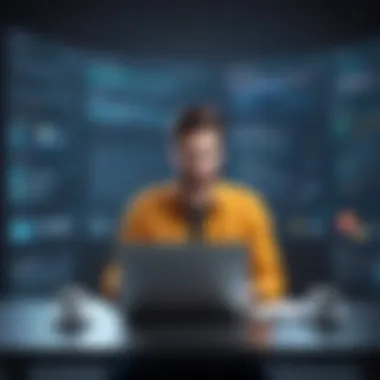

Intro
In today’s fast-paced technological landscape, the need for software solutions that are user-centric has never been more pronounced. User testing, a vital component in the software development pipeline, not only serves to enhance product functionality but also ensures that the solution addresses real-world needs of diverse users. Through systematic evaluation and feedback loops, companies can tailor their offerings to better fit individual and organizational requirements.
Understanding how to harness the power of user testing can be the discerning factor between success and failure in software implementation. Whether it’s an application built for a mobile device or a full-fledged enterprise software system, engaging with end-users during the testing phase provides invaluable insights. These insights not only refine the product but also lead to greater satisfaction and productivity among users.
Software Category Overview
Purpose and Importance
The purpose of user testing stretches beyond mere functionality checks. Its foundational goal is to gauge user experience, identify pain points, and reveal areas for improvement. The importance of user testing cannot be overstated; it functions as a bridge between developers and users, ensuring that the end product aligns with expectations and requirements.
Incorporating user testing into the development lifecycle enables organizations to:
- Mitigate Risks: Early user feedback can prevent costly adjustments after full-blown deployment.
- Enhance Usability: Focused testing highlights ease of use or challenges faced by users interact with the software.
- Fuel Innovation: Fresh findings from user insights can inspire new features or enhancements.
Current Trends in the Software Category
Software development trends continuously evolve, reflecting changes in user expectations and technological advancements. Currently, some notable trends in user testing include:
- Remote Testing: With the rise of global teams and geographic diversity, remote user testing has gained traction. Tools like UserTesting and Lookback make it simpler to gather feedback without needing users to be in a specific location.
- Incorporation of AI: Artificial Intelligence is being used to predict user behavior, allowing for more tailored user testing scenarios.
- Iterative Testing: Rather than waiting to test a near-final product, organizations are adopting iterative testing practices, enabling continuous improvement based on user feedback throughout the development process.
Through these adaptive strategies, software solutions are better positioned to meet the dynamic needs of their users.
Data-Driven Analysis
Metrics and Criteria for Evaluation
To derive actionable insights from user testing, it's crucial to establish relevant metrics and criteria for evaluation. These often include:
- Usability Scores: Quantitative measures assessing how easily users can navigate and operate the software.
- Task Completion Rates: Percentage of tasks successfully completed during usability tests, highlighting efficiency.
- User Satisfaction: Qualitative feedback that captures user emotions and overall experiences while using the software.
These metrics collectively provide a holistic view of user interactions, allowing stakeholders to make well-informed decisions on necessary enhancements or pivots.
Comparative Data on Leading Software Solutions
An essential aspect of effective user testing is understanding how various software solutions stack up against one another. Comparative data can simplify decision-making processes by showcasing strengths and weaknesses across software offerings. Factors commonly considered in comparisons include:
- Integration Capabilities: How well does the software integrate with existing tools?
- Scalability: Can the software grow with the user's needs?
- Cost-Effectiveness: What is the return on investment when considering the software’s unique features and benefits?
This comparative analysis can be supported by actual user testing data from different software categories, shedding light on what works best for particular end-users.
"A solution that fits seamlessly into the user's workflow is a solution that stands the test of time."
Through thoughtful evaluations, companies can select software that not only excels in features but genuinely fits the users who will be engaging with it.
Understanding User Testing
User testing is not just an added bonus in the software development process; it can mean the difference between a tool that thrives in its environment and one that simply collects digital dust. At its core, this practice encompasses evaluating software through real user interactions, which sheds light on how effectively it meets users’ needs and expectations. Recognizing the significance of user testing hinges on asking the right questions: What are the end-users really looking for? How can their experiences shape better software solutions?
The realm of user testing presents an opportunity for developers and companies to align their offerings with real-world demands. When organizations take the plunge into user testing, they engage in an intricate dance between user perspectives and technical capabilities, ultimately leading to well-informed decisions that can bolster user satisfaction and product performance.
Definition and Purpose
User testing refers to the process of evaluating a software application by testing it with real users. This method allows developers to observe how users interact with their product, uncovering insights that are often missed in traditional testing approaches. In simpler terms, it’s like putting a product under the microscope to see what parts are working well and which ones might be causing frustration.
The purpose of user testing is multifaceted. Firstly, it acts as a litmus test for usability—getting direct feedback on whether users find the software intuitive and efficient. Secondly, the practice provides developers with actionable insights that can drive enhancements, tailoring experiences to better fit user needs. Overall, user testing is about bridging the gap between user expectations and product delivery. It takes abstract ideals and brings them down to earth.
Importance in Software Selection
When it comes to selecting software solutions that best fit organizational purposes, user testing plays a pivotal role. In fact, it's crucial for several reasons:
- Real Feedback: Hearing directly from users about their experiences can guide software selection. Users may flag issues that stakeholders hadn't considered, ensuring that chosen tools align closely with needs.
- Efficiency: Engaging in user testing helps avoid the pitfall of spending resources on software that may look good on paper but fails in practical use.
- Enhanced Adoption: When software meets user expectations, adoption rates soar. A tool that feels natural to use garners acceptance more swiftly, easing transitions within organizations.
"The biggest win from user testing often comes from the insights users provide that weren’t listed in the requirements."
Understanding user testing is, in essence, a journey. It allows organizations to explore beyond the superficial features of software and delve into the user experience that truly matters. To disregard this step would be akin to choosing a book by its cover; what lies beneath is where genuine value is found.
Types of User Testing Methods
User testing methods are pivotal in revealing how actual users interact with software. Each testing type serves a distinctive purpose and comes with its own set of strengths and limitations. Choosing the right method can significantly affect the outcomes of the testing process and ultimately contribute to the selection of the optimal software solution. This section breaks down three primary user testing methodologies: usability testing, A/B testing, and interval testing.
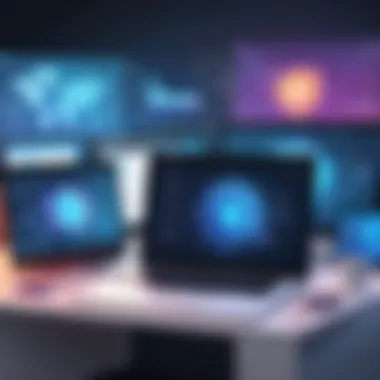

Usability Testing
Usability testing is about observing users as they navigate through the software. It's all about practicality. The main aim is to identify any snags or hurdles that might prevent users from accomplishing their goals efficiently. Think of it like watching a friend struggling to assemble furniture from a box—you'll want to jump in to help, right?
During a usability test, participants are usually given specific tasks. Observers note how easily or quickly they complete them. The first-hand observations can highlight clear areas of confusion or frustration. In terms of benefits:
- Provides direct insights into users’ thought processes.
- Spotlights issues that might be missed in surveys or interviews.
- Fosters an empathetic approach toward user experience, making solutions more user-centered.
A/B Testing
A/B testing, often referred to as split testing, involves comparing two versions of a software interface to see which one performs better. Imagine two equally tantalizing cake recipes. You bake both, slice them up, and offer them to your friends. Their taste preference helps you figure out the winner. A/B testing operates on a similar principle, allowing you to experiment with different design choices.
When setting up A/B tests, you present different variations to users at the same time:
- Version A: A traditional layout.
- Version B: An innovative, flashy alternative.
Then, by analyzing user interactions, you can determine which layout users prefer. The method is beneficial because it:
- Facilitates data-driven decision-making.
- Identifies user preferences in real-world settings.
- Reduces subjective opinions about design elements, taking the guesswork out of choices.
Interval Testing
Interval testing is about understanding user interactions over a period of time. This method often examines how user engagement evolves with continued use of your software. Like a gardener checking on a plant's growth periodically, interval testing allows developers to monitor trends and shifts in user behavior.
For instance, one might implement logs to see:
- How often users return to the software.
- Task completion rates over time.
The value in this testing method is clear:
- Reveals long-term usability issues that might not be apparent during short-term tests.
- Helps identify the durability of a software solution in retaining users.
- Provides insights into how updates or changes affect user satisfaction over time.
In summary, understanding the nuances of various user testing methods can enhance not just the software itself, but the overall experience for users. By choosing the appropriate method based on specific objectives, organizations can effectively tailor solutions that meet their audiences’ needs.
"A testing method well-suited to its purpose can illuminate the path to a superior software solution."
Leveraging these methodologies thoughtfully will set a solid foundation for cultivating an optimized software solution.
Designing Effective User Testing Strategies
Designing effective user testing strategies is central to harnessing the full potential of user testing itself. In the realm of software selection, merely conducting tests isn’t enough; it’s about how these tests are crafted and executed. The right strategy draws a roadmap that guides the testing process, ensuring that you gather meaningful data, mitigate risks, and ultimately create software that resonates with users.
The main elements to consider include clear objectives, appropriate participant selection, and realistic scenarios. Each of these components plays a vital role in achieving results that are not just reliable but also actionable. Here's a closer look at each aspect of this process.
Identifying Objectives
Setting objectives is the cornerstone of any successful user testing strategy. Think of it as defining your destination before you start a journey. Objectives should be Specific, Measurable, Achievable, Relevant, and Time-bound (SMART). They should reflect what you exactly hope to learn: Are you testing functionality? Usability? User satisfaction?
When objectives are clear, the testing process aligns itself seamlessly to meet them. For example, if your goal is to evaluate how intuitively new users can navigate a tool, then focus on usability measures, such as task completion time and error rates. Moreover, it’s essential to communicate these objectives to all stakeholders involved — this includes the test facilitators, participants, and analysts who will interpret the data.
"Without clear objectives in user testing, you''re navigating in the dark."
Selecting Appropriate Participants
Choosing the right participants for your user testing can make or break your results. Targeting only those who fit your user profile reduces noise while increasing the validity of your findings. Participants should reflect the end-users of the software, encompassing various factors like age, profession, tech-savviness, and geographical location.
When recruiting participants, keep the following in mind:
- Demographics: Age, gender, and background help reveal different usability perspectives.
- Technical Skill Level: Balance between tech-savvy users and novices to gauge accessibility.
- Diversity: Individuals from varied backgrounds can offer fresh insights that a homogenous group may miss.
A well-rounded group is likely to yield a matrix of feedback that uncovers broad patterns, guiding more effective improvements.
Creating Realistic Scenarios
Scenarios are the lifeblood of user testing. Crafting realistic scenarios ensures that participants test the software in a context that mirrors real-life usage. This approach helps to emulate user behavior and unearths genuine issues or bottlenecks.
Consider these tips for scenario creation:
- Contextual Relevance: Ensure that scenarios are relevant to daily tasks that users will likely engage in. For instance, if testing a project management tool, set up a scenario where users schedule an upcoming project.
- Variety: Create multiple scenarios that focus on different features or use-cases. This allows users to explore all facets of the software rather than just routines.
- Challenge: Incorporate elements that require users to think critically, as this often reveals usability challenges not encountered in simpler tasks.
Realistic testing scenarios pave the way for practical insights that directly influence adjustments to the software.


Effective design for user testing strategies combines clear objectives, user-relevant participant selection, and realistic scenarios. By honing in on these components, businesses can enhance their software solutions, yielding higher satisfaction and productivity.
Implementing User Testing
Setting the stage for user testing is pivotal in ensuring that the insights extracted are both relevant and actionable. This phase doesn't just facilitate the actual testing; it lays the groundwork for gathering meaningful data that informs software decisions. In today’s fast-paced digital world, the ability to adapt software solutions to the nuances of user behavior can mean the difference between success and failure. Here's how to implement user testing effectively, focusing on key elements, advantages, and considerations.
Setting Up the Test Environment
Creating the right atmosphere for user testing may seem trivial, yet it’s foundational to the outcomes you're trying to achieve. The environment should mimic real-world conditions as closely as possible. Here are some important components to consider:
- Location: Choose a location that is neutral and comfortable, whether it's a lab designed for testing or a participant's natural working environment.
- Equipment: Ensure all necessary devices and software are operational. Test your software on different systems, if applicable, to capture performance across diverse setups.
- Distractions: Minimize interruptions during testing. A quiet, controlled environment allows participants to focus, leading to more accurate feedback.
- Documentation: Prepare materials that participants might need during the test, such as instructions or scenario information. Have a means to record observations, whether through video or notes.
"The right test environment can enhance participant engagement and lead to richer qualitative insights."
Facilitating Sessions
Once the environment is set, it’s time to facilitate the testing sessions. This aspect can greatly influence how participants interact with the software. Below are some points to guide you:
- Introduction: Start each session with a thorough introduction. Explain the purpose of the testing and the importance of honesty in feedback. This helps put participants at ease and sets clear expectations.
- Maintain Neutrality: As a facilitator, it’s vital to be an impartial observer. Your reactions may unintentionally sway participant responses, so remain neutral throughout their interactions with the software.
- Encouraging Exploration: Prompt participants to explore freely rather than following a rigid script. This approach often reveals unexpected insights and behaviors.
Collecting Data
Data collection is the backbone of user testing and should be approached methodically. The key is ensuring that you are capturing both quantitative and qualitative metrics.
- Observation: Take diligent notes on user behavior, verbalized thoughts, and any technical difficulties they encounter. This qualitative data adds depth to statistical insights and highlights areas needing improvement.
- Surveys and Questionnaires: After the testing session, provide structured surveys to capture immediate reactions regarding usability features. These can be closed-ended for clear metrics or open-ended for thoughtful insights.
- Analytics: If possible, utilize tools that can track user interactions within the software. Heatmaps and click-tracking can offer valuable views into how users navigate your application.
In summary, effectively implementing user testing hinges on creating an appropriate environment, facilitating sessions authentically, and diligently gathering comprehensive data. These elements combine to offer insightful feedback that not only enhances software quality but also aligns closely with user expectations and needs.
Analyzing User Testing Results
Analyzing user testing results is paramount in steering software development towards the right path. This phase translates user feedback into actionable insights that enhance product design and user satisfaction. It’s where the rubber meets the road, and the data collected during testing takes on a life of its own, informing future decisions.
Interpreting Feedback
When it comes to interpreting feedback, the crux lies in discerning what users are really saying versus what they might imply. Consider this: users often have varied perspectives shaped by their individual experiences. Therefore, when sifting through open-ended comments or survey responses, it's crucial to juxtapose qualitative feedback with quantitative metrics. For example, if a software feature receives mixed reviews, triangulating those with usage data can help decipher whether the issue revolves around usability or user expectation.
Additionally, employing methods such as affinity diagrams can streamline feedback interpretation. By clustering similar comments together, you can pinpoint pain points and desired features decisively. This method reduces the noise and amplifies the message, condensing feedback into themes that can be effectively actioned upon.
Identifying Patterns
Identifying patterns in user testing results is like connecting the dots—some may seem unrelated at first, but they often lead to a bigger picture that’s just waiting to be uncovered. Patterns emerge from multiple data points, offering insights that neither individual feedback nor singular observations can provide.
You might notice recurring themes among user frustrations or particular features that stand out as user favorites. Perhaps a consistent complaint about navigation frequently surfaces across diverse demographics. Noticing this trend is a golden opportunity; it could signal a deeper usability issue that necessitates immediate attention.
In some cases, advanced analytics tools like heatmaps or session recordings can reveal user behavior cues that verbal feedback misses. These analyses can showcase precisely where users engage and disengage, bringing clarity to abstract sentiments. By displaying data visually, it’s much easier to discern trends that can shape the software's evolution.
Making Informed Adjustments
Once clarity emerges from the feedback and patterns, it’s time for making informed adjustments. This stage involves not just tweaking features but considering broader shifts in product strategy, which might include redesigning elements based on user experience findings. Adjustments should be based on a careful assessment, ensuring that each change aligns with users' actual needs rather than assumptions.
When deciding on what to change, consider conducting a prioritization matrix where you evaluate adjustments based on impact versus effort. This approach helps ensure that resources are used efficiently, focusing on changes that yield the highest user satisfaction and engagement. For example, if users consistently cite confusion regarding a specific function, prioritizing that functionality for redesign could lead to improved customer retention and user enjoyment.
In summary, analyzing user testing results involves a comprehensive consideration of feedback interpretation, pattern identification, and strategic adjustments based on user needs. Mastering this trifecta equips software developers and product managers with valuable insights needed to create solutions that resonate well with users' expectations.
Unlocking the door to informed decision-making is entirely achievable through diligent user testing analysis—it’s all about connecting the dots and aligning development with user needs.
The Role of UX in Software Decisions
User Experience (UX) plays a pivotal role in shaping the software decisions that organizations make. In today’s tech-oriented landscape, companies must consider not only the functionality of a software solution but also how it fits into the daily lives of its users.
When software is built with an understanding of UX, it often leads to greater user satisfaction and improved productivity. The significance of focusing on this aspect cannot be overstated. Software that is intuitive and user-friendly minimizes frustration and learning curves, pushing productivity up several notches. Look at it this way: If the software feels clunky or overly complex, it’ll likely be met with resistance by the users. This directly influences adoption rates and, ultimately, the return on investment for the business.
Understanding User Experience
Understanding user experience involves delving deep into how users interact with a given product. At its core, UX is about making sure that software enables users to achieve their goals smoothly and effectively. This requires a thorough assessment of user needs, preferences, and behaviors.
Some critical points regarding user experience include:
- Research: Engaging with actual users to gather insights through surveys, interviews, or observational studies can help in comprehending their pain points.
- User-Centered Design: Incorporating user feedback will lead to more effective design decisions. This involves drafting user personas and journey maps to visualize the user’s interaction with the software.
- Continuous Improvement: UX does not end when the product is launched. Continuous testing and feedback loops are essential for evolving the software in alignment with user expectations.
A well-tested UX process can significantly reduce the chances of user frustration. It's beneficial to recall that often, it’s the small things that matter—like the clarity of navigation, the simplicity of interactions, and the overall aesthetics.


"Good design is as little design as possible." - Dieter Rams.
Integrating UX Findings
Integrating UX findings into software decision-making means taking actionable steps based on the gathered insights to improve usability. Getting the right information is only half the battle; the real challenge lies in applying that knowledge effectively.
To streamline this process, consider the following steps:
- Prioritize Insights: Not all findings will carry the same weight; identifying key issues that affect user satisfaction most should be the first step.
- Collaborative Approaches: Engage stakeholders from various departments, such as marketing, development, and support, to create a shared understanding of UX insights. This collective effort ensures that the end solution resonates well across the organization.
- Prototype and Test: Once adjustments to the design are made based on insights, develop prototypes and re-test with users to validate the changes.
- Measure Success: Establish KPIs to gauge the impact of the changes made. Metrics might include user engagement statistics, error rates, or time-on-task.
Incorporating user feedback creates a feedback loop that fosters a culture of improvement, ensuring that software evolves alongside user needs. As technology continues to progress, being proactive and integrating UX findings into software decisions not only enhances user satisfaction but also gives businesses a competitive edge.
User Testing Case Studies
User testing case studies play a significant role in understanding the practical impact of user testing methodologies. They offer a glimpse into real-world scenarios where testing influenced software decisions, providing both insights and tangible outcomes. By examining these cases, businesses can see the direct correlation between user feedback and software enhancements, which underscores the necessity of integrating user testing into their development strategies.
Success Stories
Success stories are powerful testimonies to the efficacy of user testing. These narratives can showcase how various companies navigated the murky waters of software selection and design through meticulous user feedback. For instance, a notable case involved a mid-sized e-commerce platform that implemented user testing to revamp its checkout process. Initially, the process was cumbersome, leading to a 30% cart abandonment rate.
Through targeted usability testing, the company identified key pain points experienced by users during checkout. By refining the interface and simplifying steps, they ultimately reduced their abandonment rate to just 10%. This case not only highlights the importance of addressing user frustrations but also illustrates the potential for improved conversion rates when user needs are prioritized.
Some other remarkable examples include companies like Spotify and Airbnb. They often harness user testing as a way to gather feedback in their iterative design process, ensuring features align with user expectations. Their ability to adapt based on user insights has contributed significantly to their overall successes in the software space.
- Key Elements in Success Stories:
- Real-world application of user feedback
- Quantifiable improvements post-testing
- Enhanced user engagement and satisfaction
Lessons Learned
Lessons learned from user testing case studies provide critical insights into the avenues for improvement and the potential pitfalls of neglecting user feedback. One prominent lesson is the importance of diverse participant selection. In another case, a financial services app aimed at millennials conducted user testing with predominantly older participants. This skewed representation led to insights that failed to resonate with their actual user base. After revising their participant criteria, they opened themselves up to a wealth of feedback that more accurately reflected their target demographic.
Moreover, understanding the role of context in user testing is imperative. A case study involving a healthcare app illustrated this point perfectly. During testing, the feedback received was based on a simulated environment that didn’t reflect real-life settings. This disconnect resulted in flawed assumptions about the app’s usability.
- Additional Lessons Learned:
- Adapt testing environments to resemble typical usage conditions
- Accurately represent the target audience in participant selection
- Encourage open and honest dialogue during feedback sessions
"Failure to engage with real users can lead to the downfall of even the most sophisticated software solutions."
In summary, user testing case studies not only celebrate successful implementations but also educate stakeholders on potential missteps. They emphasize the necessity for an adaptable approach in testing methodologies, ensuring that businesses are primed to adjust their strategies based on user insights.
Common Challenges in User Testing
User testing is undoubtedly a valuable component in crafting software solutions that meet the diverse needs of users. Yet, like any component of the development process, it is not without its share of hurdles. Understanding the common challenges in user testing can aid in strategizing more effectively, ensuring that the insights gained from these sessions are truly reflective of user needs and can lead to meaningful enhancements. Recognizing these obstacles and actively working to mitigate them enhances the overall reliability of user testing processes, ultimately resulting in software that is not only functional but also user-friendly.
Limited Participant Engagement
One of the most pressing challenges in user testing is limited participant engagement. Often, there can be a disconnect between the intended users and the methodology adopted for testing. Participants may feel overwhelmed, unmotivated, or simply uninterested, leading to subpar feedback. This lack of engagement can stem from a variety of factors, such as the complexity of the software being tested or the environment in which the testing is conducted.
For instance, if a user testing session takes place in a sterile, corporate environment, participants might feel uncomfortable or out of place, which can hinder their willingness to engage fully with the software. To combat this, it’s essential to create a more relatable and inviting atmosphere. Conducting tests in a familiar setting or even remotely can enhance comfort levels, allowing participants to provide more genuine feedback. Additionally, incentivizing participation through rewards or recognitions may help in driving engagement.
Bias in Feedback Collection
Another common pitfall is bias in feedback collection. Often, testers may inadvertently guide participants towards certain responses or may develop leading questions that predispose the participant to answer in a specific manner. This bias can skew the data collected, leading to misunderstandings regarding user needs.
To mitigate this bias, focus on keeping questions neutral and open-ended. It’s imperative to encourage participants to share their raw thoughts and experiences rather than steering them towards validation of the developer’s assumptions. Moreover, involving a diverse group of users can also reduce the likelihood of biased feedback, as different perspectives can provide a more comprehensive understanding of how various user types interact with the software.
"Effective user testing requires not just gathering data, but ensuring that the data is both accurate and representative of the user base. Without addressing biases, we risk building software solutions that miss the mark entirely."
Future Trends in User Testing
User testing continues to evolve, reflecting changes in technology and user behaviors. As the digital landscape expands, understanding the future trends in user testing becomes crucial for any business aiming to remain competitive. Given that user experience directly correlates with software success, staying ahead of the curve can help companies deliver superior solutions that resonate with users.
Technological Innovations
As technology leaps forward, so does the approach to user testing. Innovations like machine learning and artificial intelligence are reshaping how testers analyze data. Increased automation allows for faster, more efficient testing processes. For instance, some platforms use AI to predict user behavior based on past interactions, offering insights that were previously hidden.
Moreover, virtual and augmented reality (VR and AR) are set to revolutionize usability testing. By immersing users in a controlled environment, testers can gather feedback on interfaces in conditions that feel real, enhancing the reliability of results. Additionally, eye-tracking technology is gaining traction, enabling teams to scrutinize precisely where a user's gaze lands on a screen, thereby identifying areas for improvement. The integration of these tools not only enriches the testing experience but also enhances the accuracy of the results gathered.
Shifts in User Expectations
As users become increasingly tech-savvy, their expectations evolve. They demand seamless interactions and tailor-made experiences. This demand emphasizes the importance of personalized user testing approaches. Companies now need to go beyond generic testing and consider individual user profiles—age, tech familiarity, and even cultural background can impact how users interact with software.
Adopting an agile testing model has also become essential. Users expect rapid iterations and frequent updates without extensive downtime. The mindset of ‘test early, test often’ is shaping how products are developed and refined, putting significant pressure on teams to adapt swiftly to user feedback.
"The evolution in user testing is not just about technology but understanding people and their needs on a personal level.”
In lines with these trends, adopting a multi-faceted approach to user testing can yield richer insights. In essence, the future of user testing hinges on integrating advanced technologies and pivoting towards a more user-centric model, ensuring that software solutions not only meet but exceed user expectations.





