Maximizing TeamViewer for Business Efficiency


Intro
In an era where companies are increasingly reliant on digital solutions, remote access software has become a cornerstone for operational efficiency. TeamViewer has emerged as a noteworthy contender in this landscape, catering specifically to commercial settings. The ability to connect devices from anywhere in the world offers businesses a competitive edge, whether it's for remote support, collaboration, or IT management.
Understanding TeamViewer's Role: With TeamViewer, organizations can easily manage remote access without the hassle of complex setups. Employees and IT teams alike benefit from quick troubleshoot and collaboration when working with clients or colleagues far and wide. Not only does this enhance productivity but it also fosters a sense of continuity despite physical distances.
Software Category Overview
Purpose and Importance
TeamViewer serves multiple purposes within the commercial sector. Primarily, it's a tool for remote desktop control, enabling users to access another computer as if they were sitting right in front of it. This is particularly significant for troubleshooting, allowing IT staff to resolve issues without needing to be physically present. Furthermore, it supports file sharing, video conferencing, and even remote printing, making it a versatile option.
"In today’s fast-paced business environment, having a reliable tool for remote access can make or break your operational efficiency."
Current Trends in the Software Category
The landscape of remote access and control software is rapidly evolving. Trends indicate a growing emphasis on security, with companies wary of data breaches and unauthorized access. Teams are increasingly prioritizing VPN integrations, multi-factor authentication, and end-to-end encryption in their choice of software. Another trend is the shift towards comprehensive IT management solutions that integrate monitoring and support features seamlessly. This broader approach doesn't just improve remote assistance; it enhances overall IT health, allowing teams to stay proactive rather than reactive.
Data-Driven Analysis
Metrics and Criteria for Evaluation
When evaluating remote access software like TeamViewer, the following metrics are vital:
- User Interface: A straightforward UI aids in user adoption.
- Performance Metrics: Speed and reliability of connections can heavily impact workflow.
- Security Protocols: Assessing encryption standards and compliance with industry regulations is crucial.
- Customer Support: Availability and response time can influence overall satisfaction.
Comparative Data on Leading Software Solutions
Several alternatives exist in the remote access space. While TeamViewer is a strong candidate, here’s how it compares to a couple of its peers:
- AnyDesk: Known for its speed, it's favored for graphical applications but may lack some of TeamViewer's comprehensive features.
- LogMeIn: Offers extensive file transfer capabilities but comes at a higher price point, which could affect budget-conscious organizations.
In summary, when businesses weigh their options for remote access software, TeamViewer presents a solid case. Its blend of features, security measures, and user-friendly interface makes it a worthy contender for maintaining operational efficiency in ever-changing digital landscapes.
Preamble to TeamViewer
In today's fast-paced digital landscape, the ability to access systems, collaborate, and provide support remotely is crucial for organizations striving to stay competitive. TeamViewer emerges as a pivotal player in the remote access software arena, enabling businesses to connect with team members, customers, and resources from virtually anywhere. This article sets the stage for a deeper exploration of TeamViewer's diverse applicability in the commercial realm, underscoring not just its functionality but its strategic importance in fostering business efficiency and connectivity.
Overview of TeamViewer's Functionality
At its core, TeamViewer is designed to facilitate seamless remote access to computers and devices across different operating systems. Users can effortlessly control desktop computers, share screens, and transfer files, creating an integrated work environment that defies geographical boundaries. This functionality is particularly vital for teams with members scattered across different locations, as it allows for streamlined collaboration and information sharing.
Moreover, the software is equipped with advanced features such as remote printing, session recording, and even mobile access capabilities. These tools not only enhance productivity but also improve the overall experience for users working in diverse settings. Whether it's troubleshooting technical issues, hosting virtual meetings, or conducting training sessions, TeamViewer’s offerings cater to a plethora of business needs, making it a versatile asset.
Historical Context of TeamViewer's Development
TeamViewer's journey began in 2005, founded by a group of enterprising developers who recognized the potential of remote connectivity. Initially, the software catered primarily to small businesses and individual users. However, as the demand for remote support and collaboration surged, TeamViewer evolved its features to accommodate the diverse needs of larger enterprises. Over the years, it has consistently introduced updates and new capabilities that reflect the changing landscape of technology and user demands.
The software was one of the first to embrace the cloud-based model, a significant shift that allowed for improved performance and accessibility. Today, TeamViewer is recognized not only for its robust functionality but also for its commitment to security and user experience. This historical perspective highlights TeamViewer's adaptability and foresight, attributes that have solidified its standing within the competitive market of remote access solutions.
Creating an understanding around TeamViewer is crucial for businesses looking to harness technology for operational advancements. By providing a nuanced view of its functionality and historical progression, this article aims to equip organizations with the insights necessary to leverage TeamViewer effectively.
Understanding Commercial Use
Understanding commercial use is crucial when evaluating software options for a business, especially a robust tool like TeamViewer. Properly distinguishing commercial use not only affects compliance with licensing agreements but also dictates how resources are allocated, how services are integrated, and helps businesses maximize their return on investment.
In the context of TeamViewer, commercial use often means utilizing its features for profit-generating activities. This can range from providing remote support to clients, enabling team collaboration on projects, or managing IT services across different locations. The specific elements that denote commercial use present significant benefits, such as improved productivity, enhanced accessibility, and strong collaboration capabilities. However, there are also considerations that businesses must keep in mind, like the implications of non-compliance with licensing terms.
Defining Commercial Use in the Software Context
Commercial use typically refers to situations where software is utilized to generate income or provide services to clients. In the case of TeamViewer, this definition extends to various scenarios:
- Remote Support: Technicians providing troubleshooting or technical support to paying customers.
- Collaboration Tools: Teams using the software to communicate and work on projects for business outcomes.
- Service Providers: Companies that offer IT management services using TeamViewer as a core tool in their operation.
This definition clarifies that commercial activities are distinct from personal use, which is generally for non-business purposes—like helping a friend or family member with their computer problems.
Key Differences Between Personal and Commercial Use
Understanding the differences between personal and commercial use is paramount for TeamViewer users. Here are several key distinctions:


- Licensing Requirements: Personal users typically enjoy free access or lower-cost options, while commercial users must purchase licenses that align with their specific needs. Failing to comply with these requirements can lead to serious ramifications.
- Features and Functionality: Some features may be limited in personal use. For example, commercial users have access to advanced security measures and collaboration tools that are crucial for a professional environment.
- Support Levels: Customers using TeamViewer for personal purposes may only receive generic support, whereas commercial users often benefit from dedicated service options, crucial for business continuity.
- Remote Connections: While personal users may only require a handful of connections and sessions, commercial users often need the ability to handle multiple connections simultaneously, which necessitates different service levels.
"Understanding the subtleties between personal and commercial use for TeamViewer can save a business not just money but also legal headaches down the line."
In summary, clarifying what constitutes commercial use of TeamViewer is essential for aligning business needs with practical software applications, ensuring compliance, and ultimately achieving a well-functioning operational workflow.
Licensing Options for Commercial Users
Understanding licensing options for commercial use of TeamViewer is essential for businesses seeking efficient and tailored remote access solutions. The right license can significantly influence operational efficiency, overall cost management, and operational scalability. With a variety of licensing models available, making the best choice can empower a business to leverage TeamViewer's capabilities fully, aligning with its unique needs and budget constraints.
TeamViewer Licensing Models Explained
TeamViewer offers several licensing models catered specifically to businesses. The variety provides flexibility, ensuring users can find a plan that matches their scope of operations without paying for unnecessary features. Here’s a breakdown of some common licensing models available:
- Business License: This is targeted at small businesses that need to support remote access for up to three devices. It includes essential features like file sharing, making it suitable for teams working collaboratively.
- Premium License: Aimed at larger teams or those needing additional functionalities. With unlimited endpoints, this model facilitates extensive support and management of multiple devices. It's great for medium to large enterprises that may have several teams working remotely.
- Corporate License: This model is the top-tier offering from TeamViewer and includes all the tools necessary for extensive usage. Corporate users can manage multiple users concurrently, making it ideal for large firms with comprehensive remote management needs. Features often include advanced reporting and integration capabilities.
These models ensure businesses of varying sizes can find a solution without overspending or underutilizing capabilities.
Cost Analysis of Different Licensing Tiers
When it comes to the cost of TeamViewer licenses, potential users must consider both the initial investment and the long-term value of each tier. Understanding the pricing structures associated with TeamViewer's licenses can aid businesses in selecting the option that best aligns with their budget while ensuring they don’t miss out on necessary features.
Here’s a simple cost breakdown:
- Business License: Typically ranges around $49 per month. While it's cost-effective for teams needing basic support, larger operations may find it limiting.
- Premium License: Usually priced between $99 to $139 per month. This investment supports larger operations and is well worth it for companies focused on expansive remote collaboration.
- Corporate License: Costs can reach over $250 per month based on the number of users. However, businesses can realize significant savings through the extensive capabilities offered.
- Benefits:
- Ideal for small teams
- Provides essential functionalities
- Suitable for light remote access needs
- Benefits:
- Unlimited endpoints
- Enhanced collaboration tools
- Better suited for growing teams
- Benefits:
- Comprehensive management features
- Supports large teams simultaneously
- Advanced security and reporting options
Evaluating these costs against the operational benefits can clarify the value derived from each licensing tier. Deferred costs, scalability options, and potential savings from improved efficiency should all weigh in on the decision-making process.
"Choosing the right licensing model ensures that companies maximize TeamViewer's potential while aligning their budget with operational goals."
A clear grasp of licensing options is vital when integrating TeamViewer into any commercial framework. It'll set the stage for successful remote operations, enhanced collaborative efforts, and overall business efficacy.
Features Tailored for Businesses
When assessing any software solution intended for commercial use, understanding its features tailored specifically for businesses is paramount. TeamViewer stands out, offering a diverse portfolio of capabilities that not only streamline operations but also bolster productivity across various organizational layers. These features are essential in making informed decisions that drive efficiency, enhancing both collaboration and connectivity within teams.
Remote Access and Control Capabilities
One of the standout features of TeamViewer is its robust remote access and control functionality. This capability allows users to connect to devices from virtually anywhere in the world. Whether it’s for troubleshooting an issue or accessing a file on a remote machine, this feature is a game changer.
- Key Advantages:
- Instant Troubleshooting: IT departments or support teams can resolve technical issues without needing to be physically present. This saves time and reduces downtime, remarkably boosting efficiency.
- Cross-Platform Accessibility: TeamViewer supports a wide range of operating systems including Windows, macOS, Linux, and even mobile platforms. This versatility means teams can operate seamlessly regardless of the hardware profile or location.
- Session Recording: For training purposes or compliance auditing, having a record of remote sessions is invaluable. Users can review interactions to ensure best practices are followed.
In a fast-paced commercial environment, such capacity to directly control devices remotely fosters quicker resolutions and enhances the overall customer experience.
Collaboration Tools and Features
Another critical aspect of TeamViewer is its diverse suite of collaboration tools designed for business environments. These tools facilitate effective teamwork, particularly in this age where remote work is increasingly becoming the norm.
- Highlighted Capabilities:
- Multi-User Sessions: TeamViewer allows multiple users to connect simultaneously, which is particularly useful for collaborative problem-solving. This lets teams brainstorm and tackle challenges together, regardless of their physical locations.
- Whiteboard Features: Teams can annotate during sessions, making it easier to convey ideas visually. This can be particularly beneficial during presentations or collaborative projects, ensuring all participants stay engaged and informed.
- File Transfer: Smoothly sharing files is a must in any corporate setting. TeamViewer doesn’t skimp here, allowing for drag-and-drop file transfers that occur swiftly, enabling users to share important documents and media during meetings without hassle.
Not only does this foster teamwork, but the tools also help maintain clarity among members, ensuring everyone is on the same page.
Integration with Other Software Solutions


In a commercial landscape dominated by various software tools, the ability to integrate seamlessly with other solutions is a significant factor for businesses choosing TeamViewer. Being able to connect with existing software can dramatically enhance workflows.
- Key Integrations Include:
- CRMs and Project Management Tools: Integrating with platforms like Salesforce or Trello helps maintain a fluid workflow. Users can access records and manage tasks without needing to switch platforms, making it more convenient.
- Communication Tools: Integration with messaging platforms such as Slack or Microsoft Teams means that teams can initiate remote sessions or share screens directly from their preferred communication channel. This reduces friction and enhances operational efficiency.
- Custom APIs: For businesses with specific needs, TeamViewer offers APIs that allow developers to create tailored solutions that meet unique requirements. This flexibility is crucial for firms looking to cement their technological advantage.
As businesses adapt and grow, the ability to integrate and utilize comprehensive solutions becomes top of mind, which TeamViewer addresses effectively.
In summary, TeamViewer’s features for businesses — ranging from remote access and collaboration tools to integration capabilities — significantly enhance operational efficiency. Organizations that leverage these tools can expect to see improved connectivity, productivity, and overall satisfaction among employees and clients alike.
Exploring these features can illuminate how TeamViewer can be a valuable partner in navigating the complexities of modern business environments.
Security Considerations
When leveraging technology like TeamViewer for commercial purposes, the importance of security cannot be overstated. As businesses increasingly rely on remote access tools, safeguarding sensitive data becomes vital. Understanding security protocols and assessing risks is crucial in maintaining the integrity of operations and protecting client information.
Understanding TeamViewer's Security Protocols
TeamViewer employs a range of security protocols designed to protect user data and maintain a secure connection. One of the fundamental layers is end-to-end encryption. This means that all data transmitted during a remote session is encrypted, making it nearly impossible for unauthorized entities to intercept communications.
Additionally, TeamViewer uses two-factor authentication (2FA) as an extra layer of protection. Users must provide two forms of identification before gaining access to an account, drastically reducing the risk of unauthorized access.
Moreover, the software incorporates whitelisting features, allowing businesses to limit access to known, trusted devices. This is particularly relevant in environments where sensitive information is at stake. To summarize, TeamViewer's security measures are not just about preventing access; they're about creating a comprehensive safety net that embraces modern security needs.
"Robust security isn't just a feature; it's a necessity in the age of remote operations."
Assessing Risks in Commercial Environments
While TeamViewer offers numerous security features, businesses should still conduct a thorough risk assessment. First and foremost, consider user training. Employees should be aware of potential phishing attempts and social engineering tactics aimed at compromising credentials. A well-informed team can significantly reduce risks.
Next, take a closer look at data sensitivity. Not all data is created equal. Determine the level of sensitivity associated with various types of information accessed or shared via TeamViewer. For example, financial documents may require stricter access controls compared to standard administrative files.
Another factor to consider is network vulnerability. Assess the security of the network where TeamViewer will be used. An unsecured Wi-Fi connection can be a potential gateway for cyber threats. Utilize VPNs to add a layer of encryption to communications.
Lastly, regularly monitor access logs. Understanding who accessed what and when can help businesses spot unusual activity. This will enable quick responses to any potential breaches, reducing damage in case of an incident.
User Experience and Accessibility
User experience and accessibility are critical facets when considering software for commercial use, especially for tools like TeamViewer. A positive user experience fosters productivity and satisfaction among employees, enabling them to utilize the software effectively without unnecessary friction. Meanwhile, accessibility ensures that all team members, regardless of their individual capabilities or devices, can equally engage with the application. This section explores these vital elements in the context of TeamViewer’s design and functionality.
Interface Usability for Business Applications
The interface of TeamViewer is designed with clarity and efficiency in mind. It is often said that the first impression is the last, and when it comes to software, this is especially true. A clean, intuitive interface means users can navigate with ease, effortlessly accomplishing tasks without fumbling through obscure menus. Key features like remote desktop connections, file sharing, and chat functionalities are generally just a couple of clicks away, saving valuable time.
A comprehensive menu structure allows users to find what they need quickly, which is particularly important during frantic troubleshooting sessions. Moreover, the responsive design adjusts well across various screens, whether you are using a sprawling monitor in the office or a laptop on the go.
For businesses where every second counts, ensuring that all team members can hop on a meeting or troubleshoot issues without delay is non-negotiable. That’s why TeamViewer’s focus on usability directly translates into enhanced operational efficiency.
Mobile Access and Functionality
With the modern business world seeing an influx of remote work and mobile solutions, TeamViewer also recognizes the growing importance of mobile access. Employees are no longer confined to their desks; they work from cafes, co-working spaces, or even while commuting. TeamViewer’s mobile application ensures that connectivity does not take a backseat.
This functionality allows team members to access their desktops remotely and manage tasks with minimal constraint. Whether you're responding to client queries or providing tech support, having the ability to control a desktop from your palm transforms how business is conducted.
The mobile interface is adaptable and prioritizes essential functions like screen sharing and file transfers, maintaining a user-friendly experience. While dealing with mobile devices can pose challenges, TeamViewer has managed to keep the experience streamlined, allowing users to perform necessary actions without getting lost in a sea of buttons.
"In today's fast-paced work environment, having mobile access to tools like TeamViewer is not just a perk, it's a necessity for maintaining productivity."
In summary, as remote work continues to rise, the importance of interface usability and mobile functionality in TeamViewer cannot be overstated. Together, they contribute to a seamless experience that allows businesses to operate efficiently, even when team members are miles apart.
Support and Resources for Commercial Users
Support and resources are the lifeblood of any software solution, especially for businesses that rely on tools like TeamViewer. In a commercial context, where efficiency and reliability are paramount, having robust support systems can mean the difference between seamless operations and frustrating downtime. Companies that choose TeamViewer can greatly benefit from understanding the structure of customer support available, as well as the resources provided for onboarding team members and troubleshooting issues.
Understanding Customer Support Structure
TeamViewer offers a multi-tiered customer support structure that caters to its commercial users. When businesses invest in software for operational purposes, it’s critical to know that assistance is readily available.
- Customer Service Channels
Multiple avenues for support are essential. TeamViewer provides email support, an extensive FAQ section, and a forum where users can engage with one another. - Dedicated Support Plans
Depending on the licensing tier, companies can access tiered customer support. Users who subscribe to higher-priced plans may receive faster response times and personalized assistance. This can prove invaluable when time is of the essence. - Proactive Outreach
One of the less regarded, but equally important aspects, is TeamViewer’s proactive outreach for updates and maintenance notifications. Keeping users informed can help avert issues before they escalate.
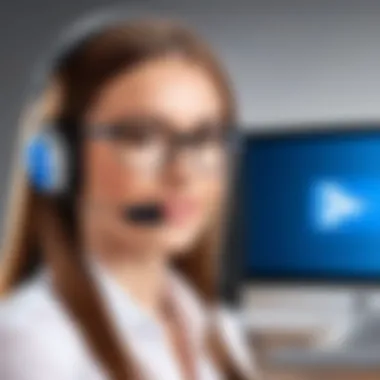

By equipping businesses with different support methods, TeamViewer acknowledges varying needs and preferences, fostering a better user experience.
Availability of Training and Documentation
An often-underappreciated resource is the availability of training modules and comprehensive documentation. Well-structured training can significantly reduce the learning curve for new users, ensuring that teams maximize their use of TeamViewer’s capabilities from the get-go.
- Tutorials and Webinars
TeamViewer provides various tutorials and live webinars tailored for different use cases, from basic functionalities to advanced features. This is particularly beneficial for businesses adopting the solution on a larger scale, where multiple employees need to be trained efficiently. - Documentation Resources
The documentation is extensive, covering everything from installation procedures to advanced configurations. A well-organized documentation library often serves as the first resource for troubleshooting or learning new functions. TeamViewer's documentation is noted for its clarity and is updated regularly, reflecting the latest software iterations. - Community Forums and User Groups
Engaging with the community can also be a fruitful learning experience. Business users can tap into collective knowledge shared by current TeamViewer users on forums or social platforms like Reddit or Facebook. This informal support environment often yields tips and tricks that official channels may not provide.
With these training options and resources, businesses can embark on their journey with TeamViewer well-prepared, reducing barriers to efficient use and maximizing the software's potential for improving productivity and collaboration.
Comparative Analysis with Alternative Software
When evaluating TeamViewer for commercial use, undertaking a comparative analysis against alternative software solutions becomes paramount. This analysis aids businesses in understanding where TeamViewer stands in the crowded remote access software market. By dissecting features, performance, and pricing strategies among competitors, organizations can make astute decisions tailored to their needs. Moreover, knowing the competition can highlight both strengths and weaknesses in TeamViewer's offerings, which is crucial for companies seeking to optimize their workflow and resource allocation.
Examining Leading Competitors in the Market
There are several noteworthy players in the remote access software arena that businesses regularly consider alongside TeamViewer. Some of the leading competitors include:
- AnyDesk: Known for its high performance and low latency, AnyDesk has captured a lot of attention due to user-friendly features and stronger focus on high-speed connections.
- Splashtop: This software shines particularly for businesses that require robust video streaming without lag. Its cost-effectiveness is also a boon for small to medium-sized enterprises.
- LogMeIn: A veteran in the industry, LogMeIn offers extensive tools for team collaboration and remote file sharing, making it a safe choice for many organizations.
- Chrome Remote Desktop: While not as feature-rich as others, offeres a straightforward solution for users already integrated into the Google ecosystem.
- RemotePC: With its affordable pricing structure, this software presents itself as a feasible option for budget-conscious businesses, ensuring reliable access without breaking the bank.
Each of these competitors comes with its own set of distinctive features and benefits, which can greatly influence a business's choice.
Key Differentiators and Competitive Advantages
Understanding what sets TeamViewer apart is essential in this analysis. Below are some key differentiators and competitive advantages of TeamViewer:
- Multi-Platform Support: TeamViewer supports a wide range of operating systems like Windows, macOS, ChromeOS, Linux, iOS, and Android, making it extremely versatile for diverse tech environments.
- Rich Collaboration Tools: Besides remote access, TeamViewer offers a suite of collaboration tools such as file sharing, video conferencing, and chat functionality, all integrated into a single platform.
- Security Protocols: TeamViewer employs stringent security measures including end-to-end encryption, two-factor authentication, and regulations compliance, which is crucial for businesses concerned about data security.
- Performance and Reliability: Usually, users report a seamless experience with minimal latency, which can boost productivity in fast-paced environments.
- Flexibility in Licensing: TeamViewer's licensing models are found to be more adaptive. They cater to various business sizes and needs, allowing for easier budgeting and planning.
Taking the time to compare these differentiators can aid in making an informed choice that properly addresses a company's specific requirements.
"The wise man doesn’t give the right answers, he poses the right questions."
In this light, an in-depth look at alternative software solutions not only enhances understanding but also provides a clearer strategy for businesses looking to invest in remote access technology.
Closure and Recommendations
When it comes to remote access solutions, wrapping up the discussion on TeamViewer for commercial use underscores how critical it is for businesses to make informed decisions. TeamViewer serves as an integral tool that can enhance communication and collaboration among teams, especially as many companies transition to hybrid or fully remote working environments. However, businesses must weigh their options carefully.
Summarizing Key Takeaways
In reviewing the various facets of TeamViewer, several key points emerge that highlight its suitability for commercial applications:
- Versatile Functionality: TeamViewer not only facilitates remote access but also offers a suite of collaboration tools designed for seamless workflows.
- Flexible Licensing: The pricing structure provides adaptability for different business sizes and user needs, making it accessible for small startups or larger enterprises.
- Robust Security Features: Understanding security measures is vital; TeamViewer is equipped with protocols that prioritize data protection, which is a cornerstone in any commercial setting.
- User-Focused Experience: The interface is simplified yet effective, ensuring that both tech-savvy users and beginners find it manageable.
- Comprehensive Support: From training materials to dedicated customer support, TeamViewer offers extensive resources that can assist businesses in maximizing their use of the software.
These elements contribute to a nuanced understanding of why TeamViewer could be the right choice for many organizations operating in a commercial context.
Guiding Businesses in the Decision-Making Process
Navigating the waters of software selection for business operations can feel daunting. Factors such as cost, usability, and security aspects must be considered holistically. Here’s how businesses can effectively approach this decision-making process:
- Assess Specific Needs: A thorough assessment of your company's unique requirements can highlight whether the features of TeamViewer align with your objectives.
- Cost-Benefit Analysis: Compare the costs involved with licensing against the potential operational efficiency gains to determine value.
- Scalability Considerations: For companies anticipating growth, consider the scalability of the software’s licensing options.
- Trial Usage: Leveraging free trials can provide direct insights into how TeamViewer suits your team’s working style and needs before committing.
- Feedback Gathering: Collect input from team members who will be using the software. Their experiences can guide you in resolving potential issues or challenges.
Ultimately, the choice rests within the context of organizational goals, technology integration, and employee engagement with remote access solutions. As remote work continues to redefine corporate landscapes, making an informed decision on tools like TeamViewer can significantly impact productivity and effectiveness.
Future Trends in Remote Access Software
The landscape of remote access software is shifting rapidly as businesses strive to enhance operational efficiency. Understanding these trends is crucial for organizations that want to stay ahead in the competitive world of technology. Remote access not only reshapes how teams collaborate, but it also plays an instrumental role in responding to evolving user expectations and demands.
Evolving Needs in the Business Landscape
In today’s bustling business environment, organizations are increasingly leaning towards flexible work arrangements. This shift toward remote work has altered traditional business models, ultimately fostering a demand for software that can support these changes seamlessly. Here are some aspects of these evolving needs:
- Flexible Work Environments: Companies are no longer restricted to physical offices. Remote access solutions must therefore support employees working from various locations. The ability to access work systems from any device, at any time, becomes a necessity.
- Enhanced Security Protocols: As the number of cyber threats continues to rise, businesses are prioritizing secure remote access options. There’s a noticeable trend toward software that offers robust security measures, such as two-factor authentication and end-to-end encryption.
- User Experience Focus: There's a greater demand for intuitive interfaces that prioritize ease of use. Solutions must be simple to navigate even for individuals who may not have technical expertise. A seamless experience translates into higher productivity levels for teams.
"In a world where change is the only constant, businesses must adapt swiftly. Recognizing the evolving needs can lead to more informed decisions about software investments."
These factors push remote access software developers to innovate consistently, finding ways to integrate user feedback and technological advancements into their solutions.
Predicted Developments for TeamViewer and Similar Tools
As technology continues to advance at a breakneck pace, predictions abound regarding the future of remote access tools, including TeamViewer. Here are some anticipated developments:
- AI Integration: The incorporation of artificial intelligence could streamline many remote access functionalities. AI can facilitate smarter connection establishment, proactive issue resolutions, and personalized user interfaces.
- Advanced Diagnostic Features: Future iterations of tools like TeamViewer might include more sophisticated diagnostic capabilities. This feature would empower IT departments to identify and resolve connectivity issues swiftly, minimizing downtime.
- Greater Customization Options: Businesses increasingly look for software that can be tailored to their specific needs. This means offering extended customization options that allow companies to modify the interface, features, and functionalities to align with their workflows.
- Cross-Platform Functionality: With the growing diversity of operating systems and devices, the ability to provide reliable remote access across platforms could become a game changer. TeamViewer and its peers will likely invest in enhancing compatibility between various technologies.
- Sustainability Metrics: As environmental considerations become central to business practices, there could be a rising trend in requiring tools to provide insights into energy usage and carbon footprints associated with remote access.
The convergence of these developments suggests that the future will usher in a more robust, secure, and user-friendly remote access experience. Embracing these trends will likely enable companies to improve collaboration and maintain a competitive edge in their respective industries.





