Microsoft Defender Review: A Comprehensive Insight
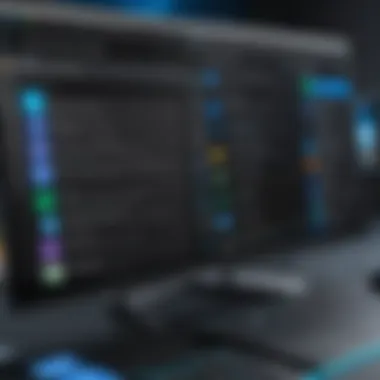

Intro
In today’s digital landscape, cybersecurity has emerged as a crucial element for both individuals and businesses. The threat of malware, ransomware, and other forms of cyberattacks necessitate solid protection mechanisms. One product that stands out in this arena is Microsoft Defender. This software aims to safeguard against various online threats by utilizing advanced security features and a user-friendly interface. This article provides an in-depth examination of Microsoft Defender’s capabilities, helping you understand whether it meets the growing demands of modern cybersecurity.
Software Category Overview
Purpose and Importance
Microsoft Defender, originally known as Windows Defender, has evolved into a comprehensive security solution integrated into the Windows operating system. Its primary purpose is to protect devices from malware and other malicious software. In an era where data breaches and identity theft are rampant, this software serves as a barrier to safeguard sensitive information. The increasing reliance on technology makes tools like Microsoft Defender vital. Furthermore, it enables users to navigate the internet with confidence, ensuring their activities remain secure.
Current Trends in the Software Category
Recent trends in cybersecurity highlight a shift towards integrated security solutions that offer real-time protection and proactive threat management. With the rise of remote work, software that adapts to varying environments is in demand. Many users prefer solutions that not only provide virus protection but also encompass features like phishing detection, firewall protection, and performance optimization.
Organizations are increasingly adopting software that supports endpoint detection and response. Microsoft Defender aligns with this trend by offering a scalable solution that meets the needs of both individual users and enterprises.
Data-Driven Analysis
Metrics and Criteria for Evaluation
To effectively measure the performance of Microsoft Defender, several metrics are used. These include:
- Detection Rate: The ability to identify and block threats before they can inflict damage.
- System Impact: How the software affects system performance during scans or while running in the background.
- Usability: The ease with which users can install and navigate the software.
- Updates: Frequency and quality of updates to ensure protection against the latest threats.
These criteria provide a comprehensive framework for evaluation and help inform potential users about the software's effectiveness in real-world scenarios.
Comparative Data on Leading Software Solutions
When comparing Microsoft Defender to other leading software solutions such as Norton Antivirus and McAfee Total Protection, it becomes evident that each has its strengths and weaknesses.
- Norton Antivirus: Known for its robust malware detection but can lead to higher system resource usage.
- McAfee Total Protection: Offers multiple features like a password manager but may require a steep learning curve for new users.
In contrast, Microsoft Defender excels in integration with Windows, making it a hassle-free choice for many users. It often receives high marks in user satisfaction, especially for individuals who prefer a straightforward setup.
"Effective cybersecurity solutions not only protect against threats but also enhance user experience and confidence."
Prelims to Microsoft Defender
Microsoft Defender has become a key player in the landscape of cybersecurity. With the digital threats evolving rapidly, it is crucial for both individuals and organizations to have robust protection mechanisms in place. This introduction presents the significance of Microsoft Defender and its relevance in today’s cybersecurity environment.
Understanding how Microsoft Defender operates is fundamental. It integrates various security functionalities within one platform, which reduces the need for multiple disparate systems. Users gain access to essential features such as virus scanning, firewall protection, and real-time threat detection. This singular approach simplifies management, ensuring users can focus on daily tasks without constant interruptions regarding security management.
The importance of using a security solution like Microsoft Defender cannot be overstated. With various cyber threats like malware, ransomware, and phishing attacks targeting users, having dependable protection is vital.
Moreover, Microsoft Defender is embedded into Windows operating systems, leading to seamless updates and an efficient user experience. This intrinsic integration allows for better performance and response times against emerging threats. Consequently, Microsoft Defender not only serves as a protective layer but also as a component that continuously evolves with integrated updates, underlining its capacity to adapt to the ever-changing cybersecurity demands.
"In a world where cyber threats are rampant, reliable defense mechanisms like Microsoft Defender can make the difference between security and vulnerability."
By analyzing Microsoft Defender, this article aims to provide insights into its features, performance, and user experience. The subsequent sections will delve deeper into these topics, emphasizing the value it brings in protecting personal and organizational data against cyber threats.
Background and Development
Understanding the background and development of Microsoft Defender is essential for grasping its current functionality and role in cybersecurity. This section explores its historical context, helping users appreciate both the evolution of security software and the specific advancements made by Microsoft over the years. By examining how Microsoft Defender has adapted, readers can gain insights into its current capabilities and how it aligns with contemporary cybersecurity challenges.
History of Microsoft Defender
Microsoft Defender originated from Microsoft's earlier antivirus solutions. Initially launched as Microsoft AntiSpyware in 2005, it was rebranded to Windows Defender. The primary goal was to offer a basic security solution against spyware and similar threats. With the rise of malware and increasingly sophisticated cyber threats, Microsoft recognized the need for an enhanced product. Hence, significant updates followed, especially after the launch of Windows Vista in 2006, when it transitioned into a full-fledged antivirus offering built into the operating system.
Over the years, Microsoft Defender continued to evolve, gaining functionalities through multiple Windows updates. Each major release integrated lessons learned from the growing cybersecurity landscape, responding to industries' demands and user needs for more robust protections. By 2015, with Windows 10's launch, Microsoft Defender became a pre-installed security solution offering real-time protection, cloud-based threat analysis, and more integrated features. This history reflects Microsoft's commitment to adapting to the ever-changing climate of cybersecurity, establishing Defender as a serious player in the antivirus market.
Evolution of Features
The evolution of Microsoft Defender features can be viewed as a response to the growing complexities of digital threats. From its humble beginnings focusing merely on spyware, it now includes a myriad of protective measures such as real-time scanning, threat detection, firewall services, and performance monitoring.
- Real-Time Protection: This feature allows Microsoft Defender to actively scan files and applications as they are accessed or executed, reducing the risk of malware infections at first contact.
- Cloud Integration: The integration of cloud-powered protection enables quicker identification of new threats by analyzing data from millions of users worldwide. This feature significantly enhances its predictive capabilities.
- Built-in Firewall: As a comprehensive solution, Microsoft Defender provides a firewall that protects against unauthorized access and monitors outgoing traffic to block malicious activity.
- Performance Optimization Tools: The toolset includes options for users to monitor system performance and optimize their devices for better operation, ensuring that security measures do not hinder system efficiency.
These features demonstrate Microsoft's proactive approach, ensuring that Defender remains relevant amidst evolving cybersecurity threats. The evolution underlines its transition from a basic antivirus program to a comprehensive security suite.
"The evolution of Microsoft Defender reflects a broader trend in cybersecurity: the need for solutions that can adapt to continuously changing threats."
As Microsoft Defender continues to update its features, understanding this background positions users to leverage its strengths while remaining aware of potential limitations.
Core Features of Microsoft Defender
The strength of any antivirus solution lies in its core features. Microsoft Defender is no exception. This section analyzes the essential aspects that define its effectiveness, usability, and overall performance in the cybersecurity arena. Understanding these core features is crucial for users, whether they seek to protect individual devices or entire organizational networks. The seamless integration of these features provides a comprehensive approach to malware defense.
Real-Time Protection
Real-time protection is among the most critical components of Microsoft Defender. It functions continuously to monitor applications and processes in the background. The primary objective is to identify and neutralize threats as they emerge, significantly reducing the risk of potential damage.
When a suspicious file is detected, the software immediately takes action. This could involve quarantining the file or alerting the user. Users benefit from this proactive stance, as it minimizes the window of exposure to malware.
Key points about Real-Time Protection include:
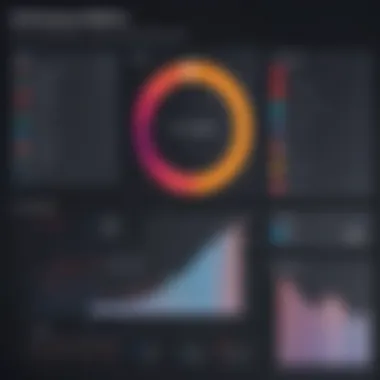

- Immediate Response: Threats do not get an opportunity to execute.
- Continuous Updates: The security definitions update frequently to stay current against new malware threats.
- User Control: Users can customize settings to balance between scanning frequency and system performance.
Threat Detection and Response
Threat detection and response capabilities are pivotal to understanding how Microsoft Defender operates within the broader context of security management. This feature is designed to identify a range of malicious activities, including viruses, spyware, and ransomware.
One of the standout elements is the use of advanced heuristics. These analysis techniques allow Defender to detect threats based not only on known signatures but also by analyzing unusual behaviors in files. This capability is essential in combating zero-day exploits, where no previous definitions exist.
In addition to detection, response protocols within Microsoft Defender include measures such as:
- Full System Scans: Users can initiate deep scans to ensure that every part of the system is evaluated.
- Automatic Remediation: Threats identified during scans can be automatically removed or quarantined.
- User Notifications: Alerts are provided to inform users about detected threats and suggested next steps.
Performance Monitoring
Performance monitoring is another vital aspect of Microsoft Defender. This feature analyzes how the software impacts the overall performance of the device while scanning for threats. A security solution should not compromise system efficiency.
With Microsoft Defender, users often report minimal impact on system speed. This is largely due to optimized scanning algorithms that run efficiently in the background. Key benefits include:
- Resource Management: The software allocates resources intelligently to avoid significant slowdowns during scans.
- User Experience: A focus on lightweight processes ensures that everyday tasks can continue without interruptions.
- Feedback Mechanism: Users can provide feedback regarding system performance, allowing Microsoft to make necessary adjustments in future updates.
Firewall Capabilities
The firewall functionalities complement Microsoft Defender’s antivirus components, enhancing overall security. The built-in firewall protects users by controlling incoming and outgoing network traffic based on established security rules.
Through these capabilities, Microsoft Defender can block unauthorized access while allowing necessary communications, like internet browsing. Factors to consider about the firewall capabilities include:
- Advanced Filtering: Users can customize rules to manage their network traffic effectively.
- Integration with Other Features: The firewall works in tandem with threat detection, providing an additional layer of security against external attacks.
- Monitoring Tools: Real-time alerts inform users about blocked access attempts, helping to identify potential threats more quickly.
User Interface and Experience
Understanding the user interface and experience of Microsoft Defender is crucial for evaluating its effectiveness and usability. A user-friendly interface not only enhances user satisfaction but also improves the efficiency of interactions with the software. Microsoft Defender caters to various user backgrounds, from average consumers to IT professionals. The interface design must accommodate these different needs and ensure intuitive navigation. Thus, a well-thought-out user interface can significantly impact how efficiently the software functions in real-world scenarios.
Design Overview
The design of Microsoft Defender places an emphasis on simplicity and accessibility. The main dashboard presents a clear overview of the system’s security status. Users can easily identify if their device is protected, view the latest threats detected, and initiate scans. The color scheme typically uses shades of blue and white, resonating with Microsoft’s broader design language.
Key elements of the dashboard include:
- Navigation Pane: A side menu allows quick access to various tools and settings, such as virus scans, update features, and performance reports.
- Status Indicators: Clear visual indicators show the current protection status, including any alerts or necessary actions.
- Easy Access Buttons: Prominent buttons enable users to start scans or updates without complicated steps.
Such a design ensures that even users with limited technical knowledge can effectively navigate and utilize Microsoft Defender.
Ease of Use
Ease of use is another significant aspect of Microsoft Defender. The software aims to provide a seamless experience, allowing users to focus on their tasks without unnecessary distractions or complications.
Some notable features that enhance ease of use include:
- Intuitive Layout: Users report that navigating through the software is straightforward, with directions and prompts clearly labeled.
- One-Click Functionality: Many operations can be executed with a single click, such as initiating a quick scan or updating the antivirus definitions.
- Friendly Alerts: Notifications regarding detected threats or required actions are presented in a non-intrusive manner, ensuring that users understand the situation without feeling overwhelmed.
Moreover, Microsoft Defender integrates seamlessly with Windows, meaning users do not have to go through a lengthy installation or setup process. This integration streamlines the experience and allows for automatic updates—keeping the software up-to-date without manual intervention.
"A user-friendly interface is not just about aesthetics; it's about functionality and ensuring users can accomplish their tasks efficiently."
Ultimately, the combination of thoughtful design and ease of use reinforces Microsoft Defender's role as a reliable security solution, making it accessible for a broad audience.
Installation Process
The installation process of Microsoft Defender is a critical phase when setting up this security solution. Proper installation ensures that the software functions correctly and provides robust protection against various security threats. Given the evolving landscape of cyber threats, a well-executed installation can significantly impact a user's overall security experience. An understanding of the installation process informs users about necessary requirements and helps avoid potential pitfalls.
System Requirements
Before diving into the installation, users must be aware of the system requirements necessary for Microsoft Defender to operate effectively. Knowing these requirements is essential to ensure compatibility and optimal performance. The typical system requirements include:
- Operating System: Windows 10, Windows 11, or later versions.
- Processor: A minimum of 1 GHz processor.
- RAM: At least 1 GB for 32-bit or 2 GB for 64-bit systems.
- Disk Space: Sufficient space on the hard drive is needed, usually around 8 GB or more.
- Network Requirement: Internet access is required for latest updates and features.
Meeting these requirements is crucial for ensuring smooth installation and functionality. Users should check for updates on these requirements as they can change with periodic updates from Microsoft.
Step-by-Step Installation
Installing Microsoft Defender is a straightforward process. However, following precise steps can minimize issues and ensure complete setup. Below is a step-by-step guide to help users through the installation process:
- Access Windows Security: Click on the start menu and type "Windows Security" to find the built-in security application.
- Update System: Ensure that your Windows operating system is updated. Go to Settings > Update & Security > Windows Update and check for any updates. This helps in compatibility and improves security features.
- Enable Microsoft Defender: If not already enabled, users can go to the Windows Security app and select "Virus & threat protection." Here, they should find the option to enable Microsoft Defender.
- Configure Settings: After enabling, configure the protection settings based on personal or organizational needs. Ensure that real-time protection, cloud-delivered protection, and automatic sample submission are turned on for maximum security.
- Run a Quick Scan: Once installed, running an initial quick scan is advisable. This helps in detecting any pre-existing threats and ensures that your system is – at least at the beginning – secure.
- Regular Updates: Lastly, make it a habit to check for updates periodically. Even after successful installation, keeping Microsoft Defender updated is essential to maintain effectiveness against evolving threats.
Having a clear grasp of the installation process allows users to take full advantage of what Microsoft Defender offers, ensuring a layered defense against cyber threats.
Performance Evaluation
Performance evaluation is a critical aspect of assessing any cybersecurity solution, including Microsoft Defender. It focuses on how well the software detects and neutralizes threats without compromising overall system functionality. Given the dynamic nature of cyber threats today, understanding the performance metrics can help users weigh their options effectively when considering Microsoft Defender as their security solution. A thorough evaluation covers different key areas, including detection rates, impact on system performance, and update frequency. These metrics guide users in determining how well Microsoft Defender aligns with their security needs.
Detection Rates
Detection rates refer to how effectively Microsoft Defender can identify and block malware, ransomware, and other forms of malicious software. This metric is crucial because it directly impacts the user's security experience. A high detection rate signifies that the software is capable of recognizing and mitigating a large percentage of threats, leading to better overall protection.


In various tests, Microsoft Defender has been reported to achieve detection rates that often place it on par with leading antivirus solutions. According to several independent testing agencies, it regularly scores above 90% in identifying threats from a vast database of known malware. Such high detection rates are essential, especially in environments where sensitive data is at risk.
Impact on System Performance
It's also important to consider how antivirus programs like Microsoft Defender affect the system's performance. Users require a balance where security measures do not hinder productivity. Notably, Microsoft Defender is designed to operate efficiently in the background. Users typically report minimal sluggishness or delays, even during system scans. However, there can be occasional system resource spikes, especially during large updates or deeper scans, which might affect performance temporarily. Staying aware of these factors helps users understand when to schedule scans or updates to reduce any adverse impact on performance.
Update Frequency
Update frequency is another significant element in the performance evaluation of Microsoft Defender. The software must continually adapt to new threats, which means regular updates are essential. Microsoft Defender offers automatic updates, ensuring that users remain protected against the latest vulnerabilities. It generally releases updates multiple times a week. Being able to stay up-to-date with these updates is vital for maintaining security effectiveness. Automatic updating means less oversight is required from users, allowing them to focus on their tasks while being confident that their system is protected.
"The importance of detection rates, system performance, and update frequency cannot be understated; they serve as foundational metrics for evaluating any security solution."
Comparative Analysis
The comparative analysis section serves as a critical examination within this article, providing insights into Microsoft Defender's performance in relation to other antivirus solutions available in the market. Understanding how Defender stacks up against competitors is vital for discerning users who seek an efficient and reliable security solution. This section will highlight specific features, strengths, and weaknesses, giving a comprehensive look into this security product's place in the broader landscape of cybersecurity.
Versus Other Antivirus Solutions
When comparing Microsoft Defender with other antivirus solutions, several factors come into play. First, pricing structures vary. Defender is integrated into Windows, making it a cost-effective option as it requires no additional purchase for the basic version. Other antivirus software, such as Norton or McAfee, often carries subscription fees, which can add up over time.
Moreover, there are differences in features. Many antivirus products offer a rich array of tools that may include VPN services, password managers, and system performance enhancers. Defender focuses primarily on core functionalities like real-time protection and threat detection, which appeals to users who prioritize simplicity and efficiency.
Another significant aspect is detection capabilities. Third-party testing organizations frequently evaluate multiple antivirus solutions. In recent tests, Microsoft Defender has shown improved detection rates, often competing effectively with leading standalone solutions. This development indicates a commitment by Microsoft to enhance Defender's capabilities in catching emerging threats.
Comparative performance is essential. Defender tends to have a lighter system footprint, which means less impact on device performance compared to more resource-intensive antivirus programs. This aspect is particularly important for users operating on older hardware or those who require extensive multitasking capabilities without lag.
Strengths Compared to Competitors
Microsoft Defender has several strengths that make it a compelling choice compared to its competitors. Notable among these strengths is its seamless integration with Windows operating systems. Users need not navigate the complexities of installation or compatibility, as Defender is built into Windows 10 and later versions. This integration ensures that users benefit from consistent updates without the need for manual intervention.
Another strength is the user-friendly interface. Unlike some competitors that boast complex menus and a steep learning curve, Defender offers a more straightforward design. This simplicity appeals to diverse users, from tech-savvy individuals to less experienced ones alike.
Furthermore, Defender continuously improves its effectiveness through machine learning and cloud-based technology. This proactive approach allows it to adapt quickly to new threats. Many competitors are still catching up in this area, making Defender a strong option for users concerned about the ever-evolving threat landscape.
Weaknesses in Context
Despite its strengths, Microsoft Defender is not without weaknesses. One key limitation is its feature set when compared to premium alternatives. While Defender competently protects against malware and viruses, it lacks advanced features such as web protection, identity theft protection, and enhanced privacy tools that other solutions provide.
Moreover, some users report challenges with customer support when issues arise. Esteemed competitors often offer robust support options, including live chat and comprehensive customer service. Defender's reliance on online resources and community forums for assistance can be a drawback for users seeking immediate help.
Lastly, some expert reviews indicate that while Defender has made impressive strides, it still occasionally falls short in terms of heuristic detection capabilities. In scenarios involving unknown threats, this aspect highlights a potential vulnerability that savvy users must consider.
In summary, the comparative analysis of Microsoft Defender against other antivirus solutions reveals a balanced evaluation of strengths and weaknesses. The insights provided here are intended to help readers make informed decisions based on their specific needs and security contexts.
Pricing and Value Proposition
The Pricing and Value Proposition of Microsoft Defender offers significant insights into its affordability and overall effectiveness in the realm of cybersecurity. Understanding how its pricing structure aligns with the features available can help users make a more informed decision. A sound pricing strategy can reflect the balance between cost and functionality, influencing the choice for both individual users and businesses alike.
Free vs Paid Features
Microsoft Defender provides a range of features that vary between the free and paid versions. The free version serves as a fundamental security solution, offering crucial capabilities such as real-time protection, built-in defense against malware, and basic firewall capabilities. However, its limitations are notable. Users may find that the free version lacks advanced features such as enhanced threat detection, cloud-based protection, and automatic updates, which are available in the paid tiers.
In contrast, the paid version, often integrated into Microsoft 365 subscriptions, unlocks a wealth of additional benefits. These include:
- Advanced threat protection that offers constant updates and monitoring.
- Multi-device support, allowing coverage for various equipment, from PCs to smartphones.
- In-depth data breach investigations and response tools.
- Additional privacy features that safeguard sensitive information.
Investing in the paid version could yield more substantial long-term security benefits, especially for users handling sensitive data.
Long-Term Cost Analysis
When analyzing the long-term costs associated with Microsoft Defender, several factors come into play. While the upfront cost might seem attractive for the free version, the hidden costs arising from potential data breaches and security incidents can be extensive.
Businesses, in particular, face risks associated with compromised data and the ensuing consequences. Implementing basic protection may save money initially, but it could lead to pitfalls.
Investing in the paid services may seem higher initially but offers protection that mitigates risks over time. By assessing the average costs related to data loss, regulatory fines, and recovery efforts, organizations can ascertain that the longer-term investment into advanced features provides better security, ultimately justifying the expense.
The conclusion drawn from evaluating pricing gives individuals and businesses a clearer perspective on how Microsoft Defender fits into their overall cybersecurity strategy. Whether opting for free or paid services, quantities invested today can either save or cost significantly in the future.
User Feedback and Community Opinions
User feedback plays a crucial role in shaping the evaluation of Microsoft Defender. Understanding user experiences provides insights into the software's real-world functionality beyond theoretical claims. Analyzing community opinions helps identify both common praise and critiques. Furthermore, user feedback highlights variations in experience across different operating environments and hardware configurations. This section emphasizes the importance of community input in assessing how effective Microsoft Defender is for diverse users.
Main Feedback Themes
When delving into user feedback for Microsoft Defender, several recurring themes emerge:
- User Experience: Many users report that Microsoft Defender is straightforward to navigate. The simple user interface is frequently appreciated, allowing users of varying technical expertise to interact with the software with minimal confusion.
- Detection Capabilities: Feedback on threat detection varies. While some users commend its real-time protection and quick response to threats, others note instances where it fell short against certain malware. The balance between security and usability is a significant point of concern.
- Resource Usage: Reviews also touch on the performance impact of Microsoft Defender. Some users express satisfaction with the minimal effect on system resources, while others feel it occasionally slows down operations, especially during scanning periods.
- Updates and Support: Regular updates from Microsoft are generally seen positively, as they help address vulnerabilities. However, some users feel that the communication about updates and their content is lacking, leading to uncertainty about what changes occur.
These themes reveal a mix of satisfaction and areas for improvement. This duality is crucial for potential users who seek a balanced view of the software.
Case Studies and Testimonials
Analyzing specific case studies and testimonials can illustrate Microsoft Defender's effectiveness in various scenarios:


- Corporate Implementation: A midsize company adopted Microsoft Defender as a primary security measure. Employees reported fewer security incidents since its implementation. The IT department noted that the integration with Windows 10 was seamless, leading to fast deployment across devices. The company appreciated the centralized management capability, enabling easy monitoring.
- Home User Experience: A home user shared a testimonial about using Microsoft Defender on a personal laptop. After a potential malware infection, the software detected and removed the threat before any damage occurred. This user emphasized the importance of having a robust free antivirus solution without relying on paid alternatives.
- Educational Use: An educational institution equipped all its systems with Microsoft Defender. Feedback from faculty and students highlighted the software's usability and effectiveness in safeguarding personal and academic data. Some commented on how simple the interface is for students who may not possess extensive tech knowledge.
Each case study provides valuable insight into how Microsoft Defender performs within different settings. The varied experiences underscore both its strengths and the potential areas where further enhancements could benefit users.
Recent Updates and Improvements
Recent updates in Microsoft Defender reflect a significant commitment to enhancing cybersecurity measures suited for today's dynamic threat landscape. These updates are crucial as they not only address current vulnerabilities but also actively evolve Microsoft's security protocols to better protect users.
Notable Feature Additions
Among the prominent updates, Microsoft Defender has integrated features such as cloud-delivered protection and advanced ransomware protection.
- Cloud-Delivered Protection: This feature leverages cloud computing to detect and analyze threats at a rapid pace. By assessing real-time data from a vast user base, it allows for quicker response times against emerging threats.
- Advanced Ransomware Protection: With ransomware becoming a major concern, this addition focuses on monitoring and blocking unauthorized file access. It utilizes machine learning algorithms to identify and prevent potentially harmful behaviors before they can compromise user data.
These enhancements not only improve security but also optimize existing functionalities, creating a seamless user experience.
Performance Enhancements
Performance is a top priority for Microsoft Defender. The recent updates have introduced various performance improvements that aim to reduce system resource consumption.
- Efficiency Gains: The latest algorithms are designed to streamline scanning processes, resulting in quicker scans without sacrificing protection quality.
- Lower System Impact: Users often worry about security software slowing down their devices. The latest adjustments have minimized the footprint of Defender on operating systems, ensuring smooth multitasking.
- Continuous Learning: A feedback mechanism built into the program allows Microsoft Defender to learn from user interactions, adapting to individual usage patterns for better efficiency.
"Continuous improvements ensure that Microsoft Defender remains competitive in a saturated security software market."
Technically savvy users value a security solution that offers robust protection without interfering significantly with their workflows. With these updates, Microsoft Defender is well-positioned to meet modern demands effectively.
Security Concerns and Limitations
In today’s complex digital landscape, understanding the security concerns and limitations of Microsoft Defender is crucial. This section highlights vital elements that affect its performance and effectiveness. Awareness of potential vulnerabilities and risks allows users to take appropriate action to protect their systems and data.
Common Vulnerabilities
Microsoft Defender, like any security software, is not immune to vulnerabilities. Some common ones include:
- False Positives: Occasionally, Defender can mistakenly identify legitimate applications as threats. This can lead to unnecessary actions that disrupt workflow.
- Heuristic Analysis Limitations: While Defender uses heuristic analysis to detect new threats, its algorithms might not recognize every variant of malware. This can leave some sophisticated threats undetected, especially if they use new techniques or encryption methods.
- User Configuration Mistakes: A poorly configured setup can diminish the effectiveness of Defender. Users may unknowingly disable essential features or fail to enable certain protections, leaving systems exposed.
Understanding these vulnerabilities is essential for users who rely on Microsoft Defender as a primary security measure. They highlight the need for ongoing vigilance and knowledge in managing cybersecurity effectively.
Potential Risks for Users
The potential risks associated with Microsoft Defender include:
- Limited Coverage Against Certain Threats: While Defender provides good general protection, it may not cover specific threats comprehensively, such as advanced persistent threats (APTs) or zero-day vulnerabilities. Users may need to supplement it with additional security solutions to address this gap.
- Reliance on Continuously Updated Definitions: Microsoft Defender relies heavily on continually updated virus definitions. If users do not keep their systems up to date, they risk falling victim to new threats that have emerged since their last update.
- Performance Issues: Some users have reported performance degradation when running Microsoft Defender, particularly on systems with lower specifications. This can manifest in slower response times or increased system resource usage.
Potential risks necessitate caution. Users should continually update their knowledge about the software while remaining proactive in managing potential vulnerabilities and risks. By doing so, they can maintain a more robust security posture against ever-evolving cyber threats.
"Understanding the limitations and risks of cybersecurity solutions is as essential as utilizing them."
Final Assessment
The Final Assessment section of this article is crucial for understanding Microsoft Defender's overall capabilities, highlighting both its strengths and weaknesses. In the context of cybersecurity, it is imperative that users assess the effectiveness of protective software in safeguarding their systems against increasingly sophisticated threats. This section aims to synthesize the insights gained from previous evaluations, providing clarity about whether Microsoft Defender effectively meets the needs of individuals and organizations alike.
A comprehensive analysis means weighing the solution against various metrics, including detection rates, system impact, user interface, and community feedback. This examination sheds light on how well Defender adapts to the rapidly evolving cybersecurity landscape. As threats become more complex, the need for a proactive and responsive security solution cannot be overstated. It helps users recognize the potential vulnerabilities in their current defense strategies, positioning Microsoft Defender within the larger ecosystem of antivirus and malware protection tools.
Overall Effectiveness
When rigorously evaluated, the overall effectiveness of Microsoft Defender can be characterized by its detection capabilities, user experience, and resource efficiency. The software employs advanced algorithms to identify a wide range of malware and potential threats. According to several independent testing organizations, it has shown commendable detection rates that rival some commercial competitors.
One of the notable advantages is its tight integration with the Windows operating system. This native support allows it to provide real-time scanning with minimal user intervention. Moreover, the software updates regularly, benefiting from Microsoft’s cloud intelligence. This aspect significantly enhances its responsiveness to emerging threats.
However, the effectiveness can depend on the specific needs of the user. For example, some users may find that it lacks certain advanced features found in paid alternatives, such as enhanced ransomware protection or dedicated VPN functionality. Therefore, while Microsoft Defender is a robust option for general users, more advanced users with specific security needs may require additional tools.
Recommendations for Users
In terms of recommendations for users, a holistic view is necessary to determine if Microsoft Defender is suitable for one's needs. General users can rely on it as a primary security software due to its effectiveness and cost-free nature. Businesses, however, should carefully evaluate their requirements before choosing it as a sole protective measure.
It is advisable for users to:
- Stay Updated: Regularly check for updates to ensure maximum protection
- Enable All Features: Utilize the full suite of tools offered within Defender, such as Firewall settings and security scanning.
- Supplement with Additional Tools: For advanced threat protection, consider using additional security software that provides enhanced features like a behavioral-based analysis.
In summary, while Microsoft Defender serves as a capable baseline for security, users should thoroughly assess their individual or organizational security needs before relying solely on it. This balanced approach will lead to more robust data protection over time.
"Microsoft Defender is a valuable tool for keeping systems secure but should not be seen as a catch-all solution."
The End
In concluding this comprehensive review of Microsoft Defender, it is crucial to reflect on the insights gained throughout the article. The purpose of this section is to emphasize the significance of Microsoft Defender as a cybersecurity solution in today's landscape. As organizations and individuals face increasing threats from malware and cyberattacks, the choice of an effective security solution is paramount.
Microsoft Defender has evolved significantly over the years, incorporating advanced features that address contemporary security challenges. Its real-time protection capabilities, robust threat detection mechanisms, and user-friendly interface contribute to its standing as a viable option. Many users appreciate the seamless integration with Windows operating systems, making it a convenient choice for many.
Furthermore, the analysis of user feedback reveals that while Defender has its strengths, it is not without limitations. Issues such as detection efficacy in specific scenarios and compatibility concerns with other software can affect user experience. Hence, it is essential for prospective users to understand these aspects before fully committing to this security solution.
In essence, making an informed decision about utilizing Microsoft Defender requires careful consideration of individual needs and system requirements. The balance between free versus paid features also influences user choices, particularly for businesses seeking comprehensive protection for sensitive data.
Key Takeaways:
- Effectiveness: Users should weigh its effectiveness compared to other antivirus solutions.
- Integration: The integration within Windows is a notable advantage for ease of use.
- Cost Considerations: Long-term cost and feature comparison are important in evaluating value.
Overall, Microsoft Defender represents a solid option for malware protection. However, users are advised to stay informed about its capabilities and periodic updates to make the most out of this security tool. The decision to use Microsoft Defender should stem from a thorough understanding of its strengths and weaknesses, ultimately leading to more secure computing environments.







