A Comprehensive Guide to MS Help Desk Software


Software Category Overview
Purpose and Importance
In today’s fast-paced digital landscape, where customer expectations are continuously rising, help desk software emerges as a cornerstone of effective customer service. At its core, Microsoft’s help desk solution is designed to streamline communication between businesses and their clientele. The primary purpose of this type of software is to ensure that customer inquiries are handled efficiently. This not only boosts customer satisfaction but also improves operational efficiency. When a customer reaches out with an issue, having dedicated help desk software allows organizations to categorize, prioritize, and resolve those requests with dexterity.
Furthermore, as companies expand their reach globally, the demand for robust help desk systems grows. Organizations are increasingly recognizing the importance of a well-functioning help desk to maintain competitive advantage. With features ranging from ticketing systems to knowledge bases, companies can equip their teams to handle more requests without sacrificing quality.
Current Trends in the Software Category
The landscape of help desk software is evolving rapidly. Here are some pressing trends shaping the market:
- AI and Automation: Many solutions, including Microsoft’s offerings, are beginning to incorporate artificial intelligence to automate repetitive tasks. This frees up human agents to tackle more complex issues, ultimately improving service speed.
- Multi-Channel Support: As customers use various channels for communication, integrating platforms such as social media, email, and live chat into a unified system has become crucial. MS help desk software often facilitates this by allowing agents to manage interactions from one place.
- Analytics and Reporting: With data becoming invaluable, software that can analyze customer interactions and provide insights on performance is in high demand. Metrics like response time, resolution time, and customer satisfaction scores help teams fine-tune their approaches.
- Remote Work Adaptability: In light of recent global shifts, software needs to support remote teams. Microsoft's solutions are being tailored to ensure that support staff can efficiently work from anywhere while maintaining high service levels.
These trends suggest an ongoing shift toward more intuitive, automated, and integrated systems that can adapt to different organizational needs. They also underscore the growing reliance on data-driven decisions in improving customer service strategies.
Data-Driven Analysis
Metrics and Criteria for Evaluation
When evaluating help desk solutions, it’s vital to consider specific metrics. Here’s what to look for:
- Ticket Volume: Understanding how many tickets a system can handle will help assess its scalability.
- Average Resolution Time: The time taken to resolve issues can reflect both efficiency and customer satisfaction levels.
- First Response Time: This metric indicates how quickly support teams acknowledge a customer request.
- Customer Satisfaction (CSAT) Score: Direct feedback from customers provides an essential gauge of the effectiveness of the help desk.
- Agent Performance Metrics: Tracking how individual agents perform can highlight areas for training and improvement.
By focusing on these metrics, organizations can tailor their help desk software to meet specific needs and improve performance continuously.
Comparative Data on Leading Software Solutions
In evaluating Microsoft help desk software against its competitors, it’s crucial to have comparative data. Some common contenders include Zendesk and Freshdesk. By analyzing their features, pricing, and user experiences, a clearer picture emerges.
| Feature | Microsoft Support | Zendesk | Freshdesk | | Multi-Channel Support | Yes | Yes | Yes | | Automation Features | Strong | Moderate | Moderate | | AI Integration | Yes | Yes | No | | Cost | Moderate | High | Low | | Customization Options | Extensive | Moderate | Extensive |
“Selecting a help desk solution is less about finding the 'best' one, but rather the one that fits your organization’s unique needs.”
From this table, organizations can see where Microsoft shines in comparison to its peers and where it may have areas needing improvement. In reviewing these factors, one can draw insight into best practices for implementation and guidance on future needs in the realm of help desk technology.
Prolusion to MS Help Desk Software
The realm of customer service has experienced a monumental shift with the advent of technology. At the center of this transition lies MS Help Desk Software, a crucial tool that facilitates communication between businesses and their customers. As more companies understand the importance of exceptional customer support, comprehending the nuances of help desk software has never been more vital.
Defining Help Desk Software
Help desk software serves as a centralized system that helps organizations manage customer queries, requests, and feedback effectively. It automates various tasks, ensuring that support teams can address issues swiftly and efficiently. While the definition appears straightforward, the impact of help desk software extends beyond mere ticket management. It embodies a framework that enables seamless communication, fostering relationships between customers and businesses. For example, a company using MS Help Desk Software can monitor inquiries in real-time, ensuring that no question goes unanswered.
Importance in Customer Service Operations
In today’s competitive market, excellent customer service can set a company apart. Efficient help desk software enhances customer satisfaction, reduces response times, and increases operational efficiency. One of the key benefits is that it allows businesses to track and analyze customer interactions. By identifying recurring issues, organizations can address the root causes, ultimately leading to better products or services.
Furthermore, this software provides valuable analytic data that helps in decision-making processes. For instance, if a product frequently generates support tickets, it may indicate a design flaw that needs immediate attention. This proactive approach empowers companies to adapt and evolve, ensuring they meet the ever-changing expectations of their clientele.
Effective use of help desk software can lead to a 40% increase in customer satisfaction rates, making it an essential investment for modern enterprises.
As we dive deeper into the heart of MS Help Desk Software, it becomes clear that its role in streamlining customer service operations is indispensable. Whether you are a tech enthusiast or a business leader, understanding the intricacies of these tools will enhance your approach to customer engagement, ultimately paving the way for sustained growth.
Core Features of MS Help Desk Software
When examining MS Help Desk Software, it's essential to grasp the core features that disinguish it from the crowd. These features not only streamline operations but also enhance overall efficiency, enabling support teams to offer superior service. By focusing on the right functionalities, organizations can respond better to customer needs, ultimately fostering stronger relationships and boosting satisfaction levels.
Ticket Management
At the heart of any effective help desk solution lies a robust ticket management system. This feature tackles the core responsibility of recording and tracking customer inquiries or issues efficiently. The mechanics behind ticket management empowers support agents to prioritize tasks effectively, allowing for clearer visibility into open tickets. Without this, service delivery could quickly fall apart, akin to trying to juggle while riding a unicycle—challenging at best.
Key benefits of a strong ticket management system include:
- Prioritization: Tickets can be categorized based on urgency or complexity, enabling teams to tackle critical issues first.
- Tracking: Every ticket's status can be monitored, ensuring nothing falls through the cracks. This reduces the risk of frustrated customers.
- Automation: Some systems may integrate automated responses, giving users immediate feedback while the support team prepares to dive deeper into the issue at hand.
Automation Capabilities
Automation stands as a vital component of modern help desk software. The ability to automate repetitive tasks like ticket assignment or status updates not only enhances productivity but frees up valuable time for support agents to focus on more complex inquiries. Picture it like having an assistant who seamlessly handles paperwork while the main players get to strategizing solutions. Benefits of automation in help desk systems include:
- Efficiency: Routine tasks can be done automatically, reducing the likelihood of human error and allowing agents to engage more meaningfully with issues that require personal attention.
- Response Time: Faster ticket resolution often translates to happier customers. Think of it as serving fast food but with the quality of fine dining!
- Consistent Communication: Automated messages can keep customers informed at each stage of their ticket, enhancing transparency and trust.
Knowledge Base Integration
Integrating a comprehensive knowledge base within the help desk software can transform the way teams handle common questions and problems. A knowledge base allows customers to find answers to their queries independently, reducing the workload on support staff. This resource can be likened to an encyclopedia—filled with insights that help navigate tricky waters of customer inquiries. Key elements of a knowledge base include:
- Self-Service Options: Customers can easily search for answers, which can significantly lower ticket volume.
- Updated Resources: Information should be regularly revised, keeping the content relevant. Stale info can lead to further frustration.
- Enhanced Training: Support agents can leverage the knowledge base for quick reference, ensuring accurate information is delivered consistently.
Reporting and Analytics
Insights derived from reporting and analytics can revolutionize how businesses approach customer service. This feature enables organizations to evaluate service efficiency, unveil trends, and make informed decisions based on evidence rather than assumptions. A well-implemented reporting tool could provide answers to questions that a CEO might ponder late at night—like how to scale operations for maximized customer satisfaction. Features you might encounter in this area include:
- Performance Metrics: Track individual and team performance, revealing strengths and areas for improvement.
- Customer Feedback: Analyze feedback to pinpoint areas where enhancements are necessary.
- Trend Analysis: Discover patterns in issues reported—this can lead to proactive solutions rather than reactive measures.
In summary, the core features of MS Help Desk Software play an integral role in not just responding to customer queries but shaping the entire customer experience. Leveraging these elements effectively can put a company well ahead of the competition, ensuring they stay relevant in an ever-evolving landscape.
Deployment Options for MS Help Desk Software
When it comes to deploying MS help desk software, organizations find themselves at a crossroads. The choices available can significantly impact the performance and efficiency of customer service operations. This section will dissect the three primary deployment options—On-Premises Solutions, Cloud-Based Solutions, and Hybrid Approaches—while discussing their unique benefits and challenges. Understanding these options is crucial for organizations looking to align their help desk software with their operational requirements, budget constraints, and scalability objectives.
On-Premises Solutions
On-premises help desk solutions are installed and run locally on company servers. This model gives organizations complete control over their software environment, allowing for tailor-made configurations and direct management over security protocols.
For companies wary of cloud services, on-premises solutions provide a comfort zone. Organizations in sectors with strict compliance requirements, such as finance and healthcare, often prefer this option. These businesses take to heart the saying, "if you want something done right, do it yourself."
However, it's not all sunshine and rainbows. These deployments require substantial upfront capital for hardware and software. Moreover, maintaining the infrastructure can drain IT resources, especially when it comes to updates and security patches. The need for ongoing support can lead to complications if internal expertise is limited or costly.


In summary, on-premises solutions offer considerable control and security but come with high initial costs and implications for IT staffing.
Cloud-Based Solutions
Cloud-based help desk software operates on external servers managed by third-party providers. This deployment model has gained significant traction thanks to its flexibility and reduced need for hefty upfront investments. Businesses can adopt a pay-as-you-go model, making it easier to align spending with financial capacity and business growth.
One of the standout benefits is accessibility. Cloud-based solutions can be accessed from anywhere with an internet connection, paving the way for remote support and collaboration. Companies that embrace remote work stand to gain immensely from this flexibility, as it can enhance customer satisfaction and employee productivity. It’s as if the office is wherever you open your laptop.
However, not all that glitters is gold. Privacy and data security continue to be concerns. Organizations must weigh the importance of vendor trustworthiness against the backdrop of potential data breaches. If a company is not cautious, it could end up with vulnerabilities that expose sensitive customer data.
In essence, cloud-based solutions provide scalability and accessibility, but they raise questions regarding security and dependence on internet connectivity.
Hybrid Approaches
The hybrid approach combines both on-premises and cloud-based solutions to create a versatile help desk system. This option appeals to organizations seeking the best of both worlds, allowing them to maintain core systems locally while leveraging the cloud for other functionalities and support.
This model is especially appealing for companies that have legacy systems and are not ready to go completely cloud-based. Using a hybrid approach, businesses can manage sensitive data internally while utilizing cloud resources for less critical operations like ticketing and reporting. It is much like carrying a safety net while performing high-wire acts.
Nevertheless, hybrid solutions can lead to increased complexity. Integration challenges may arise, requiring careful planning and execution to ensure data consistency. Organizations must also consider the implications of managing two different environments, which can put pressure on IT resources.
"Choosing the right deployment option is pivotal. Each approach comes with its own set of advantages and challenges that must align with your organizational strategy."
In closing, understanding these deployment options is essential for any business looking to implement MS help desk software effectively. Weighing the trade-offs carefully will empower decision-makers to select the most suitable option according to their unique needs and circumstances.
Integration with Existing Systems
Effectively integrating MS help desk software with existing systems is vital to achieving seamless business operations. This integration can significantly enhance productivity, improve customer service response times, and streamline workflows. Businesses often rely on multiple platforms and applications, and ensuring those tools communicate smoothly is nothing short of crucial.
Compatibility with Other Software Tools
When considering compatibility, it’s important to acknowledge that organizations utilize various software solutions, from CRM platforms like Salesforce to issue trackers such as Jira. The help desk software should ideally integrate well with these tools to unify data and provide a holistic view of customer interactions. For instance:
- Unified Customer Data: A help desk solution that connects with CRM systems allows for a smoother flow of information, aiding agents in addressing customer inquiries without leaving the help desk interface. This keeps the data fresh and reduces the chaos of switching between applications.
- Synchronized Workflows: When the help desk software aligns with project management tools, it can automatically create tasks based on support tickets, enhancing team collaboration and project visibility.
Ensuring compatibility typically involves evaluating whether the software supports popular endpoints and protocols, such as those provided by RESTful APIs or third-party application connectors. If the help desk software is not compatible with existing systems, it could lead to siloed information, where certain teams do not have access to needed data, ultimately affecting customer service and internal efficiencies.
API Capabilities
Robust API capabilities can make or break integration efforts. An Application Programming Interface allows different software entities to communicate with each other. Here are some key benefits of strong API capabilities in MS help desk software:
- Custom Integrations: Businesses can tailor integrations to their specific needs without waiting for developers to roll out updates. This flexibility can expedite the resolution of issues that rely on cross-platform data.
- Real-Time Data Exchange: APIs facilitate immediate updates across systems, meaning as a ticket is resolved in the help desk software, customer relationship tools could automatically reflect this change. This immediacy is critical for maintaining up-to-date customer profiles and ensuring meaningful follow-ups.
Moreover, well-documented APIs provide developers with the necessary resources to create custom solutions that fit the unique operational needs of their organizations. Enhancing integration with APIs not only boosts productivity but also fosters an adaptable technology environment that can evolve alongside growing business demands.
As companies explore MS help desk software, integration with existing systems will remain a cornerstone of streamlined operations and customer satisfaction. The effectiveness of these integrations relies heavily on compatibility and API capabilities, which serve as the backbone for technological efficiency.
"Integration is not just about linking systems; it's about creating a seamless experience that improves every facet of customer interaction."
User Experience and Interface Design
User experience (UX) and interface design are paramount in the realm of MS help desk software. As customer support tools evolve, crafting an engaging interface that enhances user interaction becomes increasingly essential. The design must not only be visually appealing but also functional. A great user interface means that both service agents and customers can navigate through processes without hitting roadblocks. This smooth functionality can greatly increase productivity and satisfaction, fostering a more favorable perception of the software.
Importance of Intuitive Navigation
An intuitive navigation structure is the backbone of a user-friendly interface. Imagine users embarking on a quest to find support tickets, knowledge base articles, or even contact information. If the interface resembles a maze, frustration levels can rise faster than a hot-air balloon on a sunny day. An intuitive layout ensures that every aspect can be found with minimal clicks and effort.
- Quick Access: Users should find relevant tools fast, such as creating tickets, searching for solutions, or accessing reports. This helps in reducing downtime, especially when dealing with urgent issues.
- Learning Curve: If the software is intuitive, the time required for training diminishes. Users can adapt swiftly, allowing for an immediate increase in effectiveness.
Consider this: a help desk platform that places vital features as prominent buttons rather than burying them in obscure menus will have higher user satisfaction. This satisfaction not only impacts productivity but can also reflect positively on customer service quality overall. As a result, organizations investing in a well-designed interface often experience lower support costs as agents become more efficient in resolving issues.
Customization Options for Branding
Customization plays a crucial role in the user experience for help desk software. Organizations often look for ways to tailor their software to reflect their unique identity. Customization isn’t just about colors and logos; it encompasses several elements that can significantly influence how users perceive a platform.
- Brand Identity: Embedding company colors, logos, and unique styles can create a familiar environment for both agents and customers. This creates a seamless experience that reinforces brand identity.
- Personalization: Users generally prefer software that speaks their language. Options like dashboard layouts or ticket forms that can be modified help personnel feel at home, enhancing their overall experience while using the tool.
By allowing such flexibility, organizations not only strengthen their brand presence but they also empower users to build their own pathways through the software.
"A customized help desk is like a tailored suit; it fits perfectly and reflects the best version of yourself."
Security Features in MS Help Desk Software
In today's digital landscape, the importance of security features in help desk software cannot be overstated. Organizations are handling sensitive customer information on a daily basis, and any breach could lead to catastrophic implications, not just financially but also in terms of reputational damage. Consequently, a solid security framework is imperative for ensuring that both the customer and organizational data is kept confidential and secure. In the world of MS help desk software, various mechanisms exist to bolster these security protocols, leading to enhanced trust from clients and peace of mind for operators.
Data Encryption Standards
Data encryption serves as a fundamental pillar for safeguarding information within MS help desk software. By converting data into a coded format, the risks of unauthorized access drop significantly. There are several encryption standards that software providers may adopt, such as AES (Advanced Encryption Standard) and RSA (Rivest-Shamir-Adleman). These protocols ensure that any data transferred across networks remains unreadable to anyone without the proper decryption keys.
- AES-256 is considered one of the most secure encryption standards currently available. Its robust structure provides a high level of security, ideal for organizations that manage vast amounts of sensitive data.
- RSA, on the other hand, is used mainly for securing sensitive data during transmission. It works on the principle of public-key cryptography, meaning that two keys are generated: one for encrypting the data and another for decrypting it.
Incorporating these encryption standards is not just a best practice but often a legal requirement in many industries. Adherence to regulations like GDPR or HIPAA can dictate specific encryption measures, thus influencing the overall design and functionality of MS help desk software.
"Ensuring data security is not just about tools and technology; it’s about trust. The more secure you are, the more confidence your customers will have in you."
User Access Controls
Another crucial aspect of security in MS help desk software is user access controls. Implementing stringent access controls is a strategic approach to minimizing the risk of internal threats and data breaches. These mechanisms allow organizations to dictate who can view or modify different types of information, based on roles and privileges.
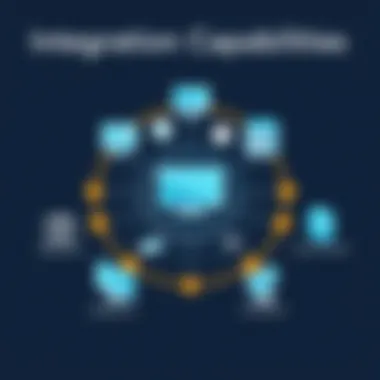
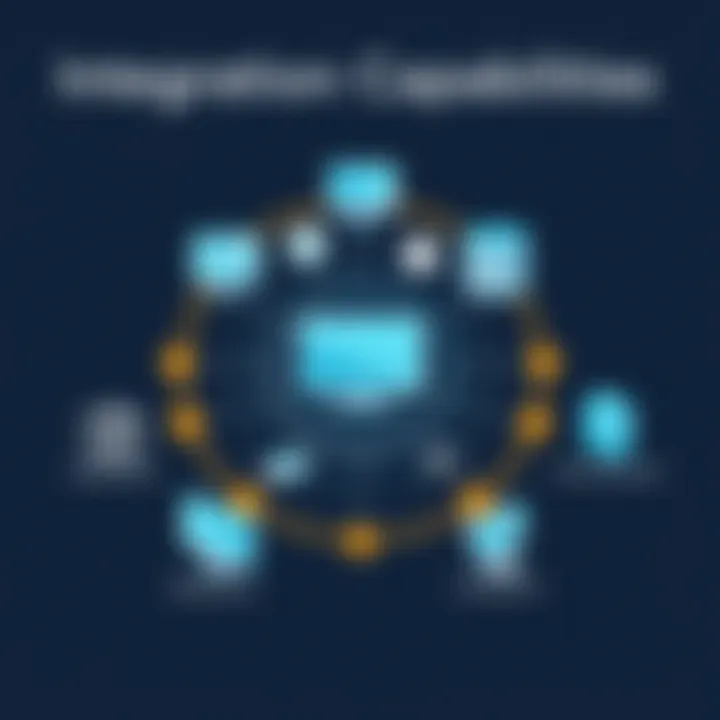
- Role-based access control (RBAC) is a commonly adopted method, where employees are assigned specific roles that dictate their permissions within the system. This reduces the chance of accidental data leaks or inappropriate access, as only authorized personnel can handle sensitive information.
- Furthermore, multi-factor authentication (MFA) is emerging as a gold standard for user verification. By requiring multiple forms of identification before granting access, organizations add an additional layer of protection. In practice, this could mean combining passwords with biometric data or authentication codes sent to mobile devices.
These access controls not only bolster security measures but also help in monitoring user activities, allowing for the early detection of unusual behaviors that could indicate a breach. As a result, effective user access controls are not only a defensive strategy but also a proactive measure in maintaining the integrity and confidentiality of the information shared within help desk software.
Performance Metrics and Reliability
In the modern business landscape, the effectiveness of MS help desk software is measured through a set of performance metrics and reliability indicators. Understanding these metrics is crucial, not just for IT teams, but for business professionals aiming to enhance customer satisfaction and drive operational efficiency. Metrics such as system uptime and response time reveal how well the software performs under various conditions. They also indicate how reliable a help desk solution is when critical customer support issues arise.
Effective performance metrics ensure that organizations can maintain high service levels. With customer expectations on the rise, businesses that rely on MS Help Desk Software must evaluate their effectiveness through measurable indicators. This evaluation not only helps in ensuring seamless operations but also informs decision-makers about potential pitfalls and areas for improvement. By regularly assessing these metrics, organizations can adapt and evolve their support strategies, ultimately leading to increased client satisfaction and loyalty.
System Uptime and Availability
System uptime represents the percentage of time the software is operational and available for use. High uptime percentages—typically exceeding 99%—are essential in ensuring that customer inquiries are addressed promptly. If the software is frequently down or faces outages, it translates into lost productivity and frustrated clientele.
It's equally important to consider the availability of the help desk during peak business hours. An often overlooked aspect is scheduling maintenance. Well-planned downtimes for system upgrades can prevent unexpected outages. Balancing updates with user demand is a juggling act that requires careful planning and communication.
Key Considerations:
- Monitoring Tools: Invest in tools that monitor uptime actively. Dashboard alerts for downtime provide immediate insights, allowing IT teams to respond quickly.
- Service Level Agreements (SLAs): Have clear SLAs from software vendors regarding expected uptime. These agreements help set performance expectations and offer recourse if targets are not met.
- Predictive Analysis: By analyzing past uptime data, organizations can predict future performance and improve reliability in high-demand periods.
Response Time Analysis
Response time is a metric that signifies how quickly the help desk software can react to customer requests. Long response times can lead to customer dissatisfaction, so understanding and optimizing this metric is paramount. Each second of delay in ticket resolution could translate to a drop in customer trust.
To conduct an effective response time analysis, businesses should evaluate:
- Ticket Priority Levels: Differentiate response times based on ticket priority. High-priority issues need swift attention, while low-priority inquiries can follow a slower pace without adverse effects.
- Average Resolution Times: Track how long it takes to resolve issues in different categories. Identifying frequent bottlenecks can inform process improvements.
- Staff Performance: Encourage team members to engage in regular training sessions to enhance their problem-solving skills. Well-trained staff can resolve tickets more quickly, improving overall response times.
"Every minute counts in customer service; a rapid response can make or break client satisfaction."
By focusing on system uptime and response time, organizations can create a more resilient help desk infrastructure. These metrics are not just about performance; they are about fostering a culture of trust and reliability that customers expect in today’s fast-paced environment. Evaluating these parameters will lead to more informed decisions, ultimately resulting in a more efficient and customer-centric support environment.
Cost Considerations and Pricing Models
Understanding the cost considerations and pricing models for help desk software is crucial. This aspect often holds the key to whether an organization will find success or struggle when implementing a new system. Companies must navigate through subscription fees, one-time purchases, and additional costs associated with scaling operations. Knowing these elements helps organizations align their budgets with their customer service goals.
Subscription Fees vs. One-Time Purchase
There are primarily two pricing models when discussing help desk software: subscription fees and one-time purchases.
Subscription fees tend to be more popular in today’s market. This model allows businesses to pay a monthly or annual fee in exchange for ongoing access to the software. The primary benefit is that it often includes software updates, maintenance, and customer support. This can be a smart move for companies aiming to manage their cash flow efficiently. The downside? Over time, subscription fees can add up to a substantial amount, particularly for larger businesses.
Conversely, a one-time purchase serves as an upfront investment. Organizations pay for the software once and can use it indefinitely. While this might seem appealing, there are hidden costs to consider—such as the need for self-maintenance, periodic upgrades, and potentially limited support once the purchase has been made.
Both models have distinct advantages and drawbacks. Making the right decision means evaluating current needs and future growth, weighing short-term costs against long-term benefits.
"In software, just as in life, the initial price doesn't always reflect the true cost."
Scalability in Pricing for Growing Companies
As businesses evolve, they often experience changes in size, operations, and customer service demands. Therefore, the scalability of pricing becomes a focal point in decision-making. For a growing company, a flexible pricing structure can mean the difference between seamless expansion and financial strain.
Scalable pricing allows organizations to adjust their plans according to their specific needs, whether they’re adding users, increasing ticket volumes, or integrating new features. Many help desk software solutions offer tiered packages, meaning start-ups can begin with a basic package and upgrade as they grow.
Key considerations include:
- User Limits: Some plans might restrict the number of users. Being locked into a too-small plan can create headaches later, especially if it stifles customer support.
- Feature Accessibility: New features might only be accessible at higher tiers, potentially leaving a growing company susceptible to missing out on critical improvements in customer service.
- Budget Predictability: A predictable cost model can create a more manageable financial strategy as companies scale. A fully transparent pricing structure—without hidden fees or costs for additional features—becomes a priority.
In summary, understanding the intricacies of pricing models, especially in relation to scalability, is vital for organizations looking to support customer needs effectively as they grow. Making an informed choice will fuel not only budget management but also the overall effectiveness of the customer support function.
Comparison with Competitor Platforms
In the crowded arena of help desk software, it's essential to analyze how MS Help Desk software stacks up against its competitors. The varying offerings in the market address different needs. Understanding this landscape can guide organizations in selecting the best solution tailored to their unique requirements. Below, we delve into the strengths and weaknesses of MS Help Desk software compared to other platforms.
Strengths and Weaknesses
Every product has its pros and cons, and help desk software is no different. When comparing MS Help Desk software with its competitors, several points stand out.
- Strengths:
- Weaknesses:
- User-Friendly Interface: MS Help Desk software often receives acclaim for its intuitive design. Users frequently find navigation straightforward, making it easier for teams to operate without extensive training.
- Integration Capabilities: The software boasts robust integration options with popular platforms like Microsoft Office 365. This can streamline processes and enhance overall productivity.
- Comprehensive Reporting Tools: The depth of reporting features available allows organizations to analyze performance metrics thoroughly. Businesses can gauge effectiveness and maintain a high standard of service.
- Cost Factors: Some users find MS Help Desk software pricing on the higher side when compared to competitors like Freshdesk or Zoho Desk. While its features might justify the expense, smaller businesses may feel the pinch.
- Complex Customization: Although it offers customization options, the process can be a bit clunky or time-consuming. Well-established competitors might offer more seamless customization to better fit a company’s branding needs.
"Choosing the right help desk software requires a lens combining both current needs and future scalability."
Feature Comparisons
Features are the backbone of any help desk software, so analyzing the core functionalities is crucial.
- Ticket Management:
When it comes to ticket management, MS Help Desk excels with an organized system for tracking issues. However, some rivals, like Zendesk, provide more flexible categorization options, which can be beneficial for larger teams dealing with varied customer inquiries. - Automation:
Automation features in MS Help Desk offer timely notifications and automatic ticket assignments, reducing manual effort. Still, platforms such as Help Scout have cultivated a reputation for superior automation capabilities, allowing for more nuanced setup of triggers and actions. - Knowledge Base Integration:
MS Help Desk typically offers a solid integration with knowledge bases. Yet, competitors like Intercom frequently integrate with more advanced AI functionalities, enabling better self-service options for end-users, thus enhancing overall customer experience. - Customer Support:
The real-time support offered by MS Help Desk is commendable. Nevertheless, some competitors like LiveAgent pride themselves on providing 24/7 support with live chat options, ensuring help is always at hand.
Through this comprehensive comparison, decision-makers can better understand where MS Help Desk software excels and where it may fall short. This critical perspective ensures businesses can make an informed choice that aligns with their long-term goals.
Best Practices for Implementation
Implementing MS Help Desk Software is no small feat. It requires a well-thought-out plan, strategies, and a focus on best practices to make the transition smooth and effective. By adhering to these key guidelines, businesses can improve efficiency, enhance user satisfaction, and ensure that the new system integrates seamlessly into existing operations.


Steps to a Smooth Transition
The process of transitioning to a new help desk system can feel overwhelming, but breaking it down into actionable steps can help ease the burden. Here’s a roadmap to guide organizations through the transition:
- Assess Current Processes: Before leaping into the new software, take stock of the existing processes. Identify pain points, repetitive tasks, and areas that need improvement. This knowledge is crucial for tailoring the new system to meet specific needs.
- Engage Stakeholders: Involve team members who will use the software daily. Their insights can offer a clear understanding of what features are necessary. Hold sessions to gather feedback, so their voices are heard and considered in the selection process.
- Choose the Right Software: Align the chosen MS help desk software with the organization's goals. Claiming that one software suits all is a myth. Think about scalability, user interfaces, and compatibility with existing tools during this selection phase.
- Plan the Migration: Develop a detailed migration plan. Decide whether to do a phased roll-out or switch over entirely. Each method has its advantages, so pick one that suits your workforce size and operational complexity.
- Testing Phase: Run a pilot test with a select group of users prior to the full launch. Use this opportunity to iron out any technical wrinkles, get firsthand feedback, and make necessary adjustments.
- Official Launch: Once testing is successful, announce the full implementation to the entire organization. Provide clear communication on what users can expect and how it will benefit their day-to-day work.
- Continuous Improvement: After launch, keep the channels of communication open. Regular feedback sessions with users help to identify areas for continued improvement, ensuring the software evolves to meet changing needs.
By adhering to these steps, organizations can transition effectively, minimizing disruptions while maximizing user acceptance and satisfaction.
Training and Support Resources
Effective training and robust support resources are key considerations when implementing MS Help Desk Software. Users need to feel confident and capable in using the new system. Here are some elements to consider:
- Comprehensive Training Sessions: Organize various training formats like workshops, live demos, and online tutorials to cater to different learning styles. Ensure that all users are engaged and can ask questions during these sessions.
- Documentation and Guides: Develop user manuals and quick-start guides that offer step-by-step instructions. Keeping these guides accessible—both digitally and in print—ensures users can refer back as needed.
- Dedicated Support Teams: Set up a dedicated support team to handle queries and issues that arise post-implementation. This team should be well-acquainted with the software and its intricacies to provide helpful responses in real time.
- Feedback Mechanism: Enable users to report challenges or suggestions easily. Use this feedback to create future training sessions and update resources.
- Ongoing Learning Opportunities: Technologies evolve, and so should the skills of your team. Regular training refreshers and updates on new features can keep users informed and engaged with the software.
Implementing MS Help Desk Software in a thoughtful, structured way assures organizations that they’re not just adopting new technology; they’re enhancing their operational capabilities and improving service delivery.
Trends Influencing Help Desk Technology
In the rapidly shifting landscape of customer service, trends influencing help desk technology are paramount for effectively managing user expectations and enhancing operational efficiency. As businesses aim to improve customer satisfaction and streamline processes, understanding these trends becomes critical. In the age of digital transformation, technologies like artificial intelligence and remote support tools stand at the forefront, reshaping how customer service is delivered. This section will delve into how these innovations not only refashion the help desk environment but also dictate strategic decisions in the selection of software solutions.
Artificial Intelligence Integration
The integration of artificial intelligence (AI) into help desk software has become a game-changer, enabling organizations to deliver faster and more accurate responses. AI algorithms can analyze customer inquiries and provide instant resolutions based on historical data patterns, significantly reducing response times. In fact, studies have shown that companies utilizing AI in their customer service channels often report increased customer satisfaction by a notable margin.
With capabilities such as chatbots and automated ticket routing, AI technology minimizes the workload of human agents, allowing them to focus on more complex issues that require nuanced understanding. For instance, a financial services firm integrating AI-powered chatbots reported a 30% reduction in resolution time, resulting in improved customer loyalty. Here are several key benefits of AI integration in help desk software:
- Enhanced Customer Insights: AI analyzes past interactions to identify trends, leading to a more personalized customer experience.
- 24/7 Availability: Automated systems provide constant support, ensuring that customer inquiries are addressed at any time of day.
- Cost Efficiency: Automating routine queries reduces the need for a large customer support team, reallocating resources to strategic initiatives.
However, it's crucial to keep in mind that while AI offers substantial advantages, over-reliance on it can lead to impersonal interactions. Balancing automation with human touch remains essential for building long-term customer relationships.
Remote Support Tools
The rise of remote support tools has significantly altered how help desks operate, particularly in a world transformed by the pandemic where working from home became a norm. With these tools, support teams can access users' systems remotely to diagnose and resolve issues without being physically present. This not only speeds up the resolution process but also expands the geographical reach of customer support.
For instance, platforms like TeamViewer and AnyDesk allow support agents to view and control a customer's device from anywhere, ensuring immediate assistance for technical challenges. This capability is particularly valuable in industries like IT and software development, where timely support is essential for maintaining productivity.
Key points regarding remote support tools include:
- Increased Efficiency: Immediate access to devices can significantly shrink the time needed to solve issues.
- Wider Service Range: Companies can support a global clientele without the need for a physical office in multiple locations.
- User Empowerment: These tools often include features that allow users to understand the process, enhancing their technical skills.
As a response to growing digitization, incorporating remote support into help desk strategies is not just a trend but a necessity for delivering high-quality customer service. The ongoing challenge will be to fine-tune the balance between automated solutions and human expertise, ensuring that customers feel valued and understood.
Future Outlook for Help Desk Software
As we peer into the horizon of help desk software, it’s apparent that the landscape is evolving. Understanding this future outlook is essential for businesses looking to enhance their customer support operations. The discussion around future developments provides insights into upcoming trends, expected improvements in technology, and changes in user expectations. Each of these elements plays a pivotal role in shaping effective help desk solutions over the coming years.
Predictions for Development
Looking ahead, multiple trends are set to redefine the capabilities of help desk software. Firstly, a significant shift toward artificial intelligence integration is expected. Tools equipped with AI can not only automate routine tasks but also analyze customer interactions to offer insights that enhance service quality. For instance, natural language processing will allow chatbots to handle more complex queries, reducing the burden on human agents.
Another prediction involves the rise of cloud-based solutions. The move to the cloud is continually gaining momentum, driven by its flexibility and cost-effectiveness. With cloud solutions, businesses can scale their operations as needed, avoiding hefty infrastructure costs. They also support remote work environments which have become crucial in today’s world.
Moreover, we can anticipate a greater emphasis on data analytics. The ability to collect and analyze customer data will empower organizations to refine their strategies and focus on delivering personalized experiences. As analytics tools become more accessible, even smaller firms will leverage this technology to compete effectively.
- Key Expectations for Development:
- Enhanced AI functionalities
- Proliferation of cloud-based solutions
- Increased emphasis on data analytics
Evolving User Expectations
The expectations of users are continuously changing, influenced by advancements in technology and shifting market dynamics. Today’s customers seek immediate responses and personalized interactions. This demand means that help desk software must develop features capable of meeting these heightened expectations.
For starters, users now anticipate extensive self-service options. They want to resolve issues without waiting on hold for support. High-quality knowledge bases and plug-and-play support articles are becoming prerequisites for effective support operations. Furthermore, organizations need to adapt by integrating self-service into their platforms more robustly.
Another evolving expectation is the need for multichannel support. Customers now engage with companies through various touchpoints—be it social media, live chat, or email. They expect a consistent experience throughout these channels. Help desk software that offers omnichannel capabilities will likely be more favorable in the crowded marketplace.
In addition, real-time support is no longer a luxury; it’s a necessity. The proliferation of instant messaging applications has accustomed users to immediate communication. Consequently, platforms that can facilitate real-time engagement will resonate more with clients.
"Organizations must embrace these evolving user expectations to remain relevant in the ever-changing customer service landscape."
- Key Trends in User Expectations:
- Demand for self-service functionality
- Necessity for multichannel support
- Preference for real-time engagement
In summary, the future outlook for help desk software is bright but requires an attentive eye. As technology advances and customer needs grow, businesses that stay ahead of these trends will be poised to enhance their service delivery and customer satisfaction significantly. Monitoring these changes not only informs strategic planning but also helps organizations adapt and thrive in a competitive environment.
Finale
The conclusion provides a necessary capstone to the exploration of MS Help Desk Software, synthesizing the critical elements and insights discussed throughout the article. By summing up the key findings, it drives home the significance of understanding the tools that bolster customer support systems in today’s fast-paced environment. The software not only streamlines operations but also enhances communication between businesses and their clients. In the end, effective help desk solutions come down to how well they integrate into existing workflows and how adept they can be in handling the complexities of customer inquiries.
As organizations navigate digital transformations, having a robust help desk software becomes a non-negotiable asset. The discussion around deployment options, security features, and user interface designs all feed into a central theme: businesses that prioritize these aspects will likely foster better customer relationships, leading to higher satisfaction and retention rates.
Summing Up Key Insights
- Core Functionalities: Help desk software must offer fundamental features like ticket management, automated responses, and comprehensive reporting. These functionalities allow teams to handle customer issues promptly and efficiently.
- Deployment Choices: Each deployment model – whether on-premise, cloud-based, or hybrid – brings its own advantages and drawbacks. Companies need to select an option that aligns with their business strategy and technical landscape.
- Integration Capabilities: The compatibility of help desk software with existing systems can dramatically influence both its effectiveness and the user experience. API capabilities should be a priority in selection processes.
- User Experience Matters: An intuitive interface and personalized customization options can enhance agent productivity and customer satisfaction.
- Security: Given the sensitive nature of customer data, robust security features are essential. The software must adhere to industry standards for encryption and data protection.
These insights are not simply academic observations; they reflect real considerations for businesses operating in competitive markets.
Encouraging Informed Decision-Making
Making a decision on the appropriate help desk software is not merely a matter of selecting a product off the shelf—it is about comprehensively understanding the unique needs of the organization. Before committing to a software solution, it’s crucial to follow a detailed evaluation process that considers:
- Current and Future Needs: Recognize not only what the team requires now but anticipate future demands as the business scales.
- Trial Periods: Many providers offer free trials. Utilize these opportunities to assess not just the features, but also user support and ease of integration.
- Soliciting Feedback: Engage team members who will be using the software regularly. Their input can shed light on practical challenges that might not be apparent from a marketing standpoint.
- Analyzing Cost-Benefit: Weigh the features against the price tag in terms of overall ROI. A more expensive software might deliver significant returns in efficiency and customer satisfaction in the long run.
By adhering to these guidelines, decision-makers can navigate the selection process much more confidently, ensuring that the resulting implementation is one that enhances customer service and operational efficiency. For further reading, consider visiting Wikipedia for a foundational understanding or explore discussions on platforms like Reddit for insights from fellow professionals.







