In-Depth Analysis of MyHub Intranet User Experiences

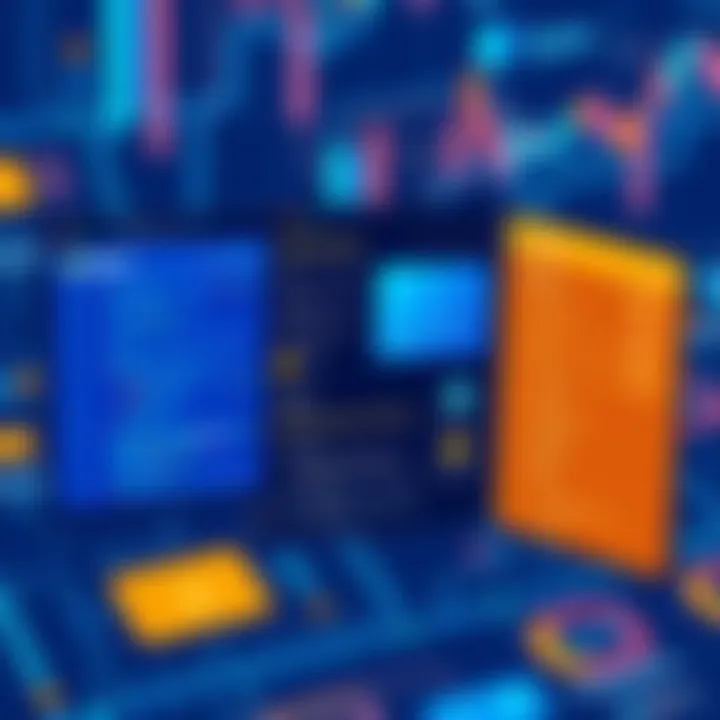
Software Category Overview
Purpose and Importance
In today's fast-paced business environment, effective communication and collaboration are cornerstones to organizational success. Tools like MyHub Intranet serve as digital hubs that bring teams together, streamlining workflows and centralizing important information. By utilizing an intranet platform, organizations can encourage a culture of transparency, foster engagement, and enhance productivity among employees. This is particularly significant in remote and hybrid work scenarios where traditional face-to-face interactions are limited. Companies seeking an edge in performance often turn to tailored intranet solutions such as MyHub to improve communication efficacy and bridge any gaps that may exist in a distributed workforce.
Current Trends in the Software Category
The landscape surrounding intranet software is continuously evolving. Increasingly, companies are seeking solutions that not only offer basic communication features but also integrate advanced functionalities like project management tools, reporting systems, and social media-like interactions. Many organizations today recognize the need for mobile accessibility, allowing employees to engage with their teams anytime, anywhere. Moreover, as cybersecurity concerns heighten, vendors have responded with more robust security features to protect sensitive organizational data from potential breaches.
Trends such as artificial intelligence and machine learning are also permeating the intranet space, enabling more personalized user experiences and automation of routine tasks. In sum, organizations are shifting toward agile intranet solutions that can meet the dynamic needs of a modern workplace.
Data-Driven Analysis
Metrics and Criteria for Evaluation
When assessing MyHub Intranet, several metrics can offer insight into its effectiveness. Key performance indicators (KPIs) include:
- User Engagement: How often and for how long employees interact with the platform.
- Communication Efficiency: The response rates to internal communications compared to previous methods.
- Task Completion Rates: The ease with which teams complete projects and tasks after implementing the tool.
- Employee Satisfaction: Feedback gathered through surveys to assess overall user experience.
Such factors provide a clear picture of how well MyHub is performing relative to its stated goals and user expectations. Organizations should consider not only how these metrics represent current performance but also how they can be leveraged to drive future improvements.
Comparative Data on Leading Software Solutions
In a crowded marketplace, MyHub does engage in a competitive field that includes solutions like Microsoft SharePoint, Google Workspace, and Trello. Each of these platforms offers unique advantages. For instance:
- Microsoft SharePoint: Known for its robust document management capabilities and advanced integrations with other Microsoft products.
- Google Workspace: Provides comprehensive collaboration tools but may lack the extensive customization options of dedicated intranet systems.
- Trello: Excellent for project tracking, but it might lack the full scope of intranet functionalities.
By analyzing the pros and cons of these systems, organizations can identify gaps that MyHub can fill, ensuring it remains relevant and appealing to potential users. Additionally, understanding user sentiment and feature requests can provide valuable direction as the platform continues to evolve.
The effectiveness of an intranet system relies heavily on aligning its features with the specific needs of its users and the organizational culture in which it operates.
Ultimately, MyHub aims to address many of the challenges faced by modern businesses, including fostering collaboration among dispersed teams and adapting to the needs of an agile workforce. The insights gathered from user reviews and expert assessments will provide the foundation for evaluating its potential impact on organizational efficiency.
Preamble
In today's fast-paced business landscape, effective communication and collaboration within organizations are essential. The MyHub Intranet offers a suite of tools aimed at enhancing organizational synergy, bridging gaps among team members, and fostering a collaborative work environment. This article aims to dissect various facets of MyHub, providing insights not just into its features but also into real-world applications and user experiences.
As the workplace evolves, traditional communication methods often fall short. Organizations require platforms that can adapt and scale, catering to the diverse needs of their teams. MyHub appears as a robust solution to this challenge. With the growing trend of remote and hybrid work, intranet systems like MyHub have become pivotal in ensuring that employees remain connected, informed, and engaged.
The importance of reviewing MyHub lies in understanding how its features align with current workplace dynamics. This examination delves deeper into aspects such as user feedback, strengths, and potential shortcomings. By compiling and analyzing user reviews, we can grasp the real-world efficacy of MyHub and its integration into various organizational structures.
Key Aspects to Consider:
- User-Centric Design: How intuitive is the interface for your team?
- Feature Set: Does MyHub provide the tools necessary for your organization's workflow?
- Real-Life Impact: What do users say about their experiences?
- Integration and Setup: How easy is it to implement in existing systems?
In peeling back the layers of MyHub, we collectively gain a richer understanding of its capabilities and potential limitations. Not only does this help in making informed decisions, but it also invites thoughtful discussion about the future trajectory of workplace tools.
Understanding MyHub Intranet
In the rapidly changing landscape of corporate communication, understanding the ins and outs of solutions like MyHub Intranet is key for organizations seeking to enhance their internal collaboration and information sharing. The significance of MyHub lies not just in its functionality, but in how it addresses the evolving needs of modern businesses. Implementing an effective intranet solution can streamline processes, reduce redundancies, and bolster employee engagement.
MyHub Intranet excels in this realm by providing tools that facilitate easy access to information and promote a culture of transparency and communication. Organizations large and small stand to benefit from its key features, which are designed to enhance collaboration amongst employees. It's vital to delve into the specifics of what MyHub offers in order to grasp its full potential.
What is MyHub Intranet?
MyHub Intranet is essentially a cloud-based platform designed to provide a seamless hub for organizational communication. Imagine a central location where all employees can access important documents, updates, and tools necessary for their daily tasks. This accessibility facilitates efficiency and equips teams to work collaboratively from anywhere, whether they are in the office or working remotely.
The platform primarily targets businesses of varying sizes, aiming to simplify how information is disseminated across different departments. MyHub provides distinct environments tailored to specific organizational needs, ensuring every team can navigate the platform with ease.
Core Features of MyHub
The efficiency of any intranet platform hinges on its features, and MyHub does not disappoint. Here are some of the standout elements that define its utility:


- User-Friendly Interface: Navigating through information shouldn’t be a puzzle. MyHub boasts an interface that is intuitive, making it easy for all employees, even those less tech-savvy, to find what they need without breaking a sweat.
- Collaboration Tools: Features like document sharing, project management tools, and team spaces promote collaborative efforts and ensure that relevant members can contribute meaningfully to projects.
- Content Management: Organizations can manage a variety of content formats, including documents, blogs, and announcements, keeping everybody in the loop. This ensures that every employee has access to the latest updates, upcoming events, and essential resources.
- Customization Options: Organizations can tailor the platform to reflect their branding and incorporate specific functionalities that align with their goals. This flexibility helps in maintaining a cohesive corporate identity.
- Integration Capabilities: MyHub integrates with various third-party applications, facilitating a smoother workflow and allowing teams to leverage existing tools they are accustomed to.
By providing these robust features, MyHub Intranet positions itself as a valuable asset for any organization seeking to foster an engaged and informed workforce. The impact of having a well-structured intranet cannot be overstated; it serves as a backbone for company culture and employee relations.
An efficient intranet like MyHub can drastically reduce the communication gap in your organization, paving the way for a more connected workplace.
Overall, understanding MyHub Intranet is crucial for organizations looking to enhance collaboration and streamline their workflows. It not only supports smooth operations but also aligns with the strategic goals of businesses aiming for growth in today's competitive landscape.
User Experience and Feedback
User experience and feedback form the backbone of understanding how MyHub Intranet functions in real-world applications. The significance of this section lies in its ability to shine a light on the practical implications of using this platform. Recognizing what actual users think and say about their experiences is vital, as it helps prospective users gauge whether MyHub aligns with their needs, or whether it falls short in critical areas.
When businesses consider integrating platform like MyHub, they must weigh the user experiences reported by others. This information can reveal patterns and trends that can't be gleaned from product descriptions or marketing materials. Exclamations of delight at improved collaboration or frustrations over specific functionalities can lead to informed decisions. Thus, understanding user feedback carries immense weight in evaluating MyHub's overall value.
Aggregate User Reviews
Diving into aggregate user reviews allows for a broader perspective on MyHub's effectiveness. Through platforms such as Reddit and specialized forums, individuals share their candid opinions about their experiences. For example, users often point out the significance of a user-friendly interface, claiming it simplifies onboarding for new employees. Conversely, some reviews fall into the trap of typing out issues with analytics features being not as evolved as expected.
Feedback tends to range from enthusiastic endorsements to tempered critiques. The overall impression given by these reviews illustrates the variances in user satisfaction, ultimately allowing potential customers to form realistic expectations before making any commitments.
Positive Aspects Highlighted by Users
The positive aspects emphasized by users effectively contribute to MyHub’s reputation as a strong contender in the intranet solutions space. Numerous reviews underline how MyHub fosters collaboration seamlessly. Attributes like file sharing, interactive dashboards, and a centralized workspace are frequent highlights. Users appreciate how it streamlines communication, minimizing email clutter and enhancing project tracking.
Additionally, there’s a common thread running through multiple reviews that points to responsive customer support. Users often express pleasure in knowing help is just a message away. This indicates a strong support system, which can be a decisive factor for organizations entrusting sensitive information to MyHub.
- Enhanced Collaboration: Users commend features that promote teamwork and efficiency.
- Simple Interface: Many reviews emphasize the ease of navigation as a crucial advantage.
- Responsive Support: Quick resolution of issues through support contributes to higher user satisfaction.
Common Critiques and Concerns
While the positive remarks paint a bright picture of MyHub, it’s equally important to address the critiques and concerns voiced by users. Some reviews reflect dissatisfaction with certain functionalities, especially when they don’t meet specific business needs. For instance, users might encounter limitations in customization options, which can hinder flexibility in a fast-paced business environment.
Moreover, a handful of feedback points to concerns regarding performance during peak usage times. Statements about slow load times or lags while switching between modules appear sporadically, raising valid questions about scalability.
- Limited Customization: Some users highlight that the platform lacks comprehensive personalization settings.
- Performance Issues: Slowdowns during high traffic can disrupt workflows.
- Occasional Bugs: Reports of glitches indicate that while MyHub is functional, it may still need refining.
“While MyHub has transformed how we communicate, there are still kinks to work out. The interface is intuitive, but it would be even better with a few more customization features.”
Comparative Analysis
In today’s competitive business landscape, selecting the right intranet solution is paramount for organizations striving to streamline communication and enhance productivity. This section delves into the significance of comparative analysis, particularly as it pertains to MyHub Intranet. A thorough examination of how MyHub stacks up against its peers provides valuable insight for decision-makers.
Comparative analysis serves multiple purposes, most notably helping businesses assess features, usability, pricing, and customer support. It’s akin to buying a car; you wouldn’t merely glance at one model and decide to settle down with it. Instead, you weigh options, assess performance metrics, and consider how each vehicle fits into your lifestyle. Similarly, a comprehensive comparison allows businesses to identify the intranet that best meets their unique needs, ultimately enhancing operational efficiency.
Thus, this examination goes beyond mere preference; it’s about finding solutions that align with a company’s strategy and objectives. MyHub Intranet, with its specific strengths and possible limitations, should be viewed not just in isolation, but in the broader context of what competitors offer. This comparison sheds light on potential advantages, keeping organizations informed to make a prudent choice.
MyHub vs. Competitors
When you put MyHub under the microscope against its major competitors, a clear view of its position in the market comes into focus. Platforms like SharePoint, Google Workspace, and Jive are frequently thrown into the mix when organizations consider intranet solutions. Each of these platforms has its own charm and unique selling points.
To highlight points of comparison:
- User Interface (UI) & User Experience (UX): MyHub often receives praise for its intuitive design, which is vital for encouraging user adoption. In contrast, SharePoint can be clunky and intimidating to new users due to its complexities.
- Collaboration Tools: Google Workspace excels in real-time collaboration. It integrates essential tools, such as Google Docs and Sheets, into the workflow seamlessly. However, MyHub offers a more focused approach on intranet-specific features tailored to enhancing internal communication.
- Customization: MyHub stands out with its customizable templates that allow organizations to tailor the platform to their specific needs. SharePoint provides considerable customization, yet it may necessitate a steeper learning curve and technical expertise.
- Pricing Structure: Cost considerations are often a decisive factor. MyHub offers a variety of pricing tiers which can be appealing for smaller organizations compared to some of the more expensive options that competitors present.
Ultimately, the choice between MyHub and its rivals hinges on specific organizational requirements and priorities.
Feature Comparisons
Features often define an intranet platform’s effectiveness. When diving into comparisons, MyHub’s standout functionalities deserve particular attention:
- Centralized Communication Hub: MyHub acts as a one-stop platform for news, announcements, and updates, keeping employees in the loop and engaged. Versus others, where often you'd receive scattered information.
- Document Management System: MyHub offers a seamless environment for uploading, sharing, and managing documents. Competing platforms sometimes suffer from inefficiencies in this area, making MyHub appealing to users needing straightforward document handling.
- User-Friendly Design: MyHub’s emphasis on simplicity empowers employees to navigate the interface with little resistance. In contrast, systems like SharePoint can come across as overwhelming.
- Integration Capabilities: MyHub prides itself on easy integration with existing tools, which is essential for businesses using a variety of software applications. This feature can set it apart, especially when others might require extensive configuration.
- Mobile Access: The priority of ensuring mobile optimization is a fundamental aspect where MyHub excels. This is particularly relevant as a growing portion of the workforce seeks flexibility in their working styles.
Key Takeaway: Understanding the features of MyHub in relation to its competitors allows organizations to gauge what aspects are essential for their unique needs. This deeper comprehension cultivates a more informed decision-making process, ultimately reflecting the technology’s suitability for their operational contours.


Implementation and Integration
The smooth implementation and effective integration of MyHub Intranet hold significant weight in the overall success of the platform within an organization. The right implementation strategy not only dictates user adoption but also sets the tone for ongoing utility and satisfaction. A well-executed rollout can lead to enhanced communication, collaboration, and an uplifted culture within the workplace. Conversely, missteps at this stage can create friction, resulting in expensive delays and diminished morale. Being aware of these potential pitfalls and benefits is crucial for organizations considering MyHub.
The key elements of effective implementation include thorough planning, user training, and ongoing support. Let's delve further into what these mean.
Initial Setup Process
Starting with the initial setup process, this is where the foundation is laid for everything that follows. A clearly defined roadmap, complete with benchmarks, can make a world of difference in successful implementation. Organizations need to assess their specific needs and the features of MyHub that align with those needs. The checklist could include:
- Identifying Stakeholders: Determine who needs to be part of the planning process. Engaging team leads early brings diverse insights and promotes buy-in.
- Customizing Features: MyHub offers a variety of features that can be tailored to fit the organizational context. This could range from content management functionalities to social collaboration tools.
- Testing In a Controlled Environment: Before rolling it out company-wide, conducting a pilot test can unveil potential issues that might be easily overlooked otherwise.
Once the setup plan is in motion, it’s necessary to focus on data migration, which involves transferring existing relevant documents and resources to the new system. Ensuring data integrity and security during this process is paramount.
"A stitch in time saves nine!" Ensuring thorough attention to detail in the early stages often reduces future complications.
Integration with Existing Systems
Integration with existing systems is another crucial facet of the implementation journey. Often, companies have established processes and technology stacks that help run daily operations. MyHub needs to blend seamlessly into this environment to maximize its potential.
The integration process generally involves:
- API Utilization: Leveraging Application Programming Interfaces (APIs) enables MyHub to communicate with various other software solutions such as CRM systems, HR platforms, or project management tools.
- Compatibility Checks: It's advisable to scrutinize whether MyHub is compatible with existing systems. Companies should assess technical specifications before jumping in to avoid compatibility issues that can hinder productivity.
- Training Sessions on New Integrations: When new integrations are established, training users on how to navigate these connections is vital. Lack of knowledge can lead to frustration and underutilization of the tools available.
Effective integration not only simplifies usage but can also rationalize workflows, making daily activities more efficient. Organizations that take the time to ensure these systems work in tandem are likely to find that their teams can collaborate more effectively and achieve greater productivity overall.
In summary, the meticulous approach to implementation and integration of MyHub lays the groundwork for sustained operational success, paving the way for deeper engagement and improved communications within any enterprise.
Cost Considerations
Understanding the financial implications when investing in software like MyHub Intranet is vital. Cost considerations aren’t just about the sticker price; they influence how businesses allocate budgets and what features are deemed essential. In an age where organizations often face tight budgets and increased scrutiny over expenditures, evaluating the economic impact of tools like MyHub can be a game-changer.
The initial disparity in pricing models can dictate not only the upfront cost but also long-term resource allocation, making it crucial for decision-makers to dive deep into the specific elements of MyHub's pricing structure. This section will shed light on typical pricing models available and how users perceive the value in relation to what they pay.
Pricing Models Available
MyHub offers several pricing tiers that cater to businesses of different sizes and needs. Here's a closer look:
- Monthly Pricing: Ideal for organizations looking for flexibility, this model allows users to pay on a month-to-month basis, which can be useful for startups or those on a trial basis.
- Annual Subscription: Opting for an annual commitment can often lead to discounts, providing a more budget-friendly option for companies confident in their choice.
- Tiered Pricing Structure: Different tiers come with varied features. Smaller teams might only need basic functionalities, while larger enterprises may require comprehensive tools and integrations.
- Custom Solutions: For larger corporations or those with specific needs, MyHub is open to tailoring a pricing structure that aligns with their unique requirements.
Knowing these options allows organizations to make a choice that fits their budget without skimping on necessary features.
Value for Money Evaluation
Evaluating the value for money when considering MyHub Intranet involves assessing not just what you pay but what you get in return. With organizations constantly weighing costs against potential benefits, this evaluation can make a hefty difference in decision-making. Here are several key factors to consider:
- Functional ROI: Does MyHub provide features that noticeably improve team efficiency and collaboration? Users often report faster communication and streamlined workflows, which translate to time saved.
- Support and Updates: The ongoing value of a software subscription includes the customer support you receive and regular updates to the platform. Many users appreciate MyHub's responsiveness and the agility with which they adapt to user feedback and suggestions.
- Scalability: As companies grow, their needs often evolve. MyHub's ability to scale seamlessly means that what starts as a suitable solution today can continue to provide value down the line.
- User Feedback: Many reviews emphasize the return on investment from MyHub, noting that the holistic integration of features justifies the costs involved.
"For businesses, the savings from improved collaboration and communication can far exceed the initial investment in MyHub."
Closure on Cost Considerations
In closing, while MyHub's pricing may seem like a simple number on a page, the nuances behind it reveal deeper insights into spending wisely in the tech realm. From understanding the different pricing models to assessing the overall value, organizations are better equipped to make informed choices that align with their financial strategies.
Security and Compliance
In today's digital landscape, where data breaches seem almost commonplace, the significance of security and compliance cannot be overstated. Particularly for tools like MyHub Intranet, ensuring that user data remains protected and that the platform adheres to necessary regulations is of paramount importance. Security measures not only protect confidential business information but also nurture user trust—an invaluable asset for any organization. Compliance, on the other hand, assures users that the platform meets established guidelines, thereby safeguarding against potential legal pitfalls.
Data Protection Measures
Data protection is the very backbone of any intranet solution. MyHub Intranet takes this aspect seriously by implementing several robust measures. These include:
- Encryption: Every piece of data exchanged via the platform is encrypted, ensuring that unauthorized users cannot easily intercept or access sensitive information.
- Regular Security Audits: To stay ahead of potential threats, MyHub conducts periodic audits. These evaluations help identify vulnerabilities, allowing for prompt remediation.
- User Access Controls: Tailored access permissions ensure that only authorized personnel can view or manipulate information crucial to the organization's operations.
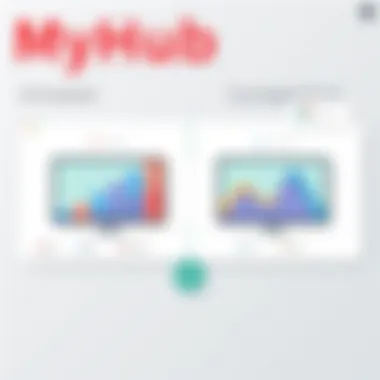
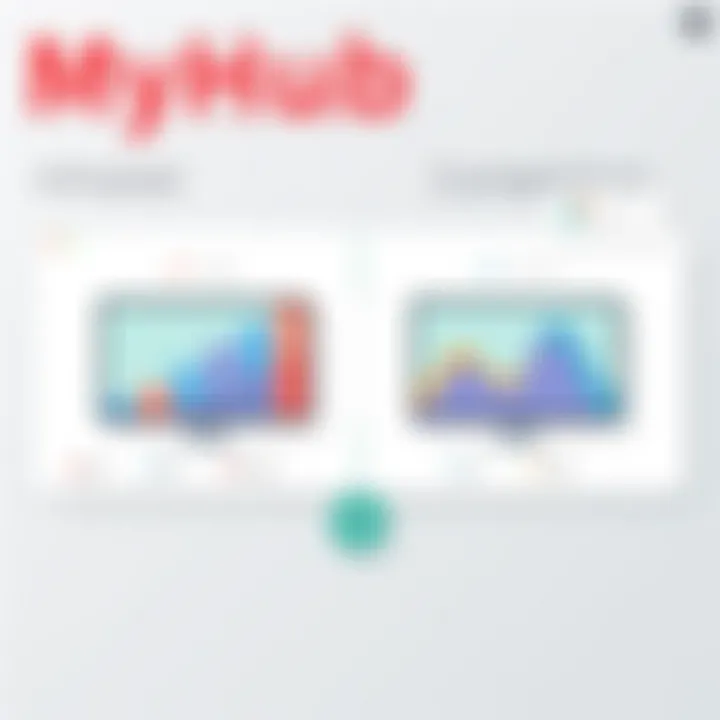
In addition to these measures, MyHub also employs secure data centers with physical safeguards, ensuring that the infrastructure itself is fortified against physical breaches. This multi-layered approach not only maximizes data security but also provides peace of mind for administrators and users alike. Moreover, the platform's commitment to data backup means that critical information can be recovered, even in the event of a system failure.
"Security is not a product, but a process that needs constant vigilance."
Compliance Standards Met
Adhering to compliance standards is a crucial aspect of MyHub Intranet's deployment in the workplace. The platform aligns with various regulatory frameworks designed to protect organizational and personal data. Some of the significant compliance standards include:
- GDPR (General Data Protection Regulation): For organizations operating within or with the European Union, compliance with GDPR is not optional. MyHub ensures that user data processing activities adhere to these regulations, providing features like data portability and the right to be forgotten.
- HIPAA (Health Insurance Portability and Accountability Act): For healthcare organizations, HIPAA compliance is critical. MyHub takes necessary steps to ensure that sensitive patient information is handled in line with HIPAA regulations, thus protecting privacy and sensitive data.
- ISO 27001: This internationally recognized standard provides a framework for information security management systems. MyHub's adherence assures users of its commitment to managing information securely.
In addition, regular updates to keep up with changing regulations reflect MyHub's proactive approach towards compliance. Understanding the intricate web of legal obligations can be daunting, but MyHub has simplified this by integrating compliance features that come as part of the package.
Through these protective measures and adherence to critical compliance standards, MyHub Intranet establishes itself as a trustworthy platform in an era where data security is more crucial than ever. Users can enjoy a robust collaborative environment without the looming cloud of data insecurities.
Case Studies and Success Stories
Case studies and success stories serve as powerful narratives, showcasing tangible outcomes and real-world applications of MyHub Intranet within various organizations. These examples provide a concrete understanding of how the platform operates, specifically illustrating its impact on communication, productivity, and overall organizational culture. For potential users weighing the decision to adopt MyHub, these case studies can act as illuminating beacons, guiding them through the sometimes murky waters of intranet solutions.
When organizations share their results after implementing MyHub, it not only reflects on the platform’s versatility but also highlights how it can be tailored to the unique requirements of each business. Success stories underscore the practical benefits that may not be easily gleaned from marketing materials or technical documentation. They emphasize key features such as ease of use, customization options, and integration capabilities with existing tools.
Additionally, case studies can illuminate common challenges and the strategies employed to overcome them. Understanding how similar organizations navigated obstacles can provide invaluable insights and prepare potential users for their own journeys. It might even prompt discussions among teams about how such a solution could align with their specific goals.
Enterprises Utilizing MyHub
A diverse range of enterprises has turned to MyHub, seeking enhanced internal communication and streamlined operations. For example, a mid-sized technology company adopted MyHub to replace its outdated internal bulletin board. This transition not only modernized the communication flow but also improved employee engagement. By centralizing documents and resources in one user-friendly location, the company saw an increase in project collaboration and a noticeable decrease in email chains.
In another instance, a local government agency utilized MyHub to facilitate better interactions between departments. Employees reported feeling more connected and informed, leading to a more cohesive working environment. Sophisticated features like calendar integrations and departmental news sections played vital roles in achieving these improvements. The agency's use of MyHub has illustrated how governmental organizations can leverage similar tools to improve service delivery and boost morale among staff members.
Lessons Learned from Experienced Users
Users who have navigated MyHub for some time offer crucial insights, ensuring that newcomers are better prepared to maximize its features effectively. One lesson highlighted by experienced users is the importance of investing time in the initial configuration and customization. Tailoring the intranet to match the specific needs of the organization can lead to a higher adoption rate among employees and a more satisfying experience overall.
Moreover, seasoned users often stress the necessity of ongoing training. Regular workshops and training sessions can enhance familiarity, discourage underutilization of features, and keep the intranet a dynamic resource as personnel changes occur. Encouraging teams to share their experiences can foster a community of positive reinforcement, allowing all users to benefit from a collective knowledge base.
"Success with MyHub doesn't just happen overnight; it requires understanding your team’s needs and adapting the platform accordingly. Continuous learning can make all the difference."
Ending
As we wrap up this thorough exploration of MyHub Intranet, it's crucial to emphasize the significance of understanding its multiple layers. This platform is not merely a tool for communication; it embodies a whole approach to workplace collaboration, enhancing interactions across various departments.
In this article, we've dissected the core functionalities of MyHub, unpacked user experiences, and weighed its pros and cons. This comprehensive analysis benefits those in decision-making roles, providing clarity on how MyHub aligns with current organizational needs and future goals.
Key elements spotlighted throughout include:
- User Feedback: Understanding real experiences helps gauge the effectiveness and shortcomings of MyHub.
- Cost-Efficiency Considerations: These directly impact the decision-making process for companies, especially in today's economic climate.
- Security Measures: In an age where data breaches can cripple businesses, MyHub's robust security protocol is a selling point not to be overlooked.
- Integration Capabilities: Knowing how well MyHub meshes with existing systems can be the difference between seamless operation and operational chaos.
Don't overlook that a poorly chosen intranet solution can lead to more headaches than benefits. As we've seen, the feedback varies widely among users, but the consensus leans towards MyHub's capability to positively influence company culture through improved interaction. It’s about making informed choices that echo the direction an organization hopes to take and the way it envisions its internal communication.
Further Resources
In today's digital landscape, where information flows freely and constantly, having access to credible and comprehensive resources is paramount. This section delves into the importance of further resources related to MyHub Intranet, especially how they support users in making informed decisions. Furthermore, it emphasizes the necessity of staying updated in a rapidly evolving workplace environment.
Links to Detailed Reviews and User Forums
Engagement in user forums and reading detailed reviews are crucial parts of understanding any software tool, including MyHub Intranet. Here, users share their firsthand experiences, which can provide insights that marketing materials often overlook. For instance, a user might describe how MyHub helped streamline their internal communication in a real-world scenario, providing value far beyond what documentation may suggest.
- User reviews not only highlight strengths but also candidly point out pitfalls. Here are some useful platforms where you can find extensive reviews and forums discussing MyHub:
- Reddit – A wealth of user experiences across various threads.
- Capterra – Reviews from professionals across industries that use MyHub.
- G2 – Insight into pros and cons from detailed feedback by real users.
Through these channels, prospective users can gather diverse opinions which can contribute to a balanced view of the intranet solution. Watching discussions in real-time allows users to ask questions, clarify doubts, and understand functionalities that might suit their organization’s needs well.
Additional Reading on Intranet Solutions
To further navigate the intricate terrain of intranet solutions, dedicating time to additional reading can prove invaluable. Such resources can deepen understanding beyond just MyHub, revealing how various platforms can address unique organizational challenges. Here are a few noteworthy materials to consider:
- Books and guides on intranet best practices can provide theoretical and practical frameworks. Publications available from academic institutions often offer data-driven insights.
- Articles from tech blogs and websites such as TechCrunch or ZDNet provide updates on the latest trends in intranet technologies and comparisons between different platforms.
- Case studies available on corporate websites often illustrate how organizations have implemented various intranet solutions effectively. By studying these, one can gain foresight into potential outcomes and strategies. Searching for documents on common educational domains like might yield insightful research papers as well.
In summary, these further resources enrich an understanding of MyHub Intranet and its context within the broader market of intranet solutions. With reliable information at your fingertips, making educated decisions becomes not just attainable but intuitive.







