Navigating Business Software Access: A Complete Guide
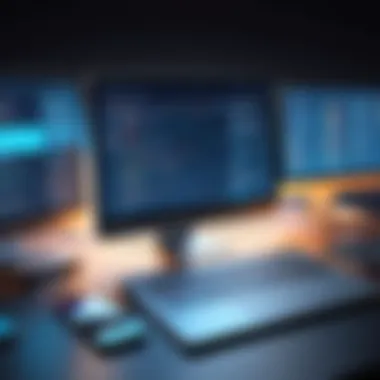

Intro
Navigating the landscape of business software often feels akin to wandering through a labyrinth. With countless options to choose from, discerning which software fits your organization’s needs can be overwhelming. As the digital world evolves, so too do the tools available to streamline operations, enhance productivity, and support strategic decision-making. This article aims to illuminate the path forward, providing insights into assessing, selecting, and implementing business software technologies effectively.
Software Category Overview
Purpose and Importance
Business software encompasses a broad range of applications designed to facilitate various operations within an organization. From project management tools and customer relationship management systems to accounting software and human resources solutions, the objective remains the same: to increase efficiency and provide tangible value.
Understanding the purpose of each category of software helps organizations not only identify their specific requirements but also align those with their overall business goals. Companies that leverage the right software can experience enhanced communication, improved data accuracy, and significant time savings, allowing them to focus on what truly matters.
Current Trends in the Software Category
In today’s fast-paced environment, staying on top of current trends can give businesses a competitive edge. Integration and automation are at the forefront of many software developments. Organizations are moving towards cloud-based solutions that offer flexibility, scalability, and remote accessibility. Moreover, artificial intelligence is increasingly playing a role in business software, from predictive analytics to customer support chatbots, redefining efficiency standards.
Data security remains a pressing concern as well. With increasing cyber threats, robust security features are not just an option; they're a necessity. Companies are prioritizing software that not only meets their operational needs but also safeguards their data.
"Choosing the right business software is not just a technological decision; it’s a strategic move that shapes the future of your organization."
Data-Driven Analysis
Metrics and Criteria for Evaluation
Evaluating business software requires a multifaceted approach. Key metrics to consider include:
- Functionality: Does the software meet the specific needs of the organization?
- User Experience: Is it intuitive and easy for staff to adopt?
- Integration Capabilities: Can it seamlessly integrate with existing systems?
- Customer Support: What level of help is available if issues arise?
- Cost: Does it provide value proportional to its expense?
In addition to these metrics, organizations should also assess how a software solution aligns with their long-term strategic objectives, ensuring that it not only addresses present needs but also scales with future growth.
Comparative Data on Leading Software Solutions
There’s no shortage of options in the software marketplace; however, this abundance can muddy the waters when it comes to making informed decisions. To simplify this, consider the following leading software solutions across different sectors:
- Sales: Salesforce offers a comprehensive suite for managing customer relations, while HubSpot excels in inbound marketing.
- Accounting: QuickBooks is favored by small businesses for its user-friendly interface, whereas Oracle NetSuite stands strong for large enterprises.
- Project Management: Asana provides a simple, collaborative platform, while Microsoft Project offers in-depth features for complex project oversight.
By analyzing comparative data regarding features, pricing, and customer feedback, organizations can make more informed choices that align with their specific requirements.
Preface to Business Software
In the digital age, the significance of business software cannot be overstated. It's not just a tool; it plays a pivotal role in shaping operational efficacy and strategy. Businesses, big and small, rely on various software solutions to streamline their processes, enhance productivity, and remain competitive. Understanding the fundamentals of business software sets the stage for making informed decisions down the line.
Why Understanding Business Software is Crucial:
Accessing and utilizing business software effectively can transform an organization's workflow. From automating mundane tasks to integrating complex systems, software solutions empower businesses to allocate resources wisely and anticipate market trends. Moreover, it helps in improving communication, data management, and customer interactions.
The choices available are vast, ranging from cloud-based applications to intricate desktop systems. With such diversity, one must carefully evaluate the specific needs of the organization, ensuring alignment with strategic goals and budgetary constraints.
Key Benefits of Business Software:
- Increased Efficiency: Automating repetitive tasks frees up valuable time for employees, allowing them to focus on core responsibilities.
- Better Data Management: Software often includes advanced data analytics capabilities, making it easier to gather insights and make informed decisions.
- Enhanced Collaboration: Many tools facilitate communication across teams, breaking down silos and fostering a culture of teamwork.
Additionally, understanding the landscape of business software reflects on the competition. A company that leverages the latest technology is typically better positioned to adapt and respond to changes in the market. Therefore, investing time in this knowledge not only prepares organizations for immediate tasks but also equips them for future challenges.
Understanding the History and Evolution
Knowledge of the historical context and evolution of business software adds another layer of insight. It showcases how rapidly technology has evolved and how these changes have shaped modern business practices. For example, software that once required installation on individual machines is now often accessed from the cloud, allowing for real-time collaboration across multiple locations.
As we dive deeper into defining what constitutes business software and tracing its historical roots, it's clear that this journey is more than just an exploration of tools; it's about grasping how these technologies mold business operations and strategies.
Understanding Business Needs
Understanding business needs is a cornerstone of successfully selecting and implementing software solutions. It's not just about picking the latest or trendiest software; it's about finding what fits the unique landscape of a specific organization. Recognizing these needs allows businesses to align their software choices with their objectives, ensuring that the tools they adopt genuinely contribute to productivity and growth.
The initial step in this process is identifying specific requirements. Each organization operates in its own context, influenced by various factors such as industry standards, company size, and existing workflows. Software solutions that cater to particular needs can greatly enhance efficiency, streamline operations, and ultimately drive better outcomes.
Identifying Specific Requirements
When diving into identification of specific requirements, it’s essential to take a comprehensive approach. Engaging stakeholders from various departments can provide a well-rounded picture of what is truly needed.
- Gather Input: Start by talking to people who will be using the software daily. Understand their pain points and what improvements they hope to see.
- Document Everything: Create a detailed inventory of desired features. From basic functionalities to advanced options, knowing what you want is half the battle.
- Prioritize Needs: After gathering input, figure out which are the must-haves versus nice-to-haves. This will make the final selection process more efficient.
Taking these steps will sharpen your focus. You wouldn't buy a car without knowing if you need one that gets good mileage or if you need a little more horsepower.
Assessing Current Infrastructure
Once you understand the specific requirements, it’s time to take stock of current infrastructure. This phase is critical, as existing systems can either facilitate or hinder the introduction of new software.
- Inventory Existing Tools: What software and systems are currently in use? Documenting this will help identify overlaps, gaps, and integration possibilities.
- Evaluate Compatibility: Assess how well the desired new software will mesh with what you already have in place. It's like trying to fit a round peg in a square hole—some adjustments might be needed.
- Identify Improvement Areas: Consider whether current infrastructure is up to par or if there's room for upgrades. Obsolete systems might stall productivity and should be evaluated carefully.
By thoroughly assessing your current infrastructure, you can avoid the mistakes many make by jumping into new software without understanding their technical landscape.
As you work through these two sections, vision clarity will start to take shape. A clear understanding of both requirements and existing systems will pave the way for more informed decisions as you move forward in the software selection process.


Types of Business Software
Understanding the various types of business software is crucial for businesses looking to optimize their operations. Each type offers unique functionalities that target specific areas of a company’s needs—from finance and customer management to project management and resource planning. This article explores four primary categories: Enterprise Resource Planning (ERP), Customer Relationship Management (CRM), Project Management Tools, and Accounting Software. Each category plays a vital role in shaping the efficiency and effectiveness of a business.
Enterprise Resource Planning (ERP)
Enterprise Resource Planning (ERP) systems are designed to integrate core business processes. The sheer scale of ERP solutions makes them unparalleled in terms of transforming workflows. These systems compile various functions such as supply chain, procurement, and finance into a cohesive unit. The beauty of ERP software is that it allows for real-time data access, enabling quicker decision-making.
- Benefits of ERP:
- Improved Efficiency: By automating routine tasks, ERP systems enable employees to focus on strategic initiatives.
- Data Accuracy: Centralized data minimizes errors and maximizes reliability.
- Scalability: As businesses grow, ERP systems can expand to accommodate increasing data and user load.
However, implementing an ERP system requires a careful approach. It is not merely a technical installation; it involves significant changes in workflow and employee engagement.
Customer Relationship Management (CRM)
Customer Relationship Management (CRM) software plays a central role in managing interactions with clients. Rather than keeping all this information in spreadsheets or disparate systems, CRMs bring everything together. By effectively managing customer data, businesses can enhance their relationships with clients, leading to improved customer satisfaction and retention.
- Key Features of CRM:
- Lead Tracking: Helps businesses follow potential customers through the sales funnel.
- Customer Data Management: Offers insights into customer behavior and preferences.
- Reporting Tools: Analyzes data to provide actionable insights for strategizing marketing and sales initiatives.
Though CRMs can be incredibly effective, it’s crucial for businesses to choose a system that fits their specific needs. A one-size-fits-all approach often leads to frustration and underutilization of potential features.
Project Management Tools
Project management tools help teams organize, coordinate, and oversee projects. In a world where collaboration is critical, these tools facilitate transparency and accountability across team members. Whether it’s planning, executing, or concluding tasks, project management software is invaluable in keeping everyone aligned.
- Characteristics of Effective Project Management Tools:
- Task Assignment: Allows team leads to delegate specific tasks based on skills and availability.
- Timeline Management: Tools like Gantt charts provide visual timelines, aiding in scheduling and deadline tracking.
- Collaboration Features: Integrated chat functions foster real-time communication among team members.
Selecting the right project management tool is imperative, as it impacts productivity and project outcomes. A well-thought-out solution can make the difference between a project that flows smoothly and one filled with roadblocks.
Accounting Software
Accounting software is perhaps one of the most critical types of business software. Maintaining accurate financial records is essential for any organization, regardless of its size. Robust accounting software automates essential financial processes such as invoicing, payroll, and financial reporting.
- Advantages of Using Accounting Software:
- Time-saving: Automating calculations and report generation frees up employees for strategic tasks.
- Tax Compliance: Features within these tools help ensure businesses meet their tax obligations efficiently.
- Financial Insights: Real-time financial tracking enables businesses to make informed decisions based on current data.
For businesses that operate across multiple jurisdictions, accounting software can also simplify compliance with varied tax laws.
"Choosing the right type of business software is akin to selecting the right tool for the job; using the wrong tool can lead to inefficiencies and errors that impact the bottom line."
In summary, each type of business software serves a unique purpose, and understanding these categories helps organizations select tools that align with their specific needs. This knowledge sets the stage for improved operational efficiency and better resource management.
Evaluating Software Options
In the maze of business software selection, evaluating software options stands as a crucial step. It’s akin to trying on hats before settling on one that doesn't just fit but also looks sharp. The significance of this evaluation lies in its potential to shape not just daily operations but the organization’s overall trajectory. Businesses need to sift through a plethora of options, weighing benefits against constraints, and focusing on features that genuinely enhance productivity.
When evaluating software options, consider the following elements:
- Specific Features: Ensure that the software aligns with your business needs. Asking questions is key—is it flexible enough for changes? Can it scale as you grow?
- Integration Capabilities: Check if it can seamlessly connect with existing systems. A software suite that creates silos will only bring headaches down the line.
- Support and Maintenance: Look for a vendor that offers comprehensive support. After all, a system is only as good as the help you get when there’s a hitch.
The evaluation is not merely about numbers but a strategic analysis of how each potential solution will influence your core processes. With countless options available, taking the time for thorough evaluation can save future trouble.
Key Features to Consider
Focusing on key features during the evaluation process can illuminate the path toward the right software choice. Certain aspects stand out and must not be overlooked:
- Customization: How adaptable is the software? Organizational needs evolve, and having software that reflects that flexibility can be a real game changer.
- Scalability: Be mindful of future growth. Solutions that can't expand will quickly become bottlenecks.
- User-friendliness: Even the most sophisticated software is worth little if employees struggle to use it effectively.
- Data Handling: Assess how the software manages data—quality, security, and accessibility are pivotal in this digital age.
In a nutshell, identifying key features is a foundational stone in the structure of your software ecosystem.
Pricing Models and Licensing
Pricing models and licensing can sometimes feel like navigating a minefield, but they are vital to the decision-making process. Understanding the different models and how they impact your budget is crucial. Consider the following points:
- Subscription vs. One-time Purchase: Subscription models can be easier on cash flow but check the long-term costs. A one-time fee might seem appealing upfront, but it sometimes leads to higher total costs over time.
- Tiered Pricing: Many vendors offer tiered pricing based on usage or features. Make sure to evaluate which tier meets your needs. Opting for higher tiers when unnecessary can drain resources without providing proportional benefits.
- Hidden Costs: Watch for add-ons that can sneak in after the initial purchase, like integration fees or premium support.
Being clear on these factors helps in making choices that are not just sound today but also wise for the future.
User Experience and Interface
User experience and interface design are often neglected in the software evaluation process but can make or break adoption rates within a business. A cumbersome interface can lead to frustration and decreased productivity.
Here are aspects to look into:
- Intuitive Navigation: Does the software facilitate easy navigation? A confusing layout can waste precious time.
- Responsive Design: With many users accessing software on mobile devices, ensure the tool works smoothly across various platforms.
- Access to Support: Modern solutions often come with built-in help features. An accessible support system can significantly boost user experience.


By prioritizing user experience, organizations can enhance employee satisfaction and ensure smoother transitions during implementation.
Evaluating software options carefully prevents future pitfalls and ensures that the business is investing wisely in its technology, paving the path for sustained success.
The Importance of Integration
In today’s fast-paced business environment, the role of integration cannot be overstated. When organizations implement new software, it's paramount that these systems work well together. Integration allows companies to streamline their processes, eliminate redundancies, and enhance the overall efficiency of operations. Think of it as the grease that keeps the machinery of business running smoothly. Without it, you risk creating silos that hinder collaboration and stifle productivity.
Ensuring Compatibility with Existing Systems
Before diving headfirst into new software purchases, a critical assessment of how this new solution will mesh with existing systems is vital. This entails conducting a thorough audit of your current technological landscape. Are there specific software that is integral to your operations? Will the new additions communicate effectively with those already in place?
- Assess Data Formats: Check if the new software can handle the data formats you currently use. Sometimes, even when two systems look compatible, issues may arise from data transformations.
- API Compatibility: Look for software solutions that offer robust Application Programming Interfaces (APIs). These can facilitate smoother communication between systems, contributing to a more integrated ecosystem.
- Platform Stability: Consistently updated platforms are more likely to adapt to new software implementations successfully. Avoid systems that are outdated or poorly maintained.
Taking the time to identify potential incompatibilities before implementation can save headaches down the road. As they say, an ounce of prevention is worth a pound of cure.
Benefits of Seamless Data Flow
The advantages of having a cohesive data flow between integrated systems are numerous. When the data moves easily from one platform to another, you not only boost productivity but also make better-informed decisions based on accurate insights. Here are some key benefits:
- Real-Time Access: Seamless integration offers real-time data access across different applications. This enables decision-makers to analyze performance metrics as they happen, rather than relying on outdated reports.
- Improved Collaboration: When teams can access the same information without barriers, they can work more collaboratively. This enhances the ability to share knowledge and insights effectively, which can drive innovation.
- Error Reduction: Manual data entry and switching between incompatible systems increase the likelihood of errors. Integration minimizes these errors, ensuring that the information remains consistent and accurate across the board.
"Integration is not just a technical requirement, but a key component of strategic business success."
In closing, the holistic approach to software integration is a foundational step in optimizing any company's operations. Ignoring this aspect can lead to costly disruptions and long-term inefficiencies.
User Experience Insights
User experience (UX) plays a pivotal role in how effectively business software is utilized within an organization. A successful software implementation does not merely hinge on the software's capabilities; rather, it revolves around how users interact with it. Understanding these interactions is vital for businesses aiming to derive maximum value from their software investments. By delving into user experience insights, organizations can enhance productivity and ensure that employees feel empowered.
Collecting User Feedback
Collecting user feedback is the first step towards understanding how your team feels about the software they use daily. Regularly soliciting input can unveil various issues, from confusing interfaces to missing features that are essential for specific tasks. Here are a few strategies for gathering effective feedback:
- Surveys and Questionnaires: Construct targeted surveys that focus on specific aspects of the software—ease of use, speed, and functionality. Tools like Google Forms or SurveyMonkey can facilitate this process.
- Focus Groups: Bringing together a small group of users can lead to more in-depth discussion and insights. Engage users in conversation about their experiences and frutrations.
- One-on-One Interviews: For deeper understanding, conduct interviews. This approach can often reveal subtleties that surveys might miss.
While collecting feedback is essential, ensuring that users understand their input is taken seriously will encourage more honest and constructive criticism. After all, one previously overlooked complaint could be the key to unlocking a more efficient workflow.
Analyzing User Behavior
Once feedback is collected, the next logical step involves analyzing user behavior. This process provides quantitative data that supplements the qualitative insights gathered from feedback. Tracking how users interact with the software helps identify areas that need improvement. Here are crucial elements to focus on:
- Usage Metrics: Tools like Google Analytics can help track how frequently features are used and identify any parts of the software that are underutilized.
- Heatmaps: Using heatmaps can visually represent where users click, scroll, and spend their time on the software, enabling you to pinpoint which elements captivate attention.
- Session Recordings: Observing recorded sessions can also be revealing; they provide a real-time window into user interactions. This method can expose usability issues that might not be apparent through surveys alone.
"Understanding how users navigate and utilize business software will guide enhancements and refinements that could dramatically influence overall satisfaction."
When you analyze this data effectively, you can make informed decisions on needed changes, ensuring the software aligns closely with the users’ expectations and needs. Overall, both collecting user feedback and analyzing behavior are crucial elements that collectively improve the user experience, driving better outcomes in productivity and satisfaction.
Implementation Strategies
Navigating the digital landscape and choosing the right business software is just half the battle. The other side of the coin is having a solid plan for implementation. Without a well-thought-out strategy, even the best software can fall flat. Here we delve into the nitty-gritty of Implementation Strategies, emphasizing on the main components that businesses need to consider.
Planning for Deployment
When it comes to deploying new software, it's akin to laying the foundation of a house; skip any crucial step and the whole structure might collapse. A detailed deployment plan outlines the phases of the implementation, ensuring a systematic approach. It typically includes the following elements:
- Timeline: Establish a realistic timeline for the integration, factoring in key milestones and deadlines.
- Resources: Identify the necessary resources, such as hardware upgrades or additional software tools, which can support the new system.
- Stakeholders: Engage with all stakeholders, from management to end-users, early in the process to guarantee buy-in and collaboration.
Furthermore, consider adopting a phased rollout strategy. This approach allows businesses to gradually implement the software, starting with a pilot program before a full-scale launch. This method helps to identify potential issues on a smaller scale so that adjustments can be made without causing widespread disruption.
"Failing to plan is planning to fail." This old adage holds particularly true when it comes to implementing new technology.
Training and Support
Training is the backbone of any successful software implementation. It's important to provide users not just with an introductory walkthrough, but ongoing support and resources. A lack of proper training can lead to frustration among employees, which can ultimately affect productivity and morale. Here are some essential things to consider:
- Tailored Training Sessions: Offer training that is customized based on user roles. Different departments may utilize the software in various ways, so a one-size-fits-all approach is rarely effective.
- Ongoing Support: Establish a continuous support system where users can easily reach out for help. This might mean having a dedicated support team or utilizing customer service from the software provider.
- Resources and Documentation: Ensure that comprehensive guides and FAQs are available for users. These can serve as handy reference tools, especially for less tech-savvy employees.
With these strategies in place, businesses can not only look forward to a smoother rollout but also to maximizing the software's potential from day one.
Post-Implementation Evaluation
Post-implementation evaluation is a critical phase in the software lifecycle that often gets overshadowed during the excitement of initial deployment. This stage is not just a formality; it’s a vital process that offers organizations the opportunity to assess how well the chosen software aligns with their operational needs and business objectives.
The importance of conducting a thorough post-implementation evaluation cannot be overstated. This step ensures that the intended benefits of the software are realized and that any shortcomings are addressed promptly. By focusing on various specific elements during this evaluation, companies can enhance future software decisions and optimize their current processes.
Measuring Success Metrics
To measure the success of the software, businesses must define what success actually looks like for them. Typically, organizations pinpoint metrics that align with specific goals, such as increased efficiency, reduced costs, or improved customer satisfaction. Here are a few key metrics to consider:
- User Adoption Rate: How many employees are actively using the software compared to the total number of users? A high adoption rate usually indicates that the software is user-friendly and meets the organization's needs.
- Performance Improvements: Are daily operations faster or easier? Tracking task completion times before and after implementation can spotlight tangible productivity gains.
- Cost Savings: Has the software led to reduced expenses? This can come from lower operational costs or reduced errors that lead to financial losses.
- Customer Feedback: Gathering insights from customers is essential. Have customer interactions improved? Positive feedback can be a strong indicator of success.
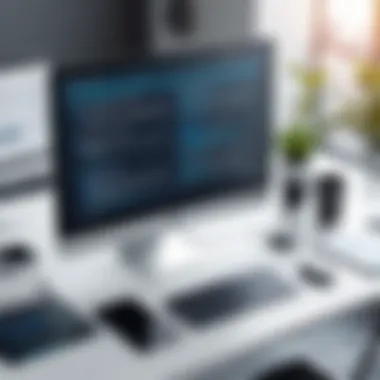

These metrics, among others, serve as a roadmap, guiding organizations back to the original goals established prior to implementing the software. Regularly assessing these figures helps businesses stay agile and make informed adjustments when necessary.
Ongoing User Support
Establishing a robust ongoing user support system is equally critical in the post-implementation phase. Support doesn't simply mean fixing bugs; it's about ensuring that users can navigate the software confidently and efficiently.
Organizations should consider:
- User Training Programs: Continuous education is paramount. Regular training sessions help keep users up-to-date with features and best practices.
- User Documentation: Providing users with accessible manuals or online resources can empower them to solve minor issues without technical assistance.
- Feedback Mechanisms: Create channels for users to report issues or suggest improvements. Engaging with users creates a sense of ownership and promotes a collaborative spirit within the company.
- Regular Check-ins: Periodic evaluations or check-in meetings with users can help unveil ongoing issues and foster a culture of open communication.
Future Trends in Business Software
In an era where technological advances are as swift as the blink of an eye, staying ahead in business software is paramount. Companies are not just searching for software to carry out operations efficiently; they're on the lookout for solutions that adapt and grow with their needs. Understanding the future trends in business software helps organizations anticipate shifts in the landscape, better align their operations, and leverage innovations to maximize productivity.
Artificial Intelligence Integration
The integration of artificial intelligence into business software is not merely a trend; it's quickly becoming a necessity. With the vast amounts of data generated daily, businesses are realizing that AI can provide meaningful insights at lightning speed, something that simple data analysis tools struggle to achieve.
The benefits of AI integration are manifold:
- Enhanced Decision Making: AI can analyze patterns and trends that human analysts might overlook, providing data-driven recommendations that bolster decision-making processes.
- Automation of Routine Tasks: Tasks such as data entry and report generation can be automated, freeing up human resources for more strategic endeavors.
- Personalized User Experience: AI can adapt software interfaces to individual user needs, making systems more intuitive and easier to navigate.
Additionally, businesses should consider the following when adopting AI-driven software:
- Data Quality: The effectiveness of AI is heavily dependent on the quality of input data. Companies must ensure they have reliable data sources.
- Ethical Considerations: As AI evolves, so do the concerns related to data bias and privacy. Organizations must stay informed and implement ethical guidelines when utilizing AI technologies.
"AI is not just the future; it’s the present, enabling businesses to operate smarter and faster than ever before."
Cloud Computing Impact
Cloud computing continues to reshape how businesses operate, offering unparalleled flexibility and scalability in accessing software solutions. As organizations move towards cloud-based software systems, they're experiencing various advantages.
Some notable impacts include:
- Cost Efficiency: Cloud computing typically reduces the need for hefty upfront investments in hardware and infrastructure. The pay-as-you-go model allows businesses to pay only for what they use.
- Enhanced Collaboration: Teams can work from anywhere in the world, fostering real-time collaboration and communication regardless of geographical barriers.
- Scalable Solutions: Companies can quickly upscale or downscale their software capabilities based on fluctuating needs, which is particularly beneficial for small to mid-sized enterprises.
It's also vital for businesses to keep in mind the following considerations:
- Security Risks: While cloud services are generally secure, the nature of internet connectivity necessitates strict security measures to protect sensitive data.
- Vendor Lock-In: Relying heavily on a single cloud service provider can lead to lock-in situations. Organizations should plan carefully to ensure they can switch providers if needed without excessive costs or disruptions.
Choosing the Right Vendor
Selecting the right vendor is a pivotal aspect of accessing business software that can greatly influence an organization’s functionality and growth. The vendor’s choice not only impacts the immediate deployment of software but also determines the longevity of the relationship and the potential for future upgrades and support. No one wants to sail the ship of business with a faulty anchor; hence, a careful assessment of the vendor becomes essential.
When seeking the right vendor, it’s crucial to consider several specific elements. Here are a few that can guide the selection process:
- Industry Expertise: A vendor who understands the intricacies and nuances of your industry is invaluable. Their insights can guide tailored solutions that align best with your needs.
- Technical Support: Availability of support when things go south cannot be overstated. Vendors should offer robust support structures that allow for quick resolutions to any issues.
- Customization Options: Software should not be a one-size-fits-all caper. Look for vendors who offer flexibility for customization to meet unique business requirements.
- Long-term Viability: Evaluate the vendor's stability. A vendor that has been around the block for years, with a strong track record, tends to be a safer bet compared to a fledgling company without history.
By weighing these aspects, firms can minimize the risks associated with vendor selection and find one that can support their unique operational goals.
Assessing Vendor Reputation
In this digital age, vendor reputation is often a direct reflection of their reliability and the quality of service they provide. To assess this, organizations should engage in thorough research. Here are some useful steps to take:
- Check Online Reviews: Scour platforms like Reddit or dedicated review sites to understand other users’ experiences with the vendor. Positive feedback from existing clients provides insights into their reliability.
- Ask for References: Don't hesitate to ask potential vendors for references. Speaking directly with past clients can shed light on the vendor's strengths and weaknesses.
- Evaluate Case Studies: Vendors often publish case studies showcasing their successes; review these to assess how effectively they’ve delivered solutions similar to what you need.
This research aids in building a clearer picture of the vendor's standing in the market and whether they would be a fitting partner.
Support Services and Warranties
Once a vendor is chosen, understanding the support services they offer is crucial. Good support services can make all the difference when navigating challenges. This aspect encompasses:
- Availability of Support: Check if support is available 24/7 or during specific hours. Having access at all times can be the crucial difference during critical business hours.
- Types of Support Offered: Some vendors may provide email support, while others also offer live chat and phone assistance. Choose based on your team’s preferences for prompt solutions.
- Warranty Terms: It’s important to delve into the warranty clauses. Does the vendor warrant their software for a specific period? What’s covered—bugs, or do they also address performance issues?
"A proactive approach to understanding support can save lots of headaches down the line. Companies often underestimate its significance until issues arise."
In summary, the right vendor plays a significant role in the overall efficacy of the business software acquired. Evaluating reputation, support services, and warranties can guide organizations toward a decision that fosters productivity and mitigates risks of setbacks.
The End
In the rapidly evolving landscape of business software, understanding the nuances of selection and implementation is paramount. This article has unpacked various crucial elements of accessing business software, guiding readers through a labyrinth of choices and considerations. Ultimately, concluding this guide demands an emphasis on a few pivotal points that encapsulate the entire journey toward software acquisition.
Recap of Key Considerations
When reflectin on the pathways to access and implement business software, several key considerations emerge:
- Tailored Solutions: Recognizing that each organization has unique needs is vital. Tailored solutions often outperform generic ones by aligning closely with business goals.
- Integration: Seamless compatibility with existing systems can significantly simplify data flow, enhancing operational efficiency.
- User Experience: A user-friendly interface can dictate how quickly and effectively a team adapts to a new software. It’s worth investing time in testing for usability.
- Vendor Reputation: Researching a vendor's history and support capabilities can save organizations from potential pitfalls post-deployment.
- Continuous Evaluation: Regular assessments of software performance help businesses stay agile and informed, ensuring they adapt to changes swiftly.
In essence, each of these considerations not only influences the immediate selection process but also plays a role in long-term satisfaction and operational success.
Guidance for Future Decisions
As we stride into the future, organizations must approach software choices with a well-informed strategy. Here are some empowering directives for steering the decision-making process:
- Keep an Eye on Trends: Emerging trends, like AI and cloud computing, can offer innovative functionalities. Keeping abreast of these trends can provide a competitive edge.
- Prioritize Flexibility: Opting for software that can grow and adapt with the organization helps evade costly replacements down the line.
- Data-Driven Decisions: Utilize metrics and analytics to make informed choices. Understanding what features yield the best outcomes can streamline the decision-making framework.
- Seek End-User Input: Engaging with actual users during the selection process can surface insights that upper management might overlook.
- Establish Clear Objectives: Knowing what you want to achieve through new software implementation can guide every decision, from initial assessment through to execution.
In summary, the journey towards effective business software is neither straightforward nor simple. It requires an ongoing commitment to evaluation and learning. By incorporating these guidelines into future decisions, businesses can not only ensure they choose the right software but also derive maximum benefit from their technology investments.
"The right business software is not just about functionality; it's about crafting solutions that align seamlessly with your operational goals."







