Nessus for Home Use: A Practical Guide


Intro
In today’s rapidly evolving cybersecurity landscape, protecting home networks has become a critical priority. With the increase in connected devices and the prevalence of data breaches, having robust tools is essential. Nessus, a widely respected name in vulnerability assessment, equips users with the capabilities to identify weaknesses within their systems. This guide aims to provide an exhaustive look at how Nessus can be effectively utilized for home use.
By examining the software’s features, installation details, and functionality, this document aims to clarify the essential aspects of deploying Nessus in a residential setting. It emphasizes best practices and actionable strategies, ensuring readers can enhance their home's digital security efficiently.
Software Category Overview
Purpose and Importance
Nessus primarily serves as a vulnerability scanner. Its primary goal is to identify potential security flaws in software and network configurations. For individual users and small organizations, understanding these vulnerabilities is vital. Failing to recognize these can lead to malicious attacks, data loss, and other significant issues. Nessus provides a user-friendly interface, making it accessible even to those with limited technical expertise.
The importance of using such tools cannot be overstated. In a digital age where cyber threats are constantly evolving, employing a proactive approach to security is imperative. This software not only identifies weaknesses but also offers insights on how to remediate these issues effectively.
Current Trends in the Software Category
The cybersecurity sector is experiencing substantial growth. Tools for vulnerability assessment, such as Nessus, have begun to adapt to emerging technologies like cloud computing and IoT devices. Moreover, automation and machine learning are becoming integral. Nessus integrates these trends, providing faster and more accurate scans with intelligent reporting features.
Additionally, there is a noticeable shift towards user-centered design. This goes beyond traditional interfaces to create a more intuitive experience for users, especially for those who may not have extensive technical backgrounds. Themes like data privacy and compliance with standards are also becoming crucial as individuals and organizations seek to protect sensitive information effectively.
Intro to Nessus
In today’s digital landscape, understanding and addressing vulnerabilities is pivotal for maintaining security. Nessus is a prominent tool that specializes in vulnerability assessment, providing users with the means to identify weaknesses in their systems. This section outlines the significance of Nessus, particularly for home users.
Understanding Vulnerability Assessment
Vulnerability assessment is the process of identifying, quantifying, and prioritizing vulnerabilities in a system. For home users, this process is critical, as it helps in safeguarding personal information and maintaining the integrity of home networks. By systematically evaluating the potential risks, users can prioritize their remediation efforts effectively.
Conducting a vulnerability assessment involves various methodologies, including scanning for known vulnerabilities, assessing configurations, and reviewing security controls. It is essential to understand the risk management process and how vulnerabilities can be exploited.
"Vulnerabilities may not seem obvious, but every device connected to your home network can potentially be a risk."
Overview of Nessus
Nessus is a powerful vulnerability assessment tool developed by Tenable. It offers a comprehensive catalog of vulnerabilities, continuous updates, and user-friendly reporting features. Originally designed for enterprises, it is increasingly becoming accessible to individual users. The software supports various platforms, making it versatile for different operating systems.
Its ability to perform in-depth scans of local and remote systems allows users to assess their entire network architecture efficiently. Nessus identifies vulnerabilities and suggests remediation strategies while offering insights into the potential impact of those vulnerabilities. This is particularly beneficial for individuals looking to enhance their home network's security posture.
Why Use Nessus at Home?
Using Nessus in a home environment has gained significant traction for several reasons. As cyber threats become more sophisticated, protecting personal networks is no longer optional. It is crucial to have reliable tools to identify vulnerabilities that may expose home users to risks. Nessus offers an extensive and robust solution tailored to individual needs.
Importance of Home Network Security
Home networks are often a point of vulnerability. Many individuals connect multiple devices, including smartphones, tablets, laptops, and IoT devices. Each of these gadgets opens a potential entry point for cybercriminals.
The fundamental importance of home network security lies in safeguarding personal information. According to cybersecurity statistics, data breaches can lead to significant financial losses and identity theft incidents affecting innocent individuals.
Investing in a solution like Nessus allows users to routinely scan their devices for weaknesses. It can identify outdated software, misconfiguration issues, and presence of malware. By proactively assessing risks, users can ensure that their home networks are fortified against potential breaches.
Moreover, engaging with the vulnerabilities found is essential. Often, users wait for malware to take action rather than preventing it. Nessus enables users to stay ahead of hackers by highlighting potential attack vectors before they can be exploited. Cyber threats can have far-reaching consequences emotionally, financially, and socially. A proactive approach is therefore paramount.
Cost-Effective Solution for Individuals
One of the appealing aspects of Nessus is that it presents a cost-effective solution for home users. The financial implications of a data breach can be staggering. A single incident may require extensive mitigation efforts and can lead to downtime, loss of revenue, and irreversible reputational damage.
By utilizing Nessus, users can avoid these costs by investing in preventative measures rather than reactive ones.
Here are some reasons why Nessus is budget-friendly:
- Affordable Licensing: Nessus offers various licensing options, including a free variant with sufficient features for personal use.
- User-Friendly Interface: Most individuals will find Nessus easy to navigate, cutting down on the time and money spent on training.
- Comprehensive Results: The value of Nessus lies in its thorough assessment capabilities, providing users clear insights and actionable steps.
In an era where digital threats are becoming prevalent, adopting Nessus allows individuals to take charge of their home network security without incurring excessive financial burdens.
Utilizing such tools can provide peace of mind and enhance the overall safety of one's digital life.
Comparing Nessus Versions
Understanding the different versions of Nessus is important for users seeking to enhance their home network security. Nessus offers distinct functionalities that cater to varying needs and use cases. By comparing Nessus Essentials and Nessus Professional, users can make informed decisions that align with their specific requirements, ensuring effective vulnerability management without unnecessary expenditures. Therefore, an exploration of the features and benefits of these versions is necessary to guide users in selecting the right tool.
Nessus Essentials vs. Nessus Professional
Nessus Essentials caters primarily to those who are new to vulnerability scanning. This version is free to use, allowing individuals or very small businesses to perform basic scanning. With it, users can scan up to 16 IP addresses, making it a good starting point. Some key features of Nessus Essentials include:
- Basic vulnerability scanning
- Access to some plugins
- User-friendly interface for easy navigation
On the other hand, Nessus Professional is designed for more serious users who require comprehensive capabilities. It comes with a subscription fee but offers significant advantages.
- Unlimited IP scanning
- Advanced vulnerability management features
- Access to an expansive library of plugins
- Commercial-grade support
The main difference lies in the scale and depth of capabilities each version provides. Users should consider their current needs and anticipate future growth when making a choice. While Essentials can be a starting point, Professional is a robust solution for ongoing and scalable vulnerability assessments.
Choosing the Right Version for Home Use
When deciding on the appropriate Nessus version for home use, it is crucial to evaluate specific factors such as network size, security requirements, and budget constraints. For individuals with a home network comprising a few devices, Nessus Essentials might suffice. However, if the network expands, and requires constant monitoring or includes multiple connected devices, the Professional edition becomes more appealing.
Consider the following aspects before making a selection:
- Number of Devices: How many devices will you regularly scan? If it exceeds 16, consider Nessus Professional.
- Scanning Frequency: Do you require periodic risk assessments? Professional will provide ongoing assessments compared to Essentials.
- Technical Expertise: Essentials is more straightforward, but Professional offers detailed options for advanced users.
Ultimately, the choice will depend on weighing immediate needs against anticipated long-term goals. By aligning these factors, you'll be in a better position to select the right version of Nessus that fits seamlessly into your home security framework.
System Requirements for Nessus
Understanding the system requirements is a crucial step when planning to implement Nessus for home use. Proper evaluation of hardware and software elements ensures that the application runs smoothly and efficiently. This section provides detailed insights into what is needed to optimize Nessus's performance for your home network.
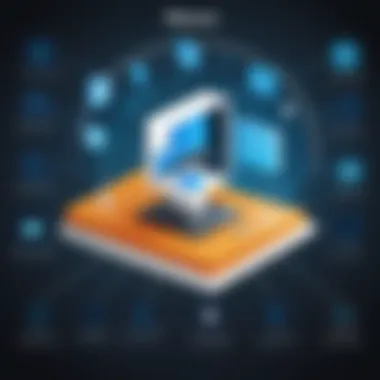

Hardware Requirements
To operate Nessus effectively, the hardware must meet specific criteria. Here are the essential components you need to consider:
- Processor: A modern multi-core processor is recommended. A CPU with at least two cores will help in managing the scanning processes more efficiently.
- RAM: At minimum, 4 GB of RAM is suggested. However, increasing this to 8 GB or more can greatly improve performance, especially during more extensive scans.
- Disk Space: A minimum of 20 GB of free disk space is necessary. This space is essential for storing plugin updates, scanning reports, and databases that Nessus will generate.
In addition, consider the following factors:
- Network Interface: A reliable Ethernet or Wi-Fi connection is needed. Proper network interfaces ensure stable communication between devices and Nessus, supporting smooth vulnerability assessments.
- Operating Environment: When configuring hardware, think about where you will run Nessus. It is advisable to have a dedicated machine if your network has heavy traffic or many devices.
Software Requirements
Nessus also requires compatible software environments to function properly. Here are the primary software requirements:
- Operating System: Nessus supports several operating systems, including Windows (Windows Server 2016 and later), macOS, and various Linux distributions like Ubuntu and CentOS. Ensure you are running a suitable version of these operating systems to avoid compatibility issues.
- Java Runtime Environment: Some features of Nessus require Java. Confirm that the Java Runtime Environment (JRE) is installed. Having the latest JRE version will help maintain optimal performance and security.
- Web Browser: A modern web browser for accessing the Nessus interface is necessary. Google Chrome or Mozilla Firefox is recommended to ensure compatibility with the web-based interface.
Therefore, preparing the correct hardware and software environment is crucial for the successful deployment of Nessus. A mismatch here could result in performance issues, which can significantly affect your vulnerability assessment processes.
End
Paying close attention to the system requirements for Nessus will set the foundation for effective vulnerability assessments. Ensuring that both hardware and software criteria are met enhances the usability and effectiveness of the software. This preparation goes a long way in improving your home network security.
Installation Process for Nessus
The installation process for Nessus is a crucial step in utilizing the software effectively. A well-executed installation can set the foundation for a successful vulnerability assessment. Proper installation ensures that Nessus performs as expected, enabling users to scan their networks and identify vulnerabilities with accuracy. Missing steps or misconfigurations may lead to incomplete scans or misleading results, which can undermine security efforts.
When considering Nessus installations, users should pay attention to system requirements, which include both hardware and software specifications. Additionally, users must be aware of potential compatibility issues with existing systems. Overall, a strong understanding of the installation process can lead to better outcomes in security assessments.
Step-by-Step Installation Guide
Installing Nessus can be straightforward if followed step by step. Here is a concise guide to get you started:
- Download Nessus:
Visit the official Tenable website to download the appropriate version for your operating system. Ensure that you select either Nessus Essentials or Nessus Professional based on your needs. - Install the Software:
- Configure Nessus:
After installation, open Nessus via your web browser. You will be prompted to create an admin account. Enter the necessary credentials and set up security preferences. - Start the Service:
Launch the Nessus service to begin the initialization process. This step may take several minutes depending on your system. - Update Plugins:
Once the service is active, update the plugins for the latest vulnerability checks. This ensures the tool has current data and can detect the newest vulnerabilities.
- For Windows: Double-click the installer and follow the on-screen instructions.
- For Linux: Open a terminal window and use the command line to run the installation script. Adjust permissions as necessary.
The installation process is generally smooth; however, ensuring each step is executed properly is essential to maximize utility.
Common Installation Issues
While the installation of Nessus is often straightforward, some common issues may arise. Understanding these pitfalls can help in troubleshooting:
- Compatibility Problems:
Ensure that your operating system meets the required specifications. Users might encounter errors if running an outdated version of an OS. - Firewall Settings:
Sometimes, local firewalls or antivirus software block Nessus from operating correctly. Users should check their firewall settings to ensure that Nessus can communicate over the network. - Incorrect Credentials:
Mistakes in entering the admin credentials can prevent access. It is important to remember the username and password configured during the setup. - Service Not Starting:
If Nessus fails to start, check system logs to diagnose and resolve any underlying issues. Restarting the host machine may also help.
By being aware of these common issues and knowing how to address them, users can facilitate a smoother installation experience. Separation of tasks and attention to details can mitigate problems from the onset.
Configuring Nessus for Home Use
Configuring Nessus for home use is a crucial step in maximizing its effectiveness as a vulnerability assessment tool. Proper setup ensures that users can efficiently manage network security. This section will cover vital elements such as user accounts and scanning scope, which are fundamental to achieving optimal results with Nessus.
Setting Up User Accounts
Setting up user accounts in Nessus is important for managing access and permissions. A well-structured user account system can enhance security and improve collaboration if multiple users are involved in the assessment process. You have the option to create different types of accounts:
- Admin Accounts: These users have full control over the Nessus settings and configurations.
- Standard User Accounts: These are limited accounts available for team members who will run scans but do not need access to configuration settings.
To set up user accounts, follow these key steps:
- Navigate to the settings section of the Nessus interface.
- Select the user management option.
- Click on ‘Add User’ and fill in the required details, including username and password.
- Assign roles and adjust permissions based on the user's needs.
By establishing appropriate user accounts, you can maintain a structured approach to vulnerability assessment, reducing the risk of accidental misconfigurations.
Defining the Scanning Scope
Defining the scanning scope is another essential aspect of configuring Nessus for home use. This step helps to determine which systems and devices within your network will be evaluated during a scan. A clearly defined scope not only enhances the efficiency of the scanning process but also aids in minimizing unnecessary network load that may disrupt regular activities.
When setting the scanning scope, consider these key points:
- Identify Critical Assets: Determine which devices are most important. This may include routers, servers, and personal computers.
- Set IP Ranges: Specify which IP addresses or ranges will be included in the scan. Exclude devices that are not pertinent to your analysis.
- Rate Limiting: Adjust the scanning speed or rate limit to prevent overwhelming the network and impacting other services.
Example of Scanning Scope Configuration
This structured approach allows you to focus on the most relevant devices, ensuring that your efforts are directed where they matter most. Moreover, it can help in achieving a balance between thoroughness and network performance, making the operation seamless.
Proper configuration of Nessus can lead to more effective vulnerability management, ultimately enhancing overall cybersecurity at home.
By paying attention to user accounts and scanning scope, you set a solid foundation for using Nessus effectively. With these features in place, you can proceed to conduct scans with greater confidence and clarity.
Using Nessus: A Practical Approach
Using Nessus effectively in a home environment requires a thoughtful approach. This section outlines the key steps in leveraging Nessus for your home network security. The practical approach involves not just running scans but also understanding their implications and prioritizing your actions based on the findings.
Conducting Your First Scan
Before beginning your first scan, it is crucial to familiarize yourself with the Nessus interface. After configuring the tool, follow these steps to conduct a scan:
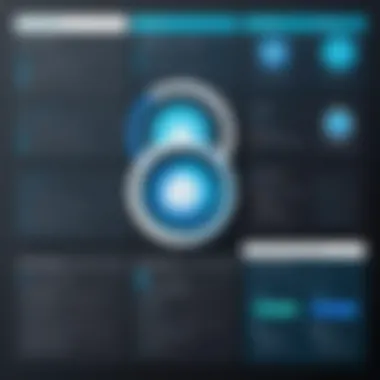

- Select the Scan Type: Decide whether to run a basic network scan, a web application scan, or another type tailored to your setup.
- Input Target Information: Enter the IP addresses or hostnames of devices you wish to scan. It is beneficial to scan all internal devices to create a complete picture.
- Configure Scan Settings: Use the predefined templates or adjust settings based on your network's needs. Custom settings can include port ranges, scan schedules, and credential options.
- Launch the Scan: Once everything is set, initiate the scan. Depending on the size of your network, this process may take varying amounts of time.
- Monitor Scan Progress: Keep an eye on the scan progress tab to track real-time updates. This can help you troubleshoot if scans fail unexpectedly.
After completing these steps, the scan results will be available for analysis. You can view the report through the Nessus dashboard.
Interpreting the Scan Results
Interpreting the results from Nessus can seem daunting, but it is essential for effective vulnerability management. Upon completion of your scan, follow this approach to assess the outcome:
- Review the Summary Report: Start by looking at the overview of vulnerabilities. This summary gives a quick glance at the number of critical, high, medium, and low vulnerabilities detected.
- Analyze Individual Vulnerabilities: Dive deeper into each detected issue. Nessus provides details such as:
- Prioritize Remediation Efforts: Given that not all vulnerabilities carry the same weight, assess which need immediate attention based on potential risks. Critical issues should be addressed first, followed by high and medium level vulnerabilities.
- Create a Remediation Plan: Document your findings and outline steps for resolving these vulnerabilities. This plan serves as a crucial tool in improving your home network security.
- Impact: Understand how this vulnerability can affect your devices or network.
- Solution: Review the suggested remediation steps. Often, this includes updates or configuration changes.
- CVE References: Many vulnerabilities are linked to Common Vulnerabilities and Exposures (CVE) identifiers, which can further aid in understanding their nature.
"Understanding and addressing vulnerabilities is a continuous process. Nessus provides the tools needed, but proactive engagement by the user is required to maintain security."
By following these guidelines on conducting scans and interpreting the results, users can gain valuable insights into their home network's security posture.
Common Vulnerabilities Found by Nessus
Understanding common vulnerabilities that Nessus identifies is essential for enhancing home network security. These vulnerabilities can encompass a range of weaknesses in system designs, configurations, or implementations that could be exploited. Recognizing these risks not only protects the network but can also ensure the safety of personal data and other digital assets.
Understanding Vulnerability Types
Nessus provides insights on various types of vulnerabilities. These include:
- Software Vulnerabilities: Issues arising from flaws in applications. Examples include outdated versions or missing security patches. Such weaknesses leave systems exposed to attacks.
- Configuration Vulnerabilities: This type appears when a system is incorrectly configured. For instance, default passwords remain unchanged or unnecessary services are running.
- Network Vulnerabilities: These often stem from weaknesses in network protocols or poor firewall configurations that enable unauthorized access.
- Web Application Vulnerabilities: Flaws in web applications can lead to data breaches or unauthorized access. SQL injection and cross-site scripting are among the most common examples.
- Operating System Vulnerabilities: Problems within the operating system itself, such as unpatched software, can serve as exploit points for attackers.
Awareness of these categories is crucial. Understanding where vulnerabilities exist allows users to take proactive measures to secure their networks.
Prioritizing Vulnerability Remediation
Once vulnerabilities are identified, prioritization is essential for remediation. Not all vulnerabilities carry the same weight. Assessing their potential impact helps in deciding which issues to address first.
- Risk Assessment: Classify vulnerabilities based on severity. High-severity vulnerabilities that can be easily exploited should take precedence. Nessus often assigns CVSS (Common Vulnerability Scoring System) scores that help in this assessment.
- Consider Asset Importance: Not all systems are created equal. Prioritize according to the criticality of assets. A vulnerability in a primary work server may warrant immediate action compared to others.
- Time to Remediation: Evaluate the complexity of fixing each vulnerability. Some may require extensive resources, while others can be patched swiftly.
- Regulatory Compliance: Certain sectors have regulations dictating how quickly vulnerabilities must be addressed. Compliance can impact the urgency of remediation.
By applying these considerations, users can manage their vulnerabilities efficiently. Addressing the most critical risks first fosters a stronger security posture.
Best Practices for Home Network Security
The significance of implementing best practices for home network security cannot be overstated. In today's digital world, where every connected device presents a potential weakness, safeguarding your home network is crucial. Not only do best practices enhance the security posture, but they also instill confidence in users by minimizing risks associated with vulnerabilities. By adopting a proactive stance, individuals can protect their sensitive information and ensure the integrity of their home environment.
Regularly Updating Software
Regular software updates are a fundamental aspect of maintaining a secure network. Programmers consistently improve their software, patching bugs and addressing vulnerabilities that may have been discovered since the last update. Missing these updates may leave your system open to exploitation.
To effectively manage software updates, consider the following steps:
- Establish a routine. Schedule regular checks for updates on all devices within your network, including routers, computers, and IoT devices.
- Enable automatic updates. Where possible, enable automatic updates to ensure that essential patches are applied promptly without requiring manual intervention.
- Monitor version numbers. Keep track of software versions to identify whether any updates are pending or have been applied.
Regular updates are a simple yet effective measure for enhancing home network security.
Implementing Strong Password Policies
Strong password policies are an essential component of any security strategy. Weak passwords are easy targets for attackers, leading to unauthorized access to sensitive information. Implementing robust password policies reduces the likelihood of breaches and reinforces the security framework.
Here are several considerations for creating strong passwords:
- Length and complexity. Use long passwords with a combination of upper and lower case letters, numbers, and special characters. A longer and more complex password is harder to crack.
- Avoid common phrases. Steer clear of easily guessable terms, such as "password123" or personal information, like birthdays.
- Use a password manager. A password manager can help you generate and store complex passwords securely, easing the burden of remembering them.
- Change passwords regularly. Establish a routine for changing passwords, especially for critical accounts. This practice limits the risk of ongoing unauthorized access.
By adhering to strong password policies, individuals can significantly bolster their home network security and protect their personal data.
Nessus Community and Resources
Nessus users can greatly benefit from being part of an active community. This network not only offers support but also enhances the overall understanding of vulnerability management. Engaging with fellow users allows individuals to exchange insights and solve problems together. This can be particularly useful for new users looking to leverage Nessus effectively.
The community serves various purposes:
- Feedback and Improvement: Users can share experiences and suggestions that help improve Nessus over time.
- Learning Opportunities: Engaging in discussions and forums can lead to deeper knowledge of cybersecurity and related practices.
- Troubleshooting Help: Many users face similar challenges, and a community can provide quick solutions.
Nessus-related resources include official forums, third-party discussions, and online tutorials. Utilization of these platforms will allow users to make the most of their Nessus experience.
Utilizing Support Forums
Support forums are a crucial element of the Nessus community. They offer a space for users to ask questions, share findings, and explore solutions to common issues. Active participation in these forums can enhance user knowledge and skillset.
Most forums have a collection of rich threads on topics ranging from installation problems to advanced scanning techniques. Users can start discussions on specific concerns or contribute by sharing their own findings. By learning from others, users can avoid potential pitfalls and maximize the effectiveness of their scans.
FInding relevant forums is important; there are many online platforms that cater to Nessus users. The official Tenable forums are a great starting point. In addition, platforms like Reddit feature dedicated subreddits for cybersecurity discussions which may include personal insights regarding Nessus.
Following Industry Updates
Staying informed about industry developments can significantly benefit Nessus users. Cybersecurity is a rapidly changing field. Regularly following updates ensures users can adapt to new threats and software capabilities. Understanding trends can improve security posture and vulnerability management strategy.
Industry updates can be followed in several ways:
- Official Announcements: Tenable frequently releases news related to product updates and new features.
- Security Blogs: Various cybersecurity experts and companies offer insights through blogs and articles. These can provide contextual knowledge on vulnerabilities and their implications.
- Social Media: Platforms like Facebook and Twitter often have accounts dedicated to cybersecurity news. Following these can help keep users informed in real time.


By integrating these resources into daily routines, users can enhance their knowledge base, and thus the effectiveness of their vulnerability assessments.
"Understanding community input and industry trends is crucial for optimizing the use of Nessus for home security."
Overall, engaging with the Nessus community and keeping up with industry updates provides a comprehensive support system fosters continuous learning and effective vulnerability management.
Limitations of Nessus for Home Use
Nessus is a powerful tool, yet it is vital to understand its limitations when considering it for home use. While Nessus offers extensive features for vulnerability assessment, not all elements may align perfectly with the needs of individual users or small households. This understanding helps set realistic expectations and promotes effective usage.
Understanding Resource Consumption
One significant factor to consider is the resource consumption associated with Nessus. Running vulnerability scans can be demanding on hardware and network resources. This can affect the performance of the devices within your home network. Scans require memory, processing power, and bandwidth, especially with larger networks or more complex scans.
- Hardware Specifications: Users should review their device specifications. Nessus may not run efficiently on older hardware. This highlights the importance of ensuring the computer used can handle the program's demands.
- Scan Times: The duration of scans can vary; longer scans consume more resources and might disrupt regular internet usage. Users should schedule scans during off-peak hours to minimize impact.
- Network Load: Running multiple scans simultaneously can overload the network. Consider limiting concurrent scans to maintain network performance for other activities.
Navigating False Positives
Another challenge with using Nessus for home assessments is the occurrence of false positives. These are vulnerabilities flagged during scans that do not in fact exist. Addressing false positives is crucial for accurate vulnerability management.
- Impact on Decision-Making: False positives can lead to unnecessary alarm and confusion. Users may waste time and resources addressing issues that aren’t real. This can detract from focusing on genuine security threats.
- Understanding Results: It is important to comprehend Nessus's reporting system and how it identifies vulnerabilities. This understanding helps in discerning which reports warrant further investigation.
- Mitigation Strategies: Users can minimize the impact of false positives by staying informed about known vulnerabilities and regularly updating Nessus’s plugin database. Also, re-evaluating flagged issues through manual checks before taking action can save time.
Vulnerability Management Post-Scan
Effective vulnerability management after a scan is critical in ensuring that the identified vulnerabilities are addressed appropriately. This process helps maintain the integrity and security of your home network. After running a scan with Nessus, users often face the challenge of determining the most appropriate steps to mitigate found vulnerabilities. A structured approach to post-scan management can save time and resources while significantly enhancing security posture.
Developing an Action Plan
Once the scan completes, the next logical step is to develop an action plan. This plan should focus on prioritizing vulnerabilities based on their severity and potential impact. Organizing vulnerabilities can be done by referring to their Common Vulnerabilities and Exposures (CVE) IDs, if applicable. Consider the following aspects when creating your action plan:
- Prioritize Risks: Start by categorizing vulnerabilities as critical, high, medium, or low. Critical vulnerabilities require immediate attention, while lower ones may be addressed as part of a scheduled maintenance plan.
- Assign Responsibility: Determine who will handle each identified vulnerability. Assigning tasks helps ensure accountability within your team or household.
- Select Mitigation Strategies: Choose appropriate strategies for each vulnerability. This could involve applying patches, changing configurations, or removing affected software.
"A well-structured action plan not only improves response times but also strengthens the overall security framework of the home network."
Review your action plan regularly to adapt to new vulnerabilities or changing security landscapes.
Documenting Findings
Documentation is an essential part of the vulnerability management lifecycle. It provides a historical record of vulnerabilities discovered and how they were handled. Proper documentation should include the following details:
- Vulnerability Identification: Record the nature of each vulnerability, including its reference number and a brief description.
- Impact Assessment: Note potential impacts of the vulnerability if unmitigated. This assessment informs prioritization and future risk mitigation strategies.
- Actions Taken: Document the steps you have taken to remediate the vulnerabilities. Keeping track of changes can aid in future assessments and audits.
- Follow-up Review: Schedule follow-up scans to ensure vulnerabilities were addressed effectively. This establishes a feedback loop for continuous improvement in your security practices.
In summary, organized vulnerability management post-scan enhances your home network security. By developing a clear action plan and maintaining thorough documentation, you not only mitigate existing risks but also prepare for future vulnerabilities.
Nessus Alternatives for Home Use
In today's landscape of cybersecurity, having the right tools for vulnerability assessment is critical. While Nessus offers comprehensive capabilities, it may not fit everyone's needs or budgets perfectly. Understanding alternatives to Nessus can empower users to make informed choices based on their specific requirements. This section dives into various alternatives available for home use and discusses their significance.
Overview of Other Tools
Several tools exist to help users identify vulnerabilities within their home networks. Exploring these options can reveal features and functions that might provide better alignments with specific objectives. Some notable alternatives include:
- Qualys FreeScan: This online service allows users to scan their systems for vulnerabilities. It is a lightweight option suitable for individuals not relying on extensive features.
- OpenVAS: An open-source vulnerability scanning tool which provides a full-fledged framework for vulnerability assessment. It appeals to those who prefer more control over their scanning environment.
- Acunetix: Specializing in web application security, Acunetix provides deep insights into vulnerabilities like SQL injection and XSS. This tool is advantageous for users focusing on securing web applications.
- Microsoft Baseline Security Analyzer (MBSA): A lightweight tool that helps in assessing security deficiencies. It is good for Windows-based systems, often favored by home users for its simplicity.
Each of these tools presents distinct features and strengths that may offer benefits that Nessus does not, particularly for users with niche needs or limited budgets.
When to Consider Alternatives
There are scenarios when it makes sense to look beyond Nessus. Here are some considerations:
- Budget Constraints: Nessus, especially its professional version, can be a significant investment. Alternatives typically offer free or lower-cost options that may meet basic needs without heavy expenditure.
- Specific Use Cases: Some tools are designed for specialized tasks. If your focus is on testing web applications, a dedicated tool like Acunetix might yield better results than Nessus.
- Open-Source Preference: For users favoring transparency and customization, open-source solutions such as OpenVAS offer flexibility that might be advantageous.
- Resource Consumption: Nessus can be resource-intensive. If your hardware is not robust, lighter alternatives may provide better performance in a home environment.
- Interface and Usability: Some users might find the interface of Nessus overwhelming. Simpler alternatives can make securing a network more accessible, especially for those who are less tech-savvy.
Ultimately, the decision to consider alternatives should be based on personal requirements, such as budget, specific use cases, and user comfort with the tools. Exploring options is a wise step in establishing a solid strategy for home network security.
Future of Nessus in Home Security
The importance of understanding the future of Nessus in home security cannot be overstated. As home networks become increasingly complex, the need for effective vulnerability assessment tools is more pressing than ever. Nessus, with its robust features and continuous improvements, positions itself as a key player in addressing the unique security challenges faced by home users. The evolution of Nessus reflects broader trends in cybersecurity, making it essential for users to stay informed about its trajectory and implications for home security.
Trends in Vulnerability Assessment
In recent years, several trends have emerged in vulnerability assessment that are relevant for users of Nessus. Firstly, there is a growing recognition of the necessity for proactive security measures rather than reactive responses to breaches. Organizations and individuals alike are realizing that identifying vulnerabilities before they can be exploited is crucial. Nessus is adapting to this trend by enhancing its scanning capabilities, ensuring that users have access to up-to-date threat intelligence.
Another trend is the integration of artificial intelligence and machine learning into vulnerability assessment tools. These technologies can automate the identification of vulnerabilities, improving efficiency and reducing false positives. As Nessus continues to incorporate advanced algorithms and data analysis, homeowners will benefit from more accurate assessments that minimize manual intervention.
Furthermore, remote work and the Internet of Things (IoT) have expanded the attack surface for home networks. More devices connected to the network means more potential vulnerabilities. Nessus is responding to this shift by developing tailored solutions that address the specific risks associated with IoT devices, thus providing peace of mind for homeowners concerned about their security.
Potential Developments for Home Use
Looking ahead, several specific developments in Nessus are worth considering for home use. One potential development is increased user customization options. As home users vary greatly in their technical knowledge and requirements, offering customizable scanning profiles could enhance user experience. This would allow individuals to tailor the depth and focus of scans according to their specific needs, be it ensuring the security of smart home devices or personal computers.
Another possible advancement is the expansion of Nessus's integration capabilities with other security tools. For instance, as many users adopt a multi-layered approach to security, seamless integration with firewalls and intrusion detection systems could provide a more comprehensive security environment. This development would facilitate a more holistic approach to vulnerability management for home users.
Additionally, Nessus may expand its educational resources to help home users better understand vulnerabilities and their remediation. Enhanced documentation, tutorials, and community forums could empower users, enabling them to effectively utilize Nessus's capabilities.
Epilogue
Recap of Key Points
- Vulnerability Assessment Overview: Nessus stands out for its robust capabilities, which facilitate effective scans and analyses of potential security weaknesses in one’s home network.
- Installation Process: The installation of Nessus can be accomplished by following a straightforward step-by-step guide, addressing common issues that may arise.
- Configuration: Proper configuration of user accounts and scanning scopes ensures that Nessus functions efficiently and aligns with specific security goals.
- Practical Use: Conducting scans and interpreting results effectively enhances users' ability to make informed decisions regarding their home network security.
- Vulnerability Management: Post-scan actions, such as developing an actionable plan and documenting findings, create a structured approach to managing discovered vulnerabilities.
- Limitations and Alternatives: Awareness of Nessus's limitations helps users seek additional solutions if necessary, ensuring comprehensive security coverage.
Final Thoughts on Nessus for Home Use
Nessus presents a significant opportunity for enhancing home network security. By implementing the strategies discussed throughout this guide, users can proactively address vulnerabilities and protect sensitive data. However, it is essential to remain informed about ongoing changes in the cybersecurity landscape. Regular updates to both the Nessus software and the individual’s knowledge base will further strengthen the security posture of any home network. Consider also interacting with the Nessus community for continuous learning and to explore the latest tools and methodologies in vulnerability management. Ultimately, utilizing Nessus effectively empowers individuals to take command of their cybersecurity in an ever-evolving threat landscape.







