NordVPN Multi-Device Functionality Explained


Intro
In an era where online security is paramount, VPNs have become an essential tool for individuals and businesses. NordVPN stands out in this category, delivering a robust solution that caters to the needs of users across multiple devices. The following sections will explore the features and functionalities of NordVPN's multi-device capabilities, emphasizing their role in enhancing security and promoting seamless connectivity.
Software Category Overview
Purpose and Importance
The primary purpose of a Virtual Private Network (VPN) is to create a secure tunnel between the user's device and the internet. NordVPN prioritizes user privacy, allowing individuals to browse online without fear of being tracked. This is increasingly important as cyber threats evolve and data breaches become more common. Furthermore, a reliable VPN extends beyond individual use; companies can employ the functionality to protect sensitive information, especially for remote workers.
Current Trends in the Software Category
The demand for VPN services exhibits continuous growth. This trend is fueled by rising concerns over privacy, the increase in online surveillance, and the need for secure connections in remote work environments. As privacy legislation tightens, more users seek solutions that not only secure their connections but also offer compatibility across an array of devices.
Data-Driven Analysis
Metrics and Criteria for Evaluation
Evaluating VPN services requires a thorough understanding of certain metrics. Key criteria include:
- Speed: Essential for streaming and downloading without interruptions.
- Security Features: Strong encryption protocols and a no-logs policy are critical.
- Device Compatibility: The ability to connect multiple devices simultaneously enhances user experience.
Comparative Data on Leading Software Solutions
When comparing NordVPN to other market leaders, several factors come into play. It supports up to six simultaneous connections, providing versatility for users with multiple devices. This is an advantage over competitors like ExpressVPN, which allows only five, and CyberGhost, which offers extensive device coverage but with a complexity that some users find challenging.
By understanding the importance of a multi-device approach, users can make informed decisions when selecting a VPN service that suits their needs.
Overall, NordVPN's multi-device capabilities not only underscore the importance of safeguarding personal data but also reflect the evolving demands of modern users.
Understanding NordVPN
Understanding NordVPN is crucial for evaluating its multi-device functionality. NordVPN is a virtual private network service that enhances online security and privacy by encrypting user data. In an age where data breaches and cyber threats are prevalent, being aware of how NordVPN operates is beneficial for both individuals and businesses. The ability to maintain privacy while browsing is paramount.
Core Features of NordVPN
NordVPN offers numerous features tailored to provide a secure and seamless user experience. Some of the core features include:
- High-Level Encryption: NordVPN uses AES-256 encryption, which is considered unbreakable. This ensures that data sent through the server remains safe from unauthorized access.
- No-Logs Policy: Users appreciate that NordVPN adheres to a strict no-logs policy. This commitment means that user activities are not recorded or stored.
- Multiple Protocols: It supports various security protocols, including OpenVPN and IKEv2/IPsec, allowing users to choose the best option for their needs.
- Obfuscated Servers: These servers hide the fact that you’re using a VPN, useful in countries with strict internet censorship.
- Kill Switch: If the connection drops unexpectedly, the kill switch blocks internet access to prevent data leaks.
Each of these features contributes to the overall security and usability of NordVPN, making it a strong choice for tech-savvy individuals and businesses alike.
Security Protocols
Security protocols play a vital role in determining the effectiveness of a VPN. NordVPN offers several protocols, ensuring optimal security and performance:
- OpenVPN: This widely adopted protocol provides a balance of speed and security. It utilizes SSL/TLS for key exchange, making it one of the most secure options available.
- IKEv2/IPsec: Known for its speed and stability, IKEv2 is especially beneficial for mobile users, as it easily reconnects after losing internet access.
- NordLynx: Based on the WireGuard technology, NordLynx is designed for speed and security. It aims to deliver faster connection speeds without compromising on privacy.
By offering a variety of protocols, NordVPN ensures that users can select the one that fits their unique requirements, enhancing the overall experience.
User Interface and Accessibility
The user interface of a VPN service can significantly affect its usability. NordVPN's interface is clean and intuitive, designed for both novice and experienced users.
- Simple Layout: The application displays a map with server locations, making it easy to connect to the desired server.
- Quick Connect Option: A single click connects users to the best server available, streamlining the process for those less tech-savvy.
- Settings Customization: Users can easily access settings to tailor the VPN experience, from choosing protocols to enabling features like the kill switch.
Accessibility is also a strong point. NordVPN is available on multiple platforms, including Windows, macOS, Android, and iOS, ensuring users can protect their data across all their devices.


Understanding these elements helps users appreciate the foundation of NordVPN, ultimately enhancing their experience by leveraging its features in a multi-device environment.
The Concept of Multi-Device Usage
Understanding the concept of multi-device usage is crucial in the realms of security, productivity, and convenience. In today’s interconnected world, users frequently operate across various devices – from laptops and smartphones to tablets and smart TVs. This behavior shapes the way individuals expect services, like NordVPN, to function.
Definition of Multi-Device Functionality
Multi-device functionality refers to the capability of a service or application to operate seamlessly across multiple devices simultaneously. This means users can connect and protect their various devices with a single subscription. With NordVPN, for example, a single account can secure a laptop, smartphone, and smart device at the same time. This access ensures that users are always protected, regardless of the platform they choose to work from.
Importance for Contemporary Users
In the current digital landscape, the importance of multi-device functionality cannot be overstated. Today’s users demand flexibility. Many people work remotely or require access to private information from different locations and various devices. Multi-device support thus enhances security by allowing users to maintain their online privacy on all their devices without needing multiple subscriptions.
Moreover, this functionality allows consistent user experience across devices. Users switch devices often, whether for work or personal use. It is advantageous for an individual to have uninterrupted protection and access regardless of their current device. This not only ensures safety from online threats but also facilitates a smoother transition between tasks and projects.
"Multi-device usage has become an essential factor in evaluating any online service, especially as cyber threats grow in sophistication."
Furthermore, businesses benefit greatly from multi-device support. Employees often utilize different devices throughout the day. Ensuring uniform security measures across all those devices is critical. This aligns with compliance standards and helps mitigate risks associated with data breaches.
Benefits of Using NordVPN on Multiple Devices
NordVPN offers significant advantages when utilized across a variety of devices. This functionality aligns well with current digital lifestyles, where multiple devices often serve unique and essential roles. Understanding these benefits is crucial for tech-savvy users and business professionals seeking enhanced security and usability. The following subsections will delve into the core benefits NordVPN provides when accessed from various platforms.
Enhanced Security Across Devices
Using NordVPN on multiple devices greatly increases overall security for users. When a VPN connection is established, all internet traffic is encrypted, making it much more difficult for third parties to intercept data. This is particularly important when using devices on public Wi-Fi networks, which are notoriously vulnerable to hacking.
- Encryption: NordVPN employs AES-256 encryption. This military-grade protocol ensures that personal information remains confidential even on untrusted networks.
- Threat Protection: NordVPN includes features like CyberSec, which aids in blocking ads and malicious websites. This added layer of security is crucial across all devices to prevent unwarranted access or data theft.
By integrating these security features along various devices, users can maintain privacy and safeguard sensitive information, regardless of the platform being used.
Consistent User Experience
Maintaining a consistent user experience across devices is one of the standout features of NordVPN. The application is designed to be user-friendly, enabling seamless transitions from one device to another without losing connection or compromising security.
- Unified Interface: The interface on Windows, Mac, and mobile applications is largely consistent, reducing the learning curve for users who switch frequently between devices.
- Same Account Across Platforms: Users can log in on any device using their single NordVPN account, retaining their settings, preferences, and connected status. This consistency enhances productivity for both individual users and teams in business environments.
Furthermore, this unified approach means that whether you are on a laptop or smartphone, the security architecture and usability remains the same.
Accessibility and Flexibility
Having NordVPN installed on multiple devices affords users unparalleled access and flexibility. This is significant for those who travel or work in varying technological environments.
- Multi-Device Support: NordVPN allows connections on up to six devices simultaneously. This capability ensures that all personal and work devices remain secured at the same time, offering peace of mind for users.
- Router Compatibility: Installing NordVPN directly on a router can extend protection to all devices connected to that network, regardless of their operating system.
This flexibility empowers users to protect their online activities seamlessly, making it a versatile solution for individuals and enterprises alike.
"The ability to secure multiple devices with a single NordVPN account transforms how users can approach their online safety strategies."
Setting Up NordVPN on Multiple Devices
Setting up NordVPN on multiple devices is essential for modern users who prioritize security and convenience. With the increasing reliance on various devices for work and leisure, having a VPN capable of protecting all of them simultaneously provides peace of mind. Users can easily switch between devices, all the while maintaining the same level of security.
By utilizing NordVPN’s multi-device functionality, you minimize risks associated with public Wi-Fi networks and potential data breaches. This feature is particularly important for business professionals who may access sensitive information on different devices throughout the day. Moreover, understanding how to set up NordVPN on each device can enhance user experience, ensuring that security protocols are effectively implemented without unnecessary complexity.
Installation on Windows
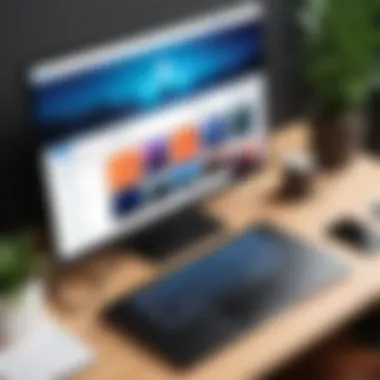

Installing NordVPN on a Windows device is straightforward. Users first need to visit the NordVPN website and log into their account. If not created yet, a new account can be set up easily. After logging in, users can navigate to the download page and select the Windows version of the software.
- Download the Installer: Click on the download button to get the NordVPN installer.
- Install the Software: Once downloaded, run the installer. Follow the prompts to complete the installation. This should not take much time.
- Log In: After the installation, launch the application and log in using your account credentials.
- Connect: Click the connect button to start using the VPN.
A successful installation will protect your browsing activities while on Windows. It is also crucial to keep the application updated for optimal security.
Installation on Mac
The setup process for Mac devices is similar to that of Windows, though there are some minor adjustments due to the differences in operating systems.
- Access the Download Page: Head to the NordVPN website and log into your account.
- Download the Mac Client: Select the Mac version for download.
- Install Application: Once downloaded, open the file and drag the NordVPN icon to the Applications folder. This is part of the Mac installation process.
- Log In and Connect: Open the application from the Applications folder, log in using your credentials, and then connect to your desired VPN server.
Using NordVPN on Mac devices assures secure connection while allowing for seamless integration with macOS features.
Installation on Mobile Devices
For mobile users, NordVPN offers applications for both Android and iOS platforms. Setting it up on mobile devices ensures that security follows users wherever they go.
- Download the App: Visit the Google Play Store for Android or the App Store for iOS. Search for "NordVPN" and download the application.
- Open and Sign In: After installation, open the app and log in with your account information.
- Connect: Select a server location and tap the connect button to activate the VPN.
Setting up NordVPN on mobile devices enhances security during on-the-go internet usage, particularly over public Wi-Fi networks.
Important: It is advisable to enable the Kill Switch feature on all devices, which automatically cuts your internet connection if the VPN fails. This prevents any unprotected data leakage.
Device Compatibility
Device compatibility is a crucial consideration for any user evaluating a VPN service like NordVPN. The effectiveness of a VPN is not solely determined by its security measures or speed; it also greatly relies on how well it integrates with various devices and operating systems. For tech-savvy individuals, business professionals, and IT experts, understanding which devices are compatible with NordVPN can make a significant difference in achieving optimal security and functionality. The greater the compatibility, the more seamless the user experience can be across an ecosystem of devices.
Supported Operating Systems
NordVPN is designed to operate on a wide range of operating systems. This inclusivity enhances the VPN�’s appeal, allowing users to secure various types of devices. Supported operating systems include:
- Windows
- macOS
- Linux
- Android
- iOS
Each operating system supports the core features of NordVPN, providing users with an opportunity to enjoy consistent security no matter what device they use. Users can install and configure the software straightforwardly, sustaining robust online security across all platforms. As individuals increasingly rely on different devices, having a VPN that spans across multiple operating systems is essential for comprehensive protection.
Router Compatibility
Connecting NordVPN to a router further enhances device compatibility. This approach can secure all connected devices on the network without requiring individual installations. Most modern routers that support OpenVPN protocols generally work with NordVPN. Some routers come pre-configured with NordVPN, simplifying the setup process. Benefits of using NordVPN on your router include:
- Protecting smart TVs, gaming consoles, and other IoT devices without native VPN support.
- Centralized control over the VPN settings, enabling easier management.
- Maintaining anonymity for every device connected to the network with a single solution.
Select routers, like those from Asus and Linksys, offer straightforward compatibility. However, ensure your router possesses the latest firmware to avoid connection issues.
Other Smart Devices
The functionality of NordVPN extends beyond traditional computing devices. It also supports various smart devices, including:
- Smart TVs
- Gaming consoles
- Streaming media players
For non-standard installations, users can often use features like SmartDNS, which can bypass geo-restrictions on channels and streaming platforms. This capability extends the flexibility and utility of NordVPN well beyond just a simple VPN service.
"The versatility in device compatibility is a hallmark of NordVPN, ensuring users can seamlessly enjoy a secure online experience across diverse platforms."
In summary, understanding device compatibility with NordVPN is vital for maximizing an individual or enterprise's cybersecurity strategy. The broader the range of compatible devices, the more functional the VPN becomes in catering to diverse user needs.
Performance Considerations


When discussing NordVPN's multi-device functionality, performance considerations are paramount. Users often prioritize security, but the efficiency of the service under multi-device usage cannot be overlooked. This segment delves into two critical elements: the impact on internet speed and the management of simultaneous connections. Each aspect plays a vital role in ensuring that users receive a seamless experience while protecting their data.
Impact on Internet Speed
The impact on internet speed is a prevalent concern among users when utilizing a VPN. Many fear that connecting multiple devices may severely throttle performance, leading to frustrating experiences. However, while it is true that routing data through a VPN can cause some latency, NordVPN strives to minimize this effect through several optimizations.
For instance, NordVPN utilizes advanced protocols such as WireGuard, which is designed to provide faster connection speeds than traditional VPN protocols. Here are a few key points to consider regarding speed:
- Server Locations: Selecting servers that are geographically closer to the user can significantly reduce latency. NordVPN has a vast network of servers across different countries, which allows for better speed options.
- Bandwidth Allocation: When using multiple devices simultaneously, bandwidth is shared among them. This sharing can lead to slower speeds if all devices are streaming high-bandwidth content. Users should prioritize devices based on need.
- Device Efficiency: Connectivity may vary depending on the device’s capability. Older devices might struggle to maintain speeds when connected to a VPN, compared to newer devices that better manage traffic.
Maintaining high-speed connections while using NordVPN across multiple devices requires users to be aware of these factors. Choosing the right settings and being mindful of connected devices can enhance overall performance.
Simultaneous Connection Management
Simultaneous connection management refers to the ability of NordVPN to support multiple devices connected to the service at once. This capability is especially useful for families or small businesses that require several users to access the VPN concurrently. However, managing these connections efficiently is crucial to maintaining a secure and fast user experience.
Here are several aspects to consider regarding simultaneous connections:
- Connection Limits: NordVPN allows up to six simultaneous connections per account. This limit ensures that users can secure their devices without overwhelming network resources. Understanding how to utilize this feature effectively is essential.
- Device Prioritization: Users should be strategic about which devices are connected at any given time. For example, devices used for streaming or online gaming might take precedence over those used for light browsing.
- Connection Protocols: Different protocols can affect connection quality. Users should experiment with protocols offered by NordVPN to find the one that balances speed and security for their specific needs.
"The ability to manage simultaneous connections effectively enhances the overall user experience and provides flexibility for various scenarios, from work to leisure."
In summary, both the impact on internet speed and the management of simultaneous connections are critical performance considerations for NordVPN users. Users should remain aware of how their online activities interact with the capabilities of the VPN, and prioritize efficiency to gain the most from their multi-device functionality.
User Experiences and Case Studies
User experiences and case studies play a crucial role in understanding the practical applications of NordVPN's multi-device functionality. They provide tangible examples that illustrate how different users—individuals and enterprises—leverage this service to protect their online activities. Analyzing these real-world scenarios helps potential users grasp the efficiency and effectiveness of NordVPN in safeguarding personal and business data across multiple devices.
By exploring user accounts, we can identify key benefits of utilizing NordVPN on various platforms. Personal users often highlight the seamless transition between devices, allowing them to maintain security whether they are on a laptop, tablet, or smartphone. Conversely, businesses note how NordVPN enables secure remote access for employees, promoting productivity while ensuring sensitive corporate information is well protected.
Case studies often reveal common considerations to keep in mind. Factors such as ease of use, installation processes, and customer support responsiveness can significantly affect user satisfaction. When users share their experiences, they often cover how well NordVPN adapts to their specific needs. In essence, this real-life feedback serves as a critical resource for both prospective and current users.
Personal User Accounts
Personal user accounts showcase the versatility of NordVPN in everyday life. Many individuals appreciate the service for its ability to secure streaming and browsing activities on diverse devices. Users often report enhanced peace of mind knowing their sensitive information is encrypted and their online activities remain private.
Additionally, personal accounts reveal the adaptability of NordVPN in solving common issues, such as accessing geo-restricted content. Customers have shared instances of successfully using NordVPN to connect to servers in different countries to bypass content blocks on platforms like Netflix and Hulu. These experiences underline the potential of NordVPN not just for security but also for enhancing access to information and entertainment across borders.
Business Implementation
For businesses, implementing NordVPN demonstrates a commitment to data security and employee privacy. Many organizations have adopted the service to create secure remote work environments. By allowing employees to connect through a virtual private network, businesses can rest assured that data transmitted over the internet remains confidential.
Several case studies reflect the effective use of NordVPN in protecting sensitive corporate information. For example, companies report successful deployments in enabling safe file sharing among remote teams. This setup reduces the risks associated with data breaches, ensuring the integrity of important business communications.
Furthermore, businesses can take advantage of NordVPN's multi-device compatibility. This feature empowers employees to securely access company resources from personal devices, facilitating flexibility in work arrangements while maintaining security protocols. It makes NordVPN a valuable asset in the toolkit of businesses looking to enhance their cybersecurity posture in an increasingly digital world.
"User experiences provide a window into the practical benefits of NordVPN, showcasing its impact on security and flexibility across devices."
Epilogue
The relevance of this conclusion lies in its role as a synthesis of the comprehensive insights presented throughout the article. It encapsulates the multifaceted advantages of NordVPN's multi-device functionality, particularly in today's digital landscape where security and convenience are paramount. Users, whether individuals or organizations, must recognize the importance of adopting robust VPN solutions that can bridge the gap across various platforms and devices. This section is not merely a summary; it serves as the culmination of why NordVPN stands out in facilitating seamless, secure connections across multiple devices.
Summary of Key Points
In the preceding sections, several key points emerged that underline the value of using NordVPN across multiple devices:
- Comprehensive Security: NordVPN employs advanced encryption techniques to protect user data across all devices, ensuring that sensitive information remains confidential and secure.
- Versatility: The ability to use NordVPN on multiple devices, including phones, computers, and routers, highlights its user-friendly nature. This versatility is crucial for users who may rely on a variety of devices in their daily lives or business operations.
- Efficiency in Management: NordVPN allows simultaneous connections, which means users can manage their online security effortlessly without the need to disconnect from one device to protect another. This intrinsic efficiency is a significant benefit for tech-savvy individuals and professionals alike.
- Inclusivity: The support for a broad range of operating systems and devices makes NordVPN an inclusive option for diverse user needs, accommodating various preferences and setups.
Final Recommendations
For those considering NordVPN’s services for multi-device usage, the following recommendations could enhance the experience:
- Evaluate Personal Needs: Assess your specific security requirements and the number of devices you plan to connect simultaneously. This analysis will help determine the most suitable subscription plan.
- Utilize the Free Trial: NordVPN offers a trial period for new users. Take advantage of this trial to test out the service across different devices before committing to a subscription.
- Implement Security Protocols: Familiarize yourself with the security settings and protocols offered by NordVPN. Adjusting configurations can lead to better performance and security aligned with your usage patterns.
- Stay Updated: Keep the application updated to ensure that you benefit from the latest features and security upgrades provided by NordVPN.







