Comprehensive Guide to Office Timeline Pro Edition


Intro
Understanding project management tools is essential in today’s fast-paced business world. Office Timeline Pro Edition stands out as a robust solution for professionals aiming to create clear and impactful project timelines. This guide will explore its various features, user benefits, and how it integrates into a broader ecosystem of productivity tools.
Software Category Overview
Purpose and Importance
Office Timeline Pro Edition serves a specific function within the realm of project management software. It primarily aids users in visualizing projects through timelines and Gantt charts. The capacity to present complex project schedules in a visually appealing manner is invaluable in meetings and reports, helping stakeholders quickly grasp essential timelines and milestones.
Being able to communicate information succinctly can improve decision-making processes significantly. Moreover, as businesses increasingly rely on visual data to engage audiences, tools like Office Timeline become even more pertinent. They transform data into illustrative representations, making difficult concepts more digestible.
Current Trends in the Software Category
Upcoming trends indicate a shift towards more integrated software solutions that combine multiple functionalities. The modern professional seeks tools that not only create timelines but also incorporate collaboration features, cloud integration, and real-time updates. Furthermore, AI and machine learning are beginning to seep into project management software, offering advanced predictive analytics and intelligent resource allocation.
Given these advancements, Office Timeline Pro Edition must continue evolving to retain its relevance. Users are looking for software that adapts to their changing needs and integrates seamlessly with existing tools.
Data-Driven Analysis
Metrics and Criteria for Evaluation
When evaluating Office Timeline Pro Edition, several metrics can guide an informed decision. These include:
- Ease of Use: User-friendliness is crucial for quick adoption.
- Customizability: The ability to tailor timelines to specific projects can enhance functionality.
- Integration Capability: Evaluating how well it works with other tools is significant.
- Cost-Effectiveness: Analyzing pricing models and return on investment is necessary for budget-conscious decisions.
Comparative Data on Leading Software Solutions
By comparing Office Timeline Pro Edition with other leading tools like Microsoft Project and Trello, users can make informed choices. Key differences include:
- Visual Presentation: Office Timeline specializes in simplifying visual data representation, unlike many competitors.
- Templates and Ease of Access: Users often report higher satisfaction with the extensive templates offered by Office Timeline compared to others.
- Collaboration Features: Some alternatives may have superior collaborative elements, an important factor for many organizations.
This comprehensive guide will further dissect the features and user experiences associated with Office Timeline Pro Edition, illuminating its role in boosting project management efficiency.
Prolusion to Office Timeline Pro Edition
Office Timeline Pro Edition serves as an essential tool for professionals seeking to streamline their project management and reporting. It focuses on the visualization of project timelines, making complex data more accessible and understandable. This software supports users in creating visually appealing timelines and Gantt charts without needing advanced design skills.
The importance of Office Timeline Pro Edition lies in its ability to enhance communication within teams. In many workplaces, clear and concise reporting can significantly influence decision-making. The software offers customizable templates, which can be tailored to fit different types of projects. This flexibility allows teams to showcase their unique workflows, objectives, and milestones in a standardized yet distinct manner.
One of the critical benefits of using Office Timeline Pro Edition is its integration capabilities with existing productivity tools. By syncing with Microsoft PowerPoint and other essential applications, it provides a seamless experience for users. Team members can update project timelines in real time, ensuring that everyone has access to the latest information.
Additionally, the software emphasizes collaborative features that promote teamwork. Users can share their project visuals quickly, making it easier for stakeholders to engage and provide feedback. The importance of this engagement cannot be overstated, as it fosters a culture of transparency and accountability within project management processes.
In terms of considerations, potential users should evaluate how Office Timeline Pro Edition aligns with their specific project needs. Understanding the depth of its functionalities, such as interactive Gantt charts and real-time collaboration tools, is crucial for maximizing its benefits.
Overall, this introduction establishes the groundwork for the detailed exploration of Office Timeline Pro Edition's features, advantages, and user experiences in this guide. The upcoming sections will unpack how this tool can be effectively utilized in various contexts, enhancing both individual and organizational efficiency.
Key Features of Office Timeline Pro Edition
The Office Timeline Pro Edition stands out among project management tools by offering a suite of features that cater to professionals in need of effective visual timelines and reports. Understanding these key features is crucial for leveraging the software effectively. The Pro Edition aims to enhance productivity, allowing teams to craft visually appealing timelines that communicate project progress clearly and concisely.
Customizable Templates
One of the standout aspects of Office Timeline Pro Edition is its collection of customizable templates. These templates are designed to save time and reduce effort while crafting project timelines. Users can choose from a variety of pre-designed templates tailored for different project types, such as project roadmaps, Gantt charts, or simple timelines. Each template is adaptable, allowing users to modify colors, fonts, and layouts to align with their branding or project requirements.
This flexibility ensures that professionals can present their data in a visually compelling way without the need for extensive design experience. Furthermore, the ease of customization supports quick updates and changes, which is essential in fast-paced business environments. Users can focus on content rather than design, helping them communicate important information more effectively.
Integration Capabilities
Another significant benefit of Office Timeline Pro Edition is its integration capabilities. The software seamlessly integrates with Microsoft PowerPoint and other Microsoft Office applications. This means that users can create timelines and then embed them directly into PowerPoint presentations without having to export and format them separately. This integration streamlines the workflow, allowing users to maintain the quality of their timelines while being productive.
In addition, Office Timeline Pro supports data import from Excel, enhancing its usability for teams that already utilize spreadsheets for project tracking. This capability eliminates the need for manual data entry, reducing the risk of errors and ensuring that timelines reflect the most current information available. Integrating different tools within a cohesive workflow is crucial for modern project management, and Office Timeline does this effectively.
Interactive Gantt Charts
The inclusion of interactive Gantt charts is another key feature that sets Office Timeline Pro Edition apart. Gantt charts allow users to visualize project timelines and tasks in a manner that is both intuitive and informative. These charts provide a clear overview of project phases, task dependencies, and timelines. Users can easily adjust tasks and timelines with drag-and-drop functionality, making it simple to update project schedules as needed.
The interactive nature of these charts also facilitates better understanding among team members and stakeholders. Visualizing tasks and deadlines helps to clarify project status and progress, fostering transparency. This feature can be particularly useful in presentations, where stakeholders may need quick insights into project dynamics.
Real-Time Collaboration Tools
In today’s collaborative work environments, real-time collaboration tools are indispensable. Office Timeline Pro Edition enhances teamwork by offering features that allow multiple users to work on timelines simultaneously. Team members can provide input, make changes, and see updates in real time, which fosters collaboration and improves communication.
This feature is especially beneficial in teams where members may be geographically dispersed. With real-time updates, everyone is on the same page, reducing miscommunication and ensuring that project plans are cohesive. Effective collaboration leads to improved project outcomes, making this aspect of Office Timeline Pro Edition immensely valuable for organizations.
"Timelines not only organize projects but also stimulate discussions among team members, driving better decisions."


Implementing these key features effectively can significantly enhance productivity and visual communication within teams. By understanding and utilizing these functionalities, professionals can ensure their projects proceed smoothly and meet established goals.
Benefits of Using Office Timeline Pro Edition
The benefits of utilizing Office Timeline Pro Edition are particularly significant for professionals managing complex projects. This software not only enhances productivity but also serves to improve the overall communication of project progress. By elucidating these advantages, users can recognize how this tool can fit seamlessly into their workflows.
Enhanced Visual Communication
Visual communication plays a crucial role in project management. Office Timeline Pro Edition creates visually appealing timelines and Gantt charts, which aid in conveying information quickly and effectively. When stakeholders can see the timeline of a project, it allows them to understand tasks, deadlines, and responsibilities at a glance.
Utilizing graphics instead of text can reduce misunderstandings among team members. For instance, during presentation to stakeholders, visual aids such as timelines can summarize project statuses succinctly. This leads to more productive discussions and less reliance on extensive documentation.
Moreover, high-quality visuals can enhance the impact of reports. Including well-designed charts can make reports more engaging. When professionals present timelines that are easy to interpret, it reflects well on their abilities and aids in decision-making.
Time-saving Features
Time management is often a significant challenge for project managers. Office Timeline Pro Edition addresses this by providing numerous time-saving features. Users can create project timelines in a matter of minutes. The convenience of customizable templates accelerates this process. Instead of starting from scratch, professionals can utilize pre-made designs suited for various projects.
Additionally, automated updates from integrated tools mean users do not have to manually adjust timelines based on progress changes. This seamless integration with Microsoft PowerPoint and other essential software ensures that users remain in sync without unnecessary delays.
By reducing the time spent on formatting and document creation, professionals can focus on the core aspects of their projects. This leads to higher efficiency and better use of resources.
Improved Stakeholder Engagement
Stakeholder engagement is a vital component of successful project management, and Office Timeline Pro Edition facilitates this aspect effectively. With impressive visuals and interactive elements, stakeholders can engage with the material presented. The clarity and professionalism of the timelines foster trust and confidence.
Additionally, regular presentations using these tools allow for an ongoing dialogue with stakeholders. This continuous interaction can lead to quicker feedback loops, ensuring that project adjustments are made in a timely fashion. Consequently, stakeholders who feel informed are more likely to remain invested in the project.
Overall, when stakeholders are actively engaged, it can lead to enhanced collaboration and ultimately, project success.
"An effective communication tool does not merely convey information; it inspires action and collaboration, which is at the heart of project success."
Integrating Office Timeline Pro Edition into workflows provides a multitude of benefits. From visual communication to time savings and stakeholder engagement, this software offers robust solutions for modern project management challenges.
Use Cases for Office Timeline Pro Edition
Understanding the use cases for Office Timeline Pro Edition is essential for professionals. This software provides a valuable framework. It allows teams to visualize complex timelines effectively. Moreover, it enhances communication across various functions. Each use case demonstrates the diverse applications of this tool in real-world scenarios. From project management to event planning, the capabilities are broad.
Project Management
Project management stands as a primary use case for Office Timeline Pro Edition. This tool effectively addresses the need for clear, visual timelines. In project management, timelines decide the fate of projects. Without an accurate timeline, confusion can arise. Office Timeline simplifies this aspect. By utilizing customizable templates, users create timelines that fit specific projects quickly. The integration with existing tools like Microsoft Project allows seamless updating. This improves workflows significantly.
Benefits include:
- Clear visual representation of project phases
- Easy adjustment of tasks and deadlines
- Improved communication with stakeholders
- Tracking progress at a glance
The capacity to share updates in real time enhances accountability. As a result, teams stay aligned with project goals. Managers can focus on strategy instead of getting lost in the details.
Event Planning
In event planning, Office Timeline Pro Edition excels further. Organizing an event involves numerous tasks with strict deadlines. Hence, clarity in timelines is crucial. This software allows planners to visualize the event schedule effectively. By presenting a timeline, teams get an overview of all activities at a glance. This aids in identifying overlaps in tasks and potential bottlenecks.
Points of consideration for event planners:
- Coordination of resources—like venues and speakers
- Setting deadlines for task completion
- Accurate representation of the event flow
Customizable timelines assist in communicating details with teams and vendors efficiently. Stakeholders become part of the timeline creation, which ensures everyone's alignment towards shared goals.
Executive Reporting
Executive reporting often demands precision and clarity. Office Timeline Pro Edition supports this through its streamlined reporting functionality. Executives benefit from visual tools that display progress towards objectives. Through professional and easy-to-read timelines, stakeholders can grasp high-level view of various projects.
Key advantages of using this software for reporting include:
- Enhanced clarity of data presentations
- Quick updates on project status
- Ability to forecast future outcomes
In this case, Office Timeline transforms traditional reporting methods. Instead of endless spreadsheets, visual timelines tell a story. Executives save time and focus on decision-making based on accurate data representation.
Training and Development
Training and development are another relevant use case of Office Timeline Pro Edition. Organizations can utilize this tool to outline training schedules effectively. This helps in planning courses, workshops, and certification pathways for employees. The ability to create engaging visuals keeps participants informed and engaged.
Benefits here include:
- Clear structure for training timelines
- Improved engagement in learning pathways
- Ability to track individual progress
With visual timelines, training coordinators can present complex material simply. Employees appreciate the straightforward overview of what to expect. Ultimately, this leads to more effective learning outcomes, as everyone knows what to anticipate.
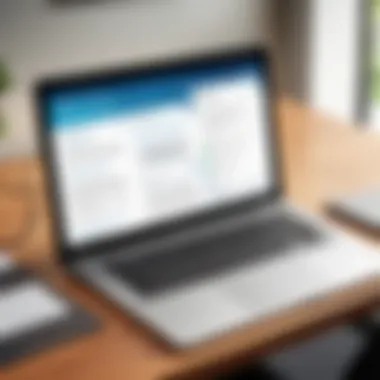

Comparing Office Timeline Pro Edition to Alternatives
When evaluating productivity tools, comparing options is crucial. The choice between Office Timeline Pro Edition and its competitors can significantly impact project outcomes and team efficiency. This section aims to clarify the strengths and weaknesses of Office Timeline Pro Edition relative to three notable alternatives: Microsoft Project, Asana, and Trello. Each tool offers distinctive capabilities, which means understanding their differences is essential for decision-making.
Office Timeline vs. Microsoft Project
Microsoft Project is a widely recognized project management tool, particularly favored among large organizations for its comprehensive features. Where Office Timeline Pro Edition shines is in its user-friendly interface which simplifies the process of creating visually appealing timelines. Microsoft Project supports deeper project planning and analysis, but it often comes with a steeper learning curve. For teams aiming for efficient visual communication, Office Timeline Pro Edition provides better long-term value due to its emphasis on timeline effects and presentation quality.
Key Points of Comparison:
- Ease of Use: Office Timeline Pro Edition is less complex and quicker to implement for visual projects.
- Visuals: Office Timeline Pro Edition excels at creating professional-looking timelines, unlike Microsoft Project which focuses more on data analysis.
- Cost: Users might find Office Timeline Pro Edition more affordable, especially for smaller teams whose primary need is visual project communication.
Office Timeline vs. Asana
Asana is a favorite for task management, enabling teams to keep track of tasks and workflows. While it provides strong collaborative features, its timeline capabilities do not reach the depth of Office Timeline Pro Edition. The visual aspect is less pronounced in Asana, which might lead to missed opportunities in presentations or progress updates. However, Asana's strength lies in its task assignment and tracking capabilities, making it versatile for teams focused on day-to-day project management.
Key Points of Comparison:
- Task Management: Asana offers superior task management features with assigning and tracking capabilities.
- Visual Representation: Office Timeline Pro Edition places significant emphasis on visual timelines, making it optimal for presentations.
- Collaboration: While both tools promote collaboration, Asana allows for more detailed task comments and discussions.
Office Timeline vs. Trello
Trello is renowned for its board-based project management approach, simplifying task tracking through cards and lists. Its visualization is more suited for agile methodologies but lacks the advanced timeline options available with Office Timeline Pro Edition. The simplicity of Trello appeals to many users, yet those looking for detailed project timelines and visual reports may find it inadequate. Office Timeline Pro Edition offers a more focused approach for those needing robust timelines integrated within their workflows.
Key Points of Comparison:
- Visual Appeal: Office Timeline Pro Edition provides sophisticated visual timelines versus Trello's more basic boards.
- Project Structure: Trello relies on a less formal structure which may complicate comprehensive project timelines.
- Functionality: Office Timeline Pro Edition provides features tailored for timeline presentation, catering to specific needs of higher-stake projects.
Ultimately, the choice between Office Timeline Pro Edition and these alternatives hinges on your specific project needs. If visual representation and timeline analysis are at the forefront, Office Timeline Pro is ready to deliver. If task management and simple structure take precedence, tools like Asana and Trello may better serve those goals.
User Experience Insights
User experience (UX) is crucial for any software tool. It shapes how users interact with the software, influencing their overall satisfaction and productivity. With Office Timeline Pro Edition, understanding UX insights can help professionals make the most of its capabilities. This section explores two significant aspects of user experience: User Interface Evaluation and Customer Support Feedback. This analysis will provide valuable information on the ease of use and support associated with the software.
User Interface Evaluation
The user interface (UI) of Office Timeline Pro Edition plays a significant role in how effectively users can navigate the software and utilize its features. A well-designed UI is intuitive and conducive to productivity.
- Layout Simplicity: Office Timeline Pro Edition’s layout is clean and straightforward. Users can quickly access essential tools without unnecessary clutter. This can significantly reduce the learning curve for new users.
- Visual Clarity: Icons and menus are designed for easy understanding. This clarity helps users locate what they need without confusion. Moreover, visually pleasing elements enhance the overall experience.
- Customization Options: The software allows for a good degree of customization. Users can adjust the interface to match their preference, which can lead to increased comfort and efficiency.
In summary, the user interface of Office Timeline Pro Edition has been positively received for its balance between functionality and simplicity. A seamless UI fosters a better user experience, allowing for more focus on project management tasks rather than navigating technical challenges.
Customer Support Feedback
Support from a software vendor can greatly affect user satisfaction. In the case of Office Timeline Pro Edition, customer support has been pivotal in helping users resolve issues and optimize their use of the tool.
- Response Time: Users have reported that the support team responds quickly. Timely replies help in keeping projects on track, especially during critical times.
- Help Documentation: The official documentation is extensive. Users often find it thorough, covering a wide range of topics that can help troubleshoot common issues. Good documentation can reduce the need for direct support.
- User Community: The software has an active user community. Users leverage forums and online platforms like Reddit and Facebook to raise questions and share solutions. This community aspect enriches the overall user experience.
"A strong support system is vital for harnessing the full potential of any software. Office Timeline Pro Edition excels in this area, ensuring that users are never alone in their journey."
Through assessing user experience insights related to UI evaluation and customer feedback, it becomes evident that Office Timeline Pro Edition is engineered for effective use in various project scenarios. Understanding these elements enables users to maximize their utilization of the software for improved outcomes.
Pricing Overview of Office Timeline Pro Edition
Understanding the pricing structure of Office Timeline Pro Edition is crucial for many users considering this tool for their project management needs. The cost not only affects the initial decision to purchase but also has implications for long-term use and integration into existing workflows. This section will breakdown the available subscription plans and conduct a thorough cost-benefit analysis, ultimately aiding potential users in determining if this investment aligns with their operational goals.
Subscription Plans
Office Timeline Pro Edition offers various subscription plans designed to cater to different user needs and budget constraints. These plans vary primarily in features, level of access, and pricing. The key plans include:
- Monthly Subscription: Ideal for users who need the software for a short duration. This plan offers flexibility to those wishing to assess the software without a long-term commitment.
- Annual Subscription: This plan represents a better value for long-term users. By opting for an annual commitment, users benefit from a reduced monthly rate. This plan is recommended for organizations that plan regular use of the tool, as it allows access to all features at a more economical rate.
- Enterprise Solutions: Larger organizations may require customized solutions that encompass multiple user licenses and enhanced support services. These plans can be tailored to fit the specific requirements of a business.
Potential users should evaluate their anticipated use and budget prior to selecting a subscription plan. It is also prudent to consider future scalability—does the plan allow for easy upgrades should your needs grow?
Cost-Benefit Analysis
When assessing the value of Office Timeline Pro Edition, a detailed cost-benefit analysis illuminates its practicality. Here are some factors to consider:
- Feature Utilization: Assess how the features offered align with your team's demands. The customizable templates, integration capabilities, and real-time collaboration tools can significantly enhance productivity.
- Time Efficiency: The ability to create professional timelines quickly can save substantial time. This time savings can translate into cost savings for businesses, as project completion and follow-ups occur more expediently.
- Stakeholder Communication: The enhanced visual communication provided by the software can facilitate better understanding during presentations, which leads to improved decisions. This aspect can be particularly valuable for project managers presenting to clients or execs.
- Support & Resources: Higher-tier plans often come with better support options, including training resources. This can further justify the cost, as teams can become proficient in using the software more rapidly.
"Making informed decisions about software investments is key to achieving tangible business outcomes."
For more information on pricing, potential users may explore the official website or related community forums as they decide on the right plan for their needs.
Implementing Office Timeline Pro Edition in Your Workflow
Integrating Office Timeline Pro Edition into your daily operations can significantly impact productivity. The smooth implementation of this software is vital for maximizing its potential benefits. Without a clear understanding of how to effectively incorporate it into your workflow, organizations may not fully utilize its features. The process revolves around two core elements: setting up the software and integrating it with existing tools. Each element has its unique considerations that require attention.


Setting Up the Software
The initial step in using Office Timeline Pro Edition involves a seamless setup process. Users should prioritize a straightforward installation to minimize disruption. Here are the essential steps:
- Download and Installation: Begin by downloading the software from the official website. Follow the provided instructions for installation. Ensure the system meets the necessary requirements to run the software effectively.
- User Account Creation: After installation, creating a user account is crucial. This account provides security and access to the software's advanced features.
- Configuration Settings: Navigate through the settings to customize the software according to personal preferences. Options for layout, color schemes, and data import preferences can enhance usability.
- Template Selection: Office Timeline Pro Edition offers a range of templates. Selecting the right template for the project is important to align with the goals of the presentation or project plan.
By following these steps, the software will be ready for use. It lays a foundation that could lead to improved project management tasks.
Integrating with Existing Tools
Once the software is installed, the next critical phase is its integration with existing tools. Office Timeline Pro Edition is designed to work seamlessly with several popular applications, enhancing overall productivity. It's essential to consider the following aspects:
- Compatibility Check: Ensure that the existing tools, such as Microsoft Project, Asana, or Trello, are fully compatible with Office Timeline Pro Edition. This step helps in smooth transitions between platforms.
- Data Import and Export Capabilities: Utilize the import and export functions to transfer project data easily. This feature minimizes manual data entry and helps maintain accuracy. Check formats supported by Office Timeline before attempting data transfers.
- Collaboration Features: Integrating with communication tools can enhance real-time collaboration. Utilizing platforms like Slack or Microsoft Teams alongside Office Timeline can streamline workflow among team members.
Understanding these integration techniques helps to leverage the full functionality of Office Timeline Pro Edition. This not only facilitates smooth transitions but also ensures that all team members are on the same page regarding project timelines and deliverables.
"Implementing Office Timeline Pro Edition in your workflow is not just about using software; it's about transforming how projects are managed and presented."
The increase in efficiency and clarity when employing this tool speaks volumes about its relevance in today's dynamic working environments.
Future Developments and Roadmap
The landscape of project management software is constantly changing. For a tool like Office Timeline Pro Edition, staying ahead of trends and user expectations is vital. In this section, we will cover the anticipated developments, the roadmap laid out by its creators, and how these innovations can impact user experience.
Importance of Future Developments
Future developments in Office Timeline Pro Edition are crucial for maintaining its competitive edge. As businesses evolve, their needs change. The developers must adapt the software to meet new challenges. Incorporating user feedback into future updates is essential. This creates a product that not only serves existing users better but also attracts new ones. Regular updates are a sign of a healthy product lifecycle.
Key Elements to Consider
Several key elements should be monitored when assessing future updates:
- Feature Enhancements: New functionalities help to address gaps in the current system. For instance, additional integration options may allow Office Timeline Pro to work with other popular tools like Slack or Microsoft Teams.
- User Experience Improvements: Enhancements that make the interface more intuitive can lead to a quicker learning curve for new users.
- Performance Upgrades: Optimizing speed and responsiveness can significantly improve workflow. Users demand efficiency, and this is a factor that can set Office Timeline apart.
- Security Features: With the rise of cyber threats, incorporating robust security measures becomes imperative. Protecting sensitive data will give users confidence in the product's reliability.
Benefits of Implementing the Roadmap
Adhering to a clear roadmap offers several advantages:
- Alignment with User Needs: A well-thought-out development plan reflects an awareness of user requirements.
- Market Competitiveness: Proactive development ensures the software does not become outdated.
- User Retention: Continuous improvements keep existing users engaged and satisfied, reducing churn rates.
- Attracting New Users: New features and improvements can entice potential customers to choose Office Timeline over other options.
"User feedback should guide every development phase. Listening to the audience can transform features from good to exceptional."
Anticipated Updates in the Pipeline
Based on market trends and user feedback, some potential updates for Office Timeline Pro Edition could include:
- Advanced Data Import Options: Making it easier to import data from various sources could save time for users.
- Mobile Compatibility: Increasing accessibility by ensuring the software is fully functional on mobile devices.
- Customizable Reporting Tools: Offering varied templates for different industries or project types may enhance its applicability.
- Collaboration Features: Integrating more seamless ways for teams to work together could optimize user experience.
By focusing on these elements, Office Timeline Pro Edition can ensure it evolves with the needs of modern professionals. This foresight will not only enhance the tool's functionality but will also strengthen its position in the marketplace.
End
In the convoluted universe of project management tools, the significance of a comprehensive understanding of Office Timeline Pro Edition cannot be overstated. This article has meticulously analyzed its features, benefits, and practical applications within diverse scenarios, emphasizing its value for both individual and organizational use.
Each characteristic of Office Timeline, from customizable templates to real-time collaboration tools, has been explored to illustrate how it enhances productivity and communication. The capability to create interactive Gantt charts stands out, allowing users to visualize project timelines with remarkable clarity. This feature, combined with the integration abilities with existing software, supports a seamless workflow – a crucial consideration in today’s fast-paced work environments.
"Effective project management demands tools that streamline processes and foster collaboration. Office Timeline Pro Edition excels in these areas."
The benefits outlined, including enhanced visual communication and improved stakeholder engagement, highlight why this tool is indispensable. Users not only save time but also improve the overall quality of project presentation. A well-structured timeline can make a significant difference in how stakeholders perceive project progress and challenges.
As reviewed, implementing Office Timeline in any project management strategy is straightforward and reaps substantial rewards. The software’s future developments hint at its adaptability to evolving user needs, confirming its relevance in the broader productivity landscape.
Further Reading and Resources
Understanding Further Reading and Resources is crucial for maximizing the benefits from Office Timeline Pro Edition. This section serves as a guide to enrich your knowledge and provide support as you explore the software. It directs users to several valuable materials that can enhance their understanding and practical application.
Official Documentation
Official documentation is the most authoritative source of information available for Office Timeline Pro Edition. It provides detailed insights into each feature, offering step-by-step guidance on how to use the software effectively. This includes instructions for setting up the software, utilizing its features, and troubleshooting common issues.
Accessing the official documentation ensures that users remain updated with the latest features and system requirements. The documentation often includes:
- Installation guides
- Feature breakdowns
- Frequently asked questions (FAQs)
- Updates and release notes
Utilizing official documentation helps users become more proficient and confident in their project management tasks.
Community Forums
Community forums bring together users from various backgrounds who share their experiences, solutions, and ideas. Engaging with these forums provides the opportunity to learn from real-world scenarios and diverse perspectives. The discussions can cover a wide range of topics including:
- Best practices for using Office Timeline Pro Edition
- Troubleshooting tips from experienced users
- Feature requests and suggestions for improvements
Participating in forums like those found on Reddit or other dedicated platforms allows users to network with peers, share strategies, and receive feedback. Such interactions can enrich the user experience and foster a sense of community, which can be valuable for both new and seasoned users.
Overall, further reading and resources contribute essential knowledge for optimizing the use of Office Timeline Pro Edition. They guide users in refining their skills and finding innovative ways to leverage the software for their specific needs.





