Exploring Open Source Alternatives to Pentaho


Intro
In today's rapidly evolving tech landscape, organizations continuously seek tools that enhance their data integration and business intelligence strategies. Pentaho, a long-standing player in this arena, offers broad functionality. However, the open-source community presents numerous alternatives that may suit varying business needs. This article aims to explore these alternatives, focusing on key competitors and their unique features.
Understanding the various options available is crucial. For businesses aiming to optimize efficiency and drive decision-making through data, selecting the right platform can impact their overall success. This examination will detail critical elements such as functionality, scalability, and community support, enlightening tech-savvy users about potential solutions that could fit their specific requirements.
Software Category Overview
Purpose and Importance
Open-source business intelligence tools offer significant advantages for organizations by providing customizable solutions that can be tailored to specific demands. They typically emphasize transparency, allowing users to inspect and modify the source code as necessary. This flexibility leads to innovation and lowers costs compared to proprietary systems. Organizations are increasingly drawn to these tools, motivated by the ability to avoid vendor lock-in and better control over data management practices.
Current Trends in the Software Category
The landscape of open-source business intelligence tools continues to develop. Recent trends include growing integration with cloud solutions and the adoption of machine learning techniques. More businesses are prioritizing data-driven decision-making, making scalability and real-time analytics essential features. The community around these projects is also flourishing, hosting regular contributions and knowledge-sharing, further enriching the ecosystem.
Data-Driven Analysis
Metrics and Criteria for Evaluation
To effectively compare the myriad of open-source solutions available, we must establish clear metrics and criteria for evaluation. Critical factors include:
- Functionality: The range of features offered, such as data visualization, dashboard creation, and ETL capabilities.
- Scalability: The ability to handle large data volumes and adapt to growing business needs.
- Community Support: The level of user engagement and resource availability, such as forums and documentation.
- Ease of Use: The learning curve associated with the platform, especially for non-technical users.
Comparative Data on Leading Software Solutions
Several key open-source alternatives stand out in today's market:
- Apache Hop: Focuses on data integration and workflow automation.
- Metabase: Known for its simple interface and ability to facilitate quick data exploration.
- Jaspersoft: Offers robust reporting capabilities, although its interface may require some acclimatization.
- Redash: Popular for querying and visualizing data from multiple sources using a unified interface.
Prelude to Pentaho and Its Influence
Pentaho is recognized as a strong player in the business intelligence (BI) sector. It has gained attention due to its ability to handle complex data integration tasks while delivering insightful analytical capabilities. Understanding Pentaho's influence is critical for any organization considering open-source alternatives. The significance extends beyond mere functionality. It encapsulates how businesses perceive data and derive insights from it. This foundational knowledge sets the stage for exploring potential alternatives that can either meet or exceed the needs defined by Pentaho's offerings.
Overview of Pentaho
Pentaho provides a comprehensive platform designed for data integration, reporting, and analysis. It enables users to connect various data sources and perform complex transformations. The suite includes various tools like Pentaho Data Integration (PDI) and Pentaho Business Analytics.
Organizations often leverage Pentaho due to its open-source nature, allowing customization according to specific business requirements. This flexibility plays a significant role for companies that seek tailored solutions over one-size-fits-all products.
The community backing is also noteworthy. A broad user base contributes to the continuous improvement and evolution of Pentaho’s features, thus enhancing its appeal. While Pentaho serves a wide audience, its architecture and performance metrics are often scrutinized, particularly when organizations assess alternatives.
Pentaho's Role in Business Intelligence
In the context of business intelligence, Pentaho positions itself as a pivotal tool in transforming raw data into actionable insights. It integrates seamlessly with big data solutions and helps in strategic decision-making by delivering timely information. The platform's capabilities allow businesses to visualize data, enabling clearer understanding and swifter conclusions.
Pentaho’s role is not just limited to analysis. It also involves ensuring data governance, reliability, and security—key factors in any data-driven organization. Companies increasingly depend on insights derived from data analytics to drive operational efficiencies and competitive advantages in the marketplace.
Moreover, the evolution of Pentaho’s tools reflects changing needs in the BI landscape, emphasizing the importance of real-time analytics and self-service BI capabilities. Companies recognize that data can be a powerful asset when effectively harnessed, and understanding Pentaho's contributions clarifies its relevance.
“Pentaho stands as a testament to how effective data management can lead to transformative insights in the business realm.”
Overall, the influence Pentaho has wielded in shaping the strategies of many organizations cannot be overstated. The next logical step is to evaluate open-source alternatives that promise similar or enhanced functionalities in the realm of data integration and business intelligence.
Understanding Open Source Software
Open source software plays a crucial role in the modern technological landscape. It provides an alternative to proprietary systems, which often come with high costs and restrictive licenses. In this context, understanding open source software is vital when exploring alternatives to Pentaho. This understanding allows organizations to embrace flexible solutions that can be customized to meet specific needs.
Definition and Characteristics
Open source software is defined as programs whose source code is made available to the public. This allows anyone to view, modify, and improve the software. Among the key characteristics of open source software are:
- Transparency: Users can examine the code for security vulnerabilities or bugs.
- Community-driven Development: Contributions from diverse individuals foster rapid innovation.
- Licensing Freedom: Users can choose how to use, share, and modify the software.
Benefits of Open Source Solutions
Various advantages accompany the use of open source solutions. These include:
- Cost-Effective: Most open source programs are free, reducing overall software expenses.
- Flexibility and Customization: Users can tailor solutions to fit their unique business requirements.
- Community Support: Active communities often provide extensive help through forums and documentation.
- Avoiding Vendor Lock-in: Organizations can switch providers without losing data.
By utilizing open source tools, companies achieve greater control over their software environment.
Challenges in Open Source Adoption
Despite the numerous benefits, open source software also has challenges that organizations must address. Some notable challenges include:


- Learning Curve: Familiarizing staff with new tools requires time and investment.
- Variable Quality: Open source projects can vary widely in quality and reliability.
- Limited Support: While community support is available, it may not be as consistent as commercial options.
Overall, while open source software offers many advantages, companies must carefully evaluate their specific situation before transitioning. Addressing these challenges upfront ensures a smoother adoption process.
Evaluating Pentaho Alternatives
Evaluating Pentaho alternatives is a crucial step for organizations and individuals focused on enhancing their data integration and business intelligence capabilities. As companies scale and data complexity grows, selecting the right tools becomes vital. For many users, the choice isn't solely about finding alternatives; it's about ensuring that the new solution can deliver what Pentaho provides, but perhaps with better flexibility, community support, or price efficiency.
When considering alternatives, several elements come into play. The evaluation process must be thorough and systematic. Users should assess the adaptability of the tool, how it integrates with existing systems, and the level of support available. Another key factor is the community around each alternative. A vibrant community can enhance learning and troubleshooting, making it easier to adopt a new tool.
In this piece, we will outline criteria that can help in this evaluative phase and look closely at recent market trends that influence the use of open-source business intelligence tools. By carefully evaluating the alternatives to Pentaho, users can make informed decisions that align with their strategic objectives.
Exploring Notable Pentaho Alternatives
The exploration of notable Pentaho alternatives is crucial for businesses and individuals who seek flexibility and efficiency in their data management and business intelligence processes. As organizations increasingly look for solutions that accommodate their unique needs, understanding these alternatives can provide a clearer path toward achieving effective data integration and analysis.
Open-source alternatives offer various benefits, including cost savings, customization capabilities, and strong community support. These factors empower users to tailor solutions to their specific requirements, thus optimizing workflows and enhancing data-driven decision-making.
Additionally, engaging with notable competitors allows organizations to evaluate features, scalability, and overall versatility. This exploration also aids users in assessing the strengths and weaknesses of different tools, which is critical in selecting the right solution for their data needs.
Apache Superset
Apache Superset is a modern, open-source analytics platform with a rich set of features. It provides users with a clear and interactive interface, making data visualization accessible for both technical and non-technical users. The tool supports a variety of databases and allows users to create complex dashboards easily. Notable capabilities include advanced chart options, filtering, and drilling down functionality.
In terms of suitability, Apache Superset shines for organizations that require a powerful data visualization tool without breaking the bank. Its robust performance in handling large datasets while integrating seamlessly with SQL-based databases makes it a strong competitor in the business intelligence landscape.
Metabase
Metabase is known for its user-friendly design and simplicity. With Metabase, users can quickly create visually appealing charts and dashboards without needing extensive technical expertise. The platform emphasizes self-service analytics, allowing users to ask questions about their data using natural language queries.
Integration capabilities are a strong point for Metabase. It works well with various databases, providing businesses with flexibility in their data sources. This ease of integration makes it attractive for small to medium-sized enterprises looking to adopt a straightforward solution for data analysis.
KNIME
KNIME focuses on data science and analytics workflows. Known for its strong visual programming interface, it enables users to create complex data workflows by dragging and dropping nodes. KNIME’s capabilities extend into machine learning and advanced analytics, making it suitable for data-heavy organizations seeking innovative solutions.
The collaborative features of KNIME allow teams to work together effectively. The platform supports sharing and version control of workflows, which enhances team productivity and ensures that all members are on the same page.
Talend Open Studio
Talend Open Studio is a powerful tool for data integration and ETL (Extract, Transform, Load) processes. The platform provides an intuitive interface for designing data pipelines, making it easy for users to manage large volumes of data from multiple sources. Its comprehensive suite of connectors enables integration with many applications and systems, mitigating data silos within organizations.
Community and enterprise support are significant aspects of Talend. The open-source community provides a wealth of resources while enterprise solutions offer professional support and additional features. This dual approach can be advantageous for organizations looking to scale their data projects.
Jaspersoft Community Edition
Jaspersoft Community Edition provides users with strong reporting capabilities. The platform allows organizations to create reports, dashboards, and visualizations, which can be embedded into applications. It supports multiple data sources and formats, delivering flexible reporting options.
The integration with other tools is a highlight for Jaspersoft. Its ability to connect with various systems ensures that users can leverage existing datasets across multiple platforms, enhancing analytical insights. Overall, Jaspersoft is a robust option for businesses needing comprehensive reporting solutions.
In-depth Analysis of Apache Superset
Apache Superset stands as a significant player in the open-source business intelligence landscape. Its growing popularity among companies seeking to enhance their data visualization capabilities makes it a worthy subject of analysis. This section will explore its key features, functionality, and real-world applications, which are essential for organizations considering an alternative to Pentaho.
Key Features and Functionality
Apache Superset offers a suite of advanced features that cater to a variety of data needs. Its interactive data visualization capabilities are a major draw. Users can create complex dashboards and charts effortlessly, thanks to its intuitive drag-and-drop interface. Some prominent features include:
- Rich Visualizations: Superset supports a wide range of visualization types, from bar charts to geographical maps, enabling users to present data in compelling formats.
- SQLAlchemy Integration: This allows for seamless connections to multiple databases. Users can query both SQL and NoSQL databases without difficulties.
- Data Exploration Tools: Superset empowers users to explore their datasets interactively, providing them an easy path to uncover insights quickly.
- Customizable Dashboards: The dashboards are not only user-friendly but can also be tailored to meet specific business needs.
Security features add another level of appeal. With user-based permissions, organizations can control access to sensitive data effectively. This makes Apache Superset a powerful tool for enterprise environments where data governance is crucial.
Use Cases and Suitability
Apache Superset's versatility makes it suitable for various industries and applications.
- Business Analytics: Organizations can leverage Superset for real-time business analytics, enabling data-driven decision-making grounded in visual insights.
- Market Analysis: Companies involved in market research can analyze consumer behavior trends and visualize the impact of their products in the marketplace.
- Financial Reporting: Financial institutions find value in its ability to transform complex financial data into actionable reports that enhance understanding and compliance.
Additionally, its open-source nature means that organizations with existing technical expertise can customize Superset to better fit their specific use case, allowing for personalized reporting solutions.
"Apache Superset's ability to integrate with various databases and its strong visualization capabilities make it a strong alternative for businesses looking to enhance their data analytics without the costs associated with proprietary software."
By examining Superset’s features and suitable applications, it becomes clear why many organizations consider it a viable alternative to Pentaho.
Evaluating Metabase for Data Visualization
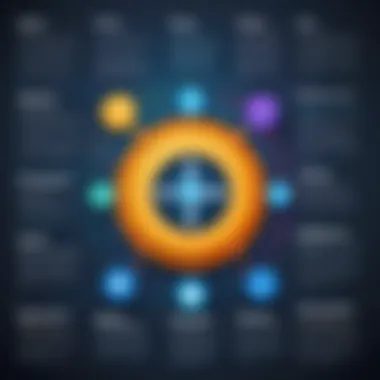

Evaluating Metabase for data visualization is crucial for understanding how this tool can meet the needs of businesses and professionals seeking effective insights from their data. Metabase stands out as an open-source business intelligence platform designed to simplify the process of data exploration and visualization. As organizations increasingly prioritize data-driven decisions, the ability to quickly analyze and visualize data becomes essential. With its user-friendly features and overall functionality, Metabase caters to a range of users, from technical data analysts to non-technical stakeholders who need access to comprehensive data insights.
Intuitive User Interface
One of the most significant advantages of Metabase is its intuitive user interface. The platform has been designed with usability in mind, allowing users to easily navigate through its various functionalities. Users can ask questions using a simple query builder, which does not require extensive SQL knowledge. This feature empowers users to extract relevant data quickly without relying solely on IT teams or data specialists.
Moreover, the dashboard design is straightforward and visually appealing, presenting information in a manner that enhances comprehension. Users can create custom dashboards that display multiple charts, tables, and metrics side-by-side. With minimal effort, they can customize the appearance and layout, tailoring the visualization to their specific preferences. The focus on accessibility ensures that even individuals with limited technical skills can engage with data effortlessly.
Integration Capabilities
Another critical aspect of Metabase is its robust integration capabilities. It supports connections to various databases, including PostgreSQL, MySQL, MongoDB, and others. This versatility allows users to connect Metabase to the data sources they already utilize within their organization. The setup process is generally seamless, saving time for the technical teams tasked with configuring these links.
In addition, Metabase can be embedded within other applications, providing valuable data visualizations in contexts where decisions are made. This feature is particularly beneficial for businesses that wish to integrate their analytics directly into workflows without having users switch between multiple tools.
Furthermore, the platform offers API access for advanced integrations. This enables developers to extend functionalities or pull data programmatically, enhancing the overall adaptability and flexibility of the tool.
Key takeaway: Metabase combines an intuitive user interface with strong integration capabilities, making it a compelling option for organizations looking to enhance their data visualization processes.
Understanding KNIME's Data Science Capabilities
KNIME, an open-source data analytics platform, provides robust capabilities for data science. Its growing popularity among data professionals stems from its user-friendly interface, which supports users at various skill levels. In the context of open-source alternatives to Pentaho, KNIME’s significance lies in its comprehensive tools that facilitate complex data processes without requiring extensive coding knowledge. This analytical platform leverages visual workflows for data manipulation, analytics, and reporting, making it accessible yet powerful.
Workflow Automation
Workflow automation in KNIME allows users to streamline repetitive tasks, greatly enhancing productivity. Users can create a visual representation of their processes through drag-and-drop functionality, turning mundane tasks into intuitive workflows. Automating repetitive processes means that analysts can focus more on interpreting data rather than managing how that data is processed.
The automation feature supports various nodes for tasks such as data extraction, transformation, and loading (ETL). These nodes can be connected in a sequence, allowing a seamless flow from data ingestion to output generation. For example, one can automate data cleaning processes, reducing human error and increasing efficiency. Moreover, KNIME features scheduling capabilities, enabling users to run data workflows at specific intervals.
In addition to saving time, this ability to automate complex workflows enhances transparency. Users can easily follow the logic of transformations through the visual interface, making collaboration easier and knowledge transfer smoother. Therefore, organizations seeking efficiency and clarity will find KNIME's workflow automation exceptionally beneficial.
Collaborative Features
Collaboration is crucial in data science projects, and KNIME has designed features to facilitate teamwork among data professionals. It supports shared workflows and projects, enabling teams to work together effectively, even if they are in different locations. Users can easily share workflows through the KNIME Hub, promoting a culture of collaboration.
The platform also allows for version control, which helps in tracking changes made to workflows. This feature provides a safety net, allowing team members to test different data processing strategies without affecting the original workflow. Furthermore, KNIME integrates well with other data science tools and programming languages like R and Python, enhancing its collaborative capabilities.
Access controls ensure that sensitive data remains secure while enabling authorized users to contribute to projects. This can significantly reduce silos in organizations, creating a unified approach to data science initiatives.
"Collaboration in data science rests on effective communication and shared resources, and KNIME provides a robust framework to support these needs."
By encompassing both workflow automation and collaborative features, KNIME stands out as a strong alternative to Pentaho for organizations engaged in data-driven decision-making. Its capabilities not only empower users to create efficient data workflows but also foster a cooperative environment conducive to innovation and effective problem-solving.
Exploring Talend Open Studio for Data Integration
Talend Open Studio is a pivotal tool in the realm of open-source data integration. It offers businesses a powerful platform for managing data from multiple sources. Organizations rely on it for Extract, Transform, Load (ETL) processes, which are central to effective data handling and analytics. The ability to integrate diverse data sources seamlessly is increasingly impoartant in today's data-driven world. Understanding the functionality and community support of Talend Open Studio ensures businesses can make informed choices when considering a transition from Pentaho.
ETL Processes and Functionality
The ETL process is a fundamental component of data integration, and Talend Open Studio excels in this regard. The platform provides users with a graphical interface to design data workflows that simplify complex tasks. Users can extract data from databases like MySQL, Oracle, and even cloud services. Transformation processes allow for data cleaning, filtering, and aggregation, which prepare raw data for analysis or reporting. Finally, loading capabilities enable smooth migrations to various destinations, such as data lakes or data warehouses.
- Ease of Use: The drag-and-drop functionality makes it user-friendly, allowing developers to build jobs without extensive coding knowledge.
- Flexibility: Talend supports a wide array of connectors for various data sources, enhancing its integration capabilities.
- Real-time Processing: Talend can handle real-time data integration, which is vital for organizations requiring immediate insights.
Talend Open Studio provides an adaptable environment for data integration, catering to both novice and experienced developers alike.
Community and Enterprise Support
Talend's community provides valuable resources for troubleshooting and development. The user community actively contributes to forums and online discussions. This collaboration means that users can find solutions to specific issues without facing prolonged downtime. Additionally, Talend offers comprehensive documentation tailored for new users and experts. The documentation encompasses tutorials for beginners and advanced use cases for seasoned professionals.
In addition, Talend provides enterprise support options. Businesses may find that the structured support plans help streamline their integration processes. These plans typically offer prioritized assistance, phone support, and resources not available to free version users. Understanding these options can influence the decision-making process for businesses evaluating Talend against Pentaho.
Investigating Jaspersoft Community Edition
Jaspersoft Community Edition offers a compelling option for organizations seeking an open-source business intelligence (BI) solution. Understanding its advantages enhances the decision-making process when considering alternatives to Pentaho. Jaspersoft focuses on delivering robust reporting tools and seamless integration capabilities, making it a preferred choice for businesses with varying reporting needs.
Reporting Tools and Capabilities
The reporting tools in Jaspersoft Community Edition are among its standout features. They allow users to create detailed, customizable reports with a range of visualization options. Here are some important points about these capabilities:
- Flexible Reporting: Users can generate complex reports with ease. The platform supports various types of reports, such as summaries, detailed listings, and dashboards.
- Drag-and-Drop Interface: The user-friendly interface allows for intuitive design and production of reports. Users can quickly assemble components without needing extensive technical expertise.
- Dynamic Data Sources: Jaspersoft connects to multiple data sources, including SQL databases, NoSQL databases, and web services. This adaptability is crucial for businesses with diverse data environments.
- Advanced Analytics: Users can incorporate advanced analytics directly within reports, enabling deeper insights and a better understanding of business data.
These characteristics position Jaspersoft as an effective tool for data-driven decision-making.
Integration with Other Tools
For a BI solution to be effective, it must work well with other software and platforms. Jaspersoft Community Edition excels in this area as well. The integration capabilities include:
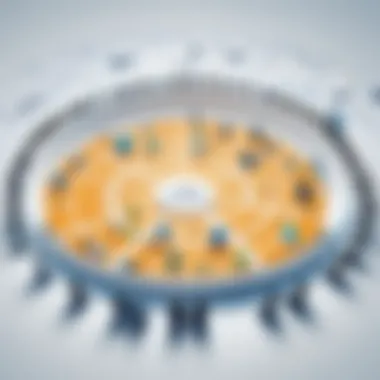

- API Access: Jaspersoft provides RESTful APIs that facilitate seamless interaction with other applications. This feature enables developers to enhance functionality by embedding reports into existing platforms or applications.
- Third-Party Tools Compatibility: Jaspersoft can easily integrate with various popular software tools such as Salesforce, Microsoft Power BI, and more. This compatibility allows firms to utilize Jaspersoft alongside their preferred platforms.
- Plugin Support: The platform supports plugins that can extend its functionality or link it with external systems. This flexibility enhances the user experience and operational workflow.
The integration with other tools is vital for maximizing the utility of Jaspersoft. Businesses can tailor the ecosystem of their applications, creating a streamlined workflow that enhances productivity.
In summary, Jaspersoft Community Edition proves to be a fitting alternative to Pentaho. With its strong reporting capabilities and versatile integration options, it deserves serious consideration. Organizations aiming for a powerful, adaptable BI solution will find value in Jaspersoft's offering.
Comparative Summary of Alternatives
In the realm of business intelligence, it is crucial to compare available tools effectively. A comparative summary of alternatives to Pentaho illuminates the landscape of open source solutions. It allows decision-makers to assess how these tools stack up against one another based on various criteria. By evaluating the strengths, weaknesses, and specific attributes of each platform, organizations can make informed choices tailored to their operational needs.
This summary serves multiple purposes. Firstly, it facilitates a structured assessment, making it easier to identify which tool aligns best with specific business goals. Secondly, such comparisons streamline the selection process, saving time and resources. Lastly, understanding the comparative landscape of solutions empowers businesses to anticipate challenges, mitigate risks, and capitalize on the unique advantages each tool presents.
"Effective evaluation of tools not simply enhances decision-making but also transforms operational efficiency."
Strengths and Weaknesses
When evaluating alternatives, it is essential to recognize their respective strengths and weaknesses. Apache Superset, for example, boasts a robust visualization capability with an intuitive interface, yet it may require significant setup effort for optimal performance. Metabase stands out for its user-friendly design and quick integration, but it may fall short in advanced analytics features. Similarly, while KNIME excels in workflow automation and data science, its complexity might be overwhelming for non-technical users.
- Apache Superset:
- Metabase:
- KNIME:
- Talend Open Studio:
- Jaspersoft Community Edition:
- Strengths: Powerful visualizations, good community support.
- Weaknesses: Steep learning curve for configuration.
- Strengths: Simple interface, fast start.
- Weaknesses: Limited analytical depth.
- Strengths: Excellent for complex data manipulation.
- Weaknesses: Can be intimidating for beginners.
- Strengths: Strong ETL capabilities.
- Weaknesses: Can need significant resources for management.
- Strengths: Comprehensive reporting features.
- Weaknesses: Limited support for integration without plugins.
Suitability for Different Business Needs
The suitability of each alternative depends heavily on an organization’s unique requirements. For companies focusing on data visualization, Apache Superset may be a preferred choice due to its rich feature set. On the other hand, businesses that prioritize easy reporting may opt for Metabase because of its straightforward setup and use.
For those deeply involved in data science and workflow processes, KNIME offers sophisticated options which can enhance productivity through automation. Alternatively, companies participating in frequent data extractions, transformations, and loads (ETL) may find Talend Open Studio indispensable.
A few considerations include:
- Startups: Typically favor user-friendly platforms like Metabase for quick implementation.
- Large Enterprises: Often benefit from robust frameworks, such as KNIME, for advanced data solutions.
- Data-Driven Companies: Might prefer tools with heavy reporting and integration capacities, thus leaning towards Jaspersoft or Talend.
Considerations for Transitioning to an Alternative
Transitioning to a new business intelligence tool is a significant decision. This process holds serious implications for operations, data handling, and overall organizational efficiency. Companies must consider various elements before moving away from Pentaho or any other established tool. The aim should be to understand the specific needs of the organization, ensuring that the chosen alternative will address those.
One key element is identifying existing workflows. Many organizations have tailored their processes around the tools they currently use. Any new system must not only fit seamlessly into these workflows but also enhance them. This necessitates a thorough review of current data processes and how they interconnect within the company.
Moreover, potential benefits should also be evaluated comprehensively. For example, companies may seek improved performance, better scalability, or enhanced user interface advantages. Each of these factors contributes to making an informed choice that aligns with long-term objectives.
Organizations should conduct a needs assessment. This involves understanding their specific business intelligence challenges and goals.
- Establish the primary goals of transitioning.
- Determine what aspects of the current system do not meet expectations.
- Identify the business requirements the new system must fulfill.
When looking at alternatives, businesses should also consider the community and support structures surrounding open-source tools. A vibrant community can provide valuable resources, from forums for troubleshooting to shared modules that enhance functionality.
"An in-depth community support mechanism can be a distinguishing factor between viable alternatives and their capacity for long-term effectiveness."
Additionally, any migration must take into account data compatibility. If existing data formats do not transition well to a new system, this could result in a significant setback. Consideration of data architecture is vital to ensure smooth migration without data loss or corruption.
Lastly, training and support are paramount in ensuring employee readiness. Without adequate knowledge transfer and assistance, even the best tool can fall short in achieving its intended outcomes.
Finale and Recommendations
In any analysis of software solutions, particularly in the realm of business intelligence, the conclusion serves as a crucial junction. This section encapsulates the core insights gleaned throughout the exploration of open source alternatives to Pentaho. The evaluation of alternatives assists in illuminating viable paths for individuals and organizations seeking to optimize their data management and intelligence capabilities.
Final Thoughts on Selecting an Alternative
Selecting an alternative to Pentaho is not merely a choice of tools; it is a strategic decision that can impact an organization’s operational efficiency. When making this decision, there are several factors to consider:
- Assessing Specific Needs: Before jumping into alternatives, define what your organization requires.
- Evaluating User-Friendly Interfaces: A platform should be easy to navigate, allowing teams to adopt it efficiently.
- Integration Capabilities: Consider how well the alternative can integrate with existing systems.
- Community Support: Check the size and activity level of the user community. A robust community can significantly ease the learning curve.
- Cost Effectiveness: Analyze the total cost of ownership, including any hidden costs associated with deployment and support.
This approach ensures that decision-makers select tools that align with organizational goals while also providing social and economic benefits. Through careful evaluation, organizations can avoid pitfalls and enhance their operational success.
Future Trends in Open Source BI Tools
The business intelligence landscape continues to evolve, particularly within the open-source domain. Certain trends are shaping the future of these tools and their adoption in various sectors:
- Increased Automation: Automation features are becoming more prevalent, enabling users to streamline workflows without significant manual input.
- AI and Machine Learning Integration: More open-source solutions are integrating machine learning capabilities for predictive analytics, fostering deeper data insights.
- Greater Focus on Collaborative Features: As remote work becomes normal, tools allowing real-time collaboration may see exponential growth.
- Open Data Initiatives: The push for transparency in data handling encourages the development of platforms that prioritize open data access.
- Customization and Flexibility: Users increasingly demand solutions that can be tailored to meet specific organizational needs.
By staying informed on these trends, users can adopt open-source business intelligence tools that will be relevant and adaptive to future challenges.
The shift towards open-source alternatives signifies a broader trend of democratization in technology. As competitive options develop, organizations will benefit from increased flexibility and control over their data solutions.







