Explore Top Open Source Illustration Tools for Creatives

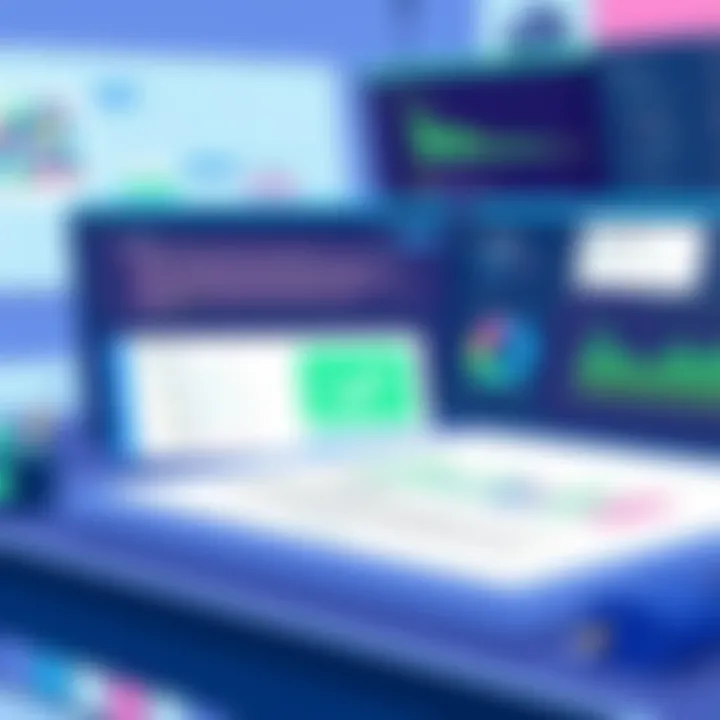
Intro
In an age where creativity knows no bounds, harnessing the right tools can make all the difference. Open-source illustration software has emerged as a powerful alternative to traditional, proprietary options. These tools not only empower artists and designers but also promote a culture of collaboration and sharing within the creative community. By diving deep into the world of open-source illustration tools, we can unravel their significance and explore the myriad options available to enhance your artistic journey.
This guide offers a detailed look at the realm of open-source illustration tools, addressing their diverse functionalities, user experience, and community support. It aspires to equip both seasoned professionals and enthusiastic newcomers with the knowledge they need to navigate their design needs. Ultimately, it serves to shed light on the benefits of opting for open-source solutions and provides best practices for maximizing their use in various creative projects.
Understanding Open Source Software
When we talk about open source software, we step into a world that goes beyond mere programming. It’s about freedom, collaboration, and innovation. For many creative professionals, understanding this concept is pivotal because it brings forth a variety of tools that can effectively meet their diverse needs without the looming cost that proprietary software often entails.
Open source software is designed to be freely accessible, allowing users not just to use the software, but to study and modify it as they see fit. This notion can seem a bit abstract at first glance, but let’s break it down.
Defining Open Source
At its core, open source means that the source code of the software is available to the public. Individuals can inspect, modify, and enhance the software to suit their specific needs. A perfect example of this is the GNU General Public License, which was one of the first to promote the idea of open sourcing. It allows anyone to distribute copies of the software, ensuring that it remains free for all.
This model not only serves as a powerful platform for innovation but lays a foundation for community-driven development. Unlike closed-source systems where features might be dictated by a few corporate entities, open source is influenced by the collective input and experiences of its user base.
The Importance of Open Source in Creative Fields
In creative fields, the importance of open source cannot be overstated. Take graphic design, for instance. With tools like Inkscape and GIMP, artists gain access to powerful features that rival those of high-priced software. This means more opportunities for collaboration, sharing of techniques, and overall growth in skillset.
"Open source tools empower individuals to craft their own artistic pathways without financial burden."
There are several advantages to using open source tools:
- Cost-Effectiveness: Many artists work with limited resources. Open source tools are completely free, allowing budding creators to explore without straining their wallets.
- Customization: Users can tweak the software to their liking, adapting it to their unique workflows or artistic styles.
- Community Engagement: There’s an enriching sense of community surrounding open source tools. Users can contribute to the software's development or seek guidance from experienced members.
With the evolution of technology and the rise of the remote work phenomenon, it's becoming essential for artists to adapt. Open source software offers a solid foundation for creativity that evolves continuously and meets the diverse needs of today's artists. Through understanding open source, users can not only enhance their skills but also contribute to a broader movement that champions accessibility and collaboration.
Overview of Popular Open Source Illustration Tools
In the vast expanse of graphic design, having the right tools can mean the difference between a mediocre project and a masterpiece. Open source illustration tools have carved a niche for themselves, offering an alternative to costly proprietary software. Their significance can’t be overstated, especially for designers, artists, and enthusiasts who seek flexibility, community-driven innovation, and cost-effective solutions.
Open source tools provide opportunities for customization and adaptation. Being able to modify the software means creative individuals can tweak features to suit their workflow or artistic style, something most proprietary tools simply won’t allow. Moreover, these tools often come with active communities behind them. This translates into a wealth of resources, tutorials, and forums for users, making it easier to learn and collaborate. It’s like having a digital support group at your fingertips.
These platforms foster a sense of ownership and drive innovation from the ground up. Many aspiring designers and illustrators may start their journey with these tools, employing them in personal projects or even in professional contexts. The ability to learn and grow without the financial burden is invaluable in today’s competitive landscape.
- Cost-Effective: Most open source tools don’t require hefty licenses, which means more money saved for your projects or personal growth.
- Community Driven: Users can take part in forums, share knowledge, and even contribute to the tool's development, making their voices heard.
- Customization Choices: With access to source code, users can alter and enhance functionalities that specifically benefit them.
When discussing popular tools in this realm, the spotlight often shines on three heavyweights: Inkscape, Krita, and GIMP. Each has carved out its unique identity, serving distinct purposes in the illustration landscape. Let’s break them down into their individual traits, advantages, and how they suit different types of users.
"Open Source tools are not just alternatives; they offer a powerful ecosystem for creativity, support, and innovation, allowing users to tailor their experience as they see fit."
Inkscape: Vector Graphics at Your Fingertips
Inkscape is a robust vector graphic design tool that rivals even high-end products. Its intuitive interface makes it accessible to new users while providing advanced features for seasoned designers. Integrating support for SVG (Scalable Vector Graphics), Inkscape allows artists to produce intricate designs that maintain quality at any scale—ideal for logos, illustrations, and all manner of print materials.
Among its standout features are:
- Customizable Interface: Users can arrange panels and toolbars to their preference, tailoring the workspace to meet specific project needs.
- Advanced Drawing Tools: With bezier curves and spiro curves, users have precise control over their shapes and lines.
- Import/Export Flexibility: Supports various formats, making it easy to collaborate with others who might use different software.
Inkscape is also known for its vibrant user community, filled with tutorials, forums, and shared resources that help users optimize their skills.
Krita: A Comprehensive Digital Painting Software
Krita stands out as a powerhouse for digital painters and illustrators. Designed with artists in mind, its interface and capabilities reflect a deep understanding of the creative process. Users will find tools that cater to the intricacies of painting, drawing, and illustrating, alongside an extensive set of brushes mimicking real-world painting techniques.

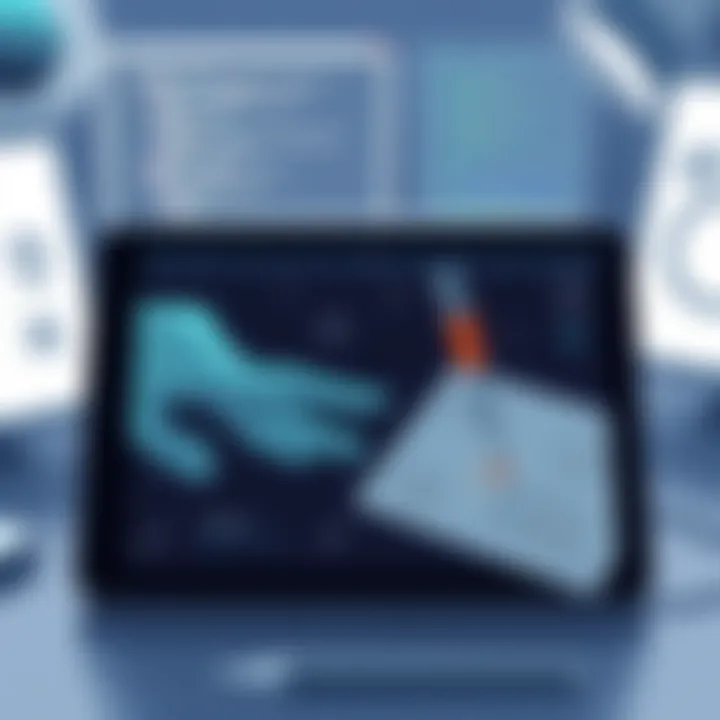
Some noteworthy tools within Krita include:
- Brush Stabilizers: Helps in smoothing out strokes, which is a blessing for artists working on detailed illustrations.
- Custom Brush Creation: Artists can design their own brushes, ensuring that the tool feels personal and aligns with their artistic style.
- Layers and Masks: Krita supports complex projects through layer management, making it easier to work on various aspects of an artwork without losing track.
By focusing on the artist's needs, Krita has become an industry favorite and an essential tool for aspiring and established artists alike.
GIMP: Versatile Image Manipulation
GIMP (GNU Image Manipulation Program) is often dubbed the open-source alternative to Adobe Photoshop, and for good reason. Although its name might not have as much ring to it, the tool packs a punch when it comes to image editing. GIMP is versatile enough to handle everything from photo retouching and composition to graphic design and creating artwork from scratch.
It offers a range of features that make it a strong contender for those looking to manipulate images. Key characteristics include:
- Extensive Plug-in Support: A vast library of plugins allows users to expand the tool’s capabilities according to their specific needs.
- Complex Selection Tools: Advanced selection techniques give users the power to isolate and modify precise areas of an image.
- Cross-Platform Availability: Works on various operating systems, so you can use it no matter your setup.
GIMP’s user community is also a treasure trove of information, sharing a wealth of knowledge that helps new users learn and master the software.
In summary, the open-source illustration tools discussed each bring their unique strengths. Inkscape, Krita, and GIMP serve varying needs from vector graphics to painting to image manipulation. Each has an active community that supports and enhances the user's experience, demonstrating that often the best things in life are free.
Comparative Analysis of Open Source Tools
In the bustling world of open-source illustration tools, navigating through the myriad of options available can feel like finding a needle in a haystack. A comparative analysis serves as a compass, guiding users through the landscape of features, usability, and performance. Understanding the nuances between different software can empower creative individuals and businesses to make informed choices that best suit their needs and workflows.
User Interface and Experience Comparison
When considering open-source tools, the user interface (UI) can make a world of difference. A cluttered or unintuitive layout may frustrate users, whereas a clean, well-organized interface can enhance the creative process.
For instance, Inkscape has a relatively straightforward interface that is reminiscent of popular vector editing software. This familiarity can be a double-edged sword; while it allows new users to get up to speed quickly, it also implies a steeper learning curve for those who are venturing into vector design for the first time. On the other hand, Krita’s interface is tailored towards digital painting, with customizable options that cater to artists who thrive on personalization.
When conducting a UI comparison:
- Inkscape: Clean layout, comprehensive tool availability.
- Krita: Painting-centric design with an adaptable workspace.
- GIMP: Powerful, with a complex interface that may overwhelm novice users.
Ultimately, the ease of use translates to time saved, allowing creatives to focus more on their artwork rather than grappling with complex software.
Feature Set Evaluation
Diving into key features revealed across different platforms is crucial. Each tool can shine in distinct areas, making it essential to analyze what a user intends to achieve.
- Inkscape is exceptional in vector graphics, boasting superb pen tool precision and versatile shape tools. Its strengths lie in editing and scalability, which are invaluable for design projects aimed at print or web.
- Krita, while serving as a digital canvas, also includes advanced brush engine capabilities, offering artists countless customization options. The integration of animation tools only adds to its allure, making it suitable for not just painting, but also for short animated clips.
- GIMP is often considered the jack-of-all-trades. Its layer management and color correction features are substantial, making it an ideal choice when it boils down to image editing and photo manipulation. However, it should be noted that it may not fully replace dedicated vector software when such functionality is required.
In a comparative feature set overview, consider tailoring your choice of tool based on your needs:
- Vector Design: Inkscape
- Digital Painting: Krita
- Image Editing: GIMP
Performance and Efficiency Metrics
At the end of the day, performance is what separates the good from the great. An illustration tool should not only manage complex tasks seamlessly but also operate efficiently to keep the creative juices flowing. Here’s where benchmarks really come into play.
Inkscape generally performs well for most illustrations, though certain complex files can lead to slow-saving times. Krita has been praised for its optimized brush handling, allowing for high-performance painting with less lag, particularly on machines with lower specifications. GIMP, while robust, can experience occasional slowdowns when handling large or multi-layered files.
Considering metrics like loading time, rendering speed, and overall responsiveness can provide significant insights into how each tool stands under pressure:
- Inkscape: Quick response to vector editing tasks, moderate load times.
- Krita: Smooth and responsive during brush application, efficient memory management.
- GIMP: Solid performance but slowdowns in heavier tasks.
"Choosing the right tool is not just about features but how well it can adapt to your workflow and maintain efficiency."
For additional resources on open-source tools, you can visit Wikipedia, Britannica, or engage with user communities on platforms like Reddit, where discussion thrives around tool comparisons and best practices.
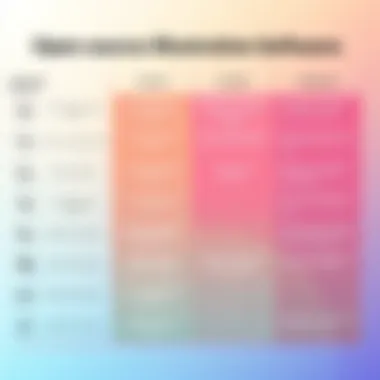
Community Support and Development
Community support is a linchpin in the open-source illustration landscape. It serves not just as a support system but also as a catalyst for innovation and collaboration. The importance of having a robust community behind any open-source tool cannot be overstated. It can greatly influence your experience as a user, especially when troubleshooting or seeking to enhance your skills.
The Role of Community in Open Source
Communities in the open-source realm provide a wealth of resources, ideas, and feedback. They form a network through which tools can evolve and grow. When users come together, they share more than just tips; they share experiences, code snippets, and even critiques that contribute to the robust development of the software.
For example, consider GIMP’s extensive online forums. Users often exchange plugins and share tutorials that can range from basic operations to complex image manipulation techniques. This level of engagement creates a living repository of knowledge that individual users can benefit from. Furthermore, community involvement ensures that the software is continuously updated to meet the current demands of its users.
Finding and Contributing to User Communities
Finding a community that resonates with your needs can feel like searching for a needle in a haystack, but the process can be quite rewarding. Platforms such as Reddit, Facebook, and dedicated forums for software like Inkscape and Krita are buzzing with activity. These spaces typically feature discussions that cover various techniques and project ideas, unparalleled support networks, and collaborative environments where creativity thrives.
- Join Forums and Social Medias: Reddit has numerous threads on tools, while Facebook groups often host discussions where you can get instant feedback.
- Contribute Your Knowledge: One of the best ways to get involved is to help others. If you resolve a problem or create a successful project, share your insights back with the community.
- Participate in Workshops or Webinars: Many communities host online events where you can learn hands-on from experts or even peers.
By actively participating, you not only enhance your own skills but also foster a culture of reciprocity, encouraging others to do the same. This ripples throughout the community, creating a more vibrant ecosystem for everyone involved.
"A strong community is not just about sharing knowledge; it's about growing together."
Now, let’s move to some best practices for using open-source illustration tools, ensuring you maximize their potential.
Best Practices for Using Open Source Illustration Tools
Using open source illustration tools can empower both budding artists and seasoned designers. Still, there are essential practices to adopt for a smooth experience. Following these best practices enhances not only your workflow but also the quality of your outputs. Let's dig into the specifics that can make a world of difference in your creative journey.
Installation and Setup Tips
Getting off on the right foot starts with installation. Some tips to consider:
- Check System Requirements: Before diving into downloads, ensure your hardware and operating system meet the software's demands. Be wary of older machines—it’s not uncommon for them to struggle with resource-hungry applications.
- Choose the Right Version: Many tools, like GIMP or Krita, offer different versions for various operating systems. Downloading the wrong one can lead to headaches. Always select the one that matches your setup.
- Follow Official Documentation: Open source tools frequently come with comprehensive guides. These can serve as a helpful roadmap through installation and initial setup, reducing the chances of running into common pitfalls.
- Join Community Forums: Getting advice from those who’ve been there and done that can help clear confusion. A quick search on platforms like reddit.com can yield threads full of invaluable insights.
By adhering to these installation tips, you set a solid foundation for your creative endeavors.
Utilizing Extensions and Plugins
The ability to enhance illustration software is a significant advantage of open source tools. Extensions and plugins can elevate your work in remarkable ways. Here are some pointers:
- Explore Available Options: Start with a trip to the official websites or repositories. For instance, GIMP has a rich library of plugins that cater to different needs—from advanced filters to new brushes.
- Justify the Addition: Before installing, reflect on whether a specific extension adds genuine value to your workflow. Some may liven up your toolkit, while others might introduce bloat.
- Keep Them Updated: Just like the software itself, plugins require updates for optimal performance. Regularly checking for updates minimizes compatibility issues down the line.
Utilizing the right set of extensions can tailor your software to work precisely how you like it, making the cumbersome feel effortless.
Optimizing Workflow and Efficiency
Embracing savvy techniques can significantly boost your productivity. Here are strategies to streamline your illustration process:
- Keyboard Shortcuts: Learning keyboard shortcuts can shave minutes off your workflow. Each tool has its unique ones—spend a little time mastering them.
- Organize Your Workspace: Cleanliness is not just about aesthetics; it impacts efficiency. Arrange tools and palettes logically so you can navigate them without delay.
- Batch Processing: If your projects involve repetitive tasks, consider batch processing. For instance, if you need to apply similar effects to multiple images, do it all in one go rather than one at a time.
- Use Version Control: For larger projects, keeping track of changes can be cumbersome. Leveraging version control systems allows you to manage alterations without overwriting your original files.
"Streamlining a process often unearths a treasure trove of time and creativity waiting to be discovered."
Following these tips in optimizing workflow allows more time for creativity instead of getting lost in the minutiae. Your illustrations deserve the best.
Overall, these best practices aim to foster a healthy relationship with open source illustration tools. By paying attention to installation nuances, harnessing the power of plugins, and optimizing your workflow, you can create with greater ease and confidence. For more information, consider checking out resources on Wikipedia, The Open Source Initiative, and design forums on Reddit.
Embrace these techniques, and you may find the experiences gained through open source software to be both enriching and enlightening.
Real-World Applications of Open Source Illustration Tools

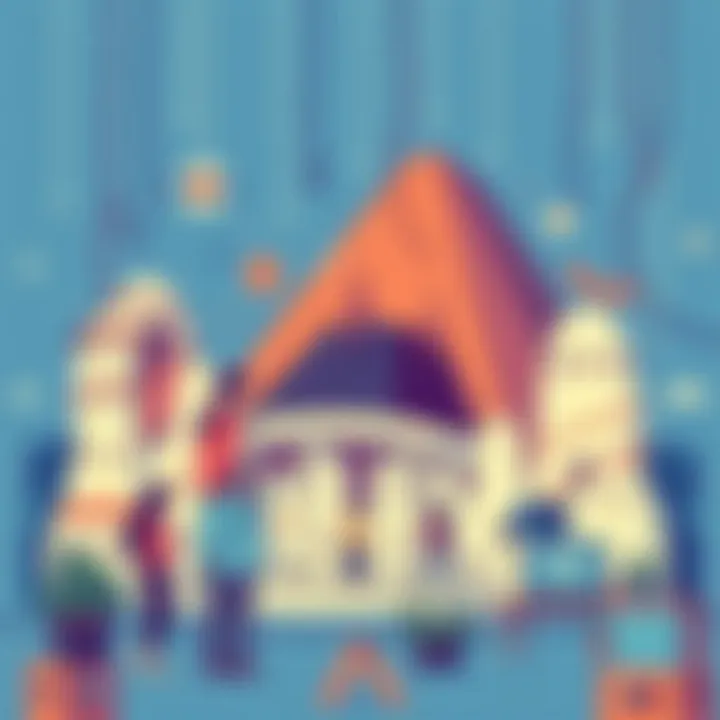
Open source illustration tools have seeped into various spheres of creative output, proving their worth beyond mere hobbyist projects. Their accessibility, flexibility, and community-driven nature offer tangible advantages for professionals and amateurs alike. This section delves into how these tools are revolutionizing the design landscape, providing a myriad of applications that can enhance creative endeavors across industries.
Professional Use Cases in Design
The design realm is vast, encompassing areas from graphic design to animation, and open-source tools fit snugly into many of these niches. For instance, Inkscape is a powerhouse in vector graphics, making it a go-to for logo design and creating scalable illustrations for print or web. Designers appreciate its compatibility with formats like SVG and its toolset that rivals many paid alternatives.
Moreover, Krita has found traction among digital painters and illustrators. Its brush engine is rich and allows for a near-painterly feel, which makes it an excellent option for concept art and storyboarding. It’s common to find professionals using Krita to whip up stunning visual narratives, thanks to its customizable interface and support for various tablet devices.
Another player, GIMP, shines in the photo manipulation and editing domain. Graphic designers leverage its capabilities to edit images for websites, advertisements, and publications. The community constantly contributes new features and plugins, enhancing GIMP’s usability, thereby attracting more design professionals who want to stretch budgets without compromising quality.
Key benefits of utilizing these tools in professional settings include:
- Cost-effectiveness: Many studios and freelancers face budget constraints; leveraging free tools can significantly reduce financial overhead.
- Learning curve: Open source tools may have a steeper learning curve initially, but they often yield a more profound understanding of design principles and software underpinnings.
- Community resources: A robust community means access to a plethora of tutorials, forums, and support channels, which facilitate knowledge transfer and skill enhancement.
Projects and Portfolios: Showcasing Your Work
Creating a portfolio is crucial for designers trying to make their mark, and the open-source arena offers several avenues for presenting work effectively. Design professionals often utilize tools like Inkscape and Krita to compile their pieces into beautifully designed portfolios. With vector graphics, one can create infographics or layouts that not only showcase their projects but also reflect their design sensibilities.
Additionally, GIMP allows for creating mock-ups—integrating designs into realistic frames for presentations. This can add a professional touch to a portfolio, making it more attractive to potential clients or employers. With open-source programs, designers can select the presentation style that best fits their brand.
When building a portfolio, consider these steps:
- Select a cohesive theme: Ensure that all pieces reflect a singular style or purpose.
- Optimize for digital and print: Utilize different output formats available in these tools to ensure your portfolio looks good regardless of how it’s viewed.
- Keep it updated: As you complete new projects or improve your skills, refresh your portfolio to showcase your best work.
"The best portfolio is the one that resonates with your target audience, conveying not just your skills, but also your unique design voice."
Future Trends in Open Source Illustration Software
The landscape of open-source illustration software is constantly evolving. As technology advances, so does the capability of these tools, providing users with more powerful features and better accessibility. Understanding future trends is essential for both creators and developers alike. It’s not only about enhancing creativity, but also about democratizing design. More so than ever, users must stay updated on these trends to fully leverage the potential of open source tools in their creative endeavors.
Evolving Technologies and Their Impact
When we look at the current trajectory of illustration software, we see burgeoning technologies reshaping how artists produce and share work. Artificial Intelligence is emerging as a game changer. AI-driven tools help automate tedious tasks, allowing artists to focus on the essence of their creative output. For instance, features like intelligent image recognition and optimization algorithms are becoming standard in many platforms. This means that software like GIMP is not just a tool but becomes an intelligent ally in the design process.
Another significant player in the future is cloud computing. Collaborative environments are evolving rapidly, where artists can now work together seamlessly from different parts of the globe. Appeal lies in the ability to share resources without worrying about software compatibility or the heavy lifting on local machines. Each innovation prompts designers to rethink how they collaborate and create, leading to a more interconnected community of creators.
The incorporation of touch and multi-device support is another ongoing trend that makes illustration tools easier to navigate. Applications designed for tablets or smartphones can optimize user experience for drawing and sketching, making it more intuitive for artists who prefer traditional methods but want digital advantages. With programs constantly adapting interfaces for touch screens, users might find themselves doodling on a train or sketching during a meeting, without feeling confined to their desktop setups.
Predicted Developments in Open Source Tools
Open-source illustration tools are not just reacting to technological advances; they are at the forefront, leading the way in many respects. One significant prediction is the rise of modular tools. This trend involves developing applications that allow users to customize their software with plugins tailored to specific needs. Imagine an artist being able to add only the features they want without bloatware slowing them down—this increases productivity and personal satisfaction, allowing for a more tailored experience.
Another anticipated development is the improvement of user interface design. As more people turn towards open source, there’s a drive for simplification without sacrificing function. Tools are getting better at onboarding new users, offering guided tours, and community-driven tutorials. Expect more streamlined workflows and interfaces that cater to both novices and seasoned professionals.
Finally, sustainability is becoming a buzzword, even here. The open-source model supports green practices by allowing developers to optimize code for efficiency—less computer power equals lower energy consumption. This movement towards eco-friendliness aligns with the broader global trends around responsible computing.
"In the world of open source, change is the only constant, and innovation is driven by community passion and creativity."
For further reading, enthusiasts may explore resources such as Wikipedia or reddit for deeper dives into emerging trends and community discussions.
End
In this digital age where creativity knows no bounds, open source illustration tools stand out as invaluable resources for both budding and seasoned artists. The flexibility and cost-effectiveness of these tools not only democratize access to high-quality software but also foster a community-driven approach to design. Having traversed various facets of these tools throughout the article, it is evident that the conclusions drawn underscore their relevance in today's creative landscape.
Recap of Key Points
- Open Source Dynamics: The essence of open source software is rooted in collaboration. This characteristic leads to continual updates, user involvement, and the sharing of innovative features which proprietary software might lack.
- Tool Diversity: From Inkscape's vector prowess to Krita’s painting finesse, numerous tools cater to a wide array of artistic demands. Each tool offers unique features that can align with the specific needs of different projects.
- Community Influence: The role of community support cannot be understated. Engaging with user forums and groups can provide invaluable insights, help troubleshoot issues, and even inspire creativity through collaborative projects.
- Practical Application: Success stories within professional design illustrate the real-world impact these tools can have. Whether it's graphic design, animation, or even gaming, open-source tools are reshaping how visual communication is crafted.
Encouragement for Exploration and Learning
The world of open source illustration tools is expansive and constantly evolving. Embracing this journey allows one not only to hone their technical skills but also to connect with like-minded individuals passionate about the same creative pursuits. As you explore various tools, here are a few suggestions:
- Experiment Freely: Don’t shy away from trying different tools. Each software comes with its unique feel; finding the right one for your creative process can enhance your work immensely.
- Join Communities: Platforms like Reddit and dedicated forums are wonderful for learning and sharing ideas. Engaging with others can spark new ways of thinking and introduce innovative methods of illustration.
- Keep Learning: Technology evolves rapidly; staying updated on new features and trends in open source software can give you an edge in your creative endeavors.
Open source tools aren't merely software; they're gateways to creativity, collaboration, and innovation in the artistic community.







