Comprehensive Overview of Adobe AEM Products


Intro
Adobe Experience Manager (AEM) is a leading content management solution that allows businesses to create, manage, and optimize digital content. With the rise of digital marketing and the increasing need for cohesive digital experiences, AEM products play a crucial role in helping organizations effectively manage their content and assets. This is particularly important in today’s fast-paced digital world where customer engagement heavily relies on seamless interaction across various channels and formats.
This article aims to provide an in-depth examination of Adobe AEM products. By exploring the functionalities, integration capabilities, and impact these solutions have on digital content management, the readers will gain valuable insights. The objective is to create a comprehensive guide that will help tech-savvy professionals understand how they can leverage AEM products to enhance productivity and streamline their processes.
Software Category Overview
Purpose and Importance
Adobe AEM products serve multiple essential functions within the digital landscape. They enable organizations to:
- Manage content effectively across different platforms.
- Optimize digital asset management.
- Foster collaboration among teams.
- Improve content delivery and customer experiences.
This suite of products brings together content management, asset management, and a robust development framework. As businesses strive for digital transformation, AEM becomes an invaluable tool in ensuring that their digital content resonates with users in a meaningful way.
Current Trends in the Software Category
The software landscape is continuously evolving, and several trends have emerged concerning Adobe AEM products:
- Integration with Artificial Intelligence: More businesses now seek to implement AI features to analyze user behavior and optimize content.
- Increased Focus on Personalization: Tailoring content to specific audiences enhances user engagement and drives better results.
- Greater Emphasis on Security: With the rise in cyber threats, companies prioritize security features in their content management solutions.
These trends illustrate the importance of AEM in addressing modern digital challenges.
Data-Driven Analysis
Metrics and Criteria for Evaluation
To evaluate the effectiveness of AEM products, organizations often look at metrics such as:
- User engagement rates
- Content delivery speed
- Return on investment (ROI)
- Customer satisfaction scores
By analyzing these key indicators, businesses can assess how well AEM products meet their objectives.
Comparative Data on Leading Software Solutions
In the market of content management systems, AEM stands out alongside others like Sitecore and WordPress. Each offers specific functionalities and capabilities:
- Adobe AEM: Known for its comprehensive digital asset management and excellent scalability.
- Sitecore: Focuses heavily on personalization and customer experience.
- WordPress: Popular for its ease of use and broad community support.
Understanding the unique features and advantages of AEM compared to its competitors can aid organizations in making informed decisions.
"Leveraging AEM products as part of a digital strategy significantly enhances content delivery and improves overall user experience."
This analysis provides a solid foundation upon which businesses can implement Adobe AEM products successfully.
Foreword to Adobe AEM
In today’s digital era, managing content efficiently is essential for businesses of all sizes. Adobe Experience Manager (AEM) stands out as a comprehensive solution that addresses these needs. Understanding the basics of AEM is crucial for any organization looking to enhance their content management practices.
Adobe AEM is a part of Adobe's Marketing Cloud and provides a unified approach to delivering content across different channels. The importance of AEM lies not only in its robust content management features but also in its ability to integrate seamlessly with other Adobe products, such as Adobe Analytics and Adobe Target. This integration ensures data-driven decisions enhance customer experiences.
The primary aim of AEM is to facilitate the creation and dissemination of digital experiences. Businesses can use AEM to build impactful websites, manage digital assets, and create personalized content. This system is designed to cater to the sophisticated demands of tech-savvy users who require advanced functionalities in their content management systems.
Key elements of AEM include:
- Content Authoring: Simplified tools for content creators to develop, manage, and update content.
- Asset Management: A centralized location for digital assets, enabling quick access and efficient workflows.
- Personalization: Users can tailor content for individual audiences based on data insights, thus increasing engagement rates.
In essence, Adobe Experience Manager not only streamlines processes but also positions businesses for success in a competitive digital landscape. Understanding AEM's core elements allows organizations to leverage its strengths effectively, ensuring better outcomes and a strong online presence.
"In a world where attention spans are fleeting, providing the right content at the right time is critical. Adobe AEM empowers businesses to achieve this with precision."
As we delve deeper into the core components of AEM, it becomes clear that each aspect works together to create a holistic solution for modern content management. From sites and assets to forms and screens, AEM brings a well-rounded framework to the table.
Understanding the Core Components
Understanding the core components of Adobe Experience Manager (AEM) is pivotal for grasping how this extensive suite operates within various digital environments. AEM consists of multiple elements that cater to different aspects of content and digital asset management, which ultimately create a cohesive system. Each component plays a unique role in enhancing business processes, supporting streamlined workflows, and enabling an integrated approach to digital strategy.
The benefits of understanding these components cannot be overstated. Knowledge of AEM Sites, AEM Assets, AEM Forms, and AEM Screens equips users with the capability to effectively leverage the platform's features for greater productivity. Companies must consider how these elements operate in synergy, contributing to an optimal user experience and efficient content delivery.
AEM Sites
AEM Sites is the foundation of Adobe Experience Manager's web content management capabilities. This component allows businesses to create, manage, and deliver engaging web experiences across multiple channels. Importantly, AEM Sites supports responsive design, meaning that content can adapt seamlessly to various screen sizes, from desktops to mobile devices.
With AEM Sites, organizations can use templates and components to ensure brand consistency while allowing for flexibility in content creation. The interface is designed to be intuitive, enabling users to edit content without needing extensive training. This ultimately minimizes the time from conception to execution, making it a favored choice among marketing teams.
AEM Assets
AEM Assets provides robust digital asset management, centralizing all assets in one place. This allows firms to efficiently manage images, videos, documents, and more. The metadata capabilities within AEM Assets improve searchability and help maintain organization. Users can tag and categorize assets to streamline retrieval processes.
Additionally, AEM Assets integrates with Creative Cloud, enhancing collaboration among creative teams and ensuring that everyone accesses the most up-to-date materials. Scalability is a notable feature as well, with support for large volumes of assets ensuring that even expansive businesses can operate effectively.
AEM Forms
AEM Forms supports the creation and management of digital forms, enabling organizations to gather information efficiently. This component is particularly useful for businesses looking to digitize their workflows. Forms can be easily designed and tailored through a user-friendly interface, allowing for the inclusion of validations and complex logic.
The capabilities extend beyond simple data collection. AEM Forms can automate processes such as approvals and notifications, fundamentally enhancing operational efficiency. Furthermore, having a unified platform for forms means that data collected is consistent and can flow into other components of AEM, facilitating a holistic overview of customer interactions.
AEM Screens
AEM Screens addresses the need for content delivery beyond traditional web and mobile platforms, targeting digital signage and IoT experiences. This component allows organizations to manage and update content displayed on screens in different locations, which is especially beneficial for retail and event management.
Users can curate content for specific audiences or locations, ensuring that messaging is relevant and effective. AEM Screens simplifies the process of overseeing multiple displays, centralizing content management to maintain consistency and impact.
Overall, a profound grasp of these core components, AEM Sites, AEM Assets, AEM Forms, and AEM Screens, is essential for professionals aiming to optimize their use of Adobe Experience Manager. This understanding elevates the potential of AEM, steering efforts towards cohesive and dynamic digital experiences.
Feature Overview of AEM Products


In discussing Adobe Experience Manager (AEM) products, it is essential to delve into their features. This overview offers insight into how various capabilities intertwine to provide a comprehensive solution for digital content management. Each feature plays a significant role in driving digital strategies forward, making them indispensable for businesses aiming for efficiency and engagement. Understanding these features helps organizations make informed decisions that align with their operational goals and digital marketing ambitions.
Content Management Capabilities
AEM boasts powerful content management capabilities. These functionalities enable businesses to create, edit, and publish content seamlessly across multiple platforms. Content authors benefit from a user-friendly interface. This ease of use encourages collaboration among teams. Features such as version control and content scheduling add layers of efficiency and organization.
- Version Control: Allows tracking of changes. This is crucial for maintaining consistency and ensuring that the right content goes live.
- Content Scheduling: Provides flexibility to plan campaigns ahead of time. This supports strategic marketing efforts.
AEM allows for content reuse and repurposing, enhancing productivity further. Teams can adapt existing materials for different formats or channels without starting from scratch. This is beneficial in maintaining brand consistency while effectively managing resources.
Digital Asset Management
Digital Asset Management in AEM is another critical feature. Managing assets such as images, videos, and documents becomes smooth and intuitive. AEM's centralized repository allows team members to access and manage assets securely and efficiently.
Key advantages include:
- Asset Tagging: Implements metadata tagging to improve searchability.
- Bulk Uploading: Speeds up the process of importing large sets of assets.
Additionally, AEM integrates with Creative Cloud, which is beneficial for design teams. This integration streamlines workflows by allowing assets to be modified without leaving the platform. As a result, the asset lifecycle is managed effectively, ensuring brand values are upheld throughout campaigns.
Personalization Features
Personalization is no longer optional in today’s digital landscape. AEM excels in offering personalized experiences, which enhances user engagement and increases conversion rates. Utilizing data from various sources, AEM allows teams to build targeted content that resonates with specific audiences.
AEM supports:
- Dynamic Content Serving: Tailors content in real-time based on user behavior. This feature significantly impacts user experience by offering relevant information.
- Segmentation Tools: Helps in dividing audiences into segments for more precise targeting.
These features empower businesses to deliver relevant content at the right moment, leading to a more engaging journey for users. Effective personalization fosters loyalty and builds stronger relationships with customers.
Automation Tools
Efficiency is key in today's fast-paced environment, and AEM’s automation tools are designed to facilitate this. Automation reduces manual tasks which in turn decreases errors and saves time. AEM provides features like automated workflows and alert systems to streamline processes.
- Workflow Automation: Enables teams to set up multi-step processes that are triggered automatically. This is vital for campaign management and content approvals.
- Alerts and Notifications: Keeps team members aware of task updates and deadlines, ensuring nothing falls through the cracks.
These automation capabilities enhance operational efficiency, enabling teams to focus on strategic initiatives rather than repetitive tasks. Overall, the features offered by AEM not only enhance performance but also drive meaningful digital transformation for businesses.
"The true potential of AEM lies in understanding how these features come together to form a cohesive strategy for managing digital content effectively."
This systematic approach allows organizations to thrive in an ever-evolving digital landscape. The utilization of AEM’s features is an investment in achieving sustained operational success in the competitive realm of digital marketing.
Integration Capabilities with Other Adobe Solutions
Integration capabilities are crucial for maximizing the potential of Adobe Experience Manager (AEM). In today's digital landscape, organizations seek a cohesive ecosystem where various tools work together seamlessly. AEM offers robust integration with other Adobe solutions, enhancing its functionality and providing an enriched user experience.
With these integrations, businesses can leverage data and insights across platforms. This leads to improved personalization, efficient content delivery, and better analytics. As we explore the integration aspects, we will look into how AEM connects with Adobe Analytics, Adobe Target, and Adobe Campaign, and how each plays a vital role in creating a comprehensive digital marketing strategy.
Integration with Adobe Analytics
Adobe Analytics is a powerful tool that helps businesses understand user behavior. When integrated with AEM, companies can gain real-time insights into how content performs across channels. This synergy allows for dynamic modifications to content strategies based on user interactions.
Through this integration, marketers can track metrics such as page views, bounce rates, and conversion rates directly within AEM. This data empowers content creators to align their efforts with actual user engagement, ensuring minimal wastage of resources. Furthermore, it allows businesses to create targeted content that meets user expectations, thereby enhancing user satisfaction and loyalty.
Linking with Adobe Target
Adobe Target provides capabilities for personalized marketing. By linking AEM with Adobe Target, businesses can execute personalized content delivery based on the insights gathered from user behavior. AEM enables marketers to create content variations, while Adobe Target ensures that the right version reaches the right user.
This integration fosters an agile approach to digital marketing. Companies can implement A/B testing and optimize the experience in real-time. The result is that users receive a tailored experience, increasing engagement and conversion rates. The combination of AEM and Adobe Target thus offers a significant advantage in a market that prioritizes personalization.
Interaction with Adobe Campaign
Adobe Campaign focuses on managing cross-channel campaigns. When AEM interacts with Adobe Campaign, it creates a powerful tool for orchestrating marketing efforts across multiple channels. Businesses can utilize AEM's content management features to deliver consistent messaging while leveraging Adobe Campaign to manage campaigns efficiently.
This integration allows for the streamlined creation of marketing workflows. Marketers can automate tasks and easily synchronize content across various platforms, ensuring coherence in their messaging. It simplifies the process of campaign management while enabling targeted communications that resonate better with audiences.
"Effective integration of AEM with Adobe’s ecosystem leads to elevated user experiences and effective marketing outcomes."
In summary, integrating AEM with Adobe Analytics, Adobe Target, and Adobe Campaign provides businesses with comprehensive tools to enhance their digital strategies. Each integration complements the others, creating a cohesive approach to content management and marketing. Companies that adopt these integrations will likely see improved performance and a stronger market presence.
AEM for E-Commerce
AEM's integration within the e-commerce ecosystem is critical for businesses aiming to robustly manage their online presence. The platform allows businesses to leverage various functionalities that enhance customer interaction, improve operational efficiency, and drive sales. The importance of AEM in e-commerce cannot be overstated, especially considering the increasing demand for personalized customer experiences and seamless transactions.
Integration with E-Commerce Platforms
One significant aspect of AEM for e-commerce is its capability to integrate with popular e-commerce platforms like Shopify, Magento, and WooCommerce. This integration enables a unified approach to content management and product information management.
- Unified Data Management: By connecting AEM with e-commerce systems, businesses can manage product content directly within AEM. This ensures that all product descriptions, images, and other critical marketing materials are up-to-date and consistent across channels.
- Enhanced Customer Experiences: The ability to create and manage engaging content fosters better customer experiences. AEM allows the creation of landing pages tailored for specific campaigns, making it easier to showcase products effectively.
- Streamlined Workflows: Integration facilitates improved workflow efficiencies. Marketing teams can quickly deploy content campaigns without needing extensive IT support, thus reducing time to market.
Content-Driven E-Commerce Strategies
AEM enables businesses to adopt content-driven strategies that align closely with e-commerce goals. Content plays a vital role in attracting, engaging, and retaining customers in online marketplaces.
- Personalized Content Delivery: By leveraging AEM's personalization features, companies can tailor product recommendations and content displays based on user behavior and preferences. This approach can lead to increased conversion rates and customer loyalty.
- Rich Media Utilization: AEM makes it easy to integrate rich media formats such as videos, interactive content, and high-quality images. This rich content can be crucial to influencing purchasing decisions and enhancing user engagement.
- Analytics and Optimization: Using AEM in conjunction with Adobe Analytics provides detailed insights into customer behavior. Firms can analyze this data to optimize product offerings and marketing campaigns effectively.
"Content is fundamental to e-commerce success. AEM's capabilities enable businesses to create relevant and engaging content that drives sales."
In summary, AEM's role in e-commerce is multifaceted. It not only supports integration with various e-commerce platforms but also allows businesses to implement content-driven strategies that can significantly enhance customer interactions. With AEM, businesses can create a coherent online presence that integrates marketing, content management, and sales into a streamlined user experience.
User Experience and Interface
User Experience and Interface play a crucial role in Adobe Experience Manager. A well-designed interface makes it easier for users to navigate the system, execute tasks, and ultimately enhance productivity. Understanding the elements of user experience can help organizations utilize AEM more efficiently. It reduces learning curves and increases satisfaction among users.
Design and Usability
Design is a vital component of any software platform. In AEM, an effective design focuses on clarity, efficiency, and a seamless flow of tasks. The layout should make it simple for users to access features they need quickly. It is important that AEM's interface is not cluttered and allows users to perform complex tasks without unnecessary interruptions.
Usability refers to how easily users can operate the software. Adobe has aimed to ensure that the AEM interface supports intuitive actions. For instance, drag-and-drop functions in AEM Assets simplify the management of digital files, allowing users to organize content in a way that aligns with their workflow. Additionally, users can customize dashboards according to their preferences, providing an overview that best fits their needs.


Key aspects to consider for design and usability include:
- Consistency: Elements such as icons, colors, and typography should remain consistent throughout the platform. This reduces cognitive load, making it easier for users to focus on tasks.
- Feedback mechanisms: Users should receive immediate feedback for actions taken in the interface. Such confirmations validate that tasks have been completed successfully.
- Accessibility: AEM's design should accommodate users with different capabilities. Features like screen reader support and adjustable text size can optimize usability for all users.
User Roles and Permissions
AEM recognizes the diverse needs of its users through customizable roles and permissions. Proper management of these roles is essential for maintaining security and ensuring that team members can perform their tasks effectively.
Each user role can have specific permissions based on their responsibility within the organization. For example, content authors might require access to create and edit webpages, while marketers may only need view permissions for analytics data. This granular approach helps safeguard sensitive information and reduces the risk of unauthorized access or changes.
Considerations when managing user roles include:
- Role-based access control: This systematic approach allows different permission levels for various roles, ensuring that users access only what they need.
- Flexibility: Organizations should assess user roles periodically. This can help to adapt permissions as roles evolve with business needs.
- Auditing capabilities: AEM should provide logs to track who accessed or altered content, giving organizations oversight over their operations.
By creating a user-friendly interface and managing roles effectively, Adobe AEM enhances productivity and security simultaneously.
Investing in user experience and interface design directly impacts the efficiency of workflow within AEM. This emphasis allows businesses to navigate the complexities of digital asset management smoothly.
Implementation Considerations
Implementing Adobe Experience Manager (AEM) is a multi-faceted process that requires careful thought and planning. Effective implementation can influence the success of content strategies and overall digital transformation efforts. This section discusses deployment options and best practices that businesses should consider before their engagement with AEM.
Deployment Options
When planning to deploy Adobe AEM, organizations must examine several options that align with their unique requirements. AEM can be deployed in various environments:
- On-Premise Deployment: This option involves installing AEM on the organization's own servers. This provides full control over the infrastructure but requires substantial investment in hardware and IT staffing. Ensuring updates and security are also the organization's responsibility.
- Cloud Services: Adobe offers AEM as part of its Adobe Cloud services. This option allows businesses to take advantage of Adobe's robust cloud infrastructure. The cloud deployment is flexible, providing scalability and reducing the need for significant upfront investments in hardware.
- Hybrid Models: Some organizations may choose a hybrid solution, utilizing both on-premise and cloud capabilities. This can be advantageous for specific applications or data compliance requirements. Organizations can balance performance with costs for different aspects of their operations.
Choosing the right deployment model is crucial. Factors such as budget, compliance needs, and internal IT capabilities must guide the decision-making process. Each deployment option has its own set of benefits and challenges that need assessment.
Best Practices for Implementation
Implementing AEM successfully requires adherence to established best practices. These practices can streamline the implementation process and optimize the final outcome. Below are key recommendations:
- Define Clear Objectives: Before implementation, organizations should clearly outline what they hope to achieve with AEM. Identifying key performance indicators (KPIs) can help ensure that goals remain measurable.
- Engage Stakeholders Early: Involving various departments—marketing, IT, and content teams—at the start can help to address different needs and concerns. This collaboration fosters a smoother implementation and promotes alignment on objectives.
- Plan for Training: AEM can have a steep learning curve, so providing adequate training for all users ensures that the tool is used effectively. Organizing workshops and creating user manuals can help staff adapt more naturally to the system.
- Iterative Deployment: Instead of attempting to implement every feature at once, organizations can benefit from an iterative approach. Starting with core functions allows teams to refine processes and integrate feedback continuously.
- Monitor and Optimize: After deployment, continuous monitoring is fundamental. Employ analytics to determine how the content is performing and make adjustments based on user interactions and feedback.
"Successful AEM implementation is as much about strategy as it is about technology. Balancing both is essential for achieving desired results."
Following these best practices can increase the likelihood of a successful AEM implementation. Each organization's context is unique, and flexibility in applying these strategies can lead to better outcomes overall.
Comparative Analysis with Competitors
In the competitive landscape of content management systems, understanding how Adobe Experience Manager (AEM) stacks up against its main rivals is vital for businesses looking to invest in digital solutions. A comparative analysis allows organizations to identify their specific needs and make informed decisions based on functionality, scalability, and overall user experience. Companies often have different requirements depending on their size, industry, and digital strategy. Conducting a thorough examination of competitors helps to pinpoint which platform aligns best with an organization’s goals.
Furthermore, awareness of the strengths and weaknesses of tools like Sitecore and WordPress provides valuable insights into the decision-making process. It also allows for a better understanding of potential integration issues and compatibility with existing systems.
AEM vs. Sitecore
Adobe AEM and Sitecore both serve the content management space but cater to somewhat different audiences. AEM is known for its robust enterprise features and integration capabilities with other Adobe products. It provides comprehensive digital asset management and personalized content delivery. This is appealing for large-scale businesses that require advanced functionalities.
In contrast, Sitecore excels in personalization and marketing automation. Many marketers prefer Sitecore for its sophisticated analytics tools and user-friendly interface. However, its pricing can be steep, which may deter smaller companies.
Key points of comparison include:
- Pricing: AEM generally requires a more considerable investment upfront compared to Sitecore.
- Usability: Sitecore is often regarded as more user-friendly, especially for marketers.
- Integration: AEM integrates seamlessly with various Adobe tools making it an attractive option for businesses already using the Adobe ecosystem.
A detailed analysis might show AEM as more suitable for companies with advanced content needs and budget flexibility, while Sitecore could be the preferred choice for smaller businesses focused on marketing automation.
AEM vs. WordPress
When comparing AEM to WordPress, the differences become even more pronounced. WordPress is primarily a blogging platform that has evolved into a powerful content management system suitable for small to medium businesses. It’s accessible and cost-effective, making it a favorite among startups and personal projects. However, it may lack the complexity and features required for enterprises.
On the other hand, AEM offers a comprehensive solution for larger organizations. Businesses using AEM benefit from advanced features such as:
- Multi-channel capabilities: AEM allows for managing content deliverables across various channels.
- Security and compliance: AEM is designed with enterprise security features, aligning with stringent regulatory requirements.
- Customization: AEM provides deep customization options while WordPress often utilizes plugins for added functionalities.
WordPress can cater to businesses with simpler needs but may require significant development resources for custom enterprise-level requirements. AEM stands out in scenarios where businesses need scalability, robust security, and wider integration options to enhance their digital marketing efforts.
"Understanding competitive products is essential to making better choices for digital transformation."
Maintaining Security and Compliance
In a world where digital transformation is a crucial component of business success, the need for maintaining security and compliance within Adobe Experience Manager (AEM) cannot be overlooked. As organizations increasingly rely on digital content management systems, they must safeguard sensitive information and adhere to a variety of regulatory standards. This section details the essential elements that contribute to robust security measures and compliance frameworks, emphasizing how AEM facilitates these critical aspects.
Data Security Features
Adobe AEM includes a range of data security features designed to protect both content and users. Among these, role-based access control plays a vital role. By defining user roles and permissions, administrators can limit access to sensitive content only to authorized individuals. This minimizes the risk of data breaches, ensuring that only qualified personnel can view or alter information.
Another significant feature is encryption. AEM supports encryption both at rest and in transit. When data is stored in databases or other storage systems, it can be encrypted to prevent unauthorized access. Additionally, during data transmission, the use of Secure Sockets Layer (SSL) ensures that data remains secure between the user’s device and the servers hosting the AEM platform. These features collectively help secure user credentials and confidential information from cyber threats.
Lastly, auditing and reporting capabilities give organizations a way to monitor and trace access to data, allowing them to be proactive in identifying potential security issues. By analyzing audit trails, businesses can ensure accountability and transparency in how data is handled.
Compliance with Regulations
Compliance is another cornerstone of maintaining security within AEM. Organizations must navigate numerous regulatory frameworks, such as the General Data Protection Regulation (GDPR) and the Health Insurance Portability and Accountability Act (HIPAA). AEM's architecture includes built-in features that assist in adhering to these regulations. For example, AEM provides tools for data management that facilitate the proper handling of personally identifiable information (PII).
Regulatory compliance involves data retention policies, user consent mechanisms, and the right to be forgotten. AEM allows businesses to implement these features, making it easier to manage compliance activities effectively. By utilizing AEM’s content governance capabilities, organizations can configure their systems to meet the necessary legal requirements while maintaining a user-centric experience.
"Security and compliance are not just boxes to tick; they are integral components of any digital strategy."
In summary, maintaining security and compliance within Adobe AEM is a multi-faceted approach. With strong data security features and a framework that supports regulatory compliance, businesses can confidently manage their digital content and protect sensitive information. This strengthens trust among users and protects the organization from legal repercussions.
Cost Structure and Licensing
Understanding the cost structure and licensing of Adobe Experience Manager (AEM) is crucial for businesses considering its deployment. The financial implications significantly affect budgeting decisions, long-term investment, and project planning. Knowledge of pricing models enables organizations to analyze their specific needs against the costs associated with them.
Understanding Pricing Models
AEM offers various pricing models to meet different organizational structures. The typical approach includes licensing based on the number of sites, users, or instances. Below are some key aspects to consider:
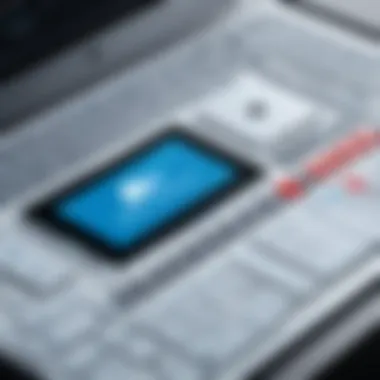

- Site-Based Licensing: This model charges fees for each website or instance of AEM deployed. This is suitable for businesses that manage multiple websites under one umbrella, allowing for scalability without overspending.
- User-Based Licensing: Here, costs correlate with the number of users accessing the platform. This arrangement can benefit organizations with varying user roles, ensuring they only pay for what they require.
- Cloud Subscription: Adobe offers cloud-based alternatives which provide flexibility. Subscription models can include tiered plans that cater to specific functionalities, ranging from basic to advanced feature sets.
A detailed understanding of these models helps companies forecast expenses related to not only software but also associated services such as training and maintenance.
Evaluating Total Cost of Ownership
When assessing the financial viability of adopting AEM, it is important to consider the Total Cost of Ownership (TCO). TCO encompasses all costs related to operational setup and longevity of AEM use beyond initial licensing fees. Key factors to evaluate include:
- Implementation Costs: Initial setup costs involve not just licensing but also IT and development expenses associated with the software’s integration into existing systems.
- Maintenance and Support: Ongoing expenses for technical support, software updates, and any custom development work necessary to meet specific business needs add to the total financial layout.
- Training Expenses: Ensuring that staff are proficient in using AEM involves training programs. Businesses must assess these costs against productivity gains from better system usage.
- Infrastructure Costs: For on-premise deployments, expenses related to hardware maintenance, server costs, and related infrastructure cannot be overlooked. In contrast, utilizing cloud services may reduce some of these requirements.
A careful evaluation of TCO allows businesses to make informed decisions about the impact AEM will have on their finances in the long-term.
Customer Support and Resources
In the complex landscape of digital content management, the availability of robust customer support and educational resources is essential. Adobe Experience Manager (AEM) provides various support options that cater to the diverse needs of its users. This relevance stems from the critical role that effective support plays in ensuring users can maximize their investment in AEM products. Organizations need not only to implement these tools but also to effectively leverage their capabilities to meet specific business objectives.
Technical Support Options
AEM offers a range of technical support options designed to address issues promptly and efficiently. Customers can access help through the Adobe support portal, where they can browse knowledge base articles and guides. This library is continually updated to reflect the latest developments in AEM, ensuring that users have access to the most relevant and accurate information.
Additionally, users can create support tickets to resolve specific issues. This direct line of communication between customers and technical experts guarantees that complex problems receive the necessary attention. Here are some key support options available:
- Phone Support: For urgent issues, users can reach Adobe support representatives via phone.
- Online Chat: This allows for real-time assistance, helping users troubleshoot while working within the platform.
- Community Forums: AEM users can benefit from peer-to-peer support in forums where they can ask questions and share solutions.
Overall, these technical support options are designed to reduce downtime and empower users to continue their work seamlessly, fostering a more productive environment.
Training and Certification Programs
To further enhance user proficiency, Adobe offers various training and certification programs specifically tailored for AEM. These initiatives are designed to equip professionals with the skills necessary to utilize Adobe AEM effectively. The availability of training resources contributes to the overall success of the product within an organization.
The training modules cover a variety of topics, ranging from basic content management to advanced configuration and optimization techniques. Some critical elements of Adobe's training offerings include:
- Self-Paced Learning: Users can engage with online courses at their own pace, allowing for flexible learning schedules.
- Instructor-Led Courses: For those preferring structured learning, instructor-led sessions provide interactive experiences with expert guidance.
- Certification Paths: Completing certain training tracks allows professionals to earn certifications, adding significant value to their resumes and skills.
Continuous learning enables users to stay updated with evolving features and best practices, enhancing their capability and effectiveness in managing digital content.
"Staying abreast of the latest advancements in AEM is crucial for maximizing outcomes in digital content management."
Future Developments and Trends
The landscape of digital experience management is evolving rapidly. This section discusses the future developments and trends in Adobe Experience Manager (AEM) products. Understanding these trends is crucial for businesses aiming to maintain a competitive edge in digital transformation. Future enhancements can impact productivity, user engagement, and overall customer experience.
Predictions for Adobe AEM
The future of Adobe AEM appears filled with possibilities. As organizations demand more seamless integration and user-friendly interfaces, Adobe is expected to prioritize advancements in its AEM platform. Predictions include:
- Improved Performance: Adobe will continue to enhance the speed and efficiency of AEM products. This boost will result in faster content delivery and better user experiences.
- Increased Integration: AEM's compatibility with various Adobe Cloud solutions will likely expand. This integration will create a more user-centered ecosystem that streamlines workflows.
- AI and Machine Learning: Businesses will see greater incorporation of AI into AEM tools. This will enable more intuitive features for users, facilitating personalized experiences and smart content recommendations.
- Cloud-Native Solutions: The shift toward cloud-native solutions will drive Adobe to enhance scalability and flexibility in its offerings, aligning with modern enterprise needs.
Emerging Technologies to Watch
Several emerging technologies will shape the future of AEM products. Keeping an eye on these technologies will help businesses navigate the digital space effectively. Some notable technologies are:
- Headless Content Management: This approach separates the content repository from the delivery layer. AEM is expected to focus on providing headless capabilities, allowing organizations to deliver content across various channels seamlessly.
- Voice Search and Smart Assistants: As voice technology evolves, so too must content strategies. AEM will likely adapt to support voice search and optimization, ensuring that content is accessible across different mediums.
- Virtual and Augmented Reality: The use of AR and VR in marketing is on the rise. AEM may offer tools to create immersive experiences, enhancing user engagement with brands and products.
- Blockchain: Blockchain's potential to enhance security and data integrity could lead Adobe to consider its applications in AEM products, particularly in terms of content attribution and rights management.
"The digital landscape is continually changing, and organizations must adapt to stay relevant. AEM's focus on emerging technologies will be key to its future success."
In summary, understanding future developments and trends in Adobe AEM products is essential for businesses. By predicting shifts and monitoring technological advancements, organizations can better position themselves for the future.
Case Studies and Real-World Applications
In the realm of Adobe Experience Manager, understanding the practical application of the product is essential. Case studies offer insight into how organizations have utilized AEM to reimagine their digital strategies.
Specific Elements
Examining various use cases reveals the versatility of AEM across industries. Companies—whether in retail, finance, healthcare, or education—have tailored the platform to their needs, demonstrating the adaptability of AEM. These case studies serve as concrete examples highlighting the platform's strengths and weaknesses in genuine contexts.
Benefits of Case Studies
- Real-Life Validation: By showcasing actual implementations, organizations can validate the effectiveness of AEM.
- Understanding Impact: Companies can analyze how AEM has transformed processes, bolstered customer engagement, or streamlined digital content management.
- Informed Decision-Making: Learning from others' successes and setbacks can guide organizations in their adoption process, ensuring they avoid common pitfalls.
Successful Implementations
Some renowned companies have achieved significant milestones using Adobe AEM.
For instance, Carrefour, a global retail leader, leveraged AEM to unify content delivery across its channels. As a result, the company improved its customer engagement and promoted cohesive branding. The success here emphasizes AEM's capabilities in handling large volumes of content efficiently.
Furthermore, Coca-Cola adopted AEM for managing its vast number of digital assets and ensuring brand consistency across various campaigns. The implementation led to a streamlined workflow, which decreased the time needed to launch marketing initiatives.
These examples illustrate how AEM empowers businesses to optimize their content strategies effectively.
Lessons Learned
Although Adobe AEM presents numerous opportunities, there are important lessons from its implementation across different organizations.
- Thorough Planning: Companies that invested ample time in planning their AEM deployment often reported smoother transitions and superior outcomes.
- Employee Training: Organizations that prioritized training saw greater user adoption and skilled employees who could leverage the system fully. Proper education around the tool is crucial for maximizing utility.
- Customization Challenges: Some businesses faced issues with excessive customization, which complicated their setups. A balanced approach—customization where needed but adhering to core functionalities—ensures ease of use without sacrificing capabilities.
Insight gained from these cases continues to shape the narrative of what companies can achieve with Adobe AEM, guiding future implementations.
End and Recommendations
In this exploration of Adobe Experience Manager (AEM) products, it is essential to synthesize the key insights garnered from the various themes discussed throughout the article. The conclusion serves as not only a wrap-up but also a strategic guide for businesses considering the adoption or enhancement of AEM solutions in their digital transformation journey.
Importance of End and Recommendations
The final insights regarding AEM encapsulate both the strengths and the potential pitfalls associated with these products. Adobe AEM stands out in a crowded marketplace for its robust functionalities in content management, asset management, and its integration capabilities with other Adobe solutions. These elements combine to provide businesses with a platform that enhances digital experiences and promotes operational efficiencies.
Here are a few critical elements to consider:
- Comprehensive Features: The diversity of features across AEM products allows organizations to create customized digital experiences. This can lead to improved user engagement and satisfaction.
- Integration Potential: AEM's ability to work seamlessly with tools like Adobe Analytics, Target, and Campaign strengthens its position as a central pillar in digital strategy. Businesses must leverage these integration pathways.
- Future-Proofing Capabilities: As technology evolves, AEM's ongoing development and support for emerging trends ensure that companies remain agile and can adapt to changing customer needs and digital landscapes.
Recommendations for Implementation
- Start with a Strategy: Before diving into AEM, organizations should outline their specific goals. Understanding the desired outcomes will inform the implementation process.
- Invest in Training: AEM’s capabilities can be complex. Investing in training and accreditation will ensure that staff can fully utilize the software’s potential.
- Focus on Data Security: Companies must prioritize security features within AEM to safeguard customer data and ensure compliance with regulations.
- Evaluate Ongoing Costs: Understanding the total cost of ownership, including licensing and operational expenses, will aid in making informed financial decisions.
- Monitor Trends: Keeping an eye on future developments, such as AI and machine learning integrations, will help organizations stay ahead of the curve.
"Successful implementation of AEM is not just about technology; it is about aligning digital strategies with business objectives."
In summary, adopting Adobe AEM products can yield significant rewards for businesses that approach it thoughtfully. The insights provided in this article aim to assist organizations in making confident decisions that lead to enhanced digital experiences and competitive advantages.







