Aloha POS for iPad: Features and Benefits Overview


Intro
The Aloha Point of Sale (POS) system for iPad is a significant player in the market for businesses seeking effective sales solutions. Businesses, both large and small, are continuously searching for tools that simplify transactions and improve customer experiences. Aloha POS provides a blend of innovative technology and user-friendly design. This section will offer insights into its functionalities, benefits, and its role in today's business environment.
The commitment of Aloha POS to enhance operational efficiency while aligning with modern consumer behaviors makes it a critical solution. Organizations must understand the underlying software category to see if it suits their needs.
Software Category Overview
Purpose and Importance
Systems like Aloha POS serve multiple purposes. They streamline sales processes, manage inventory, and facilitate customer interactions. As businesses transition from traditional methods to digital solutions, the importance of such systems became more evident.
Aloha POS stands out particularly for its usability on iPads. The atmosphere of restaurants, retail, and hospitality emphasizes the need for quick, reliable transactions. Proper software helps manage these demands effectively.
Current Trends in the Software Category
In recent years, the trend toward mobile-based software solutions has surged. Businesses are opting for flexibility; they prefer systems that can operate on various devices. Aloha POS leverages this trend remarkably well.
Another noteworthy direction is the integration of data analytics. This feature allows businesses to make more informed decisions based on consumer behaviors. Aloha POS incorporates analytics tools, helping businesses understand sales patterns and customer preferences.
Data-Driven Analysis
Metrics and Criteria for Evaluation
To assess the effectiveness of Aloha POS, several metrics can be utilized:
- User satisfaction: Feedback from users on their experience is crucial.
- Transaction speed: Time taken to complete sales transactions.
- Integration capabilities: Ability to connect with other software tools and systems.
- Support and training: Quality of customer support services available.
Comparative Data on Leading Software Solutions
When comparing Aloha POS to other solutions in the same category, one can note significant differences. For example, Toast POS and Square POS offer unique attributes that may cater to specific environments.
- User experience: Aloha POS is designed for a smooth iPad experience, while Toast focuses on all-in-one hardware and software installations.
- Pricing models: Aloha provides various options, appealing to both large enterprises and smaller establishments.
"Businesses need to evaluate which POS system aligns best with their operational goals and customer expectations."
Prelims to Aloha POS
The Aloha POS for iPad stands as a pivotal tool in the modern retail and restaurant landscape. In an era where customer experience and operational efficiency are paramount, understanding Aloha POS is crucial for decision-makers. This system is tailored for various businesses, from small cafes to large-scale restaurants, offering a suite of features that simplify sales processes and enhance customer interactions.
Background of Aloha POS
Aloha POS was developed by the company Aloha Technologies, which specializes in point-of-sale solutions. It has transformed over the years to adapt to technological advancements and changing business needs. Initially focusing on traditional, hardware-based systems, it has evolved into a cloud-based solution that leverages the power of mobile devices like the iPad. This transition reflects a broader shift in the industry towards more flexible, user-friendly, and efficient sales solutions.
Overview of POS Systems
Point-of-sale systems are integral to the functioning of retail and hospitality sectors. They serve as the primary interface for transactions between businesses and customers. A typical POS system processes sales, manages inventory, and provides reporting features. The importance of effective POS systems cannot be overstated; they streamline operations, enhance customer experiences, and offer valuable insights through data analytics. The evolution of POS technology has led to more sophisticated systems, such as Aloha, that cater specifically to the needs of businesses seeking to improve their workflow and adapt to fast-paced environments.
The Evolution of Aloha POS
The evolution of Aloha POS encapsulates a significant journey in the realm of point of sale solutions. Understanding this transformation is crucial for both existing and prospective users. As technology rapidly progresses, the needs of businesses evolve, demanding more advanced and efficient systems. Aloha POS has adapted over the years, addressing these changing requirements while consistently enhancing its functionalities.
From Traditional to Digital
In the early days, point of sale systems primarily relied on bulky hardware and manual processes. Transactions were often slow, and record keeping was cumbersome. Businesses struggled with inefficiencies and errors due to manual entries. Aloha POS emerged as a significant upgrade to traditional cash registers. It transitioned the POS system into the digital age, where real-time data processing became possible.
Aloha's move to digital platforms brought several benefits. Firstly, it introduced mobile capabilities, allowing staff to assist customers anywhere within the establishment. This mobility enhances the overall customer experience, making service faster and more interactive.
Moreover, digital POS systems like Aloha facilitate easier updates and modifications. Businesses can implement changes without the need for extensive hardware overhauls. This flexibility is essential for adapting to pricing changes, marketing campaigns, or inventory shifts. The integration of features like mobile payments and cloud storage further illustrates how Aloha POS represents a leap forward from its traditional predecessors.
Historical Developments
Aloha POS has undergone numerous historical developments that underline its progress. Originally designed for the restaurant industry, it quickly garnered attention for its robust performance and reliability. Over time, Aloha expanded its capabilities to cater to various sectors, including retail and hospitality.
Key milestones include:
- Introduction of Handheld Devices: In the early 2000s, Aloha incorporated handheld devices which allowed servers to take orders directly at the table. This reduced any delays between order placement and kitchen submission.
- Inventory Management Enhancements: Recognizing the importance of inventory tracking, Aloha developed features that provide real-time insights, enabling businesses to manage stock levels more effectively.
- Cloud Integration: Recently, the shift towards cloud services marked a crucial juncture in Aloha's evolution. Businesses can now access data remotely, leading to improved operational efficiencies across multiple locations.
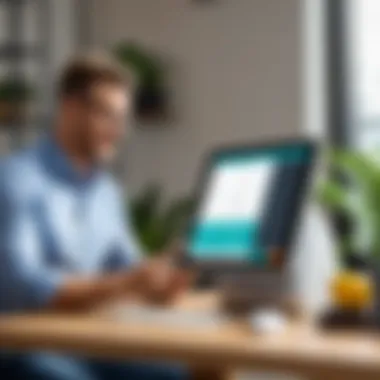

These developments not only reflect Aloha's response to technological advancements but also signify its commitment to meeting customer demands. As the POS landscape continues to evolve, Aloha POS remains at the forefront, consistently delivering systems that enhance processes, customer experience, and overall operational effectiveness.
"The transformation from traditional to digital at Aloha POS illustrates the blend of technology with business needs, setting benchmarks for future POS systems."
Key Features of Aloha POS on iPad
When it comes to point of sale systems, the features integrated into the platform are crucial. Aloha POS specifically engineered for iPad presents a myriad of functionalities designed to enhance operational effectiveness for all kinds of businesses. Understanding these key features allows decision-makers to evaluate how well they align with organizational objectives, especially when optimizing sales processes and improving customer experiences.
User Interface and Usability
The user interface of Aloha POS on iPad is designed to be intuitive and streamlined. This allows staff to navigate through menus easily, resulting in efficient operations during peak business hours. The touchscreen capability of the iPad enhances usability, especially for those who feel more comfortable with mobile technology. It reduces the learning curve for new users, which is particularly vital in a fast-paced environment like restaurants or retail.
The layout is customizable, letting businesses tailor the interface to fit their specific needs. Users can adjust buttons for quick access to frequently sold items or services. Such customization facilitates faster service, which ultimately leads to enhanced customer satisfaction.
Sales Processing and Transactions
Aloha POS excels in managing sales processing and transactions effectively. The system supports various payment methods, including credit cards, mobile wallets, and gift cards. This flexibility accommodates a diverse customer base.
The transaction speed is impressive; it minimizes wait times for customers while ensuring accuracy. Additionally, the software allows for split payments, enhancing customer convenience. Not only does this improve customer service, but it can also contribute to increased sales volume as customers can pay in various ways.
Inventory Management Tools
One of the pivotal features of Aloha POS is its robust inventory management tools. The platform provides real-time tracking of inventory levels. Users can quickly assess stock quantities and set alerts for low inventory, thus preventing stockouts. This is particularly useful for businesses that sell consumables.
With detailed reporting options, businesses can gain insights into which items are selling well and which are not. This data allows business owners to make informed decisions regarding purchasing and menu offerings, ultimately boosting profitability.
Reporting and Analytics
Aloha POS offers comprehensive reporting and analytics capabilities. Businesses can generate detailed reports that provide insights into sales performance, employee productivity, and customer behavior. These reports are critical for identifying trends and areas that require improvement.
By analyzing data, owners can see peak business hours, most popular items, and average transaction values. This information can drive marketing strategies and operational adjustments, ultimately leading to better business outcomes.
Customer Relationship Management (CRM) Integration
Integration with Customer Relationship Management (CRM) systems is another significant advantage of Aloha POS. This feature enables businesses to maintain customer data effectively. By collecting information such as customer preferences and purchasing history, businesses can tailor services and promotions directly to individuals.
Engaging customers through targeted offers can enhance customer loyalty. Furthermore, understanding customer behaviors allows for personalized interactions, which are essential for building lasting relationships.
"Combining Aloha POS with CRM creates a powerful synergy that can transform customer interactions."
Advantages of Using Aloha POS on iPad
Aloha POS presents a range of advantages for businesses operating within both the hospitality and retail sectors. Utilizing an iPad as the primary device for this point-of-sale system allows for enhanced functionality and user experience. Each key benefit contributes toward improved operational effectiveness and customer satisfaction. In this section, we will discuss three critical advantages: mobility and flexibility, cost efficiency, and streamlined operations.
Mobility and Flexibility
The mobility and flexibility offered by Aloha POS on iPad can be game-changing for both staff and customers. Employees can take orders directly from the dining area or sales floor, which minimizes the time between order placement and delivery. This quick response enhances customer service, allowing employees to address client needs effectively.
Moreover, the iPad's lightweight design makes it easy to handle for staff. They can carry it around freely, which helps prevent congestion at traditional checkout points. This mobility translates into a more relaxed environment for customers, fostering an enjoyable experience. Additionally, staff can interact more personally with customers, leading to better suggestions and upselling opportunities.
Cost Efficiency
Cost efficiency is another pivotal advantage of using Aloha POS on iPad. Traditional POS systems often require extensive hardware installations with significant upfront costs. In contrast, Aloha POS can leverage existing iPad devices, reducing initial investment.
The subscription model allows businesses to pay for what they need without budget strain. This makes it accessible for small businesses or enterprises unsure about long-term commitments. Regular updates and maintenance are part of the service, which can further decrease overhead costs and IT management burdens.
"Cost-effective solutions enable businesses to divert resources from expenses toward growth."
Streamlined Operations
Aloha POS facilitates streamlined operations through its integrated features. Simplified processes allow for more efficient order management, payments, and inventory tracking. Businesses can minimize the risk of human error as orders are entered and processed directly through the system.
Notifications about inventory levels ensure businesses can maintain stock without excess carrying costs. In turn, this increase in efficiency allows employees to focus on customer interactions rather than administrative tasks. Streamlined operations ultimately enhance the overall performance of an organization, positioning it for growth in a competitive marketplace.
Integration with Other Systems
Integration with other systems plays a crucial role in the functionality of Aloha POS for iPad. The ability to connect with various software solutions enhances the overall performance and utility of the POS system. It allows businesses to streamline their operations, improve data accuracy, and make informed decisions based on real-time information. This integration capability can significantly impact efficiency and productivity for both small and large enterprises.
Accounting Software Compatibility
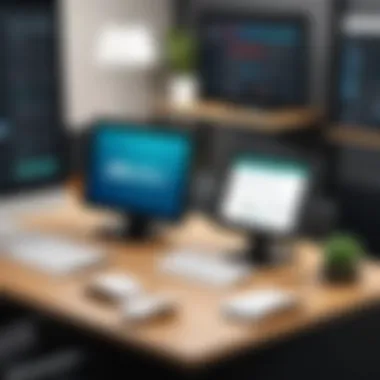

Accounting software compatibility is essential for businesses that need to manage their finances effectively. Aloha POS supports integration with popular accounting solutions such as QuickBooks and Sage Intacct. This integration simplifies the bookkeeping process by eliminating the need for manual data entry. Users can easily sync sales data, inventory levels, and financial reports with their accounting software.
The benefits of this compatibility include:
- Real-time updates: Financial records are updated automatically, reducing the chances of errors.
- Time savings: Users spend less time on administrative tasks, allowing them to focus on core business activities.
- Enhanced accuracy: Automated data transfer minimizes human errors inherent in manual entry.
Third-Party Application Integrations
Aloha POS offers robust support for third-party application integrations, which is vital for customizing the system to meet specific business needs. The flexibility to add functionalities through various apps allows businesses to tailor their POS system according to their unique requirements.
Some common third-party applications that integrate well with Aloha POS include:
- Customer relationship management software: Enhances customer engagement and support.
- Employee scheduling tools: Streamlines workforce management.
- E-commerce platforms: Allows businesses to manage online and offline sales seamlessly.
These integrations provide several advantages, notably the ability to:
- Consolidate data: All relevant information is accessible in one place, improving decision-making.
- Improve workflows: Automation of repetitive tasks enhances operational efficiency.
- Expand functionalities: Businesses can enhance their POS system without switching to entirely new solutions.
In summary, the integrations Aloha POS offers are vital for creating a seamless experience that optimizes both sales and operational processes. The ability to connect with accounting software and third-party applications not only facilitates better financial management but also ensures that businesses can adapt to changing market demands with ease.
"In today's digital landscape, the ability to integrate various software solutions can make a significant difference in operational efficiency and profitability."
By leveraging these integrations, businesses can position themselves for success in an increasingly competitive environment.
Pricing and Licensing Options
Understanding the Pricing and Licensing Options for Aloha POS on iPad is crucial for businesses looking to implement this system. This section explores the financial considerations associated with using Aloha POS, providing clarity on the initial investment and ongoing costs, which can significantly impact both short-term budgeting and long-term planning.
Initial Setup Costs
The initial setup costs of Aloha POS can vary based on several factors. Firstly, businesses must consider software licensing fees. This can depend on the scale of the operation; small restaurants might pay less compared to larger enterprises that require multiple licenses. Hardware costs also play a role. An iPad, alongside any necessary peripherals like card readers and printers, can add to the upfront investment.
In addition, there might be installation fees. Hiring a professional to install and configure the system ensures it functions properly from the start. Training costs should not be overlooked either, as staff must understand how to navigate the new system efficiently.
Thus, total initial costs can include:
- Software license fees
- Hardware purchases
- Installation services
- Staff training
A precise evaluation of these expenses enables businesses to measure if Aloha POS aligns with their budget.
Subscription Models
Aloha POS provides various subscription models that cater to different business needs. This flexible approach allows users to select a plan that fits their operational requirements and financial constraints.
Commonly, businesses may encounter the following models:
- Monthly Fees: This allows a business to pay a fixed amount every month. Suitable for businesses with unpredictable cash flow.
- Annual Fees: A single payment made once a year, often at a lower rate compared to monthly plans. This option benefits stable businesses seeking cost savings.
Most subscription options include software updates and customer support, ensuring businesses have access to the latest features and assistance during implementation.
By understanding different subscription models, businesses can select an option that provides maximum benefit while aligning with their financial strategies.
The choice between these models requires careful consideration of projected growth and the scalability of operations. Ultimately, transparent pricing structures contribute to a more informed decision-making process.
User Experience and Feedback
User experience plays a crucial role in the success of any software system. In the context of Aloha POS for iPad, evaluating user experience entails understanding how the application impacts daily operations for business owners and employees alike. This section outlines the significant aspects of user experience, highlighting its relevance to the operational efficiency of Aloha POS.
First, user feedback can showcase the functionality and intuitiveness of the interface. A well-designed POS system should enhance workflow, reduce training time, and improve customer interaction at every level. Aloha POS aims to create a seamless experience. Users have reported that the application is easy to navigate, allowing for effective transaction management.
Secondly, it is essential to consider how feedback informs future updates and improvements. Developers often rely on user testimonials and collective experiences to make necessary adjustments. Addressing this feedback is critical for maintaining satisfaction and ensuring the system remains competitive.
Regarding the benefits, a positive user experience can lead to greater staff productivity. When employees are comfortable using the software, they can process transactions more efficiently, leading to higher sales volume. Additionally, improved customer interaction can generate repeat business, benefiting overall revenue.
Lastly, ongoing support and communication channels also affect user experience. Businesses utilizing Aloha POS should have reliable access to customer support, ensuring that issues are resolved swiftly to minimize disruptions. Overall, understanding user experience is vital for ensuring that Aloha POS effectively meets the needs of varied businesses.
Testimonials from Business Owners
Business owners often share their experiences with Aloha POS, providing valuable insights into how the system performs in real-life scenarios. Many have expressed appreciation for its user-friendly interface and adaptability. For instance, Janet from a busy café stated, "Aloha POS transformed our ordering process. Staff can manage tables and handle transactions with ease."


Moreover, speed in transaction processing is frequently highlighted. Owners noted that this capability allows for quicker customer service, essential during peak hours. A restaurant manager reported that "waiting times have drastically reduced, and customers are happy!"
Many testimonials also mention the importance of mobile capabilities. The iPad version allows staff to take orders at the table, providing convenience both for them and the customers. Such advantages lead to higher satisfaction levels.
However, positive experiences can vary based on the specific operational context of each business. Not every testimonial is overwhelmingly positive, as some nuances can affect overall satisfaction. Still, the general sentiment among business owners remains favorable, particularly emphasizing Aloha's effectiveness in optimizing point-of-sale processes.
Common Complaints and Issues
Despite its positive aspects, Aloha POS is not without complaints. Users have raised concerns related to limited hardware compatibility and occasional software glitches. Some owners have reported instances of the application freezing during peak transaction times, leading to frustration. This issue underlines the need for reliable hardware that can keep pace with business demands.
Another common complaint involves the learning curve for new employees. While the system strives for intuitiveness, some users note that complex features can confuse new staff members. Comprehensive training is often required, which in turn consumes valuable time and resources.
Pricing can also be a concern. Some small business owners find the costs associated with the Aloha POS system to be somewhat steep compared to other software options. Elements like setup fees or subscription costs might deter potential users, particularly those managing tighter budgets.
Comparative Analysis
In the realm of Point of Sale (POS) systems, conducting a comparative analysis is pivotal for businesses aiming to select the most suitable software. By genuinely understanding the unique attributes and functionalities of various systems, including Aloha POS, decision-makers can align their choice with their operational needs and customer expectations. A thorough comparison helps in identifying strengths and weaknesses, associated costs, and overall user satisfaction across different platforms.
Aloha vs. Other POS Systems
When evaluating Aloha POS against other POS systems, several factors emerge as critical determinants of performance and suitability. Firstly, Aloha POS boasts a robust feature set tailored for the restaurant and hospitality sectors, integrating seamlessly with iPads, which aids in enhancing the customer experience through mobility.
In contrast, systems like Square and Toast also cater to this market but with different emphasis areas. For example, Square is often recognized for its user-friendly interface and simplified pricing structure, appealing to smaller businesses. However, it may lack certain advanced functionalities offered by Aloha, such as customizable reporting tools or intricate inventory management.
Key aspects to consider:
- User Interface: Aloha’s interface is specifically designed for professionals in hospitality. Other systems may prioritize general usability, which might not meet the diverse requirements of a restaurant setup.
- Integration Capabilities: Aloha’s ability to connect with various third-party systems gives it an edge in larger operations. Systems like Clover may not offer the level of integration Aloha does.
- Scalability: Aloha allows for growth within business systems, catering from small startups to large enterprises, unlike some POS systems that may become cumbersome at larger scales.
However, Aloha's cost structure can be a deterring factor for some users, especially when compared to more budget-friendly options.
Advantages and Disadvantages
The advantages of Aloha POS lie in its specialized focus and extensive range of tailored features for the service industry. These include:
- Robust Performance: Designed specifically for restaurant management, it handles complex transactions effectively.
- Comprehensive Reporting: Users benefit from detailed analytics, which supports strategic decision-making.
- Mobility: The integration with iPads allows staff to take orders directly at the table, enhancing customer experience through faster service.
Disadvantages:
- Cost: The initial setup and ongoing subscription fees can be higher than simpler platforms.
- Learning Curve: Some users report needing more time to fully understand the system due to its extensive features.
- Hardware Dependence: While iPad integration is a plus, it also means businesses must invest in specific equipment, which can limit flexibility.
A well-informed choice based on comparative analysis can significantly impact the efficiency and satisfaction level in using a POS system.
Future Developments in Aloha POS
Understanding the future developments in Aloha POS is crucial for organizations considering this point of sale solution. As technology rapidly evolves, businesses must ensure they are equipped with systems that adapt to changing consumer demands and operational needs. The enhancements in Aloha POS not only aim to improve functionality but also reinforce its position in a competitive landscape. Businesses can benefit from these advancements through improved capabilities and increased satisfaction among customers and staff.
Upcoming Features and Updates
Aloha often introduces updates that enhance user experience and streamline operations. Recent announcements suggest they are focusing on increased cloud integration. With this, users can access their system anywhere, providing flexibility that modern businesses require. New payment processing features are also in the works. These will allow integration with digital wallets and contactless payments, catering to a tech-savvy clientele who prefer fast, secure transactions.
Moreover, improvements in customer relationship management tools are anticipated. Aloha will likely enhance functionality to track customer preferences, purchase history, and engagement. This knowledge could inform targeted marketing campaigns, increasing customer loyalty. Businesses may see updates that simplify inventory management as well, making stock control more intuitive and responsive to real-time needs.
Adapting to Market Trends
Market trends dictate how companies operate and engage with customers. Aloha POS developers are always observing these trends, ensuring the system evolves accordingly. The shift towards mobile commerce has changed how businesses interact with patrons. Aloha is responding with enhanced mobile capabilities that allow staff to take orders and process payments directly from their devices, reducing wait times and improving service.
Additionally, Aloha may incorporate analytics tools to offer insights into sales trends and consumer behavior. This information enables businesses to adapt their strategies swiftly. The focus on sustainability is also emerging more prominently, with reports indicating increasing consumer preference for eco-friendly practices. Aloha could soon provide features that assist businesses in tracking their environmental impact, aligning with modern consumer values.
"Innovation is doing more with less."
— Peter Drucker
Closure
In any comprehensive discussion regarding Aloha POS for iPad, the concluding section holds significant weight. It synthesizes the various elements evaluated throughout the article, enabling readers to grasp the essential takeaways. The importance of this section lies not only in summarizing key points but also in providing actionable insights and recommendations. This is crucial for decision-makers who navigate complex choices in POS systems.
Summary of Key Points
- Functionality and Flexibility: Aloha POS for iPad showcases a range of features such as user-friendly interfaces and robust sales processing tools. These elements cater to diverse business environments, making it adaptable.
- Integration Capabilities: The system's ability to seamlessly integrate with various accounting and third-party applications enhances operational efficiency. This connectivity is vital for businesses looking to streamline their processes.
- User Feedback: Insights gathered from current users suggest both positive experiences with the system’s reliability and certain areas of improvement. Understanding this feedback is key for potential users.
- Cost Consideration: The pricing model offers various options for businesses of different sizes. It’s essential to analyze the long-term value against the initial setup costs.
- Future Adaptability: Aloha POS's upcoming features show the brand's commitment to continual improvement, ensuring users stay ahead of trends in the industry.
Final Recommendations
To conclude, organizations considering Aloha POS for their iPad should weigh the following recommendations:
- Conduct a Needs Assessment: Before committing, assess your business’s specific requirements and compare how Aloha’s features meet those needs.
- Utilize Trial Periods: Engage in trial offers if available. This enables your team to experience the software firsthand and make informed decisions.
- Monitor User Experiences: Keep abreast of user testimonials and reported issues. Regularly check platforms like Reddit for real users' insights regarding any complications they experienced.
- Evaluate Integrations: Ensure that the integrations with existing systems like QuickBooks or other necessary software are straightforward and effective.
In summary, Aloha POS for iPad is a versatile solution for both large enterprises and smaller businesses. Understanding its distinct features, benefits, and market adaptability can aid organizations in making informed decisions. The evolving landscape of POS systems necessitates a careful appraisal of solutions like Aloha, especially in a time of rapid technological advancement.







