Exploring the Legacy of WordPerfect Suite in Office Software


Intro
In the realm of office productivity software, WordPerfect Suite has carved out a significant niche since its inception. This suite is not just a word processor; it comprises several applications designed to enhance productivity in business environments. Understanding its place within the software landscape today requires a close look at its purpose, features, and historical significance.
Software Category Overview
Purpose and Importance
WordPerfect Suite primarily serves to meet the demanding needs of document creation, editing, and management. Economical in functionality, it allows professionals to craft detailed reports, create presentations, and manage data efficiently. Its importance becomes apparent when we consider the suite’s long-standing reputation amongst legal professionals, academics, and businesses that value robust document processing capabilities.
Current Trends in the Software Category
As technology advances, the expectations of users evolve. Current trends lean towards cloud-based solutions, collaborative features, and mobile compatibility. For instance, alternatives like Microsoft Office 365 and Google Workspace are gaining traction due to their ability to facilitate remote teamwork and seamless access across devices. Nevertheless, WordPerfect continues to cater to a specific audience that prefers its distinctive interface and powerful tools.
Data-Driven Analysis
Metrics and Criteria for Evaluation
Evaluating software solutions can rely on various metrics:
- Usability: How intuitive is the interface for both beginners and advanced users?
- Feature Set: Does it provide all necessary tools for document creation and management?
- Integration Capabilities: Can it efficiently work alongside other software?
WordPerfect Suite scores well on usability with its familiar layout, making navigation straightforward.
Comparative Data on Leading Software Solutions
When we compare WordPerfect Suite with others in the market:
- Microsoft Word is favored for its extensive templates and integration with productivity tools.
- Google Docs stands out due to its collaboration features, allowing real-time editing by multiple users.
However, WordPerfect offers unique features such as Reveal Codes, enhancing document formatting control, which many professionals find beneficial. In this context, understanding these comparative aspects helps users select the right software for their needs.
"The choice of software in today's digital workspace ought to be a strategic decision aligning with the specific functional requirements of the organization."
WordPerfect may not be the dominant player today, but its legacy and specific advantages ensure it remains a relevant option for certain users.
Prelims to WordPerfect Suite
The WordPerfect Suite holds a unique position in the landscape of word processing and office productivity software. Introduced in the early 1980s, WordPerfect became a major player during a critical time of development in software technology. Its importance continues today as many businesses and individual users still utilize its tools.
Understanding the foundations of WordPerfect Suite is essential for grasping its capabilities and unique features. The software package offers a variety of applications that can fulfill common office tasks, making it a versatile tool for a range of users. A comprehensive understanding helps professionals, including IT specialists and business managers, assess its reliability and potential benefits compared to other software.
In this section, we will explore several key elements of WordPerfect Suite: its historical context, which reveals its evolution over time; and its current market standing, which provides insight into its competitive position today. This analysis is vital for comprehending how the suite has adapted and remained relevant amid ongoing advancements in technology.
Core Components of the WordPerfect Suite
The core components of WordPerfect Suite form the essential foundation of this software package, establishing its functionality and appeal to users. Each element is designed to cater to specific tasks, making the suite a comprehensive solution for various office needs. Understanding these components enables users to maximize their efficiency and productivity in both professional and personal environments. There are four primary components to explore: the word processing application, spreadsheet functionality, presentation software, and database management features.
Word Processing Application
The word processing application is at the heart of WordPerfect Suite. It allows users to create documents with a range of formatting and editing options. WordPerfect has always been known for its intuitive interface and rich set of features, including advanced formatting options, styles, and templates. Users can easily adjust margins, fonts, and add graphics, which makes document creation not only straightforward but also professional.
One noteworthy feature is the Reveal Codes tool, which gives users detailed control over document formatting. By displaying the hidden codes behind formatting choices, users can make precise adjustments. This feature is particularly beneficial for users who need exactness in their documents, such as writers and legal professionals.
Spreadsheet Functionality
The spreadsheet component provides users with powerful tools for data organization and analysis. Similar to Microsoft Excel, Quattro Pro is the built-in spreadsheet application of WordPerfect Suite, offering users a range of functions, including advanced formulas, pivot tables, and graphing capabilities. This allows for sophisticated data manipulation across various industries.
The spreadsheet functionality often appeals to business users who require comprehensive financial analysis and reporting. Users can create detailed budgets, forecasts, and presentations, which aid in the decision-making process. The ease of importing and exporting data makes it feasible to work with information from different sources.
Presentation Software
Presentation software within WordPerfect Suite has evolved to meet user demands for creating impactful visual content. Presentations is the component designed for developing visually appealing slides, similar to Microsoft PowerPoint. It comes with various templates and design options, enabling users to generate professional presentations with minimal effort.
Interactivity is a strong point of the presentation software. Users can incorporate multimedia elements such as images, video clips, and audio. This enhances audience engagement during presentations, which is crucial for effectively conveying information in meetings or training sessions.
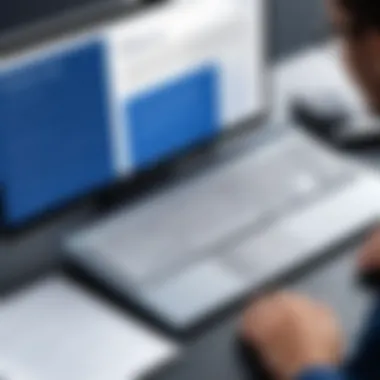

Database Management Features
WordPerfect Suite also includes database management features that allow users to organize and manage large sets of data. Paradox serves as the database management system integrated within the suite. It provides users with a robust platform to create databases, run queries, and generate reports.
These features are essential for businesses that need to track inventory, manage employee information, or analyze customer data. The ability to create custom forms and reports offers flexibility and ease when dealing with complex data sets.
User Interface and Usability
In the realm of office productivity software, user interface and usability are essential components that determine a user's experience. The WordPerfect Suite, like any software, thrives on its ability to provide an intuitive and effective interface that meets the users' needs. A well-designed user interface ensures that users can navigate the software efficiently while leveraging its robust features. The usability aspect focuses not only on how easy it is to use the suite but also on whether it enhances productivity. By examining these areas, we can understand how well WordPerfect Suite aligns with user expectations and industry standards.
Design Principles
The design principles of WordPerfect Suite revolve around clarity, consistency, and accessibility. A clear interface allows users to recognize the functionalities without extensive training. Tools and options are systematically organized, helping users locate features faster. Consistency in design across applications within the suite minimizes the learning curve. For instance, common keyboard shortcuts or similar iconography across applications foster familiarity. Also, accessibility is crucial. It addresses diverse user needs, ensuring that interface elements are usable by people with various abilities. By prioritizing these design principles, WordPerfect creates a conducive environment that promotes productivity and efficiency for all users.
User Experience Analysis
User experience (UX) is a vital factor influencing the acceptance and effectiveness of WordPerfect Suite. A thorough analysis of UX looks at elements like the learning curve, overall satisfaction, and task completion efficiency. Feedback indicates that experienced users appreciate the suite's advanced features, while newcomers may feel overwhelmed by the complexity of some functions. Balancing advanced capabilities and user-friendliness can be challenging. Features like tooltips and guided tutorials help mitigate this issue.
Moreover, the responsiveness of the software during operation plays a significant role in user satisfaction. Fast loading times and reliable performance lead to a more positive experience, encouraging prolonged use. Regular updates and improvements in the user interface based on user feedback can further enhance overall usability. As software demands evolve, the suite must adapt to maintain its relevance and usability in a competitive market.
Overall, a thoughtful approach to user interface and usability is crucial for the WordPerfect Suite. It not only improves user satisfaction but also ensures users can maximize the suite's potential.
Adapting to user needs and preferences will enhance the WordPerfect Suite's position among competitors, making it a compelling choice for both individual and business users.
Compatibility and Integration
Compatibility and integration represent critical pillars in the evaluation of any software suite, including WordPerfect Suite. In a landscape increasingly defined by collaboration and cross-platform functionality, these aspects cannot be overlooked. The ability to effectively interact with a range of file formats and seamlessly integrate with other software solutions enhances user experience and productivity. This section delves into these crucial elements, highlighting their benefits and considerations.
File Formats Supported
WordPerfect Suite has a robust capability to handle various file formats, which is essential for ensuring that users can work with documents created in different software environments. The suite's ability to open, edit, and save files in widely used formats such as Microsoft Word (.doc and .docx), Rich Text Format (.rtf), and OpenDocument (.odt) illustrates its commitment to compatibility. Some of the key file formats supported include:
- WordPerfect Document (.wpd)
- Microsoft Word (.doc, .docx)
- Text files (.txt)
- Portable Document Format (.pdf)
- OpenDocument Text (.odt)
This diversity allows users to transition between different document processing applications without loss of data or formatting. A notable benefit is that users can collaborate with teams using different software without facing significant barriers. However, it is noteworthy to remain vigilant about the potential for formatting discrepancies when transferring complex documents across platforms.
Integration with Other Software
Integration with other software enhances WordPerfect’s utility particularly in business environments. Seamless connectivity to popular tools, such as email clients, project management applications, and data analytics software, ensures a more efficient workflow.
For instance, integration with email clients like Microsoft Outlook allows documents to be attached and sent effortlessly without leaving the WordPerfect environment. Furthermore, using WordPerfect in conjunction with database tools can streamline data entry and management processes.
The suite's support for complementing third-party applications is beneficial. Users can create customized workflows that align with specific project needs. Here are some commonly integrated applications:
- Microsoft Outlook
- Quattro Pro
- Web browsers for exporting content
- Database management systems
"Effective integration capabilities can vastly increase productivity by minimizing the time spent on switching between applications."
However, it is essential to note that the degree of integration can vary. Users must verify compatibility and integration features before committing to a significant investment in the WordPerfect Suite for business use. Organizations need to weigh the benefits against the potential limitations inherent in any system they choose to incorporate into their workflows.
Advanced Features
Advanced features of WordPerfect Suite play a crucial role in enhancing user productivity and streamlining workflows. By integrating specialized tools and functionalities, the suite enables users to customize their experience and efficiently tackle a variety of tasks. This section delves into two primary advanced features: macro and automation tools, as well as collaboration and review functions, both of which are essential for modern office environments.
Macro and Automation Tools
Macro and automation capabilities in WordPerfect Suite significantly elevate its utility for both individual users and teams. Macros allow users to automate repetitive tasks, which can result in substantial time savings. For example, a user can record a series of commands—like formatting a document, inserting text, or performing calculations in spreadsheets—and replay them with a simple keystroke. This not only minimizes errors but also enhances overall efficiency.
The automation tools also extend towards batch processing of documents. Users can create templates that standardize formatting or insert consistent data across multiple files. This is particularly useful in large business environments where uniformity is key.
"The true power of macro usage lies in its ability to eliminate redundancy, freeing up resources for more strategic tasks."
Additionally, the built-in scripting language allows advanced users to create complex macros that can cater to specific business processes. However, it is essential to ensure that users are trained adequately. Improper usage of advanced macro functions can lead to unintended data alterations or errors in documents.
Collaboration and Review Functions
The collaboration and review features of WordPerfect Suite are designed to facilitate teamwork and enhance communication among users. This capability is essential in environments where multiple stakeholders contribute to documents or projects.


Users can utilize functions like commenting, track changes, and version control to streamline the review process. By allowing team members to leave feedback directly in the document, the software minimizes miscommunication and consolidates input into one place.
Moreover, WordPerfect Suite supports the ability to easily share documents with non-WordPerfect users, which broadens the scope of collaboration. The ease with which users can export files to various formats—such as PDF or Microsoft Word—ensures that they can communicate effectively with clients or partners who may not use WordPerfect themselves.
In summary, the ability to leverage macro and automation tools along with robust collaboration functionalities makes WordPerfect Suite a competitive player in the productivity software landscape. These advanced features not only improve operational efficiency but also provide the necessary tools for teamwork essential in today’s digital and interconnected workplaces.
Pros and Cons of WordPerfect Suite
Assessing the WordPerfect Suite necessitates a balanced view of its advantages and disadvantages. This section explores the inherent strengths and limitations, guiding readers through a nuanced understanding of why this software may or may not align with their needs. Recognizing these elements is crucial for individuals and businesses alike when deliberating the suitability of WordPerfect Suite in varied contexts.
Strengths
WordPerfect Suite has notable strengths that have solidified its presence in the office productivity software landscape. Some of the significant advantages include:
- Rich Formatting Options: WordPerfect is lauded for its advanced formatting capabilities. Users appreciate the precision in document layout and design, which is particularly beneficial for complex documents.
- Compatibility with Legacy Systems: Many organizations still utilize older systems and software. WordPerfect Suite offers compatibility that allows seamless integration with these legacy systems, making it a reliable choice for certain users.
- User-Friendly Interface: Despite its depth of features, WordPerfect maintains a relatively intuitive user interface. This can ease the learning curve, especially for familiar users of previous iterations.
- Versatile File Compatibility: The software supports multiple file formats. This includes not only its proprietary formats but also popular ones like Microsoft Word, which broadens user accessibility and collaboration possibilities.
- Cost-Effectiveness: Compared to some competing suites, WordPerfect Suite often comes at a lower price point. This can make it an appealing option for small businesses or freelancers seeking robust software without significant investment.
"WordPerfect Suite offers unique features that cater to specialized needs, providing a strong alternative to more mainstream options."
Limitations
Despite its strengths, there are limitations to consider when evaluating WordPerfect Suite. Acknowledging these drawbacks is pivotal, especially for tech-savvy individuals and businesses seeking comprehensive productivity solutions. Key limitations include:
- Limited Market Penetration: Although the suite holds historical significance, it has a smaller user base compared to giants like Microsoft Office. This can lead to challenges when seeking support or collaboration with others who predominantly use alternative platforms.
- Issues with Modern Features: While it excels in traditional word processing functionalities, some users find that its recent updates do not match the innovative features increasingly found in competing software solutions.
- Learning Curve for Advanced Features: While basic operations can be user-friendly, advanced functionalities may still require additional training or patience to master, creating hurdles for casual users.
- Integration Challenges: The integration with certain modern collaborative tools such as cloud services and online sharing platforms may not be as smooth as its competitors, potentially hindering workflow for users reliant on contemporary digital practices.
- Narrower Community Support: With fewer users globally, the community support and online resources may be less comprehensive compared to widely-used suites. This can limit troubleshooting assistance and user-generated content that enhance the usability experience.
In summary, recognizing the strengths and limitations of WordPerfect Suite provides a clearer perspective for potential users. A practical evaluation of the software can help them make informed decisions regarding its adoption for individual or business use.
Target Audience
Understanding the target audience for the WordPerfect Suite is crucial to grasp its place in the market today. The software caters to two primary groups: individual users and business applications. Each of these segments has unique needs and challenges that WordPerfect addresses, making it necessary to delve into their characteristics and interactions with the software.
Individual Users
Individual users often seek user-friendly software that simplifies tasks without overwhelming complexity. Many find value in WordPerfect’s intuitive interface and feature-rich environment, which enables both novice and experienced users to create documents effortlessly. The word processing capabilities, combined with accessibility to spreadsheets and presentations, create a versatile option for personal use.
For those who prioritize document design and layout, WordPerfect offers tools tailored to meet specific formatting requirements. The ability to create legal documents is especially beneficial for individuals in law or academia, as many such users have relied on WordPerfect for years due to its robust template library and reliable output. Compatibility with popular file formats also makes transitioning documents easy, ensuring users can collaborate without hindrance.
Regardless of their discipline or expertise, individual users can experience enhanced productivity with WordPerfect, especially through its macro functionality, which can automate repetitive tasks. The software provides a platform where creativity meets efficiency.
Business Applications
The business sector presents a different set of requirements, emphasizing reliability, collaboration, and integration with existing workflows. For businesses, WordPerfect Suite stands out by providing a comprehensive suite of office tools capable of handling diverse document needs. The advanced features and functions of the productivity suite enable professionals to tackle complex projects ranging from intricate reports to comprehensive presentations without straying from their standard procedures.
Moreover, collaboration tools allow teams to work together on documents in real time, fostering an environment of efficiency. The software’s file management capabilities improve organization, while its strong security features ensure that sensitive business information is maintained safely.
Workflow integration is another critical consideration for businesses. WordPerfect Suite seamlessly interacts with other software, which reduces disruptions in established routines. This compatibility is increasingly valuable in today’s digital workspace, where businesses rely on multifaceted software ecosystems. As companies evaluate their productivity tools, understanding the comprehensiveness of WordPerfect's offerings is vital.
WordPerfect Suite remains a competitive choice for both individual users and businesses by addressing unique needs effectively. Its distinction lies in ensuring that a diverse user base can leverage its capabilities for various applications.
User Feedback and Reviews
User feedback and reviews play a pivotal role in assessing the functionality and appeal of the WordPerfect Suite. As software evolves, understanding how it resonates with users provides invaluable insights. Feedback can reveal strengths and weaknesses that developers may not recognize internally. Users are quick to share their experiences regarding usability, features, and overall satisfaction. This information can, in turn, guide future updates or marketing strategies.
Evaluating user feedback allows potential buyers to gauge real-world applications of the software. This is especially critical for tech-savvy individuals and business professionals who depend heavily on the efficiency of their productivity tools. Reviews can highlight productivity gains or notable limitations, thus informing informed purchasing decisions.
Summary of User Experiences
Users have expressed a wide range of experiences with WordPerfect Suite. Many appreciate its extensive set of features, which can tailor documents precisely to their needs. They often commend the robust word processing capabilities that exceed basic formatting, offering advanced tools for detailing documents. However, some users also point out that the interface can appear outdated compared to sleeker alternatives.
A frequent observation concerns the learning curve; while seasoned users find it intuitive due to familiarity, newcomers might feel overwhelmed. Several reviews cite the suite's stability and reliability, particularly for business tasks requiring precision. In contrast, some users have reported issues with compatibility, especially when sharing files with users of other software.
"The power of the word processor is undeniable, but getting used to it takes time," remarked a user on a discussion forum.
Case Studies
Examining specific case studies of WordPerfect Suite usage provides further illustration of its real-world applications. For instance, a mid-sized legal firm adopted WordPerfect for its advanced formatting options and document management features. The firm reported substantial improvement in productivity due to the automation macro tools, which helped streamline document revisions and case documentation.
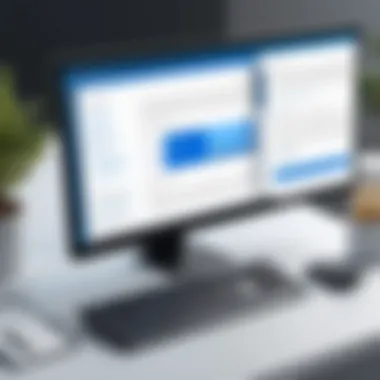

In academia, a university utilized WordPerfect in its writing center. Students found the suite's writing tools beneficial for their projects. The instructors emphasized the suite's reliability and robust citation features, especially useful for research papers. However, there were incidents where interoperability with Microsoft Word led to file conversion challenges, prompting discussion about the integration with other platforms.
Overall, these case studies underscore varying perceptions of the WordPerfect Suite based on the specific needs and settings of users. While some applaud its comprehensive features, others highlight the challenges of compatibility within a diverse software ecosystem. These insights are essential for understanding the wider relevance of WordPerfect Suite in today's digital landscape.
Comparative Analysis with Competitors
Analyzing how WordPerfect Suite stacks up against its competitors is vital for understanding its place in the software landscape. Each software suite has its unique strengths and weaknesses, and comparing these can help potential users make informed choices. This section delves into three primary competitors: Microsoft Office, OpenOffice, and Google Workspace. Each has carved out a significant niche in the productivity software market. Businesses and individuals need to weigh considerations such as functionality, usability, price, and compatibility when choosing software that meets their needs.
Microsoft Office
Microsoft Office is perhaps the most recognized name in productivity software, offering a comprehensive set of tools including Word, Excel, PowerPoint, and more. The suite boasts
- Robust Features: Microsoft Office includes a wide range of advanced features not found in WordPerfect.
- Extensive User Base: It has been established for many years and has a massive number of users across various sectors.
- Frequent Updates: Microsoft continuously updates its software, adding new features and improving security.
While it provides superior overall functionality, it may not suit everyone due to its higher cost and complexity. In contrast, WordPerfect is often simpler and more affordable, making it a possible option for those who prioritize ease of use.
OpenOffice
OpenOffice provides a free and open alternative to both Microsoft Office and WordPerfect Suite. Key aspects include:
- Cost-Effective: Being an open-source suite, it is entirely free to use, appealing to budget-conscious users.
- Cross-Platform Compatibility: OpenOffice works across various operating systems, which is a strong point for many users.
- Basic Functionality: It offers essential tools but lacks some of the advanced features of Microsoft Office and WordPerfect.
Despite its strengths, OpenOffice sometimes suffers from performance issues, and its user support can be limited due to its community-based nature. WordPerfect may provide a stronger option in integration and compatibility with certain file formats, allowing for a better workflow.
Google Workspace
Google Workspace (formerly G Suite) introduces cloud-based productivity that aligns well with modern work environments. This includes:
- Accessibility: Being cloud-based, users can access their documents from anywhere with an internet connection, facilitating remote work.
- Real-Time Collaboration: Google Workspace emphasizes collaborative features, enabling multiple users to work on documents simultaneously.
- Integration with Google Services: The suite integrates seamlessly with other Google products, such as Google Drive and Gmail, enhancing its utility.
However, the reliance on internet connectivity can be a drawback compared to WordPerfect, which functions well offline. Google Workspace may lack some of the advanced word processing options, such as detailed formatting controls, which WordPerfect users might demand.
"In a rapidly evolving digital landscape, choosing the right productivity suite involves careful consideration of each software's features, usability, and integration capabilities."
By examining these three competitors, prospective users can discern the unique advantages of WordPerfect Suite. While each software has its standout elements, understanding the comparative position enables users to select the tool that best aligns with their needs.
Future Outlook for WordPerfect Suite
The future of WordPerfect Suite is an important topic in this article. Understanding the potential evolution of this software suite is crucial for current and potential users. As technology advances, so too does the need for office productivity tools to adapt. WordPerfect must continue to innovate, maintaining relevance in an era dominated by cloud-based solutions and collaborative software. Companies and individuals alike are looking for features that facilitate efficiency and streamline tasks. Therefore, assessing future developments and market trends related to WordPerfect will provide insights for stakeholders making software choices.
Potential Developments
Future developments for WordPerfect Suite may involve several key areas, including:
- Enhanced Collaboration Features: As remote work continues to be prevalent, improved tools for real-time collaboration could be prioritized to compete with services like Google Workspace.
- Cloud Integration: Adopting cloud capabilities would allow users to store documents safely online, enabling easy access across devices. This could also open doors for integration with other popular applications.
- Mobile Compatibility: Expanding functionalities on mobile platforms is vital. A strengthened mobile application could increase usability for users who are often on the go.
- User Interface Improvements: Regular updates to the user interface could make the application more intuitive and visually appealing. Keeping the user experience at the forefront is essential for retention and engagement.
- Artificial Intelligence Tools: Incorporating AI-driven features for tasks like grammar checking and content suggestions could enhance user productivity significantly.
These developments are worthwhile considerations as WordPerfect seeks to remain competitive in a rapidly changing software landscape.
Market Trends
Current market trends show a shift towards integrated solutions. More users are seeking software that combines various functionalities in one platform. This can impact WordPerfect Suite in the following ways:
- Increase in Subscription Models: The rise of subscription-based software could lead WordPerfect to adopt similar pricing structures, potentially attracting more users.
- Focus on Data Security: As concerns around data privacy grow, features that emphasize security, such as encryption and secure sharing, may become necessary.
- Demand for Customization: Users increasingly prefer software that can adapt to their specific needs. Offering customizable templates and features could help WordPerfect gain traction among more specialized user groups.
- Integration with Productivity Trends: With the increasing emphasis on productivity and efficiency, WordPerfect can benefit from focusing on features that help users manage their time better.
It is crucial for WordPerfect Suite to align with these trends to maintain its place in the productivity software market.
Culmination
The conclusion holds a vital position in the narrative of this article. Summing up the insights gained throughout the piece helps to solidify the reader's understanding of the WordPerfect Suite. It provides a concise overview of the strengths and challenges faced by this software in the busy digital workspace. Readers can grasp how the WordPerfect Suite fits into current trends in office productivity tools. Overall, it is crucial for readers involved in decision-making about software solutions.
Summation of Key Points
In summary, the WordPerfect Suite has maintained its relevance through its core features and user-friendly interface. Key points discussed in this article include:
- Historical Context: Its evolution from a powerful word processor to an all-encompassing office suite.
- Core Components: An overview of its various applications, including word processing, spreadsheets, presentations, and database management.
- User Experience: Focus on usability and design principles that cater to different user needs.
- Compatibility: How it integrates with other software and supports various file formats.
- Strengths and Limitations: The pros of using WordPerfect against some of its functional shortcomings compared to competitors.
- Target Audience: The specific markets that benefit from utilizing this suite, including individual and business users.
- Future Outlook: Potential developments in line with market trends.
Final Recommendations
In light of the comprehensive analysis, some recommendations emerge. It is advisable for users considering the WordPerfect Suite to:
- Evaluate Needs: Assess specific features that align with personal or organizational requirements. This includes the depth of tools like spreadsheets and presentations.
- Trial Version: Engage with the trial version to fully understand the functionality before a full commitment.
- Compatibility Checks: Ensure that existing systems can integrate smoothly with the suite's file formats and functionalities.
- Staying Updated: Keep an eye on updates and potential new features, which can significantly enhance user experience and productivity.
Thus, understanding the WordPerfect Suite within its comprehensive context can lead to a more informed decision, whether for personal use or within a business setting.







