Exploring the Paycom Time Clock Kiosk for Effective Management


Intro
Time tracking has evolved into a pivotal aspect of modern workforce management. With businesses increasingly navigating complex regulations and the need for efficient resource utilization, tools such as the Paycom Time Clock Kiosk have emerged at the forefront. The Kiosk stands as a solution transcending traditional time tracking methods, embodying technological advancements aimed at improving accuracy and accountability.
Inspired by a need for both flexibility and precision, the Kiosk offers employers and employees a seamless experience within the time management landscape. Let’s delve into its functionalities and the profound impact it can have on both personnel and organizational structures.
Software Category Overview
Purpose and Importance
The Paycom Time Clock Kiosk is designed primarily for tracking employee hours, ensuring compliance with labor regulations and facilitating payroll processes. But its significance goes beyond simple time entry.
- Employee Empowerment: The Kiosk allows employees to clock in and out directly, reducing errors often introduced by manual entry.
- Operational Efficiency: Automating time tracking minimizes administrative overhead, allowing HR teams to focus on strategic initiatives.
- Data Integrity: Accurate and real-time data collection helps prevent payroll discrepancies and enhances overall labor cost management.
In an age where efficiency is key, employing a sophisticated time tracking system helps organizations to not only safeguard compliance but also streamline workflows.
Current Trends in the Software Category
The landscape of time tracking software is witnessing rapid enhancements:
- Integration with Other Systems: Modern solutions often integrate with HR management and payroll systems, creating a cohesive ecosystem.
- Mobile Accessibility: As remote work becomes more prevalent, mobile access to time tracking has gained traction. Employees can clock in from anywhere, thus providing real-time tracking.
- Employee Self-Service: Empowering employees to manage their own time tickets fosters responsibility and trust, leading to greater workplace satisfaction.
These trends emphasize a shift towards smarter, more integrated solutions.
Data-Driven Analysis
Metrics and Criteria for Evaluation
When assessing the effectiveness of the Paycom Time Clock Kiosk, certain metrics emerge as vital:
- Accuracy Rate: The percentage of correct time entries versus errors.
- User Adoption: The speed and ease with which employees begin using the Kiosk.
- Integration Efficacy: How well the Kiosk works with existing HR and payroll systems.
- Cost Efficiency: Analyzing time saved in payroll processing compared to operational costs.
By focusing on these metrics, organizations can make informed decisions about the software's implementation.
Comparative Data on Leading Software Solutions
In comparing the Paycom Time Clock Kiosk with other solutions, several factors come into play:
- Functionality: While some systems offer basic clocking features, the Kiosk integrates advanced reporting and real-time analytics.
- Ease of Use: User-friendly interfaces often dictate employee adoption rates and satisfaction.
- Support and Updates: Continuous support and improvements from the provider are essential factors in ensuring longevity and reliability.
Considerations such as these lead to better choices for organizations looking to invest in time management solutions effectively.
"Choosing the right time management tool is not just about features; it’s about fitting seamlessly into your organizational culture and workflows."
By synthesizing this information, it becomes clear how the Paycom Time Clock Kiosk stands not just as a tool for tracking hours but as a robust solution integral to modern workforce management.
Preface to Paycom Time Clock Kiosk
The Paycom Time Clock Kiosk serves as a modern solution for employee timekeeping, a critical aspect of workforce management. Its significance extends beyond just recording hours worked; it plays a vital role in streamlining processes, enhancing accuracy and efficiency in time tracking. In a world where companies increasingly seek to maximize productivity while minimizing errors, understanding the Paycom Time Clock Kiosk becomes essential for both employers and employees.
Definition and Purpose
The Paycom Time Clock Kiosk is essentially a digital punch clock that allows employees to clock in and out through a self-service interface. It automates the tracking of hours worked, breaks taken, and overtime accrued, centralizing this data in a way that's easily accessible for managers. By eliminating manual entry, which often leads to inaccuracies, this system ensures that the timekeeping is as precise as possible. The kiosk serves multiple purposes, including:
- Facilitating real-time time tracking.
- Providing ease of use for employees.
- Integrating seamlessly with payroll systems to process payments accurately.
- Producing reports for various managerial needs, aiding in strategic decision-making.
Overall, it simplifies a traditionally cumbersome task.
Historical Context
The evolution of timekeeping methods has been quite a journey. Early time tracking was mainly manual, requiring employees to jot down their hours on paper or rely on supervisor oversight. This often bred inefficiencies and inaccuracies. With the rise of technology in the workplace, traditional methods began to be phased out.
The introduction of electronic systems marked a significant turning point. From punch cards to software solutions, the landscape shifted dramatically.
Paycom entered this arena as a trailblazer, offering a kiosk that integrates not just time tracking but also payroll management. By continuously updating their technology, they have stayed relevant in an ever-evolving market, responding to the demand for accuracy and efficiency in time management.
This historical backdrop lays the groundwork for understanding the critical role the Paycom Time Clock Kiosk plays in today’s workforce management frameworks.
Core Features of Paycom Time Clock Kiosk
Understanding the core features of the Paycom Time Clock Kiosk is essential for maximizing its potential in the workforce management landscape. This tool is not just about tracking time; it encapsulates a variety of functions that leverage technology to enhance employee management, streamline payroll processes, and provide valuable insights through reporting. Each of these features has been designed with user experience in mind, which ultimately impacts efficiency and accuracy. Let’s dive into the specifics.
Employee Time Tracking
Time tracking is, without a doubt, the heart of the Paycom Time Clock Kiosk. It allows employees to clock in and out with great ease and security, which significantly reduces the chances of time fraud—an issue many businesses grapple with. Employees can use a variety of methods, such as PIN codes or biometric scanning, to register their time. This flexibility ensures that employees are accurately accountable for their work hours.
The importance of this feature goes beyond just knowing how much time an employee spends on the clock. It can influence decisions on payroll, project management, and resource allocation. By accurately monitoring time, businesses can avoid overpaying for hours not worked, which would otherwise eat into profits. Additionally, real-time tracking facilitates better workforce planning, as managers can quickly assess who is on-site and who is scheduled.
Integration with Payroll Systems
Another striking feature of the Paycom Time Clock Kiosk is its seamless integration with payroll systems. This ensures that once employees have clocked their hours, the data flows into payroll accurately and with minimal manual intervention. Imagine the hassle of manually entering time sheets—an endeavor rife with potential for error. With integrated systems, those headaches diminish considerably.
Moreover, integration simplifies compliance with labor laws. Companies can easily maintain accurate records aligned with regulations, which is crucial for audits. This adaptability not only saves time but also reinforces the integrity of the payroll process. The confidence in automated systems builds trust amongst employees, knowing their compensation is correct and timely.
Reporting Capabilities
One might argue that a tool is only as good as the insights it provides. The reporting capabilities of the Paycom Time Clock Kiosk are, therefore, paramount. Employers can generate various reports tailored to their needs—from individual employee hours to departmental efficiency metrics. Having this data at hand enables informed decision-making.
Reports can spotlight trends, revealing whether certain teams consistently underperform or if there are discrepancies in timekeeping behavior. Armed with this information, managers can implement strategies that drive improvement.


"The real advantage of having a comprehensive reporting feature lies in its capacity to reveal underlying patterns, enabling management to proactively address issues rather than merely reacting to them."
User Experience with the Kiosk
User experience plays a crucial role in the effective implementation of the Paycom Time Clock Kiosk. Employees who interact with the kiosk are the ones most affected by its design and functionality. A positive user experience can lead to more accurate time tracking, improved morale, and higher adoption rates among staff. When users find the interface intuitive, they are likely to report fewer issues, which directly influences the overall efficiency of time management processes within an organization.
Interface Design and Usability
The interface design of the Paycom Time Clock Kiosk is essential in shaping user experience. An effective layout can minimize frustration and decrease the time needed for training employees. The layout is generally clean, with strategically placed buttons that allow for easy navigation. Various size options for fonts and colors enhance readability, making it easier for employees of all ages or tech-savviness levels to clock in and out efficiently.
Moreover, usability is a significant factor. The kiosk supports touch screen capabilities, providing a natural interaction method. Most users are familiar with smartphones and tablets, so this setup feels instinctive. Instructions are typically straightforward, avoiding jargon or overly complex terms. An addressing of user diversity—the kiosk includes multi-language support, catering to a wider audience, which is a thoughtful touch, considering the diversity present in modern workplaces.
To better illustrate:
- Responsiveness: The touch screen responds quickly, reducing wait times.
- Visual cues: Clear icons guide the user effortlessly through the process.
- Accessibility features: Options such as voice prompts help those who may have difficulties.
Common User Feedback
User feedback often provides a wealth of information regarding strengths and areas for improvement in any system. Employees have generally noted that the Paycom Time Clock Kiosk simplifies their daily routines. They appreciate features such as:
- Real-time updates on remaining work hours and time-off requests.
- Notifications for any missed punches, allowing quick corrections.
- Personalized dashboards, where employees can check their schedules.
However, not all feedback is rosy. Some users have expressed concerns that occasional technical glitches or slow response times can create hurdles in high-volume situations, like during a morning rush.
"If everything works seamlessly, it feels like a breeze. But, if the system lags during peak hours, it can get a bit hectic." — A user’s perspective.
Additionally, users have voiced the need for more comprehensive support materials. Although the kiosk is user-friendly, having access to troubleshooting guides or video tutorials on how to navigate the system can bolster its usability. Ensuring these resources are easily accessible aids employees in quickly resolving any issues without depending heavily on managerial assistance, thereby enhancing overall satisfaction and productivity.
Benefits for Employers
The introduction of the Paycom Time Clock Kiosk brings several advantages that directly play into the fabric of efficient workforce management. Employers often wrestle with the intricacies involved in tracking employee time and attendance—problems that can lead to inaccuracies and ultimately, financial losses. By adopting this technology, employers can streamline processes and nail down the details that are so often overlooked. The emphasis on accuracy and efficiency transforms not only how time is recorded but also how it supports broader payroll strategies, thus creating a ripple effect that benefits the entire organization.
Accuracy in Timekeeping
With the Paycom Time Clock Kiosk, accuracy in timekeeping emerges as a cornerstone of its offering. Traditional methods of logging hours can lead to discrepancies—whether that be through human error or intentional misconduct, like buddy punching. With the kiosk, employees clock in and out using biometric data, like fingerprints, significantly reducing the chances for falsification.
- Precision Counts: This heightened degree of accuracy ensures that the hours worked are correctly logged, which means payroll will be based on actual work rather than estimates or errors.
- Cost Savings: Erroneous time records can cost businesses dearly in overpayments to employees or compliance-related issues. By removing these pitfalls, companies can not only cut costs but also save time in reconciliations and audits.
Furthermore, the time clock kiosk actively integrates with payroll systems, effectively eliminating the back-and-forth of correcting hours worked. This eradicates uncertainty and cultivates a culture of transparency where employees can trust that their time is accurately reflected.
Reduction of Administrative Work
Handlers of payroll and human resources can sometimes feel like they’re spinning plates—with myriad tasks vying for their attention. Here, the Paycom Time Clock Kiosk comes to the rescue by significantly trimming the administrative workload. By automating several aspects of time tracking, employers can refocus their energies on strategic initiatives rather than mundane reconciliations.
- Streamlined Processes: The kiosk's capabilities automatically populate timesheets and update payroll systems without manual inputs. The less time spent on time tracking means more time available for strategic planning and workforce development.
- Fewer Errors: With the minimization of manual data entry, the likelihood of mistakes diminishes. Fewer discrepancies lead to less time wasted on correcting payroll issues, allowing HR professionals to engage in higher-value tasks.
Ultimately, a reduction in the administrative burden not only increases productivity within the HR department but can also lead to heightened satisfaction among employees. When staff see that their employer values efficiency and accuracy, morale tends to rise, paving the way for a more engaged and productive workforce.
Benefits for Employees
The introduction of the Paycom Time Clock Kiosk has transformed how employees handle their time management. This isn't just a matter of convenience; it's about creating a framework that empowers workers, making their day-to-day tasks easier and more efficient. When well-implemented, this technology can lead to increased job satisfaction and a sense of ownership over one’s timekeeping process.
Ease of Use
The design behind the Paycom Time Clock Kiosk focuses heavily on user-friendliness. Employees can engage with the kiosk with minimal training, ensuring they won’t be thrown into the deep end when it comes to time management tools. The interface is intuitive, guiding users through functions like clocking in and out or reviewing their hours worked with ease. This means even those who aren’t particularly tech-savvy can operate it without breaking a sweat.
A few core aspects contribute to its ease of use:
- Simple Navigation: The layout allows for seamless transitions between different functions, helping cut down the time spent navigating the system.
- Touchscreen Functionality: Employees interact with the kiosk using a touchscreen, reducing the need for manual input of information, which often leads to errors.
- Mobile Accessibility: Some features enable employees to access their schedules and time logs through mobile devices, making it convenient for them to monitor their hours on-the-go.
As you can imagine, a system that welcomes user interaction can reap huge benefits in terms of productivity and morale. When folks feel comfortable with a tool at their disposal, they are likely to embrace it fully.
Transparency in Time Management
Transparency is a buzzword that gets thrown around a lot, but it’s vital when discussing time management, particularly in the workplace. With the Paycom Time Clock Kiosk, employees have direct insight into their working hours and schedules. This visibility fosters a culture of accountability and trust.
Some benefits include:
- Accessible Records: Employees can easily access their time records. This helps them keep tabs on what they’ve worked and gives them the chance to spot any discrepancies right away.
- Real-Time Updates: Data is updated in real-time. If an employee clocks in or out, they can see this reflected immediately in their time records, which helps eliminate confusion.
- Schedule Management: Employees can view their upcoming shifts and potentially request changes directly through the kiosk, reducing communication barriers often linked with traditional timekeeping methods.
In a nutshell, these transparent practices not only empower employees but also create an environment that encourages proactive engagement with their work schedules.
"Empowering employees with clarity and ease fosters a healthier workplace culture."
Encouraging employees to take an active role in their time management ultimately translates into a more effective workforce, as well. The more they feel in control, the more they can contribute positively to their roles.
Technical Considerations
When diving into the realm of the Paycom Time Clock Kiosk, understanding the technical considerations is crucial for a successful implementation. This aspect covers not only the system requirements but also potential issues and troubleshooting, which are foundational elements for ensuring that the kiosk functions smoothly in any business setting.
A solid technical foundation means fewer headaches down the line, both for the IT staff and the end-users. It ensures that the system can operate without hitches and that any barriers to effective timekeeping and employee management can be swiftly addressed.
System Requirements
To get the most out of the Paycom Time Clock Kiosk, it’s essential to familiarize oneself with the system requirements. These specifications serve as the groundwork for optimal performance, guaranteeing that all functions — from clocking in and out to generating reports — run like a well-oiled machine. Here are the fundamental requirements:
- Operating System: The kiosk should ideally run on a reliable operating system compatible with the latest versions of software updates and security protocols, such as Windows 10 or higher.
- Processor: A minimum of a dual-core processor helps handle multitasking and data processing efficiently. This ensures quick response times when employees are clocking in.
- RAM: At least 4 GB of RAM is recommended to keep the operational performance smooth, particularly during busy hours when multiple users may interact with the kiosk.
- Internet Connection: A stable wireless or wired internet connection is crucial for real-time data syncing with Paycom’s servers.
- Screen Size and Resolution: A touchscreen interface with a size of at least 15 inches and a resolution of 1024x768 pixels provides user-friendly interaction and clarity.
These requirements not only facilitate smooth operation but are also essential for maintaining data security, which is ironically often overlooked.


Potential Issues and Troubleshooting
Even the most advanced systems can face hiccups. Knowing the potential issues in advance and having a troubleshooting roadmap can save time and resources. Some common issues may include:
- Connectivity Problems: A weak or unstable internet connection can affect data syncing. Regularly testing the network and resetting the router can often resolve these kinds of issues.
- Software Updates: Sometimes software updates can lead to temporary bugs. Keeping track of updates and knowing how to revert to a previous version can be useful.
- User Input Errors: Employees may occasionally encounter issues due to incorrect entries. Having a clear protocol for correcting entries on the kiosk or through the back-end system helps mitigate frustration.
- Physical Hardware Issues: Cracked screens or unresponsive touch interfaces can derail usage. Conducting regular maintenance checks and having a repair protocol in place can ensure the kiosk remains functional.
Regular maintenance and addressing issues promptly can prolong the life of your Paycom Time Clock Kiosk significantly.
In summary, technical considerations regarding the Paycom Time Clock Kiosk are vital. A thorough understanding of system requirements aids in setting up a productive environment while being equipped for troubleshooting ensures you catch snags before they balloon into bigger problems. Taking these factors into account aids greatly in maximizing the efficiency and effectiveness of the kiosk as part of an overall workforce management strategy.
Comparative Analysis with Other Kiosk Solutions
In examining the Paycom Time Clock Kiosk, it's essential to look beyond its individual capabilities and understand how it stacks up against other timekeeping solutions. This comparative analysis highlights the nuances of the Paycom system, shedding light on its advantages and potential drawbacks in relation to both traditional methods and competing kiosk technologies. Understanding these elements can empower organizations to make informed choices that align with their operational needs.
Comparison with Traditional Timekeeping Methods
Traditional timekeeping practices are often characterized by punch cards, manual entry on spreadsheets, and sometimes even handwritten notes. While these methods have sufficed for many years, they come with a set of common challenges that modern technology, like the Paycom Time Clock Kiosk, seeks to address.
Key Differences:
- Accuracy: Manual tracking often leads to human error. A misplaced punch can cause discrepancies in pay. In contrast, Paycom's kiosk ensures accuracy through automated time entries, minimizing room for error.
- Efficiency: Traditional systems usually require significant administrative overhead for corrections and calculations, while Paycom integrates with payroll systems, streamlining the process.
- Accessibility: Where older methods are limited by location, the time clock kiosk allows employees to clock in and out from a designated station, ensuring presence without dependency on paperwork.
The transition from traditional timekeeping methods to more advanced systems like Paycom’s kiosk represents a significant leap in efficiency and accuracy, making the job easier for both staff and management.
Evaluation Against Competing Kiosk Systems
While Paycom’s Time Clock Kiosk offers impressive features, it does not exist in a vacuum. It's important to evaluate it against other kiosk systems to get a true sense of its strengths and weaknesses.
Factors to Consider:
- User Interface: Some competing systems may offer more intuitive interfaces or customizable options that cater to user preferences. However, Paycom’s design is often praised for its straightforwardness and clarity.
- Integration Capabilities: Solutions like Kronos and ADP provide varying degrees of integration with existing HR and payroll systems. Paycom shines in this aspect, particularly for organizations already using its other HR tools.
- Cost Effectiveness: Comparing pricing structures is crucial. While some systems may have lower upfront costs, Paycom can offer better long-term value due to its comprehensive features and efficiency gains.
- Support and Training: Customer support can differ dramatically among providers. Paycom's training resources and customer service reputation are often highlighted positively in reviews, providing a leg up on competitors.
In summary, while the Paycom Time Clock Kiosk has robust offerings, understanding its positioning amongst traditional methods and other kiosk solutions is vital for businesses aiming to enhance their time management strategies. Making an informed decision based on these comparisons can lead to smoother operations and ultimately contribute to a healthier bottom line.
"Proper comparison of timekeeping systems not only aids in the selection process, it also aligns stakeholders on the needs and expectations moving forward."
Organizations should take heed of these aspects when considering their time tracking options. By choosing the right system, they can optimize workflow and keep everything running like a well-oiled machine.
Implementation Strategies
When it comes to successfully integrating the Paycom Time Clock Kiosk into an organization's daily operations, having a strong implementation strategy is not just important; it's a necessity. Organizations often face hurdles while shifting from traditional timekeeping methods to more sophisticated systems like Paycom. However, with the right approach, these hurdles can turn into stepping stones toward efficiency and accuracy.
The first consideration should be defining clear objectives for what the organization hopes to achieve with the implementation. Whether it's reducing payroll errors or speeding up the clock-in process, clarity simplifies the path ahead. It’s also vital to evaluate the current systems in place and identify potential integration points. This means understanding how existing workflows can align with the new system to avoid disruptions.
Moreover, engaging stakeholders early on can foster a smoother transition. This includes everyone from IT staff to HR personnel to the end-users themselves. When employees feel involved, they are more likely to adopt and utilize the new system effectively, leading to faster realization of benefits.
Implementing the Paycom Time Clock Kiosk also entails being prepared for potential challenges. Factors such as resistance to change or technical issues can arise. Strategic planning accounts for these risks, allowing organizations to address them proactively rather than reactively.
Ultimately, a well-thought-out implementation strategy not only streamlines the transition to a new timekeeping method but also enhances overall operational efficiency.
Step-by-Step Guide to Setup
A well-executed setup process for the Paycom Time Clock Kiosk encompasses several stages. This guide provides a step-by-step breakdown:
- Site Assessment: Determine where the kiosks will be placed. Consider areas with high employee traffic to maximize usability.
- Hardware Installation: After deciding on placement, ensure that the necessary hardware is installed correctly. This might involve mounting screens or connecting to power sources.
- Software Configuration: Access the Paycom software and configure settings according to organizational needs. This includes setting employee schedules, roles, and access permissions.
- Testing: Before rolling it out to all employees, conduct a test run with a small group. Validate all functionalities, including clocking in and out.
- Feedback Collection: Gather the experiences of the test group. Their suggestions can help fine-tune any remaining issues.
- Full Rollout: Once adjustments are made, implement the kiosks organization-wide, ensuring that all employees are aware of how to use them.
- Regular Maintenance: Schedule periodic checks to assess both hardware and software performance.
Following these steps will ensure that the installation goes as smoothly as possible.
Training for Staff and Users
Understanding how to use the new technology is central to its success. Training should never be an afterthought; it is an essential part of the implementation process. Begin by identifying key personnel who will be responsible for training users across the organization. They can serve as in-house experts who facilitate learning.
Training sessions should cover the following elements:
- System Navigation: Focus on how to operate the kiosk, including clocking in and out procedures.
- Troubleshooting: Provide insights on how to address common issues, empowering users to act confidently.
- Feedback Mechanisms: Encourage users to provide feedback during training, allowing adjustments to be made based on their experiences.
Create training materials that are readily available for reference. This might include instructional videos, quick reference guides, or even an FAQ sheet that addresses common concerns.
An effective training strategy not only makes the transition smoother but also reinforces the notion that the system is reliable and user-friendly. In essence, your employees will feel equipped to use the Paycom Time Clock Kiosk efficiently, leading to increased productivity and satisfaction within the workforce.
Cost Considerations
Understanding the cost implications of implementing the Paycom Time Clock Kiosk is paramount for organizations considering this investment. It’s not just about the upfront costs; it's about how these expenses translate into long-term outcomes. An effective analysis encompasses initial investments, ongoing operational costs, and the resulting financial benefits that can arise from utilizing this technology. A vigilant approach ensures that businesses not only keep a watchful eye on their budget but also grasp the overall financial significance of adopting a time management solution like Paycom's.
Initial Investment
The initial investment for the Paycom Time Clock Kiosk can vary based on several factors such as the size of the business, the number of kiosks needed, and the integration with existing systems. Setting up a kiosk requires hardware, such as the physical time clock units, and software licenses, which can add up. Depending on your needs, you may also have to consider costs for installation and any training required for staff.
Some organizations may choose to dive right into expansive setups, while others may want to ease in with a single unit. In addition to these upfront costs, consideration of maintenance should be woven into the initial investment planning. Ensuring everything works smoothly can protect your bottom line from unexpected costs later on.
Long-Term Financial Benefits
While the initial costs may sound daunting, the long-term financial benefits paint a different picture. By implementing the Paycom Time Clock Kiosk, companies can achieve:
- Reduced Payroll Errors: Automated time tracking minimizes human error, meaning fewer discrepancies and less time spent resolving payroll issues.
- Enhanced Productivity: Streamlined processes facilitate quicker clock-ins and clock-outs. This ultimately translates into more productive work hours.
- Labor Cost Savings: The efficiency gained in tracking time accurately can lead to potential savings in labor costs. When employees are accurately compensated for their time, there’s less chance for financial losses due to inaccuracy.
- Improved Compliance: The kiosk can help ensure compliance with labor laws and regulations, reducing the risk of costly penalties.
"Investing in the right technology isn’t just about the upfront price—it's about the value added in efficiency and accuracy."
As organizations navigate the complexities of cost considerations, focusing on both the immediate and ongoing financial implications aids in making informed decisions. The Paycom Time Clock Kiosk may require a financial commitment initially, but the streamlined operations and reduction in errors manifest substantial savings in the long run, ultimately improving overall operational efficiency.
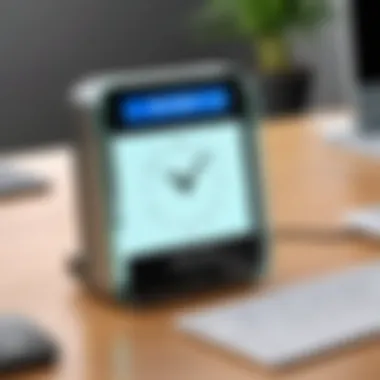

Future Trends in Time Clock Technology
As the workplace continues to evolve, so too does the technology that underpins timekeeping systems. Understanding the trajectory of time clock technology is crucial for any organization aiming to enhance efficiency and adapt to changing workforce dynamics. The future trends in this area will not only affect how businesses manage time tracking but also significantly impact employee interactions with these systems, shaping the overall user experience.
Emerging Technologies
The next wave of innovations is set to reshape time-tracking tools like the Paycom Time Clock Kiosk in ways that increase flexibility and accuracy. Technologies such as biometric authentication, wearable devices, and cloud computing are at the forefront of these changes. Here are some noteworthy advancements:
- Biometric Time-Tracking: Many companies are dipping their toes into biometric systems that utilize fingerprints or facial recognition. This can serve as a double-edged sword; while it increases accuracy and security, it also raises privacy concerns that organizations must address diligently.
- Wearable Technology: The integration of wearables can allow employees to clock in and out from devices like smartwatches. This convenience can enhance user engagement, as individuals can interact with the time clock from almost anywhere, making it easier to track hours on the go.
- Artificial Intelligence and Machine Learning: AI algorithms can analyze timekeeping data to predict scheduling needs and even flag discrepancies in time reporting. These systems can provide managers with insights that have previously been hard to come by.
As each of these technologies becomes more commonplace, the expectation is that they will not only streamline operations but also empower employees with more immediate control over their time management.
Potential Updates to Paycom Time Clock Kiosk
Looking ahead, the Paycom Time Clock Kiosk is likely to see a slew of updates aimed at enhancing usability and integrating new technologies. Here’s a glimpse of what could be in store:
- User Interface Overhaul: As user experience becomes a key selling point, Paycom may introduce a more intuitive interface, making navigation smoother for all users, from tech novices to seasoned professionals.
- Enhanced Data Security Measures: With cyber threats becoming increasingly sophisticated, enhanced encryption and security protocols are essential. Updates may focus on providing robust protection for sensitive employee data.
- Integration with Additional Platforms: The ability to sync seamlessly with other popular applications, ranging from project management tools to communication platforms, can create a holistic ecosystem that empowers both employees and management.
"The trajectory of timekeeping technology lays the ground for both efficiency and employee satisfaction, crucial in today’s competitive workforce."
To stay competitive, organizations should remain vigilant and adaptable, ready to embrace these technologies as they evolve. As updates roll out, retaining their relevance in this rapidly changing landscape will depend on how well businesses can integrate these advancements into their daily operations.
User Case Studies
Case studies are invaluable when it comes to understanding how the Paycom Time Clock Kiosk operates in real-world settings. They not only highlight practical implementations but also illustrate the diverse benefits that different organizations can reap from utilizing this technology. By analyzing various scenarios, we can gain insight into the specific elements that contribute to effective time management as well as the potential challenges that may arise.
Small Business Implementation
Small businesses often face the challenge of limited resources. Implementing a comprehensive time tracking system like the Paycom Time Clock Kiosk can seem daunting in this context. However, several small businesses have effectively utilized this kiosk to enhance their operational efficiency.
For instance, a local café integrated the Paycom Kiosk to streamline their scheduling and clocking in processes. Prior to this, employees would manually record their hours, leading to inaccuracies and disputes regarding pay. Switching to the kiosk allowed them to:
- Accurately track employee hours without additional administrative burden.
- Eliminate buddy punching by assigning unique biometric identifiers for employees.
- Integrate scheduling and payroll, reducing the time spent on managing these aspects separately.
This streamlined approach resulted in a significant reduction in payroll discrepancies and increased employee satisfaction, as staff felt more empowered and engaged in managing their own time.
Large Enterprise Adoption
In the realm of large enterprises, the needs stretch much further. Companies with hundreds, if not thousands, of employees require a robust solution to address extensive timekeeping demands. A significant player in the healthcare sector has effectively deployed the Paycom Time Clock Kiosk across multiple facilities, showcasing its scalability.
For this healthcare organization, the benefits included:
- Centralized employee data, allowing for easy management of payroll across various locations.
- Enhanced reporting capabilities, enabling supervisors to analyze attendance trends and identify areas for improvement.
- Increased compliance with labor laws through precise tracking of hours worked.
One of the notable insights from this deployment was how the integrated system facilitated compliance. With different states having varying labor regulations, ensuring all employees were logged accurately helped the company to avoid costly penalties. The success of this implementation underscores the kiosk's potential to handle complex timekeeping needs within large organizations effectively.
"The Paycom Time Clock Kiosk has transformed how we manage timekeeping across our facilities. It isn't just a tool; it's a strategic partner that helps us maintain compliance and efficiency."
Utilizing these case studies illuminates the multifaceted benefits of implementing the Paycom Time Clock Kiosk and emphasizes its adaptability across varying business environments. Whether operating under the constraints of a small business or managing the complexities of a large enterprise, the kiosk stands out as a versatile and powerful solution for modern workforce management.
Questions and Answerss About Paycom Time Clock Kiosk
Understanding the FAQs about Paycom Time Clock Kiosk is crucial to grasping how this tool operates in workforce management. The frequently asked questions not only shed light on common concerns, but also serve as a guide for potential users who might feel overwhelmed by the technology. By addressing these questions, we can demystify the usage of the kiosk and highlight its benefits, making it easier for employers and employees alike to adapt to this modern solution.
Addressing specific elements of the Kiosk leads to improved user experience and operational efficiency. Users need clarity on features like employee time tracking, integration capabilities with payroll systems, and overall ease of management. Engaging with these FAQs ensures that users maximize the kiosk's potential, enabling seamless transitions in timekeeping processes.
Common Questions Addressed
A number of frequently asked questions arise when engaging with the Paycom Time Clock Kiosk. Here, some of the most significant inquiries can be summarized:
- How do I clock in and out using the kiosk?
Users typically swipe a badge or enter their unique employee ID and follow prompts on-screen to complete their clock-in and clock-out procedures. - What should I do if the kiosk malfunctions?
Users are advised to first check the user manual. If issues persist, reporting the problem to IT support is recommended to initiate a troubleshooting process. - Can multiple employees clock in simultaneously?
Generally, the kiosks are designed for individual use. Only one employee can clock in or out at a time to maintain accuracy and data integrity. - Is my time data secure?
Yes. Paycom employs encryption protocols to ensure that all timekeeping data is securely stored and managed, protecting employee privacy.
By addressing such common questions, users can feel more confident navigating the system, reducing anxiety associated with new tech adoption.
Advice for Different User Groups
Different user groups have their unique concerns or interests when it comes to using the Paycom Time Clock Kiosk. Here’s how various groups can approach their usage:
- For Employers:
Understanding the kiosk’s backend configuration is vital. Employers should focus on integration with existing payroll systems, system requirements, and reporting capabilities. Regularly reviewing timekeeping reports can help in optimizing operational efficiency. - For Employees:
Employees should familiarize themselves with the interface for a smoother experience. Making it a point to check their time entries can help them ensure accuracy, avoiding any discrepancies during payroll processing. - For IT Professionals:
IT staff should focus on the technical aspects and setup of the kiosk. They should familiarize themselves with system requirements, maintenance protocols, and troubleshooting methods to ensure seamless operation.
By offering tailored advice based on user roles, we enhance the efficiency of the Paycom Time Clock Kiosk and ensure all users can maximize its potential.
Ends and Recommendations
In tying together the various aspects of the Paycom Time Clock Kiosk, several key conclusions and recommendations emerge that are crucial for its effective implementation and utilization. Understanding these points is fundamental for organizations contemplating the shift to this technology.
One major conclusion is that investing in the Paycom Time Clock Kiosk significantly streamlines time tracking and reporting processes. Compared to traditional methods, this kiosk offers enhanced accuracy, reducing the likelihood of time-related discrepancies that can lead to payroll errors. Employers benefit greatly as accurate records help in maintaining compliance with labor laws and internal policies.
Moreover, the system's integration capabilities with existing payroll systems stand out as a vital asset. This integration simplifies the payroll preparation process, allowing for a seamless flow of information between employee time records and payroll calculations. The reduction in manual data entry not only saves time but also minimizes errors, which can be a headache for HR departments.
As for recommendations, organizations should prioritise thorough training during the implementation phase. Ensuring that both employees and managers are familiar with the kiosk’s features can lead to smoother operations and prevent potential issues that might arise due to a lack of understanding. Providing ongoing support and resources can also help users feel more at ease with the technology.
Another consideration is to continuously assess the feedback from users. Collecting insights from employees regarding their interactions with the system can identify areas for improvement. This proactive approach ensures the kiosk remains user-friendly and adaptable to the evolving needs of the workforce.
"Investing in technology without training is like putting a race car in the hands of a novice. Outlining clear training agendas can promote effective usage."
Key Takeaways
- Enhanced Accuracy: The kiosk significantly improves the accuracy of time tracking, minimizing discrepancies.
- Integration: It seamlessly integrates with existing payroll systems, streamlining administrative processes.
- Training: A well-structured training program for users is essential for maximizing the kiosk's effectiveness.
- User Feedback: Listening to the users’ experiences can lead to continuous improvement of the kiosk’s functionality.
Future Considerations for Users
Looking ahead, several considerations should guide users as they navigate the evolving landscape of timekeeping technology.
- Technological Advancements: As technology evolves, keeping up with updates and new features will ensure that users can leverage the kiosk's full potential. For example, geographic tracking capabilities are becoming increasingly popular, which could further enhance attendance accuracy.
- User-Driven Customization: Organizations should consider customizing the kiosk's interface based on user feedback. Employees often have valuable insights about the practical applications of features that may not be obvious to management. Customization can greatly improve usability and satisfaction.
- Scalability: Ensure that as the business grows, the time clock system can scale accordingly. Adapting the kiosk's features to accommodate more employees or additional locations will be crucial.
- Continued Training: Make room for regular training updates as new features roll out, maintaining a culture of learning and adaptation among staff members.
By adopting these practices, users will be better equipped to maximize the benefits of the Paycom Time Clock Kiosk now and in the future.







