Top PDF Editors for Android: Features & Insights
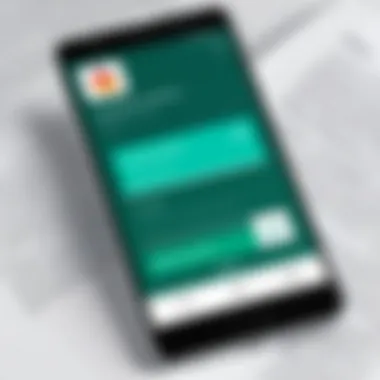

Intro
The ability to edit PDF files on Android devices has become increasingly relevant as mobile technology evolves. As more people rely on smartphones for work and personal tasks, finding a dependable PDF file editor has emerged as an essential need. This guide delves into the world of PDF editors specifically for Android, exploring their features, usability, and effectiveness. Readers will understand various options available in the market, enabling informed choices rather than blindly following trends.
Software Category Overview
Purpose and Importance
PDF editors serve several purposes. Firstly, they allow users to create, modify, and annotate PDF documents directly from their Android devices. This capability is vital for professionals needing to review contracts, proposals, or other documents quickly. It eliminates the need to switch between devices or platforms. With increasing business mobility, effective document management on mobile devices is more essential than ever.
Current Trends in the Software Category
The PDF editing market for Android is constantly evolving, influenced by user needs and advancements in technology. Modern applications often emphasize collaboration tools, cloud integration, and enhanced security features. Users expect seamless integration with other apps, such as Google Drive and Dropbox, to manage documents more efficiently. Innovations, such as AI-based features for smart scanning and editing, are also gaining traction, pushing the boundaries of what PDF editors can do.
Data-Driven Analysis
Metrics and Criteria for Evaluation
When evaluating PDF editors, several metrics and criteria come into play. Common aspects include:
- User Interface: A clean, intuitive design enhances user experience.
- Functionality: Essential features such as text editing, annotation, and form filling are critical.
- Performance: Speed and reliability of the application during execution impact user satisfaction.
- Customer Support: Responsive help and available resources determine the overall user experience.
Comparative Data on Leading Software Solutions
To provide insights into the leading PDF editors, it is important to compare their strengths and weaknesses. Popular applications like Adobe Acrobat Reader, Foxit PDF Editor, and Xodo offer robust features, but they are not created equal. For example, while Adobe provides excellent editing tools, its app may consume more resources compared to lighter apps like Xodo, which prides itself on speed and simplicity.
"Understanding the distinct capabilities of various PDF editors allows users to select tools that align with their specific needs, ultimately increasing productivity."
Assessing user reviews helps gauge these software solutions' real-world performance. Factors such as compatibility with different Android versions and file size handling also come into consideration for future selections.
Preface to PDF File Editing on Android
PDF file editing on Android is increasingly relevant in today's digital workspace. As individuals and professionals rely more on mobile devices, the ability to edit PDF files on the go has become essential. PDF editors for Android allow users to modify and manage documents without needing a computer. This functionality is crucial, especially in business settings where quick updates and sharing are necessary.
The mobile nature of these tools aligns well with a fast-paced lifestyle. Users can annotate, fill forms, and even sign documents directly from their smartphones or tablets. The accessibility that Android devices offer means that work can continue anywhere, which is a significant advantage for those who travel or work remotely.
Additionally, with many options available, choosing the right PDF editor can seem daunting. It is vital to understand which features are necessary based on individual needs, whether for professional use or personal management of documents. This guide dives into the various editors available, focusing on their functionalities, strengths, and weaknesses, making it easier to select the appropriate tool.
Understanding the Importance of PDF File Editors
PDF editors serve multiple purposes. They allow users to edit, convert, and manage PDF files efficiently. The significance of these tools lies in their multifunctionality. For instance, a good PDF editor will provide options to annotate text, extract pages, or combine multiple files into a single document. The versatility addressed by these capabilities is critical for work that requires precision, such as legal or academic fields.
Moreover, the capacity to collaborate through PDF editors is essential. Many tools facilitate sharing and commenting among team members, enhancing communication and collaboration. This can lead to increased productivity and better outcomes for projects, especially when time is of the essence.
The Evolution of PDF Editing Tools
The journey of PDF editing tools started with basic viewers. Originally, users could simply open and read PDF files. However, as the demand for more sophisticated functionalities grew, so too did the development of editing tools. Early versions offered minimal features, often requiring users to convert files to edit them, which proved inefficient.
As technology advanced, so did the features of PDF editors. The introduction of mobile applications marked a significant shift. Users could now perform edits directly on their devices without transferring files to and from computers. This evolution reflects the growing trend toward mobile productivity solutions.
Today’s PDF editors not only allow for comprehensive editing but also integrate cloud services. This means that users can work from any device, track changes, and access files from multiple locations. With ongoing improvements in user interfaces and functionalities, PDF editing tools continue to adapt to user needs, making document management more streamlined and effective than ever.
Key Features of PDF File Editors
When selecting a PDF file editor for Android, understanding its key features is essential. These features not only enhance the overall user experience but also impact the efficiency with which one can work on PDF files. Thus, knowing what to look for can make a significant difference.
User Interface and Experience
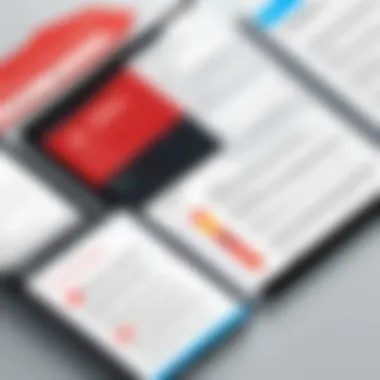

A user-friendly interface is a linchpin for productivity. The layout should be intuitive, allowing users to navigate through the app without stumbling upon confusion. A well-designed interface reduces the learning curve significantly, enabling users to focus on editing rather than figuring out how to use the tool. Elements like menu placement, accessibility of tools, and design consistency play a crucial role in creating a smooth experience. Many users appreciate features such as gesture controls and customizable toolbars, which can streamline their editing process and improve efficiency.
Collaboration and Sharing Options
In today’s interconnected world, collaboration is key. PDF editors should provide robust sharing features that facilitate teamwork. Look for options that allow users to share files easily via email or cloud services, like Google Drive or Dropbox. Collaboration features such as comments, annotations, and real-time editing can significantly enhance group projects. These functionalities not only help in maintaining clear communication among team members but also aid in tracking changes and revisions.
Security Features
Security within PDF files is paramount, especially in professional settings. Editors must offer strong encryption options to protect sensitive information. Look for features like password protection, permission settings, and digital signatures. These capabilities are essential to ensure that only authorized users can access or edit documents. A good PDF editor should also provide a secure environment for data sharing, thereby reducing the likelihood of data breaches and unauthorized access.
Compatibility with Other Formats
A versatile PDF editor should seamlessly handle various file formats. Users often work with text documents, images, and spreadsheets in different formats such as Word (.docx), Excel (.xlsx), and image files like JPEG or PNG. The ability to convert these formats into a PDF and vice versa is critical. Moreover, editors that maintain formatting during conversion help save time and reduce frustration. Therefore, when selecting a PDF editor, check for comprehensive support for multiple file formats to ensure ease of workflow.
Popular PDF File Editors for Android
PDF file editors are essential tools for anyone using Android devices. As much of our documentation and communication now occurs digitally, being equipped with reliable software to manage PDF files becomes crucial. This section focuses on notable applications that have carved out significant market shares due to their performance and user satisfaction. By presenting these PDF editors, we empower readers to make informed decisions based on specific needs and preferences.
Adobe Acrobat Reader
Adobe Acrobat Reader stands as one of the most widely recognized PDF file editors on any platform. Its utility extends beyond simple viewing; it offers features such as commenting, filling forms, and signing documents. One advantage of Adobe Acrobat Reader is its seamless synchronization with Adobe Document Cloud. This feature allows users to access files across different devices, enhancing productivity. However, it is important to note that while the core functionality is free, advanced tools often require a subscription, which can be a consideration for budget-conscious users.
Xodo PDF Reader and Editor
Xodo PDF Reader and Editor offers a blend of functionality and simplicity. Users can annotate, sign, and share PDFs easily. One notable feature is its ability to work well with Google Drive and Dropbox, ensuring that files are stored and accessed efficiently. Furthermore, Xodo's interface is user-friendly, which makes it suitable for both beginners and advanced users. Importantly, all features are available at no cost, which makes Xodo an appealing choice for those who need comprehensive editing capabilities without the financial commitment.
Foxit PDF Editor
Foxit PDF Editor has earned a reputation for speed and powerful features. It supports a range of editing options, including the ability to modify text and images directly within the document. Its collaboration tools allow multiple users to comment on and share files, which is ideal for team projects. The application also prioritizes security—offering password protection for sensitive documents. Yet, it does come with a learning curve for some users due to its extensive functionalities.
PDFelement
PDFelement is another contender that caters to both personal and business needs. It supports a variety of editing functions, such as converting PDFs into other formats and merging files. Users appreciate its easy-to-navigate interface, which simplifies the process of document manipulation. Additionally, PDFelement emphasizes security, allowing users to add passwords and restrict access to sensitive files. Still, it is essential to consider that while the app offers a free version, advanced features may be locked behind a paywall, potentially limiting its appeal for some users.
In summary, each of these PDF file editors provides unique features and benefits tailored to different user needs. Assessing their strengths can help individuals and professionals determine the best fit for their document handling requirements.
Lesser-Known PDF File Editors
In the vast landscape of PDF file editors for Android, lesser-known options are often overshadowed by big names. However, they can offer unique features and specialized tools that cater to specific needs. Understanding these alternatives is crucial for users seeking a personalized experience or specific functionalities. Many of these apps can be more user-friendly or cost-effective, providing great value for money. Exploring these lesser-known PDF editors might reveal effective solutions for your document handling tasks, particularly when mainstream editors do not fit the requirements.
PDF Extra
PDF Extra is a robust editor that offers an extensive feature set for managing PDF files. It allows users to view, edit, and annotate PDF documents with ease. One of its strengths is the ability to fill out forms directly within the app, which is essential for users needing to handle forms efficiently. Furthermore, it supports cloud storage integration, helping users access files across multiple devices seamlessly.
The user interface is intuitive, making navigation straightforward even for those who might be less tech-savvy. In addition, PDF Extra includes features such as OCR (Optical Character Recognition), which enables the extraction of text from scanned documents. This function can be particularly beneficial for business and academic purposes.
Sejda PDF Editor
Sejda offers a unique online companion to its Android app, enabling flexibility in managing PDF files. Users can perform crucial tasks like merging, splitting, and compressing PDF files within an easy-to-navigate interface. Sejda's emphasis on ease of use makes it suitable for those who prefer straightforward document manipulation without overwhelming settings.
Also noteworthy is its commitment to security. Sejda does not store files on their servers longer than necessary, addressing privacy concerns. This can reassure users who deal with sensitive documents. Plus, in terms of performance, it tends to run smoothly, with minimal lag, which adds to the user experience.
Smallpdf
Smallpdf is gaining attention for its simplicity and comprehensive set of tools. It enables users to perform various operations like converting PDFs to different formats and compressing file sizes, which is especially useful when storage space is an issue. The interface is clean and user-friendly, making it a good choice for casual users and professionals alike.
Smallpdf also supports cloud services, allowing for backups and easier file sharing. The API integration makes it appealing for businesses looking to streamline their document workflows. However, there are limitations regarding some advanced features in its free version, so users may need to consider subscription options for full access.


"The best PDF editor for you may not always be the most popular one. Lesser-known editors can provide the specialized features that meet your unique needs."
In summary, exploring lesser-known PDF file editors can uncover alternatives that are not only cost-effective but also rich in functionality. Each of these editors presents key benefits—PDF Extra's strong editing capabilities, Sejda's online flexibility, and Smallpdf's simplicity—all of which can enhance your document management experience.
Comparing Features and Usability
Choosing the right PDF file editor for your Android device requires a careful comparison of features and usability. This section highlights the importance of understanding the various elements that these applications offer. A well-chosen PDF editor can significantly enhance your productivity and streamline workflows in both personal and professional settings.
Pricing Models: Free vs. Paid Options
When evaluating PDF editors, pricing is a critical aspect. Some applications offer substantial free features, making them suitable for casual users. However, paid options typically provide advanced functionalities, such as enhanced editing tools, OCR capabilities, and additional cloud storage. For instance, Adobe Acrobat offers a comprehensive suite of editing tools under their subscription model, but the free version is limited.
- Free Options: These are great for basic tasks like viewing and minor edits. Examples include Xodo PDF Reader and PDF Extra, which give a solid entry-level experience.
- Paid Options: These generally provide more reliable and robust functionality. Users looking for advanced features like form creation or batch editing should consider investing money. PDFelement, for instance, includes premium options that are geared more towards business professionals.
The key takeaway is that free does not always mean better. It's essential to review what each model offers in relation to your specific needs and determine if the additional cost is justifiable.
Performance and Speed Tests
Performance is another vital consideration. Users want a responsive and fast application, especially when handling large documents. Testing the speed when loading files, saving changes, or converting formats can provide insight into an application's overall reliability.
In various benchmarks, Foxit PDF Editor has shown superior performance, particularly with larger files. Conversely, some free applications might lag behind, especially when editing complex PDFs with multiple elements. Here are some factors to consider when assessing performance:
- Loading Times: A good editor will quickly open files, even under heavy loads.
- Editing Speed: Changes should be applied without noticeable delay.
- Exporting: The process of saving or converting PDFs should not be sluggish.
Customizability and User Preferences
Customization options can significantly impact user experience. Different users have different needs, making it important that an application caters to various preferences. This includes layout adjustments, tool arrangement, and even color themes.
- User Interface: A clean and intuitive UI can enhance productivity. Editors like Sejda PDF Editor offer customizable toolbars that let users prioritize tools they frequently use.
- Shortcuts and Accessibility: Many applications allow shortcut keys or gestures, which can improve workflow speed for advanced users. Those that prioritize efficiency might find tools like Foxit PDF Editor more favorable due to their customizable hotkeys.
"An editor's usability can greatly affect the speed and ease of your work, making customizability an essential factor to consider."
In summary, reviewing features, pricing structures, performance metrics, and customizability will help you make a more informed decision. By focusing on these points, users can select a PDF editor that best meets their unique requirements on Android.
User Reviews and Experiences
User reviews and experiences play a vital role in the decision-making process for choosing a PDF editor on Android. In a landscape crowded with options, users often rely on the insights shared by others who have faced similar needs and challenges. These reviews can provide clarity on what to expect from different applications, their strengths, and potential weaknesses. Moreover, they often highlight real-world use cases that go beyond the features listed in marketing materials.
Understanding user experiences allows potential users to gauge the reliability of the applications they might choose. This factor is especially significant for business professionals and IT individuals, who value efficiency and dependability in their tools. By examining user feedback, they can make informed choices that align with their specific requirements.
Analyzing User Ratings
Analyzing user ratings involves looking at aggregated scores from various users. The ratings can provide a snapshot of an application’s popularity and functionality. High ratings often indicate favorable user experiences, whereas low scores might signal common pain points.
When analyzing user ratings, it is important to consider both the quantity and quality of the reviews. A few well-articulated reviews can be more telling than numerous generic ones. Moreover, ratings can fluctuate over time, so it is essential to check for recent reviews to get an accurate picture of an application's current performance.
Common Positive Feedback
Users often express positive feedback for PDF editors when they offer a seamless experience. Applications noted for user-friendly interfaces tend to receive higher praise. For instance, ease of navigation and intuitive design are frequently mentioned aspects that contribute to user satisfaction.
Additional positive comments may include:
- Comprehensive features: Many users appreciate tools that combine editing, annotating, and sharing capabilities in one platform.
- Fast performance: Speed is a crucial element in document management. Users tend to favor applications that load quickly and respond efficiently during tasks.
- Effective support: Quality customer support can elevate a user's experience. Many reviews commend PDF editors that offer responsive assistance when users encounter issues or have questions.
Frequent Issues and Critiques
Despite positive feedback, users also highlight common issues that are worth addressing. Frequent critiques often revolve around:


- Bugs and glitches: Many users report sporadic bugs that can hinder workflow. These could range from crashes to slow processing times.
- Limited functionality in free versions: Some applications provide limited features without a subscription. Users sometimes express frustration when they cannot access essential tools they need.
- Complicated interfaces: While some editors are praised for their usability, others receive criticism for being overly complicated or difficult to navigate.
By reviewing user experiences, potential users can weigh the positives against the negatives, assisting them in making a more informed choice regarding PDF editing applications for Android.
Practical Use Cases for PDF Editors
PDF editors have become essential tools for various uses across different sectors. The practical applications of these editors illustrate their versatility and effectiveness in managing digital documents. This section highlights how businesses, academia, and personal users leverage PDF editing capabilities to enhance their workflows and productivity.
Business and Professional Usage
Business operations frequently depend on precise document management. PDF files often serve as the standard format for contracts, reports, and presentations. Using PDF editors, professionals can modify these important documents without altering their original integrity.
Key elements of PDF editing for businesses include the ability to:
- Annotate and Comment: Team members can add suggestions and feedback directly on the document, simplifying collaboration.
- Merge and Split PDFs: This feature allows businesses to consolidate multiple documents into one file or divide a large PDF into manageable sections.
- E-signatures: Quick signing of contracts becomes viable, enabling faster deal closures.
These functionalities drive efficiency and accuracy in professional settings. The use of PDF editors ultimately translates into quicker decision-making and improved communication within teams.
Academic Applications
Academic settings benefit significantly from PDF editors. Students and educators use these tools for various purposes such as note-taking, document sharing, and assignment submissions. The necessity for clear, annotated, and well-organized digital documents is critical in educational environments.
Some practical uses include:
- Highlight and Underline Text: Students can mark essential information in lecture notes and articles, enhancing retention and understanding.
- Form Filling: Many academic forms, such as applications and registrations, are efficiently completed digitally through PDF editors.
- Collaborative Projects: Groups can edit shared PDFs, ensuring each member can contribute without the hassle of managing multiple versions.
These capabilities support not only individual learning but also group dynamics in academic research and projects. The ability to edit PDFs promotes a more interactive and engaging learning experience.
Personal and Household Needs
Even in households, PDF editors find their applications. Everyday tasks such as filling out forms for healthcare, managing bills, or maintaining personal records can be streamlined through efficient PDF editing.
Key benefits for personal use include:
- Managing Household Documentation: Users can maintain a digital archive of crucial documents, reducing physical clutter.
- Easy Form Completion: Many people use PDF editors to fill out tax forms or application forms securely and conveniently.
- Sharing Information: The ability to edit and prepare PDFs for sharing simplifies communication with service providers or educational institutions.
The benefits extend to convenience and accessibility in managing personal affairs. With straightforward navigation and user-friendly interfaces, individuals can accomplish tasks efficiently without needing advanced technical skills.
The significance of PDF editors resonates in diverse contexts; their role in enhancing productivity across multiple sectors cannot be overstated.
Closure and Recommendations
As we reach the conclusion of this comprehensive examination of PDF file editors for Android, it is essential to reflect on the critical insights and takeaways from our discussion. Understanding which editor suits one’s needs is not just about function; it also concerns compatibility, performance, and the overall user experience. In the fast-paced environment of tech-savvy individuals and business professionals, the ability to efficiently edit and manage PDF documents is indispensable.
Choosing the right PDF editor can greatly enhance productivity and streamline workflows. Factors such as the application’s user interface, security features, and sharing capabilities should guide users in their selection process. In today's market, where software options abound, being well-informed can greatly impact decision-making. We have examined popular choices like Adobe Acrobat Reader and Foxit PDF Editor, while also acknowledging lesser-known alternatives that might meet niche requirements.
"Selecting the right tool is often paramount to achieving desired outcomes in document management."
In summary, carefully considering individual needs, preferences, and the specific features of each application is crucial. It determines not only the effectiveness of the software but also the satisfaction of the user.
Choosing the Right PDF Editor
When deciding on a PDF editor, it is important to assess various characteristics. Users must reflect on what they prioritize most.
- Essential Features: Look for specific functionalities like text editing, annotation, and conversion capabilities. Some may prefer robust features for heavy documentation; others might need simplicity.
- User Experience: A clean, intuitive interface enhances efficiency. The learning curve should not overshadow productivity. Therefore, demo versions can give users a clearer insight.
- Pricing Structure: Understand whether a free app meets your needs or if investment in a paid version is justified, considering the features and support.
- Device Compatibility: Ensure the chosen app functions effectively on your device. Some editors may have performance issues on older Android versions.
- Customer Support: Access to reliable support services can be invaluable, especially for business users requiring prompt assistance.
Final Thoughts on Android PDF Editing
The landscape of PDF editing on Android continues to evolve rapidly, offering users a variety of options. The editors available today not only reflect functional advancements but also cater to a myriad of user preferences.
The convenience of working from mobile devices accentuates the importance of having a capable PDF editor. As mobile technology evolves, so too do the tools designed to help users interact with documents seamlessly. The choice ultimately hinges on one’s specific requirements and the balance between functionality and ease of use.
In closing, users should take the time to assess their unique scenarios and use cases when selecting a PDF editor. Testing out a few options can lead to the best outcome, transforming document handling from a mere task into a streamlined process that enhances productivity.







