Discovering PDF Reader Alternatives to Adobe Reader DC


Intro
The realm of PDF readers extends far beyond Adobe Reader DC. Many users seek alternatives due to the sheer weight of Adobe's software, its subscription model, or simply the desire for a different feature set. Understanding this landscape can greatly empower both individuals and organizations in choosing a more suitable PDF reading solution.
Software Category Overview
Purpose and Importance
In an increasingly digital world, the need for efficient document management is paramount. PDF files are ubiquitous, often used for contracts, manuals, and forms. An effective PDF reader not only allows for reading these documents but also enhances the user experience by providing annotation tools, search functionalities, and the ability to fill forms.
Current Trends in the Software Category
The push for more lightweight and accessible software has led to significant growth in PDF reader alternatives. Users now prioritize features such as cloud compatibility, mobile optimization, and collaboration tools. This shift emphasizes a need for software that adapts to a user's workflow rather than a one-size-fits-all solution.
Data-Driven Analysis
Metrics and Criteria for Evaluation
When evaluating alternatives to Adobe Reader DC, several criteria come into play:
- User Interface: How intuitive and user-friendly is the design?
- Functionality: Is the software equipped with essential features like editing, annotating, or converting PDFs?
- Compatibility: Does it support various platforms, including desktops and mobile devices?
- Performance: How quickly does the software load and process documents?
- Cost: What pricing models are available? Is there a free version?
Comparative Data on Leading Software Solutions
Researching various PDF reader options can reveal strengths and weaknesses.
One must compare direct user experiences to gauge effectiveness and potential drawbacks.
Some of the notable alternatives include Foxit Reader, Nitro PDF, and Sumatra PDF. Each offers unique features but may also have limitations in areas like user support or advanced functionalities.
Preface to PDF Readers
PDF readers are essential tools in the digital landscape, providing users with the ability to open, review, and manipulate Portable Document Format (PDF) files. Given the ubiquitous nature of PDFs in business, academia, and personal use, understanding the various PDF reader options available is crucial. This article illuminates the limitations of Adobe Reader DC and examines viable alternatives. Knowing different PDF readers can enhance your productivity and streamline your workflow.
It is important to identify the specific features you need from a PDF reader. While Adobe Reader DC is widely recognized, it is not the only option. Alternatives may offer better performance, functionalities, and cost-effectiveness, making them worthwhile for considering. Evaluating these alternatives ensures that users find a PDF reader aligning with their unique requirements.
Understanding PDF File Format
The PDF file format, developed by Adobe in the early 1990s, has become the standard for sharing documents across various platforms. PDFs maintain their formatting, ensuring that documents appear the same regardless of the device or software used to view them. This consistency in appearance makes PDFs a popular choice for official documents, manuals, and forms.
PDFs can include text, images, vector graphics, and more, making them versatile for different types of content. Being able to read and interact with PDFs effectively depends significantly on the capabilities of the PDF reader used. Hence, familiarity with the format allows users to maximize the potential of their chosen software.
Role of Adobe Reader
Adobe Reader DC serves as the flagship PDF reader from Adobe, offering a range of features. Users can view, print, and annotate PDF files. Its integration with Adobe Document Cloud facilitates easy access to files across multiple devices. It supports various file formats and includes capabilities for filling forms.
Limitations of Adobe Reader
Understanding the limitations of Adobe Reader DC is essential for users seeking more effective PDF solutions. While Adobe Reader is widely recognized, it has certain drawbacks that can frustrate users. Identifying these limitations can help guide users toward alternatives that better meet their specific requirements.


Performance Issues
Adobe Reader DC can be resource-intensive. It consumes significant CPU and memory resources, particularly with large PDF files. This can lead to sluggish performance, especially on devices with limited processing power. For users who often work with complex documents or multiple files simultaneously, the performance lag can disrupt workflow.
Additionally, frequent updates can interrupt usage. While updates are important for security, they can also slow down the program start-up and affect overall efficiency. Users seeking a smoother experience might consider alternatives that are more manageable with lower system resource demands.
User Interface Concerns
The user interface of Adobe Reader DC, while familiar to many, is not always intuitive. Navigating through its various features can be cumbersome for new users. The abundance of tools can lead to confusion rather than assistance. For business professionals or tech-savvy individuals who require efficiency, a more streamlined interface with clear navigation might be preferable.
Customization options are limited, which means that users often cannot tailor the layout or functionality to fit their specific needs. This rigidity can hinder productivity, especially if users have distinct preferences for document management.
Pricing Structure
Adobe Reader DC offers a free version but limits some advanced features to paid subscriptions. The pricing structure can be a barrier for independent users or small businesses. The cost of subscription may be disproportionate to the features offered, particularly if users do not require all the functionalities provided.
Many users find that they pay for capabilities they do not fully utilize, which leads to concerns about value for money. Alternatives, such as Foxit Reader or Nitro PDF Reader, may present more flexible pricing options that cater to varying user needs.
"Understanding the limitations of Adobe Reader DC reveals critical aspects that can define user choices."
In summary, being aware of these limitations allows users to make informed decisions. Determining priorities, such as performance, user experience, and costs, is crucial in selecting a suitable PDF reader. When looking for alternatives, one should not merely focus on the features of the programs but also consider how these aspects will affect their specific usage.
Key Features to Look for in PDF Readers
When evaluating alternatives to Adobe Reader DC, it is imperative to consider crucial features that these PDF readers must offer. The right reader can enhance productivity, ensure document security, and improve user experience. This section outlines essential elements that one should prioritize while exploring various PDF reading options.
Annotation Tools
Annotation tools are integral for users who work extensively with documents. These tools allow users to highlight text, add comments, and create bookmarks. In a collaborative environment, the ability to leave annotations helps streamline communication among team members. For example, Foxit Reader excels in this area, offering a rich set of annotation features that cater to both casual readers and professionals. Users can share feedback directly on documents, making it easier to track revisions.
Document Security Features
Security is often a top concern when handling sensitive documents. A robust PDF reader should have features like password protection, document encryption, and watermarking. These features help to safeguard confidential information against unauthorized access and misuse. Nitro PDF Reader, for instance, is known for its strong security protocols, allowing users to set permissions and control who can view or edit a document.
The trustworthiness of a PDF reader can significantly influence organizational choices, especially in sectors like finance and healthcare where confidentiality is paramount.
Cross-Platform Compatibility
In today’s fast-paced work environment, the ability to access PDF documents across devices is essential. A good PDF reader should work seamlessly on various platforms, such as Windows, macOS, and mobile operating systems. This compatibility ensures that users can interact with their documents regardless of the device they have at hand. PDF Reader by Kdan Mobile is noteworthy for its versatility in usage across different devices, enhancing user flexibility. Users should consider how much they move between devices when selecting their PDF reader, as this can significantly affect their workflow.
By focusing on these key features—annotation tools, document security, and cross-platform compatibility—users can make more informed decisions when selecting alternatives to Adobe Reader DC. Each of these elements contributes to a more efficient and secure document management experience.
Popular Adobe Reader Alternatives
In the landscape of PDF readers, finding an effective alternative to Adobe Reader DC is crucial for users seeking efficient document management solutions. This section delves into several popular choices, emphasizing their unique features and potential implications for user experience. As the reliance on digital documents grows, the need for versatile and capable PDF readers has become a necessity. Therefore, understanding these alternatives allows users to make informed decisions that align with their specific requirements and preferences.
Foxit Reader
Key Features
Foxit Reader stands out for its robust set of features aimed at enhancing user productivity. It offers an extensive range of annotation tools, making it easy for users to highlight and comment on text. The ability to easily collaborate with others on documents is another significant advantage. The unique feature of this reader is its fast launch time, reducing the wait for users who need immediate access. This aspect not only aids in efficiency but also provides a smoother workflow compared to some other options available.
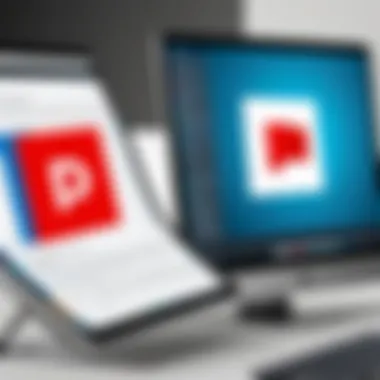

User Experience
When considering user experience, Foxit Reader provides a clean interface that is both intuitive and easy to navigate. Users appreciate the ease of finding tools and documents, which contributes to higher productivity. A notable characteristic is its customization options, allowing users to tailor the workspace to their preferences. However, some users might find the array of features overwhelming, especially if they are accustomed to simpler interfaces.
Pricing Options
Foxit Reader operates on a freemium model, offering a free version with essential tools. For advanced features, such as additional security options and collaboration tools, users can opt for the paid version. This pricing structure is beneficial because it allows users to explore the free options before committing financial resources. Nonetheless, the potential costs for premium features can add up for organizations requiring comprehensive solutions.
Nitro PDF Reader
Overview of Features
Nitro PDF Reader is recognized for its focus on professional document handling. It features tools for creating, editing, and converting PDF files. One distinctive aspect of Nitro is its integration with cloud services, enhancing accessibility across devices. This characteristic positions it as a favorable choice for users working in dynamic environments.
Advantages
The advantages of using Nitro include its comprehensive editing capabilities. Users find the ability to modify text and images directly within a PDF particularly useful for making quick changes. Its user-friendly interface also enables an easy learning curve for new users, making PDF management less daunting. Furthermore, robust security features offer peace of mind for sensitive documents, aligning well with business needs.
Disadvantages
Despite its strengths, Nitro PDF Reader has some limitations. Some users report occasional lag during complex operations, which can hinder workflow efficiency. Additionally, while the basic version is free, many valuable features are locked behind a paywall, potentially limiting access for users seeking a fully functional free option.
Sumatra PDF
Lightweight Design
Sumatra PDF is celebrated for its lightweight nature. It is designed for speed, allowing users to open PDF files almost instantly. This characteristic is particularly appealing for users who often handle large documents. The minimalistic design further promotes a distraction-free reading experience.
Supported Formats
Besides PDFs, Sumatra supports various formats including ePub and MOBI. This versatility is a key advantage for users who work with multiple document types. However, the focus on being lightweight also means that some advanced features found in heavier programs are absent. Users looking for extensive editing capabilities might find this limiting.
Limitations
Despite its benefits, Sumatra PDF is not without drawbacks. Its simplicity may not satisfy users needing advanced features like form filling or document annotations. As a result, while it is an excellent choice for basic viewing and reading, it may not be suitable for professional environments requiring extensive PDF modifications or comments.
PDF-XChange Editor
Unique Features
PDF-XChange Editor encompasses a variety of unique features, such as advanced editing and export options. Notably, it allows users to create PDFs from scanned documents, making it a valuable tool for offices handling numerous paper documents. Its advanced OCR (Optical Character Recognition) capabilities further enhance its functionality.
Editing Capabilities
Editing capabilities distinguish PDF-XChange in the realm of PDF readers. Users can edit text, images, and even annotations, streamlining the editing process. This flexibility enables effective document management without extensive formats. However, the learning curve may pose a challenge for newcomers unfamiliar with such tools.
Pricing Analysis
PDF-XChange Editor follows a user-friendly pricing model. It offers a free version with basic features that can satisfy casual users while providing premium options for businesses requiring more advanced capabilities. The pricing is competitive compared to industry standards, but users must evaluate whether the additional costs align with their needs.


PDF Reader by Kdan Mobile
Versatility in Usage
PDF Reader by Kdan Mobile emphasizes versatility through its multiple platform compatibility, including mobile and desktop. Users can seamlessly switch between devices, making it convenient for those who often move between environments. This adaptability is crucial for users working on-the-go or in hybrid settings.
Mobile Functionality
The mobile functionality is a standout feature, as the app is optimized for smaller screens while retaining usability. Its clean interface facilitates easy navigation, catering to both casual and business users who require quick access to documents. Furthermore, features like cloud storage integration enhance document management.
Pricing Structure
Kdan Mobile offers a freemium model as well, granting users access to essential features without immediate costs. To unlock premium features, users can subscribe on a monthly or yearly basis. This approach allows for flexibility, appealing to diverse budgets. However, ongoing subscription costs can add up over time, which is a consideration for users.
These alternatives to Adobe Reader DC provide various options tailored for different needs. Whether users prioritize speed, editing capabilities, or cloud integration, there is a suitable option among them.
How to Choose the Right PDF Reader
Selecting the most suitable PDF reader can greatly impact your workflow and productivity. With so many options available, it is crucial to identify which features align with your needs. Factors such as functionality, user experience, and pricing are key considerations. A structured approach can help to minimize frustration and ensure that you make an informed choice.
Assess Your Needs
Before diving into various PDF readers, assess what you require from the software. Identify your specific tasks related to PDF documents, such as viewing, editing, or annotating. For instance, if you mainly need the reader for basic viewing, a simple software might suffice. However, if your work involves frequent collaboration or inline commenting, look for robust annotation features. Consider your working environment. If you often work on the go, a mobile-compatible reader would be beneficial.
Consider Compatibility
Compatibility is another important element when choosing a PDF reader. Determine which operating systems and devices you frequently use. Some software is optimized for Windows, while others work seamlessly on macOS, Linux, or mobile platforms. Also, consider if the reader supports multiple file formats. For example, if you deal with NOT just PDF files but also Word or Excel documents, choose a reader that offers this versatility. By ensuring the right compatibility, you can facilitate smoother workflows.
Evaluate Cost vs. Features
Finally, evaluating cost against features is paramount for making a smart choice. While some PDF readers are free to use, they often come with limitations. On the other hand, premium options might provide robust tools but at a higher cost. Analyze what features are included and if they match your requirements. For instance, if security features are a top priority, investing in a high-quality reader with encryption tools could save you from potential risks in the long run. Always look for trials or demos to gauge if the software meets your expectations before committing to a purchase.
"Choosing the right PDF reader is not just about the price. It involves a deeper understanding of your requirements and potential use cases."
Epilogue
The conclusion of this article is pivotal in encapsulating the key insights and implications regarding the alternatives to Adobe Reader DC. It serves as a comprehensive summary that helps to crystallize the information provided throughout the text. A well-rounded conclusion not only reminds the reader of the various choices available but also emphasizes their distinct features and functionalities. This reflection can guide readers to make informed decisions about their PDF reading needs.
One significant element to highlight in the conclusion is the variety of options presented in the alternatives. Each suggested PDF reader caters to different user requirements, whether it is performance, price, or usability. Users must consider their specific needs before choosing a suitable reader.
Moreover, the benefits of utilizing the right PDF reader extend beyond mere functionality. An effective PDF solution can enhance productivity, improve document security, and offer better user experiences. Understanding these advantages can empower users to invest wisely in tools that significantly impact their work and organizational effectiveness.
Lastly, consideration of future trends in PDF reading technology and user preferences will be valuable for ongoing optimization of these tools. Readers should remain aware of developments in this area, as they signal shifts in how we interact with digital documents.
Summary of Findings
This article has explored a variety of alternatives to Adobe Reader DC, shedding light on their unique characteristics and potential advantages. Comparing notable options like Foxit Reader and Nitro PDF Reader illustrates that users have multiple pathways to fulfill their PDF reading requirements. The core findings can be summarized in several key points:
- Diverse Features: Each alternative presents distinct tools that may better suit specific user needs.
- Cost Considerations: Many alternatives offer free or lower-cost options compared to Adobe Reader DC.
- User Experience: The overall ease of use and interfaces differ across platforms, with some providing more intuitive navigation than others.
- Performance and Compatibility: Some readers excel in performance, making them suitable for heavy usage and varying platforms.
Future Trends in PDF Readers
The future of PDF readers is likely to be shaped by several factors, including advancements in technology and changing user expectations. A few anticipated trends in this domain include:
- Increased Integration with Cloud Services: As collaboration becomes more remote, PDF readers will increasingly link with cloud storage solutions, enhancing accessibility and sharing features.
- AI in Document Management: Tools employing artificial intelligence could improve document analysis, searching, and organization globally.
- Enhanced Security Protocols: With rising concerns about data security, PDF readers will integrate advanced encryption and protection features.
- Greater Mobile Functionality: With more users relying on mobile devices, optimizing PDF readers for smartphones and tablets will be crucial for remaining competitive.
Staying informed of these trends will be essential for professionals seeking to adapt to new technologies and continuously improve their PDF reading experiences.







