In-Depth PowerDirector 365 Review: Features & Insights
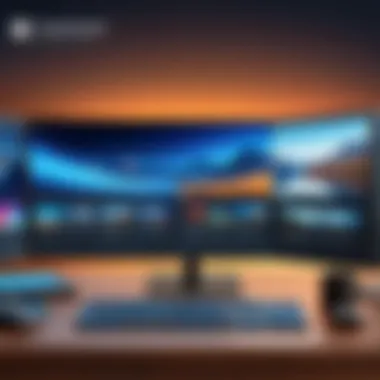

Intro
In today's digital landscape, video content is integral for communication and engagement. This has propelled video editing software into the forefront of creative and professional industries. Among the various tools available, PowerDirector 365 stands as a contender worth considering.
The demand for intuitive video editing software has surged as both amateurs and professionals seek efficient solutions for their projects. PowerDirector 365, developed by CyberLink, is designed to cater to a broad audience, combining powerful features with a user-friendly interface. This review aims to delve into the software's functionality, usability, pricing, and how it compares to its competitors.
Understanding what PowerDirector 365 brings to the table can assist users in making informed decisions, whether they are creating personal video projects or managing business-related content. By analyzing user experiences and expert opinions, this evaluation will provide valuable insights into the software's standing in the current video editing market.
Overview of PowerDirector
Understanding PowerDirector 365 is essential for any individual or organization looking to enhance its video editing processes. This software combines both user-friendliness and depth in features, making it suitable for both novices and seasoned professionals.
Prelims to PowerDirector
PowerDirector has long been a reliable name in video editing. Its evolution into PowerDirector 365 reflects a commitment to continuous development, addressing the changing needs of users. The cloud-based model allows users to access advanced features without needing extensive hardware. With its intuitive interface, newcomers can dive into video editing without feeling overwhelmed.
PowerDirector stands out in a crowded market due to its blend of power and accessibility. It caters to various types of creative professionals, ranging from independent filmmakers to content creators on platforms like YouTube. Understanding its offerings is crucial for anyone aiming to leverage video content effectively.
Key Features of PowerDirector
PowerDirector 365 includes several key features that set it apart:
- Multicam Editing: Streamlines the process of editing videos captured from multiple angles, making it easier to create dynamic content.
- AI-Enhanced Tools: Automatic functions like scene detection and audio enhancement save time and improve final output quality.
- Motion Graphics: Users can employ a library of templates and effects to create engaging visuals.
- 360-Degree Video Editing: The ability to edit 360-degree videos caters to the growing demand for immersive content.
- Royalty-Free Stock Library: Easy access to sound effects, stock videos, and images enhances creative possibilities without legal concerns.
In summary, PowerDirector 365 offers tools that enhance productivity while ensuring high-quality video output. Its key features directly address common challenges in video editing, thus empowering users to focus more on their creative vision.
The robust feature set of PowerDirector 365 allows users to execute complex video edits with relative ease, making it a top choice in its category.
Installation Process
The installation process is a critical aspect of using PowerDirector 365. A seamless installation ensures that users can begin their video editing projects without unnecessary complications. This section focuses on the operational requirements and the step-by-step guide for a successful setup, making it easier for users to start leveraging the software's features.
System Requirements for PowerDirector
Understanding the system requirements before installing PowerDirector 365 is essential. The software demands specific hardware and software configurations to operate efficiently. These requirements include:
- Operating System: PowerDirector 365 is compatible with Windows 10 or newer, and macOS 10.15 or newer.
- Processor: A minimum of Intel Core i3 or AMD Athlon 64 processor is essential for basic functionality. However, for optimal performance, it is advisable to use Intel Core i5, i7, or AMD Ryzen 5 or better.
- Memory: At least 4GB of RAM is needed, but 8GB or more is recommended for handling larger files.
- Graphics Card: A DirectX 11 compatible graphics card with 512MB video memory is the minimum. For enhanced editing capabilities, using a graphics card with 2GB or more is beneficial.
- Storage: A free hard disk space of 7GB is necessary for installation, but more space is ideal for storing projects and additional media files.
Verifying that your system meets these requirements will help prevent installation issues and ensure that PowerDirector 365 functions at its best capacity.
Step-by-Step Installation Guide
Installing PowerDirector 365 is a straightforward process. Follow these steps for a smooth installation:
- Download the Installer: Visit the official CyberLink website and download the PowerDirector 365 installer. Make sure you select the correct version for your operating system.
- Run the Installer: Locate the downloaded file, and double-click it to initiate the installation process. You may need to grant permission for the installer to run.
- Choose the Installation Directory: The installer will prompt you to select a directory for installation. The default path usually suffices, but you may choose a different location if preferred.
- Select Components: You will have options to select additional components or features. It is advisable to check all relevant components for completeness.
- Finish Installation: After choosing the components, click 'Install.' The installation process will commence, and you will see a progress bar indicating the status. Upon completion, a prompt may ask you to restart your computer, though this may not always be necessary.
- Activate PowerDirector 365: Once installed, launch the application. If you have a subscription key, input it when prompted to activate the software.
- Update the Software: After activating, check for any available software updates. Keeping PowerDirector 365 updated ensures you have access to the latest features and security enhancements.
"A well-planned installation process not only saves time but also enhances the overall user experience when starting a new software."
By following these instructions, users can ensure that their installation of PowerDirector 365 goes as smoothly as possible, allowing them to focus on creativity rather than technical issues.
User Interface and Experience
The user interface (UI) is more than just a visual component of any software. It is the bridge between the user and the experience they encounter. In the context of PowerDirector 365, the UI plays a critical role in determining how efficiently a user can navigate through various features and tools available. A well-designed interface can enhance productivity, decrease the learning curve, and ultimately lead to a more satisfying editing experience. As video editing can be complex, a straightforward interface can make a significant difference in the user's immediate engagement with the software.
Initial Impressions
Upon launching PowerDirector 365 for the first time, users are greeted with a clean and intuitive interface. The layout presents a logical flow of tools and features. The workspace is divided into several components, making it easy for users to find what they need. PowerDirector employs a tabbed system that organizes different functionalities, such as video editing, color correction, and audio adjustment. This approach reduces clutter and enhances usability.
One notable feature of the initial interface is its customization options. Users can rearrange panels and toolbars according to their preferences. This adaptability is particularly beneficial for experienced users who might need immediate access to specific tools during intense editing sessions. Overall, the first impression of PowerDirector's interface is favorable, indicating a product that values user experience.
Navigation and Usability


Navigating through PowerDirector 365 is relatively effortless. The main menu features various entities accessed with just a click. These entities guide users through different phases of the editing process. For example, the import options are readily accessible, allowing quick addition of media files. The timeline editor is central to workflow, and its responsiveness is commendable. Users can intuitively drag and drop clips, audio files, and effects, which streamlines the editing process.
PowerDirector also features a search function, enabling users to find specific tools or effects without needing to sift through menus. This can be particularly advantageous when users are looking for unique elements to enhance their edits.
Feedback from users often notes the software’s learning resources, such as tutorials and guides readily available from within the UI. They act as a good starting point for beginners, providing step-by-step instructions for various processes. Overall, the combination of a logical layout and useful navigation tools delivers a strong usability experience in PowerDirector 365, helping users achieve their editing goals with reduced frustration.
"An interface that speaks the language of users is just as vital as powerful tools within the software."
In summary, PowerDirector 365 manages to strike a balance between functionality and user-friendliness. The initial impressions and overall navigation experience are geared toward making video editing more accessible, particularly for users who may not possess extensive technical skills.
Editing Features and Tools
Editing features and tools are the backbone of any video editing software like PowerDirector 365. These functionalities define the editing experience, influence the overall workflow, and determine the quality of the final output. Understanding these tools provides insight into how well users can enhance their videos, manage audio, and apply creative effects—all crucial elements in producing professional-looking content.
In PowerDirector 365, the array of features is designed to cater to both novice users and seasoned professionals. Here, we will explore the specifics of these editing capabilities, highlighting how they contribute to an effective editing process.
Video Editing Capabilities
PowerDirector 365 offers a comprehensive set of video editing tools that allow users to manipulate footage with precision. Users can utilize multi-track editing to combine various clips into a seamless story. The software supports a vast range of video formats, ensuring compatibility which is critical when working with different media sources.
Key elements include:
- Timeline Editing: The intuitive timeline interface enables users to drag and drop clips easily, making it simple to adjust the sequence of their footage.
- Trim and Split Options: These tools allow users to cut their videos effortlessly, giving them the flexibility to refine their edits down to the frame.
- Color Correction: This feature is essential for enhancing visual quality. Users can adjust brightness, contrast, and color saturation, ensuring their videos look professional.
Audio Editing Functions
Audio is as critical as video in any editing project. PowerDirector 365's audio editing functions make it easy to ensure sound quality matches the visual quality. Users can layer multiple audio tracks, adjust volume levels, and apply effects to get the desired sound.
Some noteworthy functions include:
- Audio Ducking: This automatic function adjusts background audio levels when dialogue is present, enhancing clarity and maintaining viewer engagement.
- Noise Reduction: Tools that minimize unwanted noise, critical for producing high-quality sound that complements the visuals.
- Voiceover Recording: Users can record directly into the application, which simplifies the process of adding narration to any video.
Special Effects and Filters
Visual appeal often relies on the application of special effects and filters, and PowerDirector 365 does not disappoint in this area. The software provides numerous effects that can be applied to scenes for dynamic storytelling.
Consider these features:
- Transitions: A wide variety of transitions can be employed to create smooth scene changes. Users have the flexibility to customize transition durations and types.
- Color Filters: Filters can dramatically change the mood of a video. PowerDirector offers presets that help in achieving a specific aesthetic.
- Motion Effects: These tools allow users to add movement to static clips or accentuate motion in existing ones, injecting energy into the overall piece.
Text and Title Animation
Text overlays and title animations enhance storytelling by guiding viewer attention and providing context. PowerDirector 365 allows for creative text options that can elevate a project's professionalism.
Here are key features:
- Customizable Templates: Users can choose from various text templates and modify them, ensuring that titles align with the desired branding or theme.
- Animation Effects: Text can be animated to appear and disappear in a way that engages the audience, providing a modern approach to title presentation.
- Subtitles Support: The ability to add subtitles is crucial for accessibility and audience reach, and PowerDirector simplifies this task.
In summary, the editing features and tools within PowerDirector 365 are comprehensive and versatile, which facilitate a streamlined and effective video production process. By leveraging these features, users can create content that is not only visually engaging but also professionally polished.
Exporting and Sharing Options
In today’s digital landscape, the ability to export and share video content efficiently is not just a luxury; it is a necessity. PowerDirector 365 recognizes this critical need and offers a variety of exporting and sharing options that cater to modern users. This section focuses on the importance of these features, outlining the different file formats available and the direct sharing capabilities to social media platforms.
File Formats Available
PowerDirector 365 supports various file formats, providing flexibility for users depending on their specific needs. Understanding these formats is essential as it impacts how effectively a video reaches its audience. Here are some notable formats supported:
- MP4: Widely used for web platforms due to its efficient compression and quality balance.
- AVI: Offers high-quality video but often results in larger file sizes, suitable for local storage.
- MKV: Known for supporting high-definition video, ideal for enthusiasts.
- WMV: A Microsoft format ideal for streaming.
- MPEG-2: Commonly used for DVDs.
- HEVC: Known for high efficiency in compressing large video files without losing quality.
These formats allow users to select the most appropriate option based on their intended use, whether it’s uploading to a platform, sharing with clients, or preserving for personal archives.


Direct Sharing to Social Media
In the current era, social media is a primary distribution channel for videos. PowerDirector 365 enables users to share directly to several social media platforms with just a few clicks. This feature simplifies the process, making it user-friendly. It supports various platforms such as Facebook, Instagram, and YouTube.
The benefits of this direct sharing capability include:
- Efficiency: Reduces the time spent on downloading and re-uploading videos separately.
- Quality control: Ensures that the exported video maintains its quality when uploaded.
- Customization: Users can edit captions and descriptions right from PowerDirector, saving additional steps.
"Direct sharing not only saves time but enables creators to engage with their audience more immediately, capitalizing on timely trends."
These features make PowerDirector 365 a robust tool for anyone looking to enhance their video sharing experience, whether for personal use or in a professional setting.
Pricing Structure
Understanding the Pricing Structure of PowerDirector 365 is crucial for potential users. Pricing can significantly influence the decision-making process when selecting video editing software. PowerDirector 365 offers a subscription-based model which allows users to access the latest features and updates through a recurring payment plan. This model has some key benefits and considerations that are relevant for any user assessing its value.
Subscription Plans Overview
PowerDirector 365 features three main subscription plans: monthly, yearly, and lifetime access. Each plan is designed to cater to different types of users, from casual videographers to professional content creators.
- Monthly Plan: This plan offers flexibility, allowing users to subscribe and cancel anytime, making it ideal for those who need the software only for short-term projects.
- Yearly Plan: Providing a more economical option, this plan comes at a reduced rate compared to the monthly plan. Users who opt for this can save money while enjoying uninterrupted access to the software.
- Lifetime Access: For users looking for a long-term solution, this option grants permanent use of the software for a one-time fee. While it requires a larger upfront payment, it eliminates any future subscription fees.
Each plan includes a comprehensive suite of features, prompting users to evaluate how often they will use the software and which plan fits their needs best.
Value for Money
When discussing value for money in relation to PowerDirector 365, it is important to analyze what users receive compared to the cost. Merging affordability with performance, the software offers various advantages.
- Feature-Rich Experience: All subscription plans provide access to the full range of editing tools, effects, and assets, which are important for high-quality video production.
- Regular Updates: Subscribers benefit from consistent software upgrades and new feature releases. This ensures that users are not stuck with outdated tools and can take advantage of the latest technology.
- Access to Cloud Services: The subscription plans include cloud storage options for projects, making it easier for users to work on their videos from anywhere, as long as they have an internet connection.
Ultimately, potential users should consider their own editing needs and budget before deciding. The subscription model is designed for accessibility while still offering a range of powerful features that can justify the investment.
"PowerDirector 365 holds its own in the market due to its balanced approach between cost and comprehensive features."
Comparison with Competitors
In the realm of video editing software, evaluating PowerDirector 365 alongside its competitors is crucial. This section will provide insights into its strengths, weaknesses, and unique selling points that can shape decision-making for potential users. The analysis emphasizes various facets such as functionality, ease of use, and pricing structures against leading alternatives. Comparisons with competitors allow readers to gauge whether PowerDirector 365 aligns with their needs, whether for professional projects or personal endeavors.
PowerDirector vs. Adobe Premiere Pro
When it comes to video editing, Adobe Premiere Pro is often regarded as the industry standard. It offers a myriad of advanced features tailored for professionals. However, PowerDirector 365 makes a compelling case for those seeking a robust yet user-friendly option.
Key Differences:
- User Interface:
PowerDirector has a more intuitive layout, making it accessible for beginners. Adobe Premiere Pro, while powerful, has a steeper learning curve that can be daunting for newcomers. - Price:
PowerDirector 365 is more affordable than Adobe Premiere Pro, which requires a subscription that may hinder casual users from accessing its features. - Features:
Both software provide extensive tools for video editing, but Adobe Premiere Pro has more advanced capabilities. However, for most users, PowerDirector covers the essential and specialized tools without overwhelming complexity.
Ultimately, PowerDirector 365 is an excellent choice for those who desire a solid editing experience without needing the extensive depth that Adobe Premiere Pro offers.
PowerDirector vs. Final Cut Pro
Final Cut Pro is known for its speed and superior performance, especially for Mac users. It is highly favored among professionals in the film industry. However, potential users should consider what suits them best. Here’s how PowerDirector 365 holds up.
Key Differences:
- Platform:
Final Cut Pro is exclusive to Apple users, while PowerDirector 365 is available on both Windows and Mac, offering greater flexibility. - Speed and Performance:
Final Cut Pro may outperform PowerDirector 365 in certain tasks like rendering, but PowerDirector offers decent performance that is satisfactory for most everyday editing needs. - Learning Curve:
Similar to Adobe Premiere Pro, Final Cut Pro can be intricate for beginners. In contrast, PowerDirector excels in offering a simpler entry point into video editing, appealing to novice editors.
In summary, while Final Cut Pro caters specifically to professional edits, PowerDirector 365 meets the demands of a broader audience through its versatile platform and user-friendliness.
"Choosing between PowerDirector and its competitors depends significantly on your specific needs and expertise level."
Understanding these comparisons can guide users in selecting software that not only matches their editing requirements but also aligns with their budget and usability expectations.


User Reviews and Feedback
User reviews and feedback play a significant role in evaluating software like PowerDirector 365. They provide insights from actual users who have hands-on experience with the product. By examining user experiences, potential buyers can identify both the strengths and weaknesses of the software. Moreover, reviews help establish trust and credibility. Positive feedback can boost confidence in making a purchase, while negative feedback may raise concerns that need addressing. Thus, it is essential to consider user reviews as part of the decision-making process, especially for tech-savvy individuals and professionals who prioritize efficiency and reliability in their tools.
Positive User Feedback
Many users express satisfaction with PowerDirector 365. They often highlight its user-friendly interface, which allows both beginners and experienced editors to navigate easily. Another common point of praise is the software's comprehensive editing capabilities. Users appreciate the variety of tools available, such as advanced color grading, multi-cam editing, and a wide range of effects. The frequent updates and adding new features based on user feedback further enhance its reputation.
Notably, customers often commend the speed of the program. They mention that exporting videos is typically faster compared to competitors like Adobe Premiere Pro. For many, this efficiency is a critical factor when considering software for professional needs. Users also feel supported by the learning materials and tutorials, which make the transition to using the software smoother.
"PowerDirector made my editing workflow much simpler. It’s easy to use, and the render times are impressive!" – A satisfied user.
Common User Issues
Despite the positive feedback, some users have reported issues. A frequent complaint involves occasional software bugs or glitches. For instance, some users have noted crashes during intensive editing sessions. Although these incidents are not widespread, they can lead to frustration, particularly when deadlines are tight.
Additionally, while many find the interface intuitive, a section of users believes that advanced features are not always easy to locate. This may hinder the editing process for those who are searching for specific tools and functions.
Price point is another factor for some. While many users feel they get good value for money, others argue that similar software options provide more features at a comparable price. Such considerations are vital when assessing the overall effectiveness of PowerDirector 365 in meeting user needs and standards.
In summary, while the user reviews are predominantly positive, acknowledging the common issues is essential for an overall understanding of the software's performance.
Support and Resources
Support and resources are critical components of any software application, and PowerDirector 365 is no exception. Users often require assistance or guidance in navigating the features and tools that a new video editing software brings. Understanding the support options and available learning materials can significantly enhance user experience and competency. This section will elaborate on the customer support options and various learning resources available for PowerDirector 365, ensuring that users can make the most of this powerful tool.
Customer Support Options
PowerDirector 365 offers several customer support options for its users. These options vary and cater to different needs, ensuring that help is accessible. Users can reach out through the following channels:
- Online Support Center: The platform features an extensive support center filled with articles, FAQs, and troubleshooting guides. This resource is beneficial for quick self-help queries.
- Live Chat: Direct interaction with a support agent via live chat can provide users with immediate assistance for their specific issues.
- Email Support: Users who prefer written communication can send detailed inquiries via email. This allows them to explain their problems comprehensively.
- Community Forums: Engaging in community forums can also be helpful. Users can ask questions and share experiences with others, creating a sense of community around the product.
Each of these support options enhances user satisfaction by offering varied methods to address concerns, providing timely solutions to issues.
Learning Materials and Tutorials
For many users, the learning curve associated with new software can be daunting. However, PowerDirector 365 steps in to ease this experience with a robust selection of learning materials and tutorials. Users can benefit from the following resources:
- Video Tutorials: Official video tutorials available on the PowerDirector website break down complex features into simple step-by-step guides. These videos are an engaging way to learn.
- Webinars: Regularly scheduled webinars offer live training sessions where users can interact with instructors and ask questions.
- Documentation: Comprehensive manuals and documentation detail every feature. Users can refer to these for in-depth knowledge.
- User Community: A dedicated user community provides forums for discussions and information sharing. Users can learn from one another’s experiences and tips.
Quality learning materials help users maximize their understanding of PowerDirector 365. They empower individuals to explore advanced features and creative possibilities.
"Effective support and rich learning resources significantly contribute to user satisfaction and software effectiveness."
By engaging with both the support options and learning materials, users of PowerDirector 365 can expect a more productive and less stressful editing experience. The commitment to user assistance reflects the quality of PowerDirector 365 and its dedication to user empowerment.
Epilogue and Recommendations
In this concluding section, we reflect on the significant insights gained throughout our analysis of PowerDirector 365. This software is not merely a tool for video editing; it embodies a comprehensive solution suitable for those seeking both simplicity and powerful functionality. Understanding the overall strengths and weaknesses of PowerDirector 365 is essential for potential users. This allows them to weigh its offerings against their specific video editing requirements.
Summary of Strengths and Weaknesses
When evaluating PowerDirector 365, various factors emerge that illuminate its position in the video editing landscape.
Strengths:
- User-Friendly Interface: Many users appreciate the intuitive layout, making it accessible for novices while not sacrificing the needs of seasoned editors.
- Robust Feature Set: The software provides a wide range of editing tools, from advanced color correction to impressive special effects, catering to a diverse audience.
- Affordable Subscription Plans: Compared to other software options, PowerDirector 365 presents competitive pricing, ensuring good value for money.
Weaknesses:
- Occasional Performance Issues: Some users report lag or crashes when handling large video files, indicating a need for improvements in stability.
- Limited Customer Support: While there are resources available, real-time support can sometimes be lacking for urgent troubleshooting.
These strengths and weaknesses paint a clear picture, enabling users to assess how well PowerDirector 365 fits their specific editing needs.
Final Thoughts for Potential Users
For those contemplating PowerDirector 365, it’s critical to grasp not just the functionality but also how the software aligns with personal or professional requirements. Users must consider how often they will utilize the features and the types of projects they typically undertake. The lively community on forums like Reddit can offer insights and real-world experiences that further inform decisions.
In summary, PowerDirector 365 is a worthy contender in the realm of video editing. Its strengths predominantly lie in its user-friendliness and extensive features, while its weaknesses serve as a reminder to manage expectations, particularly regarding large-scale projects. For anyone willing to explore its capabilities, PowerDirector 365 promises to be a worthwhile investment in their video editing journey.







