PowerDirector for Chromebook: A Comprehensive Review


Intro
PowerDirector, developed by CyberLink, is a renowned video editing software that has gained traction among creators for its user-friendly interface and robust features. It serves a wide array of users, ranging from novice editors to seasoned professionals. As Chromebooks continue to find their place in the educational and individual work sectors, the compatibility of such software becomes increasingly relevant for tasks like video editing. This article will explore the specifics of PowerDirector as it operates within the Chromebook ecosystem, offering insights into functionality, performance metrics, and general user experience.
Software Category Overview
Purpose and Importance
Understanding the purpose behind PowerDirector sheds light on its importance in today's video editing landscape. This software is intended not only for creating visually appealing content but also for streamlining the editing process. With features like multi-track editing, motion tracking, and a vast library of effects, PowerDirector caters to editors striving for high-quality production without overwhelming complexity.
As more users turn to Chromebooks for various tasks, including video editing, it becomes clear that the importance of accessible and capable software in this space cannot be overstated. Whether in classrooms or home offices, users seek tools that can deliver results without requiring extensive resources or expertise.
Current Trends in the Software Category
In recent years, several trends have emerged in the video editing software realm. Cloud-based solutions are gaining traction, allowing for easier access and collaboration. With the rise of remote work and digital collaboration, users are increasingly looking for applications that provide seamless sharing capabilities. Furthermore, the demand for mobile-friendly and lightweight applications has prompted many software developers to find ways to optimize their products for devices like Chromebooks.
PowerDirector is embracing these trends with its cloud integration features, allowing for a smoother transition from editing to sharing projects across various platforms. Moreover, its lightweight design aligns well with the specifications of most Chromebook models, making it a fitting choice for users who prioritize efficiency and speed.
Data-Driven Analysis
Metrics and Criteria for Evaluation
To provide a comprehensive analysis of PowerDirector's effectiveness on Chromebooks, it’s crucial to establish specific metrics and criteria. These may include:
- User Interface (UI): How intuitive and user-friendly is the software?
- Performance: Speed and efficiency during editing processes, particularly on lower-spec devices.
- Feature Set: The range and utility of editing options available.
- Export Quality: Clarity and quality of final exported videos.
These metrics allow for an objective evaluation of PowerDirector, enabling users to make informed decisions based on their needs and the capabilities of their devices.
Comparative Data on Leading Software Solutions
To place PowerDirector in context, it is beneficial to consider its performance in comparison to other prominent video editing software options. For example, Adobe Premiere Rush, designed for quick edits and social media content, often targets users aiming for mobile accessibility. Filmora, known for its straightforward interface, is another competitor that appeals to casual editors. Comparisons can be made regarding:
- Ease of Use: PowerDirector offers more advanced features compared to Premiere Rush, which may cater more to simplicity.
- Value for Money: PowerDirector often provides more bang for the buck in terms of complex editing capabilities.
- Cross-Platform Performance: While Premiere Rush is optimized for mobile devices, PowerDirector utilizes its adaptive features to perform well across devices of varying specifications.
By highlighting these comparative points, users can better understand where PowerDirector sits within the broader landscape of video editing tools, particularly in relation to Chromebook usability.
Blockquote highlighting a key point:
"The growing demand for versatile video editing applications compatible with Chromebook devices points to an accelerating trend in the software landscape, one that should not be overlooked."
Intro to PowerDirector
PowerDirector serves a crucial role in the realm of video editing, particularly for those seeking powerful functionalities without the complexity often associated with professional-grade software. Its relevance in this article lies in understanding how effectively it integrates with Chromebook devices and what benefits it can offer to users in this environment. Given the increasing tendency toward cloud-based computing and lightweight devices, PowerDirector has emerged as a software that blends performance with accessibility.
Understanding PowerDirector
PowerDirector is a renowned video editing software developed by CyberLink. It provides a range of editing tools that cater to both novice and advanced users. The software is known for its intuitive interface, allowing creative professionals to focus on storytelling rather than navigating through convoluted menus. With features like multi-track editing, 4K support, and a vast library of effects and transitions, PowerDirector positions itself as a robust solution for video creation.
Additionally, it's essential to note that PowerDirector continually updates its offerings, ensuring users have access to the latest technological advancements in video editing. This commitment to evolution is particularly appealing for users looking to maintain a competitive edge in their projects.
Target Audience and Use Cases
The target audience for PowerDirector encompasses a diverse range of users who require effective video editing tools. This includes:
- Content Creators: Individuals who engage in creating promotional content, instructional videos, or social media clips. They seek efficiency and quality in their work.
- Business Professionals: Users who need to produce engaging presentations or marketing materials that capture attention quickly.
- Educators: Teachers and students who aim to create informative video projects that enhance learning and engagement.


In each of these scenarios, PowerDirector's user-friendly interface and powerful editing capabilities make it a suitable choice. Its capacity to handle various formats also means that it can adapt to different project requirements, from casual vlogs to more formal corporate videos.
Here are some specific use cases:
- Social Media Marketing: Creating eye-catching promotional videos tailored for platforms like Instagram or Facebook.
- Educational Content: Developing video lessons or tutorials that require clear visuals and effective conveyance of information.
- Event Documentation: Editing footage from corporate events or personal milestones, ensuring the final product is polished and impactful.
Understanding these distinct user groups helps to clarify why PowerDirector is a relevant choice for Chromebook users. As Chromebooks grow more capable in handling software applications, video editing solutions like PowerDirector are becoming increasingly accessible and practical.
The Rise of Chromebook as a Preferred Device
The emergence of Chromebooks as a leading choice for consumers and professionals reflects a significant shift in the landscape of computing devices. Their growing popularity can be attributed to various factors that make them particularly appealing in educational, personal, and professional settings. Insights into this trend are vital for understanding the potential advantages and considerations when utilizing software like PowerDirector on these devices.
One of the critical elements driving the rise of Chromebooks is their affordability. Compared to traditional laptops, Chromebooks offer a more budget-friendly option without sacrificing essential functionality. This makes them ideal for students and small businesses seeking reliable computing solutions without excessive costs.
Additionally, Chromebooks benefit from long battery life and portability. They are optimized for web-based applications and often have a streamlined design, providing ease of use on the go. Users can experience quick boot times and a smooth performance when running online or lightweight applications.
The security features of Chromebooks also add to their allure. With automatic updates and built-in virus protection, users can feel confident in their device's ability to safeguard data. This aspect is especially relevant for professional settings where sensitive information is commonly handled.
As more users embrace remote work and digital collaboration, the ability to access cloud-based applications has become pivotal. Chromebooks are particularly well-equipped for this, integrating seamlessly with services like Google Workspace, making file sharing and collaborative projects more accessible.
Trends in the Chromebook Market
In recent years, the Chromebook market has witnessed substantial growth. Vendors like HP, Dell, and Acer are increasingly tailoring their offerings to meet the needs of specific audiences. For instance, education has emerged as a focal market segment. With the surge in online learning, schools have adopted Chromebooks en masse, due to their affordability and easy-to-manage software environment.
Furthermore, the trend extends beyond educational institutions. Professionals are now turning to Chromebooks for their portability and versatility. According to market research, sales of Chromebooks have surged, outpacing traditional laptop sales in certain quarters. This showcases an evolving consumer behavior where Chromebooks are no longer seen as merely budget devices but as viable options for all types of users.
This growth is also visible in the rise of Chromebooks powered by more advanced hardware specifications. Brands are producing higher-tier models equipped with better processors and displays, enhancing the overall user experience. The trend toward improved hardware makes these devices suitable for more demanding applications, thus broadening their appeal.
Use Cases for Creative Professionals
For creative professionals, Chromebooks might have once seemed limited. However, many have found innovative ways to incorporate these devices into their workflows. The ability to run applications such as PowerDirector provides a compelling use case for video editors on-the-go.
Some typical use cases include:
- Video Production: Chromebooks can serve as a primary device for video editing, especially for projects that utilize cloud resources. With PowerDirector, users can edit videos directly on their devices and share them promptly online.
- Graphic Design: Graphic designers have found that with appropriate applications, Chromebooks can support various design tasks. CSS and basic design software via web applications enable effective creative processes.
- Content Creation for Digital Platforms: Content creators utilize Chromebooks for scripting, video editing, and managing publish schedules across platforms. The ease of collaboration with cloud services complements this dynamic.
- Presentations and Webinars: Creative professionals often need to present their work. Chromebooks, alongside tools like Google Slides, allow for a collaborative presentation experience.
PowerDirector Features Overview
PowerDirector is renowned for its robust feature set aimed at enhancing video editing experiences. Understanding the features available in PowerDirector is critical for users, especially those utilizing Chromebook devices. This section highlights essential elements that impact performance, user experience, and the breadth of creative possibilities for users.
Editing Tools and Filters
Editing tools are paramount for any video editing software, and PowerDirector excels in this area. It offers a myriad of editing functionalities that cater to both novice and experienced users. The timeline-based editing interface allows for precise placement of clips, audio tracks, and visual effects. Various filters further augment the editing process, enabling users to create stylistic choices that enhance their narratives.
- Key Editing Features:
- Multi-layer editing: This allows users to overlay video and audio tracks, making complex projects more manageable.
- Adjustable speed control: Users can create dramatic sequences by manipulating video speed, which is prevalent in action and sports videos.
- Color correction: A suite of tools lets users fine-tune colors to achieve the desired aesthetic.
The filters available can change the mood or tone of a video drastically. Users can apply preset filters or customize their effects for more unique outputs. This flexibility is crucial for content creators aiming to maintain a consistent brand identity across various platforms.
Exporting and Sharing Options
Once a project is complete, the next step is distribution. PowerDirector offers numerous exporting options, ensuring that users can easily share their finished products across different platforms. Direct integration with social media platforms like Facebook and YouTube simplifies this process, allowing for immediate access to audience engagement.
- Exporting Formats:
- Support for various formats such as MP4, AVI, and MKV ensures compatibility with most devices.
- Users can select different resolutions, optimizing videos for mobile viewing or high-definition screens.


Additionally, the option to create GIFs or quick video clips adds versatility, catering to diverse audience preferences. This breadth of sharing options positions PowerDirector as a valuable asset for influencers and businesses alike.
User Interface and Accessibility
User experience is profoundly influenced by the software's interface and accessibility features. PowerDirector is designed with simplicity in mind, catering to users of all skill levels. Its clean layout reduces complexity and encourages exploration.
- User Experience Elements:
- Intuitive drag-and-drop functionality enhances the editing process by making it straightforward to manipulate media files.
- Tutorials and guided workflows support beginners in understanding key features.
Accessibility is another consideration. PowerDirector includes functions like functions like voiceover recording and screen recording. These tools enable diverse content creation, appealing to various users. Being able to navigate and utilize the software seamlessly is critical, particularly for those working on Chromebooks.
"The effectiveness of PowerDirector lies not just in its features but in how accessible and user-friendly it is for creators at any level."
In summary, the features of PowerDirector on Chromebook deliver a comprehensive editing experience. From its advanced editing tools to user-friendly exporting options, the software is designed to meet the diverse needs of video creators. Careful evaluation of these features allows users to maximize their creative outputs and streamline their workflow.
Compatibility with Chromebook
Understanding the compatibility of PowerDirector with Chromebook is crucial for anyone considering this software for video editing on their Chromebook. Chromebooks operate on a web-based platform, and traditional software can experience limitations due to this. PowerDirector, designed with user needs in mind, attempts to bridge that gap.
When users transition from traditional PCs or Macs to a Chromebook, they often find the experience to be different. The application installation process is simplified relative to more complex operating systems. Consequently, PowerDirector's installation should align well with these expectations, ensuring a smoother entry for first-time users who may not be well-versed in technical setups.
Benefits and Considerations:
- User-Friendly Installation: The installation process is straightforward, which is a boon for less tech-savvy users. This ease of use enhances user experience significantly.
- Performance Metrics: Compatibility also impacts how software performs on hardware that's often designed for light tasks. Users need to be informed about what experiences to expect while using PowerDirector.
- Limitations of Software: While there are many benefits, certain limitations arise. Users must be aware of these before committing to the software.
PowerDirector Installation Process
Installing PowerDirector on a Chromebook involves several steps that cater to the platform's unique environment. Users start by ensuring they have access to Google Play Store, as this is typically the gateway for installation on many Chromebooks.
- Search for "PowerDirector" in the Play Store.
- Click on the installation button and wait for the download to complete.
- Once installed, users can open the app directly from the Play Store or find it in the apps menu.
It's essential to occasionally check for app updates to ensure users have the latest features and bug fixes. Regular updates improve performance and maintain compatibility with the latest Chromebook updates.
Performance on Chromebook Devices
The performance of PowerDirector on Chromebook devices varies based on the model and specifications of the device. Chromebooks typically come with less powerful processors compared to standard laptops, which can affect video editing performance.
Users may encounter loading times that are longer than expected, particularly with larger video files. However, most basic editing tasks function adequately on mid-range Chromebooks. Performance can generally be enhanced by:
- Closing unnecessary applications during editing.
- Ensuring that the device has sufficient storage, as video projects can consume significant space.
Overall, while Chromebooks may not match the performance of traditional PCs for video editing, PowerDirector offers users a functional platform that can handle everyday editing tasks efficiently.
Limitations of PowerDirector on Chromebooks
Despite its advantages, using PowerDirector on Chromebook does come with limitations. Users must recognize these constraints to utilize the software effectively.
- Limited Advanced Features: Some more advanced PowerDirector features may not be fully accessible on Chromebook. Users looking for high-end editing capabilities might find them lacking.
- Hardware Constraints: Given the often lower hardware specifications of Chromebooks, users may experience lag during intense video rendering processes.
- Reduced Support for Certain Formats: Compatibility with certain video formats may be restricted, impacting editing flexibility.
In summary, understanding both the potentials and limitations of PowerDirector on Chromebook equips users with a realistic perspective, enabling them to make informed decisions when it comes to video editing on this platform.
User Experiences and Reviews
Understanding user experiences and reviews is vital in assessing any software. For PowerDirector on Chromebook, these inputs provide valuable insights into real-world performance, satisfaction levels, and potential areas needing improvement. Reviews often highlight specific features, usability concerns, and overall satisfaction with the product. This collective feedback serves not only as guidance for potential users but also informs developers about crucial updates or fixes.
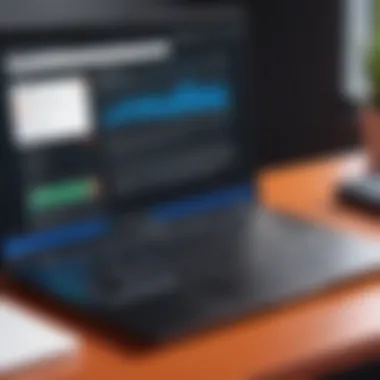

When evaluating video editing software, the personal experiences shared by users can bridge the gap between marketing claims and actual functionality. These reviews encapsulate strengths, weaknesses, and provide context for technical specifications. It is essential to consider how the software performs on a platform such as Chromebook, which may present unique challenges compared to traditional laptops.
General User Feedback
User feedback on PowerDirector for Chromebook reveals diverse perspectives. Many users appreciate the intuitive interface, which simplifies the editing process. The range of editing tools is frequently mentioned as a significant advantage. Aspects such as
- Trim and merge features
- Multiple video clip handling
- Robust audio editing tools
are often highlighted.
However, while many find these features helpful, some users have expressed disappointment regarding advanced functionalities. Certain expectations for high-end editing appear limited when using this software on a Chromebook. The performance stability and speed during rendering are also frequent topics in reviews, with varying experiences based on specific Chromebook models.
"PowerDirector provided tools that greatly aided my content creation. Yet, my Chromebook struggled during rendering. Efficiency varies greatly across models," one user commented on Reddit.
Challenges Faced by Users
Despite positive feedback, users encounter challenges when using PowerDirector on their Chromebooks. Among the common issues reported:
- Performance Restrictions: Some users experience sluggishness due to processing limitations inherent in some Chromebook models.
- Feature Access Limitations: Certain features available on more powerful devices are often less effective on Chromebooks. For instance, high-resolution video editing may take longer or lead to crashes.
- Compatibility Issues: Users sometimes mention compatibility problems with various video formats, which can disrupt the workflow.
- Online Connectivity Requirement: As PowerDirector leans on online resources for some functionalities, users without strong internet connections may face interruptions.
This feedback is crucial for potential users. Understanding both the strengths and the issues enables informed decision-making regarding their video editing needs on a Chromebook.
Alternative Video Editing Software for Chromebook
In the dynamic environment of digital content creation, having robust video editing software is essential, especially for Chromebook users. While PowerDirector is a powerful option, exploring alternative video editing software can offer unique features and functionalities that may better suit specific needs. This section will discuss the significance of alternative options, providing a detailed overview, comparative analysis, and best practices for selecting appropriate software.
Overview of Alternatives
There are several video editing software options available for Chromebook users. These alternatives are critical as they broaden the selection available beyond PowerDirector. Some notable alternatives include:
- WeVideo: A cloud-based platform suitable for collaborative projects. It offers a user-friendly interface and a range of templates.
- Clipchamp: Recognized for its straightforward design and quick editing capabilities. It allows direct sharing to various social media platforms.
- Kdenlive: An open-source solution known for its advanced features, such as multi-track editing and customizable effects.
Each software comes with distinctive benefits, from simple drag-and-drop functionality to advanced editing tools that cater to detailed video productions.
Exploring these alternatives helps users to find the best fit for their editing requirements, whether that is basic video cuts or complex productions involving multiple audio and video sources.
Comparative Analysis
When evaluating these alternative software options, one must consider various factors such as features, ease of use, pricing, and export options.
- Features: PowerDirector offers comprehensive features like motion tracking and 360-degree video editing.
In contrast, WeVideo focuses on cloud-based collaboration while Clipchamp emphasizes simplicity and speed. Kdenlive provides advanced editing capabilities but may have a steeper learning curve. - Ease of Use: For newcomers to video editing, software like Clipchamp is often more intuitive. Kdenlive may challenge users familiar with easier interfaces due to its complexity.
The accessibility of a platform can greatly affect productivity and the overall editing experience. - Pricing: Many alternatives have tiered pricing models. While WeVideo and Clipchamp offer free plans with limited features, they also provide paid plans with more advanced capabilities. Kdenlive is free, but its open-source nature may lack direct support options which could be a consideration for business professionals.
- Export Options: Users should also evaluate how software handles video export. PowerDirector supports various formats and resolutions, while other alternatives may have restrictions or lead to longer processing times depending on the complexity of the project.
"Selecting the right video editing software can enhance productivity and streamline your workflow, especially when working within the Chromebook ecosystem."
Best Practices for Selection
Choosing the right video editing software for Chromebook users requires thoughtful consideration of personal needs and project requirements.
- Assess Your Editing Needs: Determine if you need basic editing tools or advanced features. Understanding your own skill level will help narrow down options.
- Test Free Versions: If available, utilize the free trials to gain hands-on experience with various software. This real-time experience helps in evaluating which interface and tools resonate with you.
- Evaluate Technical Support: Consider the level of technical support each software provides. Established brands may offer comprehensive support resources, while newer or open-source options might have community support only.
- Check for Updates and Community Feedback: Regular updates can indicate a commitment to ongoing improvement. Research forums and reviews on platforms like Reddit to gather insights from real users about functionality and reliability.
By following these best practices, you can make an informed decision that aligns with both personal and professional video editing needs.
The End
In the landscape of video editing, PowerDirector on Chromebooks presents a notable blend of functionality and convenience. This conclusion ties together the vital aspects discussed throughout the article, emphasizing the strengths and weaknesses of the software in the context of Chromebook devices. The importance of understanding this relationship cannot be overstated, as it directly informs user decisions on appropriate tools in their workflows.
Summary of Key Points
- Functionality: PowerDirector provides a robust suite of editing tools suitable for various users, from hobbyists to professional creators. Its ease of use is a significant attraction.
- Performance: While PowerDirector has adapted well to Chromebook's environment, the performance may vary depending on the device specifications. Users should consider their Chromebook's hardware before diving in.
- User Experience: Reviews highlight a generally positive experience, with a smooth interface that facilitates quick editing. However, users reported occasional limitations regarding advanced features compared to desktop versions.
- Alternatives: The analysis suggests useful alternatives for users who might find PowerDirector lacking in specific areas or functionality.
Final Recommendations
For individuals considering PowerDirector for video editing on a Chromebook, it is advisable to keep several factors in mind:
- Assess your specific editing needs. Casual users may find PowerDirector more than sufficient, while advanced creators might need to explore other options or check for device compatibility.
- Try out the free trial to gauge performance and usability on your particular Chromebook model. This can provide insights into whether it meets your editing requirements.
- Stay informed on updates and enhancements that PowerDirector releases. The software is continually evolving, and new features could significantly impact its utility.
In summary, while PowerDirector offers attractive features and decent performance on Chromebook devices, it remains crucial to evaluate individual needs and device capabilities to make a well-informed decision.







