Comprehensive Insights on PowerDirector Video Editor
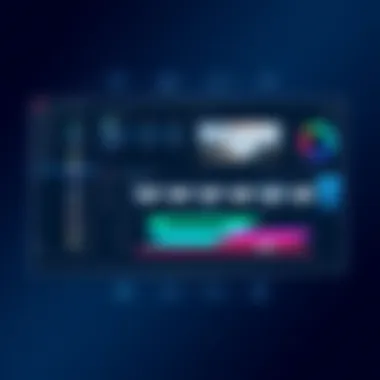
Intro
In the digital age, video editing has morphed into a crucial skill, essential for professionals and enthusiasts alike. Amidst a crowded field, PowerDirector stands tall as a robust and versatile tool designed to cater to both novice editors and seasoned pros. This article embarks on a detailed exploration of PowerDirector, dissecting its various features, download options, and overall usability. By examining its system requirements and installation procedures, as well as real user experiences, we aim to furnish readers with the insights they need to make an informed decision. Highlighting its unique strengths, we will also draw comparisons with alternative software solutions for greater context.
Software Category Overview
Purpose and Importance
Video editing software like PowerDirector plays a pivotal role in today's content-driven world. Whether crafting a professional presentation, spinning together a promotional video for a business, or creating a cozy vlog for an online audience, the ability to edit video effectively enhances the quality and engagement of content. Video editing tools allow users to manipulate visuals, refine audio, and add elements that can elevate a project from amateur to professional.
For businesses, effective video editing can directly impact marketing outcomes, boost brand visibility, and improve audience connection. Personal projects benefit as well, with well-edited videos often receiving more attention and appreciation.
Current Trends in the Software Category
As user demand grows, so does the evolution of video editing software. Here are a few trends currently shaping the landscape:
- Cloud-Based Editing: Many software now offer cloud capabilities, enabling users to edit from various devices. This allows greater flexibility and collaboration among teams, particularly for remote work environments.
- AI Integration: Tools leveraging artificial intelligence are on the rise. Features such as automatic scene detection and smart editing suggestions have made their way into modern video editors, enhancing user experience.
- User-Friendly Interfaces: A shift toward accessible design has emerged. Many platforms prioritize intuitive interfaces that allow users to navigate tools with ease, appealing to novice editors.
- Mobile Editing: The surge in mobile content creation has prompted video editing software to optimize for smartphones. Editing directly on one's mobile device has gained traction, catering to creators on the go.
Data-Driven Analysis
Metrics and Criteria for Evaluation
Evaluating video editing software requires a robust framework to ensure that all features and performance aspects are scrutinized adequately. Some critical metrics to consider include:
- User Reviews and Ratings: What are real users saying?
- Feature Set: What are the key functionalities offered by the software?
- System Requirements: Does it run smoothly on diverse machines?
- Customer Support Options: Is assistance readily available?
- Pricing Structure: Is it cost-effective for the features provided?
Comparative Data on Leading Software Solutions
In our analysis, we've placed PowerDirector alongside some of its prominent competitors such as Adobe Premiere Pro, Final Cut Pro, and Camtasia. Each software solution has its strengths and weaknesses:
- PowerDirector: Renowned for its ease of use and extensive feature set, it includes advanced options like 360-degree video editing, motion graphics, and a wide range of audio effects.
- Adobe Premiere Pro: Favored by professionals, but its steeper learning curve may not appeal to everyone. It is often seen as the industry standard, offering powerful integration with other Adobe products.
- Final Cut Pro: Exclusive to Mac users, known for its sleek interface and powerful performance. However, the barrier to entry may be higher for those less familiar with Apple software.
- Camtasia: Primarily focused on screen recording and educational content, it's user-friendly but may lack some advanced features sought by professional editors.
"Choosing the right video editing software is akin to finding the right tool for a job; it makes all the difference in the final output."
Through careful evaluation of these factors, our article will arm potential users with the knowledge needed to select the best video editing software for their individual or organizational needs.
Preface to PowerDirector
PowerDirector is not just another video editing tool; it’s a versatile powerhouse that caters to a wide range of users, from novices eager to create their first video to seasoned professionals looking for robust editing capabilities. This section serves as the doorway into understanding its features and the niche it occupies in the competitive landscape of video editing software.
Overview of PowerDirector
PowerDirector, developed by CyberLink, has carved out a reputation for user-friendly interfaces combined with a rich set of features. It's available on various platforms, including Windows and mobile devices, making it more universally accessible. One aspect that sets PowerDirector apart is its rapid rendering speed. For the tech-savvy individuals and business professionals looking to save time, this speed can be a game changer when dealing with tight deadlines.
The software supports an array of video formats, which means whether filming with a smartphone or utilizing high-end cameras, users can expect flexibility during their editing process. As editing trends evolve, so does PowerDirector. With an array of templates for social media, it ensures that content creators can engage audiences across platforms, maintaining relevance in a fast-moving digital world.
Significance in Video Editing
The importance of PowerDirector in the video editing space cannot be overstated. For many, it provides an entry point into the world of video production without overwhelming users with complexity. Its blend of accessibility and advanced features resonates particularly well with small businesses aiming to harness video marketing. The software empowers users to produce high-quality videos without the typically steep learning curve seen with more complex software like Adobe Premiere Pro.
Moreover, this software doesn’t merely fill the gap for amateurs but also delivers sufficient power for professionals. The software's comprehensive toolkit includes advanced features such as multi-cam editing, 360-degree video support, and ultra HD quality, making it a reliable option for various types of projects��—be it corporate training modules or dynamic marketing campaigns.
"In an age where digital content is king, having a tool like PowerDirector can set you apart from the crowd."
As we examine the frequency at which video content circulates on platforms like Facebook and YouTube, it’s clear that understanding editing software like PowerDirector is more than just a beneficial skill--it’s becoming a necessity. Waiting to adapt to these tools could mean missing out on a significant opportunity to enhance your brand’s outreach. In the next sections, we will dive deeper into the processes of downloading PowerDirector and its extensive features.
Downloading PowerDirector: Step-by-Step Guide
When it comes to diving into the world of video editing, the first step involves downloading the right software. PowerDirector stands out in this arena, making it crucial for users to understand the downloading process wholly. A seamless download can save time and provide peace of mind for both novice and experienced editors alike. Here we’ll break down the necessary steps that will assist in acquiring PowerDirector, ensuring a smooth transition into the creative aspects of video editing.
Official Sources for Download
In searching for any software, especially one as prominent as PowerDirector, it’s essential to obtain it from legitimate sources. This choice not only guarantees a safe download but also ensures you have the latest version, packed with features and updates. The best avenue to consider is the official CyberLink website.


Before clicking that download button, it’s wise to double-check these points:
- CyberLink’s dedicated download page – Always start here to find the most recent version of PowerDirector.
- Deals and discounts – CyberLink often rolls out promotional offers that can save some bucks. Be sure to see if any are active.
- Check for the correct version – Different versions, such as the 32-bit or 64-bit, may apply depending on your operating system.
An alternative source could include trusted software platforms like CNET or Softonic, but caution is needed here. Although these platforms generally offer good options, it’s always safest to prioritize the official website.
Installation Process
Once you’ve achieved the download, moving on to the installation process is next. It’s fairly straightforward, but a few steps are critical to ensure everything goes off without a hitch:
- Locate the installer file on your device. This file is often found in your downloads folder.
- Double-click the installer. A window may pop up asking for permission to make changes to your device—select ‘Yes’ to proceed.
- Follow the prompts on your screen. This usually requires you to agree to the terms of service. It’s recommended to skim through these terms for a clearer understanding of what you’re signing up for.
- Choose your installation settings. You might be given options such as a standard installation or custom settings. For most users, the standard settings do the trick.
- Complete the process by clicking 'Finish' when prompted. Depending on your system's speed, this could take anywhere from a minute to a few.
After installation, take a moment to launch PowerDirector and ensure it’s running smoothly. This step allows you to confirm that everything is in order before starting your projects.
Troubleshooting Download Issues
Even with a clear installation process, sometimes issues may arise that can throw a wrench into your plans. Let’s discuss some common troubleshooting steps you can follow:
- Internet connection – Ensure you have a stable connection when downloading. A spotty connection can lead to incomplete downloads or disrupted installations.
- Antivirus software – Occasionally, antivirus programs can misinterpret the installer as a potential threat. If you encounter this, briefly disable your antivirus (remember to enable it afterward!) or add PowerDirector to the exceptions list.
- Insufficient storage – Always check that your device has adequate space before downloading. If your disk is nearly full, the installation won’t proceed.
- Corrupted file – If the download seems incomplete or issues in installation occur, consider redownloading from the official source to ensure integrity.
"Smooth sailing often requires checking the small details before embarking on your journey into video editing."
Following these points can alleviate most troubles and allow you to step into the world of video editing with PowerDirector armed with confidence.
System Requirements for Optimal Performance
Understanding the system requirements for PowerDirector is crucial for anyone looking to harness its capabilities effectively. If your system is lagging or struggling to keep up, your creativity and productivity can take a significant hit. Therefore, knowing what is needed ahead of time can save a world of headaches down the line. You want your video projects to run as smoothly as a well-oiled machine, after all.
For editing high-definition videos or applying complex effects, having the right specs can make all the difference. Let's break this down further into the specific hardware specifications and software compatibility necessary for an optimal user experience.
Hardware Specifications
When it comes to hardware, there are certain specifications you can't overlook. Here’s a quick guide on what to keep in mind:
- Processor (CPU): A minimum of Intel Core i5 or AMD Ryzen 5 is recommended, but if you truly want to push the limits, going for an Intel Core i7 or Ryzen 7 will provide a smoother experience. The processor plays a vital role in rendering videos quickly and efficiently.
- RAM: PowerDirector recommends at least 8 GB of RAM, but 16 GB or more is a better choice for handling larger projects, particularly those involving multiple video tracks or numerous effects.
- Graphics Card (GPU): An NVIDIA GeForce GTX 16 Series or AMD Radeon RX 500 Series will do well, especially if you're interested in using the AI features of PowerDirector. A robust GPU significantly speeds up rendering and playback.
- Storage: Solid State Drives (SSDs) are the way to go for speed. You’ll need a minimum of 5 GB of available disk space to install the application, and additional space for your video files should definitely be on your radar – 100 GB or more is ideal for larger projects.
Staying on top of these specs is key; it's like ensuring you have the right keys before you unlock the door to a world of creative possibilities.
Software Compatibility
Ensuring software compatibility is equally important as hardware specs. Here’s what you should focus on:
- Operating System: PowerDirector runs on Windows 10 and 11, so you'll need to be up to date. If you’re using an older version like Windows 8 or 7, you could encounter various issues, not to mention potential security vulnerabilities.
- User Accounts: Sometimes, you may come across limitations tied to user accounts on your computer. PowerDirector works best with administrative privileges to ensure that all features run without hiccups.
- Dependencies: You might also need additional software installed, like the latest DirectX for optimal performance, which can help with graphical output and overall functionality.
- Codec Support: Ensuring that your system can handle various video codecs that PowerDirector supports is essential. Formats like MP4, AVI, and MKV are among the more common ones, but compatibility for formats such as HEVC (H.265) is a consideration for high-efficiency video coding.
In summary, knowing both hardware and software requirements is the bedrock for a seamless editing experience with PowerDirector. Investing time to understand these components will ultimately reward you with enhanced productivity and creativity when working on your video projects.
Key Features of PowerDirector
Understanding the key features of PowerDirector is crucial for anyone considering a video editing tool that can deliver both functionality and ease of use. This software stands out in a crowded market, appealing not just to hobbyists but to professionals as well. With a wide range of tools tailored for different user capabilities, it's designed to accommodate various editing needs, whether simple or complex. The rich set of features, including user interface design, editing capabilities, effects, audio enhancements, and exporting options, work together to create a seamless recording and editing experience.
User Interface Design
PowerDirector boasts an intuitive user interface that invites both novices and seasoned editors alike. Upon launching the software, users are greeted with a dashboard that is not only visually appealing but also functionally effective. The layout allows for easy navigation between different video projects, making it straightforward to jump between tasks.
One of the standout characteristics is the customizable workspace. Users can rearrange panels and tools to suit their workflow, an advantage that enhances productivity. In the world of video editing, where every second counts, having a user-friendly interface can mean the difference between frustration and flow during editing. The aesthetic is clean and modern, which is likely to resonate well with users who appreciate a polished look in their software.
Editing Tools and Capabilities
The editing capabilities of PowerDirector are among its strongest selling points, allowing users to craft their videos with precision.
Basic Editing Tools
Basic editing tools serve as the bedrock for beginners looking to learn video editing. PowerDirector introduces features like cutting, trimming, and splitting clips in a user-friendly manner. The drag-and-drop functionality streamlines the process, making it feel as natural as piecing together a puzzle.
One key characteristic of these basic tools is their accessibility. You don't need to be a tech whiz to utilize these options effectively. The snippet feature allows users to trim unnecessary segments seamlessly, ensuring a polished output. However, while basic, it still holds the potential to yield impressive results that can make or break your typical video project, improving user satisfaction and engagement.


Advanced Features
For those with a more seasoned palate, PowerDirector also offers a suite of advanced features that elevate video editing to a new level. From 360-degree video editing to multi-cam editing, the advanced tools cater to professionals who require a higher degree of control and flexibility in their projects.
One notable advanced feature is the motion tracking capability. This functionality allows editors to follow moving objects over time, enabling creative designs that can add dynamism to a video. It’s especially useful in projects where specific text or effects need to follow a subject in motion. However, the learning curve for these advanced features is a bit steeper, which may present challenges for some users initially.
Effects and Transitions
No video is complete without good effects and transitions. PowerDirector offers an extensive library of effects, including various filters and overlays that can be easily integrated into your project. These tools not only help to enhance the visual appeal of videos but also facilitate smoother transitions between scenes. In essence, they serve as the finishing touch that can elevate a standard video into something memorable.
Audio Editing and Enhancement
Audio is half of the viewing experience, and PowerDirector recognizes this. With its audio editing features, users can manipulate sound effects, adjust volume levels, and even use voice-over capabilities to enhance their video narratives. The audio equalizer allows for intricate adjustments, ensuring that every beep and bass line is just right. This attention to sound elevates the overall production quality, giving users the tools to engage their audience fully.
Exporting Options and Formats
When it comes to getting your final product out the door, PowerDirector doesn’t skimp on options. Users can export their projects in a variety of formats, including MP4, AVI, and WMV, making compatibility with different platforms a non-issue. This is particularly significant in today’s multi-platform world, where a user might want to upload a video to various channels, from Facebook to YouTube. Moreover, the ability to export in high-resolution formats ensures that quality is maintained, meeting the expectations of both casual viewers and discerning viewers alike.
"When your editing software offers versatile exporting options, you safeguard your creative freedom."
Comparative Analysis with Other Video Editors
When diving into the realm of video editing, it's imperative to evaluate your tools against one another. Understanding where PowerDirector stands in relation to competitors can help users make informed choices based on their unique needs. This comparative analysis sheds light on PowerDirector's strengths and weaknesses alongside widely-used software such as Adobe Premiere Pro and Final Cut Pro. The goal is to expose key differentiators, shedding light on value and usability for tech-savvy individuals.
Comparison with Adobe Premiere Pro
Adobe Premiere Pro is a heavyweight in the editing world, known for its versatility and expansive toolset. It caters to professionals who prefer a comprehensive, industry-standard solution. However, this comes at a price, not just monetarily but also in terms of system requirements. Premiere Pro demands high-powered hardware and might slow down on less robust machines.
PowerDirector, on the other hand, provides an accessible middle ground. While it may not come packed with the extensive arsenal found in Adobe's offering, it still packs plenty of punch for everyday editing tasks. Users often appreciate PowerDirector's user-friendly interface, allowing newcomers to dive in without a steep learning curve.
- Presets and Efficiency: PowerDirector maintains a plethora of templates and presets that allow quick edits, making it a favorite for social media enthusiasts and businesses needing to bang out content fast. Meanwhile, Adobe's preset functions can feel convoluted to those just starting.
- Pricing Structure: PowerDirector typically offers more budget-friendly pricing, especially for small businesses or freelancers who may not want to commit to Adobe's subscription model.
In summary, while Adobe Premiere Pro offers an unparalleled level of sophistication, PowerDirector remains a strong contender for those who prioritize ease of use without sacrificing quality.
Comparison with Final Cut Pro
When it comes to Final Cut Pro, it often appeals to those entrenched in the Apple ecosystem. Its performance on Mac devices is notably seamless, providing an intuitive editing experience tailored for Apple users. Yet, its exclusivity can be a hindrance for many users not using macOS.
PowerDirector captures a broader audience with its compatibility across various platforms, making it a versatile choice for those who may switch between Windows and mobile devices.
- Speed and Performance: Many users have noted that PowerDirector's rendering speeds can be astonishingly quick, providing a real boon for those under tight deadlines.
- Editing Features: While Final Cut Pro excels in multi-camera editing capability, PowerDirector's recent updates have seen significant improvements in this area to keep up with industry standards.
Ultimately, in the tug-of-war between PowerDirector and Final Cut Pro, it boils down to personal preference and workflow needs. Users embedded in the Apple culture may prefer Final Cut for its seamless integration while others will appreciate PowerDirector's flexibility and cost-effectiveness.
By carefully comparing these video editing powerhouses, users can glean insights tailored to their unique projects and workflows, optimizing their video editing experience.
User Experience and Reviews
User experience plays a pivotal role in the landscape of video editing software, and PowerDirector is no exception. By analyzing user reviews and feedback, potential users can gain valuable insights into how well the software functions in real-world scenarios. Users often highlight specific aspects such as the ease of use, performance, and overall satisfaction. In the realm of video editing, where the learning curve can be steep, a smooth user experience can make all the difference.
Educational Content Available
One of the standout features of PowerDirector is the wealth of educational resources available, which can significantly enhance the user experience. The software comes with a variety of tutorials, both within the application and on platforms like YouTube. These resources cater to different learning styles; whether you prefer watching a video or reading a step-by-step guide, there’s something for everyone.
- Built-in Tutorials: Directly accessible from the software, these tutorials guide new users through the basic functionalities and advanced features. This saves time and frustration.
- Online Communities: Platforms like Reddit and Facebook are bustling with user forums dedicated to video editing. Here, users share their projects, discuss tips, and troubles are often solved collaboratively.
- Official Blogs and Webinars: CyberLink, the company behind PowerDirector, frequently posts articles and holds webinars that cover updates, tips, and tricks to maximize the software's capabilities.
Overall, these educational offerings help bridge the gap between novice and expert users, ensuring that everyone can glean the most out of PowerDirector.
Case Studies: Projects Using PowerDirector
Understanding how a tool performs in practical application is often more telling than specifications or marketing claims. Numerous case studies showcase the versatility and effectiveness of PowerDirector in real-life projects. Here are some examples that illustrate its capabilities:
- Short Films: Independent filmmakers often turn to PowerDirector due to its intuitive interface and powerful features. Many projects have been produced entirely with this software, stressing its suitability for serious video editing work.
- YouTube Content Creation: A significant number of content creators rely on PowerDirector to craft engaging videos. Reviews frequently mention the seamless export options which allow them to upload directly to platforms like YouTube, streamlining their workflow.
- Corporate Presentations: Businesses have effectively utilized PowerDirector for crafting slick presentations. The ability to integrate text, graphics, and video clips into a coherent storyline makes it a strong candidate for professional needs. Enhanced tools for audio editing also allow for a polished end product.


In essence, these case studies reflect a strong endorsement from the user community, embodying countless hours of editing that stem from both novice enthusiasm and professional ambition.
Overall, exploring user experiences and reviews provides potential users with a comprehensive understanding of how PowerDirector can meet their unique video editing needs.
Pricing Models and Subscription Plans
When it comes to video editing software, understanding the pricing models and subscription plans is crucial for potential users. This section provides detailed insights into the options offered by PowerDirector, ensuring that the investment aligns with both personal and professional needs. The affordability and value can dramatically influence a user’s experience and satisfaction with the software. With varying plans available, users vary in their requirements, whether they are casual creators or seasoned professionals.
Free Trial Information
PowerDirector offers a free trial that allows users to test the software's full capabilities without financial commitment. This is a boon for those who want to evaluate the interface and features before making any locked-in decisions. The trial lasts for a period, typically 30 days, during which users can access almost all the tools and functionalities that the paid versions provide.
Before diving in, it's advisable to consider the following aspects:
- No Credit Card Required: Users can explore the trial version without having to hand over their credit card info. This means no unintentional charges at the end of the trial.
- Full Features Available: The robust array of features, including advanced editing tools and effects, is accessible. This gives a realistic preview of what the paid version entails.
- Learning Curve: Taking advantage of the free trial can serve as a valuable learning experience. Users can familiarize themselves with the user interface and functionalities, allowing them to make the most of the program once it's installed.
It's always a good idea to review the terms around the trial period to avoid any surprises later on.
Paid Subscription Details
Once the trial phase is concluded, users can transition into one of PowerDirector's paid subscription plans. Understanding these plans is imperative as they cater to different user needs and fluctuating budgets. Typically, the following options are available:
- Annual Subscription: This option often offers the most value, with users paying a lower monthly rate if they commit for a whole year. It's suited for those who will use the software regularly.
- Monthly Subscription: Ideal for users who might need PowerDirector intermittently. This plan allows flexibility but usually at a higher monthly rate compared to the annual plan.
- Lifetime Purchase: For those who prefer a one-time payment and the assurance of lifelong access to the software's standard features without recurring fees. However, note that this might not include updates or premium features that can be unlocked in a subscription model.
Additionally, it's worthwhile to consider the following benefits offered within these plans:
- Regular Updates: Subscribers generally enjoy ongoing updates and new features, ensuring that they stay at the forefront of video editing technologies.
- Cloud Services: Certain subscriptions may include cloud storage, making it convenient to save and retrieve projects from any device.
- Priority Customer Support: Subscribers might gain priority access to help and resources, critical for troubleshooting or learning how to harness the software effectively.
In summary, navigating through PowerDirector’s pricing plans requires a clear understanding of one's own editing needs and budget. Whether opting for the free trial or selecting a subscription plan, the decision should align with personal or professional usage patterns to maximize the software’s value.
Help Sections About PowerDirector
Understanding the frequently asked questions about PowerDirector is essential for users considering this video editing software. These questions address common doubts and uncertainties that individuals may face, helping to clarify features, usability, and user experience. This section aims to equip potential users with insights that can aid in their decision-making process regarding PowerDirector. By addressing these queries, we shed light on aspects that might influence one's choice in video editing software.
Common User Questions
In the realm of video editing, it’s not uncommon for potential users to have a myriad of questions. Some of the most frequently encountered queries about PowerDirector include:
- Is PowerDirector suitable for beginners? Yes, PowerDirector is quite user-friendly. Its intuitive interface and helpful tutorials serve as a good entry point for newcomers to video editing.
- What file formats are supported? Users can import and export various formats including MP4, AVI, and MOV. This versatility is one of its standout features.
- Are there any limitations in the free version? The free version of PowerDirector does come with certain restrictions, such as watermarks on exported videos and limited access to premium features.
- How often are updates released? CyberLink, the developer of PowerDirector, regularly rolls out updates to fix bugs, enhance features, and improve performance. This ensures users always have access to the latest tools.
- Can PowerDirector handle 4K video editing? Absolutely, PowerDirector supports 4K editing, which is increasingly important as more users shoot in higher resolutions.
These questions reflect the interests of users ranging from complete novices to those looking to enhance their existing skills.
Licensing and Activation Queries
When it comes to licensing and activation, many users often find themselves puzzled about the different options available. Here are a few common queries related to licensing that users typically have:
- How does the licensing work? PowerDirector offers both subscription-based and one-time purchase licenses. Users can choose what suits their needs best. Subscriptions may allow for continuous updates whereas one-time purchases may limit users to specific version features.
- What happens if I switch computers? Users can deactivate the license from the old computer and activate it on the new one, as long as they stay within the limit set by the licensing agreement.
- Are educational discounts available? Yes, there are often discounts available for students and educators. This makes PowerDirector more accessible for those in educational settings.
- How can I activate my license? After purchase, users receive an activation key via email or within the purchase platform. This key is then entered into the software to activate full features.
- Is technical support available with my license? Typically, users with a valid license can access customer service for assistance, access to forums, and troubleshooting help that accompanies the licensing plan chosen.
These queries not only assist users in understanding how to navigate the complexities of licensing but also ensure they maximize their investment in the software. By addressing these concerns, PowerDirector aims to create a smoother user experience, ultimately fostering a loyal user base.
Finale: Is PowerDirector Right for You?
Selecting the right video editing software can feel like picking the right tool from an overflowing toolbox. Each option brings its set of strengths and weaknesses, and in a market filled with choices, PowerDirector is a contender worth considering. In this conclusion, we will reflect on various factors that may influence your decision about whether PowerDirector is indeed the right fit for your video editing endeavors.
Assessing Personal Needs
When deciding if PowerDirector is your go-to video editor, it is crucial to take a step back and assess what you truly need. Are you a budding YouTuber looking to spice up your vlogs, or are you a seasoned professional requiring advanced features for intricate projects? PowerDirector boasts a range of functionalities, from simple cutting and merging tools to sophisticated effects and color grading options.
Consider these points:
- User Skill Level: Are you a novice or a pro? PowerDirector caters to both. Its intuitive interface makes it easy for beginners while providing advanced features for experienced users.
- Project Type: What kind of videos do you create? From quick social media snippets to full-blown documentaries, the software offers the flexibility to handle a wide spectrum of projects.
- Budget Constraints: Evaluate your financial resources. PowerDirector provides a free trial that allows you to dip your toes before committing to any paid subscription plans. This trial is a golden opportunity to gauge fit without emptying your pockets.
Determining your specific needs can guide you in utilizing PowerDirector’s offerings effectively, ensuring you capitalize on its strengths.
Final Thoughts on PowerDirector
In concluding this exploration of PowerDirector, it's apparent that this software is not a one-size-fits-all solution, yet it presents a strong value proposition for many users. The combination of robust features, user-friendly interface, and affordability makes it appealing, particularly for those who might find alternatives daunting both in complexity and cost.
Moreover, its continuous updates and community support add layers of reliability for users. This means even if you encounter a setback, there's a world of resources available to help. There are countless forums and how-to guides online, such as Reddit threads and tutorials, where experienced editors discuss not just how to troubleshoot but share insights on clever edits and advanced techniques.
Ultimately, whether PowerDirector is for you will hinge on your editing style, requirements, and budget. It stands as a compelling option among many, and for those willing to invest the time to learn its intricacies, the payoff can be substantial. So, weigh your needs and assess if this tool aligns with your vision as a creator.







