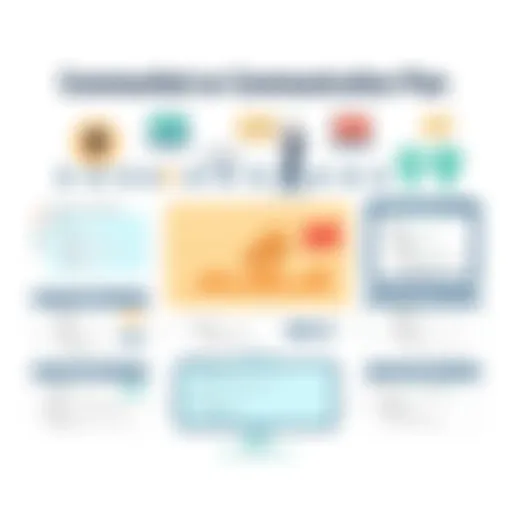Program Flow Chart Creator for Software Solutions


Intro
In today's fast-paced tech environment, making the right choice in software solutions can feel like navigating a minefield. As teams pursue clarity in their processes, the importance of visual representation can't be overlooked. Enter program flow chart creators—tools that not only depict complex workflows but also foster teamwork and informed decision-making. This article will delve into how these tools aid in selecting the best software solutions while also enhancing communication among team members.
Navigating through various options available, it’s essential to understand the purpose and significance of these tools. Let's explore the evolving landscape of flow chart software, highlighting their features and benefits along the way.
Understanding Program Flow Charts
The concept of program flow charts might seem like a small cog in the complex machinery of software development, but their importance cannot be overstated. These visual diagrams serve as a bridge that connects the abstract ideas of programmers with the concrete outcomes of their designs. They lay out the path a program takes, making it much easier for stakeholders to grasp how the software works. By providing clarity in the processes involved, flow charts enable more informed decision-making and align everyone on the same page.
Flow charts can be likened to a map in an unfamiliar city. Without it, navigating through the intricate networks of software development could be daunting. These diagrams help demystify processes and can play a crucial role in communication among team members. In environments filled with technical jargon and intricate programming languages, flow charts offer a universal language that everyone can understand, regardless of their technical expertise.
Moreover, understanding flow charts is fundamental when it comes to evaluating software solutions. What features does a program offer? How does it tackle user requirements? These questions can be more readily answered with a well-crafted flow chart that presents a visual representation of operations and decisions within the software. This benefit cannot be underestimated—it transforms complex operations into manageable bits of information, leading to better selection processes.
Definition and Purpose
To put it simply, a program flow chart is a diagrammatic representation of a process or a set of instructions in a sequential manner. It consists of various symbols, each representing a specific function, such as data input, decision points, or processes. The key purpose of using flow charts is to provide a clear and straightforward narrative that illustrates how a program flows from the beginning to the end. Here are several functions and benefits of flow charts:
- Visual Clarity: They make complex processes easier to understand, which is beneficial when presenting ideas.
- Error Reduction: Having a visual representation helps in identifying potential bottlenecks or errors before they occur in the development stage.
- Improved Communication: When everyone can see the same chart, it minimizes miscommunication among team members.
- Documentation Aid: Flow charts serve as effective documentation that can be referenced later on for updates or debugging.
Understanding the definitions and purposes of flow charts deeply can aid teams in leveraging them effectively.
Historical Context
Flow charts are not merely a modern tool; their roots run deep into the history of programming and system design. Developed in the 1920s, the initial use of flow charts can be traced back to the work of engineer H. M. C. F. F. Bartel who pioneered methods for analyzing processes. The idea evolved, gaining momentum in the post-World War II era when programming gained prominence.
As computers became more prevalent, flow charts began to play a significant role in programming and system design. They facilitated better understanding in an age where technical complexity increased steadily. The popularity of flow charts continued through the decades, especially during the 1970s and 1980s when structured programming came to the forefront. They provided a means to visualize the flow of execution and made it easier to understand and debug code.
Today, with the rapid evolution of technology, the role of program flow charts has transformed. They are not just graphical representations; they are integrated into software design methodologies and project management tools as essential components of successful product development. Tools are now readily available that make creating flow charts easier than ever before.
In summary, having a firm grip on understanding program flow charts is indispensable for IT professionals, business analysts, and anyone involved in software development. As we delve deeper into the importance and nuance of these charts in subsequent sections, keep in mind how they help streamline processes and facilitate better software selection.
Importance of Flow Charts in Software Development
In the realm of software development, flow charts play a coveted role that extends far beyond mere diagrams. They are like the backbone of efficient communication, aiding teams in visualizing processes in a manner that is easy to comprehend. Picture a puzzle – without the visual representation of how the pieces fit together, assembling it can be a headache. Flow charts offer that clarity, allowing developers, project managers, and stakeholders to truly grasp the logic that drives the code.
One cannot underestimate the benefits of these visual tools. They bridge gaps between technical and non-technical audiences, ensuring everyone speaks the same language. This mutual understanding is crucial, especially in projects that involve cross-functional teams where disparate expertise meets. Take, for example, a situation where software designers need input from marketing teams; flow charts provide a clear pathway for aligning goals and expectations without drowning in technical jargon.
Clarity in Communication
Clarity is king when it comes to software development. Quality communication eliminates misunderstandings that could lead to costly mistakes. Flow charts serve as visual aides that light the way for discussions filled with complex ideas. Instead of wading through pages of text, a carefully crafted flow chart can encapsulate entire processes in a glance. This makes it easier to identify potential issues and source remedy.
For instance, when a team is embarking on redesigning an interface, a flow chart can illustrate user journeys, highlighting how each interaction flows from one step to the next. Collaborators can weigh in swiftly, suggesting modifications as they view the process laid out. In a world where time is money, such efficiency is invaluable.
"A picture is worth a thousand words" – this adage rings true especially in software projects. It is much more effective to visualize designs, workflows, or processes than to articulate them via lengthy discussions.
Efficient Documentation
Efficient documentation is the bedrock of successful software projects. The importance of maintaining clear and concise records cannot be overstated, especially in environments driven by agile methodologies where iterative changes are the norm rather than the exception. Flow charts lend themselves as dynamic documentation tools that evolve with the project.
In most cases, developers face the daunting task of keeping documentation up to date. Flow charts simplify this chore by providing a living document that adjusts along with project transformations. For example, if features are added or processes are streamlined, the flow chart can be easily modified to reflect those changes, thereby negating the need for hefty rewrites.
Furthermore, having a visual representation of processes can enhance onboarding for new team members or stakeholders. Instead of sifting through verbose manuals, new arrivals can quickly get up to speed by looking at flow charts, making them feel integrated into the team much more rapidly.
Overall, employing flow charts within software development not only elevates communication but also enhances documentation, paving the way for smoother transitions, clearer understanding, and ultimately, superior products.
Evaluating Flow Chart Creator Software
In the realm of software solution selection, the role of a program flow chart creator cannot be understated. It's essential to carefully evaluate the available software to find the one that truly meets the unique needs of a project or organization. When selecting the right tool, one must consider various elements, including functionality, cost, and integration capabilities.
Flow chart creators serve as the backbone of communication within teams. They aid in visualizing complex processes and can simplify the decision-making landscape, making it imperative to understand what each software offers before committing to one.


Core Features to Consider
Before diving into any software, it's crucial to identify the core features that will directly impact your workflow. Here are some key aspects to keep in mind:
- Diagram Types: Ensure the software supports various diagram types, including flowcharts, organizational charts, and data flow diagrams.
- Collaboration Tools: Look for features that allow team members to work together in real-time. This can streamline feedback loops and enhance productivity.
- Templates and Assets: A good flow charting tool should come with a library of pre-made templates and symbols, allowing for quick setup and reducing the time spent on design.
- Export Options: The ability to export your work in various formats is vital, especially for sharing with stakeholders who might not use the same software.
Attention to these features can save teams time and frustration, ensuring they choose a tool that aligns with their goals and work style.
User Experience and Interface Design
A well-designed user interface can significantly impact how effectively a flow chart creator is used. Software that’s easy on the eyes and intuitive can make the difference between a frustrated user and an efficient team member. Here are pointers to assess:
- Intuitiveness: Software should have a clear navigational structure without needing an instructional manual. Users should feel comfortable exploring the tool’s features.
- Customization: Flexibility in the interface can enhance usability. Look for options to personalize the workspace to match user preferences.
- Responsive Design: A good flow chart tool should function smoothly across different devices. As remote work becomes more prevalent, ensuring compatibility with various screens is crucial.
Creating flow charts should be a seamless experience. Software that prioritizes user experience translates to higher adoption rates within teams.
Integration with Other Tools
Today's workflow rarely exists in a vacuum; integrating flow chart software with other tools is essential for maintaining an efficient ecosystem. Consider the following:
- Cloud Storage Solutions: Compatibility with platforms such as Google Drive or Dropbox for easy file sharing and storage management.
- Project Management Tools: Integration with tools like Trello, Asana, or Jira can directly link flowchart processes with ongoing projects, thereby increasing relevance and application.
- Communication Platforms: Software that works well with communication tools like Slack or Microsoft Teams enhances the collaborative aspect of flowchart creation.
Effective integration can transform the way teams operate, making it easier to keep everyone on the same page while working towards common goals.
Popular Program Flow Chart Creators
Program flow chart creators play a vital role in visualizing complex processes and enhancing the efficacy of software solution selection. These tools empower users to break down intricate workflows into manageable segments, thereby facilitating comprehensive analysis and informed decision-making. For tech-savvy individuals, business professionals, and IT experts, choosing the right flow chart creator can significantly impact project outcomes, team communication, and overall efficiency.
Overview of Leading Options
Several leading program flow chart creators have forged their way to the forefront, thanks to their adaptability and rich feature sets. Two noteworthy players in this space are Lucidchart and Microsoft Visio.
- Lucidchart: This browser-based tool allows for real-time collaboration, which makes it ideal for teams distributed across different locations. It features drag-and-drop functionality and integrates seamlessly with other productivity tools like Google Workspace and Slack.
- Microsoft Visio: A household name, Visio stands out for its extensive library of templates and shapes. Its robust power comes with the familiarity many users have from using the Microsoft suite, easing the learning curve.
Comparative Analysis of Features
When looking to compare these options, several parameters merit consideration:
- User Interface: Lucidchart is often praised for its intuitive user interface, while Visio, although feature-rich, can feel cluttered to new users.
- Collaboration Tools: Lucidchart excels here, offering real-time updates and shared editing capabilities. In contrast, Visio lacks some collaborative features unless used alongside Microsoft Teams.
- Integration: Lucidchart offers a wider variety of integrations compared to Visio, supporting numerous third-party applications which enhances its utility in diverse workflows.
"In the competition of flow chart creators, user experience often trumps sheer functionality. The simplest tool that effectively meets your needs is usually the best choice."
Pricing Structures and Accessibility
Cost considerations are paramount when selecting flow chart software. Lucidchart offers a freemium model, unlocking features such as collaborative editing in their paid plans. In contrast, Visio generally requires a one-time purchase or a subscription.
- Lucidchart Pricing:
- Microsoft Visio Pricing:
- Free tier available, limited features
- Individual plans start at $7.95/month
- Team plans start at $9/user/month
- Standard Edition typically costs around $280
- Subscription model available starting at $15/month
Accessibility is another consideration; while Lucidchart’s cloud-based nature allows users to access their charts from anywhere with an internet connection, Visio’s desktop version may limit mobility unless utilized alongside cloud capabilities.
Overall, the right program flow chart creator not only enhances the visualization of processes but also aligns perfectly with the strategic objectives of the organization.
Customization and Flexibility
In the world of flow chart creation, customization and flexibility stand as twin pillars that support effective software solution selection. As organizations navigate through complex projects, the ability to tailor flow charts to specific requirements becomes essential. Not every team works the same way, nor do they have identical needs. This is where flow chart creators shine, allowing users to modify and adapt their tools for optimal relevance to their situations.
Tailoring Flow Charts to Specific Needs
Customization isn’t just a buzzword; it's a necessity. A flow chart that suits one department might fall flat in another. When selecting a flow chart creator, it's vital that the software supports the unique demands of your team. This means offering flexible templates that can be adjusted, symbols that are relevant to specific industries, and the ability to add custom notations or explanations. For instance, an engineering team might require detailed symbols representing processes specific to design and manufacturing, while a software development team may prefer more abstract representations of architectural flow.


Here are some critical elements to keep in mind:
- Adaptable Templates: Look for software that offers a variety of templates that can be modified easily.
- Custom Symbols and Icons: Ensure the ability to create or upload icons tailored to your specific processes.
- User Personalization: Check if the tool allows users to save and share their modifications for future use.
In practical scenarios, having a customizable flow chart can lead to more effective communication among team members. Imagine a product development team that incorporates design feedback quickly into its processes. Each team member being able to input their unique requirements into a flow chart significantly enhances both clarity and efficiency.
Scalability for Diverse Applications
Scalability is another crucial consideration. As projects evolve, the tools should grow alongside them, seamlessly adjusting from small-scale initiatives to enterprise-level implementations without losing functionality. A scalable flow chart creator makes it easy to add layers of detail or expand the chart to include new processes or departments as necessary.
Consider the following benefits of scalability:
- Expanded Functionality: As your projects grow, so too should your tool. Look for options that allow adding new features and integrations.
- Collaborative Options: The ability to involve more team members in real time ensures that adjustments and pivots happen efficiently, without disruption.
- Storing Historical Data: Scalable tools enable the storage and referencing of previous versions of your charts, which can provide insight for future projects.
In a world where technology and projects shift rapidly, flexible and customizable flow chart creators allow organizations to remain resilient. Consider a start-up that grows into a multinational enterprise. The flow chart software must accommodate that journey, maintaining clarity and function, regardless of the scale of operations. This adaptability, indeed, can be the difference between a chaotic project and a well-oiled machine.
Best Practices for Creating Effective Flow Charts
Creating effective flow charts requires a strategic approach that enhances clarity and impact. This section delves into best practices that empower users to convey their ideas and processes succinctly and effectively through flow charts. Mastering these techniques can mean the difference between a chart that simplifies understanding and one that confuses the very audience you aim to support.
Logical Structuring of Information
When arranging information in a flow chart, logical structuring is key. This means deciding how to break down complex processes into digestible parts. Each step should naturally lead to the next, creating a fluid path for readers to follow.
Consider the following elements when structuring your flow chart:
- Start with a clear objective: Identify what you want your audience to grasp. This purpose will define how you arrange the information and what details matter most.
- Use a top-down approach: Organize your flow chart from top to bottom or left to right. This layout aligns with natural reading patterns and enhances comprehension.
- Break it down: Don't try to cram every detail into one chart. If a process is particularly intricate, consider using multiple charts. Each should focus on a specific segment of the overall process, allowing for clarity without overwhelming the viewer.
By structuring your information logically, you help your audience navigate the flow chart with ease, leading to better retention of the material presented.
"A well-structured flow chart is like a roadmap, guiding you through the business process efficiently and effectively."
Utilizing Symbols and Notations
The language of flow charts is visual. Symbols and notations play a critical role in communicating processes clearly. Using standard symbols helps maintain consistency and allows users familiar with these symbols to grasp your flow chart instantly. Here are common symbols and their meanings:
- Oval: Used for starting and ending points in a process. Think of this as the gateway to your flow.
- Rectangle: Represents a process or a step that needs to be completed. This component is the workhorse of your chart, central to conveying actions.
- Diamond: Indicates a decision point. This is where options diverge, and you need to present alternatives clearly to guide the reader.
- Arrows: Show the direction of the flow. They should be clear and unambiguous, ensuring that there’s no guesswork involved.
Incorporating these symbols not only streamlines understanding but also aids in ensuring that the information is universally accessible, regardless of the audience’s prior knowledge. When everyone speaks the same visual language, communication barriers fade, leading to effective collaboration.
Moreover, consider the consistency of size, color, and font style when setting up your flow charts. Having a pattern allows viewers to quickly distinguish different types of information. Precision in these details reduces cognitive load and enhances the overall efficiency of the flow chart.
Case Studies: Flow Charts in Action
The use of flow charts is not limited to theoretical exercises or classroom instructions. Their practical application in real-world scenarios is where their true potential shines. Examining detailed case studies provides clarity on how various industries adopt flow charts to streamline processes, improve communication, and solve unique challenges. These examples serve to illustrate the benefits and necessity of flow charts in organizational settings, enhancing our understanding of their value in today's digital age.
Industries Leveraging Flow Charts
Flow charts have found their footing in numerous sectors. Let’s take a closer look at some specific industries that heavily rely on these graphical tools:
- Healthcare: In hospitals and clinics, flow charts are instrumental in outlining patient protocols, from initial intake to treatment plans. They help streamline administrative processes and improve patient outcomes. For instance, a hospital can use a flow chart to detail the steps from emergency room triage to patient discharge, thus optimizing resource allocation and ensuring timely care.
- Information Technology: IT teams utilize flow charts for debugging processes, software development life cycles, and system integration. For example, a software company may develop a flow chart to map out the stages of a project, ensuring all team members understand their roles and tasks, ultimately enhancing productivity.
- Manufacturing: In manufacturing, flow charts help in the visualization of production processes, leading to better efficiency. A factory may employ a flow chart to detail the steps in a production line, identifying bottlenecks and opportunities for improvement.
- Finance: Financial institutions use flow charts to illustrate processes related to loan approvals, account openings, and fraud detection. A bank might create a flow chart that outlines the steps in approving a loan, making the process transparent and manageable for stakeholders.
- Education: Within educational settings, flow charts assist in curriculum design and student assessment processes. An institution could use flow charts to visualize the progression of a course, guiding both instructors and students through key learning outcomes and competencies.
These examples encapsulate how flow charts enhance operational effectiveness. They break down complex processes into digestible visuals, facilitating better understanding across teams and departments.
Success Stories and Impact
The influence of flow chart implementation goes beyond mere efficiency; it drives measurable success in organizations. Here are a few notable cases:
- A Global Tech Firm: By integrating flow charts into their software development pipeline, this firm reduced project completion times by 30%. The visual representation of workflows allowed team members to identify redundancies and miscommunications that were previously overlooked.
- A Healthcare Provider: After introducing flow charts for patient management systems, this provider achieved a 40% decrease in patient wait times. By deploying clear visual pathways, staff could swiftly navigate treatment protocols, ensuring timely care delivery.
- An Educational Institution: This school successfully improved student retention rates by 15% through the use of flow charts in tracking student progress. The visual aid enabled advisors to identify at-risk students early and formulate personalized support plans.
- A Manufacturing Company: Implementing flow charts in production led this manufacturer to reduce waste by 25%, translating into significant cost savings. The clear mapping of processes aided in pinpointing inefficiencies, allowing for targeted improvements.
These case studies underscore the substantial impact that flow charts can have across varying sectors. They not only streamline operations but also foster a culture of transparency and collaboration, ultimately leading to enhanced outcomes.


In summary, flow charts have transcended their traditional roles, becoming essential tools in diverse industries, driving efficiency, clarity, and success. Each case study not only highlights innovative problem-solving but also reflects how these visual tools are shaping the future of business processes.
Challenges in Flow Chart Creation
Creating flow charts might seem like a straightforward task, but it often comes with its own set of challenges. For many professionals, flow charts are essential tools that distill complex processes into understandable visuals. Yet, common misunderstandings can complicate the creation process. Recognizing these challenges not only helps in producing effective charts but also enhances overall project efficiency.
Common Pitfalls and How to Avoid Them
It's easy to fall into traps while developing flow charts, especially for those less familiar with the practice. Here are some frequent missteps:
- Overcomplication: One of the biggest no-nos is cramming too much information into a single chart. This can lead to confusion rather than clarity. Keep it simple; aim for a level of detail that communicates the essential steps without overwhelming the viewer.
- Inconsistent Symbols: Using a mishmash of symbols can throw off the viewer. Each shape has a meaning, and mixed signals can muddy the waters. Standardize your symbols; for instance, ovals for start/end, rectangles for processes, and diamonds for decisions. Stick with these conventions to maintain coherence.
- Ignoring Audience: Sometimes, creators forget about who will be using the flow chart. Tailor your visuals to suit your audience's expertise. Don’t assume everyone understands technical jargon or complex notations.
- Neglecting Feedback: Flow charts are often drafts. Seeking input from colleagues can provide clarity and catch unnoticed errors. Collaborative reviewing can ensure the end product hits the mark.
By improving awareness of these pitfalls, one can navigate around them effectively.
Managing Complexity in Large Projects
In large projects, managing flow chart complexity can test even seasoned professionals. When multiple teams are involved, or intricate processes are at play, chaos can easily ensue. Here are some strategies to tackle this:
- Break It Down: Don’t try to cram everything into one chart. Use multiple, interconnected charts that break the project into manageable sections. This approach allows for a nuanced understanding of each segment while still tying back to the larger objective.
- Hierarchical Structuring: Start with a high-level chart, then drill down to more detailed charts. This tiered approach helps stakeholders grasp the overall project while diving into specifics when necessary.
- Utilize Technology: Invest in flow charting software that offers features for handling complexity. Tools like Lucidchart and Microsoft Visio often come with templates and collaborative capabilities that can help streamline the process.
- Regular Updates: As projects evolve, so must the charts. Keeping diagrams up-to-date ensures they reflect the current understanding of the process. Often, a dynamic approach allows teams to visualize changes as they happen.
Flow charts can be invaluable tools when done right but can become burdensome if mishandled. Paying heed to common pitfalls and effectively managing the complexity of large projects will surely enhance the creation and utility of flow charts in any organizational context.
Remember: "Simplicity is the ultimate sophistication." — It's not just a quote; it’s a guiding principle for effective flow chart creation.
Future Trends in Flow Chart Software
The landscape of flow chart software is shifting continuously, driven by technological advancements and evolving user needs. Understanding these future trends is crucial for organizations looking to make informed software solution choices. As the methods of collaborating and visualizing processes become more advanced, flow chart creators are not only adapting but also enhancing their capabilities to meet the demands of modern users. Key factors influencing this evolution include automation, accessibility, and the integration of artificial intelligence.
In the upcoming sections, we will delve into two pivotal trends: the rise of AI and automation in flow chart creation, and the transition towards cloud-based solutions which promise greater accessibility for users at all levels.
AI and Automation in Flow Chart Creation
Artificial Intelligence is reshaping how flow charts are created and utilized in decision-making. It offers a significant advantage by automating routine tasks that traditionally required manual input. For example, instead of dragging and dropping shapes on a digital canvas, a user might simply describe the process verbally or type it out in natural language, and the AI does all the heavy lifting in designing the chart.
Using AI, flow chart software can also learn from previous generations of charts to suggest improvements or identify trends. This means that organizations can quickly produce effective flow charts that reflect the most efficient pathways in a given process without sifting through stacks of previous documents or grappling with outdated methods.
- Benefits of AI-Driven Flow Chart Software:
- Speed: Rapid generation of flow charts, cutting down the long hours spent on manual creation.
- Accuracy: Minimizes human error by automating calculations and processes.
- Guidance: Provides users with insights and recommendations based on best practices.
Clearly, incorporating AI into flow chart software will lead to smarter solutions as organizations navigate complex operations while aiming for higher efficiency. Decision-makers can focus their energies where they matter most, utilizing rich data insights to steer projects and strategies effectively.
Cloud-Based Solutions and Accessibility
The shift towards cloud-based solutions in flow chart software cannot be overlooked. Accessibility, once a mere convenience, has now become a necessity in a world where employees may work from anywhere. Cloud-based platforms enable real-time collaboration, allowing multiple teams spread across different locations to work on the same flow chart simultaneously.
With tools hosted in the cloud:
- Version Control: Users can easily track changes made by different team members, reducing the risk of losing track of who did what.
- Device Flexibility: People are not tied to a single machine or operating system. Whether on a tablet, laptop, or smartphone, access is seamless.
- Integration with Other Cloud Services: This can facilitate connections with project management tools, code repositories, and analytical software.
"The proliferation of cloud technology ensures that flow chart creation is not just a software task, but a collaborative venture that enhances project management and cross-team synergy."
As more companies transition to hybrid work models, investing in cloud-based flow chart solutions aligns with broader objectives of agility, transparency, and collaborative workflows. In summary, embracing these future trends arms organizations with the tools they need for dynamic problem-solving and strategic planning in an increasingly digital age.
Finale
As we wrap up the discussion on program flow chart creators, it’s critical to acknowledge their integral role in modern software solution selection. These tools do more than create visual representations of processes; they enhance communication, foster understanding, and streamline decision-making within teams. The ability to visually map out workflows can serve as a bridge between technical and non-technical stakeholders, making complex information accessible.
Recap of Key Insights
Throughout this article, we've explored several key insights on the importance of flow chart creators:
- Clarity and Communication: Flow charts break down complicated processes into understandable elements. This simplicity supports effective communication among team members, reducing miscommunication and errors.
- Feature Evaluation: We discussed the essential features to look for in flow chart software, including ease of customization and integration with existing tools, which can significantly affect overall user experience.
- Future Trends: With the rise of AI and cloud-based solutions, the landscape of flow chart creators continues to evolve. Keeping abreast of these trends helps organizations stay competitive and efficient.
Final Thoughts on Selecting a Flow Chart Creator
Selecting the right flow chart creator is not a one-size-fits-all endeavor. Each organization has its own unique needs and workflows. Here are several considerations to bear in mind:
- User Experience: Opt for tools that provide a seamless user experience, reducing the learning curve for team members. An intuitive interface can make all the difference.
- Scalability: Ensure the software can grow with your organization. As needs evolve, your flow chart creator should be versatile enough to accommodate those shifts.
- Cost-Effectiveness: Consider pricing models that align with your budget while ensuring you are getting the necessary features for your specific usage. It might be worth weighing monthly versus yearly subscriptions based on your projected needs.