Top Proxyclick Alternatives for Visitor Management


Intro
In today’s fast-paced business world, managing visitors effectively is crucial for security, efficiency, and ultimately, customer satisfaction. As organizations continue to grow and adapt, the need for robust visitor management systems becomes even more pressing. Proxyclick stands out as a well-known option, offering a range of functionalities designed to streamline this process. Yet, not every organization finds it to be the perfect fit. Factors like budget or specific feature requirements often drive businesses to explore other options.
This is where the importance of identifying alternatives comes into play. By evaluating other visitor management solutions, firms can find tools that not only suit their financial constraints but also align better with their operational needs. This guide is here to dissect various alternatives to Proxyclick, presenting an exhaustive analysis of their features, pros, and cons. Through this exploration, companies can arm themselves with the knowledge necessary to make informed investments in visitor management technology, setting the stage for enhanced visitor experiences and operational efficiency.
Software Category Overview
Purpose and Importance
Visitor management software plays a pivotal role in modern organizations. The primary goal of these systems is to monitor and manage the flow of guests, ensuring that every person who enters a facility is tracked appropriately. This includes everything from recording visitor details to issuing badges and pre-registering guests, which collectively enhances security protocols. In addition, these systems provide insights into visitor patterns, helping organizations to refine their processes based on data collected over time.
When a visitor arrives and checks in via a user-friendly interface, it not only keeps things organized but also leaves a lasting impression on guests regarding the professionalism of the organization. Therefore, selecting the right visitor management solution is more than just a tech choice; it’s essential for crafting a positive visitor experience.
Current Trends in the Software Category
The landscape of visitor management solutions is continuously evolving. Currently, several trends are emerging within this space:
- Contactless Check-in: As health and safety concerns rise, many organizations have turned to solutions that allow visitors to check in without touching shared surfaces. This development emphasizes the need for systems that integrate QR codes or mobile notifications.
- Integration with Other Systems: Modern solutions are focusing on interoperability, meaning visitor management software can work seamlessly with other systems such as building access controls or employee management software. This integration creates a cohesive operation, eliminating data silos.
- Customizable Solutions: Different organizations have unique requirements. Providers are increasingly offering customizable platforms that allow businesses to tailor the software to their specific needs, thus enhancing user experience.
- Data Analytics: The capacity to analyze visitor data for business intelligence is becoming standard. Organizations are leveraging data not just for tracking guests, but also for strategic decisions related to space utilization and operational efficiency.
"The right visitor management system can transform the guest experience and bolster security, making it an integral part of a business's operational strategy."
In light of these trends, organizations looking for alternatives to Proxyclick must consider solutions that not just fill the gaps in functionality but also align with the ongoing transformations in how visitor management is approached.
Data-Driven Analysis
Metrics and Criteria for Evaluation
When assessing alternatives to Proxyclick, organizations should establish clear metrics and criteria for evaluation:
- User Experience: How intuitive is the interface for both visitors and administrative users?
- Feature Set: Does the solution offer required functionalities like pre-registration, visitor tracking, and integration with existing systems?
- Pricing Structure: Is the cost aligned with the budget, and does the software offer good value for the features provided?
- Support and Training: What level of customer support is available? Are there resources for training new users?
Comparative Data on Leading Software Solutions
As companies narrow their options, comparative data comes into play. Key contenders such as Envoy, WhosOnLocation, and iVisitor provide compelling alternatives to Proxyclick, each with different strengths:
- Envoy: Offers an easy-to-use interface, great mobile integration, and strong security features.
- WhosOnLocation: Focuses on compliance and safety, ideal for industries that necessitate stringent regulations.
- iVisitor: This solution provides extensive customization options, making it suitable for organizations with unusual requirements.
By leveraging clear criteria for evaluation, businesses can discern which alternative solution will meet their unique needs better than Proxyclick. As organizations continue to delve into their options for visitor management, the insights gained will be valuable for making prudent decisions.
Foreword to Visitor Management Solutions
In a world that increasingly values efficiency and security, managing the flow of visitors in organizations has become a cornerstone of operations. A solid visitor management system is no longer just a nice-to-have; it's essential for ensuring that businesses maintain control, keep data secure, and present a welcoming face to their visitors.
An effective visitor management solution encompasses what many might overlook—everything from sign-in procedures to real-time monitoring of guest activity. It can streamline operations, improve safety, and foster a more professional environment in offices, hotels, hospitals, and more.
Importance of Visitor Management
Visitor management is critical in today’s professional landscape. With the right system in place, organizations can respond to several pressing needs:
- Security: Properly managing visitor access reduces the risk of unauthorized entry and potential threats. When guests check in, their information is stored, which can be invaluable in case any incidents arise.
- Efficiency: Perhaps you’ve experienced waiting in a long line at the front desk. A well-implemented system speeds up the registration process, allowing visitors to move smoothly into their appointments.
- Data Accuracy: Collecting data through visitor management systems helps organizations keep accurate records, which can be crucial for compliance and safety audits.
Poor management of visitor entries can lead companies into troubled waters, both in terms of security and customer satisfaction. Organizations that prioritize effective visitation protocols create a sense of professionalism that can translate into stronger brand reputation.
The Role of Technology in Modern Offices
The modern office is often a technological cornucopia, where various systems intersect to create an integrated experience. Visitor management systems are now deeply entwined in this digital ecosystem.
- Automation: Using software-driven solutions allows many tedious tasks to be automated, cutting down on human error. Visitors can check in through kiosks or mobile apps, reducing the burden on front desk staff.
- Integration: Today’s software solutions often integrate seamlessly with other systems, such as security cameras or employee management systems, enhancing security protocols and operational efficiency.
- Real-time Data: Having access to up-to-the-minute visitor data allows for smarter decision-making regarding resource allocation, be it in staffing, security measures, or space management.
In summary, with a well-implemented visitor management solution, organizations can not only protect their assets but enhance the visitor experience itself. It’s about finding that sweet spot between security, efficiency, and hospitality. As we explore alternatives like Proxyclick, understanding these fundamentals will serve as a solid foundation for evaluating what will best suit your specific needs.
Understanding Proxyclick
Understanding Proxyclick is pivotal for organizations seeking optimal visitor management solutions. As businesses revive their in-person operations, efficient visitor management has become more than a luxury; it's a necessity. Proxyclick stands out as a prominent solution in this space, and it's crucial to grasp its core features, user sentiments, and its limitations before considering alternatives. This section aims to shed light on these elements, helping readers make informed decisions about their visitor management strategies.


Features of Proxyclick
Proxyclick brings a host of functionalities to the table that caters to modern business environments. Key features include:
- Pre-Registration: Users can register visitors ahead of their arrival, streamlining the check-in process.
- Digital Signage: Displays visitor information, directions, and notifications, enhancing communication within the facility.
- Compliance and Security: Features like NDA signing and emergency protocols ensure that all visits adhere to company policies and safety regulations.
- Integrations: Seamless integration with other tools such as Slack, Google Calendar, and even access control systems can elevate operational efficiency.
Each of these features is not just a tick box; they represent significant improvements in how organizations manage guest interactions, security, and overall efficiency.
Customer Feedback on Proxyclick
Customer feedback is often a mirror reflecting a tool's strengths and weaknesses. By tapping into various forums and review sites, one can glean valuable insights about Proxyclick. Many users praise its user interface for being intuitive, suggesting that on-site personnel can navigate it with minimal training. Users also commonly highlight the effective support services provided by Proxyclick, emphasizing the promptness and helpfulness of the customer service.
However, not all feedback is glowing. There are reported frustrations regarding the system's occasional glitches during busy hours which can hinder the check-in process. Additionally, some customers have noted the steep learning curve associated with certain advanced features, suggesting that while the platform is powerful, it may overwhelm new users.
"Proxyclick's interface is user-friendly, but some advanced features could use better onboarding resources."
Limitations of Proxyclick
While Proxyclick is a robust solution, it's essential to recognize its limitations:
- Cost: For small to medium enterprises, the subscription fees can be steep compared to other options with similar feature sets.
- Customization: Some users have expressed dissatisfaction with the customization options, stating that certain aspects of the interface and reports are not as flexible as they would like.
- Scalability Issues: As businesses grow, they may find themselves needing more tailored solutions that Proxyclick doesn't completely provide.
Identifying these limitations can be vital when considering an alternative. After all, no solution is one-size-fits-all, and understanding where Proxyclick may fall short can guide organizations toward finding the right fit for their visitor management needs.
Criteria for Evaluating Alternatives
When businesses venture into finding alternatives to Proxyclick, having a well-defined set of criteria becomes essential. Not all visitor management solutions are created equal, and choosing the right platform entails a careful evaluation of several pivotal elements. Organizations can avoid pitfalls and ensure they select a tool that aligns with their unique needs by establishing these criteria upfront.
Key Features to Consider
One of the first steps in evaluating alternatives is identifying the features that truly matter for your organization. Basic functionalities should include visitor check-in and check-out processes, but beyond that, things get interesting.
- Customization Options: Does the platform allow for personalized workflows? Grouping visitors by badge type or purpose of visit can improve efficiency.
- Integration Capability: Can it connect seamlessly with existing software systems like CRM or security tools? This integration fosters a smoother flow of information across platforms.
- Real-time Data and Reporting: The ability to fetch data on visitor patterns, trends, or anomalies in real-time ensures organizations can make decisions quickly and with confidence.
Different organizations have different priorities; tech startups might focus on robust integration, whereas established firms may emphasize compliance and security.
Pricing Structures and Plans
It's crucial to understand that pricing for visitor management solutions can vary widely based on features, user counts, and overall company needs. Not everyone has a bottomless budget, making it important to scrutinize the value offered at different price points.
- Subscription Models: Most platforms operate on monthly or annual subscriptions. Check for tiered pricing that scales with more features as your needs grow.
- Hidden Costs: Look out for any additional costs for onboarding, training, or support services. It can turn a seemingly affordable option into an expensive one.
- Trial Options: Some vendors provide a limited-time trial which can be beneficial for hands-on assessment before making a financial commitment.
Understanding the financial implications ensures organizations invest wisely, avoiding overspending while still securing the necessary capabilities.
User Experience and Interface
Finally, consider how intuitive and user-friendly the interface is. A complex system can lead to user frustration and training challenges.
- Ease of Use: Look for platforms that offer a clean, streamlined interface that both staff and visitors can navigate with minimal instruction.
- Mobile Compatibility: In an era where mobile devices are increasingly used, check if the software supports mobile accessibility for check-ins or reporting.
- Support and Resources: Quality customer support and resources for troubleshooting or training go a long way in ensuring a smooth implementation process.
"User experience is not just about functionality; it's about simplicity and satisfaction that all users can rely on."
By paying close attention to these criteria, businesses can better position themselves to choose a visitor management solution that not only meets their technical needs but also enhances their overall operational efficiency.
Top Alternatives to Proxyclick
As organizations seek to enhance their visitor management systems, knowing the alternatives to Proxyclick is critical. Within this section, we dive into what these alternatives bring to the table, the unique features they offer, and how they stack up against Proxyclick. Each option presents varying strengths that may align better with specific organizational needs, budgets, or technological preferences. A well-chosen visitor management solution not only streamlines processes but also enhances the overall visitor experience, making the exploration of these alternatives particularly relevant.
Envoy
Overview and Key Features
Envoy is often recognized for its intuitive interface and robust feature set. The key characteristic of Envoy is its blend of simplicity and adaptability, catering to companies of all sizes. Among its standout features is the ability to create custom sign-in flows that meet unique visitor requirements. The focus on mobile accessibility ensures a seamless experience, where visitors can sign in on their devices. This flexibility makes Envoy an attractive choice for organizations that embrace diverse workflows and a dynamic environment.
Pros and Cons
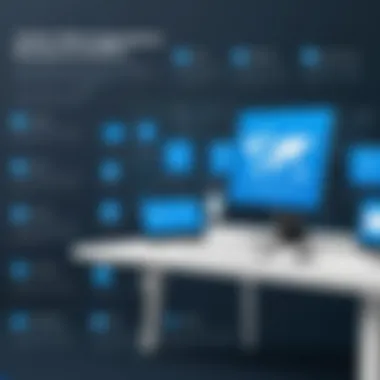

On the plus side, Envoy's user-friendly platform allows for easy onboarding and implementation, which is a significant advantage for teams swamped with other responsibilities. However, some users have noted that while Envoy offers a wealth of features, the price can be a bit steep for smaller businesses or startups. Balancing the feature set against the financial commitment becomes crucial in making a choice.
Case Studies or Examples
For instance, a tech startup adopted Envoy to manage its office's visitor flow during a significant launch event. They reported that the system helped facilitate a smooth and efficient check-in process, thus enhancing the attendee experience. That case highlights how the unique flexibility of Envoy served a crucial role in managing a high-volume situation effectively.
Traction Visitor Management
Overview and Key Features
Traction stands out for its comprehensive approach to visitor management. One key feature is the integration capability with existing systems, allowing organizations to include it in their digital ecosystems without a hitch. Its unique characteristic is the real-time data tracking, which helps in monitoring visitor flows throughout the day. This detailed oversight helps organizations make data-driven decisions regarding visitor interactions.
Pros and Cons
Pros include a strong focus on security, as it conducts background checks on visitors, ensuring only approved individuals gain access. However, an observed con is that the platform can sometimes feel overwhelming due to its extensive features, requiring more training for employees to use it effectively. Making the most out of Traction may involve a steeper learning curve compared to simpler systems.
Case Studies or Examples
An enterprise that scaled due to rapid growth turned to Traction to handle their visitor management needs. Their feedback spotlighted the improved security protocols that Traction provided, helping them feel confident as their visitor numbers surged.
WhosOnLocation
Overview and Key Features
WhosOnLocation presents a flexible solution known for its robust reporting capabilities. This means organizations can derive insights on visitor patterns and areas needing improvement. Its standout feature, geolocation tracking, informs organizations of visitors in specific areas in real-time. This is particularly useful for facilities heavily dependent on managing space and resources.
Pros and Cons
Among the pros, users often praise its comprehensive visitor tracking and reporting tools that support effective decision-making. Yet, some have cited that initial setup may require more time and resource allocation than anticipated. Without a focused implementation plan, some features can be left underutilized.
Case Studies or Examples
In a case where a large manufacturing firm adopted WhosOnLocation, they noted a significant reduction in unauthorized visits. The ability to track and manage visitor flow became invaluable, particularly in sensitive areas of their operation.
iLobby
Overview and Key Features
iLobby is well-known for its multi-location capabilities. This is particularly advantageous for businesses with multiple offices or facilities, allowing them to maintain a consistent visitor management process. A unique strength of iLobby is its customizable visitor registration forms, which can be tailored to align with specific company policies and procedures.
Pros and Cons
The main benefit of iLobby is its ability to streamline visitor management across various locations, enhancing the overall efficiency of the check-in process. Nonetheless, some users have pointed out that the mobile app could use improvements, which may lead to occasional hiccups when visitors try to check in via personal devices. Ensuring smooth experiences across all platforms remains important.
Case Studies or Examples
A notable example features a multinational corporation that implemented iLobby across their global offices. The result: a standardized check-in experience for all visitors, contributing to smoother operations during international conferences and meetings.
SaaS-based Solutions
Overview and Key Features
SaaS-based visitor management solutions offer the flexibility and scalability that many organizations require today. One primary benefit is the ease of access; these solutions can be implemented quickly without extensive hardware dependencies. A unique aspect is their subscription-based pricing models, which allow businesses to scale up or down according to needs.
Pros and Cons
These solutions are often praised for their rapid deployment and integration with cloud services. However, a drawback could be reliance on internet connectivity; interruptions can disrupt visitor check-in processes. Organizations should assess their infrastructure before transitioning to a cloud-based system.
Case Studies or Examples
As an example, a chain of boutique hotels opted for a SaaS solution that allowed for easy reservation and check-in management. Their case illustrates how this approach not only streamlined operations but provided valuable data insights into guest preferences over time.
Comparative Analysis of Alternatives
Comparative analysis is a critical element when choosing alternatives to Proxyclick. By breaking down various visitor management systems, businesses can make decisions that align with their needs, goals, and budget. This process is about more than just comparing features and costs—it's about understanding how these elements impact overall operational efficiency and visitor experience.


When evaluating alternatives, consider the following elements:
- Operational Efficiency: How does each system contribute to a smoother check-in process? Is it intuitive for visitors and staff alike?
- Cost versus Value: Pricing structures can be misleading; sometimes a higher-priced solution might offer more long-term benefits.
- Flexibility and Customization: Can the system be tailored to specific organizational needs, such as unique workflows or aesthetic branding?
These factors shape the overall effectiveness of the visitor management solution and are instrumental in your selection process.
Feature Comparison
Comparing features across different visitor management systems is akin to comparing a set of tools in a workshop. Each tool has its unique function that contributes to a larger project. Key features to look out for include:
- Visitor Registration and Check-In: Does the system provide self-service kiosks, mobile check-ins, and pre-registration options?
- Integration with Existing Systems: How well does it connect with other platforms like HR systems, security software, or CRM tools?
- Real-time Notifications and Alerts: Does it notify hosts when guests arrive, and can it manage unexpected visitations?
Understanding these features helps organizations gauge which platform is best aligned with their operational needs while also considering user experience.
Cost Analysis
Cost analysis should not be an afterthought. It is crucial for maintaining budgetary discipline and financial health of an organization. Beyond the sticker price, factors to consider include:
- Subscription Models: Are there monthly or annual fees? What does the pricing structure lookup like when scaling up?
- Hidden Costs: Are there implementation fees, maintenance costs, or additional charges for premium features?
- ROI Potential: Consider the long-term value each alternative can bring. Cheaper solutions might save money upfront but could cost more in inefficiency or lackluster performance over time.
Analyzing costs across options ensures the selected system is not just affordable but provides real value for financial outlay.
User Satisfaction Ratings
User satisfaction can often unveil the real-world effectiveness of a system. User experiences, testimonials, and case studies provide insight that features and pricing can’t always deliver. When looking at user satisfaction, focus on:
- Ease of Use: Is the software user-friendly, or do employees find it cumbersome?
- Customer Support: What levels of support do existing users report? Flexible and efficient support often leads to higher satisfaction.
- Feedback Systems: Does the platform gather user feedback regularly and implement improvements accordingly?
"The best software is the one that not only meets the current needs but grows with the organization while keeping users happy."
Making the Right Choice
When it comes to selecting the ideal visitor management solution, making the right choice can feel akin to finding a needle in a haystack. Organizations are often presented with a plethora of options, each boasting unique features and benefits. This section emphasizes the necessity of aligning the selected solution with the specific needs of the organization. Understanding these needs requires a comprehensive approach that addresses several key elements, ensuring that the decision-making process is both informed and strategic.
Assessing Organizational Needs
Assessing organizational needs is the bedrock upon which successful visitor management systems stand. Each business comes with its own set of requirements, quirks, and workflows. Ignoring this critical first step can lead to wasted resources and frustration.
- Identify core functionalities: Start by listing essential features that matter most. Is easy check-in the priority, or is it detailed reporting? Understanding the priorities will guide the selection process.
- Consider user experience: Reflect on how the solution will be used daily. The user interface matters. If the system requires extensive training, it may introduce unnecessary strain.
- Scalability: Ensure that the solution can grow along with your organization. A small firm today may expand into something much larger and would benefit from a versatile system.
Businesses that conduct regular assessments of their visitor management needs are likely to find a solution that not only meets their current requirements but is also flexible enough for future adaptation. Additionally, engaging with various stakeholders—from front desk personnel to security—can provide further insight into what works best for everyday operations.
Trial and Feedback Mechanisms
Once potential solutions have been identified, implementing trial and feedback mechanisms becomes imperative. This step allows organizations to evaluate the visitor management systems in real-world scenarios, thereby assessing their true fit.
- Short-term trials can be a powerful way to gauge effectiveness. These trials should focus on a clear set of metrics, such as ease of use, efficiency of the check-in process, and ability to integrate with existing systems.
- Collect feedback from all users: Input from employees who utilize the system day-in and day-out is invaluable. It sheds light on potential pain points that may not be immediately noticeable during a superficial evaluation.
- Iterate before full rollout: If a solution proves partially effective but includes some drawbacks, addressing these through adjustments before a complete rollout could save time and resources.
Utilizing a methodical approach toward assessing organizational needs and establishing solid feedback mechanisms supports informed decision-making. As a result, organizations increase their chances of choosing a visitor management solution that not only meets their immediate requirements but also aligns with their long-term goals.
"The right visitor management system is more than just a tool; it’s an enabler of operational efficiency," states an industry expert. Understanding needs and gathering feedback is paramount to that success.
Ending
In today's rapidly changing business environment, the role of efficient visitor management cannot be overstated. Organizations are recognizing that managing visitors effectively requires not only sophisticated software but also a nuanced understanding of what each solution offers. This article highlights various alternatives to Proxyclick, exploring their unique features and benefits. The need to choose an appropriate software solution is crucial for businesses of all sizes, ensuring that visitor experiences are seamless while maintaining security protocols.
Summary of Findings
Throughout the course of this guide, we’ve dissected several alternatives to Proxyclick, including Envoy, Traction Visitor Management, WhosOnLocation, and iLobby. Each solution presents distinctive strengths that cater to different business needs.
- Envoy stands out for its intuitive design and robust feature set, making it a solid choice for businesses prioritizing user experience.
- Traction Visitor Management offers excellent reporting capabilities, making it a favorite among companies focusing on data-driven decisions.
- WhosOnLocation appeals for its versatility in both visitor management and overall facility management, addressing needs beyond just visitor check-ins.
- iLobby shines with its emphasis on security and compliance, which is essential for organizations operating in highly regulated industries.
These findings underscore the importance of aligning a visitor management solution with specific organizational needs and expectations. User feedback also plays a pivotal role in shaping these evaluations, with positive experiences often pointing to a well-integrated system that meets the demands of daily operations.
Future Trends in Visitor Management
The landscape of visitor management is evolving, driven by technological advancements and changing expectations. As businesses increasingly adopt remote or hybrid working models, the need for flexible and efficient visitor management solutions will continue to grow.
Some key trends to watch include:
- Integration with IoT Devices: Expect to see a rise in systems that integrate with smart technologies. For example, incorporating digital signage can enhance communication with visitors while providing real-time updates.
- Contactless Solutions: The shift towards contactless check-ins will likely persist, making it easier and safer for visitors to navigate facilities without having to touch shared surfaces.
- Data-Driven Insights: As organizations begin to leverage artificial intelligence and machine learning, visitor management systems may offer enhanced analytical capabilities that can help in decision-making.
- Enhanced Security Features: With the rise in cybersecurity threats, visitor management systems will need stronger authentication measures to ensure restricted access and compliance with privacy regulations.





