Quality Free 3D CAD Software for Professionals
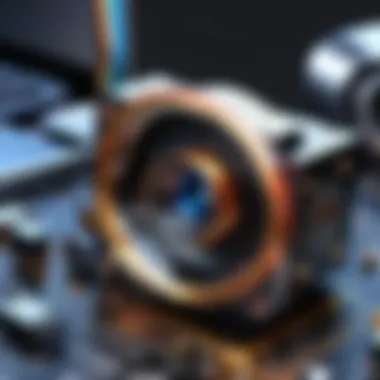

Intro
In today's rapidly evolving landscape of technology and design, the significance of 3D CAD software becomes undeniable. These tools not only facilitate the creation of intricate designs but also serve as a cornerstone across numerous fields such as engineering, architecture, and product design. With many businesses and independent designers often seeking budget-friendly alternatives without sacrificing quality, free 3D CAD software options have surged in popularity. Understanding what these tools can yield is essential. This guide dives into the essence of free 3D CAD software, and unravels what they can offer to both novices and seasoned professionals alike.
Software Category Overview
Purpose and Importance
The purpose of 3D CAD software is crystal clear; it allows users to construct three-dimensional models with precision and creativity. Its importance cannot be overstated. In engineering, for example, CAD tools enable engineers to design complex components with exact measurements, reducing the margin for error. In architecture, the ability to visualize designs in 3D enhances the communication between architects and clients, ensuring that expectations are aligned. Furthermore, product designers benefit immensely by visualizing prototypes quickly, fostering an environment ripe for innovation without the steep costs associated with physical modeling.
Current Trends in the Software Category
As we tread into the age of advanced technology, the trends impacting the CAD landscape continually shape user experience. Popular movements include cloud-based solutions that allow seamless collaboration across teams and geographical boundaries. The accessibility of software via various platforms—be it desktop applications or mobile solutions—democratizes design and makes it easier for users on the go. There is also a noticeable shift towards incorporating artificial intelligence into CAD systems, enhancing automation in design while providing smart suggestions based on user input. These trends lend credence to the notion that free software options, once considered rudimentary, are stepping up to meet modern demands.
Data-Driven Analysis
Metrics and Criteria for Evaluation
The multitude of available software options raises the need for an informed evaluation process. When assessing free 3D CAD tools, several metrics emerge as worthy of consideration. Here are a few key criteria:
- User Interface (UI): A clean, intuitive interface can drastically reduce the learning curve.
- Compatibility: The ability to import and export various file formats expands usability.
- Features: Robust functionalities that support detailed modeling, simulation, and rendering capabilities are a must.
- Community Support: A strong user community can be a litmus test for the software's reliability and longevity.
Comparative Data on Leading Software Solutions
To provide a clearer picture, let's explore some leading contenders in the free 3D CAD software market. The comparative analysis delineates their standout features and limitations:
- FreeCAD
A versatile open-source platform that caters to numerous engineering and architectural needs. It offers parametric modeling but may feel slightly complex for newcomers. - SketchUp Free
Known for its user-friendly interface, SketchUp Free appeals particularly to architects and design students. While the free version has limitations on export options, its accessibility and resources make it a favorite. - TinkerCAD
This tool shines in simplicity and is highly interactive for beginners. It is web-based, promoting accessibility, though it lacks advanced features found in its competitors.
Preamble to 3D CAD Software
In today's fast-paced world, where technology shapes our daily lives, the role of 3D CAD software cannot be overstated. This software has become fundamental across various domains, from engineering to architecture to product design. The ability to visualize, simulate, and analyze complex structures has revolutionized how professionals conceptualize their work. You might even say it’s become indispensable for anyone serious about bringing innovative designs to life.
Defining 3D CAD Software
3D CAD software, or three-dimensional computer-aided design software, is a digital tool that helps users create, modify, analyze, and optimize designs that exist in three-dimensional space. It allows for a level of detail and accuracy that manual drafting simply can’t match. With 3D CAD, designers can easily manipulate models, making adjustments in real-time, which is especially crucial when working with intricate components.
Different software solutions offer varying capabilities, from basic drawing functions to advanced simulations. Applications include anything from mechanical parts in engineering to architectural blueprints. Whether a product designer needs to create a sleek prototype or an architect aims to visualize a new building, 3D CAD serves as a vital component of their toolkit.
Importance in Modern Design
The significance of 3D CAD extends beyond just aesthetics or functionality. It enhances collaborative efforts and streamlines workflow processes. Teams can work on projects in parallel, making it easier to share ideas and revisions without the back-and-forth hassles of traditional methods. As a bonus, stakeholders can examine 3D models and renderings, which makes it simpler to communicate concepts clearly.
Considering the amount of time and money that can be saved during the design phase, it’s clear that adopting 3D CAD tools is not merely an option—it’s often a necessity.
Additionally, the precision enabled by 3D CAD reduces errors that might occur during manufacturing. Any discrepancies caught at the design level can save valuable resources downstream. As markets evolve, so does the demand for rapid prototyping and quicker turnaround times. Embracing 3D CAD offers businesses a competitive edge by facilitating innovative solutions that meet market needs.
Understanding Free 3D CAD Software
In a world increasingly driven by digital design, understanding free 3D CAD software becomes imperative. For professionals in engineering, architecture, and product design, these tools serve not just as helpful aides but often, as game-changers for their workflow. Free software opens doors to those who may not have the budget for expensive, high-end solutions, democratizing design capabilities.
When you think of 3D CAD software, it's easy to imagine hefty price tags and complicated interfaces. However, the landscape has shifted significantly. Many robust tools come at no cost, allowing users to explore 3D modeling without a financial burden. Each software package offers features that cater to different skill levels and project requirements, making it essential to grasp the nuances of these platforms.
One major advantage of free CAD software is accessibility. Anyone with a computer can start creating, bringing ideas to life without worrying about ongoing fees. This is especially beneficial for students and small businesses looking to enhance their design capabilities.
However, it’s not all rainbows. Free software sometimes gets a bad rap for lacking support and training resources. Users might find themselves navigating through forums, sifting through cryptic posts to get help. This gap in support can be a dealbreaker for some, thus making it crucial to evaluate each software's community engagement before diving in.
"Understanding one’s tools is as vital as the designs we create. For every great architectural feat, there’s a CAD software making it possible."
Advantages of Free Software
Free 3D CAD software has garnered a following for a host of reasons:
- Cost-Effective Solutions: The most obvious lure of free CAD software is, well, the price. Gaining access to powerful tools without the associated costs allows users to experiment and innovate without fearing the financial implications of hopping on the latest software.
- Learning Opportunities: Many free options come with comprehensive tutorials. Users can learn fundamental design principles at their own pace, enhancing their skills significantly.
- Community Learning: Open-source CAD programs, like FreeCAD, often have vibrant online communities. These offer a wealth of shared knowledge where beginners can ask questions or find design inspirations from their peers.
Common Misconceptions
When evaluating free 3D CAD software, misconceptions often run rampant, and these misjudgments can lead to poor choices:


- All Free Tools are Inferior: This is a trap many fall into. Just because software is free doesn't mean it lacks quality. Some free options rival paid versions in functionality and features.
- Limited Features: While it's true that some free versions come with fewer features, plenty manage to pack a punch. Understanding each tool's capabilities often reveals that many free solutions are quite robust.
- Not Suitable for Professional Work: There’s a notion that anything free can't handle serious workload. Yet, several professionals use free CAD tools to create industry-standard designs. It's about finding the right fit for your particular needs.
Overall, grasping the significance of free 3D CAD software is the first step toward making smart choices in digital design. Whether for personal projects or professional requirements, these tools can be invaluable assets.
Key Features to Evaluate
When delving into free 3D CAD software, it's crucial to consider key features that truly matter in practical use. Not all software is created equal, and even within the realm of free options, the differences can be night and day. Evaluating features is essential not just for usability but also for ensuring that the software aligns with your specific goals, whether you're an engineer, architect, or enthusiast. A thorough understanding of these elements can make the difference between a burdensome experience and a productive design journey.
User Interface and Usability
User interface (UI) and usability are the backbone of any software application, especially in the realm of 3D CAD. A clean and intuitive UI allows users to navigate quickly without getting lost in a labyrinth of buttons and tools. For instance, software that features drag-and-drop functionalities can drastically speed up the design process, making it more enjoyable.
Equally importantly, usability often goes hand-in-hand with the learning curve of the software. Many users appreciate when features are easily accessible, which can cut down on frustration levels significantly. Programs like Tinkercad shine in this area, offering an approachable interface that is particularly appealing to beginners and educators alike.
Another consideration is customization. Being able to tailor the interface to suit your working style is a game-changer. Users should look for software that allows them to rearrange toolbars, create shortcuts, or even change color schemes. Enhancing personal workflow enhances productivity and can be a vital factor in decision-making.
Compatibility with Other Tools
Compatibility emerged as a significant discussion point in the selection of CAD tools. In a world where collaboration is key, ensuring that your software can seamlessly interact with others is indispensable. Most 3D CAD applications today recognize the importance of interoperability. Programs should support formats that are widely accepted, like .STL or .OBJ, particularly for users who may eventually move to a paid version or collaborate with others using different software.
The importance of plugin support cannot be ignored. Some programs like Blender offer a robust ecosystem for third-party plugins, which extends functionality and allows users to tailor the software to their unique project needs. This flexibility can save time and prevent bottlenecks during the design process.
Community and Support Resources
Finally, no software is worth its weight if there’s no support when you hit a wall. Communities and support resources play a significant role in software usability and satisfaction. Comprehensive forums, user-generated tutorials, and active social media groups enrich the overall user experience. They not only provide solutions but also foster a sense of belonging.
For instance, FreeCAD has a vibrant community that offers extensive documentation and forums, where users can exchange ideas, troubleshoot problems, and showcase projects. Having access to a wealth of shared knowledge can dramatically reduce the time it takes to become proficient.
Support resources are also crucial for businesses or individuals who rely on CAD software for professional use. Timely updates and responsive support channels can save you from potential headaches and ensure continuity in your work.
"A well-connected community can make all the difference; it transforms learning into a shared experience."
In summary, as you sift through free 3D CAD software options, evaluating user interface, compatibility, and community resources can make your decision both easier and more informed. The key is to find a tool that not only gets the job done but complements your workflow and enhances your productivity.
Top Free 3D CAD Software Programs
The landscape of 3D CAD software is filled with an array of free tools that cater to different needs and preferences. When diving into this topic, it’s crucial to recognize that the right software can significantly streamline the design process, making it more intuitive and efficient for both seasoned professionals and newcomers to the field. Free programs not only democratize access to high-quality design tools but also provide an invaluable starting point for those exploring the vast realms of engineering, architecture, and product design. With the right choice, one can unlock creative potential without the financial burden that often accompanies premium solutions.
Blender
Overview of Features
Blender stands out as a versatile software option that combines powerful features for 3D modeling, animation, and rendering. What’s remarkable about Blender is its comprehensive toolset that offers everything from sculpting to UV mapping and texture painting. Its robust rendering engine, known as Cycles, produces stunning visual effects. Blender's open-source nature allows constant updates and improvements, thereby continually enhancing its features. This flexibility and range make it a popular choice, particularly among hobbyists and professionals alike.
Applications in Various Industries
The breadth of Blender’s applicability is impressive. It serves across industries—film, game design, architecture, and even education. For example, in the animation sector, artists harness Blender’s powerful animation toolset for character rigging and simulation. In architecture, professionals create detailed models and walkthroughs. However, while its features cater to multiple fields, the steep learning curve can pose a challenge for beginners.
Community and Learning Resources
One of the strongest assets of Blender is its vibrant community. Users can find countless learning resources online, including tutorials and forums where they share their experiences and support each other. The wealth of user-generated content means there’s always something new to learn, which is generally beneficial. On the flip side, sifting through this vast information can be overwhelming, particularly for newcomers just finding their feet.
FreeCAD
Key Functionalities
FreeCAD prides itself on being parametric, meaning users can edit their designs by going back into the history tree and changing inputs. This is particularly beneficial for engineering and architectural design, where specifications often change. Its modular architecture allows for the addition of plugins, further enhancing its functionality. However, its complexity might deter those seeking a straightforward experience.
Use Cases
FreeCAD suits a variety of use cases—from designing simple mechanical parts to developing complex assemblies. Its versatility enables engineers to create highly detailed projects, making it an effective tool for professionals in the field. Yet, this complexity can also mean that first-time users might find it challenging to navigate effectively.
Project Examples and User Feedback
Numerous projects illustrate FreeCAD's capabilities. Users often showcase their designs on platforms like Reddit or user forums, highlighting its strong user-base. Feedback is largely positive; users appreciate its capability to handle intricate details. However, some point to the occasional bugs in updates as a drawback, suggesting that regular updates are crucial to maintain user trust and satisfaction.
Tinkercad
Accessing User-Friendly Design


Tinkercad is celebrated for its simplicity and user-friendly interface. Designed primarily for beginners, it allows users to create 3D models through a drag-and-drop interface. This accessibility is a key characteristic that makes Tinkercad favorable among educators and hobbyists. However, the limitations in advanced features might leave more experienced users wanting.
Educational Applications
Tinkercad shines in educational settings, where its simplicity allows educators to teach fundamental design concepts without overwhelming students. Online courses often utilize this tool for 3D design basics, promoting creativity and innovation. Nevertheless, its limitations in complexity could restrict students’ learning opportunities as they progress.
Limitations and Opportunities for Growth
While Tinkercad excels in accessibility, it does have limitations in functionalities compared to more powerful software. Its simplistic nature means it might not support advanced modeling techniques needed for professional projects. This presents both a limitation and an opportunity for growth as the tool could evolve with user needs in mind.
SketchUp Free
Features Overview
SketchUp Free offers a streamlined approach to 3D modeling, focusing on ease of use without sacrificing essential features. Users can begin creating models in mere minutes, which is a considerable advantage for those who value efficiency. Additionally, its clean interface and the integration with Google Earth enable users to visualize their projects in a broader context. However, the free version lacks some premium functionalities, which can limit its uses in more complex projects.
Comparison with Paid Versions
Comparing SketchUp Free with its paid counterparts, one sees a clear distinction in features. While the free version is adequate for basic designs, users needing further capabilities like additional storage, advanced modeling tools, or premium renderings might find these versions necessary. Therefore, while it's a solid entry-level software, professionals may eventually need to invest in an upgrade.
Real-World Use Cases
In real-world applications, SketchUp Free has found a niche in architectural design and interior modeling. Users often utilize it for quick sketches and concept designs, making it a popular choice among architects and designers. Nevertheless, the simplifications required for quick modeling often result in less detailed outputs, which may not satisfy every project’s requirements.
LibreCAD
Functionality and Design Features
LibreCAD prides itself on being an open-source 2D CAD application that also boasts substantial 3D capabilities. Its primary strength lies in its comprehensive toolset for technical drawings. Users can create detailed schematics easily, making it an ideal candidate for those looking to produce precise architectural and engineering designs. However, its emphasis on 2D design could alienate users seeking extensive 3D capabilities.
Industry Applications
In terms of industry applications, LibreCAD serves well within the realms of mechanical engineering and architecture, where accurate drafting is essential. Many users favor it for creating 2D project layouts and plans. Nevertheless, its limited support for modern 3D workflows may hinder some users looking for all-encompassing CAD solutions.
User Experience Insights
Feedback from users shows that LibreCAD offers a stable and reliable interface, but the learning curve can be slightly steep for those unfamiliar with CAD conventions. Community forums provide support, and many users appreciate being part of an active open-source community. However, the lack of extensive online tutorials can make initial learning difficult for some newcomers.
"Choosing the right free 3D CAD software can open doors to limitless creative potential, especially for those on a budget. Each option presents unique advantages, making informed decisions essential."
Ultimately, understanding these software options paves the way for an enriched design process, whether for personal projects or professional demands.
Comparative Analysis of Free 3D CAD Software
A comparative analysis of free 3D CAD software is not just a simple checklist of features; it’s a deep dive into how each program stacks up against the others in the real world. For designers, engineers, and hobbyists alike, understanding the nuances of various software can mean the difference between a successful project and a frustrating one. The purpose of this section is to unravel the specifics and help users select the right tool tailored to their needs.
Feature Comparison
When evaluating 3D CAD software, feature comparison is at the forefront of decision-making. The tools may vary greatly in capabilities, so knowing what each one brings to the table is crucial. For instance, some software like Blender boasts robust sculpting and rendering features, while FreeCAD shines in parametric modeling.
Considering the layout, one should address:
- Modeling Capabilities: Some applications allow for freeform modeling while others focus on parametric designs.
- Rendering Tools: The ability to create photorealistic images can add significant value to your projects; not all software have strong rendering options.
- File Compatibility: Assessing how well each software works with other file formats is pivotal for teamwork across disciplines.
With so many features at play, a side-by-side examination helps to distinguish between programs that are simply 'good to have' and those that are genuinely essential.
Performance Metrics
Performance metrics offer insight into how well the software performs under various scenarios. Analyzing how quick a program renders a complex design or how well it handles large assemblies can indicate its suitability for professional work versus casual projects.
Key elements to look for in performance metrics include:
- Speed: How swiftly does the software perform tasks? Is there significant lag when manipulating detailed models?
- Stability: Users often find frustration in programs that crash frequently or fail to save work correctly. Feedback from user reviews can offer insights here.
- Resource Management: It’s vital to know how well the software utilizes system resources. Some programs are more optimized for modern hardware, while others may struggle on less powerful machines.
Such metrics play a crucial role, especially in team environments or time-sensitive projects where delays can ripple across timelines.
User Suitability
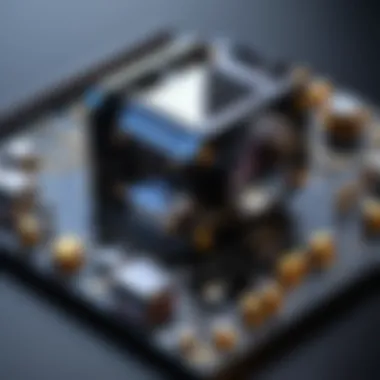

Ultimately, user suitability pertains to the skill level required to operate the software efficiently and its applicability to different user groups. Not every tool is designed with the novice in mind, nor is every program suitable for advanced users. Understanding where you fit in this spectrum can save significant headaches down the road.
Important considerations include:
- Learning Curve: Some software, like Tinkercad, is specifically tailored for beginners, while others, such as Fusion 360, come with a steeper learning curve.
- Community Support: Robust community support can provide vital resources for troubleshooting and learning. Programs with active forums, like Blender, tend to have extensive documentation online.
- Industry Relevance: Certain software may cater more to specific industries. Knowing which tool is favored in your field can be a game changer in becoming marketable.
Understanding user suitability is about more than just features; it's about aligning the functionality of software with the actual needs and competencies of the user.
Selecting the Right Tool for Your Needs
Finding the right 3D CAD software is more than just picking something off the shelf; it’s about aligning the tool with your specific goals and workflow. Different users—be it a seasoned engineer, a budding architect, or a hobbyist tinkerer—have varying needs that must be addressed. This section shines a light on the critical factors to consider when selecting the 3D CAD software that’s right for you.
Identifying Personal or Business Requirements
Before diving headfirst into the vast sea of free 3D CAD software, it's essential to first identify what you actually need from the software. This means understanding both personal and business requirements. Are you designing intricate components for mechanical systems, or are you sketching out a simple model for a school project? If your interests lie in architecture, consider whether you need advanced rendering capabilities or merely basic drafting features.
Assessing your project scope can clarify much:
- Project Complexity: Adeptness at handling complex assemblies or straightforward designs will determine what capabilities your software must have.
- Industry Standards: Many sectors, like aerospace or automotive, may require compliance with specific regulations or design parameters, making it essential to find a tool that supports those standards.
- Team Collaboration: If you’re working in a team, selecting software that facilitates easy sharing and collaboration might become a necessity rather than a luxury.
These considerations lay the groundwork for making an informed decision, significantly influencing your efficiency, productivity, and ultimately your creative output.
Assessing Skill Levels
Your skill level plays a huge part in the software you choose. If you’re a greenhorn, starting with overly complex tools might lead to frustration. Conversely, if you’re experienced, you might find basic tools limiting and a waste of your aptitudes.
Here are a few points worth keeping in mind:
- Beginner: Look for software with intuitive interfaces and ample learning resources, like tutorials and community forums. Platforms like Tinkercad are known for being user-friendly and perfect for newcomers.
- Intermediate to Advanced: Users at this level should seek software that offers depth—think along the lines of FreeCAD or Blender, which allow for a high degree of customization and complexity.
- Learning Curve: Assess how much time you can invest in learning new software. Many users undervalue the learning curve, yet that initial investment can mean the difference between success and stumbling.
Long-Term Viability of Software
Selecting a 3D CAD software isn’t just about meeting the immediate needs; it’s also about future-proofing your work. The landscape of tech is ever-changing, and tools can quickly become obsolete. When choosing a 3D CAD program, consider the following:
- Updates and Support: Regular updates indicate an active development community. Check if the software you are considering has a good track record of continuous improvement and support.
- Scalability: As your projects grow in complexity, will your chosen software be able to handle increased demands? Some programs start as simple tools but can expand in functionality to encompass larger projects and additional features.
- Community and Resources: A software with a vibrant user community can offer sustained support, rich forums, and tutorials that can assist you in navigating challenges that crop up down the line.
"Choosing the right tool for your needs not only saves time and effort but also enhances overall productivity and satisfaction in your design journey."
By meticulously considering these facets, users can confidently choose 3D CAD software that not only aligns with their current needs but will also serve them well into the future.
Future Trends in 3D CAD Software
As we look towards the horizon of 3D CAD software, the landscape is not just reshaping; it’s evolving at a breakneck pace. Understanding these trends is essential for anyone involved in design, be it in engineering, architecture, or product creation. Staying informed on advanced techniques and tools ensures that developers and designers can make the most of the software available, unlocking tremendous potential for innovation and efficiency.
Advancements in Technology
Technological advancements are at the forefront of change in the 3D CAD field. From the integration of artificial intelligence to enhanced cloud computing capabilities, these innovations are changing how designers approach their projects. For instance:
- AI and Machine Learning: These tools are streamlining design processes by offering predictive analytics and automating routine tasks. Imagine having an AI assistant that suggests design modifications based on industry standards and user feedback. This capability can greatly reduce revision cycles and enhance productivity.
- Virtual Reality (VR) and Augmented Reality (AR): As these technologies become more accessible, they open up a whole new world for visualization. Designers can immerse themselves in their models or overlay digital designs onto physical spaces, allowing for a more dynamic interaction with their work. This not only aids in presentations but also helps in refining designs based on real-time feedback.
- Cloud-based Solutions: Collaborative work environments are becoming more critical in design. Cloud CAD tools allow teams to work simultaneously from different locations, ensuring that everyone is on the same page. This flexibility not only accelerates project timelines but can also significantly improve innovation as diverse ideas come together seamlessly.
"The future of 3D CAD software isn't just about better tools—it's about creating smarter workflows that integrate emerging technologies into everyday design practice."
These advancements are not just changing how we use software but also what we can create. With each leap in technology, the possibilities expand, pushing the boundaries of what was previously thought achievable.
Open Source Contributions
The surge of open-source projects in the 3D CAD community stands as a testament to collaborative creativity. Not only are these contributions democratizing access to powerful tools but they also encourage a diverse range of features and user experiences. Key elements of this trend include:
- Community-Driven Development: Open-source platforms allow users to contribute directly to software evolution. This means real-world feedback drives updates and improvements, aligning tools with actual user needs. For example, platforms like FreeCAD have benefitted immensely from community input, resulting in a feature set that grows organically.
- Cost Effectiveness: The availability of quality free tools empowers startups and individual designers who might not have access to expensive software licenses. This disruptive nature of open-source CAD promotes innovation, whether in crafting prototypes or developing comprehensive product designs.
- Interoperability: Many open-source solutions emphasize compatibility with other software, breaking down barriers within various design environments. By pushing for open standards, these projects allow users to switch between different tools without losing valuable data and work progress, thus enhancing their creative flow.
In essence, open-source contributions are not just providing software; they are building a culture of collaboration where ideas can flourish, leading to significant advancements in 3D design practices.
Finale
As we wrap up the exploration of free 3D CAD software, it becomes crystal clear that this field holds monumental importance in various industries. This article underscored the necessity of having solid tools at your disposal, especially when budget constraints are a factor. The emergence of quality free software options reaffirms the notion that powerful design capabilities need not come with hefty price tags.
Recap of Key Insights:
Throughout our journey, we dissected some of the leading free CAD tools such as Blender, FreeCAD, and Tinkercad. Each software carries its unique quirks and capabilities, catering to different design needs and user levels. The overview provided key highlights, delving into functionalities, industry applications, and user experiences—equipping both novices and seasoned architects to make well-informed choices.
Here are some vital takeaways:
- Blender shines in multimedia and animation with an extensive range of features.
- FreeCAD targets engineering and product design through parametric modeling.
- Tinkercad serves as an excellent entry point for beginners, particularly in educational settings.
- SketchUp Free balances ease of use with robust features, making it suitable for casual users.
- LibreCAD presents a solid option for 2D drafting without any cost.
"Understanding the different capabilities and potential applications of free 3D CAD software empowers users to effectively navigate their project demands."
Encouraging Informed Decisions:
With the evolving landscape of technology and design needs, one must take time to assess options and select the right tool. This involves more than just picking a name off a list; it includes understanding personal or organizational goals. Considerations like future viability, software updates, and community support play a significant role in maximizing productivity and ensuring smooth workflows.
Evaluating these elements is crucial because picking the wrong tool can lead to frustration and wasted resources. Therefore, take advantage of the resources available—forums, user feedback, tutorials, and hands-on trials—to steer your decision-making process wisely. Look beyond the feature lists and assess how these tools integrate into your practical work. A careful approach ensures that the decision you make today sits well with your ambitions tomorrow.







