Setting Up Inventory in QuickBooks Online


Intro
In the realm of modern business management, effective inventory control is crucial for maintaining operational efficiency. QuickBooks Online has emerged as a favored platform for businesses, offering a comprehensive suite of tools to facilitate inventory management. Understanding how to set up inventory within this software can significantly impact how a business tracks its products, manages stock levels, and ultimately drives profitability. This guide delves into the fundamental aspects of setting up inventory in QuickBooks Online, offering valuable insights that address both the simplistic and intricate needs of users.
Software Category Overview
Purpose and Importance
The purpose of inventory management software like QuickBooks Online is to streamline the tracking and oversight of inventory levels, orders, and sales. Without such a system, businesses face the risk of overstocking or stockouts, both of which can deteriorate customer satisfaction and increase operational costs. By utilizing QuickBooks Online, businesses can gain real-time visibility into their inventory, thereby enabling more informed decision-making. Proper inventory management can also lead to better cash flow management and allocation of resources.
Current Trends in the Software Category
Today, many businesses are moving towards integrated solutions that combine various aspects of operations into one platform. QuickBooks Online is adapting to this trend by enhancing its inventory management features. Cloud-based solutions are becoming more popular, allowing for instant updates and accessibility from multiple devices. Additionally, automated reporting and analytics tools are emerging, providing users with deeper insights into their inventory performance. These trends are shaping the future of how businesses approach inventory management.
Data-Driven Analysis
Metrics and Criteria for Evaluation
To evaluate the effectiveness of inventory management, businesses generally consider several metrics:
- Inventory Turnover Ratio: This indicates how often inventory is sold and replaced over a period. A higher ratio typically indicates efficient inventory management.
- Stock-out Rate: This measures how often items are out of stock. A lower rate is preferable, as it suggests effective inventory control.
- Carrying Cost of Inventory: This reflects the total cost of holding inventory, including warehousing, insurance, and obsolescence. Keeping this cost low is a sign of effective management.
Comparative Data on Leading Software Solutions
When comparing QuickBooks Online to other inventory management solutions, several factors come into play:
- User Interface and Experience: QuickBooks Online is often praised for its user-friendly interface, making navigation easier for new users.
- Integration Capabilities: Integration with other platforms, such as e-commerce and payment systems, is critical. QuickBooks Online offers numerous integrations.
- Scalability: Various businesses will require different capabilities as they grow. QuickBooks Online is designed to scale, offering plans that cater to different business sizes and needs.
"The integration of robust inventory management systems is vital for facilitating sustainable business growth."
By understanding these evaluations, businesses can better choose the right tools that align with their goals. This comprehensive analysis allows for more informed choices when setting up inventory systems in QuickBooks Online.
Foreword to Inventory Management
Inventory management is a crucial aspect of any business involved in the sale or distribution of products. It helps in optimizing stock levels, reducing costs, and enhancing customer satisfaction. Managing inventory effectively ensures that a business can meet customer demands without overstocking or understocking goods. This guide aims to detail the processes involved in setting up inventory using QuickBooks Online. The subsequent sections will cover different inventory types, the importance of inventory control, how to prepare for setting up your inventory, and step-by-step instructions for using QuickBooks.
Understanding Inventory Types
Raw Materials
Raw materials are the essential inputs needed for creating products. They are often categorized as basic components that undergo processing. Understanding raw materials helps in forecasting the supply needed in production. This type is beneficial because it provides a foundation for production processes, ensuring that manufacturing can occur without delays. However, one must manage raw materials carefully to avoid excess waste or spoilage.
Work in Progress
Work in progress (WIP) refers to goods that are partially completed. This includes items on the production line that have incurred costs but are not yet finished products. WIP is significant because it represents a company’s investment in products that will eventually generate revenue. However, managing WIP can be complex, since it often requires continual tracking to avoid bottlenecks in production.
Finished Goods
Finished goods are the end products that are ready for sale. Effective management of finished goods is critical as it directly influences a business's ability to fulfil customer orders. Keeping a right amount of finished goods in stock aids in improving service levels and meeting demand. Yet, overstocking finished goods can lead to increased holding costs and tied-up capital.
Importance of Effective Inventory Control
Cost Management
Cost management is about controlling expenses related to inventory. Effective inventory control can lead to significant cost savings by reducing waste and increasing turnover. Managing costs ensures that a business remains profitable while still meeting demand. The main challenge is balancing sufficient inventory to meet orders without incurring unnecessary expenses.
Customer Satisfaction
Customer satisfaction hinges on product availability. When inventory levels are managed effectively, customers can expect to receive the products they desire when they want them. This has an impact on repeat business and overall customer loyalty. However, fluctuating stock levels might lead to customer frustration, making consistent control essential.
Operational Efficiency
Operational efficiency is gained when there is a streamlined process for managing inventory. It allows businesses to reduce inefficiencies and improve response times. Efficient operations lead to quicker order fulfilments and an overall smoother workflow. On the contrary, a lack of efficiency might result in delays, increased costs, and dissatisfied customers.
Effective inventory management doesn’t just support your business model; it also shapes your customer experience.
Overview of QuickBooks Online
The world of business management demands sophisticated solutions, and QuickBooks Online delivers on that front. This section covers the significance of QuickBooks Online in the context of inventory management. Understanding its capabilities is vital for smooth operation and optimization of business processes. With an array of features and tools, this software is tailored to meet diverse business needs.
One of the key elements to consider is how QuickBooks Online offers flexibility for users. Whether you run a small business or manage a large enterprise, QuickBooks provides a solution that can grow with you. The ability to handle everything from invoicing to payroll helps to centralize operations, making it easier to track business health.
Key Features of QuickBooks Online
User-Friendly Interface
A standout aspect of QuickBooks Online is its user-friendly interface. This characteristic ensures that even non-technical users can navigate the system without much hassle. One of the unique features is the dashboard, which presents vital information at a glance. Users can see their business's financial health promptly, aiding in quick decision-making.
The simplicity of the interface is a significant advantage for first-time users of accounting software. It reduces the learning curve associated with more complex systems, making it a favored option for small and medium enterprises. However, some may find that advanced users could be limited by the interface's simplicity when seeking in-depth data analysis.
Cloud Accessibility
Cloud accessibility is another critical feature of QuickBooks Online. Being a cloud-based service, it allows users to access their data from any location with an internet connection. This characteristic is particularly beneficial for businesses with remote teams.
It means that financial records can be accessed anytime, aiding not just in flexibility but also in real-time collaboration among team members. On the downside, potential concerns about data security and internet reliance are something businesses must consider.
Integration Capabilities
Integration capabilities are vital for any business software, and QuickBooks Online excels in this area. It can connect seamlessly with numerous other platforms. This includes payment processors, e-commerce platforms, and CRM tools. The capability to integrate helps streamline workflows and enhances productivity.
Users appreciate this feature as it reduces the time spent on manual data entry, which can lead to errors. However, ensuring that all integrated systems communicate effectively can sometimes require additional setup and troubleshooting efforts.
Benefits of Using QuickBooks for Inventory Management
Real-Time Tracking
Real-time tracking is paramount in effective inventory management. QuickBooks Online provides this feature, allowing businesses to monitor stock levels immediately. This capability ensures that businesses can avoid stockouts or overstock situations, which is crucial for maintaining customer satisfaction.
The software's unique feature here is its automatic updates whenever a sale is made or new stock is received. However, merchants must manage the system correctly to ensure real-time tracking is accurate and reliable.
Automated Reporting
Automated reporting is another significant benefit of using QuickBooks for inventory management. Users can generate essential reports without manual input, saving time and reducing the chance for human errors. The software offers customizable report options, allowing tailored insights that drive business decisions.
The advantage of this feature is that it provides a clear overview of inventory status and helps identify trends over time. The downside is that users must be familiar with the reporting tools to get the most out of automated reporting.
Cost-Efficiency
Finally, cost-efficiency stands out as a core benefit of QuickBooks Online. Reducing overhead costs through automation and improved inventory control translates directly to the bottom line. Users can manage their profits better and allocate resources wisely.
A unique aspect of this feature is the software's ability to analyze and minimize excess costs, contributing to a more sustainable operational model. However, the initial investment in software and training should be factored into the cost-analysis equation.
"Investing in the right tools, such as QuickBooks Online, can dramatically enhance your business’s inventory management capabilities."
In summary, the overview of QuickBooks Online provides insights into its significance and various features that bolster inventory management. Understanding these elements is fundamental for businesses ready to streamline their operational processes.
Preparing to Set Up Your Inventory
Setting up inventory in QuickBooks Online is crucial for accurate financial management and efficient operations. This preparation phase establishes the foundation upon which a business can manage its stock effectively. When done correctly, it can save valuable time and reduce discrepancies in inventory tracking.
Assessing Your Inventory Needs
This step involves evaluating what you need in terms of inventory. It requires careful consideration of how products are categorized, how fast they sell, and where they will be stored.
Product Categories
Identifying product categories streamlines inventory management. These categories help businesses organize their inventory, making it easier to track items. For example, if you sell electronics, you might categorize products as laptops, phones, and accessories. The advantage of categorizing inventory is improved organization. However, too many categories can create confusion if not managed properly.
Volume and Turnover
Understanding volume and turnover is essential to manage inventory levels effectively. This means knowing how many items you sell within a specific timeframe. High turnover rates indicate a good sales velocity which is generally positive. In contrast, low turnover may indicate overstock, tying up cash flow. It’s beneficial to assess the turnover rate to tailor stock levels. KNowing how much to keep can lead to smart purchasing decisions.
Storage Options
Choosing storage options is another important consideration. This includes where and how products will be stored. Businesses might use shelves, racks, or bins based on the type of products. Effective storage solutions can increase efficiency in picking and packing orders. However, poor decisions in this area can lead to disorganization and wasted space.
Gathering Necessary Information
Before setting up inventory, it is necessary to gather all pertinent information. This ensures a smooth process when managing stock.
Product Descriptions
Detailed product descriptions enhance inventory records. This includes characteristics like size, color, or material. Having clear descriptions helps in identifying products when processing transactions. However, excessive detail can lead to information overload, so clarity is key.
Costs and Pricing
Understanding costs and pricing is vital for profitability. Every item needs proper cost tagging to ensure accurate financial reporting. This includes purchase price, shipping fees, and any additional costs incurred. This knowledge assists in setting competitive prices while maintaining margins. But pricing strategies should align with market trends, or risks may arise.
Supplier Information
Up-to-date supplier information is crucial for inventory replenishment. This includes contact details and lead times for orders. Knowing this information ensures timely restocking. Outdated supplier data can lead to delays in receiving necessary stock, hindering sales. Keeping this information current is a fundamental aspect of inventory management.
"Preparation is key to successful inventory management. Understanding needs and gathering relevant information can save considerable time and resources."
In summary, preparing to set up your inventory in QuickBooks Online is fundamental to achieving smooth operations. Proper assessment of inventory needs and preparation of necessary data creates a solid foundation for future management.
Step-by-Step Guide to Setting Up Inventory
Setting up inventory in QuickBooks Online is a crucial process. It provides a foundation for managing your stock effectively. A step-by-step guide gives users clarity. It streamlines tasks, reduces errors and enhances productivity. By following structured steps, businesses can maintain precise inventory records. Ultimately, this leads to better decision-making and timely reorders.
Creating Inventory Items
Creating inventory items is the first action in setting up stock. Properly adding items ensures that all products are tracked. This includes managing costs, sales, and stock levels efficiently. Organizing inventory items directly affects the usability and usefulness of the overall system.
Navigating to the Inventory Section
Navigating to the inventory section is simple but important. QuickBooks Online has an intuitive layout. Users can easily find the inventory option in the left menu. This ease of access promotes efficient management. Users can quickly view stock levels, which saves time. This feature encourages consistent monitoring, allowing businesses to stay updated on inventory counts.
Adding Inventory Items
Adding inventory items is an essential task. It prevents confusion during sales transactions. Each item can be assigned unique identifiers. These identifiers support better tracking and accurate data entry. This process also allows businesses to categorize products efficiently. Categorization helps in quick access to information when needed. It also supports better analysis of inventory data over time.
Inputting Item Details
Inputting item details is integral for clarity in inventory management. Each item needs specific information, such as description, cost, and pricing. Clear item descriptions reduce miscommunication between teams. Moreover, accurate pricing ensures that all sales records are correct. Information accuracy can reduce disputes and enhance trust among team members. This contributes to overall operational efficiency, ultimately benefiting the business.
Organizing Your Inventory
Organizing inventory is critical to maintaining an effective system. A well-organized inventory supports quick retrieval of information and items. It allows businesses to track stock levels efficiently. A structured approach promotes accuracy and visibility, laying the groundwork for streamlined operations.
Using Categories and Subcategories
Using categories and subcategories aids in organizing inventory. Grouping similar items enhances searchability. This is particularly important for businesses with a large number of products. Categories make it easier to analyze stock, improving decision-making. For instance, a clothing retailer could use categories like "Menswear" and "Womenswear" to streamline operations.
Tagging Items for Easy Search
Tagging items for easy search can improve efficiency. Tags are flexible identifiers that simplify locating products. They allow for customized classifications based on business needs. This method supports specialized searches, thus saving time for users. However, improper tagging may lead to confusion, making it important to establish consistent practices.
Setting Up Custom Fields
Setting up custom fields enhances inventory management capabilities. Custom fields can capture additional information specific to products. These fields are flexible enough to adapt to various industries. This feature allows businesses to include unique identifiers or additional specifications. However, users must ensure to keep data entered clean and relevant, as overwhelming data can complicate analysis.


Establishing Quantity on Hand
Establishing quantity on hand is critical for accurate inventory management. Knowing how much stock is available prevents stockouts. It also supports confident decision-making when planning purchases and sales. Users can implement various methods to keep quantities updated.
Recording Starting Inventory
Recording starting inventory establishes a baseline. This baseline shows how much stock exists initially. It is key for tracking sales and purchases over time. This can lead to better forecasting and more accurate reporting. It's important to ensure that starting inventory is recorded accurately to avoid discrepancies later on.
Adjusting Inventory Levels
Adjusting inventory levels is necessary for maintaining accuracy. Changes in stock due to sales or damages need to be reflected promptly. This keeps records precise and reliable. Outdated information may lead to wrong business decisions, such as overstocking or stockouts. Regular adjustments ensure that businesses have a clear picture of what is available.
Managing Stock Reorders
Managing stock reorders ensures that businesses do not run out of essentials. Effective reorder management involves timely ordering based on inventory levels and sales forecasts. This process minimizes risks and optimizes stock levels, ensuring that operations run smoothly. Proper management of reorders can also lead to cost savings, as businesses may avoid rush shipping fees.
Tracking Inventory Transactions
Tracking inventory transactions is a crucial aspect of managing inventory effectively within QuickBooks Online. This practice not only helps in maintaining accurate records of stock levels but also plays a significant role in financial reporting and decision-making. Accurate tracking improves visibility of stock movements, allowing businesses to respond more promptly to changes in demand and supply. It enhances operational efficiency and reduces the likelihood of stockouts or overstock situations.
Handling Purchases and Sales
Recording Inventory Purchases
Recording inventory purchases is essential for monitoring stock acquisition and maintaining accurate financial records. This process involves documenting each purchase, which directly impacts the business's inventory levels and financial health. One key characteristic of recording inventory purchases in QuickBooks Online is its real-time update of stock levels. This feature ensures that as new inventory arrives, the system reflects those changes immediately. A beneficial aspect of this method is its ability to integrate seamlessly with accounts payable activities, allowing for precise expense tracking. However, careful attention is necessary to accurately categorize purchases to prevent discrepancies and ensure reliability in inventory assessments.
Processing Sales Transactions
Processing sales transactions represents the critical link between inventory and cash flow. Each sale reduces the stock on hand and ultimately affects revenue generation. The major characteristic of processing sales transactions in QuickBooks Online is its automation, allowing businesses to streamline order fulfillment seamlessly. This automation is beneficial as it enables quicker sales processing, which means happier customers and improved turnover rates. Additionally, the integration of sales reporting helps businesses analyze product performance efficiently. However, a potential disadvantage is that mismanagement in entering sales can lead to inaccurate inventory levels, making rigorous checks imperative.
Managing Returns and Exchanges
Managing returns and exchanges is a key aspect of maintaining customer satisfaction and accurate inventory records. This process allows businesses to reverse sales effectively and redraw stock levels accordingly. A prominent characteristic of this practice in QuickBooks Online is flexibility. The system enables easy adjustments to inventory for returns, which is beneficial for businesses with high return rates. In addition, this functionality supports clear tracking of returned items, enhancing visibility over inventory accuracy. On the flip side, misunderstanding return policies or mishandling the data entry process could lead to inaccurate stock levels, underlining the need for careful management.
Inventory Valuation Methods
FIFO Method
The First-In-First-Out (FIFO) method is notable for its straightforward approach to inventory valuation. This method operates on the principle that the oldest inventory items are sold first, reflecting a more accurate cost of goods sold in times of rising prices. A core benefit of FIFO is that it provides a clearer representation of inventory values on the balance sheet, as older costs are matched against current revenue. Additionally, it helps in reducing the risk of inventory obsolescence. Nevertheless, in a declining market, FIFO can lead to higher taxes since profit margins might appear inflated.
LIFO Method
In contrast to FIFO, the Last-In-First-Out (LIFO) method assumes the newest inventory items are sold first. This strategy can be advantageous in times of inflation, as it results in lower taxable income due to higher cost of goods sold. The key characteristic of LIFO is its potential for reducing tax liabilities, which can be particularly beneficial for cash flow management. However, one must consider that LIFO can produce less accurate inventory valuations on the balance sheet, leading to potential distortions in financial statements.
Weighted Average Cost
The Weighted Average Cost method averages the costs of all available inventory items to determine a singular valuation. This approach simplifies inventory tracking by smoothing out price fluctuations over time, offering a balanced view of inventory costs. The primary benefit of this method is its simplicity, making it an excellent choice for businesses with high turnover rates or varied inventory price points. However, while it provides stability, businesses may lose out on potential tax advantages that FIFO and LIFO methods offer during fluctuating economic conditions.
Reporting and Analyzing Inventory Performance
Reporting and analyzing inventory performance is a crucial aspect in managing inventory effectively. It contains various methods to obtain insights about inventory levels, sales trends, and profitability. With the right reports, business owners can make informed decisions that minimize costs and maximize profits. It also aids in identifying areas needing improvement or further exploration. The use of inventory reports in QuickBooks Online allows businesses to understand the health of their inventory, making it easier to manage stock levels, optimize pricing, and enhance customer satisfaction.
Generating Inventory Reports
Stock Status Reports
Stock Status Reports provide a detailed overview of current inventory levels for each item. This report helps businesses understand what is in stock, what is running low, and what requires ordering. The key characteristic of Stock Status Reports is their ability to give real-time visibility into stock levels. This makes it a popular choice for businesses aiming for efficient inventory management.
One unique feature of Stock Status Reports is the capability to filter items by categories or suppliers. This feature simplifies the process of identifying inventory gaps. However, one disadvantage is that excessive reliance on this report can cause a neglect of deeper analysis on trends and sales.
Inventory Valuation Reports
Inventory Valuation Reports focus on calculating the worth of inventory at any given time. This report contributes significantly to the overall financial health analysis and helps businesses understand how much their inventory costs relate to sales performance. Its key characteristic lies in its ability to support strategic pricing decisions by considering the cost of goods sold.
A unique feature of Inventory Valuation Reports is the method of valuation they employ. Businesses can select from methods like FIFO, LIFO, or Weighted Average Cost. Depending on the method chosen, this report can be very beneficial for tax considerations but can also lead to confusion if businesses misunderstand these valuation implications.
Sales by Product Reports
Sales by Product Reports provide insights into the performance of individual products over a certain period. This type of report is vital for evaluating which products drive revenue and which do not. The key characteristic of this report is that it gives insights into sales velocity and profitability across various products, aiding in effective decision-making.
An important unique feature of Sales by Product Reports is their ability to highlight best-selling products versus underperformers. However, one disadvantage is the potential for misinterpretation if not paired with context about market conditions or promotional activities that could skew sales data.
Key Performance Indicators
Key Performance Indicators help businesses evaluate their inventory management effectiveness. With KPIs, companies can focus on critical metrics that drive business goals. These indicators are instrumental for assessing operational efficiency and financial success.
Turnover Rates
Turnover Rates measure how often inventory is sold and replaced over a specific period. This can indicate how well a business is managing its inventory. A higher turnover rate suggests strong sales and effective inventory management, making it a beneficial metric to analyze.
The unique feature of Turnover Rates is that they can help identify slow-moving items that may require markdowns or promotional strategies. However, an overly high turnover might indicate inventory shortages that can frustrate customers if stock runs out too often.
Gross Margin Analysis
Gross Margin Analysis examines the difference between sales revenue and the cost of goods sold. This analysis is beneficial as it shows profitability on a product level. It aids businesses in making pricing and purchasing decisions by highlighting which items contribute most to profitability.
One unique feature of Gross Margin Analysis is its ability to combine data across different periods. This can help in recognizing patterns in profitability, but it can also be misguiding if external factors influencing margins are not considered.
Inventory Accuracy Metrics
Inventory Accuracy Metrics assess the precision of recorded inventory levels compared to actual stock counts. Maintaining accuracy in inventory records is essential to financial reporting and supply chain decisions. This makes it a critical indicator for all businesses.
A key characteristic of Inventory Accuracy Metrics is that they offer insights into discrepancies often caused by mismanagement or theft. However, one limitation is that achieving high accuracy typically requires ongoing audits and checks, which can be resource-intensive over time.
Understanding these reports and metrics is essential for effective inventory management, enabling businesses to make decisions that sustain growth and profitability.
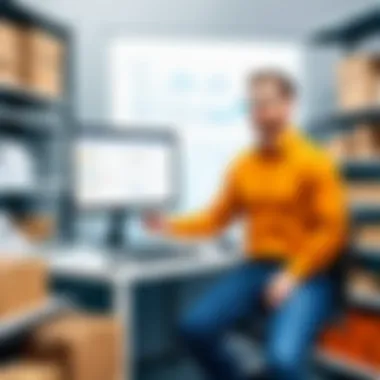

Common Challenges in Inventory Management
Inventory management presents several challenges that can impact a business’s efficiency and bottom line. Understanding these challenges is crucial for maintaining a healthy operation and ensuring financial success. From discrepancies in stock levels to seasonal fluctuations, these issues must be addressed to optimize inventory processes. By exploring common challenges, a clearer strategy can be formed that directly relates to the use of QuickBooks Online.
Identifying and Resolving Discrepancies
Discrepancies in inventory can arise from various processes and can lead to significant issues if not managed. Regularly identifying these discrepancies allows businesses to maintain accuracy in their records.
Conducting Regular Audits
Conducting regular audits is a key practice in managing inventory. This process involves systematically reviewing stock levels and comparing them with recorded data. The primary benefit is ensuring accuracy in inventory records. That reduces the risk of overstocking or stockouts. Regular audits also create a disciplined approach to inventory management. Frequent checks can detect issues early and allow timely corrections. However, audits require time and resources, which can be demanding for some businesses.
Investigating Data Entry Errors
Investigating data entry errors is critical for effective inventory management. Errors in entering product information can lead to discrepancies that affect sales and stock levels. By implementing checks for data validation, businesses can minimize these errors. A vigilant approach to tracking errors helps highlight areas in need of improvement. The distinctive advantage of this investigation is that it allows for immediate correction, preventing future issues. Yet, it may divert attention away from other important tasks if not allocated enough resources.
Adjusting Physical Counts
Adjusting physical counts is necessary to ensure that the recorded inventory matches what is physically on hand. This aspect of discrepancy management allows for the correction of any inconsistencies found during audits. The important feature of this practice is its ability to quickly address discrepancies caused by theft, loss, or inefficiencies in stock management. The unique aspect is the focus on real-world counts rather than just recorded figures. However, adjusting counts can result in financial implications if there are significant variances, leading to issues in financial reporting.
Managing Seasonal Fluctuations
Seasonal fluctuations can heavily impact inventory requirements. Understanding and planning for these changes is vital for maintaining proper stock levels and ensuring customer satisfaction.
Planning for Demand Changes
Planning for demand changes involves forecasting potential buyer behaviors during different seasons. Adjustments in stock levels based on expected sales can minimize excess inventory during slow periods. This proactive planning helps align supply with anticipated demand. The best feature of this approach is its ability to guide purchasing decisions effectively. Nonetheless, inaccurate forecasting can lead to either excess stock or insufficient supply.
Optimizing Stock Levels
Optimizing stock levels is essential to strike a balance between supply and demand. Keeping the right amount of inventory helps reduce holding costs and increases turnover rates. This process involves regular assessments and adjustments according to sales trends. The key characteristic of this strategy is the agility it offers in responding to market needs. However, rigid stock optimization can sometimes overlook unique business circumstances or unpredicted shifts in demand.
Implementing Seasonal Sales Strategies
Implementing seasonal sales strategies involves creating marketing campaigns and discounts based on seasonal needs. This can help move inventory that may otherwise linger during off-peak periods. The characteristic of this method is its focus on enhancing sales through targeted promotions. A notable feature of such strategies is their ability to create seasonal buzz around products. However, reliance solely on these tactics may not sustain long-term profitability and should be balanced with consistent sales efforts.
In summary, addressing common challenges in inventory management through effective strategies can greatly enhance operational efficiency. This guide provides a roadmap for navigating these challenges and leveraging QuickBooks Online for optimal inventory management.
Advanced Inventory Management Practices
The realm of inventory management extends beyond basic tracking and data entry. Advanced inventory management practices hold significant value for businesses that want to streamline operations and optimize processes. Understanding and implementing these advanced practices can lead to enhanced efficiency, better product performance, and improved customer satisfaction. When combined with QuickBooks Online, these practices can bring about a more dynamic approach to managing inventory.
Integrating with Other Business Tools
Connecting to E-commerce Platforms
The integration of e-commerce platforms with inventory management systems is essential in today’s digital landscape. This aspect allows businesses to synchronize online sales with their inventory records seamlessly. One key characteristic of connecting to platforms like Shopify or WooCommerce is the real-time updates. This feature reduces the risk of overselling and stockouts, promoting accuracy in inventory levels.
However, there are specific advantages and disadvantages. One unique feature of this connection is the automated adjustment of inventory levels as sales occur. This ensures a smooth operation but may require careful configuration to align various systems properly, which can be a challenge for some users.
Utilizing CRM Systems
CRM systems are another powerful tool in the sphere of inventory management. By utilizing CRM systems, businesses can track customer interactions and preferences alongside their inventory data. This connection fosters a holistic view of customer engagement and product availability. A principal benefit of this integration is improved customer relationship management.
Unique characteristics like customer purchase history allow for targeted marketing strategies, thus increasing sales opportunities. However, one must note that integrating CRM with QuickBooks may require additional investment and technical know-how. Balancing these factors is essential for effective implementation.
Automating Workflows
The automation of workflows is vital for advancing inventory management. Automating repetitive tasks can save time and reduce errors in data entry. Key characteristics include streamlining purchasing processes and sales orders. This automation is attractive for businesses aiming for scale and efficiency.
A major advantage of automation is the reduction of human errors, while the disadvantage may involve the initial time investment for setup and training. Nevertheless, the long-term benefits in terms of time savings and accuracy often outweigh these initial challenges.
Implementing Inventory Forecasting Techniques
Implementing effective inventory forecasting techniques is crucial for making informed decisions. These techniques allow businesses to anticipate market demands accurately and adjust inventory levels accordingly. Ultimately, this leads to a better alignment of product supply with customer needs, improving operational effectiveness.
Demand Forecasting
Demand forecasting involves analyzing historical sales data and market trends to predict future sales. This technique is particularly beneficial as it helps businesses maintain optimal inventory levels, preventing overstock and stockouts. A distinctive feature of demand forecasting lies in its data-driven approach to decision making.
The main advantages include enhanced stock management and better cash flow, while potential downsides may include reliance on accurate data. Therefore, businesses need to invest in consistent data collection practices alongside utilizing demand forecasting methodologies.
Supplier Lead Time Analysis
Supplier lead time analysis examines the time taken for suppliers to deliver ordered goods. This aspect directly affects inventory management, informing how much stock to keep on hand. A critical characteristic of this analysis is its influence on procurement strategies. By analyzing suppliers' lead times, businesses can better forecast inventory needs and mitigate risks associated with delayed shipments.
Utilizing this analysis advantages inventory planning, while the disadvantage can stem from unexpected changes in supplier performance, creating uncertainty.
Utilizing Historical Sales Data
Utilizing historical sales data is foundational in forecasting inventory needs. This practice helps businesses identify patterns and trends in customer purchasing behavior. The main benefit is the ability to make informed decisions based on past performance. A unique feature of this approach is its capacity to adjust forecasts based on seasonality and special events.
However, businesses must ensure their historical data is accurate and comprehensive. Relying solely on past data without considering market changes can lead to misjudgments. Therefore, a balanced approach that incorporates current market insights is recommended.
Epilogue
Effective inventory management is a critical aspect of any business, particularly for those using QuickBooks Online. The process does not end once the inventory is set up; ongoing management is essential for maintaining operational efficiency and financial health. Regularly monitoring and updating inventory ensures accuracy, which in turn supports better decision-making and strategic planning.
The Importance of Ongoing Inventory Management
Ongoing inventory management is not merely a routine task; it is a proactive approach that can lead to significant improvements in a company’s performance. Here are a few key reasons why it matters:
- Accuracy: Regularly auditing inventory helps in identifying errors and discrepancies. This minimizes the risk of overstocking or understocking products, which can negatively impact cash flow and customer satisfaction.
- Cost Control: By continuously assessing your inventory levels, you can avoid unnecessary purchases and reduce holding costs. This leads to improved profit margins and better resource allocation.
- Market Responsiveness: An effective inventory management system enables businesses to respond swiftly to market changes. This is vital in today’s fast-paced economy, where consumer demands can change rapidly.
Final Recommendations for QuickBooks Users
To make the most out of QuickBooks for inventory management, consider the following recommendations:
- Leverage Reporting Tools: Utilize the built-in reporting features to gain insights into sales trends, stock levels, and product performance. Understanding your data enhances your ability to make informed decisions.
- Implement Standard Operating Procedures: Establish clear procedures for inventory tracking and management. This consistency will help in minimizing errors and ensuring reliable data entry processes.
- Integrate with Other Systems: If your business uses e-commerce platforms or customer relationship management solutions, ensure they are integrated with QuickBooks. This facilitates data sharing and enhances overall efficiency.
Effective inventory management in QuickBooks does not simply improve stock levels but enhances the entire workflow of a business.
By following the insights and practices outlined in this guide, users can optimize their inventory processes, leading to enhanced business performance and increased customer satisfaction. This comprehensive approach not only streamlines operations but also positions the business for sustainable growth.





