Understanding QuickBooks Software Pricing Options
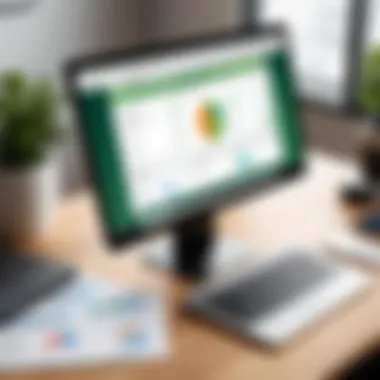

Intro
In today’s fast-paced business environment, software solutions like QuickBooks are essential for efficient financial management. As the economy shifts and businesses evolve, understanding the costs associated with such tools becomes increasingly important. QuickBooks offers a multitude of plans tailored to meet diverse business needs. This article aims to dissect the pricing structure of QuickBooks and help users navigate their options effectively.
Software Category Overview
Purpose and Importance
QuickBooks is a line of accounting software developed by Intuit, designed for small to mid-sized businesses. Its primary purpose is to streamline financial processes, making accounting accessible even for those without a finance background. Managing invoices, tracking expenses, and generating reports become effortless tasks with its intuitive interface.
Understanding the cost of using QuickBooks software is not merely about the initial price. It encompasses ongoing subscription fees, possible upgrade costs, and potential savings from improved efficiency. This article will outline various pricing plans available to ensure businesses can assess the long-term value against their unique operational needs.
Current Trends in the Software Category
The demand for accounting software continues to grow, especially amid the digital transformation across industries. Users are increasingly leaning toward cloud-based solutions to ensure accessibility and security. This allows real-time monitoring of finances from anywhere, making QuickBooks particularly relevant.
Cost considerations now must also factor in automation and integration capabilities. Businesses are looking for software that not only functions well independently but also works seamlessly with other tools they may already be using. QuickBooks offers numerous integrations that can enhance its utility, making insights more actionable.
Data-Driven Analysis
Metrics and Criteria for Evaluation
To evaluate the cost-effectiveness of QuickBooks, several key metrics must be considered:
- User Needs: Different businesses require different features. Knowing exactly what a business needs is paramount.
- Scalability: The software should accommodate growth without excessive costs.
- Customer Support: Reliable technical support can save time and money in the long run.
- Feature Set: Consider what features come with each plan – not every feature is necessary for every business.
Comparative Data on Leading Software Solutions
When evaluating QuickBooks against its competitors, it is essential to look at several factors. The following data may serve as a reference:
- Pricing Structure: QuickBooks offers multiple tiers including Simple Start, Essentials, Plus, and Advanced. Each tier has a varied cost and a distinct set of features.
- Customer Reviews: User feedback often provides insights into usability and satisfaction. Reviewing platforms like Reddit can offer perspectives directly from current users.
- Market Position: Analysis of industry trends shows that QuickBooks maintains a strong presence due to its established reputation and robust feature set.
"Knowing the full spectrum of costs involved with QuickBooks can avert future financial surprises."
Ultimately, obtaining a clear understanding of the costs associated with QuickBooks can empower businesses to make informed decisions that resonate with their financial goals. As we delve deeper into each software plan and its offerings, we will identify which options provide the most value for specific business scenarios.
Understanding QuickBooks Software
QuickBooks remains a formidable choice for businesses looking to simplify their financial management. Understanding the nuances of this software offers a strategic advantage, especially for small to mid-sized enterprises. This section will explore key aspects of QuickBooks, outlining its overall purpose, major features, and how it aligns with various business needs.
Overview of QuickBooks
QuickBooks, developed by Intuit, serves as an accounting software tailored for a broad spectrum of users. It is designed to manage payroll, inventory, sales, and other financial tasks.
The primary reason businesses opt for QuickBooks lies in its user-friendly interface and robust functionality. By automating mundane processes, it allows business professionals to focus on core operations. The software is available in several versions, including QuickBooks Online and QuickBooks Desktop, each tailored for different user preferences and requirements. Due to its adaptability, QuickBooks can cater to industry-specific needs, enabling better tracking and financial oversight.
This flexibility, along with a growing ecosystem of add-ons and integrations, makes the software a cornerstone for many enterprises in managing their financial data efficiently.
Key Features and Capabilities
When evaluating QuickBooks software, understanding its features is vital. Here are the prominent capabilities:
- Invoicing and Payments: QuickBooks offers customizable invoicing options, giving users the ability to brand their bills. It also facilitates online payment processing, enhancing cash flow.
- Expense Tracking: The software allows for real-time expense tracking, enabling businesses to maintain a detailed account of their expenditures and make informed financial decisions.
- Reporting and Insights: Users gain access to comprehensive reporting tools. This feature helps in generating financial reports that provide insights into business performance, making it easier to strategize.
- Integration Options: QuickBooks integrates with various third-party applications, such as PayPal and Shopify. This allows businesses to streamline operations by connecting disparate systems.
- Multi-User Support: Depending on the chosen plan, QuickBooks supports multiple users, enhancing collaboration among teams and contributing to seamless financial operations.
"Understanding QuickBooks is pivotal in ensuring that financial management aligns with the operational goals of a business."
Pricing Tiers for QuickBooks
Understanding the pricing tiers of QuickBooks is essential for making an informed decision about which plan aligns best with a business's operational needs and budget constraints. With different plans catering to various user requirements, the selection process can greatly affect overall satisfaction and efficiency in financial management. This section aims to break down the three primary pricing tiers: the Essentials Plan, Plus Plan, and Advanced Plan. Each of these options presents distinct features, aimed at serving different types of users, which can ultimately dictate the value a business derives from the software.
Essentials Plan
The Essentials Plan is engineered for smaller businesses or solo entrepreneurs who require basic accounting functionality without excessive features that may complicate their user experience. This plan typically offers essential features such as invoicing, expense tracking, and basic reporting tools. Pricing for the Essentials Plan is advantageous for those just starting, as it grants access to necessary tools while remaining cost-efficient.
The primary strength of this plan lies in its simplicity. Many businesses benefit from the straightforward interface and functionalities designed for users who might not have extensive accounting knowledge. However, users should consider whether the limitations, like the number of users and advanced features, would meet their future needs.
Plus Plan


The Plus Plan caters to growing businesses that require more robust features without a substantial increase in cost. This plan expands the capabilities seen in the Essentials Plan by adding functions such as project tracking and inventory management. The added ability to handle more users and complex financial tasks allows businesses to scale while effectively managing their operations.
Business professionals seeking to optimize their workflows may find this plan essential. It fits well for companies that are managing multiple projects simultaneously or those that wish to have a more nuanced understanding of their finances. The incremental cost over the Essentials Plan can be justified by the additional features and flexibility it offers.
Advanced Plan
The Advanced Plan is targeted at larger enterprises or corporations that require comprehensive accounting solutions. This plan features a wide range of advanced tools including enhanced reporting, dedicated account support, and additional customization options that are not available in the lower tiers. The pricing reflects the extensive resources dedicated to supporting larger organizations, including tailored onboarding processes and priority customer service.
Organizations considering this option should assess their overall accounting needs, complexity of operations, and the number of users that will benefit from the advanced features. While the price point may seem higher, the potential for increased productivity and detailed insight into financial performance often outweighs the costs for larger businesses.
Understanding the different pricing tiers helps businesses allocate their budget effectively, ensuring they're getting the tools that fit best with their operations.
In summary, selecting the proper plan involves careful consideration of specific operational needs, user base, and budget. Each tier serves distinct companies with varying requirements, and understanding these differences is key to choosing the most appropriate QuickBooks solution.
Additional Costs Associated with QuickBooks
Evaluating the total cost of QuickBooks software goes beyond the base pricing. It is crucial to understand the additional costs that may apply. These extra expenses can significantly affect your overall financial commitment. Many businesses make the mistake of only considering the subscription fees. However, other costs such as add-on features, transaction fees, and consulting or support fees can quickly add up. Understanding these costs is essential in determining if QuickBooks is the right fit for your financial structure.
Add-on Features and Integrations
QuickBooks offers several add-on features that enhance its functionality. Features like payroll processing, time tracking, and inventory management are not included in the basic subscription plans. If your business requires these functionalities, you will need to pay for them separately.
Moreover, QuickBooks supports numerous integrations with third-party applications. These can improve your workflow and enhance productivity; however, they often come at additional costs. It is essential to evaluate which features are necessary for your specific needs. Understanding these add-ons helps in avoiding unexpected charges and enhances your budgeting process.
- Salary Management: Consider a payroll add-on if you need to manage employee salaries.
- Inventory Control: A dedicated inventory feature may be a financial necessity.
Additionally, if your operations expand, you may need more integrations, which can further increase costs. Thus, assessing your ongoing business requirements is prudent in planning for these expenses.
Transaction Fees
If you conduct numerous online transactions, you should account for transaction fees. QuickBooks charges fees for processing payments through its services. These fees vary depending on the plan chosen and the volume of transactions you process.
For instance, the fee structure may include:
- Percentage Fees: A small percentage of each transaction.
- Flat Fees: Fixed cost per transaction.
These fees can accumulate quickly, particularly for businesses with high transaction volumes. Understanding this structure is crucial to managing cash flow effectively and forecasting operational costs.
"Misjudging transaction fees can lead to a significant impact on your bottom line, so it is important to understand all possible costs associated with your transactions."
Consulting and Support Fees
Finally, consider the consulting and support fees. While QuickBooks provides robust online resources and documentation, some users may require dedicated support. Hiring a consultant for setup or ongoing maintenance can incur extra expenses.
Support services can include:
- Technical Support: Assistance with software issues or troubleshooting.
- Account Setup: Help in correctly configuring your QuickBooks environment.
The cost of these services can vary widely depending on complexity and the expertise of the consultants involved. Considering these possible costs plays a vital role in your overall QuickBooks investment strategy.
In summary, while QuickBooks can be a valuable tool, it's essential to evaluate all associated costs closely. This helps ensure you have a complete picture of your financial commitments.
Cost Comparison with Alternatives
When exploring cost comparison with alternatives, businesses gain insight into several key factors:
- Pricing Tiers: Different software offers multiple pricing tiers which can affect overall costs. Understanding where QuickBooks stands in relation to competitors helps in identifying the best fit for budget constraints.
- Feature Set: Often, more cost-effective solutions may lack specific functionalities that are essential for your business type. Analyzing the feature set of alternatives against QuickBooks is essential.
- User Experience: How the user interacts with the software can impact productivity. It is beneficial to delve into user experiences reported with competitors to gauge satisfaction and usability.
- Support Services: The level of customer support included with the software can vary greatly. QuickBooks offers support plans that may be more comprehensive compared to alternatives but at a higher cost. Evaluating these services ensures that businesses place value on what they may require in the long run.
Taking all these elements into consideration will empower businesses to make a cost-effective choice without compromising on the necessary features they need for efficient operation.
QuickBooks vs. Competitors
QuickBooks has several competitors in the financial software space. These include FreshBooks, Xero, and Zoho Books, among others. Each of these solutions has a different approach to pricing, features, and user experience.
FreshBooks, primarily targeted at freelancers and small businesses, has a simpler interface which might appeal to users not needing advanced functions. However, its pricing structure can become a hurdle as businesses grow, potentially leading to higher costs compared to QuickBooks.
Xero offers a strong feature set and unlimited users but tends to be more expensive on the surface. For enterprises that require a wider range of integration options, Xero can often provide better alternatives compared to QuickBooks.


Zoho Books is another contender, often more affordable than QuickBooks, but its feature set may fall short for businesses needing comprehensive accounting solutions.
To summarize, when contrasting QuickBooks with its competitors, the decision comes down to identifying what your specific needs are and what aspects matter more - if it is cost, features, or the overall user experience.
Value Proposition of QuickBooks
Discussing the value proposition of QuickBooks is essential when weighing its costs against alternatives. Here are notable aspects:
- Comprehensive Feature Set: QuickBooks offers a wide array of features suitable for various business sizes. From invoicing, payroll, to extensive reporting tools, it supports almost all accounting needs.
- Integration Capabilities: Many businesses rely on multiple platforms. QuickBooks integrates seamlessly with various applications, which can simplify operations and data management.
- Scalability: As a business grows, so do its accounting needs. QuickBooks scales efficiently to accommodate increased transactions and users, ensuring businesses can grow without changing systems.
- Customer Support: The quality of customer support is often rated highly. Reliable support can reduce downtime and increase efficiency, providing a tangible benefit for the investment made.
"When you invest in software, consider not just the price, but the potential returns it can provide for your unique business operations."
Discounts and Offers
The cost of QuickBooks software can greatly impact a business's budget. This makes discounts and offers a crucial consideration. Identifying available promotions can not only reduce upfront costs but also enhance the overall value of the software. By taking advantage of these financial incentives, users can allocate funds to other operational areas.
Promotional Offers
Promotional offers are an effective way for potential customers to assess QuickBooks without a hefty financial commitment. These offers may vary in duration and nature. Common promotions include free trials, discounted rates for the first few months, or reduced pricing for annual subscriptions.
Utilizing a free trial allows businesses to test the software's functionality and determine if it meets their needs before making a significant investment. Moreover, new users can benefit from introductory pricing, which often comes at a lower rate than standard fees. This enables companies to familiarize themselves with the features while staying within budget constraints. Evaluating these offers is essential when weighing the overall cost.
Loyalty Discounts
Loyalty discounts are designed to reward customers who remain with QuickBooks over time. These discounts can manifest as reduced subscription rates or add-on features at no additional cost. For small and medium-sized enterprises, using loyalty discounts proves advantageous. They help in reducing overall expenses as companies grow with the software.
It's important to keep in mind that these loyalty discounts may not always be prominently advertised. Business owners should inquire directly with Intuit, the parent company of QuickBooks, or check existing accounts for any qualification options. Being attentive to these discounts can yield substantial long-term savings.
"Loyalty rewards can significantly lower long-term expenses while encouraging businesses to maintain a relationship with the software provider."
Considerations for Small Businesses
When small businesses evaluate the cost of QuickBooks software, there are several critical factors to consider. The right accounting software can significantly impact operational efficiency and ultimately the bottom line. Understanding how QuickBooks fits into the larger picture of business needs is paramount for effective decision-making. This section will look at budgeting considerations and the potential return on investment associated with implementing this software.
Budgeting for QuickBooks
Budgeting for any software is an essential aspect that demands careful planning. QuickBooks software comes with various pricing tiers that cater to different business needs. When determining the budget for QuickBooks, it is crucial to consider not just the subscription costs but also any additional expenses that may arise. These can include training sessions for employees, potential add-on features, and the necessity for integration with other software platforms.
Creating a detailed budget will help ensure that the costs do not spiral out of control. Here are some recommended steps for effective budgeting:
- Assess current needs: Identify which features are essential for business operations.
- Estimate total cost: Include all possible expenditures, such as ongoing support or transaction fees.
- Analyze cash flow: Ensure that the subscription fits within monthly or yearly financial plans.
- Review pricing plans: Compare the features of different plans to determine which option provides the best value.
By conducting a comprehensive budget analysis, businesses can align their QuickBooks investment with overall financial capability.
Return on Investment
Return on investment, or ROI, is another significant consideration. For a small business, spending on QuickBooks could be viewed as a cost center initially. However, the potential benefits can offer significant returns in efficiency and profitability.
To evaluate the ROI of QuickBooks, consider the following aspects:
- Time Savings: Automating tedious tasks such as invoicing and reporting can free up employee time for more strategic work.
- Improved Accuracy: Decreasing manual entry errors can lead to better financial reporting.
- Better Financial Insights: QuickBooks offers numerous reporting tools which can help in financial decision-making.
Establishing metrics beforehand can help determine the measurable impacts of these benefits.
To maximize ROI, businesses should also keep an eye on operational enhancements made possible by QuickBooks. Recognizing the improvements in productivity and cost savings can help frame the investment as a strategic move rather than just another expense. By analyzing both the direct and indirect returns, small businesses can appreciate the full value of their QuickBooks subscription.
User Experiences and Reviews
User experiences and reviews form a vital aspect in the overall evaluation of QuickBooks software. These insights can help potential users make informed decisions based on real-world applications and outcomes. Understanding customer opinions highlights practical benefits and drawbacks that may not be captured in promotional material. Reviews often provide a glimpse into usability, feature effectiveness, and customer support quality, which are critical for both small and large businesses.
When looking at user experiences, it’s important to examine both positive and negative feedback. Positive experiences often cite the ease of use and intuitive interface of QuickBooks software. Many customers appreciate the time-saving capabilities, especially for invoicing and payroll processes. However, negative reviews may point to issues such as pricing concerns, lack of features in lower-tier plans, or difficulties with customer service. These general insights can help to build a well-rounded picture of what users can expect from QuickBooks.
Further, considering how businesses of varying sizes utilize QuickBooks can reveal its adaptability. Different sectors may face distinct challenges with accounting software. Understanding these nuances can inform potential users about how well QuickBooks aligns with their specific operations.
"User feedback is essential; it can spotlight hidden problems or overlooked features that impact overall satisfaction."
Customer Feedback
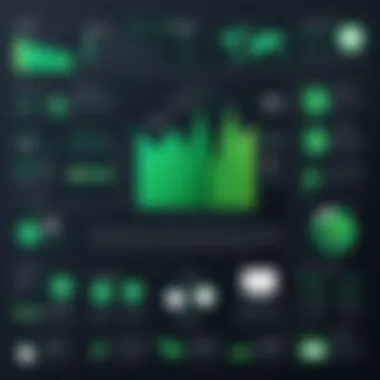

Customer feedback typically encompasses informal comments gathered from various platforms, including review sites, forums, and social media. This feedback can reflect a diverse range of experiences, thus highlighting the software's strengths and weaknesses.
Some common themes in customer feedback include:
- Usability: Many users find QuickBooks intuitive and easy to navigate, reducing the time spent on training.
- Feature Set: Customers frequently mention the range of features, noting tools for invoicing, tax calculations, and financial reporting as beneficial. The availability of various integrations with other software is also a recurring positive point.
- Support Services: Mixed reviews often emerge regarding customer service. While some users report quick responses and effective resolutions, others express frustration with wait times.
- Pricing: Feedback often highlights concerns over the subscription model, particularly that the costs can escalate with additional features or users.
Being aware of these elements helps prospective users gauge the reliability of QuickBooks in a real-world context.
Case Studies
Case studies provide an in-depth look at specific instances where companies have implemented QuickBooks software. They serve as detailed narratives that illustrate both successes and struggles in different business scenarios.
In analyzing case studies, certain factors gain focus:
- Business Size: Review how different organizations, ranging from startups to larger enterprises, utilize QuickBooks and their varying needs regarding features and support.
- Industry-Specific Applications: Certain industries may leverage QuickBooks in unique ways. For example, a retail business might prioritize inventory management features, while a consultancy might focus on project tracking tools.
- Implementation Challenges: Most case studies reveal potential roadblocks encountered during the onboarding process, such as data migration issues or integration with existing systems. This can be significant for users considering switching from another platform.
- Impact Assessment: Evaluating before-and-after scenarios demonstrated in case studies can show the tangible benefits of QuickBooks, like improved reporting accuracy or time savings in accounting tasks.
In summary, both customer feedback and empirical case studies enrich the conversation around evaluating QuickBooks. They offer perspectives essential for understanding not just the software's capabilities, but also real-world implications of its usage.
Navigating the Purchase Process
Understanding how to effectively navigate the purchase process of QuickBooks software is crucial for any organization looking to make an informed choice. Determining where and how to buy QuickBooks can significantly influence both the cost and the user experience. This section explores key strategies for acquiring QuickBooks, highlighting the benefits and drawbacks of different purchasing options. A proper approach can lead to better deals, enhanced support, and ultimately, satisfaction with the software itself.
Direct Purchase vs. Resellers
Buying QuickBooks directly from Intuit has its advantages. You are guaranteed to get the latest version and any promotional offers that may not be available through resellers. Furthermore, purchasing directly often comes with immediate access to customer support and documentation, essential for a seamless setup.
However, many businesses find resellers appealing. Resellers may offer competitive pricing, especially if they specialize in accounting software. They often provide additional training and support services that can be beneficial, particularly for users who are less familiar with the software. That said, there are considerations to weigh. When choosing a reseller, one should verify their credibility and ensure that they offer full access to future updates.
One potential challenge with resellers is that you may miss out on some promotions available through Intuit.
Trial Versions and Demos
Trying out QuickBooks before making a full commitment can be very helpful. Intuit provides trial versions that allow potential buyers to explore the features and interface. This step is valuable for users to assess how well the software fits their specific needs.
Trial versions typically offer access for a limited time but include most functions of the full version. Users can familiarize themselves with the dashboard, accounting capabilities, and reporting tools. In some cases, demos led by a representative from Intuit or a reseller can offer guided walkthroughs of the software.
Here are some benefits of using trial versions and demos:
- Hands-on Experience: Users gain real-time interaction with the software, making it easier to evaluate functionality.
- No Commitment: It allows businesses to explore the software without financial commitment.
- Identify Needs: Organizations can determine if the offered features align with their operational requirements.
In summary, whether choosing to purchase directly or through a reseller, it is vital to conduct thorough research and evaluation. Additionally, utilizing trial periods can help mitigate the risk of a poor investment by ensuring that QuickBooks is the right choice for your business.
Epilogue: Making an Informed Decision
Making an informed decision regarding QuickBooks requires careful consideration of various pricing factors, features, and overall value. This section will encapsulate the key aspects that potential users should evaluate before committing to a particular plan.
When considering the cost of QuickBooks, it is important to understand how each plan aligns with your business needs. Different editions offer unique features, which can significantly affect the usability and efficiency of the software within your organizational workflow. Leveraging a plan that matches your requirements ensures not only effective financial management but also maximizes the return on your investment.
Taking into account additional costs, such as transaction fees, add-on features, and consultation requests is equally essential. These elements can influence the total spending and can sometimes transform a seemingly affordable plan into a costly one. Here are key cost factors to keep in mind:
- Base Pricing: Evaluate the core monthly fees for each QuickBooks plan.
- Add-Ons: Consider the extra functionalities that may be critical for your operations.
- Hidden Fees: Be aware of potential transaction fees and extra charges not explicitly mentioned in the plan details.
"The most expensive software is not necessarily the best. Understanding all layers of cost helps in making the right decision."
Summarizing the Cost Factors
To summarize, assessing the cost factors surrounding QuickBooks will help businesses estimate their financial outlay more accurately. Taking the time to analyze the various tiers can lead to a plan that not only fits the budget but also meets functional needs effectively.
This comprehensive evaluation should include:
- Plan Comparison: Analyze the benefits associated with each tier.
- Long-Term Costs: Consider costs over time, including the need for upgrades or additional features.
- Performance Impact: Measure the expected impact on productivity and error reduction versus the financial commitment.
These insights should enable businesses to enter the QuickBooks ecosystem with high confidence about their choice.
Final Thoughts on QuickBooks Value
Finally, it is crucial to view QuickBooks not just through the lens of immediate cost but as a tool that can enhance business efficiency. The value offered by QuickBooks can often outweigh the initial pricing due to the operational benefits realized.
Key points to ponder:
- Integration with Daily Operations: A robust software can streamline processes, leading to cost savings in other areas.
- Support and Training: Sometimes, investment in additional support can result in better utilization of the software.
- Growth Potential: QuickBooks can adapt as your business grows, mitigating the need for future software switches.
Through the right balance of price, features, and organizational alignment, businesses can derive significant value from QuickBooks, elevating not only their financial management but overall operational efficiency.







