Comprehensive Guide to RealPage OneSite Features


Intro
RealPage OneSite is a critical tool in property management. This software enables managers and property owners to streamline operations, improve tenant satisfaction, and enhance their overall productivity. Understanding this software is vital for any professional in the real estate sector. This guide will delve into the various functionalities of OneSite, elucidate its user interface, and share best practices for effective use.
Software Category Overview
Purpose and Importance
RealPage OneSite is designed primarily to support property managers in automating and managing their operations. It includes modules for leasing, maintenance, and reporting, contributing to a cohesive workflow. By integrating multiple functions into one platform, it reduces the need for disparate systems, simplifying user experience.
The importance of using a comprehensive tool like OneSite cannot be overstated. It allows businesses to maintain their properties efficiently, thus enhancing tenant retention rates and satisfaction. More so, in today’s market, effective property management is not just about addressing tenant needs but also about analyzing data to drive decisions.
Current Trends in the Software Category
The landscape of property management software is rapidly changing. A few notable trends include:
- Increased focus on mobile solutions: Users seek on-the-go access to their property management tools.
- Data analytics implementation: Software solutions are evolving to integrate advanced analytics for better decision-making.
- Cloud-based functionalities: This enhances accessibility and ensures that data is secure yet available from anywhere.
These trends highlight the growing need for flexibility and efficiency in property management solutions.
Data-Driven Analysis
Metrics and Criteria for Evaluation
When analyzing a property management software like RealPage OneSite, consider the following metrics:
- Usability: How intuitive is the user interface?
- Functionality: Does it cover all necessary aspects of property management?
- Integration capabilities: Can it integrate with other essential tools?
These criteria are essential for ensuring that users can maximize the benefits of the software while minimizing issues.
Comparative Data on Leading Software Solutions
To give context, let's look at RealPage OneSite in comparison to other software solutions.
- Yardi Voyager: Known for its broad functionality but can be complex to navigate.
- AppFolio: User-friendly and mobile-optimized but lacks some advanced reporting features.
- Buildium: Emphasizes tenant engagement but might fall short on advanced analytics.
RealPage OneSite balances usability with depth of features, making it a preferred choice for many property managers.
"Choosing the right property management software can enhance productivity and tenant satisfaction, which is crucial for success."
Prelims to RealPage OneSite
Understanding RealPage OneSite is vital for property management professionals. This software acts as a centralized platform for handling various aspects of property oversight. From leasing and tenant communications to maintenance requests and financial reporting, OneSite provides a robust framework that enhances operational efficiency. Recognizing its features and functionalities prepares users to tackle the challenges of property management effectively.
Overview of RealPage OneSite
RealPage OneSite serves as a comprehensive property management solution tailored for landlords, property managers, and real estate teams. Its user-friendly interface streamlines workflows, enabling users to access important data easily. The software encompasses several modules that cater to diverse needs, such as tenant management, leasing processes, and maintenance tracking. With its cloud-based structure, users can operate from any location while ensuring that data is securely stored and regularly backed up. This flexibility not only saves time but also improves overall communication among team members.
Features such as integrated payment processing and tenant screening enhance OneSite's functionality, making it a valuable tool in any property manager's toolkit. Moreover, the platform's adaptability to various real estate markets makes it influential for businesses of all sizes.
Importance of Property Management Software
Property management software plays a crucial role in modern real estate operations. It simplifies numerous tasks that would otherwise require substantial manual oversight. By automating key processes, property managers can focus more on strategic decisions rather than routine administrative duties.
The advantages of utilizing property management software include:
- Efficiency: Automating processes like rent collection and maintenance requests saves time.
- Accuracy: Reduces human error in financial reporting and tenant records.
- Data Insights: Provides valuable analytics for informed decision-making.
- Enhanced Communication: Facilitates seamless interaction between tenants and property managers.
Having a reliable software solution can significantly decrease the workload and increase satisfaction levels for both managers and tenants. In the competitive realm of property management, leveraging tools like RealPage OneSite transforms operational norms, positioning businesses for long-term success.
Getting Started with OneSite
Starting with RealPage OneSite is a crucial step for property management professionals looking to optimize their operations. An effective onboarding experience sets the pace for how well users can access and utilize the software's vast functionalities. In this section, we will address essential considerations and benefits regarding system requirements and the account creation process.
System Requirements
To fully leverage the capabilities of OneSite, understanding the system requirements is paramount. Ensuring that your hardware and software meet the listed specifications will help prevent performance issues or operational downtime. Here are the necessary components:
- Operating System: OneSite requires Windows 10 or later versions. It also functions well on recent versions of macOS, though using a browser-based version may be necessary for non-Windows users.
- Browser Compatibility: Internet Explorer is generally not recommended. Using modern browsers like Google Chrome, Mozilla Firefox, or Microsoft Edge will ensure the best user experience.
- Hardware Specs: At minimum, a dual-core processor with 4GB of RAM is recommended. For optimal performance, a Quad-core processor and 8GB of RAM is advisable.
- Internet Connection: A stable broadband connection is essential. A download speed of at least 5 Mbps should be considered a minimum to run all features efficiently.
Meeting these requirements enhances the user experience and allows for smoother operations through the software.
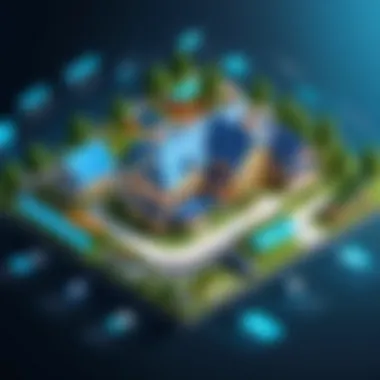

Creating an Account
Creating an account is the first formal step in engaging with OneSite. This process is essential because it establishes your access credentials and helps begin your management journey with the software. Here’s how to create an account:
- Visit the RealPage OneSite Website: Navigate to the OneSite login page.
- Click on "Create Account": Look for a link that leads you to the account creation form.
- Fill in Required Information: You will need to provide personal details, such as your email address, name, and contact information. Ensure that your email address is valid, as it will serve as your username.
- Choose a Strong Password: Security is vital in property management software. Select a password that is difficult to guess, including a mix of letters, numbers, and symbols.
- Confirm and Accept Terms: Review the terms of service and privacy policy. Make sure to accept these terms before proceeding.
- Verification: After submitting your account details, you may receive a verification email. Follow the link in the email to finalize your account setup.
Creating an account correctly will not only provide access to OneSite's features but also enhance your security and usability within the system.
Navigating the User Interface
Navigating the user interface of RealPage OneSite is crucial for optimizing the user experience. The interface serves as the nerve center for property management operations, affecting how efficiently users can carry out tasks. With a clean layout and intuitive design, OneSite facilitates seamless interactions between various functionalities. A well-structured user interface can reduce learning curves, enhance productivity, and minimize frustration. Understanding its components is vital in leveraging the software effectively.
Main Dashboard Overview
The main dashboard is the first point of contact when a user logs into OneSite. It provides a summary of essential metrics and quick access to various features. Users can view upcoming tasks, recent notifications, and important alerts. The design prioritizes usability, allowing easy navigation to detailed sections without overwhelming the user.
Key features of the dashboard include:
- Widgets that display relevant data, such as occupancy rates and maintenance requests.
- Shortcuts to common tasks like member management and billing.
- Customizable views, enabling users to tailor the dashboard according to their needs.
The ability to see all vital information at a glance enhances decision-making processes. A dashboard that reflects what is important to the user can lead to more efficient workflows.
Accessing Key Features
Accessing key features is integral to proficiently using OneSite. The user interface is designed to make these features easily reachable. Users can navigate this interface through a sidebar or menu that lists different sections. Familiarity with this layout can significantly enhance operational efficiency.
- Property Listings: Users can easily access and manage properties, ensuring up-to-date information.
- Tenant Interactions: Key features related to tenant communication are straightforward to locate, making it easier to handle inquiries or issues.
- Reporting Tools: Quick access to analytics aids in monitoring performance and planning future activities.
- Settings Management: Adjusting preferences or modifying account details is simplified through clear menus.
Effective user interface navigation minimizes the time spent searching for features, contributing to a smoother property management process.
Key Functionalities of OneSite
Understanding the key functionalities of RealPage OneSite is essential for effective property management. These features enhance user experience and streamline various tasks associated with real estate operations. By leveraging these capabilities, users can manage properties more efficiently, allowing for better tenant satisfaction and improved operational workflows.
Property Listings Management
OneSite provides robust tools for managing property listings. Users can easily create, edit, and update property details from a centralized interface. This function enables property managers to keep potential tenants informed about available units.
Key aspects of Property Listings Management in OneSite include:
- Centralized Database: All property listings are stored in one accessible location, simplifying updates and ensuring consistency.
- Customizable Listings: Users can tailor property descriptions and other vital information to attract targeted audiences.
- High-Quality Images: Incorporating high-resolution images enhances the visual appeal of listings, increasing potential tenant engagement.
These functionalities not only save time but also enhance marketing efforts, ultimately driving higher occupancy rates.
Tenant Portal Features
The Tenant Portal in OneSite empowers residents by providing them access to a range of services. Effective communication channels between property management and tenants are critical to maintaining a positive living environment. Through the Tenant Portal, residents can:
- Pay Rent Online: Tenants can conveniently make their payments electronically, minimizing late fees and improving cash flow for property management.
- Submit Maintenance Requests: This feature allows residents to report issues directly. It ensures that requests are tracked and addressed promptly.
- View Account Statements: Tenants have visibility into their payment history, which fosters transparency and trust.
By utilizing the Tenant Portal, residents themselves can actively engage in their living experience, leading to increased satisfaction.
Lease Applicant Processing
RealPage OneSite excels in streamlining the lease applicant processing. This functionality is important in managing the flow of prospective tenants efficiently. The applicant processing tools enable property managers to:
- Screen Applicants: Assessing applicants through background and credit checks helps ensure responsible tenancy. It reduces the risks associated with leasing.
- Centralize Documents: Users can organize required documentation, such as proof of income or previous rentals, into one location.
- Automate Communication: Automated emails and notifications regarding application status improve communication. They keep applicants informed and reduce follow-up queries.
With these features, the lease application process becomes seamless and efficient, ultimately attracting quality tenants.
"The key functionalities of OneSite not only streamline property management but also enhance communication and transparency with tenants—essential aspects for successful property operations."
Effective Communication through OneSite
Effective communication is a cornerstone of successful property management. In the context of RealPage OneSite, communication features are designed to enhance engagement between property managers, tenants, and prospective applicants. These tools ensure timely information flow, reduce misunderstandings, and foster a cooperative community environment.
Utilizing OneSite's communication capabilities allows for the seamless exchange of information. This not only aids in streamlining operations but also enriches customer satisfaction. When property managers can quickly relay important announcements or updates, tenants feel more connected and informed.
Messaging Features
The messaging features in OneSite facilitate direct communication within the platform. Property managers can send messages to tenants, share updates regarding the community, and even address maintenance requests. This feature eliminates the need for third-party applications and ensures that all communication remains centralized.


Some key aspects of the messaging features include:
- Direct Messaging: This allows property managers to respond to inquiries in real-time, thereby enhancing service quality.
- Group Messaging Options: Property managers can communicate with multiple tenants simultaneously, which is vital during emergencies or community-wide announcements.
- Message History: Keeping records of past communications can help in resolving disputes effectively and ensuring transparency.
These functionalities provide a structured communication platform that is essential for effective tenant management. It promotes a sense of community and supports transparent information sharing.
Notifications and Alerts
Notifications and alerts serve as proactive communication tools within OneSite. They keep both property managers and tenants informed about relevant activities. This includes reminders about rent due dates, upcoming events, or maintenance schedules. Proper use of notifications can significantly enhance tenant engagement and compliance.
Key features of notifications and alerts include:
- Automated Alerts: Users can set automatic reminders for various activities, reducing the chances of missed deadlines.
- Customizable Notification Preferences: Tenants can choose how they prefer to receive alerts, whether through email, SMS, or within the app itself.
- Real-Time Updates: Immediate notifications regarding maintenance or community events keep tenants in the loop and can significantly improve their overall experience.
Effective communication through notifications fosters responsibility among tenants and builds a proactive community.
In summary, the communication features within OneSite are designed to enhance interaction and streamline processes, benefiting all stakeholders involved in property management. By harnessing these tools, property managers can ensure that they are meeting tenant needs promptly while maintaining an organized operation.
Data Management in OneSite
Effective data management is crucial for any property management software, and RealPage OneSite is no exception. Robust data management ensures that all property-related data is stored, organized, and accessed efficiently. This aspect of OneSite impacts various functions like reporting, tenant management, and overall operational efficiency. With property managers often dealing with large amounts of information, including tenant data, lease agreements, and maintenance requests, the ability to manage this data effectively leads to better decision-making.
Additionally, OneSite’s data management capabilities help in maintaining compliance with legal and regulatory requirements. Accurate and easily accessible data can assist in audits and reporting, mitigating the risks associated with potential non-compliance. Furthermore, effective data management enhances tenant satisfaction by ensuring timely responses to maintenance requests and inquiries, ultimately fostering better tenant retention.
Database Management Principles
Database management is one of the foundational aspects of RealPage OneSite. The software utilizes a structured database to store a vast array of information. This includes data on properties, tenants, leases, and more. A well-organized database allows property managers to efficiently retrieve and manipulate data.
Some key principles of database management in OneSite include:
- Data Integrity: It is vital to ensure the accuracy and consistency of stored data. OneSite implements checks and balances to minimize data entry errors and maintain data integrity.
- Data Security: Proper security measures are essential to protect sensitive information. OneSite employs encryption and strict access controls to safeguard tenant and financial data.
- Data Backup and Recovery: Regular backups are crucial to prevent data loss. OneSite has features that allow users to back up data regularly, ensuring swift recovery in case of any data loss incidents.
These principles enhance the efficiency of property management tasks and help streamline operations.
Reporting and Analytics Tools
The reporting and analytics tools offered by OneSite are vital for turning data into actionable insights. With robust reporting features, property managers can generate a variety of reports that analyze financial performance, occupancy rates, and tenant demographics, among other critical metrics.
Benefits of the reporting and analytics tools in OneSite include:
- Real-time Data Access: Users can access real-time data, allowing for timely decision-making based on the most current information available.
- Customizable Reports: OneSite provides options to create custom reports tailored to specific needs, enhancing the relevance of the analysis undertaken.
- Trend Analysis: The software facilitates the identification of trends over time, enabling property managers to recognize patterns that can influence future strategies.
These tools not only aid in optimizing property management practices but also support strategic planning initiatives.
Common Challenges and Solutions
Navigating the complexities of RealPage OneSite can often reveal several common challenges users face. Addressing these challenges is crucial for optimizing the overall effectiveness of the platform. Identifying problems such as user errors and performance issues allows property managers to enhance their experience and make informed decisions around the software usage. Therefore, recognizing these difficulties helps prepare users for what to expect and how to troubleshoot effectively.
User Error Issues
User errors are a prevalent challenge when working with sophisticated software like RealPage OneSite. Understanding these pitfalls can minimize disruption and lead to more efficient workflows. Most user errors stem from unfamiliarity with the interface or features. For instance, tasks like entering tenant information incorrectly or failing to save changes can have significant consequences. To mitigate these issues, training sessions or regular practice can be beneficial. It helps users develop a deeper understanding of the system and improves their confidence when executing tasks.
Consider implementing a checklist for routine tasks. This ensures that important steps are not overlooked. Additionally, providing access to tutorials can also aid in easing these obstacles. For example:
- Highlight Key Features: Focus on often used functionalities such as property listings or tenant communications.
- User Guides: Offering step-by-step guidance can alleviate confusion, especially for new users.
- Recurring Training: Schedule periodic refreshers for staff, reinforcing best practices.
Performance Optimization
Performance is another critical aspect that significantly impacts user experience. RealPage OneSite is designed to manage large datasets efficiently, but sometimes users may experience slow loading times or lag. This sluggishness can frustrate users and lead to productivity loss.
To enhance performance, consider the following strategies:
- Regular Data Maintenance: Keep your database clean by archiving old records or unnecessary data. This practice minimizes clutter and can dramatically enhance loading times.
- Update Software: Ensure to always run the latest version of OneSite. Software updates often include performance improvements and bug fixes.
- Hardware Considerations: Ensure that your hardware meets the requirements of RealPage OneSite. Inadequate hardware can lead to performance bottlenecks.
"Regular maintenance and updates are essential for optimal software performance."
In summary, addressing user errors and optimizing performance are vital for a seamless experience with RealPage OneSite. Therefore, by recognizing challenges early and implementing effective solutions, efficiency in property management operations can be significantly improved.
Integration with Other Tools
Integration with other software tools is essential for maximizing the efficiency and functionality of RealPage OneSite. This integration extends the capabilities of OneSite, providing users with broader options for property management. Working within a connected ecosystem allows for smoother data transitions and more comprehensive reporting. Leveraging these integrations can significantly reduce the administrative burden on users, streamline workflows, and enhance productivity.


Third-Party Software Compatibility
OneSite's compatibility with third-party software is a critical aspect of its utility. Integration with tools like QuickBooks, Salesforce, or Zapier opens up pathways for enhanced data management and operational efficiency. Key benefits of this compatibility include:
- Seamless Data Flow: Easy sharing of data between OneSite and other applications helps avoid data silos. Users can update tenant information, financial records, and maintenance requests without duplicated efforts.
- Enhanced Reporting: When paired with analytic software, users can generate reports that combine data from multiple sources. This functionality aids in informed decision-making and boosts overall operational analysis.
- Improved User Experience: Interface customization is more effective when utilizing third-party tools, allowing user workflows to adapt to specific needs and preferences.
Users should understand the specific compatibility of their existing software with OneSite to take advantage of these benefits effectively.
API Access and Utilization
API access is a pivotal feature for integrating OneSite with other systems. It offers flexible options for current and future integrations. Understanding how to leverage the API allows for:
- Custom Solutions: Developers can create tailored functionalities that meet unique organizational needs. For example, a user could develop a custom application that syncs resident data across multiple platforms.
- Automated Processes: Regular tasks such as data entry or reporting can be automated through API calls, reducing manual efforts and minimizing human error.
- Real-Time Data Updates: Changes made in one system can instantly reflect across all interconnected platforms, ensuring that all stakeholders have access to the most up-to-date information.
Using a straightforward implementation framework can aid developers and users alike in the effective use of the API. Overall, realizing the full potential of OneSite through its integrations leads to operational excellence.
Remember: Utilization of APIs requires some technical expertise, so consulting with IT professionals when implementing these features is advisable.
User Feedback and Update Mechanisms
In the context of RealPage OneSite, user feedback and update mechanisms play a crucial role in shaping the software’s evolution and optimizing its performance for end users. Understanding how to effectively collect, analyze, and implement user feedback can lead to significant improvements in the user experience. Additionally, a systematic approach to updates ensures that the software remains relevant, secure, and efficient, permitting users to unlock its full potential.
Collecting User Feedback
The process of collecting user feedback is essential for identifying areas where the system can be improved. Various methods can be employed to gather this information:
- Surveys and Questionnaires: One of the most straightforward methods, surveys can be tailored to focus on specific functionalities or overall user satisfaction.
- Feedback Forms: Integrating feedback forms within the software allows users to provide input without leaving the application. This real-time feedback can prove invaluable.
- User Interviews: Engaging directly with users can provide deeper insights that quantitative data may not reveal. This method opens avenues for longer discussions about any existing challenges.
- Community Forums: Participating in forums gives users a platform to share their experiences. Such discussions can highlight common issues and potential solutions.
"Collecting user feedback is not just about gathering data; it’s about fostering a relationship with users through active engagement."
These various approaches allow for a comprehensive assessment of user needs and pain points. By maintaining open channels of communication, RealPage can identify not just what features perform well, but also which ones fall short, guiding future developments.
Implementation of Updates
Once user feedback is collected, the next step involves implementing updates effectively. It is crucial for organizations to be transparent about their update processes. The following steps can facilitate smooth implementation:
- Prioritizing Feedback: Not all feedback holds equal weight. Prioritizing updates based on impact and user demand can help direct resources efficiently.
- Testing Updates: Before any update goes live, conducting tests in a controlled environment helps to identify potential issues. Utilizing beta testing with select users can yield critical insights.
- Transparent Communication: Keeping users informed about upcoming changes builds trust. Informing them about what to expect and when helps manage any apprehension regarding new versions.
- Monitoring Post-Implementation: After an update is pushed, monitoring its impact on performance and user satisfaction is key. Tools to collect data post-update can be used to assess if the changes made the desired impact.
In summary, actively collecting user feedback and effectively implementing updates are fundamental to the success of RealPage OneSite. These efforts enhance user engagement and satisfaction, ensuring the software evolves in line with user needs.
The End
In this section, we reflect on the importance of the conclusion in our comprehensive guide to RealPage OneSite. The conclusion serves as a critical element, synthesizing the key information presented throughout the article. It allows readers to distil the essence of the content and reinforces the significance of understanding OneSite’s functionalities for effective property management.
Recap of Key Features
To begin with, let’s summarize the most important features of OneSite. The application presents a user-friendly interface that integrates various functionalities essential for property management. Key features include:
- Property Listings Management: Users can manage their property listings efficiently, ensuring all details are up to date.
- Tenant Portal Features: This offers a convenient platform for tenants to access their accounts, pay bills, and communicate with property management.
- Lease Applicant Processing: The system streamlines the application process, making it easier for property managers to assess potential tenants.
- Reporting and Analytics Tools: OneSite provides robust reporting functions that help in making informed decisions based on data.
Each feature plays a vital role in optimizing the user experience. Mastery of these functionalities can support professionals in driving operational efficiency.
Future Directions for OneSite
Furthermore, it’s worth considering the future developments anticipated for OneSite. In an era of rapid technological advancements, users can expect ongoing enhancements to the software. Potential directions may include:
- Integration of AI Tools: Artificial intelligence could be leveraged to improve tenant engagement and automate routine tasks.
- Enhanced Reporting Capabilities: Future updates may provide deeper insights through more advanced analytics.
- User-Centric Design Improvements: Continued focus on user feedback will likely lead to more intuitive design changes, making navigation even simpler.
Understanding these aspects is crucial for users who wish to remain ahead in the property management field. By continually adapting to new features and improvements, property management professionals can ensure they are leveraging OneSite effectively.
"Keeping pace with technology can significantly enhance operations in property management."
In essence, the conclusion highlights not only a recap of essential features but also provides insight into possible future developments. This understanding is instrumental for tech-savvy individuals and business professionals aiming to maximize the advantages of using RealPage OneSite.
Official OneSite Documentation
The official OneSite documentation is a cornerstone resource for users. It encompasses detailed guides, technical specifications, and step-by-step instructions for various functionalities within the software. This documentation is crucial for both new and experienced users who seek to deepen their understanding of specific features or troubleshoot issues.
Users can expect to find content addressing key aspects, such as:
- User manuals for different modules.
- Best practice guides to maximize efficiency.
- System requirements and compatibility information.
Regularly updated, the official documentation reflects recent changes and enhancements in the software. This dynamic resource not only aids in onboarding but also serves as a reference point for ongoing education. Users can access it through the RealPage website or directly within their OneSite interface.
Community Forums and Support
Engaging with community forums provides a complementary approach to learning about OneSite. These platforms offer a wealth of shared knowledge where users can post queries, share insights, and discover solutions from their peers. Community support can enrich the user experience in several ways:
- Peer advice on common issues.
- Real-world examples of software applications.
- Networking opportunities with other professionals in property management.
One of the largest networks for discussing property management tools is available on Reddit. There, users can join discussions and gain insights into expanding their understanding of the software from various perspectives.
Utilizing these additional resources not only enhances efficiency but also fosters a collaborative atmosphere among users. The integration of official documentation with community-driven discussions helps to create a well-rounded support system, ensuring a robust user experience with OneSite.







