In-Depth Guide to Reaper Recording Software Features


Intro
In the bustling world of digital audio workstations (DAWs), Reaper stands out as a beacon for musicians, podcasters, and audio engineers alike. It’s a tool that embodies both versatility and accessibility, allowing users of all skill levels to produce high-quality recordings. Whether you’re a seasoned professional or a novice eager to dive into the realm of sound, understanding what Reaper brings to the table is crucial.
This comprehensive review will take you through the various features of Reaper, shedding light on its strengths, weaknesses, and suitability for different users. Let’s peel back the layers of this robust software to see what makes it tick.
Software Category Overview
Purpose and Importance
Reaper isn’t merely a piece of software—it's a professional audio production environment that caters to a wide range of audio tasks. From straightforward multitrack recording to intricate sound design, its purpose encompasses a broad spectrum. This flexibility is fundamental in today’s fast-paced creative industries where demands can shift from one project to the next in a blink.
The importance of software like Reaper cannot be overstated. For independent musicians, it provides an affordable avenue to produce studio-quality music without breaking the bank. For businesses, it offers a platform for creating marketing materials, from podcasts to voiceovers, ensuring that quality isn’t sacrificed for price.
Current Trends in the Software Category
As digital audio solutions evolve, several trends are shaping the landscape.
- Integration with cloud services: Seamlessly sharing projects and collaborating remotely has become a standard expectation among users.
- Artificial intelligence: An emphasis on AI-driven features like auto-mixing and mastering is growing, simplifying processes that once required extensive skill.
- Customization: Users crave the ability to mold their software to fit their specific needs, which Reaper offers through its extensive scripting and customization options.
Data-Driven Analysis
Metrics and Criteria for Evaluation
Evaluating a DAW like Reaper requires a critical look at several key metrics:
- User interface: How intuitive is it?
- Performance: Does it handle heavy projects smoothly?
- Feature set: Is it equipped with the essentials for all genres of audio production?
- Cost-effectiveness: Does it deliver ample value for the investment?
- Support: What resources are available for troubleshooting or learning?
Surveying Reaper with these criteria in mind provides a structured approach to understanding its capabilities.
Comparative Data on Leading Software Solutions
When placed alongside competitors like Ableton Live and Logic Pro X, Reaper frequently emerges as a challenger in specific areas. Below is a comparative snapshot:
- Pricing: Reaper often comes in as the more affordable option compared to its counterparts, offering a seemingly limitless trial version.
- Flexibility: Unlike some DAWs that cater strictly to specific genres, Reaper is format-agnostic, making it suitable for everything from classical to electronic.
- Community and Support: While popular DAWs have vast resources, Reaper’s user community is known for its engagement, offering extensive forums and user-generated content.
"Reaper’s true strength lies not only in its capabilities but in the willingness of its community to share knowledge and resources."
In assessing Reaper, it’s clear that while some users might find it lacking in certain areas—like out-of-the-box instruments or bundled content—it compensates with an almost unparalleled versatility and adaptability.
As we delve deeper into the software, we will explore specific features and functionalities that make Reaper a go-to solution for many in the audio production space.
Prologue to Reaper Recording Software
Reaper, a robust digital audio workstation (DAW), shines brightly in the competitive landscape of recording software. Understanding Reaper is not merely an academic exercise but a pivotal first step for anyone delving into audio production or advanced multimedia projects. Its flexibility, cost-effectiveness, and depth of features make it a strong contender for users ranging from casual hobbyists to seasoned professionals.
The significance of Reaper lies in its powerful capabilities paired with a user-centric approach. It caters to a range of needs, whether you’re laying down tracks in a home studio, managing complex audio projects, or creating immersive soundscapes for multimedia applications. As we navigate through this guide, the intricacies of Reaper’s structure and functionality will unfold.
Historical Context
To grasp the present, one must delve into the past. Reaper was birthed in 2006 by Cockos, a company not afraid to carve its niche in the crowded audio software space. Its development was influenced by a desire for a more nimble, user-friendly experience compared to its predecessors, such as Pro Tools and Logic. Cockos’s vision was straightforward: deliver a powerful, yet minimalistic tool that provided musicians and audio engineers with both freedom and control.
In its early days, Reaper had its fair share of skeptics. Many were accustomed to more traditional DAWs, reluctant to shift gears to a newcomer. However, over time, Reaper's feature set grew, incorporating advanced capabilities like enhanced multitrack recording, MIDI functionality, and a vast array of effect plugins. Each update of Reaper continued this trend, slowly building its reputation among professionals who appreciated it for its performance and low resource footprint.
Current Market Position
Today, Reaper stands firm in the market as a serious contender for professional audio production. Its pricing model is particularly appealing. Unlike many leading DAWs that come with exorbitant price tags and rigid licensing structures, Reaper offers a one-time payment option that is refreshingly straightforward. This flexibility in pricing has allowed it to attract a diverse user base—from independent artists to large studios.
Key competitors, like Pro Tools and Ableton Live, certainly hold significant market shares, yet Reaper consistently garners positive feedback from its users. The power lies in its adaptability; users revel in its customizable layout and extensible functionality. Not to mention, Reaper is continuously updated, which means users can expect new features and fixes at regular intervals without the dread of lengthy subscription commitments.
In summary, Reaper serves as a bridge connecting innovative technology to practical application in audio recording. With its rich historical roots and stellar performance in today’s audio landscape, it provides a compelling option for anyone serious about sound production.
Key Features of Reaper
The essence of Reaper recording software lies within its rich tapestry of features. These features not only empower users — from novice hobbyists to seasoned professionals — but also distinctly highlight Reaper's adaptability in a competitive digital audio workstation (DAW) landscape. The key attributes are essential for streamlining the workflow, enhancing creativity, and ultimately maximizing the output, making it indispensable for anyone delving into audio production.
Multitrack Recording
Multitrack recording is a cornerstone of modern music production, enabling users to layer and manipulate various audio tracks simultaneously. This allows for a greater degree of creativity and complexity in compositions. What sets Reaper apart in this realm is its lightweight yet powerful architecture. The program can handle a multitude of tracks without significantly taxing the system resources. Whether it’s recording a full band or layering vocal harmonies, the ease and flexibility offered by Reaper’s multitrack capabilities is crucial. Users can:
- Add an unlimited number of tracks
- Utilize folder tracks for better organization
- Employ effects at each track’s level without concern for performance dips
This multifaceted approach means that professionals can place each instrument in its ideal sonic space, creating a truly immersive listening experience.
Functionality
MIDI functionality within Reaper is another significant feature that makes it a highly sought-after tool for music creators. By enabling intricate manipulation of MIDI data, users can compose, edit, and perform music through any MIDI-capable instrument or software. Reaper's MIDI Editor is particularly distinguished, providing:
- Comprehensive Editing Tools: From quantization to velocity adjustments, users can fine-tune every nuance of their compositions.
- Integration with External Hardware: Connecting with MIDI keyboards and controllers is straightforward, which enhances real-time performance when composing.
- Support for MIDI Effects: Reaper allows for the embedding of various MIDI effects, enabling more complex compositions that breathe life into music projects.
The depth of MIDI features provides a playground for creativity, catering to both electronic artists and traditional musicians who want to explore digital avenues.
Virtual Instruments Integration
In the realm of audio production, virtual instruments play a pivotal role. Reaper excels in integrating these instruments seamlessly, making it compatible with countless VST plugins. This flexibility allows composers to expand their sonic palette without restriction. Some standout features include:
- Ease of Use: Adding virtual instruments is often a drag-and-drop affair, simplifying the workflow considerably.
- Support for Multiple Formats: Whether it’s VST, AU, or JS plugins, Reaper accommodates various formats to ensure users never feel limited.
- Routing Options: Advanced routing capabilities enable intricate setups, allowing for sidechaining or complex signal flows that are essential for modern productions.
This integration not only amplifies the creative possibilities but also ensures professionals can sculpt their sound precisely how they envision.
"The interplay of various features in Reaper fosters an environment where creativity knows no bounds."
Together, these key features form the backbone of Reaper's functionality. They contribute to a user-friendly yet powerful experience, making Reaper a formidable choice in a diverse digital soundscape.
Installation and Setup Process
The installation and setup process of Reaper recording software is a critical phase that can set the tone for the user experience. Whether you’re a seasoned audio engineer or just dipping your toes into music production, understanding how to install the software properly ensures that you make the most of its features without encountering unnecessary hurdles along the way. A smooth setup process can make Reaper feel intuitive and responsive, allowing you to focus on creativity rather than technical difficulties.
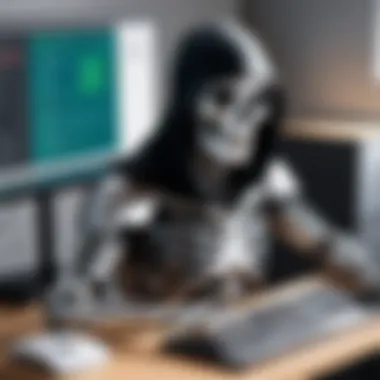

System Requirements
When diving into audio production with Reaper, being aware of the system requirements is paramount. The software is known for its efficient performance, adaptable to various hardware configurations. However, running it smoothly requires meeting certain specifications:
- Operating System: Windows 7 or later, macOS 10.6 or later, and Linux support via Wine.
- Processor: A multi-core CPU is suggested for optimal performance, especially when using multiple tracks and plugins.
- RAM: 4 GB is the minimum, but having 8 GB or more significantly enhances performance.
- Disk Space: Make sure you have at least 200 MB of free disk space for installation, along with additional space for projects and samples.
- Audio Interface: While Reaper can function with basic sound cards, a dedicated audio interface improves latency and overall sound quality.
"A proper understanding of the system requirements ensures that your journey in music production begins without technical hassles."
By affirming your hardware meets these guidelines, you pave the way for a more seamless interaction with the software. Failure to comply could lead to frustrating performance issues, potentially stifling creativity.
Step-by-Step Installation
Installing Reaper is straightforward, thanks largely to its user-friendly approach. Following a few steps can have you up and running in no time:
- Download the Installer: Head over to the official Reaper website and choose your operating system to download the installer.
- Run the Installer: Locate the downloaded file and double-click to initiate the installation process. For most users, accepting the default settings will suffice.
- Choose Installation Location: Select where you want Reaper to be installed. The default path is usually fine, but don’t hesitate to choose a custom directory if you prefer.
- Select Optional Components: You may be prompted to select additional components during the installation. Generally, it's safe to keep the default selections, but include any plugins you find necessary for your workflow.
- Complete Installation: Once you review your settings, click install, and let the software work its magic. This step may take a few moments.
- Launch Reaper: After installation is complete, launch Reaper from your desktop or start menu. A splash screen will guide you through initial settings.
- Configure Audio Preferences: On first launch, you will want to configure your audio settings. This step is crucial for optimizing performance and should involve selecting your audio interface and setting buffer sizes to reduce latency.
By paying attention to these steps, your installation experience should be smooth, allowing you to delve into the creative process as quickly as possible.
User Interface Design
The user interface (UI) design plays a pivotal role in how individuals interact with Reaper recording software. A well-crafted UI can make the difference between a smooth production process and one fraught with frustration. This aspect addresses the fundamental interactions users have with the digital audio workstation (DAW), ensuring efficiency and intuitiveness while working on projects.
A clear layout and seamless navigation allow users to focus more on creativity than figuring out where to find tools or features. In a world where time is money, the benefits of a thoughtfully designed UI include increased productivity and reduced learning curves for new users. When users can readily grasp how to record, edit, and produce without extensive training, it allows for greater artistic expression.
Moreover, considerations relating to accessibility and ergonomics come into play, especially for users who may work for hours on end. The arrangement of buttons, menus, and visual feedback elements should favor an experience that minimizes strain on the eyes and hands.
Layout and Navigation
The layout of Reaper's interface reflects a meticulous balance between functionality and aesthetics. When one first opens the software, the main window greets them with a clean, organized workspace. Each component serves a distinct purpose, making it easier for both seasoned professionals and beginners alike to navigate around. The toolbar, project area, and mixer view are arranged in a way that resonates with how users typically think about their workflow.
- Key Navigation Features:
- Track Control Panels: Each track in a project is represented by its control panel, where users can manage volume, pan, and effects with a click.
- Contextual Menus: Right-clicking on elements brings up a menu tailored to the specific context, reducing clutter and presenting options relevant to that element only.
- Docking Windows: Reaper allows the docking of various windows, meaning you can arrange your workspace to suit your preferred workflow. It allows for multitasking without hopping between different windows.
Understanding these features means users can efficiently approach their tasks, whether recording vocals, adjusting MIDI notes, or applying effects. This brings us to the importance of customization, as each user’s workflow may differ.
Customization Options
Customization is a hallmark of Reaper. Its user interface isn't just a one-size-fits-all; it encourages users to tailor it to fit personal needs and preferences. This adaptability lets users create an environment that feels comfortable while optimizing it for their specific workflows.
Key Customization Features Include:
- Theme Changes: Users can alter the entire aesthetic of the interface—colors, layouts, sizes, etc. This can help in creating a visual environment that inspires creativity.
- Custom Shortcuts: If one uses certain features more frequently, they can assign custom keyboard shortcuts, making repeated actions as simple as a one-key press.
- Layout Files: For advanced users, saving specific layouts can come in handy for switching tasks efficiently, especially in varied projects like film scoring or music production.
These customization options mean that whether you’re a sound engineer working on intricate projects or a hobbyist tinkering away on personal mixes, Reaper can accommodate your preferences, leading to an efficient and smoother user experience.
"A well-organized user interface is not just about aesthetics; it’s about creating a seamless workflow that adapts to your creative process."
In summary, the user interface design of Reaper is a fundamental component that influences user experience significantly, from layout and navigation to the elaborate customization options that make the software a robust choice for both professional and amateur audio creators.
Core Functionalities
Core functionalities in Reaper recording software are the backbone for any audio production endeavor. These features not only help users manage their projects efficiently, but they also serve as essential tools that define the software’s distinctiveness in the crowded landscape of digital audio workstations (DAWs). Understanding these functionalities is crucial for leveraging Reaper to its fullest potential, particularly when it comes to audio editing, effects processing, and export options.
Audio Editing Capabilities
Audio editing in Reaper is a game changer, as it provides users with robust tools to manipulate recordings seamlessly. The editing capabilities support the ability to cut, trim, and splice audio tracks with precision, enabling intricate arrangements that are common in professional music production. From simple edits like removing silences to more advanced techniques like using time-stretching and pitch-shifting, users are equipped with a plethora of options.
Reaper stands out with its ability to handle multiple file formats, which allows users to work on various types of audio tracks without the need for conversion. This flexibility enhances productivity and saves time. Features such as non-destructive editing mean that original audio files are preserved during the editing process. This allows for experimental changes without the fear of losing the initial recordings. As a result, users can explore their creative instincts without limitations.
Furthermore, the software’s dynamic routing system enhances audio editing possibilities by letting users route audio through external effects, or even other software, effortlessly. For those eager to capture nuances in their recordings, Reaper's editing capabilities are indeed a powerful ally.
Effects Processing
Effects processing is where Reaper truly shines, offering a wide range of options to enhance audio quality and creative expression. One of the standout aspects of Reaper’s effects system is the inclusion of native plugins that come with the installation, such as reverb, EQ, and compression, which are essential for polishing any audio project.
Moreover, the interface allows for drag-and-drop effects, simplifying the process of applying changes. Users can even create complex chains of effects, with an easy-to-understand signal flow, ensuring that audio processing can be as straightforward or intricate as needed. The FX browser, featuring a search function, streamlines the selection process, making it manageable for even novice users.
In addition, advanced users benefit from Reaper's support for third-party plugins through VST, AU, and other formats, broadening the range of effects available. This compatibility enables users to integrate their favorite plugins seamlessly, leveling up their sound quality and creative options.
Export Options
Once the audio masterpiece has been crafted, exporting it correctly is just as vital as the editing process. Reaper offers a comprehensive array of export options that cater to both novice and seasoned users. The software allows projects to be rendered into various audio file formats, including WAV, MP3, and AIFF, ensuring compatibility for different platforms and distribution channels.
A unique feature is the capability to export stems or individual tracks, allowing users to share specific elements of their work without compromising the entirety of their projects. This is particularly useful for collaborative efforts or remix competitions.
"Reaper’s export functionality not only ensures high-quality files but also provides flexibility that many other DAWs might lack."
Users can also take advantage of batch rendering, which speeds up the process of exporting multiple tracks at once. This feature is a significant time-saver, especially for professionals working on large-scale projects.
Advanced Features and Tools
When it comes to audio recording and production, advanced features and tools can make all the difference. These are the capabilities that can elevate your projects from mediocre to professional-quality sound. In Reaper, this section dives into two significant aspects: Routing and Mixing, as well as Automation and Control. Each of these areas offers flexibility and precision, enabling users to create complex audio environments effortlessly.
Routing and Mixing
Routing refers to the way audio signals are directed within the software. In Reaper, the routing capabilities are both profound and customizable. This allows users to send audio from various sources to multiple destinations efficiently. For instance, if a user is mixing a track with several layers, they can route different tracks to a group channel. This grouping helps in managing effects and controlling volume collectively rather than adjusting them individually.
Some key benefits of Reaper’s routing functionality include:
- Flexibility: You can send audio to and from various plugins and hardware with ease. This is particularly handy for live performances or complex studio setups.
- Parallel Processing: By routing to different tracks, users can utilize effects simultaneously without affecting the original track, allowing for more creative freedom.
- Create Submixes: Easily create submixes for instruments to make the mixing process smoother, reducing clutter in the main mixer view.
As you explore routing options, Reaper makes it straightforward to visualize connections, avoiding confusion with its clear, concise interface.
Automation and Control
Automation is yet another pillar in Reaper's advanced toolkit. It allows users to modify track parameters over time—think fader movements, panning adjustments, and plugin settings—without manual intervention. The advantage here is clear: you can get dynamic changes in your mix that add life and energy without constant input.
One popular aspect of automation in Reaper is the ability to draw in automation curves. This feature enables:


- Precision: Users can achieve very detailed adjustments, such as fading effects in or out seamlessly as the piece progresses.
- Multiple Parameters: Unlike some DAWs that limit you to basic parameters, Reaper lets you automate a broad range of features, enhancing the creative potential of your tracks.
- Easy Revisions: If something doesn’t sound quite right, you can easily edit or remove automation envelopes, allowing for an agile workflow.
In summary, diving into the advanced features and tools of Reaper unlocks vast potential. Through routing and mixing, along with robust automation capabilities, the software stands out in a crowded market, catering to both intricate studio work and spontaneous live performances.
"The combination of routing flexibility and automation precision sets Reaper a notch above the rest, making it a favorite among professional producers."
Understanding these features can significantly improve your audio production and open the doors for exploring new soundscapes.
Performance and Reliability
When discussing Reaper recording software, the performance and reliability are crucial aspects to consider. As any audio professional will tell you, a DAW needs to be as dependable as an old buddy: it should perform well under pressure and deliver the goods without hiccups. A software that lags or crashes can ruin the creative flow and cause frustration. Here, we will delve into some significant components that shape Reaper’s reputation in the audio production landscape.
Stability Across Platforms
One of Reaper's selling points is its impressive stability across different platforms. Whether you’re using Windows, macOS, or Linux, Reaper tends to hold its ground under various conditions. Many users appreciate that they can switch between systems without feeling like they've jumped into a whole new world. This continuity is vital for collaborative projects where team members might use different operating systems.
In general, users have reported fewer crashes and system errors compared to some of the more established heavyweights in the DAW market. This reliability can be attributed to ongoing updates and optimizations made by the developers. It reduces the chances of facing unforeseen issues while you’re on a creative roll.
"Finding a DAW that works seamlessly across devices is like finding a needle in a haystack; Reaper is that needle."
Latency Issues
Latency is another hot-button topic that can cause headaches for recording musicians. With audio software, latency refers to the delay between the moment a sound is produced and when you hear it. In live settings, even a few milliseconds can feel like a lifetime.
Fortunately, Reaper has tackled this concern well. Users can tweak various settings to minimize latency, such as adjusting buffer sizes and optimizing audio device settings. These adjustments allow for real-time performance, enabling artists to track their performances without annoying delays.
However, it’s worth mentioning that the effectiveness of these settings can depend on several factors, including your computer's hardware and the complexity of the project. Heavy plug-in usage or a large number of tracks can burden the system, leading to increased latency. Therefore, users are recommended to assess their individual setups and workflows to achieve an optimal experience.
In summary, understanding both stability across platforms and latency issues is essential for anyone considering Reaper. These elements determine how well the software can meet performance challenges while providing a reliable environment for audio production.
Reaper vs. Competitors
In the vast ocean of digital audio workstations (DAWs), knowing how Reaper holds up against others like Logic Pro X and Pro Tools is essential. Choosing the right software can make or break your workflow. Each DAW brings its own set of strengths and weaknesses, affecting everything from budget to performance. Understanding these differences can guide users toward a more informed purchase or switch that best aligns with their creative needs.
Comparison with DAWs like Logic and Pro Tools
First off, let’s get to the nitty-gritty of how Reaper measures up to Logic Pro X and Pro Tools.
- Pricing: Reaper is generally far more accessible in terms of cost. While Pro Tools operates on a subscription model that can lead to hefty annual fees, Reaper offers a one-time payment option, making it much easier on the pocketbook.
- Features: Logic Pro X is often touted for its expansive suite of virtual instruments and excellent MIDI capabilities. However, Reaper has a high degree of flexibility when it comes to plugins and virtual instruments, allowing users to slap on just about any third-party tools they desire. This makes it very customizable for those who dive deep into audio manipulation.
- Usability: Pro Tools is considered the gold standard in many professional studios due to its robust features for recording and editing. However, it also comes with a steep learning curve. Reaper, on the other hand, may be seen as less intimidating for beginners. Its user interface can be adapted to suit the user, making it friendly for all ranges of expertise.
- Performance: In terms of resource demand, Reaper tends to be lighter on system resources compared to Pro Tools or even Logic. This can be an important consideration for those using older equipment or wanting to keep their workflows lean.
"Choosing a DAW is like picking a partner; it has to suit your style and needs."
Advantages and Disadvantages
As with anything in tech, Reaper doesn’t come without its pros and cons. It’s essential to weigh these factors when considering a switch or initial using of the software.
Advantages:
- Highly Customizable: The modular nature of Reaper allows users to tailor the workflow. Want a different layout? You can change it, live better with a specific view? No problem.
- Frequent Updates: The developers push out regular updates, often user-driven. This means you’ll often see new features based on community feedback, keeping users at the forefront of innovation.
- Stable and Lightweight: Reaper's light framework makes it a reliable choice for less powerful machines while maintaining high performance.
Disadvantages:
- Limited Built-in Sounds and Instruments: Unlike Logic, Reaper’s built-in sounds and instruments are minimal, which may leave some users wanting more out of the box.
- Steeper Learning Curve for Advanced Features: While it is user-friendly for basic edits, the deeper functionalities might take time to fully grasp. Users might find themselves in need of extra tutorials to tap Reaper's full potential.
- Perceived Less Professional: Some purists might feel that using Reaper isn’t as “pro” as using Pro Tools or Logic, even if that’s not necessarily true from a technical standpoint.
Ultimately, the decision comes down to individual user needs. Are you looking for a budget-friendly, flexible, and lightweight DAW? Reaper has you covered. But if your priorities lean more toward a solid catalog of built-in sounds and industry-standard tools, you might want to look elsewhere.
Community and Support Resources
In the world of audio production, harnessing the full potential of Reaper recording software often hinges on the support and resources available to its user base. The thriving community and the variety of support mechanisms stand as pillars that considerably enhance the overall user experience. When navigating the intricate functionalities of Reaper, having access to a robust support system can be a game-changer, particularly for those who might feel overwhelmed by the software's extensive features. The community surrounding Reaper can serve not only as a guideline but also as a space where creativity and technical proficiency fuse seamlessly.
Official Documentation and Tutorials
One of the foremost resources available to Reaper users is its well-structured official documentation. This handbook acts as the bedrock of knowledge for both novice and seasoned users alike. From step-by-step setup instructions to in-depth explanations of each feature, the documentation is concise while packed with information. Users can find instructional content covering everything from basic edits to advanced routing techniques.
Moreover, the comprehensive tutorials provided by Reaper’s official site bolster the learning process significantly. Here, you can engage with videos that visually demonstrate processes, making it easier to grasp complex topics. These tutorials often break down intricate workflows into manageable chunks.
Here are some notable features of the official documentation and tutorials:
- Clarity: Clear illustrations and straightforward language make it approachable.
- Comprehensiveness: Covers nearly every aspect of the software.
- Regular Updates: Ensures that users stay informed of new features and changes with every software upgrade.
"A strong grasp of the official documentation expedites the learning curve for Reaper users, making previously daunting tasks seem trivial."
Forums and User Communities
The vibrant forums and user communities surrounding Reaper are a reservoir of collective wisdom. Platforms like the Reaper forums and Reddit threads serve as conversational hubs where users can ask questions, share experiences, and exchange tips. These spaces allow for collaborative problem-solving and foster a sense of belonging among users. It’s not just a place to seek help; users can discover innovative techniques and workflows that they might not encounter through official channels alone.
Participation in these communities can also yield insights from varied perspectives. You might come across solutions to common issues, or find plugins and scripts that enhance your Reaper experience.
A quick look at some community benefits includes:
- Real-time Support: Forum discussions often yield speedy responses to user inquiries.
- Peer Learning: Users learn from others' mistakes and successes, improving individual skill levels collectively.
- Networking Opportunities: Connecting with fellow audio professionals can lead to potential collaborations.
In sum, tapping into the community and support resources for Reaper can significantly enrich the user experience, easing the path to mastering audio production with this versatile software.
Use Cases for Different User Types
Understanding the various use cases for Reaper recording software is essential for identifying its value across diverse user demographics. The needs of a professional music producer differ dramatically from those of a hobbyist or a beginner. This section explores the specific requirements, benefits, and considerations pertinent to different user types, clarifying how Reaper meets these needs effectively.
Professional Producers
For professional producers, Reaper is not just a tool; it’s a robust environment where creativity converges with technical precision. These users typically work on complex projects, often involving more than just music production. They might engage in film scoring, sound design for video games, or even full-fledged music albums. The software’s advanced routing and mixing capabilities provide essential flexibility, allowing producers to manage multiple audio tracks seamlessly.
Moreover, features such as automation and extensive plugin support can drive creativity to new heights. For example, a professional might leverage Reaper to create intricate automation for intricate workflows, ensuring that every nuance is captured without compromising quality.
In the fast-paced world of production, time is money. The efficiency inherent in Reaper’s workflow can significantly reduce the time from concept to execution. The ability to customize shortcuts or integrate with external devices elevates productivity, thus making it a non-negotiable asset for any seasoned producer.
"Reaper isn't just about features; it's about the freedom it gives you to create in your own way."


Hobbyists and Beginners
On the flip side, hobbyists and beginners are often just stepping into the world of audio production. For this audience, Reaper offers a gentler learning curve without sacrificing essential features. This software supports those who may not yet have a firm grip on the complexities of audio engineering but still want to explore their creativity.
Hobbyists can appreciate the simplicity of basic functionalities such as recording and playback, while still having access to a breadth of virtual instruments and effects. Reaper’s trial version allows these users to experiment without financial commitment, making it a great entry point into recording software. The juxtaposition of professional-grade capabilities and beginner-friendly features means that users can grow alongside the software.
As they become more adept, these users can gradually tap into Reaper’s more advanced tools. The involvement of online forums and community resources also aids newcomers, offering guidance from experienced users.
In summary, whether one is a professional looking to maximize production efficiency or a hobbyist dabbling in audio creation, Reaper adapts to suit the user's journey, making it a versatile choice for a range of applications.
Cost and Licensing Model
Understanding the cost and licensing model is crucial when considering any software, including Reaper. This section explores the financial aspects that can impact your experience. An informed decision about affordability and the licensing structure can save you time and headaches down the road. Reaper’s pricing structure is one of its standout features, making it popular among various user demographics.
Affordability Considerations
When discussing affordability, Reaper holds its ground. The software is known for its competitive pricing - a one-time purchase rather than a recurring subscription model. Current prices for Reaper hover around $60 for the discounted license and about $225 for the commercial license. Users often find this approach refreshing, particularly when compared to other DAWs, which can require substantial monthly fees.
The model encourages users to pay once and enjoy regular updates without additional costs. This can represent significant savings over time, especially for professionals seeking reliable software that won’t break the bank.
- Key benefits of Reaper’s pricing:
- No subscription fees
- Regular updates included in the price
- Flexible licensing based on usage
Many users appreciate this model, as it gives them control over their expenses without recurring charges lurking around every corner. Also, Reaper’s user-friendly approach to offering extended trial periods lets folks explore the software without diving into their pockets immediately.
Trial Version and Upgrade Options
Reaper has a unique trial version, allowing users to test its features for 60 days without any limitations. This trial unlocks all capabilities, so potential users can figure out if it matches their needs without any financial commitment. It’s as straightforward as they come. Once the trial ends, the user has the option of purchasing either the discounted or commercial license.
Beyond initial trials, Reaper’s upgrade options are also appealing. For users who have already purchased a license, future updates are provided for no extra charge. Thus, users don’t have to worry about paying for every new feature or fix that comes down the pipeline.
- Key points of the trial and upgrade process:
- 60-day unrestricted trial
- No obligation to purchase
- Free updates after initial purchase
Reaper’s licensing model not only supports affordability but also enhances customer loyalty. Users feel valued when they know they can upgrade without an extra bill. Those considerations can greatly impact a user’s satisfaction and their long-term relationship with the software.
"Reaper’s unique pricing structure makes it stand out in an industry filled with subscription models, engaging users in a way that builds trust and interest."
User Experiences and Feedback
Understanding user experiences and feedback is crucial when exploring any software, and especially with Reaper, as it provides insights into real-world applications and pitfalls that might not surface during in-depth technical discussions. The way users engage with software often reveals its strengths and weaknesses better than any marketing material. By diving into testimonials, we uncover true user sentiment, which can significantly shape potential users' decisions. This section not only presents positive affirmations but also tackles the challenges faced by users, creating a rounded view of what one can expect.
Testimonials from Users
The voices of the users tell a story of both enthusiasm and constructive critique. Many producers praise Reaper for its flexibility, stating that it feels like a blank canvas for creativity. For instance, a hobbyist musician might share:
"Reaper allows me to experiment with sound without feeling restricted. After years of using more popular DAWs, I finally feel I can truly express myself. It's like it gets out of my way and lets me create."
Another user, a sound designer, mentioned:
"The range of plugins and effects is extensive. I can easily create a full soundscape without ever needing to look elsewhere. It's an all-in-one solution."
On the flip side, there are users who share a more tempered perspective. Some mention the learning curve as a notable challenge, especially for beginners accustomed to graphical interfaces that guide them more intuitively. One such user revealed:
"I love what I can do with Reaper but man, the first few weeks were tough. I had to scour forums and YouTube for tips. It felt like learning another language."
Common Challenges Noted
No software is devoid of quirks, and Reaper is no exception. Here are a few challenges frequently reported by users that serve as cautionary tales:
- Steep Learning Curve: New users sometimes feel overwhelmed by the number of options and settings available. Unlike some more straightforward DAWs, Reaper operates on a predominantly customizable interface, which can be daunting.
- Support Resources: Although Reaper has a solid community, some users express frustration over the quality and availability of official documentation compared to competitors. Navigating through forums can sometimes feel like hunting for a needle in a haystack.
- Latency Issues: While Reaper handles audio well most of the time, a handful of users have encountered latency, particularly with demanding projects. This has led to some creators questioning their setup rather than the software.
- Limited Built-in Instruments: While Reaper supports VST instruments extensively, some users have voiced that the included instruments are not robust enough for their needs compared to those found in other DAWs which might come bundled with higher-quality virtual instruments.
By analyzing the experiences shared by others, potential users can anticipate both the exciting work that can be done with Reaper and the hurdles they may encounter along the way. This ultimately informs a more strategic approach to their audio production journey.
Future Developments and Roadmap
As digital audio workstations (DAWs) continue to evolve, keeping an eye on future developments is crucial for users of Reaper recording software. An understanding of the anticipated features and enhancements allows users to not only maximize their current experience but also align their long-term goals with the software's trajectory. This section sheds light on what’s on the horizon, emphasizing the benefits of staying updated and how Reaper plans to address user needs.
Expected Features in Updates
With the growth in audio production techniques and technology, Reaper developers are often on their toes, pushing for improvements and new functionalities for users. Some anticipated upcoming features include:
- Enhanced Automation Tools: There is a constant demand for more refined automation options. Users might see new envelopes or more intuitive control schemes to make complex automation tasks easier.
- User Interface Upgrades: Based on feedback from users, the interface could receive modifications that streamline navigation or visualization, making it more intuitive without losing its customizable nature.
- Improved Collaboration Tools: Given the rise of remote music production, features facilitating better collaboration with online partners are likely to be a priority. This may include cloud storage integrations or real-time editing functionalities.
- Integration with New Formats: As audio technology advances, compatibility with emerging formats like immersive audio for VR could become a crucial feature to stay ahead of user demands.
These prospects not only enhance the software's capabilities but also position Reaper as a competitive option in the crowded DAW market.
"Staying updated with Reaper enables users to keep pace with industry trends and user expectations, ensuring that their skills and tools remain relevant."
Feedback Mechanism for Users
Reaper's adaptability is, in large part, due to the feedback from its user community. The developers have established several channels through which users can articulate their needs and suggestions. Given the tech-savvy nature of the Reaper community, this feedback loop is instrumental in shaping future updates. Key elements of this mechanism include:
- Official Forums: Engage with a dedicated space where users can discuss their experiences, share their knowledge, and propose features.
- Beta Testing Programs: Interested users can participate in beta testing, providing firsthand feedback on new features before they become part of the stable release. This involvement helps fine-tune functionalities based on real-world use.
- Direct Communication Channels: Reaper supports direct correspondence with developers. This can be through email or feedback forms, allowing them to address user suggestions more personally.
By harnessing user insights, Reaper continues to evolve in a way that genuinely reflects the needs of its community, ensuring that the software does not merely adapt but grows into something more aligned with user expectations.
End: Is Reaper Right for You?
Determining whether Reaper is the right audio production software for your needs is a multifaceted process. Not only does it hinge on personal preferences, but it also rests heavily on the unique requirements of your projects. Many users find themselves in a whirlwind of options when it comes to Digital Audio Workstations (DAWs), yet Reaper stands out for its intuitive design and low system demands.
Final Considerations
Before fully committing to Reaper, consider some pivotal factors. Its flexibility is one of its strongest suits, allowing it to cater to varied music production styles and workflows. You might be someone who leans towards live recording or perhaps you dabble in electronic music—Reaper adeptly handles both and everything in-between. Its expansive capabilities might feel like a double-edged sword at first; yes, there’s a learning curve, but with persistence, the payoff is worth it.
Additionally, remember to weigh the customization options. What’s particularly interesting is that many seasoned users tend to favor tailored setups that make their production process smoother. If you're the type of person who likes to tweak and modify, you’ll be right at home here. However, new users might find themselves bogged down by the plethora of options available, causing indecision. The balance between ease of use and depth of features lies at the core of Reaper’s appeal.
Recommendations Based on Needs
When it comes to making a decision on whether Reaper aligns with your specific needs, reflect on the following:
- Professional Producers: If you're in the business of creating high-quality tracks for clients or major projects, Reaper’s routing flexibility and comprehensive automation features will likely be indispensable.
- Hobbyists and Beginners: For those just dipping their toes in sound engineering, its reasonably priced structure is a major draw. However, be prepared to invest some time into learning the software to unlock its full potential. Perhaps starting with its robust user community and online tutorials can give you a head start.
- Budget-Conscious Users: The cost-effective nature of Reaper, with its competitive pricing model, makes it accessible even to students and enthusiasts. You might appreciate the free trial option, allowing you to truly assess its capabilities before making a financial commitment.
In summary, whether Reaper is suitable for you boils down to your personal needs, workflow preferences, and willingness to engage with its versatile ecosystem. Keep in mind that the best software is ultimately the one that aligns perfectly with your creative vision.







