Understanding Remote Desktop Scanner Redirection


Intro
Remote desktop scanner redirection is a nuanced yet pivotal aspect of remote desktop protocols. As businesses increasingly adopt virtual desktop environments, understanding the mechanics behind scanner redirection becomes essential for optimizing workflows and enhancing productivity. In the following sections, we will analyze its purpose, importance, current trends, and future implications to provide a robust framework for IT professionals and business users alike.
Software Category Overview
Purpose and Importance
Scanner redirection serves a fundamental role in remote desktop environments by allowing users to access and utilize local scanners through a remote connection. This capability eliminates the need for physical presence at their office or workspace, facilitating seamless document scanning and processing.
Moreover, it enhances operational efficiency by streamlining workflows. Users can scan documents directly into applications running on the remote desktop. This integration not only saves time but also reduces the frustration associated with transferring files between local devices and remote systems. For organizations focusing on paperless environments and digital workflows, this functionality is particularly beneficial.
Current Trends in the Software Category
The demand for remote desktop scanner redirection is on the rise due to the growing adoption of cloud services and remote work solutions. This trend is propelled by the COVID-19 pandemic, which accelerated the shift towards remote operations. Many companies are now embracing hybrid work models, necessitating the need for efficient tools that support remote access to local peripherals.
Furthermore, advancements in scanning technology, such as optical character recognition (OCR) and cloud-based storage solutions, enhance the functionalities associated with scanner redirection. Users can expect a greater emphasis on integration with third-party applications and improved security features, as data protection regulations become increasingly stringent.
Data-Driven Analysis
Metrics and Criteria for Evaluation
When assessing remote desktop scanner redirection solutions, several metrics merit consideration:
- Ease of Use: How intuitive is the interface for users?
- Compatibility: Does the solution support various scanner models?
- Performance: What is the latency and speed of the scanning process?
- Security: Are there encryption and secure transmission features?
- Customer Support: What kind of support is available for troubleshooting?
Evaluating these criteria helps organizations choose a solution that aligns with their operational needs and enhances overall productivity.
Comparative Data on Leading Software Solutions
In the realm of remote desktop scanner redirection, various software solutions compete in the market. For instance, Microsoft Remote Desktop provides straightforward scanner redirection capabilities within its framework. On the other hand, Citrix Virtual Apps and Desktops offers robust integration options with enhanced security features.
When comparing these solutions, it is pivotal to look at performance metrics such as speed and reliability, as well as user experience feedback collected through platforms like Reddit and user reviews on Facebook. This data-driven approach can significantly influence the decision-making process for companies seeking the right fit for their unique environments.
"The ability to scan documents remotely is no longer a luxury; it has become a necessity in modern business operations."
Continuing with a deeper analysis, we will explore the technical implementation, benefits, and challenges of remote desktop scanner redirection, equipping readers with comprehensive insights into this vital technology.
Intro to Remote Desktop Technologies
Remote desktop technology plays a vital role in modern computing environments, especially given the widespread shift toward remote work and virtualization. It allows users to access their computers or applications from a distance, providing flexibility and enabling business continuity. By understanding how remote desktop technologies operate, particularly regarding scanner redirection, users can maximize their productivity while minimizing potential disruptions.
Understanding Remote Desktops
Remote desktops are essentially virtual environments that replicate the computing experience of a physical desktop. Users connect to these environments via the internet, typically through Remote Desktop Protocol (RDP) or virtual desktop infrastructure (VDI). This technology is crucial for professionals who are required to work remotely or access sensitive data without being physically present in the office.
Key benefits of remote desktops include:
- Accessibility: Users can access their workspaces from various locations, ensuring uninterrupted workflows.
- Centralized Management: IT administrators can manage software updates and security patches from a single location, enhancing overall system performance.
- Resource Optimization: Remote desktops allow multiple users to share resources making it cost-effective.
However, security remains a significant concern, as individuals accessing remote desktops may expose sensitive data if not adequately protected.
Overview of Scanner Functionality
The functionality of scanners in remote desktop setups is often an overlooked element yet is essential for document management. These devices convert physical documents into digital formats, facilitating easier storage, retrieval, and sharing of information. In a corporate environment, this conversion can optimize business processes.
Scanning effectively in a remote desktop setup usually involves the following aspects:
- Device Compatibility: Not all scanners are built to operate seamlessly with remote desktop software. Checking compatibility ensures that users can leverage this functionality without interruptions.
- Usage Scenarios: For businesses in sectors like legal or healthcare, where document accuracy is paramount, understanding scanner features is critical. The ability to scan directly into the remote workspace adds a crucial link in the information management chain.
- User Training: Proper training can make a significant difference in how effectively the scanners are used in remote settings. Users need to know how to set up and maintain connections for optimal performance.
In summary, the integration of remote desktop technologies and scanner functionality forms a foundation for improving remote work efficiencies. It is critical to navigate these technologies carefully to enhance productivity while acknowledging the associated challenges.
Fundamentals of Scanner Redirection
Scanner redirection serves as a pivotal element for enhancing the efficacy of remote desktop solutions. In environments where efficient workflow is paramount, such as in various industries, knowing how scanner redirection operates can significantly streamline operations. It enables users to access local scanning hardware directly from remote desktop sessions. This capability is vital for professionals who need to digitize documents effortlessly during their work processes.
What is Scanner Redirection?
Scanner redirection is essentially a feature that allows users operating on a remote desktop to utilize local scanning devices as if they were directly connected to the remote machine. This technology is especially beneficial in scenarios where work is conducted remotely, such as from home or while traveling. By facilitating the direct connection between the scanner and the remote session, it affords users a seamless experience, essentially bridging the gap between local hardware usage and remote accessibility.


Technical Mechanisms Involved
Image Capture Processes
The image capture process is a critical component in scanner redirection. It refers to how the scanning device interacts with the software to create a digital representation of the original document. During scanning, the device captures the image of the document and converts it into a digital format, usually through optical scanning. This segment of scanner redirection ensures that the images are of high quality and fidelity. One key characteristic here is the precision in capturing details, making it a popular choice. However, a potential disadvantage can be the dependency on the quality of the scanning hardware. Poor quality scanners might produce less accurate representations, thus affecting overall workflow.
Data Transfer Protocols
Data transfer protocols play an essential role in how scanned images get transmitted from the local machine to the remote desktop. These protocols enable the secure and efficient movement of data, usually through established channels that minimize latency and ensure integrity. One significant characteristic of data protocols is their ability to adapt to network conditions, making them practical for varying speeds. A unique feature of these protocols is their use in compressing data before transmission, which optimizes bandwidth usage. However, this compression can sometimes lead to a loss of image quality if not handled well.
Compatibility Considerations
Supported Operating Systems
Compatibility with supported operating systems is crucial for the effective functionality of scanner redirection. Not all systems may support the drivers or protocols needed for seamless operation. Most modern operating systems, like Windows and Linux, provide better compatibility with a wide range of scanners, thus making them a preferred choice in various setups. The main advantage here is the vast ecosystem, allowing users to choose from numerous hardware and software combinations while reducing potential headaches caused by incompatibility.
Scanner Model Compatibility
Scanner model compatibility refers to how well different models of scanners can operate within the remote desktop framework. Some scanners may work perfectly within this environment, while others may not, leading to operational limitations. A significant characteristic of this consideration is the manufacturer's support for different models. Models that are frequently updated and supported tend to work better for scanner redirection. On the flip side, older models may struggle due to lack of software updates or available drivers, potentially limiting their utility in a remote setting.
Understanding the fundamentals of scanner redirection allows businesses and professionals to optimize their document workflows significantly, enhancing both efficiency and security.
By grasping these elements, users can make informed decisions regarding their scanning needs while utilizing remote desktop solutions.
Benefits of Remote Desktop Scanner Redirection
Remote desktop scanner redirection offers substantial advantages for businesses and organizations utilizing virtualization technologies. These benefits extend beyond simple convenience and influence overall productivity and operational efficiency. This section explores the distinct advantages this technology provides, particularly focusing on workflow efficiency, document management, and cost-effectiveness.
Enhanced Workflow Efficiency
One significant benefit of remote desktop scanner redirection is the enhanced workflow efficiency it introduces. Traditional scanning processes can be time-consuming. Remote desktop solutions, however, allow users to scan documents directly to their virtual workstations. This integration reduces the steps involved in scanning since users can access their files from anywhere within their networked environment, eliminating the need for physical transfers.
Additionally, by utilizing remote scanning, teams can work collaboratively without geographical constraints. For instance, a document scanned in one location can be immediately accessed by colleagues in another location. This seamless collaboration accelerates decision-making processes and enhances productivity across departments. Moreover, the consolidation of various peripheral devices into a single coherent system simplifies management and support, thus contributing positively to overall organizational workflow.
Streamlined Document Management
Remote desktop scanner redirection significantly facilitates streamlined document management. With remote capabilities, businesses can automate various aspects of document handling processes. This includes features such as automatic uploading and organization of scanned files into designated folders. Consequently, it reduces manual intervention and the potential for human error.
Key elements to consider include:
- Folder Structures: Set up predefined folder structures based on document types.
- Indexing Options: Implementing metadata tagging for easy accessibility.
- Search Functions: Utilizing integrated search capabilities to quickly find documents.
This structured approach not only saves time but also ensures that documents are available for retrieval at any point. When paired with cloud storage solutions, businesses can expect a remarkable increase in efficiency regarding document access and distribution. Moreover, the elimination of physical storage also frees up valuable office space.
Cost-Effectiveness
Cost control is essential in any operational framework, and remote desktop scanner redirection proves to be a cost-effective strategy in numerous ways. By reducing the need for physical hardware and maintaining fewer on-site devices, organizations can lower their capital expenditures significantly. This includes savings on consumables such as ink and paper that are traditionally associated with physical scanning.
Moreover, the integration of remote scanning into existing IT infrastructure lessens the need for specialized training. Employees can adapt quickly to the digital processes, which shortens the onboarding time and leads to less downtime. The cumulative effect of reduced costs, increased revenues from improved productivity, and lower training expenses underpin the financial viability of implementing remote desktop scanner redirection.
"Remote desktop scanner redirection not only improves productivity but also aligns operational costs with modern digital demands."
In summary, the benefits of remote desktop scanner redirection represent a strategic advantage that can optimize workflow, enhance document management, and serve as a cost-saving measure. Organizations that embrace this technology position themselves favorably in an increasingly digital business landscape, aligning with cost-management initiatives while increasing overall productivity.
Common Challenges and Limitations
The implementation of remote desktop scanner redirection is not without complications. Understanding these challenges is crucial for optimizing use and ensuring a smooth integration into existing workflows. This section discusses the primary obstacles users may encounter, which include dependency on network performance, issues with scanning speed and quality, and compatibility dilemmas with various software configurations. By identifying these limitations early, organizations can better prepare for the respective mitigation strategies.
Network Dependency Issues
One significant challenge with remote desktop scanner redirection relies on network dependency. The performance of the scanning process is intrinsically tied to the quality and stability of the network connection. High latency and bandwidth limitations can severely affect the user experience, leading to delays in scanning tasks and increased frustration.
When users operate in environments with fluctuating network conditions, their effective use of scanners can diminish. High-resolution scans can take longer, potentially causing bottlenecks in productivity. To address these challenges, organizations can assess and enhance their network infrastructure. This may include upgrading existing hardware or investing in more robust solutions to ensure consistent connectivity. Moreover, leveraging technologies like QoS (Quality of Service) can help prioritize scanner data traffic, improving overall performance.
Scanning Speed and Quality Concerns
Scanning speed is another common challenge that needs addressing. Slow scanning can become a bottleneck in workflows, affecting document processing times and overall productivity. Factors influencing scanning speed include the scanner’s technical specifications, the method of redirection, and, importantly, the network conditions discussed earlier.
Quality concerns also arise. When documents are scanned remotely, the output quality may decrease due to compression or transmission errors. Ensuring that scanned images retain their clarity involves understanding how various settings and protocols will impact the final product. Organizations must consider investing in high-quality scanners capable of delivering optimal results, as well as in software solutions that enhance image quality during the scanning process. Regular testing and adjustments may also be required to maintain scanning standards over time.
Software Compatibility Dilemmas


Software compatibility remains a pertinent challenge when implementing remote desktop scanner redirection. Different operating systems and scanner models may not always operate seamlessly together, presenting an array of potential issues. Some software might not support specific scanner functions like duplex scanning or might have limitations with certain file formats.
Ensuring that all components of the system work harmoniously requires thorough investigation of all software dependencies. Organizations should prioritize selecting scanners and software known for their compatibility. Regularly updating both systems can also help mitigate compatibility issues. Engaging with IT professionals who understand these nuances can ensure successful deployment of remote scanner redirection solutions.
In summary, addressing common challenges, such as network dependency, scanning speed, quality concerns, and software compatibility, is vital for successful implementation of remote desktop scanner redirection.
By focusing on these areas, businesses can better harness the benefits of scanner redirection while minimizing disruptions and inefficiencies.
Implementation Strategies
Implementation strategies are critical in the context of remote desktop scanner redirection. This topic addresses the practical aspects required to establish a successful scanning environment. It outlines specific elements like configuration steps and best practices. These strategies help determine how effectively users can integrate their scanner functionality into remote desktop services. By following sound implementation methods, organizations can realize significant benefits in terms of productivity and user satisfaction.
Setting Up Scanner Redirection
Setting up scanner redirection involves several key steps that ensure users can utilize their scanners seamlessly within a remote desktop environment. This process streamlines document processing by allowing scanned documents to be directly accessible from the remote server.
Step-by-Step Configuration
A step-by-step configuration is essential for establishing scanner redirection. This method provides a clear framework to follow, minimizing potential errors in setup. The benefit of this approach is its clarity; even users with basic technical knowledge can implement it successfully.
Key characteristics of this configuration include configuration scripts and user-friendly interfaces. These features facilitate a straightforward setup process. One unique aspect is how it integrates with various Windows settings, enabling a smoother interaction between local and remote desktops.
Moreover, while the step-by-step configuration is a beneficial choice for many organizations, it does require initial investment in terms of time and resources. However, the long-term advantages, such as uninterrupted scanning capabilities, make it worthwhile.
Testing the Setup
Testing the setup is another vital aspect of implementing scanner redirection. This phase ensures that once configured, everything functions correctly. It allows users to identify and resolve any issues before full deployment.
A key characteristic of testing is its proactive nature. This practice not only confirms that scanners work but also evaluates their speed and efficiency in a remote setting. A unique feature of this testing phase is the ability to simulate different network conditions, which helps anticipate potential problems.
While testing the setup consumes additional time, it significantly reduces the risk of failure in real-world use. This attention to detail can lead to improved user experiences and productivity, making it a popular practice.
Best Practices for Users
Adopting best practices aids users in maximizing their scanner's performance during remote desktop sessions. These practices ensure that individuals can efficiently utilize scanning technology while maintaining optimal conditions.
Ensuring Optimal Network Conditions
Ensuring optimal network conditions is fundamental for effective scanner use. A stable network prevents interruptions during the scanning process. The significance lies in reducing frustration and downtime for users.
A key characteristic of maintaining optimal conditions involves bandwidth management. Ensuring adequate bandwidth allows for faster data transfer between the remote desktop and the scanner. One unique feature of this practice is using network analysis tools to monitor performance in real-time.
While focusing on network conditions may require proactive maintenance, the advantages include enhanced user satisfaction and smoother operation of scanning tasks.
Monitor Performance Regularly
Monitoring performance regularly can greatly contribute to the effective use of scanner redirection. It allows users and IT professionals to track how the scanning system operates over time. Regular performance checks help identify patterns that could indicate future problems.
A key characteristic of this practice is that it promotes an ongoing assessment of scanning operations. Users can spot issues like slower scan speeds or connectivity drops. One unique aspect here is that proactive monitoring can lead to adjustments in configuration, which in turn optimizes overall system performance.
Though this strategy requires an ongoing commitment to oversight, it ultimately leads to consistent performance and user confidence in the scanning process.
Regular monitoring and optimal network conditions are essential for a successful remote desktop scanning experience.
Security Implications
In today's digital landscape, remote desktop scanner redirection introduces notable security implications that organizations cannot afford to overlook. An understanding of these implications is essential to safeguard sensitive data, streamline operations effectively, and maintain compliance with industry regulations.
Data Security Concerns
Remote desktop scanner redirection enables scanning documents over virtual environments, but this feature also raises significant data security concerns. Primarily, the risk of data breaches or unauthorized access becomes crucial to address. When documents are scanned remotely, data travels over networks that may not always be secure.
Sensitive information can be intercepted if proper precautions are not taken. Additionally, the storage of scanned documents can pose a risk if not managed correctly. Organizations must establish a comprehensive framework to assess how these threats might impact their operations and take preventive actions accordingly.
Mitigating Security Risks
Mitigating security risks in remote desktop scanning is vital. By focusing on robust security measures, organizations can protect their data while leveraging the benefits of scanner redirection. Two key strategies include implementing encryption and establishing user access controls.
Implementing Encryption
Implementing encryption serves as a primary safeguard for data traveling across networks. This technology transforms readable data into a scrambled format, making it unreadable to anyone who intercepts it without access to the decryption key. A key characteristic of encryption is its ability to protect data confidentiality.
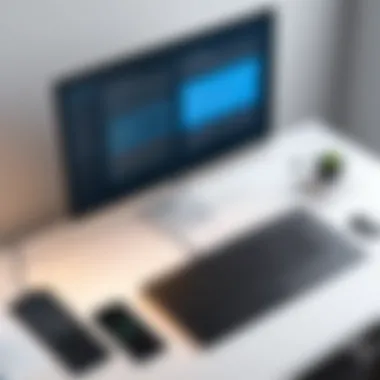

Encryption is particularly beneficial for organizations, as it secures sensitive documents during transmission and storage. Its unique feature lies in the ability to maintain privacy even during vulnerable processes. However, one must consider possible performance impacts and complexities in encryption management, as failing to manage keys can undermine the very protections it provides.
User Access Controls
User access controls further enhance security for remote desktop scanning. These controls specify who can access specific documents, systems, or features, providing a level of oversight crucial to maintaining data integrity. A critical aspect of user access controls is that they promote accountability within the organization.
Access controls are a popular choice for businesses because they limit exposure to sensitive data. Employees only gain access to what is necessary for their roles, reducing the chances of accidental data leaks. However, one challenge is maintaining these controls as employees change roles or when new hires start, requiring continuous updates to ensure compliance with security policies.
"Implementing strong security measures in remote desktop scanner redirection improves not just data safety, but also instills confidence among users and stakeholders."
By prioritizing these security implications, organizations can enjoy the benefits of remote desktop scanner redirection while still safeguarding their data. A well-crafted security strategy enables the balance between efficient operations and necessary protections.
Case Studies
Case studies are essential for understanding the practical implications of remote desktop scanner redirection. They illustrate how different sectors utilize this technology and its real-world effects on workflow, data management, and overall efficiency. By examining specific scenarios, one can better appreciate the challenges and benefits associated with implementing scanner redirection solutions. This deeper insight allows decision-makers to evaluate suitability for their own environments more effectively.
Industry-Specific Applications
Healthcare
In the healthcare sector, the use of remote desktop scanner redirection plays a crucial role in enhancing patient care and streamlining administrative processes. A significant characteristic of healthcare is the need for quick and reliable access to patient records, which often rely heavily on scanned documents. Remote scanning allows healthcare professionals to capture necessary information swiftly from various locations, such as clinics and hospitals, directly into electronic health records.
One unique feature of this application is its ability to facilitate telemedicine consultations. During virtual appointments, doctors can receive patients’ scanned documents or images in real-time, promoting efficient diagnostics and timely treatment decisions. The advantages here include faster patient onboarding and improved data accuracy. However, some challenges persist, such as ensuring compliance with data protection regulations like HIPAA.
Education
In educational institutions, remote desktop scanner redirection supports a variety of learning and administrative functions. The primary aspect of education that connects with this technology is document management. Schools and universities often need to archive massive amounts of paperwork, such as student applications and examination papers. By utilizing scanner redirection, educators can digitize these documents efficiently, making them easily accessible to both staff and students.
Education's core benefit from scanner redirection is the ability to enhance collaboration. For instance, teachers can share scanned assignments with students quickly, while administrators can process applications and registration forms without physical presence. A notable disadvantage includes the need for reliable network infrastructure, which may not always be present in all locations, potentially leading to scanning delays or failures.
Success Stories
Success stories reveal how organizations have dramatically improved their operations by adopting remote desktop scanner redirection. Such instances often highlight not only efficiency gains but also improvements in user satisfaction.
Many organizations report reduced processing times for documents, which directly correlates to better customer service and increased productivity.
"By integrating scanner redirection, we cut our document processing time by 60%, leading to faster response times for our clients."
These practical insights stand as strong endorsements for the adoption of such technologies across various fields.
Future Trends
Understanding the future trends in remote desktop scanner redirection is crucial for IT professionals and businesses looking to enhance workflow and efficiency. This section discusses advancements in scanner technology and the increasing role of artificial intelligence. By keeping abreast of these trends, organizations can make informed decisions that positively impact their operations.
Advancements in Scanner Technology
The landscape of scanner technology continuously evolves. New models increasingly support faster processing and higher resolution scans. Modern scanners often incorporate features like cloud connectivity, allowing for seamless integration within virtual workspaces. This advancement not only improves accessibility but also enhances collaboration among teams.
Furthermore, the introduction of mobile scanning solutions allows users to capture documents using smartphones or tablets. This flexibility is vital in a fast-paced business environment, as it reduces the need for dedicated scanning hardware. Many remote desktop systems now support these mobile scanners, ensuring users can easily redirect their scanning tasks despite location barriers.
Greater compatibility with various operating systems is also noteworthy. As organizations diversify their tech ecosystems, scanners that work across different platforms can offer significant advantages. Users can thus expect enhanced compatibility with software applications, including various document management systems.
The Role of Artificial Intelligence
Artificial Intelligence (AI) is becoming integral to remote desktop scanners. AI enhances document scanning through features like intelligent document recognition and data extraction. With such technology, scanners can automatically identify and categorize documents based on their content. This is particularly useful in industries where document handling is crucial, such as legal and healthcare.
By employing machine learning algorithms, scanners also improve image processing. They can analyze scanned documents, correct distortions, and even enhance clarity. This capability is essential for maintaining high-quality outputs, especially when handling important or sensitive documents.
Moreover, AI can contribute to security measures. By analyzing user behavior and scanning patterns, AI systems can detect anomalies that might signal unauthorized access or misuse. Integrating such security features reinforces the reliability of scanner redirection, making it a more attractive option for businesses concerned about data security.
In summary, these advancements in scanner technology, coupled with AI integration, are set to redefine how remote desktop scanner redirection operates. Companies that leverage these innovations will likely gain a competitive edge in optimizing their workflow and enhancing document management processes.
Ending
In this article, we have extensively examined the realm of remote desktop scanner redirection. It is crucial to note that this technology is not only a useful enhancement to current operational workflows, but it also represents a significant evolution of document management practices. By allowing for scanning capabilities within a remote desktop environment, organizations can streamline their data processes and maintain productivity.
Recap of Key Points
Throughout the discussion, several key points have emerged:
- Definition of Scanner Redirection: This technology enables scanning documents directly from the local device to a remote desktop, facilitating real-time access to scanned materials.
- Benefits Described: The benefits go beyond simple convenience, as enhanced workflow efficiency, improved document management, and cost-effectiveness play vital roles in its adoption.
- Challenges Addressed: We highlighted potential issues, such as network dependency, scanning speed, and software compatibility, that can hinder optimal performance and user experience.
- Future Trends: The article has also looked at advancements in scanner technology and the role of artificial intelligence in further optimizing redirection capabilities.
Final Thoughts on Adoption
Adopting remote desktop scanner redirection can greatly benefit businesses and IT professionals. However, it is essential to understand the specific operational needs and infrastructure requirements before implementation. Companies should consider ensuring appropriate network conditions for performance. Successful integration of this technology can lead to not only reduced operational costs but also maximized efficiency across various workflows. As organizations increasingly embrace remote work, technologies like scanner redirection will play an essential role in future document management solutions.
Ultimately, remote desktop scanner redirection stands not only as a tool but as a strategic approach to enhancing organizational workflows in our ever-evolving digital landscape.







