Remote PC Unattended Access: Key Insights and Practices


Intro
Remote PC unattended access has become essential for many individuals and organizations. As business operations increasingly depend on technology, this ability allows users to connect to their PCs without needing someone on the other end. Whether for remote work, personal tasks, or IT support, understanding the essentials around this topic is vital.
The relevance of remote PC unattended access extends into various fields. Businesses leverage it for operational efficiency. Technicians use it to troubleshoot issues without physically visiting the location. Even individuals find it helpful in managing personal tasks from afar.
By examining the software solutions available, key characteristics, and implementing best practices, this article aims to provide a comprehensive guide suitable for tech-savvy individuals, business professionals, and IT specialists alike. Let's begin by looking at the software that makes unattended access possible.
Software Category Overview
Purpose and Importance
Software for remote PC unattended access plays a crucial role in today’s digital landscape. By allowing access from virtually anywhere, these tools empower users to perform tasks as if they were sitting in front of their computer. The flexibility and convenience cannot be overstated.
Unattended access software typically serves several purposes:
- Remote Assistance: Provides help to users without the need to be onsite.
- Remote Administration: Useful for IT professionals managing multiple systems.
- Personal Access: Allows users to retrieve files or run applications when away from their home or office computer.
In essence, the importance lies in its adaptability and the control it offers to users across numerous contexts.
Current Trends in the Software Category
As technology evolves, so do the features of remote access software. Recent trends include:
- Cross-Platform Support: Many solutions now offer compatibility across various operating systems, including Windows, macOS, and Linux.
- Mobile Access: With the rise of smartphones, some software now includes mobile apps for easy management and monitoring.
- Enhanced Security Features: Increasing concerns about data privacy have led many providers to enhance their security protocols, such as multi-factor authentication and end-to-end encryption.
By staying informed on these trends, users can choose the most suitable software for their needs.
Data-Driven Analysis
Metrics and Criteria for Evaluation
When evaluating remote PC unattended access solutions, several metrics should guide your decision-making:
- User Experience: Interface complexity and ease of navigation.
- Performance: Speed and reliability of the connection during use.
- Security: Data protection mechanisms employed.
- Support and Documentation: Availability of customer support and user resources.
These factors allow both individuals and businesses to assess which software aligns best with their operational needs.
Comparative Data on Leading Software Solutions
A comparative analysis can be helpful to highlight the strengths and weaknesses of leading remote PC unattended access tools. For instance:
- TeamViewer: Known for its ease of use; popular among freelancers and SMBs.
- AnyDesk: Claims lower latency, making it suitable for real-time applications.
- LogMeIn: Offers robust features for corporate environments but at a higher cost.
Understanding these differences enables users to make informed choices based on their specific use cases.
In summary, the realm of remote PC unattended access is expanding. As businesses and individuals seek more flexible solutions, awareness of available tools and best practices is vital to maximizing benefits while safeguarding security.
Prelims to Remote PC Unattended Access
The integration of remote PC unattended access into various sectors is increasingly gaining prominence. In a world where flexibility and efficiency determine success, understanding the fundamentals of this technology is crucial. Remote PC unattended access allows users to connect to their devices without the need for someone to be physically present. This capability streamlines workflows and enhances productivity.
Unattended access serves multiple key purposes. For organizations, it effectively enables employees to work from anywhere, facilitating better work-life balance and increased job satisfaction. The inherent flexibility can lead to significant operational efficiencies. Moreover, IT support teams benefit immensely by resolving issues without requiring on-site presence, thus reducing downtime for employees and minimizing disruptions to business operations.
Additionally, as we explore various contexts—business, education, and individual use—we uncover the expansive impact of this technology. It transforms the way we consider technical support and highlights the growing necessity for security measures.
By unpacking these essential elements of remote PC unattended access, we aim to provide a comprehensive understanding of its relevance in today’s environment.
Importance of Unattended Access
Remote PC unattended access has become a pivotal component of modern computing, unlocking possibilities for efficiency and flexibility across various domains. Understanding its importance reveals how businesses can optimize their operations, technical teams can provide timely support, and individuals can embrace remote work more effectively.
Business Optimization
In a fast-paced business environment, efficiency is key. With unattended access, organizations can streamline operations significantly. This capability allows IT departments to manage devices without needing physical presence. For example, employees can initiate updates or troubleshoot issues on remote machines without waiting for a technician. This leads to considerable time savings and reduction in operational costs.
Moreover, businesses can maintain productivity outside traditional work hours. Employees can log on to their computers from anywhere, driving projects forward irrespective of location. This aspect fosters a more agile workforce, enhancing overall productivity.


Technical Support Efficiency
Technical support teams benefit immensely from unattended access. It enables remote technicians to address issues promptly, reducing downtime for users. Dealing with problems in real-time enhances the customer experience. Technicians can connect to user machines, diagnose issues, and implement solutions without the user needing to be present.
Additionally, the collection of data on common issues becomes easier. Analytics derived from unattended support sessions help identify recurring problems. Knowledge bases can be built more efficiently, which can be invaluable for ongoing training and support improvements.
Remote Work Enablement
The rise of remote work has changed how individuals approach their tasks. Unattended access plays a crucial role in this landscape, allowing workers to engage with their office systems seamlessly, even when working remotely. This technology ensures that all required files and applications are accessible without any hassle.
With solutions available on various devices, including tablets and smartphones, employees can remain productive from virtually anywhere. They can initiate required tasks on their workstations, run software, or even access sensitive files without being restricted by their physical location. Moreover, this flexibility enables a better work-life balance, which can lead to higher job satisfaction.
"Unattended access is not just a convenience; it's an enabler of productivity that allows businesses to operate in a truly flexible environment."
In summary, the importance of remote PC unattended access cannot be overstated. It catalyzes operational efficiency, empowers technical support, and supports the growing trend of remote work. As organizations continue to adapt to a more digital world, the role of unattended access will only become more significant.
How Remote PC Unattended Access Works
Understanding how remote PC unattended access works is essential to both grasp its functionality and effectively implement it in various contexts. The ability to remotely access a computer offers considerable advantages. This section elaborates on the vital components including connection protocols, software mechanisms, and user experience considerations.
Connection Protocols
Connection protocols form the backbone of remote PC unattended access. They dictate how data moves between the local and remote machines. Various protocols exist, but some of the most notable are Remote Desktop Protocol (RDP), Virtual Network Computing (VNC), and Secure Shell (SSH).
Remote Desktop Protocol is widely employed in Windows environments for direct access to desktops. It provides a graphical interface for users, enabling comprehensive control of a remote system.
Virtual Network Computing is platform-independent, allowing cross-compatibility between different operating systems. This versatility is beneficial for organizations that use diverse hardware.
Secure Shell serves primarily for command-line access, often within Linux environments. It emphasizes security, enabling encrypted connections for safer data exchanges.
Each of these protocols has its merits and potential limitations. Evaluating them based on the specific needs of your organization or personal use case is crucial. Security, performance, and compatibility should guide the choice of protocol employed in an unattended access scenario.
Software Mechanisms
The software employed for remote access directly affects the seamlessness and efficiency of interactions. Key software solutions like TeamViewer, AnyDesk, and LogMeIn have specialized mechanisms that enhance unattended access. These tools create a secure connection, allowing users to manage remote tasks as if they are present in front of the machine.
Installation typically involves setting up the software on both the remote and local systems. Once installed, users often need to configure permissions and security settings to ensure safe access. This process usually requires specifying access rights, which is a crucial aspect of maintaining control.
Moreover, many of these solutions include additional features like file transfer, screen sharing, and session recordings. These functionalities optimize the user experience and agile handling of tasks, making them invaluable in both corporate and personal settings.
User Experience Considerations
User experience is a critical element when considering remote PC unattended access. Ease of use and intuitiveness can significantly affect adoption rates and overall satisfaction. Users should find it straightforward to navigate between their local and remote sessions.
Interface Design plays an important role. Software should provide an easily understandable dashboard with clear options for connecting, managing, and configuring settings. This can reduce the learning curve for new users.
Additionally, performance factors such as lag and responsiveness greatly influence the user experience. High latency can impair productivity, particularly for tasks demanding real-time interventions. Testing the performance in various network conditions helps organizations assess the most suitable software.
Key Software Solutions for Unattended Access
Remote PC unattended access relies heavily on specialized software that facilitates seamless connectivity and control over devices from a distance. The effectiveness of remote access solutions directly impacts business operations, technical support efficiency, and personal productivity. Users must choose appropriate tools that align with their specific needs and industry standards. In this section, we will discuss several leading software tools, analyze their features, and consider cost implications.
Overview of Leading Tools
The market is filled with various software solutions for unattended access, each with unique functionalities. TeamViewer, AnyDesk, and LogMeIn are some of the notable applications. These tools enable users to connect remotely without needing physical presence.
- TeamViewer is ideal for both support and unattended access, providing file transfer and system maintenance features.
- AnyDesk is known for its speed and low latency, making it suitable for tasks that require real-time interaction.
- LogMeIn offers a comprehensive solution that includes remote access along with additional collaboration features.
These tools cater to different user preferences, from individual freelancers to large企業.
Comparative Analysis of Features
When selecting software for unattended access, comparing features is crucial. Each tool has distinctive advantages that might appeal to different user types.
- Performance: AnyDesk typically provides better performance due to its proprietary codec technology for real-time rendering.
- Security: TeamViewer ranks highly for security, utilizing end-to-end encryption.
- Ease of Use: Many find TeamViewer's straightforward interface beneficial for quick learning curves.
Understanding these features will help users make informed decisions that suit their operational demands.
Cost Considerations


Cost is often a decisive factor when choosing a remote access tool. Prices can vary widely based on functionality and number of users. For instance, AnyDesk offers a free tier with limited features, suitable for personal use, while its paid plans start competitively. LogMeIn and TeamViewer tend to be more expensive, especially for teams that require extensive functionalities.
- TeamViewer: Pricing is on a subscription basis, offering various plans based on features needed.
- LogMeIn: Similar to TeamViewer, it has tiered pricing depending on the level of service.
Before adopting a solution, organizations must weigh the available features against their budget constraints, ensuring the selected software meets both their technical requirements and cost expectations.
Security Considerations
Security is a critical aspect when discussing remote PC unattended access. As organizations and individuals increasingly adopt these tools for various applications, the risks associated with unauthorized access and data breaches become more pronounced. Thus, ensuring robust security protocols is not merely advisable but essential. This section highlights the importance of data security along with best practices designed to safeguard remote access sessions.
Importance of Data Security
Data security is the cornerstone of any successful remote access strategy. When a device is accessible remotely, it can potentially expose sensitive information to cyber threats, ranging from hacking attempts to malware infections. A breach in this context may lead to significant financial loss, reputational harm, and even legal consequences.
Organizations must adopt stringent security measures, as the implications of data leakage can be devastating. From financial records to personal information, the types of data at risk are vast. Alongside this, remote access opens the door for employees and third parties to interact with systems they might not have full permission to access. Therefore, the stakes are particularly high when implementing unattended access solutions.
Best Practices for Secure Access
Ensuring secure access for remote sessions can be achieved through several best practices:
- Utilize Strong Authentication: Implement multiple factors of authentication. This can include password prompts, biometric verification, or security tokens to establish identity before granting access.
- Regular Software Updates: Ensuring that the remote access software and the operating systems are updated continually can guard against known vulnerabilities.
- Encryption Protocols: Employ end-to-end encryption to protect data in transit. This makes it incredibly difficult for unauthorized parties to intercept usable data packets.
- Access Control Policies: Clearly define who can access what. Limit remote capabilities based on roles and regularly review access levels.
- Session Monitoring: Keep a log of all remote sessions. Monitoring access can help in identifying suspicious activities early.
"A comprehensive approach to data security significantly mitigates risks associated with remote access technology."
By adhering to these practices, organizations can enhance their security posture. Embracing these considerations provides peace of mind while optimizing the benefits of remote PC unattended access.
Implementing Remote PC Unattended Access
Implementing remote PC unattended access is clave in modern digital landscapes. This practice allows users to control devices remotely without requiring physical presence. The benefits extend across several dimensions, including productivity, flexibility, and efficiency. In today's increasingly remote work environments, mastering this implementation is essential for organizational success.
When organizations embrace unattended access, they transform workflows. Tasks such as system updates, troubleshooting, and file sharing can occur without disrupting standard operations. Staff can access critical information or programs at any time. This capability proves invaluable, particularly for businesses operating across multiple time zones or those that fight against urgency in problem resolution.
Furthermore, implementing unattended access contributes to better resource management. IT professionals can provide support without the need for travel or immediate onsite presence, yielding cost savings and time efficiency. This method supports agile work culture, where timeliness and resource allocation are pivotal.
However, several considerations emerge in the course of implementation. Security remains a top concern, as unauthorized access could lead to sensitive data breaches. Therefore, understanding best practices for secure access becomes paramount. User training is also important; employees need to understand how to use the software effectively while adhering to security protocols.
The next sections will detail the specific steps involved in establishing remote PC unattended access and discuss common challenges that may arise during the process.
Steps for Setup
Setting up remote PC unattended access involves systematic steps to ensure both functionality and security. Below is a structured approach:
- Choose Appropriate Software: Select software that meets organizational needs. Software like TeamViewer and AnyDesk can be effective depending on specific requirements.
- Install Software on Host PC: Perform installation on the computer that will be accessed remotely. Follow installation prompts accurateley to ensure correct setup.
- Configure Settings: Adjust settings for unattended access, which generally involves enabling the feature in the software's options menu. Ensure that strong passwords are established for remote logins.
- Test Connections: Verify the connection through a test session. This will confirm that settings are configured correctly and functioning as intended.
- Train Users: Provide training sessions for users who will utilize remote access. Emphasize the importance of maintaining security and following company protocols.
Regualr updates and maintenance of the software will help in sustaining efficiency and security in access.
Common Challenges and Solutions
The implementation of remote PC unattended access is not without its challenges. Here are common issues that organizations may face and potential solutions:
- Connection Issues: Sometimes, users may experience problems connecting to the host PC.
- Security Vulnerabilities: Unsecured connections can expose sensitive data.
- User Training Gaps: Some employees may struggle with unfamiliar software.
- Solution: Ensure that both PCs have active internet connections. A quick check of firewall settings might be necessary to allow access through the selected software.
- Solution: Implement multi-factor authentication and ensure that strong passwords are used. Regularly update software to patch any potential security holes.
- Solution: Offer comprehensive training and create easy-to-follow guides. Regularly revisiting training materials fosters better understanding and adherence to protocols.
"A strategic approach to implementing unattended access not only streamlines operations but also enhances security measures in today's technology-driven work environment."
These challenges are manageable with careful planning and the right strategies. Overall, recognizing these potential pitfalls can lead to a smoother implementation process, ultimately yielding valuable benefits.
Use Cases Across Different Sectors
Understanding the applications of remote PC unattended access across various sectors offers a clear perspective on its significance in today's fast-paced, digitally-oriented world. The benefits of such access can enhance productivity, streamline operations, and facilitate seamless workflows. Each sector faced unique challenges that unattended access can address effectively, making it essential for organizations to appreciate these applications thoroughly.
Corporate Settings
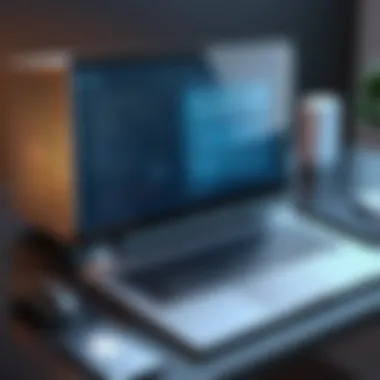

In corporate environments, remote PC unattended access allows IT departments to manage and troubleshoot systems without requiring physical presence on-site. This capability significantly reduces response time to technical issues, thereby improving operational efficiency. Additionally, employees can access their workstations from anywhere. This flexibility fosters a culture of resilience, allowing businesses to adapt more effectively to challenges like remote work or urgent project needs.
The benefits in corporate settings include:
- Increased Efficiency: Rapid issue resolution by IT teams without travel time.
- Cost Savings: Reduction in travel and on-site support expenses.
- Business Continuity: Capability to maintain services during emergencies or staffing shortages.
Educational Institutions
Educational institutions benefit from remote access by allowing teachers and administrators to manage their computers from different locations. Schools and universities can access resources or assist students even outside of normal hours. This is especially crucial during periods of remote learning or in response to unforeseen closures.
Moreover, benefits in educational institutions include:
- Enhanced Learning Environment: Teachers can prepare lessons and access teaching aids remotely.
- Administrative Efficiency: Streamlined management of educational resources and records.
- Student Support: Assistance with student inquiries without the need for physical presence.
Healthcare Applications
In the healthcare sector, the need for secure remote access is paramount. Medical professionals can access patient records or medical systems to provide timely care without necessarily being in the office. Remote PC access ensures that healthcare providers can deliver services even when away from their primary location, which speeds up patient response times.
The aspects of unattended access in healthcare include:
- Improved Patient Care: Quick access to medical information aids faster decision-making.
- Data Security: Systems can often be designed with enhanced security protocols to protect sensitive information.
- Telehealth Facilitation: Allows remote consultations to occur efficiently.
Freelancers and Remote Workers
For freelancers and remote workers, unattended access becomes a tool that provides the convenience of managing workspaces from anywhere. They can connect to their primary work systems to retrieve files or run software without being tied to a specific location. This mobility allows for flexibility in work environments.
Key benefits for freelancers include:
- Work-Life Balance: Ability to work from different locations, promoting better personal time management.
- Access to Files: Ensures critical work materials are available regardless of physical presence.
- Reduced Downtime: Immediate connectivity to workstations minimizes interruptions.
Overall, these diverse use cases illustrate how remote PC unattended access serves essential functions across various sectors. The ability to adapt and implement such technology not only fosters efficiency but also enhances the quality of service delivered. Individuals and organizations must acknowledge these potential applications to fully leverage the benefits of remote connectivity.
Evaluating Performance
Evaluating performance is a critical aspect of remote PC unattended access systems. It ensures that the implemented solutions are not only functional but also efficient in meeting the needs of users. As organizations and individuals rely increasingly on these technologies, understanding performance becomes essential. Key elements such as monitoring access, analyzing usage trends, and collecting user feedback all contribute to optimizing remote access solutions. This section delves deeper into why performance evaluation matters and how it can be effectively conducted.
Monitoring Access and Usage
Monitoring access and usage of remote access tools offers valuable insights. By keeping track of who is accessing systems, when, and for what purposes, organizations gain a clear view of their remote activity. Several benefits arise from thorough monitoring:
- Security Enhancements: Knowing who accesses a system helps identify unauthorized entries quickly. This proactive approach strengthens overall security and minimizes potential risks.
- Regulatory Compliance: Some sectors have strict compliance requirements. Proper monitoring ensures that use of remote access tools adheres to legal and regulatory standards.
- Resource Allocation: Understanding usage patterns can guide IT departments in allocating resources more efficiently. When certain applications or devices are used frequently, it might indicate the need for upgrades or increased support.
Tools like TeamViewer and AnyDesk provide built-in features for logging access and usage data. These logs can be insightful for auditing and making informed decisions.
Analyzing User Feedback
Analyzing user feedback is vital for continuous improvement of remote access solutions. Users are at the heart of this technology, and their experiences can illuminate areas needing enhancement. Considerations for effective analysis include:
- User Satisfaction Surveys: Regularly conducted surveys can yield critical insights into usability and functionality. Users can highlight issues like connection difficulties or interface confusion.
- Feedback Loops: Establishing an ongoing dialogue with users allows for immediate reporting of issues. This rapid feedback mechanism can lead to quicker resolutions and a more positive user experience.
- Feature Requests and Suggestions: Users may propose new features or improvements. Analyzing these suggestions can guide future updates and help keep the software relevant to user needs.
By systematically gathering and examining feedback, organizations can adapt their remote access solutions to better serve users, creating a more efficient and satisfying experience.
"A continuous loop of monitoring and feedback is essential for optimizing technology use in dynamic environments."
Future Trends in Remote Access Solutions
Remote PC unattended access is evolving rapidly, influenced by advancements in technology and changing work environments. Understanding future trends in this domain is essential for organizations seeking to improve efficiency, flexibility, and security in remote operations. This section delves into emerging technologies and their impact on work cultures, helping to set a framework for what lies ahead in remote access solutions.
Emerging Technologies
The technological landscape for remote access is shifting due to several key developments.
- Artificial Intelligence (AI): AI has a significant role in enhancing security protocols and user experience. For instance, AI-driven analytics can monitor access patterns, detect anomalies, and predict user behavior. It allows for more proactive security measures and real-time responses.
- Cloud Computing: As more businesses move to the cloud, remote access solutions are adapting. This trend allows for greater scalability and flexibility. Services like Microsoft Azure and AWS provide platforms that facilitate secure remote connections.
- IoT Integration: The Internet of Things (IoT) is influencing remote access by connecting various devices. This interconnectedness allows users to manage and monitor multiple endpoints from a single platform. IoT security measures are crucial in preventing unauthorized access.
- Blockchain Technology: Potentially transformative, blockchain can enhance data security and integrity. Utilizing decentralized systems, organizations can protect sensitive information, ensuring that access is granted only to authorized users.
These technologies not only improve the performance and security of remote access solutions but also introduce new protocols and challenges that organizations must navigate.
Impact on Work Cultures
The evolution of remote access systems is reshaping work cultures across industries.
- Increased Flexibility: Businesses are embracing hybrid working models where employees say they have more freedom in choosing their work setting. This flexibility helps improve morale and productivity.
- Global Talent Pool: Remote access allows companies to recruit talent from anywhere in the world. This access helps cultivate diverse perspectives and skills in teams.
- Focus on Cybersecurity: As reliance on remote access grows, so does the emphasis on security practices. Organizations are prioritizing comprehensive training for employees, helping to foster a culture of cybersecurity awareness.
- Digital Collaboration: Tools like Slack, Zoom, and Microsoft Teams are integral to remote work. They help create a connected environment that encourages communication and teamwork, despite geographical barriers.
The future of remote access solutions hinges not only on technological advancements but also on how these technologies reshape organizational dynamics and norms.
In summary, keeping pace with future trends in remote access solutions means investing in new technologies and adapting to changes in work cultures. Organizations that recognize these shifts will likely enhance their operational efficiency and security as remote work continues to evolve.







