Exploring Remote Unattended Access: A Comprehensive Guide
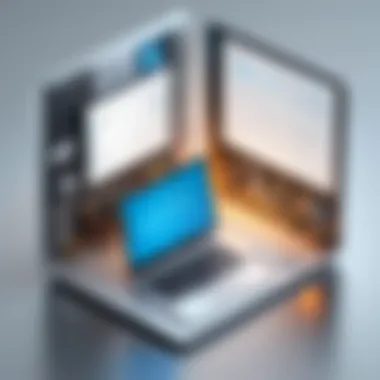

Intro
In the modern, fast-paced world, efficiency and accessibility in technology have never been more essential. Remote unattended access allows users to connect to a computer or network from a distant location, without requiring the presence of someone on the other end. This capability has become increasingly relevant across various sectors, from IT support to remote work scenarios, enabling businesses to continue operations smoothly.
Remote access opens numerous possibilities including remote management, troubleshooting, and providing technical assistance. Understanding how these solutions function and their implications is crucial for both individuals and organizations striving for optimized performance.
This guide aims to dissect the various aspects of remote unattended access, from its underlying mechanisms to practical applications, associated benefits, and security considerations. Each of these components plays a significant role in ensuring a well-rounded comprehension of this technology.
Software Category Overview
Purpose and Importance
Remote unattended access software enables users to interact with a computer system remotely, allowing for management and control without physical presence. This is particularly important in today's globalized world, where teams often work distributed across different locations.
The significance of such technology lies in its ability to bridge distances. Organizations can troubleshoot issues quickly, maintain system updates, and even provide customer service remotely, thus saving valuable time and resources. Additionally, such systems foster collaborations, making it easier for teams to work together, regardless of their geographical locations.
Current Trends in the Software Category
The landscape of remote access technology is continuously evolving. Here are some key trends currently shaping the software category:
- Increased Adoption of Cloud Solutions: More businesses are moving towards cloud-based applications, which integrate seamlessly with remote access software, enabling enhanced collaboration.
- Focus on Enhanced Security: Given the rise in cyber threats, many remote access solutions now incorporate advanced security features to protect sensitive information and ensure a safe environment for users.
- Integration of AI and Machine Learning: These technologies are being utilized to improve remote access solutions. They can streamline user experiences and automate routine tasks, making them more efficient.
"The ability to work remotely is no longer an option, but a necessity for many businesses."
Data-Driven Analysis
Metrics and Criteria for Evaluation
Understanding the performance of remote unattended access software relies on several vital metrics. Some important criteria to consider include:
- Connection Speed: A fundamental aspect; a faster connection allows for seamless operation.
- User Support: Effective customer support can significantly enhance user experience.
- Security Features: Strong security measures are non-negotiable, particularly with sensitive data.
Comparative Data on Leading Software Solutions
Notable remote unattended access solutions include AnyDesk, TeamViewer, and LogMeIn. Below are comparative attributes:
| Solution | Connection Speed | User Support | Security Features | | AnyDesk | High | Excellent | Two-Factor Authentication, End-to-End Encryption | | TeamViewer | High | Great | Session Encryption, Blacklisting | | LogMeIn | Moderate | Good | SSL Encryption, Two-Factor Authentication |
Each option has unique strengths, making it essential for users to analyze their specific needs before committing to a solution. Through careful consideration of various aspects, organizations can select the most suitable remote access solution to enhance overall productivity.
Understanding Remote Unattended Access
Remote unattended access refers to technology that allows users to access and control their devices without needing to be physically present. This concept has gained importance in the modern digital landscape, particularly as more organizations adopt flexible working practices and remote operations. Understanding this topic is crucial for both individuals and businesses. It highlights the role of remote access tools in enhancing productivity, reducing operational costs, and enabling seamless collaboration across distances.
In a world that increasingly relies on interconnected systems, the ability to access devices and applications from any location is vital. Remote unattended access ensures that critical data and resources remain available, regardless of physical barriers. By understanding the functionality and applications of these technologies, users can make informed decisions about which solutions to implement, taking into consideration factors like security, compatibility, and user experience.
Definition and Scope
Remote unattended access allows users to connect to and manage their devices, such as computers or servers, without needing to be present at the location. This access can be carried out via various mechanisms such as software applications or network protocols, providing individuals and organizations with flexibility in managing their resources.
Key elements of remote unattended access include:
- Accessibility: Enables users to connect to their devices from remote locations, providing convenience.
- Control: Offers the capability to operate software and execute commands remotely, as if the user were sitting in front of the device.
- Monitoring: Facilitates the oversight of systems and applications, ensuring everything functions optimally.
The scope of remote unattended access extends across multiple sectors, including information technology, healthcare, education, and more. Each of these areas has unique requirements and applications for remote access technologies.
Historical Development
The concept of remote access began to take shape in the late 20th century with the advent of network technologies. Early solutions were primitive and required considerable technical knowledge to set up and use. Over time, as the demand for remote connectivity increased, innovations emerged to meet evolving needs.
In the 1990s, Virtual Private Network (VPN) technologies appeared, offering a more secure method for connecting remote users to internal networks. This development was pivotal in allowing organizations to securely extend their networks beyond physical locations. As the internet advanced, so did the tools for remote access, leading to user-friendly applications designed for various devices, including smartphones and tablets.
The last two decades have seen exponential growth in remote access technologies influenced by the rise of cloud computing and mobile technology. Today, solutions are more sophisticated, offering features like file transfer, session recording, and multi-user support. Understanding this historical context helps appreciate the capabilities available today and the future possibilities of remote unattended access.
Mechanisms of Remote Unattended Access
Remote unattended access is underpinned by a variety of mechanisms that facilitate seamless connectivity between users and remote devices. Understanding these mechanisms is crucial for any tech-savvy individual or business, as they directly influence the efficiency, security, and usability of remote access solutions. Two primary methods stand out in this regard: Remote Desktop Protocols and Virtual Private Networks. Each offers unique advantages and considerations that merit thorough exploration.
Remote Desktop Protocols
Remote Desktop Protocols (RDP) serve as a fundamental mechanism for remote access. A protocol like Microsoft’s Remote Desktop Protocol allows users to connect to another computer over a network connection. This setup enables users to access files, applications, and the desktop environment of the host machine as if they were physically present at the device.
Key features of RDP include:
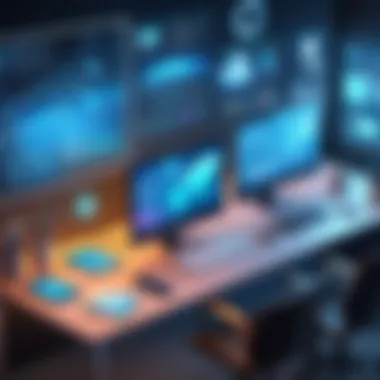

- Multi-session capability: Supports multiple connections simultaneously.
- Session encryption: Provides a layer of security during data transmission.
- Remote printing: Sends documents to local printers.
Benefits of using RDP are significant. It supports increased productivity by allowing remote work from various locations. Moreover, businesses can leverage RDP for centralized management of software and updates, minimizing the need for hands-on IT intervention.
However, potential drawbacks exist. Network dependencies can lead to performance issues, and any disruption can affect reliability. Moreover, ensuring secure access requires careful setup of firewalls and user permissions.
Virtual Private Networks
Virtual Private Networks (VPNs) play an integral role in remote unattended access, particularly in establishing secure connections over the internet. A VPN creates a secure tunnel between the user and the destination network, safeguarding data from unauthorized access. This technology is often employed in combination with other methods like RDP.
Key attributes of VPNs include:
- Data encryption: Ensures that transmitted data cannot be intercepted easily.
- Anonymity: Hides the user’s IP address, adding a level of privacy.
- Access control: Enables organizations to define user permissions easily.
The primary benefit of a VPN is enhanced security, as it shields sensitive data, which is crucial for industries dealing with confidential information, like finance and healthcare. Additionally, users can access location-restricted resources, bolstering operational flexibility.
Nevertheless, the use of VPNs is not without challenges. Users may experience slower internet speeds due to data encryption processes, and VPN configuration can be complex, requiring technical skill to implement effectively.
To sum up, understanding these mechanisms of remote unattended access is critical. Remote Desktop Protocols and Virtual Private Networks each provide unique functions and benefits that cater well to different environments. The choice between them, or the decision to utilize both, should align with organizational needs and operational requirements.
Applications in Various Sectors
The role of remote unattended access spans across multiple sectors, providing them with unique opportunities to enhance operational efficiency. Each industry can leverage this technology to optimize workflow, reduce costs, and improve service delivery. Understanding these applications is crucial for users who wish to grasp the full potential of remote access solutions.
Information Technology
In Information Technology, remote unattended access is fundamentally transformative. IT professionals depend on it for troubleshooting, maintenance, and management of servers and networks. This access allows technicians to resolve issues without being physically present, dramatically reducing downtime.
Organizations can implement tools like TeamViewer and AnyDesk to facilitate remote management efficiently. Online monitoring and quick patch deployment can occur seamlessly, increasing overall productivity.
- Key Benefits:
- Immediate Support: Problems can be addressed as they arise, providing real-time solutions.
- Resource Optimization: Technicians can manage multiple systems concurrently without geographical limitations.
Healthcare
Healthcare systems benefit from remote unattended access by enhancing patient care and operational logistics. Practitioners can access medical records from any location, allowing for timely responses to patient needs. Telehealth services are increasingly using this technology, enabling healthcare professionals to evaluate and diagnose patients without needing physical visits.
Applications like Zoom for Healthcare ensure compliance with regulations while easing communication. Remote access is also vital in managing healthcare data securely.
- Considerations:
- Data Security: Protecting patient information is paramount and must comply with HIPAA regulations.
- Service Continuity: Systems must remain operational even during technical disruptions to ensure continuous patient care.
Education
In education, remote unattended access shapes the learning experience. Educators are using tools like Google Classroom and Microsoft Teams to deliver lessons and manage coursework remotely. This access allows educators to monitor student performance and provide necessary support without physical limitations.
Additionally, institutions can maintain administrative processes while staff work from different locations. Continued education is also facilitated through access to resources and materials from any device.
- Benefits:
- Flexible Learning: Students can engage with materials at their convenience.
- Enhanced Collaboration: Increased interaction between students and teachers is possible through improved technological tools.
Business Continuity and Disaster Recovery
Remote unattended access is crucial for business continuity and disaster recovery. Companies rely on it for backing up data, ensuring systems are operational following disruptions, and managing essential processes remotely. This technology aids in establishing robust disaster recovery plans.
Organizations can conduct regular tests of their disaster recovery protocols to identify links in the system that need strengthening. Tools like VNC Connect and LogMeIn facilitate this access effectively.
- Considerations for Implementation:
- Regular Updates: Software must be current to safeguard against vulnerabilities.
- System Redundancies: Procedures should be tested frequently to assure robustness in crisis scenarios.
With various sectors benefiting from remote unattended access, organizations must carefully consider their specific needs and challenges while implementing these solutions.
Benefits of Remote Unattended Access
Remote unattended access offers numerous advantages that extend beyond mere convenience. In a rapidly evolving digital world, the ability to access systems remotely and without supervision has become a crucial element for efficiency and productivity. Understanding these benefits allows organizations and individuals to strategize better and optimize their operations.
Increased Productivity
One significant benefit of remote unattended access is the enhancement of productivity across various sectors. Employees can access their workstations from any location, thus eliminating the constraints of traditional office settings. For instance, IT teams can troubleshoot issues and perform maintenance tasks without the need to be physically present at the machine. This capability allows businesses to minimize downtime and maintain smooth operations.
Moreover, remote access enables around-the-clock access to information and tools. Employees can continue working after hours or during travel, ensuring that projects progress irrespective of time zones. Consequently, organizations can meet tight deadlines and adapt to changing market needs swiftly.
Cost Efficiency


Cost efficiency is another pivotal advantage. Implementing remote unattended access reduces costs linked to physical office space and equipment. Companies can save on rent, utilities, and office supplies by allowing employees to work from anywhere. The use of remote technology also decreases the need for travel, leading to further financial savings.
In a survey conducted by Global Workplace Analytics, it was revealed that businesses that embrace remote work can save an average of $11,000 per employee annually. Furthermore, remote access minimizes the need for on-site support, as IT issues can often be resolved remotely. These savings can be reinvested into other areas of the business, promoting growth and innovation.
Flexibility and Scalability
The flexibility and scalability offered by remote unattended access is a critical aspect that businesses are increasingly valuing. Companies can easily scale their operations without the limitations of a fixed location. Remote access permits them to hire talent from various geographical regions, thus expanding their talent pool immensely.
Additionally, organizations can respond to market demands rapidly. They can allocate resources more efficiently, adjusting staff levels or system access based on real-time requirements. As businesses grow, the integration of remote access solutions allows for seamless transitions, enabling organizations to adapt quickly.
"Remote access not only facilitates operational efficiency but also prepares businesses for the future of work, where flexibility will be key to success."
In summary, the benefits of remote unattended access are multi-faceted. Increased productivity, enhanced cost efficiency, and flexible scalability collectively empower organizations to thrive. By leveraging these advantages, individuals and businesses can navigate the complexities of modern work environments effectively.
Key Features to Consider
When evaluating remote unattended access solutions, several key features must be taken into account. The right software can significantly enhance user experience and ensure operational effectiveness. Ignoring critical aspects may lead to inefficiencies and security vulnerabilities. This section delves into the essential features that dictate the suitability of remote access tools, particularly for tech-savvy individuals and professionals in various domains.
User Interface
The user interface (UI) is an integral part of any remote access software. An intuitive and user-friendly interface makes the onboarding process smoother. Users who can easily navigate the software are generally more productive. A well-designed UI reduces the learning curve and minimizes the need for extensive training.
For example, platforms like TeamViewer and AnyDesk are often praised for their straightforward interface. The layout should facilitate quick access to essential functions, with features such as remote connection establishment and file transfer being easily accessible.
Additionally, a customizable UI can blend seamlessly with the user’s preferences, promoting better efficiency and more personalized experiences. A consistent design across different devices also adds to the convenience of managing remote sessions.
Compatibility and Integration
Compatibility with existing systems is crucial when selecting remote unattended access solutions. Software that integrates smoothly with various operating systems, such as Windows, macOS, and Linux, allows for flexible deployment options. Anaggle this enables smooth transitions for users who may switch devices regularly or who work in a heterogeneous environment.
Moreover, integration capabilities with popular applications like Microsoft Office, Slack, or Google Workspace enhance workflow. Users can manage their tasks without switching platforms. Poor compatibility, on the other hand, can cause disruptions, leading to decreased productivity and user frustration.
Support and Maintenance
Support and maintenance should not be overlooked when considering remote access software. Reliable technical support can minimize downtime in case of issues. A robust support system might include live chat, phone support, or ticketing options. Immediate assistance can be crucial, especially for businesses that rely heavily on remote access for their operations.
Scheduled maintenance updates are equally important. Software that frequently updates its features and improves security makes users feel secure. Transparency about maintenance schedules keeps users informed and allows them to plan accordingly.
A combination of accessible support and proactive updates strengthens user confidence and enhances the overall experience with remote access tools.
Security Considerations
In the realm of remote unattended access, security considerations are of paramount importance. As organizations increasingly rely on remote access technologies to enhance productivity and facilitate seamless operations, ensuring robust security measures becomes essential to protect sensitive data and maintain operational integrity. The risks associated with inadequate security can lead to breaches, data loss, and significant financial implications.
One vital element of security involves safeguarding data during transmission. The use of strong encryption protocols is a critical factor. By encrypting data, unauthorized users cannot easily intercept or decipher information exchanged between clients and servers. This is key in maintaining compliance with regulations and protecting intellectual property.
Moreover, establishing solid user authentication methods limits access rights to authorized personnel only. This controlling access significantly reduces the likelihood of breaches from unauthorized users attempting to exploit vulnerabilities in the system. A comprehensive security strategy should encompass both data encryption and strict authentication protocols to effectively mitigate security vulnerabilities.
Encryption and Data Protection
Encryption is the backbone of data protection in remote access environments. It involves converting sensitive information into a coded format that only authorized users can read. There are several encryption protocols available, such as SSL/TLS and AES.
- SSL/TLS (Secure Sockets Layer/Transport Layer Security): This protocol secures communications over networks, ensuring data integrity and confidentiality between devices participating in a transmission. It is widely used in web traffic.
- AES (Advanced Encryption Standard): AES is a symmetric encryption algorithm that is efficient and effective for securing data at rest and in transit. It is recognized for its strength and speed.
In addition to utilizing strong encryption protocols, organizations must develop a comprehensive data protection framework. This includes regular audits of data access logs, monitoring of data breaches, and implementing immediate response protocols should a breach occur.
"Robust encryption is not just a security measure; it is a foundation for trust in digital communication."
User Authentication Methods
User authentication serves as the first line of defense against unauthorized access in remote unattended access systems. Proper authentication methods ensure that individuals accessing the system are verified and trustworthy. Commonly used methods include:
- Password-based authentication: This is the most basic method, but it requires strong password policies, such as minimum length, complexity, and regular updates.
- Two-factor authentication (2FA): This method adds an additional layer of security. It requires not just a password but also a second form of verification, such as a text message or an authentication app.
- Biometric authentication: Utilizing fingerprints or facial recognition provides a high level of security since these characteristics are unique to each user.
In summary, effective authentication methods amplify security for remote access systems. Organizations should evaluate their current practices and consider combining multiple methods to bolster security effectiveness. Each layer of protection adds a significant hurdle to potential unauthorized access, ultimately protecting their digital assets and data.
Challenges and Limitations
Understanding the challenges and limitations of remote unattended access is crucial for both individuals and businesses aiming to leverage this technology effectively. The integration of remote access solutions in daily operations carries inherent obstacles that can hinder efficiency and productivity. Analyzing these challenges will provide insights into how to mitigate risks and optimize performance while navigating the landscape of remote access.
Network Reliability Issues
Network reliability is one of the foremost concerns when employing remote unattended access. A stable and robust internet connection is vital for effective remote operations. If the network suffers from latency, interruptions, or bandwidth issues, it can significantly affect user experience and productivity.
Inconsistent connections may lead to delays, disruptions, or even complete loss of access to essential resources. Regardless of the software employed, if the network cannot support seamless data transmission, the user experience will be adversely affected. To combat this, businesses should conduct thorough assessments of their network infrastructure. Regular monitoring and maintenance can help to ensure that the network meets the demands of remote access applications. Investing in quality routers, switches, and network monitoring tools will enhance performance.
Some strategies to improve network reliability include:
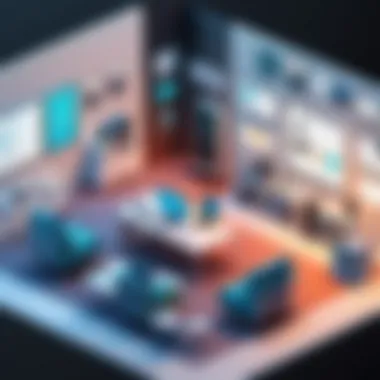

- Implementing Quality of Service (QoS): This mechanism prioritizes network traffic to ensure that critical remote access applications receive the necessary bandwidth.
- Redundancy Protocols: These allow for alternate paths for data to travel, reducing the likelihood of disruption.
- Troubleshooting Tools: Regular use of network troubleshooting tools can identify and rectify potential issues before they impede performance.
Potential Security Risks
Security risks are a significant consideration when using remote unattended access solutions. As data travels over networks, it becomes susceptible to various threats, including unauthorized access, data breaches, and malware attacks. Organizations must remain vigilant about securing sensitive information.
To mitigate security risks, several layers of defense can be employed:
- Encryption Protocols: Encrypting data ensures that even if intercepted, it remains unreadable to unauthorized users. Technologies like TLS and SSL are vital for protecting data in transit.
- Regular Updates: Keeping software up-to-date is crucial for closing vulnerabilities that could be exploited by malicious actors. Regular updates help in maintaining the security posture of remote access tools.
- Multi-Factor Authentication (MFA): Implementing MFA adds an extra layer of security during user authentication, significantly reducing the risk of unauthorized access.
- Employee Training: Ensuring that team members are educated about security best practices can often be the first line of defense against potential breaches.
A comprehensive approach to security can safeguard an organization’s data while enabling the advantages of remote access.
Realizing these challenges and limitations is essential for businesses striving for operational efficiency. Assessing and addressing network reliability issues and potential security risks will lay the foundation for a secure and reliable remote access environment.
Future Trends in Remote Unattended Access
In the evolving landscape of technology, remote unattended access continues to become more relevant. As organizations adopt flexible work models, understanding the trends shaping this sector leads to better decision making. The future of remote unattended access is populated by advancements and integrations that promote efficiency and security. By staying informed about these dynamics, businesses can harness opportunities ahead.
Advancements in Technology
Recent developments in technology are reshaping the capabilities of remote unattended access. One significant advancement is the improvement in bandwidth and network speeds. With faster connections, users experience more reliable remote sessions, reducing frustration and enhancing productivity.
Moreover, software advancements focus on optimizing the user experience. Modern interfaces are more intuitive, catering to varying levels of technical skills. Features like drag-and-drop capabilities, session recording, and multi-monitor support make managing remote sessions simpler.
Additionally, the emergence of cloud-based solutions has simplified deployment and management. Businesses can now opt for SaaS (Software as a Service) platforms, ensuring flexibility without heavy infrastructure investments.
Integration with Artificial Intelligence
Artificial Intelligence (AI) is poised to revolutionize remote unattended access. These technologies can automate routine tasks, enabling users to focus on more complex activities. For instance, AI-driven systems can provide real-time performance monitoring. This helps quickly identify issues before they escalate, maintaining uninterrupted access.
User authentication and access control also benefit from AI. Biometric verification and behavioral analysis enhance security measures, minimizing unauthorized access risks. AI algorithms can predict user behavior over time, adapting security protocols to suit patterns, thereby increasing overall system intelligence.
In summary, advancements in technology and integration with AI create a future where remote unattended access is more efficient, secure, and user-friendly. Businesses that grasp these trends early will likely gain significant competitive advantages.
"The most effective way to identify future needs in remote access technologies is to observe where technological advancements meet user expectations."
Selecting the Right Remote Access Software
Selecting the appropriate remote access software is crucial for organizations and individuals who wish to optimize their workflows. The right software can enhance performance, productivity, and security. Meanwhile, choosing poorly can lead to inefficiencies or vulnerabilities in the system. As remote work becomes more prevalent, understanding how to evaluate and select the right tools is essential.
Evaluating Options
When it comes to evaluating remote access software, several factors should be taken into consideration. Performance, ease of use, and support are among the most critical elements. An effective software solution must provide stable and fast connections. Regular interruptions can disrupt work and lead to frustration.
Compatibility with various operating systems is also vital. The software should seamlessly integrate with both Windows and macOS environments. Another important aspect is the user interface. A clear and intuitive interface can improve the user experience significantly.
Also, consider the features that are available with the software. Look for functionalities such as file transfer capabilities, remote printing, and session recording.
- Key pointers for evaluation:
- Check for performance and latency.
- Ensure compatibility with your devices.
- Examine the user interface for simplicity.
- Review additional features offered.
User Reviews and Feedback
User reviews and feedback can provide crucial insights into the software's real-world performance. Potential users should actively seek out reviews on trusted platforms. Websites like Reddit, TechCrunch, and software comparison sites can be helpful for gathering opinions.
Pay attention to both positive and negative feedback. Positive reviews often highlight reliability and user satisfaction, whereas negative commentary can reveal any recurring issues. Additionally, consider the software's customer support as highlighted in reviews.
- What to look for in reviews:
- Frequency of updates from the provider.
- Responsiveness and quality of customer support.
- User experiences during setup and use.
- Potential security issues described by users.
"An informed choice can lead to significant improvements in remote work efficiency and security."
Ending
The topic of remote unattended access serves as an essential pillar within the context of modern technology. As businesses and individuals increasingly rely on digital platforms, understanding the importance of efficient and secure access to remote systems has never been more crucial. The conclusion of this comprehensive guide encapsulates the various facets of remote unattended access, emphasizing its applications, benefits, and security considerations.
Recap of Key Insights
In summary, remote unattended access enhances operational efficiency across multiple sectors. This enables organizations to ensure seamless workflows, even when employees and IT teams are not physically present. A few key insights include:
- Mechanisms: Understanding the underlying technologies such as Remote Desktop Protocols and Virtual Private Networks is vital for choosing the right solution.
- Applications: Industries like IT, healthcare, education, and business continuity benefit significantly from adopting these solutions, allowing them to maintain productivity and ensure service continuity.
- Security: A comprehensive understanding of encryption, user authentication, and potential risks empowers users to mitigate vulnerabilities effectively.
- Future Trends: The integration of advancements in technology and artificial intelligence promises to streamline and enhance remote access capabilities further.
These insights not only aid in grasping the current landscape of remote access technologies but also provide a framework for future adaptations needed in an ever-evolving digital space.
Encouraging Informed Decisions
As readers venture into the broader realm of remote unattended access solutions, taking deliberate, informed steps is critical. Organizations should develop a strategy based on their unique needs and context. Points to consider include:
- Evaluating Options: Research various remote access software solutions. Compare features, integration capabilities, and user experiences to find the best fit for your requirements.
- User Reviews and Feedback: Seek out user experiences to gain insight into the practical implications of using specific software. Reviews can highlight strengths and weaknesses others have encountered.
- Security Measures: Always prioritize options that demonstrate rigorous security protocols. This will ensure that sensitive data remains protected against potential cyber threats.
By remaining vigilant and informed, organizations and individuals can optimize their engagement with remote unattended access technologies, thereby improving their operations and remaining resilient in the face of challenges.







