Unlocking Sales Success with LinkedIn's Sales Navigator


Intro
LinkedIn's Sales Navigator exists as a pivotal tool for anyone interested in enhancing their sales strategies. In a world where digital connections are becoming increasingly essential, harnessing such platforms can determine business success. Sales Navigator stands out not just due to its vast network but also its intricate features designed specifically for sales professionals. This examination delves into the benefits the tool offers, its unique functionalities, and how it can be utilized effectively in lead generation and customer engagement.
Software Category Overview
Purpose and Importance
Sales Navigator plays a critical role in the broader category of customer relationship management (CRM) software. Its purpose is straightforward: to help sales professionals find, connect with, and grow leads within LinkedIn's extensive user base. Moreover, it allows for personalized engagement through tailored recommendations. In today’s competitive environment, having the right tools can streamline the sales process and enhance overall performance.
Current Trends in the Software Category
Recent trends indicate a significant shift towards leveraging social media platforms for sales strategies. Businesses are increasingly recognizing the power of social selling. Tools that integrate with these platforms, such as Sales Navigator, are gaining traction. As reports show, the ability to build relationships digitally has become more important than ever, with sales professionals striving to connect meaningfully with leads.
Data-Driven Analysis
Metrics and Criteria for Evaluation
To understand the value of Sales Navigator, it is crucial to consider various metrics. User engagement, lead conversion rates, and sales performance improvements are key indicators of effectiveness. Businesses often evaluate these metrics through their sales pipelines and customer feedback.
Comparative Data on Leading Software Solutions
When comparing LinkedIn’s Sales Navigator with other leading software, its unique features become apparent. For instance, compared to platforms like HubSpot or Salesforce, Sales Navigator excels in social networking capabilities and targeted outreach. It allows sales teams to leverage rich data about connections, enhancing potential interactions.
"Effective sales strategies require understanding your audience, and platforms like Sales Navigator equip professionals with tools to achieve that."
Understanding LinkedIn Sales Navigator
Understanding LinkedIn Sales Navigator is crucial for any sales professional aiming to refine their strategies and enhance their effectiveness in lead generation and relationship-building. This tool is not just another CRM; it is specifically designed for the intricate dynamics of social selling. With features that cater to sophisticated search capabilities and real-time insights, Sales Navigator enables professionals to navigate the vast sea of LinkedIn users efficiently.
The modern sales landscape has evolved, making traditional methods increasingly less effective. This shift necessitates a firm grasp of tools that can provide targeted insights and support personalized engagement with prospects. LinkedIn’s Sales Navigator meets this demand by integrating seamlessly with social networks, allowing users to leverage connections and interactions to create meaningful conversations.
In this section, we will explore the definition of Sales Navigator and its historical context, emphasizing why understanding this platform is essential for optimizing sales efforts in a competitive marketplace.
Definition of Sales Navigator
Sales Navigator is LinkedIn's premium sales tool designed to help professionals find and engage with potential leads. It offers advanced search features, prospect recommendations, and insights on accounts and leads. By utilizing algorithms tailored to user preferences, it delivers relevant recommendations that save time and enhance sales efficiency.
Sales Navigator stands out primarily due to its focus on social selling. Rather than relying solely on cold calls and emails, it encourages professionals to build relationships through meaningful interactions on a professional network. This not only increases the likelihood of closing deals but also fosters long-term partnerships built on trust and mutual understanding. Users can access various options, such as customized lead lists and effective InMail messaging designed to reach prospects directly.
Historical Context and Development
LinkedIn launched Sales Navigator in 2014 to address the evolving needs of sales professionals. Its development was a response to the shifting landscape of digital marketing and sales, where traditional methods were becoming less effective. With the proliferation of social media, organizations began to recognize the potential of these networks for building relationships and generating leads.
Sales Navigator has undergone numerous updates and enhancements since its launch. Early versions focused mainly on lead search functionality. However, as user feedback was collected, LinkedIn expanded its features to include improved analytics, collaborative tools for teams, and enhanced integrations with other platforms.
These enhancements have reinforced Sales Navigator's position as a critical resource in sales strategy, providing insights into connections and engagement metrics that were previously unavailable. Today, it delivers actionable data, helping sales professionals align their strategies with client needs in real time.
Core Features of Sales Navigator
In understanding the benefits of LinkedIn's Sales Navigator, it is crucial to explore its core features. These functionalities are tailored to support sales professionals in navigating a vast sea of potential leads and connections, fundamentally enhancing their sales processes. Each feature operates as a building block to empower users in finding, connecting with, and nurturing leads effectively.
Advanced Search Capabilities
One of the standout facets of Sales Navigator is its advanced search capabilities. This feature allows sales professionals to perform highly specific searches to pinpoint relevant prospects based on various parameters. These parameters include company size, industry, location, and even specific skills. By narrowing down the vast database of LinkedIn users, professionals gain the ability to identify leads that fit their ideal customer profiles.


The importance of this feature cannot be overlooked. Targeting the right audience increases the chances of successful engagements. Instead of scattering efforts across broad demographics, users can focus their outreach on those most likely to convert. Thus, the time spent prospecting becomes far more efficient, maximizing productivity.
Lead Recommendations
Sales Navigator goes a step further with its lead recommendations, which are intelligently generated using algorithmic insights from user profiles. This feature analyzes both existing connections and user behaviors to suggest potential leads that match the user's target criteria. By utilizing these recommendations, sales professionals can discover connections that they might not have found through traditional search methods.
These tailored suggestions are particularly beneficial for maintaining a consistent sales pipeline. They help users uncover fresh opportunities while fostering relationships with leads that align with their offerings. Consequently, this increases the likelihood of converting these leads into valuable clients, thereby enhancing overall sales performance.
Real-Time Insights and Updates
Another significant feature of Sales Navigator is the provision of real-time insights and updates about leads and accounts. This functionality keeps users informed about important activities related to their target contacts, such as job changes, company news, or social media engagements. These timely updates equip sales professionals with critical information that can facilitate meaningful conversations and engagements.
Having access to this information aids in personalizing outreach efforts. Instead of generic messaging, sales professionals can engage leads more thoughtfully by addressing their current circumstances. This strategy not only bolsters the relationship-building process but also enhances overall sales efficacy by demonstrating a genuine understanding of the prospects’ needs.
"The combination of advanced search capabilities, lead recommendations, and real-time insights positions Sales Navigator as an indispensable tool for contemporary sales professionals."
In summary, the core features of Sales Navigator are fundamental to enhancing the sales process. By leveraging advanced search options, tailored lead recommendations, and real-time updates, professionals can significantly improve their outreach efforts and cultivate stronger relationships with potential clients.
Benefits for Individual Sales Professionals
Understanding the benefits of LinkedIn's Sales Navigator for individual sales professionals is crucial. This platform acts not just as a tool, but as a comprehensive system enabling salespeople to engage effectively with their prospects. The right approach to sales can significantly influence a professional's success. Through its unique functionalities, Sales Navigator enhances lead generation, deepens relationships, and streamlines sales processes.
Targeted Lead Generation
Targeted lead generation stands as one of the most compelling capabilities of Sales Navigator. Unlike traditional methods, this platform allows users to utilize advanced search filters. Sales professionals can specify criteria such as industry, company size, location, and more. This precision in searching ensures that leads are not only numerous but also relevant.
With Sales Navigator, users can save leads and accounts which helps in building a tailored prospect list. This capability reflects a shift from generic outreach to strategic targeting, which is essential in today’s competitive market. By concentrating efforts on qualified leads, sales professionals increase the likelihood of meaningful conversations and conversions.
Enhanced Relationship Building
Sales is fundamentally about relationships. Enhanced relationship building through Sales Navigator allows individuals to connect more authentically with potential customers. The platform provides insights such as shared connections and recent activity updates.
These features enable professionals to create more personalized outreach strategies. Individuals can reference mutual connections or pertinent updates to establish rapport. The ability to engage in a timely and relevant manner not only increases response rates but fosters trust. Additionally, the insights gained from mutual connections can guide strategic conversations.
Increased Efficiency in Sales Processes
Efficient sales processes are vital for performance. Increased efficiency in sales processes offered by Sales Navigator can significantly boost productivity. The platform automates several time-consuming tasks, allowing sales professionals to focus on closing deals rather than searching for leads.
Tools like Lead Recommendations and Save Searches provide suggestions based on past interactions and preferences. This narrows down the vast ocean of potential contacts to those most likely to engage. In addition, integration with CRM systems enables seamless tracking and management of sales activities. Ultimately, this efficiency translates into better use of resources and a higher conversion rate.
"The right tools can transform a sales professional’s approach, refining both strategy and execution."
Advantages for Teams and Organizations
The advantages of using LinkedIn’s Sales Navigator extend beyond individual users; they significantly benefit teams and organizations as well. In today’s competitive landscape, having an edge in managing sales processes can define success. Sales Navigator provides teams with a suite of tools designed to enhance collaboration, track performance, and align strategies effectively. This section explores these critical advantages in detail, illustrating how they contribute to overall sales success.
Collaboration Features within Groups
Collaboration is key for any sales team aiming for high performance. Sales Navigator allows teams to work together seamlessly. Users can create shared lists of leads and accounts, ensuring everyone is aligned and informed. This ability to share insights promotes a unified approach to sales efforts.
Moreover, team members can join discussions directly within the platform. They can comment on leads and strategize collectively. This interconnectedness fosters a culture of teamwork, where insights are shared and multiple perspectives can influence strategy.
The team collaboration features also include the ability to tag colleagues and track engagement with leads. Users can see who has interacted with a specific lead, preventing overlap in outreach and enhancing efficiency. Increased collaboration can lead to a more refined sales strategy that combines the strengths of each team member.
"Effective teamwork in sales leads to a more promising approach to achieving collective goals and connecting with potential clients.”
Performance Tracking and Analytics


Understanding the effectiveness of sales efforts is crucial. Sales Navigator excels in providing detailed analytics and reporting options. Organizations can track various metrics related to lead engagement, team activity, and overall performance.
Key features include:
- In-depth Lead Insights: Users gain visibility into how leads interact with their content and communications. This can indicate interest levels and be instrumental in strategizing follow-ups.
- Team Performance Tracking: Organizations can assess individual performance within the team. Identifying top performers aids in recognizing best practices that can be shared across the team.
- Engagement Metrics: By evaluating interaction rates with leads, teams can adapt their outreach strategies accordingly.
Effective tracking enables organizations to make data-driven decisions. Instead of relying on intuition, sales teams can leverage concrete data to refine their strategies and improve overall outcomes.
Improved Sales Strategy Alignment
For organizations to thrive, aligning sales strategies with corporate goals is essential. Sales Navigator aids in creating this alignment through its analytical capabilities and intelligence features.
Understanding market trends and customer preferences can shape organizational strategies.
- Data-Driven Decisions: The insights gained from using Sales Navigator inform higher-level strategy discussions. This allows leaders to guide the team based on accurate market understanding.
- Targeted Outreach: By defining ideal customer profiles and aligning them with team goals, organizations can enhance their outreach efforts. This structured approach ensures that all efforts are directed toward meaningful engagements.
- Feedback Loops: The platform fosters a feedback culture where sales teams can discuss results and adjust strategies in real time.
Optimizing Use of Sales Navigator
Optimizing the use of Sales Navigator is crucial for professionals aiming to enhance their sales strategies. In today’s fast-paced market, merely having a tool is not enough; effectiveness in utilizing that tool determines the level of success one can achieve. Sales Navigator offers a wealth of features designed to streamline processes, improve lead generation, and ultimately foster meaningful relationships. Proper optimization transforms Sales Navigator from a basic platform into a strategic asset that drives measurable outcomes.
Creating Effective Target Lists
The foundation of any successful sales strategy begins with creating effective target lists. Within Sales Navigator, users should focus on identifying specific criteria for their ideal leads. This includes demographic information such as industry, company size, and geographical location.
Consider the following steps:
- Utilize Advanced Search: Sales Navigator's advanced search functionality allows users to filter through millions of profiles based on various factors. Narrowing down these profiles leads to highly targeted lists.
- Focus on Titles and Functions: Specify the job titles or functions pertinent to your offerings. Direct targeting ensures that you engage with the decision-makers who influence purchasing decisions.
- Save and Organize Lists: Regularly update and organize these lists to reflect changes in the market and your sales objectives. Keeping lists relevant increases the chances of successful interactions.
In summary, establishing effective target lists is a meticulous process that pays off with increased engagement and improved lead conversion rates.
Leveraging InMail for Engagement
InMail is a powerful feature within Sales Navigator that should not be overlooked. Unlike traditional email, InMail allows users to reach prospects outside of their immediate network and gain responses that would otherwise be harder to achieve.
When leveraging InMail, consider these approaches:
- Personalization: Tailor your messages specifically to the recipient. Mention their recent accomplishments or shared connections to boost the chance of getting a reply.
- Clarity of Objective: Be clear about the purpose of your message. A concise and direct approach captures attention more effectively.
- Engagement Hooks: Ask open-ended questions to encourage dialogue. This promotes interaction and shows your genuine interest.
"Personalized communication leads to better relationships and potential conversions."
By mastering InMail usage, sales professionals can enhance their outreach efforts significantly and foster connections that convert into genuine sales opportunities.
Utilizing Insights for Follow-Up Strategies
Sales Navigator not only helps in acquiring leads but also provides vital insights that can be instrumental in creating effective follow-up strategies. Understanding how to utilize this data can significantly improve engagement efforts.
Consider incorporating the following practices:
- Analyze Engagement Levels: Look at how prospects are interacting with your previous outreach. If there's been a lack of engagement post-contact, adjust your approach accordingly.
- Monitor Profile Changes: Stay updated on changes within your prospects' profiles. New job titles or responsibilities can present new opportunities for outreach.
- Document Interaction History: Keep a detailed record of past interactions with each lead. This information can guide future engagement strategies, making conversations more relevant.
Ultimately, leveraging insights leads to a more personalized and informed follow-up strategy, thereby increasing the likelihood of closing deals.
Optimizing the use of Sales Navigator is not merely about mastering each feature. It involves creating a cohesive strategy that integrates all functionalities to streamline the sales process. Through careful planning and execution, LinkedIn's Sales Navigator can become an invaluable tool in the arsenal of sales professionals.
Case Studies of Successful Implementations
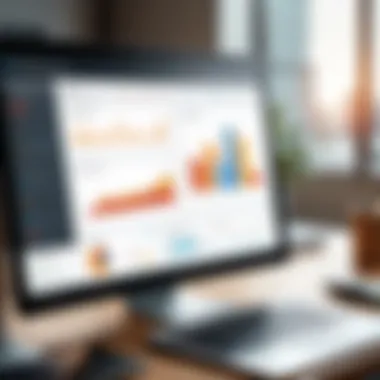

The examination of case studies presents compelling evidence of how LinkedIn’s Sales Navigator can be an asset in real-life sales scenarios. These examples provide clarity on practical applications, strategic uses, and the ultimately tangible benefits that stem from leveraging this tool. Case studies help in understanding not just the successes achieved but also the rationale behind those successes. They serve as references for both individual and team users looking to optimize their sales approaches.
Individual Success Stories
Individual salespeople have found unique advantages in using Sales Navigator. The platform enables them to curate targeted lists of potential clients based on nuanced criteria such as industry, location, or even company size. For instance, John, a financial consultant, utilized the advanced search feature to narrow down leads specifically pertaining to small businesses in his local area. The results were significant. He reached out to leads with highly personalized messages using InMail, which led to a 40% increase in response rates compared to previous outreach efforts.
Moreover, John reported that the real-time insights allowed him to stay ahead in conversations through timely engagement. When a lead changes roles or shares relevant content on LinkedIn, Sales Navigator notifies him instantly, enabling him to act quickly and intelligently. This level of responsiveness has contributed to building deeper relationships with clients, ultimately leading to a substantial increase in his sales figures over a six-month period.
Team-Based Outcomes
On a broader scale, teams that adopt Sales Navigator also exhibit marked improvements in their sales processes. A sales team at a technology firm implemented the tool to enhance their group synergy and performance tracking. The team used the collaborative features to share insights and lead information. This sharing culture fostered an environment of collective accountability and transparency.
One notable outcome was when the team streamlined their communication efforts. Using shared notes and tags, members filtered their leads efficiently. They integrated this setup with their CRM for enriched data processing. As a result, the entire team noticed a 25% increase in lead conversion rates within the first quarter after implementation.
Furthermore, performance analytics generated through Sales Navigator provided the team with a clearer understanding of their collective strengths and weaknesses. They adjusted their tactics based on the analyzed data. This case illustrates how, by harnessing analytical tools within Sales Navigator, teams can create tailored strategies and achieve measurable results.
Challenges and Considerations
Understanding the challenges that accompany the use of LinkedIn's Sales Navigator is crucial for maximizing its effectiveness. While the tool offers numerous advantages for sales professionals and organizations, navigating certain obstacles can determine the overall impact on sales strategies. This section highlights specific challenges—subscription costs, effective time management, and data privacy compliance—that users must address to leverage Sales Navigator's full potential.
Navigating Subscription Costs
Sales Navigator operates under a subscription model, which can present a barrier for some users. The various subscription plans provide different features and capabilities, and costs can accumulate, particularly for larger teams. It is essential to evaluate the ROI when considering these expenses. Understanding specific benefits gained from the tool against its cost is vital.
- Assessing value: Before committing, potential users should weigh the features most relevant to their sales strategies. This includes analyzing aspects like lead recommendations and advanced search capabilities.
- Budget Allocation: Companies need to allocate budgets intelligently. A thorough analysis of expected leads and revenue generated from Sales Navigator can guide decision-making.
- Trial Period: Leveraging the trial period can allow users to gauge if the platform meets their needs before fully investing.
Managing Time Effectively
Time management is another significant aspect when utilizing Sales Navigator. While it provides tools aimed at increasing efficiency, the potential for distraction also exists. Users must find a balance between exploring features and executing sales tasks effectively.
- Set Priorities: Identifying high-value tasks is crucial. Users should prioritize lead interactions that show promise based on Sales Navigator insights.
- Scheduled Usage: Creating a schedule for using Sales Navigator can help maintain focus. Setting aside specific times for searching and outreach rather than continuous usage can optimize productivity.
- Limit Overwhelm: Sales professionals may become overwhelmed by the amount of data generated. Setting clear goals for what to accomplish during each session can mitigate this issue.
Ensuring Data Privacy Compliance
In the age of increasing scrutiny on data privacy, ensuring compliance is essential for organizations using Sales Navigator. Users must understand LinkedIn's data handling practices and incorporate them into their sales process.
- Understanding Compliance: Sales teams should familiarize themselves with regulations such as GDPR if operating in regions where such laws apply. This ensures customer data is handled responsibly.
- Internal Policies: Establishing clear internal policies on data usage and client engagement is necessary. It helps protect both the organization and its clients from potential data breaches or misuse.
- Leverage LinkedIn Resources: LinkedIn provides guidance on best practices for using the platform while maintaining compliance. Staying updated with these resources can prevent missteps.
"Navigating subscription costs, time management, and data privacy compliance are key to harnessing the full power of Sales Navigator."
In summary, while the benefits of LinkedIn's Sales Navigator are compelling, the obstacles that come with it require careful consideration. Addressing subscription costs, managing time efficiently, and ensuring data privacy compliance are crucial steps to optimizing its use in the sales process. By understanding these challenges, users can enhance their experience, leading to improved outcomes in their sales efforts.
Future Trends in Sales Technology
Understanding future trends in sales technology is essential for businesses looking to maintain a competitive edge. As technological advancements occur at a rapid pace, the sales landscape experiences significant transformations. Sales Navigator is particularly impacted by these trends, as it continuously adapts to meet the evolving needs of sales professionals.
By exploring future trends, individuals and organizations can anticipate changes that might affect their sales strategies. This knowledge enables proactive adjustments, ensuring that sales efforts remain effective and relevant. The integration of emerging technologies and the evolving role of artificial intelligence will likely have a profound impact on how sales functions.
Integration with Emerging Technologies
The integration of emerging technologies into sales processes has become increasingly prominent. Technologies such as virtual reality, blockchain, and big data analytics offer new avenues for enhancing sales strategies. Using these technologies effectively can provide deeper insights into customer behaviors and preferences.
- Virtual Reality: Companies can utilize virtual reality for product demonstrations. This can enhance customer experience and engagement, offering a richer perspective of offerings.
- Blockchain: This technology offers transparency in transactions. For sales transactions, it can build customer trust and integrity.
- Big Data Analytics: By analyzing large volumes of consumer data, sales professionals can identify patterns and trends. This allows for more targeted marketing and better understanding of customer needs.
Integrating these emerging technologies not only improves efficiency but also augments sales teams’ capabilities.
The Evolving Role of AI
Artificial Intelligence is a significant player in the future of sales technology. Its role evolves from basic automation to more sophisticated applications that support strategic decision-making. AI can enhance lead scoring, analyze customer interactions, and even personalize marketing efforts.
AI offers tools that provide insights into customer behavior, which can lead to more effective engagement. For instance:
- Predictive Analytics: AI can predict which leads are more likely to convert, thereby enabling sales teams to focus efforts where they are most likely to succeed.
- Chatbots: These virtual assistants can engage potential customers at all hours, filtering leads effectively.
- Customized Content Creation: AI can help create tailored content that resonates with specific audiences, enhancing engagement.







