Transforming Scanned Documents into Editable Word Files


Intro
The heart of this conversion process lies in Optical Character Recognition (OCR), a technology that enables computers to interpret text from images. In this article, we'll dive into the various methods and software options for this conversion, elucidating the steps that can turn your static scans into dynamic documents ready for editing. With numerous choices at hand, it’s crucial to select the right tools and approaches tailored to specific needs.
Software Category Overview
Purpose and Importance
At the core of converting scanned documents is software equipped with OCR capabilities. These tools serve a dual purpose: they save time by eliminating the need for manual re-typing and they enhance accuracy by reducing human error in document handling. Imagine a warehouse full of paperwork without a catalog—it's both a headache and a waste of valuable time. OCR software acts as a virtual librarian, helping to organize and streamline document management.
Moreover, the importance of this technology extends beyond mere convenience. In an age where data can accelerate decision-making, having quick access to editable documents can change the game. Businesses can respond faster to client requests, streamline workflows, and, ultimately, gain a competitive edge.
Current Trends in the Software Category
As technology continues to evolve, so too does OCR software. Today’s tools are more than just text converters; they come packed with features that enhance user experience and output quality. Recent trends include:
- Cloud-based Solutions: Many modern OCR applications operate in the cloud, enabling access from anywhere and reducing the need for extensive local storage.
- AI Integration: Some of the leading software utilize artificial intelligence to improve recognition accuracy, learning from previous conversions to adapt and provide better results over time.
- Multi-language Support: As businesses become increasingly global, the demand for OCR tools that support multiple languages is skyrocketing.
These trends indicate a robust growth in the software category, catering to diverse users from freelancers to large corporations.
Data-Driven Analysis
Metrics and Criteria for Evaluation
When evaluating OCR software, it’s not just about the features. Users should consider several critical metrics:
- Accuracy: The precision of the text recognition.
- Speed: How quickly the software can convert documents.
- Ease of Use: User-friendly interfaces make for a better experience, especially for those new to technology.
- Compatibility: The ability of the software to integrate with existing systems and file formats.
Comparative Data on Leading Software Solutions
To make an informed decision, here’s a glance at some popular OCR tools available:
| Software | Key Features | Average Conversion Speed | Cost | | Adobe Acrobat | Excellent accuracy, integrates with Adobe tools | Fast | $15/month | | ABBYY FineReader| Multi-language support, powerful editing features | Moderate | $199 one-time | | Microsoft OneNote| Integrated with MS Office, simple interface | Fast | Free with Office |
"The right OCR tool can be the difference between streamlined workflow and a bottleneck of uneditable documents."
End
As we explored, converting scanned documents into editable Word files is crucial for not just enhancing productivity, but also for ensuring that information is accessible and usable. With various software options available, users can find the right tool that meets their specific needs, integrating them into their daily tasks to effectively manage documents. In the next sections, we will go deeper into the specifics of these software tools and provide a detailed walkthrough for seamless conversion.
Prologue to Document Scanning and Conversion
Understanding how scanned documents fit into this picture is fundamental. Scanned documents are essentially image files of text—printed pages captured using a scanner. While these files serve a purpose, allowing for easy storage and sharing, their static nature limits usability. This limitation often drives the need for conversion to formats like Microsoft Word, enabling users to manipulate text freely and make necessary changes without retyping everything from scratch.
Understanding Scanned Documents
Scanned documents come in various formats—PDFs, JPEGs, or TIFFs, among others. Each of these formats holds certain visual fidelity but lacks the flexibility that text files offer. A scanned document, while it maintains the original layout and appearance, is essentially a snapshot of content and not true text that can be edited directly.
The limitations faced when working with scanned documents can be perplexing at times. For instance, while you might easily share a PDF, editing that file can often send you down a rabbit hole of complex software that might not yield satisfactory results. OCR (Optical Character Recognition) technology plays a pivotal role in transforming these images into editable text. Without it, making changes or extracting data from scanned documents can feel like trying to nail jelly to a wall.
Importance of Editable Formats
The ability to convert scanned documents to an editable format is not just a convenience; it's essential for optimizing workflows and communication in a professional environment. Editable documents allow users to:
- Make quick edits without retyping entire sections, saving valuable time.
- Share documents with colleagues in a format that they can easily engage with, facilitating collaboration.
- Extract data for analysis, enabling better decision-making processes.
Utilizing editable formats can also impact productivity. Imagine needing to integrate quotes from a report into a presentation. If that report is a scanned image, the task can quickly become laborious and frustrating. In contrast, having it in an editable format allows for seamless integration.
Optical Character Recognition (OCR): The Foundation of Document Conversion
In the realm of converting scanned documents into editable Word files, Optical Character Recognition (OCR) emerges as a key player. This technology acts as a bridge, transforming images of text into machine-readable characters. The importance of OCR cannot be understated, as it is often the pivotal first step in the document conversion journey. Without it, the scanned images remain static artifacts with limited usability.
What is OCR Technology?
At its core, OCR technology processes images—think scanned documents and photos of text—and extracts the characters for editing and formatting. It's like having a smart assistant that reads the text for you. It utilizes complex algorithms to recognize alphabets, numbers, and symbols from various fonts and layouts. OCR systems often employ neural networks, which can be likened to a digital brain, trained to distinguish between different letters and styles. While OCR systems can vary in sophistication, their fundamental goal remains the same: converting visually encoded text into a format that computers can work with.
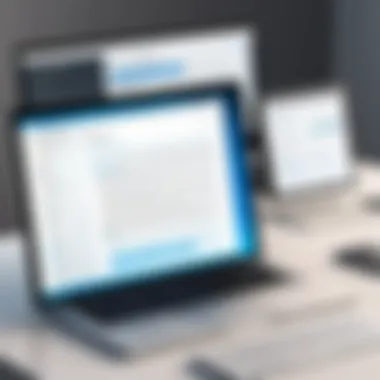

How OCR Works
The functioning of OCR technology is a multi-step process that can be broken down as follows:
- Image Preprocessing: The software first enhances the quality of the image. This step might involve adjustments like removing noise—those pesky dots and smudges that can confuse recognition— and straightening skewed text.
- Text Recognition: After this, the software analyzes the shapes in the image. Here, each letter is mapped against a database of known characters. The software uses various techniques, such as pattern recognition, to identify and extract the text.
- Post-Processing: Finally, the recognized characters are often stored in a text file for further editing and use. This stage can include spell-checking and formatting adjustments.
The entire sequence can happen faster than you can blink, making it exceptionally efficient for bulk document processing.
Benefits of Using OCR
Using OCR technology offers a multitude of benefits, particularly for individuals and businesses needing efficient document management:
- Time-Saving: OCR allows for rapid conversion. A process that would take hours of manual transcription can now be done in mere minutes.
- Increased Accessibility: By converting scanned documents into editable formats, you enhance the accessibility of your data. You can easily search, edit, and share the content.
- Cost Effectiveness: By eliminating the need for specialized staff to handle data entry, businesses can cut costs significantly.
- Accuracy Improvement: Modern OCR technology can boast impressive accuracy rates, often reaching over 95%. Errors that occur during transcription can be minimized.
In essence, OCR technology unlocks the information trapped in printed documents, empowering users to harness the potential of their data more effectively.
As we delve deeper into the tools and techniques employed in the conversion process, understanding OCR's foundation enriches our insight and prepares us for the challenges and best practices that lay ahead.
Essential Tools for Scanning and Conversion
When it comes to converting scanned documents into editable Word files, the right tools can make all the difference. In the digital age, where information flow is quintessential, having robust solutions for document conversion is essential for both individuals and businesses. The proper tools not only enhance productivity but also ensure a seamless transition from static images to dynamic text.
The importance of utilizing effective tools cannot be overstated. First and foremost, accurate conversion is key. The tools you choose should minimize the errors that can occur during the conversion process. Whether it’s archiving old records or sharing information, these tools can significantly reduce time spent on manual edits, ultimately leading to enhanced efficiency. Furthermore, many of these tools come equipped with features that can handle complex layouts, ensuring that formatting remains intact which is often a crucial aspect for many users.
Here’s a breakdown of what to expect in the realm of scanning and conversion tools:
- User-friendly Interface: This is vital for people who might not have a technical background. The easier it is to navigate the software, the less time you'll waste figuring out how to use it.
- Multi-format Support: The more file formats a tool can handle, the more versatile it is. Look for software that accepts various image files and also allows saving in multiple editable formats like Word, PDF, etc.
- Batch Processing Capability: If you have loads of documents to convert, processing them one by one can be a drag. Tools that support batch processing can help convert multiple documents simultaneously, saving you heaps of time.
In the section that follows, we will explore some of the best OCR software solutions available for scanning and conversion. But remember, even the most advanced tools are only as good as the documents you feed them, so make sure your scanned images are clear and legible. Let’s dive into the specifics of effective OCR software.
Best OCR Software Solutions
In a world chock-full of software options, choosing the best OCR tool can be quite the task. There are several standout solutions that have proven their reliability and effectiveness in converting scanned documents into editable formats. Here are some noteworthy mentions:
- Adobe Acrobat Pro DC: Known for its comprehensive features, Acrobat is not just for PDF editing. Its OCR capability is robust, and it handles diverse document types with finesse.
- ABBYY FineReader: This is often revered for its accuracy. FineReader boasts excellent linguistic support, making it a preference for businesses dealing with multilingual documents.
- Tesseract: This is an open-source optical character recognition engine. While it may require some technical know-how to set up, many developers appreciate its adaptability.
- Readiris: This software offers a user-friendly experience along with cloud integration features, catering to those needing easy access to documents across various platforms.
- Google Drive OCR: It's surprising what a simple tool like Google Drive offers. Using the built-in OCR feature, users can convert images and PDFs to editable text, all without spending a dime.
These tools vary widely in features, making it essential to assess your specific needs before investing in any software.
Feature Comparison of Popular Software
To assist in your decision-making, comparing the features of various OCR software can be beneficial. Here’s a snapshot of how some popular options stack up:
| Software Name | Accuracy | Format Support | User-friendliness | Batch Processing | | Adobe Acrobat Pro DC | High | PDF, Word, Excel, etc. | Very easy | Yes | | ABBYY FineReader | Very High | Multiple formats | Moderate | Yes | | Tesseract | Moderate | Text only | Technical setup needed | No | | Readiris | High | PDF, Word | Easy | Yes | | Google Drive OCR | Moderate | PDF, Word | Very easy | No |
While this table provides a convenient overview, it's crucial to consider the specific features that matter most for your tasks. Whether it's format support or user-experience, each software may cater differently based on user requirements.
Free vs. Paid OCR Tools
Now, let’s face a rather pertinent question: Should you opt for free tools or invest in a paid solution?
Free tools can be quite appealing, especially for individuals or small projects. For instance, Google Drive's OCR feature or Tesseract offers decent functionality without costing a dime. However, they might come with limitations like fewer features, lower accuracy, and potential issues with complex documents.
On the flip side, paid OCR solutions typically deliver more comprehensive functionalities and support. The accuracy levels are usually higher, and dealing with large volumes of documents becomes hassle-free with their advanced features. Paid tools often provide regular updates and technical support, which can be invaluable when problems arise.
In essence, if you’re a casual user, free options might be sufficient. However, for serious professionals or businesses dealing with vast quantities of documents, investing in a reputable paid OCR software is likely worthwhile.
"Selecting the right tool is the first step towards ensuring a smooth transition from scanned documents to editable formats."
As we laze forward, it’s crucial to keep these considerations in mind; they could very well shape your document management experience.
Step-by-Step Guide to Convert Scanned Documents to Word
Transforming scanned documents into editable Word files presents numerous advantages, particularly for those seeking to enhance productivity and accessibility. It streamlines working with old materials, opens opportunities for easy editing and gradual updates, and serves as a bridge to integrate historical content into current digital landscapes. In this guide, we’ll explore the necessary steps to ensure a seamless conversion process, consider factors like document quality, and highlight the benefits of effective use of OCR tools.
Preparing Your Scanned Document


Before diving headfirst into the digital realm with OCR software, the preparation of your scanned documents holds immense significance. Mistakes made in this stage can hinder the overall success of your conversion efforts. Here’s how to set the stage:
- Ensure the original document is clean and legible. Dust and smudges can greatly affect the OCR's ability to read text.
- If the document is folded or torn, consider flattening it first—an unblemished scan yields better results.
- Scan at the right resolution; ideally, 300 DPI (dots per inch) is a sweet spot for clarity without creating an unnecessarily bulky file.
- Save the scanned image in a widely supported format, like JPEG or PDF, for easy accessibility.
Ready your files properly, and you’ll set a strong foundation for the subsequent conversion steps.
Using OCR Software for Conversion
With your documents prepped and primed, the next crucial phase arrives—choosing and utilizing the right OCR software. This is where the magic happens. The software reads the scanned images and transforms them into editable text. Here’s the essential process:
- Select your OCR software. Based on the earlier comparison of various options, pick one that aligns with your requirements. Many have user-friendly interfaces that simplify the entire process.
- Open the software and upload your prepared scanned document. Often, you’ll find a straightforward drag-and-drop feature, allowing quick access.
- Set the language preferences. If your document is in another language, ensure the software knows—this is vital. Many tools support a variety of languages, an asset for multilingual documents.
- Initiate the conversion process. Click the appropriate button and let the software do its work. Depending on the document’s complexity, this might take a mere few seconds or a bit longer for more intricate documents.
Once the process finishes, you'll receive an editable version. But, hold your horses; review the output thoroughly to catch potential errors.
Saving and Editing in Word
At long last, we arrive at the moment to save and edit your converted document in Microsoft Word or any other word-processing software. This step is often overlooked, but it can make a significant difference in how your edited text comes together:
- Save your document immediately. Select a clear, appropriate file name to avoid confusion later.
- Check the formatting. OCR processes may distort layouts or alter fonts. Take the time to adjust these back to your desired format. Adjust margins, headers, and footers as necessary.
- Proofread what you've got. Even the best OCR tools may not catch everything. Pay attention to misrecognized words, especially in technical documents or those with specialized jargon.
"Proofreading is a crucial step—the devil is in the details. A missing letter can completely change the meaning!"
- Increase usability. Enhance functionality by adding bookmarks or hyperlinks if needed. This will aid navigation within larger documents.
Common Challenges in Document Conversion
Recognizing Text Accurately
One of the most pressing challenges in document conversion is recognizing text accurately. OCR technology can be fantastic, but it has limitations. Think of it like a game of telephone — the clearer the message at the start, the better the output will be at the end. Factors such as the quality of the scan, text size, and even font choice play a pivotal role here.
For instance, consider a scanned document with tiny, ornate text. Even the best OCR software can struggle with this variety, leading to misrecognized characters and complete gibberish in some cases. Even more complicated, documents with handwritten notes often leave OCR systems baffled. When text isn't accurately captured, it’s like trying to build a house on a shaky foundation. > Misrecognized text can turn straightforward editing into a monumental headache.
Formatting Issues Post-Conversion
Even if OCR adeptly translates scanned text, formatting inconsistencies often persist. A document can easily lose its original structure. Imagine pulling a neatly stacked pile of papers only to find them scattered throughout; that’s how a poorly formatted document can feel.
Common formatting issues—like misplaced paragraphs, incorrect headings, and misaligned images—can make documents look unprofessional. Moreover, some software doesn’t retain table structures well, leading to chaotic data representation. Tinkering with these elements can feel like chasing down a rabbit in a maze. To truly maintain document integrity, one must keep an eye on layout during the conversion process and be prepared for potential adjustments post-conversion.
Handling Multiple Languages and Special Characters
In today's globalized world, many documents include multiple languages or special characters. This is another twisted knot that can complicate document conversion. Whether it's accented letters in French or unique characters in Chinese, standard OCR can falter. Different languages may have different connotations, and special characters can throw off recognition patterns, leading to more misinterpretations.
It's essential to choose OCR software that can handle multilingual text proficiently. Some tools allow for language selection, optimizing recognition for different character sets. However, users need to stay vigilant; just because a tool is robust doesn’t mean it can handle every language flawlessly.
Tips and Best Practices for Effective Conversion
Converting scanned documents into editable Word files can feel like a maze, especially if you’re not equipped with the right tools and methods. This section dives into specific tips and best practices that can make the conversion process smoother and more efficient. By paying attention to these nuances, users can greatly enhance the accuracy of text recognition and the overall quality of the final document.
Optimizing Scanned Images for OCR
The first step in successful conversion lies in the quality of your scanned images. High-quality scans lead to better OCR results. Here are some pointers to keep in mind when preparing your images:
- Resolution Matters: Aim for at least 300 DPI (dots per inch) for clear images. Higher resolutions help capture the text better, reducing errors in recognition.
- File Format: Use formats like TIFF or PNG that support lossless compression. JPEG files, while common, can introduce artifacts that confuse OCR software.
When scanning, also consider the contrast and lighting. A well-lit document with a sharp contrast between text and background can work wonders. If you notice any blurriness after scanning, re-doing the scan might save you from having to manually correct errors later.
Editing Techniques in Word
Once you transform your scanned document into a Word file, the real fun begins—editing. The OCR process isn’t foolproof, and it’s not uncommon to encounter some errors. Here are some useful tips for editing:
- Text Verification: Carefully read through the document. Compare it with the original scanned file to catch any misrecognized words or missing lines. Pay special attention to numbers and proper nouns; OCR tends to struggle with these.
- Utilizing Word's Tools: Leverage built-in tools like spell check and grammar check. They can help identify inaccuracies that might slip through your fingers. Remember, they won't catch everything, but they certainly aid in polishing your document.
- Formatting: Keep an eye on formatting. Sometimes, the layout shifts during conversion. You may need to adjust headings, bullet points, and spacing to ensure that the document reads well.
Maintaining Document Integrity
Maintaining the integrity of your document throughout the conversion process is crucial. Here are a few strategies to help:


"The objective of transforming a document isn’t just to get editable text, but also to preserve the essence of the original layout and format."
- Backup Originals: Always keep a backup of the original scanned document. If conversion goes awry, you’ll have a reference point to revert to.
- Use Version Control: When saving your work, consider using version control methods. Name your files clearly, dating them if necessary. This practice not only helps track changes but also allows easy access to previous iterations if needed.
Adopting these tips can streamline the conversion process, reduce headaches, and boost productivity, making the transition from scans to editable files a whole lot smoother.
Future of Document Management and Conversion
The future of document management and conversion is increasingly pivotal in our digital landscape, where data is growing exponentially. Organizations across various sectors are realizing that efficient document handling can radically enhance productivity and streamline workflows. In this light, embracing advanced document conversion techniques not only improves efficiency but also reduces the clutter and chaos often associated with physical documents.
- Flexibility and Accessibility
Today's workforce demands flexibility. Remote working is becoming the norm rather than the exception. Therefore, converting scanned documents into easily editable formats enables employees to access information anytime, anywhere. This shift results in quicker decision-making and enhanced collaboration among team members. - Improved Searchability
With emerging technologies making OCR more efficient, the ability to locate documents based on keywords is no longer a luxury but a necessity. Imagine not having to scour through piles of paper just to find a specific report. Having documents converted digitally with search functions simplifies this process, saving valuable time. - Cost-effectiveness
Digitizing documents minimizes the dependence on physical storage, leading to lower overhead costs related to printing and managing paper files. Organizations can redirect those funds towards other productive avenues. Less paper means less waste, contributing positively to environmental sustainability.
"Moving towards an exclusive digital document framework isn’t just an option; it’s fast becoming a requirement for modern organizations."
- Integration with Other Technologies
As we eye the horizon, there’s a confluence of document management systems with cloud storage solutions. Efficiently converting documents and syncing them seamlessly with the cloud allows for real-time updates. This connectivity is crucial for tapping into analytics, enhancing compliance, and ensuring data integrity. - User Empowerment Through Technological Advances
Users are no longer passive; they want to actively engage with their documents. Features like annotations, digital signatures, and secure sharing options will become commonplace, empowering users to interact with documents fluidly, ensuring all parties remain on the same page.
The impact of these advancements illuminates a gradual yet undeniable shift in how documents are processed and utilized. Adopting new technologies in document management can position organizations not just to survive but to thrive in a competitive landscape.
Emerging Technologies in Document Conversion
Just when you think you’ve seen it all in document conversion, emerging technologies promise to shake things up even further. Innovations aren’t just a coming trend: they’re already here, morphing the way we handle and convert documents.
- Advanced Machine Learning:
Current OCR algorithms are taking giant leaps, thanks to machine learning. These systems learn and adapt, increasing accuracy over time. Imagine a system that identifies font variations and styles without any pre-programmed input. This enhances the ability to convert documents that previously stumped standard OCR tools. - Mobile Scanning:
Mobile apps now offer robust features akin to office-grade scanners. With just your smartphone, you can scan, convert, and share documents on the fly. This innovation caters to the on-the-go lifestyle and helps maintain productivity without the need for bulky equipment. - Blockchain for Document Authenticity:
As organizations seek better ways to ensure data integrity and authenticity, incorporating blockchain technology in document management is gaining traction. This approach aids in tracking document versions and prevents unauthorized alterations, reassuring users about the document's originality.
The Role of AI in OCR
Artificial Intelligence is no longer a fleeting buzzword; it's solidifying its place in OCR technology, influencing numerous aspects of document conversion.
- Predictive Text and Context Recognition:
AI enables OCR systems to understand context, leading to better predictions when recognizing text. This means fewer errors during the conversion process, particularly with intricate documents containing specialized terminology. - Language Support:
With AI capabilities, OCR systems can now support multiple languages more effectively. This will be a boon for global organizations whose documents come in various languages. Advanced algorithms allow OCR software to shift effortlessly between languages, handling special characters with finesse. - User Customization:
AI can adapt the OCR software based on user preferences. If the software recognizes frequent text formats used by an organization, it can tailor its recognition strategies for those specific cases, enhancing efficiency further.
In summary, as we embrace these revolutionary changes in document management and conversion, both organizations and individuals are required to stay aware of the rising importance of integrating advanced technologies. With each step we take towards enhancing document usability, we are shaping a more streamlined, efficient future.
Epilogue
In the realm of document management, converting scanned documents into editable Word files holds significant weight. This article has delved into the core aspects of this process, emphasizing how critical it is for both individuals and businesses. The ability to transition from a static image to dynamic text opens doors to productivity and efficiency that were previously shut tight. With the right tools and methods at hand, the tedious task of editing becomes a breeze.
One of the standout elements discussed was Optical Character Recognition (OCR) technology. This technology serves as the backbone of conversion, providing the means to accurately interpret the text embedded in scanned documents. By harnessing OCR, users can save countless hours that would otherwise be spent on manual entry, making it an invaluable asset in any digital toolkit.
Key benefits observed include:
- Enhanced Productivity: Quick conversion allows for immediate engagement with document content.
- Improved Accuracy: Modern OCR solutions boast high accuracy rates, minimizing the risk of errors.
- Cost-Effectiveness: Digital editing reduces costs associated with paper usage and physical storage.
However, considerations also come into play. Issues such as formatting discrepancies and challenges with multilingual documents can arise. Recognizing and navigating these potential pitfalls allow users to achieve smoother conversions and better end products.
Recap of Key Points
Throughout this article, we examined the various steps involved in converting scanned documents to editable formats. Key takeaways include:
- Understanding the fundamentals of scanned documents and editable formats.
- Exploring the definition, mechanics, and advantages of OCR technology.
- Identifying essential tools and software that streamline the conversion process, including both free and paid options.
- Outlining a step-by-step guide for successful document conversion.
- Recognizing common challenges, such as accuracy in recognition and formatting issues post-conversion.
- Implementing tips and best practices to optimize image quality for OCR and maintain document integrity.
- Investigating future trends in document management and the role of AI in further enhancing OCR technology.
Encouragement for Users
If you're standing at the brink of transforming your scanned documents into editable files, the key is to take that first step with confidence. The myriad of tools and technologies at your disposal might seem overwhelming at first, but with patience and practice, you'll find a groove that works for you. Don't shy away from experimenting with different software until you find the combination that suits your needs best.
Keep the mind open to learning from any mistakes along the way, and remember, each document you convert is a step towards a more organized, efficient workflow. With time, you will not only become proficient in this process but also leverage it to enhance your productivity in everyday tasks. Dive in, and happy converting!
Links to Recommended Software
Identifying the right software is half the battle. The tools you choose can greatly affect the quality of the conversion process. Here are some notable options:
- Adobe Acrobat Pro: This robust software excels in both scanning and converting documents. It features comprehensive OCR capabilities, ensuring high accuracy in text recognition.
- ABBYY FineReader: Known for its advanced technology, FineReader offers an intuitive interface and exceptional accuracy, ideal for both individuals and large businesses.
- Readiris: With a focus on simplicity, Readiris can integrate seamlessly with many file formats, making it easy for users to manage their documents.
Before settling on any software, it's prudent to check reviews and specifications to match your requirements. Each of these options comes with unique merits, so weighing the pros and cons will provide clarity and direction.
Further Reading on OCR Technology
Delving deeper into OCR technology can provide numerous benefits. Understanding the fundamentals and recent advancements can empower you to make more informed decisions in your document management practices. Here’s a selection of resources:
- Wikipedia - Optical Character Recognition: A comprehensive resource elucidating the principles behind OCR, its history, and evolution over the years. Read more here.
- Britannica - How Optical Character Recognition Works: A concise article that breaks down how OCR technology functions and its practical applications.
- Reddit - Document Management Discussions: Engage with a community of professionals discussing challenges and solutions surrounding OCR and document conversion. Join the conversation.
Engaging with these resources not only enhances your understanding but allows you to stay abreast of innovations in the field. If you’re serious about converting scanned documents efficiently, tapping into these additional resources can open up a world of possibilities.







