Comprehensive Review of SellerCloud Software Features


Intro
In the fast-paced world of e-commerce, navigating the myriad tools available can feel overwhelming. SellerCloud emerges as a promising player, crafted for those who need efficient inventory management and seamless integration across various sales channels. This software not only eases operational burdens but also enhances overall efficiency, making it a focal point for many businesses striving for success in the digital marketplace.
As we dive deeper into this examination, readers will unravel not only the features that define SellerCloud but also its relevance in today's software landscape. By breaking down critical components like usability, integrations, and support, we aim to provide a clear picture for potential users.
Software Category Overview
Purpose and Importance
The software suite that SellerCloud belongs to serves a crucial purpose: it aims to simplify the complex web of managing online sales. From inventory control to order fulfillment, the importance of such tools cannot be overstated. In an era where consumer expectations are sky-high, businesses must be equipped to respond swiftly and efficiently. SellerCloud helps bridge this gap, allowing companies to maintain a competitive edge.
The benefits of adopting an e-commerce solution like SellerCloud include minimizing errors in order processing, optimizing stock levels, and enhancing customer satisfaction. In essence, it not only governs back-end operations but also supports front-end sales strategies.
Current Trends in the Software Category
Recent trends highlight a shift towards more integrated solutions in the e-commerce realm. Businesses are looking for software that goes beyond basic functionalities to offer advanced features such as real-time analytics, robust reporting tools, and AI-driven recommendations. Many software solutions now emphasize cloud technology, enabling users to access their platforms from anywhere, anytime.
Moreover, the integration of machine learning within e-commerce tools is becoming increasingly popular. This innovation allows sellers to predict customer behaviors, personalize experiences, and ultimately make smarter business decisions. SellerCloud aims to stay in the loop with these developments, continuously adapting to meet evolving market needs.
Data-Driven Analysis
Metrics and Criteria for Evaluation
When evaluating SellerCloud, several key metrics come into play. These include:
- User Experience: Assessing the intuitiveness and ease of navigating the platform.
- Integration Capabilities: How well does it connect with other essential tools, like shipping providers or payment processors?
- Support and Resources: The availability of customer support options and educational resources.
Each of these metrics reveals the software's potential to enhance business operations. For a potential buyer, grasping how these factors play into daily usage is vital for making an informed decision.
Comparative Data on Leading Software Solutions
In the vast landscape of e-commerce and inventory management tools, it can be helpful to make side-by-side comparisons. For instance, if one looks at SellerCloud against platforms like Shopify or Zoho Inventory, different strengths become clear.
- SellerCloud offers a more comprehensive view of inventory across various sales channels, supporting multi-channel e-commerce seamlessly.
- Shopify, while excellent for online storefronts, does not have the same depth in inventory management.
- Zoho Inventory provides useful reporting features, but it may lack some integrations that SellerCloud boasts.
Integrating a system like SellerCloud is not just about choosing software; it’s about transforming the way businesses engage with e-commerce.
Prelude to SellerCloud
Understanding SellerCloud is crucial in today’s fast-paced digital marketplace. It’s not just software; it acts as a backbone for many businesses attempting to navigate the complex waters of e-commerce and inventory management. As online sales burgeon, the demand for robust systems that manage products, orders, and customer interactions is higher than ever.
SellerCloud provides a comprehensive suite designed to address these needs. For sellers who operate on multiple platforms, SellerCloud becomes practically indispensable. It centralizes various functionalities that would otherwise require separate systems, saving time, energy, and financial resources. This integration can significantly reduce the chances of human errors, especially in inventory tracking and order fulfillment.
Potential users of SellerCloud must consider not only the software's features but also its impact on their operational efficiency. By providing a tool that integrates seamlessly with existing workflows, it enhances productivity, allowing businesses to focus on growth rather than getting bogged down by day-to-day logistics.
In this section, we break down the core elements of SellerCloud, along with its objectives, setting the stage for a deeper exploration of its features and capabilities.
Overview of SellerCloud
SellerCloud is an all-in-one e-commerce solution designed to aid online sellers in managing their operations efficiently. Think of it as the Swiss Army knife for sellers, equipped with tools for inventory management, order processing, and multi-channel selling. Its flexibility allows businesses of all sizes, from startups to established enterprises, to find solutions that fit their unique needs.
One of the standout features of SellerCloud is its real-time inventory management system. This functionality helps sellers track what’s available and what’s running low at any given moment. So, if a seller operates on platforms like Amazon, eBay, and their own website, they can avoid the headache of overselling or running out of stock. Moreover, its user-friendly interface means that even those who aren’t tech-savvy can navigate it without much hassle.
As a software solution, SellerCloud is not just a platform; it's a partner in growth.
Purpose and Objectives
The primary aim of SellerCloud is to streamline the complexity of selling online. In an environment where competition is fierce, sellers need every advantage they can get, and SellerCloud seeks to provide that. The objectives are not limited to inventory management alone; they encompass:
- Efficiency: Automating routine tasks reduces the load on human resources and cuts down on errors.
- Scalability: The platform is designed to grow alongside a business, adapting to increased product lines and order volumes.
- Data-Driven Decisions: Through its reporting and analytics features, SellerCloud empowers users to make strategic decisions based on real data, rather than gut feelings.
- Multi-Channel Fulfillment: This objective targets the need for sellers to efficiently manage sales across various platforms without cross-channel confusion.
Ultimately, SellerCloud’s purpose is to transform the selling experience into a more manageable, profitable, and less stressful endeavor, creating a solid foundation for sustained business growth.
Key Features of SellerCloud
In the competitive world of e-commerce, having the right tools at your fingerstips can make or break a business. The key features of SellerCloud stand out because they deliver essential functionalities designed specifically to streamline operations for both small and large online sellers. By examining these features closely, potential users can glean insights into how SellerCloud can enhance their operational efficiency, reduce manual errors, and ultimately impact their bottom line. This section dives into SellerCloud’s core offerings, shedding light on how each contributes to a more robust e-commerce platform.
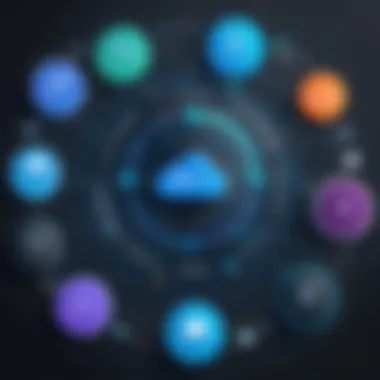

Inventory Management Tools
One of the standout features of SellerCloud is its inventory management system. This tool is vital for any e-commerce business that wants to keep track of stock levels without losing its mind. Imagine a scenario where you’re running low on a popular item and don’t realize it until customers start complaining. That’s where efficient inventory management comes into play.
SellerCloud provides a centralized view of all your inventory across multiple platforms, allowing you to:
- View real-time stock levels: This helps in making informed decisions about restocking.
- Automate reorder processes: Never run out of stock on your best-sellers.
- Manage product variants: If you sell clothing, tracking different sizes and colors becomes seamless.
Such features not only boost productivity but also enhance customer satisfaction, as delays and stockouts are significantly reduced.
Order Processing Capabilities
Efficiency in order processing is critical for maintaining customer trust and satisfaction. SellerCloud simplifies the order processing workflow, making it easier for businesses to process and fulfill orders swiftly. It minimizes the headaches associated with tracking orders through various channels and paper trails. With capabilities that include:
- Automated order routing: Prioritize where orders need to be shipped from based on stock availability and shipping costs.
- Status updates: Keep customers informed at every step, from purchase to delivery.
- Batch processing: Handle multiple orders simultaneously, enhancing the team��’s overall productivity.
These features ensure that orders are fulfilled accurately, addressing both operational and consumer concerns.
Multi-Channel Selling
In today's market, businesses must adapt to selling through various avenues—be it a website, social media, or marketplaces like Amazon or eBay. Multi-channel selling is a game-changer, and SellerCloud supports integrations with many platforms. Users can:
- List products across different channels with just a few clicks.
- Centralize sales data to get a clear picture of performance across platforms.
- Manage customer inquiries from various channels in one place.
This flexibility not only expands a business's reach but also provides valuable insights that can help tailor marketing and sales strategies more effectively.
Reporting and Analytics
Understanding trends and customer behavior is crucial in today’s fast-paced environment. This is where the reporting and analytics features of SellerCloud come into play. Businesses can leverage data to derive actionable insights, which can influence business decisions at every level. Some key aspects include:
- Sales reports that break down performance by product, category, or channel.
- Inventory reports showing turnover rates and upcoming stock needs.
- Customer reports which help identify buying behavior and preferences.
With these tools, businesses can pivot quickly in response to market changes, execute well-informed strategies, and allocate resources more effectively.
"Knowledge is power, and when it comes to sales and inventory, SellerCloud equips entrepreneurs with the insight they need to thrive in competitive markets."
User Experience and Usability
User experience (UX) and usability are at the heart of any software platform's success, and SellerCloud is no exception. A well-designed interface and intuitive usability can either make or break the relationship between users and the software. For e-commerce businesses that rely heavily on efficiency and straightforward navigation to manage their operations, understanding this aspect of SellerCloud is crucial. Key elements that contribute to a positive user experience include interface design, learning curve, and customization options. These factors combine to create an ecosystem where users can easily adapt and thrive within the SellerCloud environment.
Interface Design
When discussing the interface design of SellerCloud, it’s essential to recognize that first impressions matter. The layout needs to be visually appealing yet functional. SellerCloud manages to strike a decent balance between aesthetics and practicality. The dashboard is organized, featuring a logical flow that guides users toward the features they need. Key components are accessible with just a couple of clicks, saving time and reducing frustration.
Visually, SellerCloud utilizes color schemes and typography that not only enhance readability but also make navigation smoother. It avoids clutter, presenting users with relevant options without overwhelming them. Furthermore, it implements consistency across different modules, which helps users build familiarity with the software quickly. Users can easily find their way around, resulting in enhanced productivity.
Key Design Element:
- Navigation: Menu bars are straightforward, emphasizing commonly used features.
- Visual Cues: Icons and prompts support users by providing visual checkpoints.
Learning Curve for New Users
The learning curve for new users can often be a stumbling block in adopting new software. However, SellerCloud attempts to ease this transition through a variety of support resources and its intuitive design. New users may initially feel overwhelmed by the wealth of features available, but the structured approach teaches them how to utilize these tools effectively.
SellerCloud caters to both tech-savvy individuals and those less familiar with technology. Tutorials and walkthroughs are an integral part of the onboarding process. Users report that the gradual introduction to complex functionalities allows them to grow more comfortable with the system without becoming buried under information.
It's important to note, however, that the experience may vary based on prior exposure to similar inventory management systems. While some users may adapt quickly, others could need additional time. User feedback indicates that a thorough initial training session often serves as a game-changer.
Customization Options
Customization plays a vital role, offering businesses the flexibility to tailor SellerCloud to fit their specific needs. The ability to modify dashboards, reports, and various settings enhances the software's adaptability. Every e-commerce venture has unique requirements, and this talent for personalization means that SellerCloud can cater to a broad range of industries and business models.
Users can set up their preferred views, adjust user permissions, and fine-tune notifications and alerts based on individual preferences. This promotes a sense of ownership and improves usability.
Some noteworthy features include:
- Dashboard Customization: Users can add or remove widgets to prioritize important tasks.
- Personalized Reports: Tailoring reports to highlight metrics that matter most to the business can result in actionable insights.


In sum, user experience and usability are foundational components of SellerCloud. A meticulously crafted interface and thoughtful customization options go a long way in fostering efficiency and satisfaction. Users can quickly acclimate to the platform, carving out a rhythm that suits their operational needs.
Integrations and Compatibility
Integration capabilities and compatibility with various systems and platforms sit at the core of any e-commerce solution's effectiveness. SellerCloud positions itself as a robust option for businesses that require seamless connectivity with other tools and platforms. In today’s fast-paced digital economy, successful businesses lean heavily on software synergy to automate processes, manage data more efficiently, and enhance user experiences. This brings us to the significance of integrations and compatibility—the linchpin for operational efficiency in e-commerce.
Third-Party Integrations
Among the standout features of SellerCloud is its ability to integrate with a wide array of third-party applications. This opens opportunities for businesses to tailor their workflow according to specific needs. For instance, connecting with CRM systems like Salesforce allows for enhanced customer relationship management. Not only does this save time, but it also improves data accuracy and accessibility. Other useful integrations include popular accounting software like QuickBooks and marketing automation platforms such as Mailchimp. Businesses can create a cohesive ecosystem, which ultimately leads to streamlined operations and improved decision-making.
Furthermore, integration is not just about adding functionality; it's about enhancing the user experience. Imagine being able to manage inventory on SellerCloud while effortlessly syncing order details with your Shopify store. This means fewer manual errors and more time dedicated to strategic growth rather than mundane tasks.
Compatibility with E-Commerce Platforms
Next up is the compatibility of SellerCloud with various e-commerce platforms. Whether you are a small business owner or part of a larger enterprise, having a solution that fits well with platforms like Amazon, eBay, Walmart, or even niche online marketplaces is essential. The beauty of SellerCloud lies in its versatility—it is designed to work harmoniously across various e-commerce systems.
This broad compatibility directly influences operational agility. For example, a seller may wish to expand their market reach and venture into new platforms. With SellerCloud's ability to integrate with multiple channels, they can scale their operations without additional overhead complexities. This adaptability can be a game-changer in a competitive landscape.
API Accessibility
API (Application Programming Interface) is where the technical magic happens. SellerCloud's extensive API accessibility is not just a technical feature—it's a fundamental aspect that enhances integrations and compatibility. APIs allow businesses to create custom applications or workflows that cater to unique requirements. For instance, a developer could build a custom dashboard that pulls data from SellerCloud, along with metrics from other sources, delivering a comprehensive view of business operations in real-time.
Being able to connect the dots in your system architecture effectively can set one apart from the competition. The richness of API also means that as business needs evolve, SellerCloud can adapt without individuals having to drastically overhauling their existing setups. This forward-thinking mechanism is a crucial consideration for any business owner aiming to future-proof their operations.
"The ability to integrate with established platforms and customize processes through API is not just a technical component; it is an integral part of achieving operational excellence in e-commerce."
Customer Support and Resources
Customer support and resources are the backbone of any robust software solution, particularly when it comes to platforms as dynamic as SellerCloud. In the fast-paced world of e-commerce, the challenges can spring up at any moment. Therefore, having solid support can make or break a user’s experience with the software. When we think about SellerCloud in this context, it becomes clear that how a company offers its support can significantly impact operational efficiency and user satisfaction.
Support Channels Available
SellerCloud provides several channels for users to seek assistance. The most prominent include:
- Email Support: Users can reach the support team via email, which is useful for detailed queries that may require back and forth communication.
- Live Chat: This feature is invaluable for urgent concerns. Users can get real-time feedback from support representatives without needing to wait for email responses.
- Phone Support: Direct calling options are available, appealing to those who prefer immediate resolutions through conversation.
Each channel has its own merits. For instance, email might suit complex issues where documentation is needed, while live chat offers quick responses to straightforward questions. It's about leveraging the right channel at the right moment.
It's important to note that the response time can vary depending on the channel. Users should be aware of peak times and plan accordingly. Navigating through the right resources not only garners quicker resolutions but also fosters a sense of trust in the application itself.
Knowledge Base and Documentation
The knowledge base and documentation that SellerCloud provides is a treasure trove of information. It serves as the first point of call for many users when facing hurdles. A well-structured knowledge base offers:
- Comprehensive Guides: Step-by-step tutorials cater to a variety of user needs, from beginner to advanced.
- FAQs: Common questions are addressed, making it easier for users to find quick resolutions.
- Video Demonstrations: Sometimes, seeing is believing. Visual aids can simplify complex processes making them more digestible for users who might not be as tech-savvy.
In the realm of e-commerce solutions, thorough documentation matters. If users cannot find what they are looking for, it can lead to frustration. Thus, an organized knowledge base enhances the overall user experience. The balance of depth in information and ease of navigation is crucial; a cluttered knowledge base can be just as detrimental as a lack of information.
A strong support system not only resolves issues but also educates users, empowering them to fully utilize the features of the software.
Pricing Structure
The pricing structure of any software solution plays a pivotal role in deciding if it aligns with an organization's budget and goals. When venturing into the world of SellerCloud, understanding its varying pricing tiers is essential for e-commerce businesses considering this tool. The pricing can dictate not only what features are accessible but also the scalability of the solution as business needs evolve. This section delves into the monthly subscription plans offered by SellerCloud and the nuances of conducting a cost-benefit analysis to determine the solution's value.
Monthly Subscription Plans
SellerCloud operates on a subscription-based model with several tiers tailored to meet different business needs and sizes. Here’s a breakdown to highlight some critical aspects:
- Basic Plan: Suitable for startups or small enterprises, this plan usually covers essential features like inventory management and a limited number of listings across platforms.
- Standard Plan: More robust, providing additional tools such as custom reporting and advanced integrations, often ideal for growing businesses that require more capabilities.
- Advanced Plan: Designed for larger operations, it typically includes all features from the previous plans, enhanced support, and unlimited listings. This tier is usually geared towards established businesses with complex needs.
A notable characteristic of SellerCloud's subscription model is the flexibility it affords. Businesses can start small and upgrade as they scale. However, understanding the monthly cost per plan can aid in determining overall affordability. Price points might vary based on included features and transaction capabilities; hence, potential users should scrutinize each tier closely and consider input from financial departments.
Cost-Benefit Analysis
Engaging in a cost-benefit analysis is crucial before committing to a subscription with SellerCloud. The effectiveness of software isn’t just about its price tag; it’s about what value it ushers into a business.
- Cost Considerations: Potential customers must analyze not just the subscription fee but any ancillary costs, including training, integration, and ongoing maintenance. Here, a clear ey on total ownership costs over time is vital.
- Benefits: Evaluating the return on investment (ROI) is equally important. Assessing how the features offered can translate into increased efficiency, reduced labor costs, or enhanced customer satisfaction helps in quantifying value.
- Long-term Savings: Another aspect to consider is long-term savings. Some businesses might find that investing upfront in a higher-tier plan saves them costs in troubleshooting and additional integrations down the line.


- For instance, if the multi-channel capabilities of SellerCloud lead to a significant uptick in sales or if its analytical tools enable data-driven decisions that boost profit margins, these should be factored into the equation.
"Smart decisions today pave the road to success tomorrow."
By examining both monthly subscription plans and undertaking a comprehensive cost-benefit analysis, businesses can make informed choices that ultimately bolster their e-commerce success.
User Feedback and Reviews
User feedback and reviews play a pivotal role in evaluating software solutions such as SellerCloud. These reflections from actual users offer candid insights into the strengths and weaknesses of the platform, juxtaposing marketing claims against real-world performance.
Understanding user feedback can illuminate key points that may not be immediately apparent through superficial examination. When evaluating SellerCloud, potential users should consider various elements of feedback:
- Real-Life Experiences: What users have faced while employing SellerCloud can reveal practical benefits or challenges that feature lists alone cannot communicate.
- Trends and Patterns: Analyzing collective user sentiments can help identify consistent issues or exemplary features, guiding new users in their initial setups and expectations.
- Community Engagement: Active interaction within reviews, such as on platforms like Reddit or Facebook, can create a sense of community. Prospective users can learn from others' tips and tricks.
Positive User Experiences
While exploring SellerCloud, many users have expressed positive experiences highlighting the platform's various strengths. Some of the most frequently mentioned benefits include:
- Intuitive Interface: Users frequently commend the ease of navigation and intuitive design, which allows them to manage their inventory and orders without feeling lost.
- Robust Feature Set: Many appreciate the comprehensive suite of features, from detailed inventory management to analytics capabilities that help in decision-making.
- Positive Customer Support Experience: Numerous testimonials point out responsive customer support that assists users promptly, helping them resolve issues swiftly.
- Effective Multi-Channel Selling: Sellers value the seamless integration across multiple platforms, making it easier to broaden their reach and streamline operations.
Customers have noted that the time savings achieved through automation and efficiency in order processing have significantly contributed to their business's success. This information emphasizes the functionality that many users find invaluable.
Common Criticisms
However, like any platform, SellerCloud is not without its critiques, and understanding these can offer a balanced view. Some common criticisms include:
- Complex Initial Setup: New users often find the initial setup daunting, leading to frustration. It appears that while the functionality is robust, the onboarding process can be improved for a smoother introduction.
- Occasional Technical Glitches: Some users mention sporadic glitches that affect usability, suggesting a need for ongoing refinements to enhance stability.
- Pricing Concerns: A number of users have expressed concerns about the cost, particularly smaller businesses who feel the pricing tiers may not adequately reflect their level of usage.
- Learning Curve for Advanced Features: While many find the basics easy to grasp, some of the advanced functionalities come with a steeper learning curve, making it less accessible for individuals without a background in e-commerce software.
Competitive Analysis
A competitive analysis is a crucial component of understanding SellerCloud's place in the vast e-commerce ecosystem. By presenting a side-by-side evaluation against other software solutions, this section aims to provide clarity on why SellerCloud may be the preferred choice for many businesses. The exercise not only highlights strengths but also sheds light on potential weaknesses, ultimately guiding prospective users in making informed decisions.
Comparison with Other Software Solutions
When juxtaposed with alternatives like Shopify or WooCommerce, SellerCloud stands out for its extensive features tailored specifically for inventory management. While Shopify may excel in user-friendliness, it can come up short on detailed inventory capabilities when handling thousands of products across multiple channels. On the flip side, SellerCloud offers robust management tools that simplify the juggling act of e-commerce for growing businesses.
Key Points of Comparison:
- Flexibility: Unlike many platforms like BigCommerce, which may impose constraints on customization, SellerCloud empowers users to fine-tune their experience according to their needs.
- Integration: Few platforms match the seamless integrations that SellerCloud provides, connecting effortlessly with leading marketplaces such as Amazon and eBay, rivaling tools like ChannelAdvisor.
- Cost Efficiency: Compared to solutions such as TradeGecko, also known as quickbooks commerce, SellerCloud often delivers more value in terms of service offerings relative to its price.
In real-world applications, merchants have shared mixed experiences with lighter solutions. For instance, those using platforms that skim over inventory handling often find themselves overwhelmed during peak sale seasons—whereas SellerCloud provides peace and organization even during heavy traffic days.
Market Positioning
Understanding the market positioning of SellerCloud is paramount for grasping its relevance in the software landscape. Positioned as a comprehensive tool, it has found a sweet spot among mid to large-sized enterprises looking for more than just standard e-commerce functionalities.
Considerations for Market Positioning:
- Target Audience: SellerCloud primarily appeals to tech-savvy businesses engaged in multi-channel selling. These are enterprises that recognize the synergy of a united inventory management approach across different platforms.
- Competitor Landscape: In a market flooded with one-dimensional solutions, SellerCloud shines with its multifaceted approach. Whether one is comparing it against specialized inventory systems or all-in-one e-commerce platforms, its unique capabilities allow it to carve out a competitive niche.
- Growth Potential: With e-commerce continually expanding and businesses seeking sophisticated solutions, SellerCloud’s adaptability and ongoing improvements ensure that it can keep pace with industry demands.
"The choice of software isn’t just a financial decision; it's about equipping the business with the right tools for scalability and success."
All these elements contribute to SellerCloud's continuous evolution. As it positions itself strategically, understanding the competitive landscape allows potential users to align their needs with what SellerCloud offers. In the end, informed decision-making based on this comprehensive analysis will lead to better results in terms of efficiency and sales performance.
End
The conclusion serves as the capstone of this thorough examination of SellerCloud. This section is crucial as it assimilates the information presented throughout the article, ensuring that readers walk away with clear insights into the software's value, strengths, and weaknesses in the e-commerce landscape. More than just a summary, it provides tangible benefits and considerations that potential users must ponder before diving into integration.
Summary of Findings
In dissecting SellerCloud, we have uncovered multiple layers that illuminate its role in inventory and order management. Key elements observed include:
- Robust Inventory Management: SellerCloud offers a suite of tools that effectively streamline the inventory process, allowing sellers to maintain visibility across various platforms and fulfill orders swiftly.
- Comprehensive Order Processing: The software’s capabilities enable users to automate repetitive tasks, reducing human error and freeing up time for more strategic activities.
- Multi-Channel Selling Capability: Users can effortlessly list products across various e-commerce platforms, effectively broadening their market reach and driving sales.
- Insightful Reporting and Analytics: SellerCloud's rich reporting features help users understand trends, track performance, and make informed decisions, giving them an edge in a competitive market.
As we navigate further, it’s evident that while SellerCloud has many laudable features, some areas might require caution. Users should weigh these findings against their business objectives to make an informed choice.
Final Recommendations
Considering all factors, here are a few recommendations for potential users:
- Evaluate Your Needs: Before making a leap, conduct a thorough analysis of your current e-commerce setup. Understand your unique requirements and whether SellerCloud aligns with them.
- Consider Scalability: If you’re planning to grow, look carefully at how SellerCloud can scale with your business. Its multi-channel capabilities should suit both current and future needs.
- Take Advantage of Free Trials: Don’t hesitate to utilize any trial versions or demos offered. This hands-on experience is invaluable in painter a clear picture of whether SellerCloud fits your workflow.
- Engage with Customer Support: Reach out to SellerCloud’s support team with questions regarding your specific needs. Their responsiveness can be a telling point about the overall usability and support you'll receive long-term.
"Choosing the right software platform can either catapult your business forward or leave it hindered by inefficiencies."
This careful approach ensures you��’re not just making a purchase but investing in a tool that fosters your e-commerce success. With these considerations in mind, you’re better equipped to decide if SellerCloud is the right fit for your business needs.







