Setmore Pricing Analysis: Plans, Features, and Insights
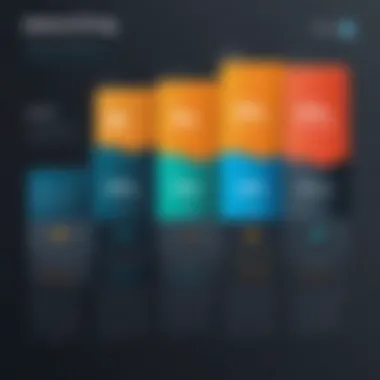

Intro
In today's fast-paced business environment, scheduling tools have become essential for effective time management. One of the noteworthy solutions in this domain is Setmore. This platform offers a range of features catering to small and medium-sized businesses. It is also suitable for individual users seeking to organize their appointments effectively. The pricing structure is a significant factor to consider when selecting a scheduling tool.
This article delves into Setmore's pricing, its various plans, and their features. We will assess what each pricing tier offers and how to choose the best option for your needs. Additionally, we will draw comparisons with alternatives in the market to provide a well-rounded understanding of its value proposition.
Software Category Overview
Purpose and Importance
Scheduling software like Setmore serves a key role in enhancing productivity. For business professionals, managing appointments efficiently can lead to better client relationships and streamlined operations. The importance of such software extends beyond mere scheduling; it encompasses customer interaction and time management.
As businesses grow, so does the complexity of managing schedules. Hence, having a dedicated tool can significantly reduce confusion and administration time. Setmore, with its user-friendly interface and advanced features, meets these needs effectively.
Current Trends in the Software Category
The market for scheduling tools is evolving. Some current trends include:
- Integration capabilities: Businesses prefer software that integrates seamlessly with other applications such as calendars and payment systems. Setmore aligns well with these expectations.
- Mobile accessibility: More users now demand mobile solutions that allow them to manage schedules on the go. Setmore provides a mobile app that enables real-time updates.
- Customization features: Companies seek tools that can be tailored to their unique processes, and Setmore offers customization options to suit various requirements.
This landscape is crucial for understanding how Setmore positions itself among competitors.
Data-Driven Analysis
Metrics and Criteria for Evaluation
Evaluating a scheduling tool like Setmore involves several metrics:
- Cost-effectiveness: Assess the value provided at various pricing tiers.
- Feature set: Analyze the functions available in each plan.
- User experience: Consider how intuitive the platform feels to users.
- Customer support: Important for troubleshooting and satisfaction.
Comparative Data on Leading Software Solutions
When comparing Setmore with competitors such as Calendly and Acuity Scheduling, we note some distinct differences:
- Pricing Structure: Setmore offers a free plan with essential features, while many competitors have limited free trials. This can be beneficial for startups.
- Features: Setmore includes features like email reminders and multiple staff calendars even in its basic plan. Competitors might place these features behind higher paywalls.
- Customer Feedback: Reviews often highlight Setmore's ease of use and flexibility, making it a favorable choice among a tech-savvy audience.
"Understanding pricing and feature distribution allows businesses to select tools that align with their operational needs."
Foreword to Setmore Pricing
Understanding the pricing structure of Setmore is crucial for users and business professionals making decisions about scheduling tools. Selecting the appropriate plan can greatly affect productivity and cost-efficiency. Given the various options available, it is vital to evaluate each plan’s features and how they align with specific business needs.
Setmore operates with multiple tiers of pricing, which serve different types of users. The company's Free Plan offers basic functionality, while the Premium, Pro, and Enterprise Plans present advanced features tailored for growing businesses. Each level not only varies in price but also includes specific tools for service management, user collaboration, and customization.
This introduction sets the stage for a deeper exploration of Setmore's offerings. The focus will be on how each plan can cater to unique requirements, whether for individual users, small teams, or larger organizations. By assessing these different pricing plans, users can derive a clearer understanding of which option maximizes their investment and meets their operational demands effectively.
Furthermore, navigating through the implications of Setmore’s pricing is essential for strategic planning. Knowledge of the various features associated with each plan can empower decision-makers to select the right option efficiently. Overall, a thorough examination of Setmore pricing reveals not only the monetary aspects but also the strategic advantages of harnessing a dedicated scheduling solution.
Overview of Setmore
Setmore is a pivotal tool in the realm of scheduling solutions. Understanding its fundamentals is crucial for potential users who are considering it as a viable option for managing appointments. The features and pricing plans offered by Setmore can significantly affect the efficiency of business operations. Thus, a thorough overview lays the groundwork for exploring its relevance to different types of users.
Company Background
Setmore was founded in 2013. It operates as an online appointment scheduling software that targets both small businesses and independent professionals. The company has progressively built a reputation for providing user-friendly solutions that help businesses streamline their appointment management efforts. The significant growth in the company’s user base reflects the increasing demand for effective scheduling tools in diverse sectors. Many users have adopted Setmore due to its flexible nature and adaptability to various business types.
Setmore has raised substantial interest in the marketplace as it promises to solve the common scheduling challenges faced by many businesses. Their platform not only allows users to manage bookings but also integrates with existing systems. This integration capability is essential for businesses that rely on multiple tools.
Core Functionality
The core functionality of Setmore centers around its scheduling capabilities. Users can schedule appointments, manage calendars, and send reminders. The simplicity is appealing, especially for those who may not be technologically inclined. The interface is intuitive, ensuring that even those with minimal digital experience can navigate it effectively.


Setmore's strong points include features like:
- Calendar Integration: Syncs with Google Calendar to enhance usability.
- Automated Reminders: Reduces no-shows by sending alerts to clients.
- Payment Processing: Facilitates payment collection directly through the platform, improving cash flow.
- Customer Management: Stores client contact details, allowing businesses to maintain a database for follow-ups.
The software's versatility allows it to cater to a wide range of industries, from health and wellness to retail and education. The focus on user experience has made it a preferred choice for many businesses looking to streamline their operations through technology.
Understanding these functionalities is essential for organizations and professionals to make informed decisions based on their unique needs and preferences. The evaluation of Setmore's offerings is therefore a critical aspect of the consideration process.
Detailed Breakdown of Setmore Pricing Plans
Understanding the different pricing plans offered by Setmore is essential for any individual or business considering this scheduling software. The pricing structure not only indicates the features available but also reflects the value that businesses can get from their investment. This section will explore the distinct plans available, highlighting what each offers and the specific benefits that may be relevant depending on the user’s needs.
Free Plan Features
The Free Plan serves as a solid introduction to the Setmore environment. This plan is aimed at users or businesses that are just starting out and wish to access basic scheduling functionalities. Here are the key features you can expect:
- Unlimited Appointments: Users can book an unlimited number of appointments, which is crucial for maintaining an organized schedule.
- Basic Calendar Sync: The Free Plan allows syncing with Google Calendar, which helps to keep track of all appointments in one place.
- Email Notifications: Automatic email reminders are sent to both users and customers about upcoming appointments, reducing no-show rates.
This plan is a great entry point for many, yet it lacks advanced features such as financial management and branding options, which means it may not fully satisfy the needs of a growing business.
Premium Plan Features
Upgrading to the Premium Plan offers a wealth of additional features tailored for users who require more from their scheduling solution. Here’s what sets this plan apart:
- Online Payments: Integrated payment options allow businesses to accept payments directly through Setmore.
- SMS Reminders: Along with email notifications, this plan includes SMS reminders, providing another layer of communication to minimize missed appointments.
- Two-Way Calendar Sync: This feature enhances accessibility by allowing users to sync their calendars with external services beyond just Google Calendar.
- Marketing Integrations: Access to essential marketing tools, which helps in promoting services to customers.
The Premium Plan provides a more comprehensive solution for those aiming to build a professional image while increasing booking efficiency.
Pro Plan Features
The Pro Plan is designed for larger teams or businesses that need advanced scheduling capabilities, focusing on team collaboration and analytics. Key features include:
- Multiple Staff Calendars: Users can manage bookings for multiple staff members from a single account efficiently.
- Reporting and Analytics: Comprehensive insights into appointment trends and customer behaviors, aiding in strategic decision-making.
- Customizable Booking Pages: The ability to customize the booking page enhances brand presence and provides a tailor-made customer experience.
- Video Appointments: Integration with video conferencing tools caters to the growing demand for remote meetings.
Organizations looking to invest in a tool that scales with their growing needs will find value in the Pro Plan.
Enterprise Plan Features
The Enterprise Plan is the most comprehensive option available, targeting larger companies or those with complex scheduling needs. Some highlighted features are:
- Dedicated Account Manager: Offers personalized support and guidance for maximizing the use of Setmore.
- Advanced Integrations: Integrates with various enterprise applications and CRMs, providing seamless communication and workflow.
- In-Depth Security Features: Enhanced security protocols ensure data protection for sensitive business information.
- Onboarding Assistance: Tailored support for setup and training, which is critical for large teams to ensure smooth transitions.
Choosing the Enterprise Plan will be strategic for businesses that require a robust solution while addressing administrative complexity and collaboration across various teams.
By understanding these pricing plans, users can make informed decisions about which option aligns with their objectives, budget, and operational needs. The choice of plan can significantly affect efficiency, customer satisfaction, and ultimately, business growth.
Cost Considerations
Understanding the cost considerations when selecting a scheduling platform like Setmore is crucial for making informed financial decisions. Pricing models in software can significantly impact a business's operational budget, especially for small to medium-sized enterprises. The right plan not only affects day-to-day expenses but also influences potential growth and scalability. There are several factors to weigh when assessing the overall value of Setmore's offerings, including billing cycles, hidden costs, and comparative value for money. An educated approach to these cost considerations facilitates better alignment with business objectives and resource allocation.
Monthly vs. Annual Billing
When evaluating Setmore's pricing structure, the choice between monthly and annual billing can lead to notable financial differences. Monthly billing offers flexibility, allowing businesses to adapt to changing circumstances without a long-term commitment. This is particularly appealing for startups or firms testing the waters with the software. However, it typically carries a higher long-term cost.
On the other hand, annual billing usually presents a discount that can lead to substantial savings. For instance, locking in a year's worth of service guarantees predictable expenses, which can aid in financial planning. Understanding potential savings and the need for flexibility is critical when choosing the billing option that aligns best with your business strategy.
Hidden Costs
Hidden costs are often overlooked when considering software solutions, but they can significantly affect the total cost of ownership. With Setmore, users should be aware of additional fees that may emerge, such as charges for premium features, integrations, or higher transaction fees depending on payment processing methods. It's essential to read the fine print in the pricing documentation thoroughly.
Key aspects to examine:
- Fees for exceeding appointment limits
- Costs associated with additional user licenses
- Possible fees linked to payment processing with specific gateways
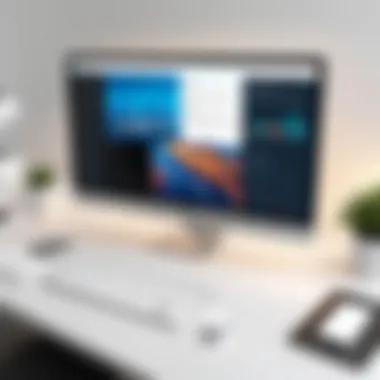

Becaues of these potential hidden costs, engaging in discussions with customer service may clarify all prices involved. This inquiry can help ensure that the total financial commitment is fully understood before making long-term decisions.
Value for Money Assessment
The assessment of value for money when it comes to Setmore's pricing requires a detailed analysis of features against costs. Each pricing tier should be examined not only for its base price, but also for the features offered.
- Free Plan: This plan is ideal for individual users or those wanting basic functionalities without any initial investment. However, it comes with limitations that may not serve growing businesses.
- Premium and Pro Plans: Both offer advanced features like SMS reminders or video conferencing integration, which can justify their higher fees.
- Enterprise Plan: Tailored for larger organizations, its comprehensive functionalities provide a more extensive service offering but at a higher price.
Ultimately, cost should align with specific business needs and anticipated usage. An in-depth review of similar services can reveal if Setmore offers genuine value or if alternatives present a better investment. Analyzing costs in relation to productivity gains will clarify whether Setmore represents a wise financial choice.
Features Comparison with Competitors
In the landscape of scheduling software, understanding how Setmore stacks up against its competitors is essential. This comparison highlights specific elements such as features, integrations, and pricing structures, which can greatly affect decision-making for potential users. For businesses and individuals assessing scheduling solutions, knowing how one platform compares to another allows for more informed choices. This section will dive into the nuances of Setmore in relation to notable competitors, focusing on the unique advantages and potential gaps in its offerings.
Setmore vs. Calendly
Setmore and Calendly are both well-regarded scheduling tools, but they cater to slightly different audiences. Setmore provides a more comprehensive suite of features designed for businesses that need greater flexibility. For instance, while Calendly focuses primarily on time-based scheduling, Setmore includes functionalities like appointment reminders, customer notifications, and employee management.
Another distinction lies in customer support. Setmore offers round-the-clock support for its premium users, whereas Calendly tends to have more limited support channels. Pricing is also critical; the free plan of Setmore provides more features compared to Calendly’s free version.
- Setmore Strengths:
- Calendly Strengths:
- Comprehensive business management tools
- Effective customer notification systems
- 24/7 support for premium users
- Simplicity and ease of use
- Strong integrations with other software
- More focused on individual scheduling
A user looking for a platform that manages appointments comprehensively might prefer Setmore, while someone seeking a streamlined solution may opt for Calendly.
Setmore vs. Acuity Scheduling
When comparing Setmore with Acuity Scheduling, it’s important to note the different target user bases. Acuity is often favored by service-oriented businesses, offering more advanced features such as customizable intake forms and payment processing options. This can be a decisive factor for professionals such as therapists or trainers who need these capabilities.
However, Setmore stands out with its intuitive interface and user-friendly setup. Setmore also allows for video appointment integration without additional costs, unlike Acuity, which necessitates higher-tier plans for video conferencing options. Furthermore, Setmore offers a more attractive free tier with several functionalities helpful for small businesses.
- Setmore Strengths:
- Acuity Scheduling Strengths:
- Intuitive user experience
- Free tier with substantial features
- Video appointment integration
- Advanced features like intake forms
- Payment processing built-in
- Customizable client scheduling experience
Both platforms serve their distinct niches, but for businesses prioritizing ease of use and budget considerations, Setmore may prove to be the superior choice.
Setmore vs. SimplyBook.me
SimplyBook.me also competes in the appointment scheduling space, offering strong capabilities for businesses that require comprehensive service booking solutions. Its focus is often seen in industries like beauty and wellness, where scheduling complexity can increase.
Setmore offers essential features such as calendar synchronization and client reminders, making it user-friendly for businesses that do not operate in highly specialized environments. However, SimplyBook.me excels with its extensive customization options and robust management tools aimed at specific service sectors.
- Setmore Strengths:
- SimplyBook.me Strengths:
- Simplified appointment management
- User-friendly interface
- Integration capabilities with major platforms
- Highly customizable features
- Strong focus on industry-specific tools
- Variety of payment options for bookings
Ultimately, the choice between Setmore and SimplyBook.me will largely depend on the specific needs of the user. Businesses requiring in-depth customization may prefer SimplyBook.me, while those looking for straightforward functionality may lean toward Setmore.
User Experience and Feedback
User experience and feedback are crucial aspects of any software, and Setmore is no exception. By examining user experiences, you gain deeper insights into the effectiveness of the platform. Feedback enables potential users to understand how Setmore aligns with their needs. This section addresses key elements related to user satisfaction, including what users appreciate and areas where they find shortcomings. Understanding these elements is important for making informed decisions.
Customer Reviews
Customer reviews provide a wealth of information about Setmore's usability and features. Many users commend Setmore for its intuitive interface. This simplicity allows even those with limited technical skills to navigate the platform effectively. Positive reviews often highlight the seamless scheduling process and strong customer service. Users tend to appreciate how easy it is to manage appointments and communicate with clients. According to testimonials, some customers note that the integration with platforms like Google Calendar enhances their workflow.


Common Complaints
Despite the positive feedback, Setmore does have its share of complaints. A recurring theme in reviews is the issue of limited customization options in the lower-tier plans. Some users feel that the Free and Premium plans do not provide sufficient flexibility to meet specific business needs. It is also mentioned that the mobile app could use improvements. Users sometimes report performance issues, which can hinder productivity during critical moments. These common complaints should be carefully considered, as they can impact overall satisfaction with the service.
Success Stories
On the positive side, many success stories highlight how Setmore has helped businesses streamline their operations. For small to medium-sized businesses, effective appointment scheduling can lead to significant time savings. For instance, salons and clinics report improved client retention thanks to Setmore's automated reminders. Others in retail found that the ease of scheduling boosted their sales and customer satisfaction rates. These success stories serve as real-world examples of how Setmore can be beneficial to its users, showcasing the potential advantages of adopting this scheduling solution.
"Understanding the user experience is essential for assessing whether Setmore is the right tool for your business needs."
In summary, user experience and feedback reveal a balanced view of Setmore. By considering both the positive aspects and areas of improvement, potential users can make informed choices when selecting the right plan.
Technology Integration
Technology integration in the context of Setmore pricing is not just a nice feature; it is a crucial element for businesses looking to streamline their operations. As more companies turn to digital tools for managing appointments and customer interactions, the compatibility of applications becomes vital. Setmore offers several integrations that allow users to connect their scheduling functions with other essential tools. This enhances productivity and ensures a seamless flow of information.
Compatible Apps
Setmore’s strength lies in its integration with various apps and services. This includes well-known platforms like Google Calendar, Zoom, and Microsoft Teams. The benefit of these integrations is that they allow for automatic syncing of events and appointments. Users can schedule meetings through Setmore without worrying if their calendar is up to date. This capability minimizes the risk of double bookings.
In addition, integration with payment platforms such as Stripe and PayPal helps streamline financial transactions. For businesses, this means they can specify payment requirements at the time of booking. Such features can lead to improved cash flow and reduced administrative burdens. Here’s a brief overview of compatible apps:
- Google Calendar: Automatic syncing of appointments.
- Zoom: Simplified scheduling for virtual meetings.
- Facebook: Direct bookings through social media channels.
- Payment Solutions: Quick access to payment processing.
API Availability
API availability is another significant aspect of Setmore’s technology integration. An API, or Application Programming Interface, enables different software applications to communicate with each other. for businesses with specific needs, having access to Setmore's API can be highly beneficial. It allows for customized solutions that enhance the scheduling process.
For example, companies can create unique workflows that automate processes, such as sending reminders or customized follow-up emails to clients. This level of integration also can improve data collection and analytics. Companies that leverage the API can extract insights that are essential for making informed business decisions.
Moreover, developers can create specialized features that cater to their operational requirements. This flexibility makes Setmore a suitable choice for businesses that expect to scale or change vastly in their operational needs.
In summary, technology integration in Setmore is essential for enhancing efficiency, improving customer experience, and fostering business growth.
Additionally, a strong focus on compatible applications and API availability not only simplifies daily tasks, but also empowers organizations to customize their scheduling solutions. This suitability to varying business needs is what makes Setmore more than just a tool—it becomes a strategic asset.
Scalability and Flexibility
Scalability and flexibility are critical factors to consider when evaluating any business tool, including Setmore. As companies evolve, their needs often change. This requires a scheduling solution that not only can grow with the business but also can be tailored to specific preferences and workflows. Setmore offers a robust framework, catering to small businesses and those preparing for expansion. Understanding how these features can support business growth is paramount.
Adapting to Business Growth
One of the key aspects of scalability in Setmore is its ability to support varying business sizes and sectors. For instance, a small consultancy might start with just one user and basic scheduling features. However, as that consultancy takes on more clients and possibly even hires additional consultants, the need for a more comprehensive tool arises. Setmore can adjust to this transition with its multiple pricing tiers. This means that businesses can begin with the free plan, exploring features without financial commitment, and then seamlessly move to premium or pro plans with advanced capabilities as they grow.
The importance of adaptability in growing businesses cannot be overstated. Setmore’s interface is designed to handle this evolution, allowing for additional users, appointment types, and integrated functionalities without requiring a complete overhaul of the system. Each plan provides distinct features and limits, ensuring that businesses only pay for what they actually need, avoiding excess costs while allowing for expansion.
Customizable Features
Beyond just growth, the flexibility of Setmore lies in its customizable features. Users can tailor aspects of the service to make it fit more precisely to their operational needs. This includes adjusting the layout of appointment schedules, setting reminders that suit client preferences, and customizing branding elements to maintain a professional presence.
The ability to personalize the experience enhances user engagement and overall satisfaction. Options for automated emails and the integration with other tools like Zoom or Facebook also add layers of convenience. What this means for users is that they are not locked into a rigid system. They can modify features as their objectives change, which is invaluable for both short-term operations and long-term strategy.
Final Thoughts on Setmore Pricing
The exploration of Setmore’s pricing provides essential insights for businesses looking to utilize a scheduling solution. With various plans catering to a range of needs, evaluating the optimal choice is critical for maximizing value. The plans available—Free, Premium, Pro, and Enterprise—each present distinct advantages and drawbacks. Therefore, understanding these nuances is necessary for informed decision-making.
Is Setmore Worth It?
When considering if Setmore is worth the investment, several factors come into play. Firstly, the flexibility of the pricing plans allows users to select options aligned with their specific business needs. For small businesses or independent professionals, the Free plan offers sufficient features to manage basic appointment scheduling without incurring costs. However, the Premium and Pro plans introduce advanced functionalities such as video conferencing, customer notifications, and more.
For medium to larger businesses, the Enterprise plan comes with custom solutions that may be beneficial. The question of worth also extends to customer support and integration capabilities with other applications. Setmore boasts decent customer service and operates in sync with popular platforms such as Facebook and Google, which enhances its usability.
Thus, if a comprehensive scheduling system that grows with your business is a priority, Setmore may be a valuable option.
Recommendations for Potential Users
For potential users considering Setmore, here are some recommendations to aid in decision-making:
- **Assess Your Needs: **Understand your business size and expected growth. The Free plan may suffice initially, but consider future needs if scaling.
- Test Before Committing: Utilize the Free plan to experience the interface and functionality. This practical approach can help determine if more advanced features are necessary.
- Compare Alternatives: Look at other scheduling tools such as Calendly or Acuity Scheduling for feature sets and pricing. A thorough comparison will provide clarity on the best fit.
- Evaluate Customization Options: For businesses with unique requirements, check into the Enterprise plan’s customization capabilities.
- Monitor Hidden Costs: Be aware of potential additional fees for features that may not be included in the initial pricing structure.







