In-Depth Review of Sign Request App Features and Benefits


Intro
In a world where digital transactions are rapidly replacing traditional paper-based methods, the demand for effective and secure solutions for electronic signatures has surged. Enter the Sign Request app. This application is not just a mere tool; it’s becoming essential for businesses and individuals navigating the complexities of document management in the digital age. By taking a closer look at its features, usability, and overall performance, we can truly appreciate its place in today's market.
Software Category Overview
Purpose and Importance
The Sign Request app falls under the umbrella of electronic signature software, a category that has gained traction as more organizations transition to remote work and digital solutions. At its core, the purpose of this software is to facilitate the signing of documents without the need for physical presence. This not only saves time but also enhances efficiency, particularly for organizations that deal with a high volume of agreements and contracts. The ability to execute documents from anywhere can reduce bottlenecks in processes, drive down operational costs, and improve overall workflow.
Current Trends in the Software Category
The landscape of electronic signature applications is continuously evolving. Several trends are emerging within this category:
- Increased Automation: More applications, including Sign Request, are integrating automation features that streamline document workflows, reducing manual input and potential errors.
- Enhanced Security Features: As the risks of cyber attacks increase, software solutions are prioritizing security measures like two-factor authentication, encryption, and audit trails to safeguard sensitive information.
- Integration with Other Tools: Businesses are seeking applications that seamlessly connect with other productivity tools they already use. Sign Request’s capability to integrate with platforms such as Google Drive and Dropbox is a testament to this trend.
- User Experience Focus: With a competitive market, user-friendliness and design have become crucial. Simply put, the smoother the experience for the user, the better the adoption rate.
Data-Driven Analysis
Metrics and Criteria for Evaluation
When evaluating the Sign Request app, one must consider specific metrics that reflect its performance and reliability. Important criteria include:
- User Interface (UI): Is the app easy to navigate?
- Signing Speed: How quickly can documents be signed?
- Integration Capabilities: Does it connect well with other tools?
- Customer Support: What kind of support options are available?
- Pricing Models: How does it compare financially with other solutions?
Comparative Data on Leading Software Solutions
Understanding Sign Request’s standing in the market requires a comparative perspective. Here are some leading electronic signature solutions and how they stack up:
- DocuSign
- HelloSign
- Adobe Sign
- Sign Now
- Well-established but comes with higher costs for premium features.
- User-friendly and integrates well with Google apps, but may lack advanced features.
- Robust with many features but can be complex for first-time users.
- Offers competitive pricing and features but may not have as many integrations.
By evaluating these alternatives alongside Sign Request, users can gain deeper insight into their options and access the best solution for their specific needs.
"As the shifting workplace culture pushes towards digital solutions, tools like Sign Request become invaluable for business efficiency and sustainability."
The Sign Request app stands out in an atmosphere rich with competition, offering unique features and competitive pricing suited to both individuals and enterprises.
Prelims to the Sign Request App
In today's fast-paced digital world, managing documents efficiently has become a critical component for both businesses and individuals. The Sign Request app steps into this gap, presenting an intuitive way to handle digital signatures. This section explores the importance of understanding the Sign Request app by delving into its underlying concepts and functions.
Understanding Digital Signatures
Digital signatures have reshaped how we validate documents. They serve as a virtual seal, confirming the authenticity of an electronic message or document. A digital signature utilizes asymmetric cryptography, where a pair of keys—public and private—work hand-in-hand. The private key encodes the signature while the public key allows others to verify one’s identity. Essentially, it’s like sending a letter with your unique wax seal—only your seal can be used to confidently prove it was you who sent the message. This level of trust and verification is crucial for businesses that demand security and integrity in their transactions.
Adopting digital signatures like those from Sign Request can streamline processes, often helping avoid the need for paperwork clutter. This not only saves time but also facilitates better organization, making it incredibly beneficial in industries where compliance and documentation are key. Furthermore, digital signatures can help businesses cut costs associated with printing and mailing, emphasizing the importance of a more eco-friendly approach.
Overview of Sign Request
Sign Request is designed to simplify the digital signing process while ensuring security and compliance. This application offers a straightforward interface that allows users to send documents for signatures effortlessly. Unlike some other signature software, it combines functionality with usability—making it a favorite choice among users ranging from small business owners to large enterprises.
What sets Sign Request apart is its versatility. It caters not just to tech-savvy individuals but also welcomes those who might not be as familiar with digital tools. This ease of use is vital in ensuring that everyone can get on board, regardless of their technical background. By adopting this app, users can manage their documents online, track signing progress, and access completed documents at any time, which brings a level of convenience that's hard to overlook.
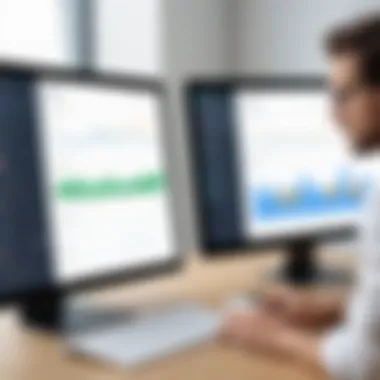

Moreover, Sign Request integrates with existing business software like Google Drive and Slack, facilitating greater efficiency in workflows. The app focuses on security too, adhering to compliance standards that assure clients their data is handled properly. With these aspects, Sign Request extends beyond mere utility, embodying a promising tool for the modern era of digital business.
Key Features of Sign Request
When diving into the world of the Sign Request app, understanding its key features is paramount. These attributes play a crucial role in enhancing user experience and streamlining the digital signature process. Each element is designed to address specific needs, thus ensuring that both individual users and businesses can manage their signing tasks efficiently.
User-Friendly Interface
A primary aspect of the Sign Request app is its user-friendly interface. Users often gravitate towards an intuitive layout, and this app delivers. The dashboard is organized logically, guiding users through their signing tasks with minimal friction. From the first time a user logs in, they find themselves navigating easily, with clear labels and straightforward prompts. This simplicity can be especially helpful for those who might not be tech-savvy but need to adapt to digital documentation. A seamless interface means less time spent figuring things out and more time focusing on getting documents signed.
Furthermore, customizable views allow users to arrange their workspace to suit their preferences. For someone who juggles multiple tasks, this feature provides an edge, making it easier to manage various signing requests without feeling overwhelmed.
Customizable Templates
Templates can make or break a user’s experience, and Sign Request excels in this area. Users can create customizable templates for different documents, meaning repetitive tasks become a breeze. For instance, a small business owner frequently sending out contracts can create a template for contracts that include all necessary fields, branding, and terms.
This is not just a time saver; it minimizes errors that can arise from manually drafting documents. When your client can easily input their details into a ready-made template, it leads to quicker turnaround times and professional presentations. Businesses can ensure consistency in branding while saving time on document preparation.
Mobile Accessibility
In today’s fast-paced environment, being tethered to a desk can be counterproductive. Sign Request recognizes this need and offers robust mobile accessibility. The app is compatible with various devices, allowing users to send and sign documents on the go. Whether at a coffee shop or during a commute, users can receive notifications and manage signing tasks without missing a beat.
The mobile experience mirrors that of the desktop interface, maintaining usability throughout. This level of accessibility means that users can stay productive without being restricted by location. It's particularly beneficial for remote teams or clients who may need to sign documents outside of regular business hours.
Integration with Other Software
The ability to integrate with existing software is increasingly important, and Sign Request does not fall short in this respect. It offers compatibility with popular tools such as Google Drive, Slack, and Dropbox, which makes it easy for businesses to incorporate this app into their workflow.
This interoperability enhances productivity; for example, files can be pulled directly from cloud storage, signed, and shared back without complicated processes. Businesses often rely on multiple tools, and having a seamless integration means they don't have to rethink their entire workflow just to incorporate digital signing. Instead, they can enhance their existing systems with minimal disruption.
"Seamless integrations can truly redefine how businesses operate, allowing them to focus more on growth rather than administrative tasks."
Each of these features contributes to the overall value of the Sign Request app, making it not only a practical tool but also an essential asset for various users. As we explore further aspects of this app, understanding its features sets the stage for evaluating how it measures up against competition and suits diverse user needs.
Usability and User Experience
The usability and user experience of an application might not be the first thing that catches your eye, but it’s actually where the rubber meets the road. A well-designed user experience can mean the difference between a tool that helps you streamline processes and one that adds frustration to your workflow. When it comes to digital signature apps like Sign Request, the ease with which users can navigate the interface and get their documents signed is not just a nice-to-have feature—it’s vital for adoption and ongoing use.
Navigating the Interface
A clean, intuitive interface can make or break an application. Sign Request has made an effort to prioritize user flow, ensuring that from the moment you log in, to the time you send your first document for signing, everything feels seamless. Users should not need a PhD in tech to figure things out. The dashboard is organized with clarity in mind; on one side, you have your documents, while relevant actions are just a click away on the other. Each button and feature is thoughtfully positioned, removing ambiguity. It’s like a well-organized toolbox where every tool is labeled—no more hunting under the mess.
Onboarding Process
When new users are introduced to any software, the onboarding experience can often set the tone for their future engagement. If it's clunky or overwhelming, it may turn potential users away faster than a cat in water. Sign Request approaches onboarding with user-friendly tutorials and prompts, guiding new signers or document senders step-by-step. This makes the initial experience less of a headache and leaves users with a sense of accomplishment, rather than bewilderment. Each feature is explained in simple terms, using visuals and short prompts, almost like having a friendly neighbor guiding you through the ins and outs.
User Feedback
Listening to users is crucial in refining any application, and Sign Request appears to be all ears. They actively solicit feedback through various channels and make adjustments based on user experiences. This shows a dedication to improvement and customer satisfaction that professionals appreciate. Whether it’s minor tweaks to navigation or feature requests, such responsiveness not only enhances user experience but also builds a community of users who feel valued. A quote from a user sums this up nicely:
"Sign Request listens to us. They don’t just create an app; they build a community of satisfied users."
It’s these kinds of small yet impactful changes that can significantly elevate the experience.
In summary, the usability and user experience of the Sign Request app are designed with the user in mind—an approach that could entice even the most tech-wary individuals. Given the pace at which business runs today, having a tool that not only meets functional needs but is also easy and pleasant to use is nothing short of essential.
Pricing Tiers and Plans
Understanding the various pricing tiers and plans of the Sign Request app is crucial for users who want to harness its features while managing their budget. Different users have distinct needs; this means that a one-size-fits-all approach simply doesn’t cut it. By exploring the different pricing structures, potential benefits, and downsides, businesses and individuals can make informed decisions about the level of service that best fits their requirements.
Free Vs. Paid Plans
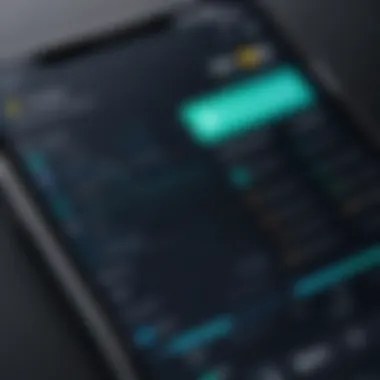

When considering the Sign Request app, the first point of reference for many users is whether they should go with the free or a paid plan. The free plan generally allows users to get familiar with the app’s basic functionalities, which can be invaluable for small projects or personal use. It typically includes features such as limited document signing and a set number of transactions per month.
Benefits of the Free Plan:
- No Initial Investment: Users can explore digital signing without spending a dime.
- Simplicity: Ideal for those who are just starting or need to sign occasional documents.
- Basic Features: Sufficient for simple contracts or agreements.
On the other hand, paid plans open up a treasure trove of enhanced capabilities. For organizations that rely on digital signatures for a substantial volume of documents, these plans are often necessary to support operational needs. From unlimited document signing to advanced security features, users interested in scalability will likely find the paid options appealing.
Paid Plan Advantages:
- Unlimited Signatures: No cap on the amount of paperwork that can be handled.
- Custom Branding: Allows businesses to maintain their identity in client-facing documents.
- Advanced Features: Automation, integrations with other software, and priority support.
It's worth noting that users should carefully evaluate their needs before committing to a paid plan. If your requirements are modest, the free option might suffice, but needing more capabilities could result in a frustrating experience should you outgrow the limitations.
Cost-Effectiveness Analysis
Performing a cost-effectiveness analysis involves assessing the value obtained from various plans relative to their price. For many businesses, especially startups or those troubleshooting cash flow, understanding this is key.
One needs to consider factors such as potential savings from increased efficiency, time saved in handling documents, and any revenue generated through expedited deal closures. For example, if a paid plan costs $25 per month but saves a business an average of two hours a week on administrative tasks, the effective cost per hour saved could become negligible when calculated against the productivity gain.
Furthermore, these plans often include enhanced customer support and reliability. Users might be inclined to overlook the base price compared to what they save in business operations. Not to mention, there's peace of mind knowing the security is up to par, especially in sectors where compliance is non-negotiable.
"In evaluating whether a subscription is 'worth it', look beyond the price tag and factor in the overall productivity and growth you can achieve."
Security and Compliance Standards
In today’s digital landscape, ensuring security and compliance is crucial, especially when dealing with sensitive documents. The Sign Request app recognizes this necessity and incorporates robust measures to protect users and their data. This part dives into the specifics of security protocols and regulatory standards that underpin the application’s framework.
Data Encryption Protocols
Data encryption stands as a cornerstone of digital security. For the Sign Request app, encryption protocols not only shield documents from unauthorized access but also maintain their integrity during transfer. Users can be assured that their signatures and documents are safeguarded against prying eyes.
The app employs AES (Advanced Encryption Standard) with a minimum of 256-bit encryption. This level of encryption is often deemed unbreakable by current technology standards.
- Encryption-at-Rest: This means that when documents are stored in the system, they are encrypted, making it difficult for any unauthorized access by individuals or cyber criminals.
- Encryption-in-Transit: When data is transmitted, it is encrypted to prevent interception by third parties, ensuring that the information remains confidential and secure.
By incorporating these protocols, Sign Request not only complies with industry standards but also instills confidence in users, allowing them to focus on their business without concern for data breaches.
"Data protection isn’t just an option; it’s a necessity in any digital transaction system."
Regulatory Compliance
Regulatory compliance refers to the adherence to laws and guidelines set forth by governing bodies. For electronic signature applications like Sign Request, compliance is non-negotiable. The app aligns itself with various regulations to ensure that users operate within legal bounds, enhancing the credibility of digital signatures.
- eIDAS: In the EU, the Electronic Identification and Trust Services Regulation (eIDAS) governs electronic signatures, setting standards for their legal validity. The Sign Request app fully complies with this regulation, meaning signed documents hold the same weight as handwritten ones.
- ESIGN: In the United States, the Electronic Signatures in Global and National Commerce Act (ESIGN) establishes legal recognition for electronic signatures. Sign Request meets these requirements, ensuring users can operate without worrying about legal implications.
- GDPR: The General Data Protection Regulation (GDPR) mandates stringent data protection principles. Sign Request is also compliant with GDPR, focusing on user data privacy and providing users with control over their personal data.
By following these compliance standards, Sign Request fortifies its position as a reliable choice for individuals and businesses aiming to safeguard their signature practices. This meticulous attention to security doesn't just protect sensitive information; it also boosts user trust and adoption, positioning the app favorably against competitors in the electronic signature arena.
Comparative Analysis of Electronic Signature Solutions
In a world where remote work and digital transactions are becoming the norm, the role of electronic signature solutions can’t be overstated. These platforms like the Sign Request app streamline documentation processes, but amid various players, it's essential to analyze how they stack against each other. A thorough comparative analysis not only highlights differences in features but also emphasizes pricing structures, usability, customer support, and market positioning.
When evaluating electronic signature solutions, several important factors come into play:
- Feature Set: Distinction lies in unique functionalities each platform offers. Some solutions are rich with features like advanced authentication options or integrations with different software.
- User Experience: Simplicity can make or break user engagement. It's crucial to assess how intuitive the platform is, especially for those who may not be tech-savvy.
- Pricing Plans: A closer look at free versus paid options can reveal how accessible these tools are for small businesses versus larger enterprises.
- Security Measures: In a digital world, the importance of safeguarding data cannot be ignored. Analyzed insights into encryption protocols and compliance regulations point to how well a solution protects signatures and documentation.
Thus, this analysis serves dual purposes. First, it arms tech-savvy individuals and business professionals with necessary info to make informed decisions. Second, it pushes electronic signature tool providers to innovate and maintain competitive advantage.
Comparison with Competitors


The landscape of electronic signature solutions is crowded, with platforms like Adobe Sign, DocuSign, and HelloSign. Each has its own niche offering and market appeal. For instance:
- Adobe Sign focuses heavily on businesses needing an extensive document management system, integrating seamlessly with other Adobe products.
- DocuSign is often noted for its versatility across industries, featuring a powerful API for tech-savvy entities looking to embed i.e. signatures into their applications.
- HelloSign has built a reputation for its user-friendly interface targeted towards small to mid-sized businesses looking for simplicity over complexity.
The Sign Request app’s strengths lie in its simplicity and affordability, distinctively catering to smaller organizations. It eliminates the bells and whistles, which may not always be necessary for smaller operations.
Market Positioning
Understanding where a product stands in the market is imperative for savvy users. The positioning of the Sign Request app can be delineated through several lenses:
- Niche Focus: Instead of trying to be everything for everyone, the Sign Request app carves its space among small to medium businesses. This focus can appeal to those seeking straightforward solutions without the overwhelming features of larger competitors.
- Cost-Effectiveness: With competitive pricing and clear tier structures, the app has positioned itself as accessible, bolstered by a strong value proposition.
- Customer-Centric Approach: Continuous enhancements based on user feedback have solidified its standing among businesses that prioritize ease of use and customer support.
In summary, as one assesses the options for electronic signature solutions, an in-depth comparative analysis reveals strengths and weaknesses across platforms. For any decision-maker, understanding these nuances will significantly impact their choice of tool—making it easier for them to find a solution that meets their operational needs.
Applications and Use Cases
Understanding the varied applications and use cases of the Sign Request app is essential for businesses and individuals alike. This section will highlight how this app serves different sectors and purposes, shedding light on its versatility. Employing digital signature tools can lead to significant benefits such as enhanced efficiency, reduced turnaround time for contracts, and a lower environmental footprint due to reduced paper usage. Thus, grasping the various contexts in which Sign Request can be applied assists users in leveraging its full potential.
For Small Businesses
Small businesses often operate with tight budgets and time constraints. The Sign Request app provides a user-friendly platform that streamlines document signing processes, which can save both time and money. For instance, a small marketing agency may frequently deal with client contracts and onboarding documents. By utilizing the app, they can send contracts to clients with just a few clicks, receiving signed documents back almost instantly.
Moreover, the app allows small businesses to keep everything organized in one place. Features such as tracking the status of documents help them stay on top of pending agreements without rummaging through piles of emails.
"In a world where time is money, tools like Sign Request can make all the difference for small enterprises."
These businesses can also benefit from customizable templates to ensure that their brand is represented correctly in every document sent out. This level of professionalism is often crucial for attracting and retaining clients.
For Remote Teams
With many teams transitioning to remote work, communication and collaboration tools have never been more vital. Sign Request is particularly advantageous for remote teams working on projects across different locations. For example, a software development team comprised of members from various continents can efficiently manage contracts, NDAs, and other essential documents through the app.
The ability to access documents on various devices enhances flexibility, as team members can sign documents on their mobile phones while commuting or at home. This convenience ensures that no time is wasted waiting for physical signatures or having to arrange meetings. Moreover, features like version control help in tracking changes and ensuring everyone remains on the same page.
Healthcare and Legal Industries
The healthcare and legal industries often deal with sensitive information and critical documentation requiring a high level of compliance and security. Sign Request meets these stringent requirements by providing robust features like secure data encryption and audit trails, ensuring that only authorized personnel can access sensitive documents.
In healthcare, practitioners can send consent forms to patients quickly, who can sign them electronically from their devices. This reduces foot traffic in clinics, which is essential, especially during times of health crises. It also saves valuable time for both medical professionals and patients.
For law firms, the ability to manage client agreements and court documents online means that legal workflows become significantly more efficient. Attorneys can send documents for signature rather than relying on physical mail, expediting the process.
Ending and Recommendations
In wrapping up this exploration of the Sign Request app, it’s vital to underscore the significance of proper conclusions and recommendations in any detailed analysis, especially one focused on digital tools such as this.
This section serves as the compass for readers, guiding them to understand not only the core functionalities of the app but also how it aligns with their unique needs. The insights garnered throughout the article can aid professionals in determining whether the Sign Request app is a worthy addition to their toolkit. Here, potential users can weigh the pros and cons, which can help them make informed decisions.
Summary of Findings
The assessment of the Sign Request app highlights several key points:
- User-Friendly Design: The app is designed with an intuitive interface making it accessible for people of all tech backgrounds, from newbies to experts.
- Versatile Integration: It plays well with other business tools, enhancing its effectiveness in various workflows.
- Security Measures: Robust encryption protocols ensure that sensitive documents are kept safe, a must for businesses handling confidential data.
- Cost-Effectiveness: With both a free option and competitively priced plans, it sits well in the market compared to competitors.
In sum, the app excels in creating a streamlined document-signing process that meets the needs of diverse users across many sectors.
Final Thoughts on Sign Request App
To wrap things up, the Sign Request app stands out not merely as a digital signature solution, but as an enabler of operational efficiency in a world where speed is essential. For businesses, small or large, adopting such a tool can simplify the signing process, eliminate paper waste, and speed up transactions—all while remaining compliant with necessary regulations.
However, while the benefits are substantial, potential users should consider the specific features relevant to their needs, for example, understanding the differences between the app's free and premium offerings can clarify which is the right fit for their operations.
As technology evolves, keeping pace with tools that enhance productivity is key. The Sign Request app represents a solid choice in the crowded marketplace of electronic signature solutions, blending ease of use with powerful features that are critical for modern workflows.
"In the race of life, the digital signature isn’t just a speed-bump; it’s the turbo boost that propels you forward."
Ultimately, whether you're a freelancer needing quick document sign-offs or a manager overseeing multiple projects that require swift approvals, the Sign Request app has something to offer. Align your operational goals with the app’s capabilities and open the door to more efficient workflows.







