Systematic Framework for Software Conversion Projects


Intro
In today's fast-paced technological landscape, businesses often find themselves in a perpetual cycle of needing to adapt or replace their software systems. A software conversion project isn't just about switching from one tool to another; it's about aligning your organization's goals with effective technological solutions. This article will peel back the layers of complexity involved in software conversion, offering a road map that helps navigate each phase with precision.
It's no secret that changing software systems can be daunting. Stakeholders may feel like they’re walking a tightrope, balancing current operational needs with new possibilities. Missteps in this process can lead to more than just hiccups; they can derail projects, frustrate teams, or worse, harm the bottom line. Therefore, understanding the ins and outs of effective software conversion becomes paramount.
Software Category Overview
Software systems vary widely—from basic task management tools to robust enterprise resource planning (ERP) solutions. Each category serves distinct purposes and caters to different industries. Understanding these categories not only equips stakeholders with insights into what will best suit their needs but also streamlines the selection process during conversion projects.
Purpose and Importance
The primary purpose of different software categories is to address specific operational challenges. For instance, customer relationship management (CRM) software helps in managing interactions with current and potential clients, thereby enhancing customer satisfaction. On the other hand, project management tools aim to optimize workflow, ensuring projects are completed on schedule and within budget.
Each software category plays a crucial role in supporting business processes and decision-making. As a result, recognizing why a particular category of software is essential can makes all the difference in a successful conversion.
Current Trends in the Software Category
Keeping a finger on the pulse of current trends in software categories is crucial for businesses that wish to stay ahead of the competition. Cloud-based systems are increasingly becoming the norm, driven by a shift towards remote work and the need for data accessibility. Moreover, artificial intelligence is starting to find its way into many solutions, allowing for smarter, faster analytics and user interactions. The rise of no-code platforms is also noteworthy; they offer tools that enable users without extensive programming backgrounds to design and modify apps easily.
Some might ponder, "How does one navigate these evolving landscapes?" The answer lies in comprehensive research and understanding the nuances of each software solution available in the market.
Data-Driven Analysis
In any software conversion project, data is your best friend. The ability to rely on metrics and concrete comparisons enables informed decisions. This scrutiny not only offers clarity but also reduces the risk associated with the transition.
Metrics and Criteria for Evaluation
When evaluating software solutions, consider a variety of metrics:
- User Adoption Rate: A software’s complexity can hinder its adoption. Solutions with higher rates of adoption often translate to better investments.
- Integration Capabilities: Can the new software work harmoniously with existing systems? This is vital for ensuring a smoother transition.
- Cost Efficiency: Does the solution provide value for money? Analyze cost per user and total cost of ownership over time.
- Scalability: Will the software adapt as your business grows? Scalability is often a make-or-break criterion.
Comparative Data on Leading Software Solutions
When choosing the right software, comparative data can illuminate options available. For instance, comparing leading customer relationship management software like Salesforce and HubSpot reveals not just differences in features but also varying pricing models and target audiences.
"The best way to predict the future is to create it." – Peter Drucker
Basing your decision on facts and observations will help mitigate risks and set a clear trajectory for your project.
Defining Software Conversion Projects
In the rapidly evolving landscape of technology, software conversion projects play an essential role. They enable organizations to switch from outdated systems to modern platforms, enhancing operational efficiency and responding to changing market demands. Understanding what software conversion entails is not merely a technical requirement but a strategic necessity.
Understanding Software Conversion
Software conversion refers to the process of migrating, transforming, or substituting one software system for another. It encompasses both data and application migration. A common scenario involves a company moving from a legacy system—perhaps one that has served them well for a decade or two—into a cloud-based solution. This migration not only requires transferring data but also adapting user processes, workflows, and often, the user interface.
The fundamental objective of software conversion is not to replicate the old system but to leverage new features and capabilities that the existing technology cannot provide. For instance, shifting to a cloud application may introduce automation, improve accessibility and bolster security, which simply weren't feasible with the previous setup. Understanding these opportunities highlights the necessity of the endeavor.
Importance of Software Conversion
When it comes to software conversion, the stakes are high. The advantages of upgrading go well beyond just fresh interfaces or increased functionality. Consider the following aspects:
- Improved Efficiency: New software typically comes with optimizations that can streamline processes, reducing the time spent on tasks and ultimately leading to cost savings.
- Enhanced Security: Older systems can leave organizations vulnerable to cyber threats. Modern software solutions often incorporate advanced security measures that align with current best practices.
- Data Utilization: The advancement in data analytics in new systems presents opportunities for better decision-making. Organizations can turn raw data into actionable insights that drive strategy and performance.
Moreover, software conversion fundamentally impacts user experience. A well-executed transition not only improves functionality but also shapes how users interact with the technology at their disposal. There’s an old saying, "If it ain't broke, don't fix it," but in software, if it ain't broken yet, it might be time to preemptively upgrade before the cracks start to show.
Important Note: Not addressing software conversion in a timely fashion could lead to disruptions in business operations and increased costs in the long run. Businesses risk falling behind competitors who adopt newer technologies.
The discussion on defining software conversion projects is critical as it sets the stage for the subsequent phases of project initiation, feasibility studies, and execution strategies. Each of these phases requires clear definitions and goals for a project to be successful. In summary, a thorough comprehension of software conversion is paramount for organizations aiming to thrive in today’s tech-driven environment.
Initiating Your Project
Starting a software conversion project is a monumental step in any organization. The initiation phase lays the cornerstone for everything that follows. Without a well-thought-out start, the project may veer off course, resulting in wasted time and resources. It is during this phase that you pull together the right people, establish a common vision, and define what success looks like. Here, we focus on two critical components: identifying stakeholders and establishing project objectives.
Identifying Stakeholders
Stakeholders are the lifeblood of any project. Understanding who your stakeholders are is crucial for steering the ship in the right direction. These individuals or groups have a vested interest in the conversion process, and their input can either propel the project forward or pull it into choppy waters.
- Types of Stakeholders: Typically, stakeholders can be broadly classified into primary and secondary categories. Primary stakeholders include project sponsors, end-users, and technical teams who will either be directly impacted by the conversion or are essential for its success. On the other hand, secondary stakeholders may involve departments like IT support, customer service, and even external partners who need to be kept in the loop.
- Engagement: Engaging stakeholders early on not only promotes transparency but also helps in identifying potential obstacles. Through regular meetings, feedback sessions, and brainstorming workshops, you can gather invaluable insights. Their perspectives may highlight issues or requirements you hadn’t considered. Therefore, do not underestimate the importance of constant communication.
- Conflict Resolution: Different stakeholders will have varying opinions and priorities. It’s likely that conflicts will arise. Establishing a framework for conflict resolution—perhaps through a designated mediator—can save you from future hassles. Your early efforts in this area will pave the way for smoother sailing as you move forward.
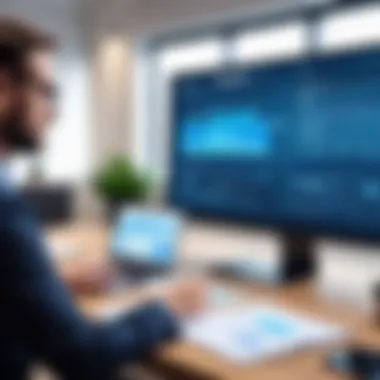

Establishing Project Objectives
Once you've rounded up your stakeholders, it’s time to set clear objectives. Objectives are like the North Star for your project; they guide your decision-making and help measure progress.
- SMART Criteria: To ensure your objectives are actionable, consider using the SMART framework—specific, measurable, achievable, relevant, and time-bound. A vague goal like "improve software performance" is far less useful than "increase processing speed by 30% within six months." The latter gives everyone a concrete target to aim for.
- Involvement of Stakeholders: Just as you identified stakeholders, involve them in setting the objectives. Their first-hand knowledge and experience can shed light on what is truly important. By having multiple contributors, the objectives can be more comprehensive and aligned with the needs of the organization.
- Documentation: Write down each objective and share it widely among all stakeholders. This not only clarifies expectations but also holds everyone accountable. A written record becomes a touchstone at various stages of the project, helping you ensure you're still on track to meet your goals.
"Goals are like dreams, only more actionable. Setting them is half the battle; the other half is sticking to them."
initiating your software conversion project requires careful thought and planning. Identifying stakeholders and establishing project objectives lays a sturdy framework for what’s to come. It's all about drawing the roadmap and ensuring that everyone is on board. This foundation will make a world of difference as you embark on the other phases of your conversion project.
Conducting a Feasibility Study
Engaging in a software conversion project is no small feat, and this is where conducting a feasibility study comes into play. This study acts as a compass, guiding organizations through the often murky waters of change. It's crucial to identify whether the project is workable from multiple angles: technical, economic, and operational. Without this assessment, you risk sailing into uncharted territories that might jeopardize your entire operation.
Technical Feasibility
When it comes to technical feasibility, you're essentially asking if the technology required for the software conversion is available and can be implemented effectively. This isn’t simply checking if the hardware can support the new system; it also involves understanding the compatibility with existing systems and the learning curve associated with new technologies. Considerations include:
- Existing Infrastructure: Can the current hardware support the new software? Do you need new servers, or can the current environment be tweaked?
- Integration Capabilities: Is the new software able to seamlessly integrate with other applications currently in use? If it can’t, it might lead to unforeseen complications.
- Skillset of Staff: Does the team have the required skills to work with the new technology? If not, you might need to invest in training, which may affect project timelines and budgets.
A thorough technical feasibility study will offer clarity, allowing you to decide if the transition will be smooth or if it will open a can of worms.
Economic Feasibility
Next up is economic feasibility, which delves into the financial implications of the conversion. This is where you’ll want to roll up your sleeves and crunch some numbers. It’s essential to ask:
- Cost-Benefit Analysis: Are the benefits worth the investment? This includes direct costs like licensing fees, and indirect costs such as potential downtime during the transition.
- Return on Investment (ROI): What is the projected ROI over a specific timeframe? Understanding the long-term financial benefits is key.
- Budgeting for Unexpected Costs: Always factor in a cushion for unexpected expenses that could arise during implementation.
As you sift through the economic landscape of your project, you might uncover some golden nuggets that could either sway your decision or confirm it.
Operational Feasibility
Lastly, operational feasibility assesses how the new software will fit into the day-to-day operations of the organization. No matter how shiny a new system looks on paper, if it disrupts existing workflows, it's a recipe for disaster. Here are the points to ponder:
- Impact on Employees: Will the change affect job roles? Consider how your current team will adapt to the new system. Changing processes can also affect productivity, at least initially.
- User Acceptance: Are the end-users likely to embrace the new software? If they’re resistant or feel it complicates their daily tasks, you might face significant pushback.
- Support Structure: What kind of ongoing support will the new system require? Make sure to account for maintenance and updates that will be necessary once the conversion is complete.
In summary, conducting a feasibility study can save projects from having to swim against the current. When all these elements come together and provide a green light, you set the stage for a smoother transition.
"A well-done feasibility study is the roadmap that can help prevent your conversion project from veering off course."
By investing time and resources into this preparatory phase, you not only minimize risks but also strategically position your organization for success.
Creating a Project Plan
Creating a project plan is a pivotal step in any software conversion endeavor. It’s where nebulous concepts transform into concrete actions. A well-structured project plan serves not only as a roadmap for the entire conversion process but also as a crucial communication tool among stakeholders. By clearly outlining tasks, responsibilities, and deadlines, it helps to eliminate ambiguity and sets clear expectations for everyone involved.
Several elements make up a project plan. It encompasses timelines, roles, resource allocation, and budgeting, all of which work in concert to ensure success. When done right, a project plan mitigates risks, aligns team efforts, and lays the groundwork for effective execution.
In summary, investing time and effort into crafting a comprehensive project plan can make the difference between a smooth transition and a chaotic one.
Developing a Timeline
A timeline is more than just a schedule; it’s a vital instrument that guides the project from start to completion. To develop an effective timeline, one should break the entire project into manageable phases. Identify major milestones, including critical tasks like system training, data migration, and user acceptance testing.
When building a timeline, remember to consider:
- Dependencies: Certain tasks will depend on the completion of others. Mapping these out can prevent bottlenecks.
- Realistic Deadlines: While it may be tempting to work with tight schedules, chances are, unrealistic deadlines lead to major issues down the road.
- Flexibility: Things rarely go according to plan. Build in buffer zones for unexpected delays or obstacles.
A well-structured timeline sets the pace for the project and keeps the team accountable. It also provides stakeholders with visibility into progress and expected outcomes.
Resource Allocation
Resource allocation speaks to distributing available resources—time, personnel, and technology—effectively toward achieving project goals. A poor allocation can lead to conflicts, stress, and ultimately failure.
Here’s how to think about resource allocation:
- Identify Required Skills: Assess the skills necessary for the project. Are specific technical abilities needed that your team lacks? If so, consider how to fill those gaps.
- Time Management: Ensure adequate time is allocated for each task. This includes planning for training sessions and troubleshooting phases.
- Monitoring Utilization: Regular check-ins can help gauge how resources are being used. Are team members overburdened? Adjust allocations accordingly to maintain morale and productivity.
A clear resource allocation strategy enhances efficiency, reduces redundancy, and fosters collaboration.
Budgeting for Conversion


Budgeting may seem tedious, but it is the backbone of any successful project. It establishes how much funding is required, keeping financial objectives in check. A detailed budget should factor in not only the direct costs, like licensing fees and software purchases, but also indirect costs, such as staff overtime and potential downtime during the transition.
When budgeting for your software conversion, consider the following:
- Initial Costs: This includes software, licenses, training, and other upfront costs.
- Ongoing Costs: It is crucial to plan for expenses related to system maintenance and updates moving forward.
- Contingency Fund: It's wise to set aside a portion of the budget for unexpected costs, which are almost a given in any project. Having this cushion can be a lifesaver.
An accurate budget ensures that the project remains financially viable and that sufficient funds are allocated for every necessary aspect, ultimately paving the way for a successful conversion.
Risk Management Strategies
In the world of software conversion, managing risk is not just an afterthought; it’s a cornerstone of any successful project. The very nature of swapping out one software system for another brings with it a multitude of uncertainties. These uncertainties could stem from technical limitations, budget constraints, or stakeholder concerns. Implementing solid risk management strategies can mean the difference between a smooth transition and a tumultuous project that runs over budget and time. Understanding the specific risks involved, assessing their potential impact, and devising mitigation plans is essential to achieving project objectives.
Identifying Risks
The first step in risk management is identifying what could go wrong. This process resembles trying to find a needle in a haystack, especially when faced with the intricacies of software systems. Possible risks can spring from various sources. Here’s a list of potential risks that may arise during a software conversion:
- Technical Risks: Problems with compatibility, data loss during migration, or performance issues with the new system.
- Operational Risks: Disruptions to business processes, failure to meet timeline commitments, or inadequate training for staff.
- Financial Risks: Unexpected costs that arise from additional software licenses, system downtime, or the need for external consultants.
- Stakeholder Risks: Lack of alignment or engagement from key stakeholders can derail a project.
- Regulatory Risks: Non-compliance with industry regulations may lead to penalties.
Identifying these risks early in the project will allow for a proactive approach in dealing with them, rather than being reactive when problems arise.
Assessing Risk Impact
Once risks are identified, the next step is to assess their impact. Not every risk carries the same weight, so it’s crucial to prioritize them based on their potential consequences and likelihood of occurrence. There are a few methods to do this which include:
- Risk Matrix: This is a visual tool that helps in ranking risks by assessing their impact and probability.
- Qualitative Assessment: Gathering insights from the team and stakeholders to rate risks based on expertise and experience.
- Quantitative Analysis: Using numerical data from past projects to analyze how similar risks impacted project outcomes.
By thoroughly assessing the risks with these methods, project leaders can understand which risks warrant immediate action and which are manageable.
Developing Mitigation Plans
Once risks have been prioritized, it’s time to roll up your sleeves and create responsive mitigation plans. These plans should be practical, actionable, and tailored to the identified risks. Consider these steps when developing your mitigation strategies:
- Assign Responsibilities: Designate team members to be accountable for each risk and its response strategy.
- Develop Action Plans: Create step-by-step action plans to address high-priority risks. For example, if data integrity during migration is a risk, outline a procedure for regular checks throughout the migration process.
- Establish Contingencies: Prepare backup plans in case mitigation strategies don’t go as planned. Contingencies should be well thought out and readily available so that the project can absorb shocks without collapsing.
- Communicate: Ensure that all stakeholders understand the risks and the planned mitigations. It’s essential for everyone involved to be on the same page to maintain alignment and support.
As you draft these plans, remember that flexibility is key. The landscape of software conversion is riddled with unexpected twists and turns, and an adaptive approach can cool any heated situations along the way.
"An ounce of prevention is worth a pound of cure."
In summary, approaching risk management with clarity will safeguard both your project and your organization from mishaps. By investing time and resources in identifying risks, assessing their potential impact, and developing tailored mitigation plans, you not only pave the way for a smoother software conversion but also reinforce your team's confidence."
Executing the Conversion
Executing the conversion is a pivotal phase within any software conversion project. The successful transition from one software system to another hinges upon how effectively the execution process is managed. This stage is where all pre-planning, feasibility studies, and resource allocations come to fruition. It is essential not only to follow the established plan but also to be adaptable to unforeseen challenges that may arise, ensuring minimal disruption to ongoing operations.
Effective execution can lead to enhanced system performance, improved user satisfaction, and ultimately a more seamless integration of the new system. In this process, particular attention must be given to two critical components: system migration techniques and data integrity checks.
System Migration Techniques
When tackling system migration, striking the right balance between efficiency and thoroughness is crucial. Various techniques can be employed to facilitate this transition, each with its unique benefits and drawbacks. Here are a few common migration approaches:
- Big Bang Migration: In this approach, the entire system is migrated at once. While this method can be quick, it often entails a significant risk of system downtime, making it less suitable for mission-critical applications.
- Phased Migration: This strategy involves migrating in stages. During this process, certain components are transitioned while others remain in the old system. By doing so, any potential hiccups can be managed more effectively, reducing the overall risk.
- Parallel Migration: This involves running both the old and new systems simultaneously for a period. This allows users to familiarize themselves with the new system while still having access to the old one, which can be a safety net against immediate issues.
Each of these techniques brings with it a set of considerations, including time, cost, and resource allocation. Depending on the specific software environments and organizational needs, a carefully chosen migration technique will help minimize disruption and maintain business continuity.
Data Integrity Checks
Once the migration is set in motion, ensuring the integrity of the data must take center stage. Data integrity checks are essential to validate that all information has been migrated correctly without loss or corruption. These checks can include:
- Pre-Migration Testing: Before the actual migration, it’s wise to conduct a testing phase to assess data quality. Anomalies found during this stage can be addressed before the migration occurs.
- Validation Scripts: Utilizing automated scripts post-migration can help compare source and destination data. These scripts facilitate thorough verification, ensuring that all records have successfully migrated.
- Sample Testing: By manually examining random samples of migrated data, potential discrepancies can be identified. This helps to assure quality assurance teams that the migration was successful.
- User Acceptance Testing (UAT): Involving end-users in the testing process ensures that the migrated system meets their needs and expectations, providing another layer of validation.
Ensuring data integrity not only maintains operational effectiveness but also builds trust among users. As they transition to the new system, confidence in the accuracy of data can lead to higher user engagement and satisfaction.
"The execution phase can either make or break your project. Proper techniques and continuous integrity checks are your best allies."
In summary, executing the conversion is not merely about switching systems; it is a meticulous process that calls for precision and foresight. Selecting appropriate migration techniques and maintaining a strong focus on data integrity ensures a smooth transition to the new software, paving the way for future success.
Training and Support
Training and support are critical components in the grand scheme of software conversion projects. They bridge the gap between technology and user proficiency, ensuring that the new system is not just implemented but efficiently utilized. Without a solid training program and adequate support, even the most sophisticated software may land flat, failing to deliver the expected returns. This is why investing in the development of comprehensive training programs and continuous technical support is not optional but crucial.
Developing Training Programs


Creating effective training programs is about more than just educating users on how to use new software tools. It requires a nuanced understanding of the users’ needs, the unique functionalities of the new system, and the context in which the software will be employed.
When designing a training program, consider these key elements:
- Understanding Learner Types: Different users have different learning styles. Some may prefer hands-on training, while others thrive on theoretical understanding. Crafting a program that offers varied instruction methods can cater to diverse preferences.
- Hands-on Practice: Real-world scenarios in the training sessions can be a game changer. Practical exercises can build confidence, allowing users to explore functionalities in a safe environment.
- Creating User Manuals and Resources: Effective manuals that are easy to navigate can serve as quick-reference guides for users post-training. This documentation should be concise, clear, and rich with visuals to ensure usability.
- Pilot Programs: An early run can be invaluable. Testing out your training approach with a small group can reveal gaps and areas for improvement before wider implementation.
- Continuous Feedback Mechanisms: Gathering feedback during and after the training can inform adjustments and enhancements for future sessions.
Incorporating these elements will not only facilitate smoother transitions but also foster an ongoing culture of learning.
Providing Technical Support
Even the best training can't prevent every challenge users may face. This is where robust technical support comes into play. It's not just about resolving issues as they arise; rather, it’s about creating an environment of trust and reliability.
Considerations for establishing effective technical support include:
- Accessibility: Users need to know where to turn when problems surface. Establishing a helpdesk or a dedicated support team can make a world of difference. Make sure that users can reach out via multiple channels like chat, email, or phone.
- Proactive Support: Rather than only being reactive, providing resources such as FAQs and troubleshooting guides can empower users. Regular check-ins can proactively identify common issues before they escalate.
- Onboarding Support: In the initial phases post-conversion, it’s important to have additional support available. This might include increased manpower to handle questions or walkthroughs for common tasks.
- Performance Monitoring: Utilize tools to monitor system health. Keep an eye on any recurring issues or user errors to continuously improve training and support frameworks.
Establishing a culture where technical support is viewed as a resource rather than just a safety net can foster confidence within teams, ultimately leading to increased satisfaction and productivity.
"A well-trained user is a confident user — and a confident user is a productive user."
In summary, both training and support play monumental roles in ensuring that a software conversion project is successful. It’s not simply about transferring knowledge but nurturing an ecosystem where users feel empowered and supported.
Post-Conversion Evaluation
A software conversion project isn't truly complete once the new system is up and running. The post-conversion evaluation serves as a critical phase in the entire project lifecyle, aiming to ensure that the transition has been successful and that the new system meets its intended objectives. This stage focuses on assessing the overall performance of the system and collecting insights from users, creating a foundation for continuous improvement.
Without this evaluation, any initial benefits from the conversion could be left on the table. Organizations might find themselves unable to identify areas for enhancement, making it difficult to adjust their strategies. Therefore, establishing metrics and guiding principles for post-conversion evaluation from the outset is key — it arms your team with the tools necessary to drive success and refine operations.
Assessing System Performance
After the transition, evaluating how the new system performs is essential for determining its operational effectiveness. Start by setting clear performance benchmarks before the conversion. This could involve key performance indicators (KPIs) such as response time, data processing speed, or user adoption rates. Comparing these against the pre-existing system helps ascertain if the new software is meeting its intended goals.
Some useful methods to assess performance include:
- Automated Monitoring Tools: Using specialized software can help track system health in real-time. These tools alert you to anomalies or slowdowns that may affect user experience.
- Software Testing: Implementing load tests and stress tests can reveal how the system behaves under pressure. It’s essential to simulate real-world usage scenarios.
- Routine Performance Reviews: Schedule regular assessments following the initial evaluation. A quick check-in every month can highlight developing issues before they escalate.
If metrics indicate performance fluctuations, collaborating with IT teams is indispensable. In turn, refining system processes may become necessary, ensuring continuous alignment with organizational goals.
Gathering User Feedback
User feedback is the lifeblood of post-conversion evaluations. Engaging end-users helps paint a fuller picture of how the system operates in practice. Their insights — both positive and negative — can be invaluable in understanding overall satisfaction and identifying areas for improvement.
To gather comprehensive feedback, consider the following approaches:
- Surveys and Questionnaires: Design short, focused surveys to capture user impressions. Ask open-ended questions to glean deeper insights.
- User Interviews: Schedule conversations with a cross-section of users to gain qualitative data about their experiences. This helps uncover nuances that might not appear in more structured formats.
- Feedback Forums: Establish online platforms where users can discuss concerns or share success stories. This fosters an environment of collaboration and enhances user engagement.
By collating feedback methodically, you can create a roadmap for future updates and changes, improving user experience and ensuring the software evolves in line with user needs.
"Effective post-conversion evaluation is not just about checking off a box. It's about creating a framework for ongoing success through continuous learning and adaptation."
Continuous Improvement
In the realm of software conversion projects, the notion of Continuous Improvement cannot be overstated. It acts as a catalyst for not just enhancing performance but also nurturing a culture of adaptability within the organization. As the landscape of technology constantly shifts, the ability to refine processes and systems ensures that a business remains competitive in an ever-evolving market. Continuous improvement is not a one-off task; it’s an ongoing endeavor that fosters a mindset where feedback is valued and systematically integrated into practices.
Benefits of Continuous Improvement
- Enhanced User Satisfaction: Regular updates based on user feedback can lead to systems that better meet user expectations and needs.
- Increased Efficiency: Fine-tuning workflows and processes can lead to less waste and more streamlined operations.
- Greater Agility: Organizations that embrace continuous improvement can pivot quickly in response to market demands or technological advancements.
The commitment to continuous improvement implies that the project phase does not end with a successful software conversion. Instead, it should be viewed as the beginning of a journey aimed at perpetual refinement. Stakeholders should be prepared to engage regularly with the software system post-conversion, soliciting input from users to identify areas ripe for enhancement.
"Every improvement is change, but not every change is an improvement."
Iterative Feedback Loops
Feedback loops are the backbone of continuous improvement. These loops create a structured pathway for capturing insights from users, thus forming a circuit of evaluation and enhancement. Setting up regular checkpoints where users can discuss their experiences with the new system helps highlight any shortcomings or reveal potential enhancements.
Implementing feedback loops can take different forms:
- Regular Surveys: Conducting structured surveys post-implementation to gauge user satisfaction.
- Focus Groups: Creating discussions with users to capture qualitative insights on the system’s usability.
- Performance Metrics: Using data analytics to monitor system performance and identify areas for improvement.
Updating System Processes
As part of promoting continuous improvement, updating system processes is essential. Simply put, as feedback comes in, it needs to translate into actionable changes. Without these updates, a system can quickly become outdated, which not only frustrates users but also undermines the overall investment in the software conversion.
Considerations for updating system processes include:
- Evaluating Current Processes: Regularly assessing whether existing workflows align with current organizational goals.
- Implementing New Technologies: Keeping an eye on emerging technologies that can elevate productivity or enhance user experience.
- Training Staff: Ensuring that team members are well-versed in any new processes or systems adopted post-conversion.
In summary, the journey of software conversion does not wrap up with the switch of systems. Instead, a commitment to continuous improvement, underpinned by iterative feedback loops and timely updates, will ensure the system remains functional and relevant. Only through this commitment can organizations truly harness the benefits of their new software systems.







