Integrating Squarespace with ConvertKit for Success
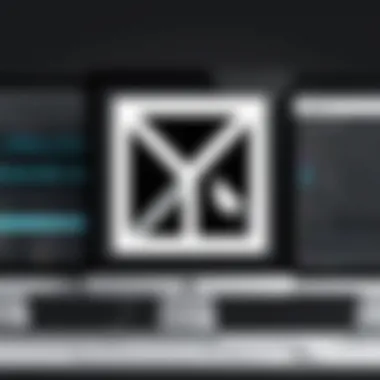

Intro
Email marketing stands as a cornerstone of digital strategy for businesses today. Effectively leveraging platforms like Squarespace and ConvertKit can enhance a company's ability to engage and retain customers. In this guide, we will delve into the integration of these two powerful tools. This may sound complex, but with the right steps, achieving seamless functionality becomes manageable. By the end, readers will grasp how to navigate this integration to maximize marketing efforts.
Software Category Overview
Purpose and Importance
Squarespace is primarily a website-building platform. It provides robust designs, tools for e-commerce, and a user-friendly interface that allows individuals and businesses to present their brand effectively. ConvertKit, on the other hand, is an email marketing software tailored for creators. It helps in managing subscribers, creating email sequences, and automating marketing efforts. Integrating these two can significantly streamline processes.
The importance of this integration lies in the capacity to convert website visitors into email subscribers. An effective email list can lead to increased conversions and customer loyalty. Without such integration, businesses often find it difficult to harness the diversity of their audience.
Current Trends in the Software Category
In recent years, there has been a marked shift towards automation and personalization in email marketing. Companies now prioritize data-driven approaches that enable targeted messages based on user behavior. This shift is mirrored in Squarespace and ConvertKit's evolving functionalities.
Users can now benefit from advanced segmentation in email lists, personalized follow-ups, and enhanced analytics. The interplay between web presence and email marketing series is becoming increasingly important for companies of all sizes.
Data-Driven Analysis
Metrics and Criteria for Evaluation
When integrating Squarespace with ConvertKit, certain metrics become crucial. These metrics include:
- Conversion Rate: Determines the percentage of website visitors who subscribe to email lists.
- Open Rate: Reflects the effectiveness of subject lines and engagement in email campaigns.
- Click-Through Rate (CTR): Measures the effectiveness of email content in prompting user action.
- Subscriber Growth Rate: Monitors the rate at which the email list expands over time.
Evaluating these metrics helps businesses shape their strategies to improve email marketing effectiveness.
Comparative Data on Leading Software Solutions
While Squarespace and ConvertKit are potent tools, they are not the only players in the market. Other platforms like WordPress and Mailchimp offer alternatives for users. However, the unique combination of Squarespace’s design capabilities and ConvertKit’s focused email marketing system stands out.
A comparative analysis shows that:
- Users of Squarespace tend to favor its intuitive design tools, especially for beginners.
- ConvertKit’s automation features are commended for their simplicity and effectiveness.
Choosing the right software requires understanding individual or business needs clearly. Factors like ease of use, pricing, and specific features are essential in making an informed decision.
Understanding Squarespace and ConvertKit
In the realm of digital marketing and online presence, the platforms one chooses to use play a pivotal role in determining success. This section seeks to provide clarity on Squarespace and ConvertKit. Understanding these tools is essential for leveraging their integration effectively.
Preamble to Squarespace
Squarespace is a dynamic website building and hosting platform. It allows users to create visually appealing and functional websites without the need for extensive coding skills. Businesses and individuals can use Squarespace to showcase portfolios, run online stores, or maintain blogs. Its user-friendly interface, coupled with aesthetically pleasing templates, makes it a popular choice.
The platform includes features for e-commerce, analytics, and SEO optimization. These attributes help maintain a professional online presence. Squarespace also offers a robust support system, guiding users through technical challenges they may encounter during their website journey.
Overview of ConvertKit
ConvertKit is an email marketing service designed specifically for creators. It provides essential tools for marketing automation and audience engagement. With an intuitive interface, users can easily set up email campaigns, manage subscribers, and create landing pages.
The service emphasizes simplicity and functionality. ConvertKit allows for segmentation of email lists, which enables targeted messaging. This is crucial for maximizing the effectiveness of email marketing initiatives. Features such as automated email sequences and customizable sign-up forms enhance audience interaction.
The Role of Integration
Integrating Squarespace with ConvertKit creates a powerful synergy that enhances marketing effectiveness. The connection enables seamless data flow between the two platforms. This integration allows businesses to gather and manage user information more effectively. It streamlines the process of building email lists directly from the Squarespace website.
Moreover, integrating these platforms can heighten user engagement. Users can subscribe to newsletters effortlessly, receiving updates and promotional content tailored to their interests. Therefore, understanding how Squarespace and ConvertKit interact is essential for maximizing digital marketing strategies.
"Integration is not just about connecting systems, but also about creating a seamless experience for the user."
Why Integrate Squarespace with ConvertKit?
Integrating Squarespace with ConvertKit can significantly enhance your marketing strategy. This integration ensures that you can manage your email campaigns more effectively while also providing an improved experience for your website visitors. By combining the unique features of both platforms, you can leverage their strengths to create a more dynamic online presence. The key to this integration lies in streamlining processes, improving user engagement, and utilizing powerful data analytics tools.
Enhancing User Engagement
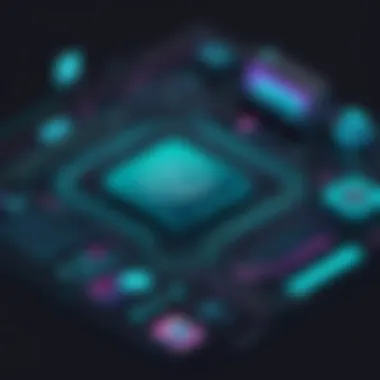

User engagement is crucial for online success. With ConvertKit integrated into Squarespace, you can capture visitor information seamlessly. This allows for targeted email campaigns based on user behavior. Forms placed strategically on your website can encourage subscriptions. You can personalize your messaging, addressing subscribers directly and increasing the likelihood of email opens and clicks. Furthermore, personalization builds trust and loyalty, encouraging customers to return.
Streamlining Email Marketing Efforts
One of the primary benefits of this integration is the ability to streamline your email marketing efforts. Squarespace provides a visually appealing platform, while ConvertKit specializes in email automation. You can create automated email sequences, reducing manual workload. This process increases efficiency, allowing you to spend time on content creation and strategy rather than repetitive tasks.
Moreover, managing email lists becomes much simpler. New subscribers automatically populate your ConvertKit list, allowing for immediate follow-up. This seamless integration fosters a productive workflow, freeing up resources for other marketing initiatives.
Utilizing Data Analytics
Data analytics is vital in understanding your audience and refining your marketing approach. By integrating Squarespace with ConvertKit, you gain access to insightful analytics that can inform your strategies. ConvertKit tracks the performance of your email campaigns, indicating open rates, click-through rates, and subscriber behavior. This data enables you to identify which campaigns resonate most with your audience and which areas need improvement.
Additionally, Squarespace’s built-in analytics help you understand website traffic and user behavior. When combined with ConvertKit’s data, you can monitor how website visitors interact with your emails and landing pages. This tells you how to optimize campaigns and website design for better conversions.
Integrating Squarespace with ConvertKit not only enhances user engagement but also streamlines email marketing processes and leverages data analytics for informed decision-making.
Preparation for Integration
Before diving into the actual integration of Squarespace with ConvertKit, it is crucial to understand the preparation needed for a successful implementation. This preparation phase sets the foundation for the integration process, ensuring that users can leverage both platforms effectively.
Understanding the prerequisites is fundamental. This includes knowing the features and functionalities that Squarespace and ConvertKit provide. A clear knowledge of your business objectives helps in deciding how to best utilize these tools. Integration isn't merely about linking two platforms; it demands thoughtful consideration of how they will work together to serve your marketing goals.
Another important aspect is setting up your accounts correctly. This involves properly configuring each platform to ensure they can communicate seamlessly. If the accounts are not aligned, the integration may lead to unexpected issues or data loss. Additionally, understanding API keys is vital for making this connection secure. Failure to manage these keys correctly can compromise your data integrity and hinder the effectiveness of your email marketing strategies.
In summary, careful preparation is the bedrock of a successful integration process. Focusing on prerequisites, proper account setup, and API key management ensures a smoother transition and better outcomes for your email marketing efforts.
Prerequisites for Integration
To begin, there are several prerequisites to consider when integrating Squarespace with ConvertKit. First, you need to have an active account on both platforms. Ensure that your Squarespace website is live and functional. Similarly, having a ConvertKit account helps to manage email lists and campaigns effectively.
Next, familiarize yourself with each platform's features. Squarespace provides a robust content management system while ConvertKit specializes in email marketing automation. Knowing these capabilities allows you to align your goals accordingly.
Finally, it is advisable to have a clear email marketing strategy. Understanding the type of audience you want to reach and the kind of content you intend to distribute will guide how you use both tools post-integration.
Setting Up Your Accounts
Setting up your accounts is a critical step in the integration process. It is essential to confirm that both your Squarespace and ConvertKit accounts are configured correctly. In Squarespace, visit the settings panel and review your email marketing settings. Here, you may need to enable integrations.
In ConvertKit, ensure your account is set to collect subscribers from your Squarespace site. This often involves creating a new form or sequence that will link back to your website. Having both platforms correctly set up means less hassle later on.
Here are key actions to take during the setup:
- Review email settings in Squarespace.
- Create or optimize your forms in ConvertKit.
- Ensure subscriber lists are organized for effective targeting.
By conducting these steps, you prepare yourself for the next phase of the integration process.
Understanding API Keys
API keys are crucial for maintaining a secure connection between Squarespace and ConvertKit. They act as a passkey, allowing the two platforms to communicate. Understanding how API keys work is vital for successful integration.
To obtain your API key in ConvertKit, navigate to your account settings. Here, you can generate a new key. Safeguarding this key is also essential because anyone with access can manipulate your account.
When using API keys, consider that:
- They provide secure access between systems.
- You should regularly review and renew them to maintain security.
- Documenting the process of obtaining and managing these keys can save time in the future.
Overall, knowing how API keys function and ensuring they are handled with care can prevent future issues during your email marketing campaigns.
Steps to Integrate Squarespace and ConvertKit
Integrating Squarespace with ConvertKit is crucial for anyone looking to enhance their email marketing effectiveness. This process allows users to seamlessly collect email addresses and streamlines the overall campaign management. It also improves engagement and fosters a sense of connection with the audience. By maintaining a robust link between their Squarespace site and ConvertKit, users can monitor subscriber data effectively and manage communications effortlessly. With proper integration, users can tap into advanced features offered by ConvertKit, such as automated email sequences and detailed analytics, which are essential for refining marketing strategies.
Accessing Squarespace Settings
The first step in any integration involves accessing the Squarespace settings. To begin, log into your Squarespace account and navigate to the main menu. Here, you will find the Settings option. Clicking on this gives you access to a variety of management settings. Under the settings, scroll to the Advanced section. In this area, various integration options are available.
This section provides not only the integration setup but also a means to manage permissions and API keys. Understanding how to access these settings is fundamental for a smooth integration process. It ensures that all necessary configurations are in place before you move on to actual connections.


Connecting to ConvertKit
Once you have accessed the settings in Squarespace, the next step is to establish a connection with ConvertKit. First, you will need to create an account on ConvertKit if you haven’t done so already. After this, navigate to the Integrations tab within your ConvertKit dashboard, where you will locate an option for Squarespace.
Follow the prompts to connect your Squarespace site by entering necessary information, such as your API keys. This connection is crucial as it allows data to flow smoothly between both platforms. You will initiate an OAuth process that grants permission for the two platforms to communicate. This step is vital for proper functionality and is often where users encounter challenges if not done carefully.
Verifying the Integration
After successfully connecting Squarespace to ConvertKit, it is essential to verify that the integration is working as intended. This process can be done within the ConvertKit dashboard and the Squarespace settings. Check for confirmation messages indicating a successful connection.
To further ensure everything is functional, consider creating a test subscription form. Embed this form on your Squarespace site. After submitting a test email to your list, return to your ConvertKit account to confirm that the email address has been captured correctly. If issues arise, double-check the API keys and permissions.
Thorough verification helps catch potential errors early, minimizing future complications in your email marketing efforts.
Following these steps will help ensure a seamless integration between Squarespace and ConvertKit, enabling you to maximize your email campaigns effectively. With a strong connection established, you can optimize your marketing strategy to engage your audience more effectively.
Customizing Email Forms
Customizing email forms is a critical aspect of integrating Squarespace with ConvertKit. It not only enables effective lead generation but also enhances the overall user experience. High-quality forms can capture valuable data, optimize conversion rates, and ultimately drive more engagement. This section outlines the essential components of creating effective forms, embedding them in your Squarespace site, and adhering to best practices for design.
Creating Forms in ConvertKit
Creating forms in ConvertKit is straightforward yet powerful. Begin by logging into your ConvertKit account and navigating to the 'Forms' section. From there, you can choose to create a new form or edit an existing one. ConvertKit offers various templates that cater to different requirements. It is essential to define the fields you want to capture. Common fields include name and email address, but consider additional fields that align with your customer personas.
Once you create the form, ConvertKit allows customization of both the appearance and behavior. You can configure settings like success messages or redirects after submission. Developers can also access HTML code for advanced customizations. Keeping forms simple is critical; unnecessary fields can reduce submission rates.
Embedding Forms in Squarespace
After creating your form in ConvertKit, the next step is embedding it in your Squarespace website. This process involves a few key steps. First, obtain the embed code from ConvertKit. Navigate to your ConvertKit form, click on the 'Publish' button, and copy the provided code block.
Next, on your Squarespace site, navigate to the page where you want to place the form. Use a code block to paste the ConvertKit code. This method can be used in blog posts, product pages, or any other relevant areas of your site.
It's important to preview the form on different devices to ensure it is responsive. Mobile optimization is crucial; a significant portion of users accesses websites via mobile devices.
Best Practices for Form Design
Creating visually appealing and user-friendly forms is vital for maximizing engagement. Here are some best practices:
- Keep it Simple: The fewer fields in a form, the higher the likelihood of completion. Limit to essential information only.
- Clear Call to Action: Use action-oriented text like "Subscribe Now" or "Get Your Free Guide" to encourage users to click.
- Design Consistency: Ensure your form design aligns with your overall brand aesthetic. This creates a more cohesive user experience.
- Use Placeholder Text: Providing examples of acceptable responses can guide users in filling the form correctly.
- Test and Iterate: Regularly review your form's performance. Experiment with different designs or field combinations to see what works best.
"Forms should act as a bridge between your audience and your content. A well-designed form can simplify this experience and boost engagement greatly."
Email Campaign Strategies post-Integration
Integrating Squarespace with ConvertKit opens a plethora of opportunities for enhancing email marketing efforts. This section will delve into effective strategies for using integrated platforms to streamline communication with your audience. Email campaign strategies are crucial because they allow businesses to improve interactions with customers, increase sales, and build long-lasting relationships. By leveraging the data and tools available through this integration, you can create a more targeted and effective approach to email marketing.
Segmentation of Email Lists
Segmentation is essential for tailoring your messages based on distinct user characteristics. With Squarespace and ConvertKit, you gain access to valuable data that helps to segment your audience effectively.
- Demographics: Identify users based on age, gender, or location.
- Behavioral data: Segment users based on their interactions with your website and emails.
- Purchase history: Tailor campaigns based on previous purchases or interests.
Implementing segmentation provides several benefits. Emails become more relevant to recipients, leading to higher open and click-through rates. For example, targeting users who tend to purchase seasonal items can increase conversion during peak times. Furthermore, personalized emails foster a sense of connection and enhance the overall user experience.
Automated Email Sequences
Automation is one of the key features offered by ConvertKit after integration with Squarespace. Automated email sequences allow you to send messages to subscribers automatically based on specific triggers.
- Welcome series: Create a sequence that introduces your brand to new subscribers as soon as they join your list.
- Abandonment cart emails: Remind users about items left in their carts, enticing them to complete their purchases.
- Re-engagement campaigns: Target inactive subscribers to bring them back into your sales funnel.
Establishing these sequences saves time and ensures consistent communication. Moreover, it enhances user engagement by delivering timely content that resonates with their journey, driving increased conversions.
Evaluating Campaign Performance
Once your campaigns are launched, evaluating their performance becomes necessary for optimizing future efforts. You can track several key metrics using ConvertKit to assess effectiveness.
- Open rates: Measure how many recipients opened your emails. This indicates how well your subject lines resonate.
- Click-through rates: Analyze how many users clicked on links within your emails. This helps you understand engagement levels.
- Conversion rates: Assess how many recipients completed a desired action, such as making a purchase or signing up for a webinar.


Utilizing these metrics allows you to fine-tune content and approaches. By constantly monitoring results, you can iterate on your strategies and ensure ongoing improvement.
"Analyzing email campaign performance is the cornerstone of refining your marketing practices for better outcomes."
Troubleshooting Common Issues
When integrating Squarespace with ConvertKit, one must acknowledge that issues may arise during the process. Understanding how to troubleshoot these common problems ensures that the integration runs smoothly. Addressing integration issues efficiently can lead to a seamless user experience and effective email marketing strategies. Knowing how to handle potential obstacles reduces downtime and frustration, enabling a more responsive approach to user engagement.
Integration Issues
Integration issues can present significant barriers when connecting Squarespace and ConvertKit. Common problems might include failure to sync data or miscommunication between the two platforms. One key element is API connectivity. If the API keys are entered incorrectly, it can lead to failures in data transfer. Moreover, software updates on either platform may cause temporary glitches in the integration.
To troubleshoot integration issues, start by verifying your API keys. Ensure they are correctly copied from ConvertKit and entered into the Squarespace settings. Additionally, check for both platforms’ updates. An outdated version of ConvertKit or Squarespace may cause compatibility problems. Utilize the support resources available on both platforms for specific guidance. A clear understanding of documentation can save valuable time in the debugging process.
Email Delivery Problems
Email delivery issues often stem from incorrect configurations during the integration process. If emails sent from ConvertKit do not reach the intended audience, it may indicate problems with domain settings or compliance with email marketing standards. Ensuring your email authentication protocols are properly set up is crucial. SPF, DKIM, and DMARC records greatly help with deliverability.
To troubleshoot, first, verify that your email authentication settings are correctly established. Check the linked domain in ConvertKit, ensuring that your Squarespace site URL is accurately reflected. If emails are still undelivered, running tests through tools like Mail Tester can pinpoint specific issues that require attention. Monitoring engagement metrics within ConvertKit can also reveal patterns indicating delivery success or failure.
Form Submission Errors
Form submission errors can significantly hinder the user experience and lead to a loss of potential leads. Common issues include forms not appearing correctly on the Squarespace website or submissions failing to reach ConvertKit. These errors often arise from incorrect integration setup or styling issues within Squarespace.
To address form submission issues, confirm that the forms created in ConvertKit are embedded correctly in Squarespace. Check for any JavaScript conflicts that may affect form functions. An effective way to troubleshoot forms is to validate them on multiple devices. You might also need to clear the Squarespace cache and refresh the page to resolve temporary conflicts. Gathering feedback from users can provide insights into recurring issues that may need more attention.
Remember, taking a proactive approach to troubleshoot common issues can greatly enhance the integration experience for both you and your subscribers, ensuring that your email marketing efforts are as effective as possible.
Best Practices for Successful Email Marketing
Successful email marketing is an essential component of digital communication strategies for businesses and content creators. In the context of integrating Squarespace with ConvertKit, implementing best practices can significantly enhance the effectiveness of campaigns and the overall engagement with the audience. Understanding what constitutes sound practices can aid in maximizing open rates, click-through rates, and, ultimately, conversions.
Creating Valuable Content
The foundation of any successful email marketing strategy lies in delivering valuable content. This content should resonate with your target demographic, addressing their needs and expectations. Some key considerations include:
- Understanding Your Audience: Conduct thorough research to know who your audience is and what interests them. Identify the pain points and tailor your content to offer solutions.
- Concise Messaging: Keep your emails clear and to the point. Readers often skim through emails; hence, headings, bullet points, and highlighted sections can help get your message across effectively.
- Call to Action: Effective emails clearly indicate what the reader should do next. Whether it is clicking a link, signing up for a webinar, or exploring a product, the call to action should be compelling and easy to follow.
head>
"Valuable content is not just an option; it is a necessity for successful email marketing engagements." head>
Analyzing User Feedback
Feedback from users is a goldmine of information and should be treated as such. Actively seeking and analyzing feedback assists marketers in refining their strategies and content. Here are some methods to consider:
- Utilizing Surveys: Periodically send surveys to gauge reader satisfaction. Tools integrated with ConvertKit allow for easy distribution and collection of responses.
- Monitoring Engagement Metrics: Keep an eye on open rates, click-through rates, and subscription trends. An increase in unsubscribes or a decrease in engagement can signal the need for content adjustment.
- A/B Testing: Test different subject lines, content lengths, and images. This experimentation can reveal preferences and help tailor emails to suit audience taste.
Maintaining Compliance with Regulations
In today’s digital landscape, compliance with regulations such as GDPR and CAN-SPAM is paramount. Non-compliance can result in severe penalties and damage to reputation. Key aspects to consider include:
- Transparent Opt-in Processes: Ensure that users clearly know what they are subscribing to. Use double opt-in strategies where applicable to confirm their consent.
- Clear Unsubscribe Options: Every email should provide a simple and visible option for users to unsubscribe if they choose to do so. This maintains trust and complies with regulatory standards.
- Data Protection: Handle subscribers' data vigilantly. Utilize features in ConvertKit that adhere to privacy laws, ensuring user data is not only secure but also utilized responsibly.
Focusing on these best practices helps streamline email marketing efforts. Not only does it lead to stronger relationships with your audience, but it also promotes long-term loyalty and engagement. Each element plays a vital role in an integrated approach, combining the strengths of Squarespace and ConvertKit.
The End
In closing, the integration of Squarespace with ConvertKit stands as an essential step for any individual or business serious about amplifying their email marketing efforts. This process not only improves user engagement but also facilitates a more streamlined approach to email campaign management. The significance of implementing this integration lies in the seamless connection it creates between website content and email marketing strategies.
Summary of Key Points
To recap the information discussed in this guide, here are the key points:
- Understanding Squarespace and ConvertKit: Both platforms offer unique functionalities that cater to different aspects of online marketing. Squarespace is ideal for creating visually appealing websites, while ConvertKit excels in email marketing automation.
- Importance of Integration: Connecting these two platforms allows for better management of user data and enhances marketing outreach through targeted email campaigns.
- Customizing Email Forms: Creating and embedding forms accurately can help capture more leads, thus increasing potential engagement.
- Email Campaign Strategies: Post-integration, utilizing advanced strategies like email sequences and segmentation ensures that your campaigns reach the right audience.
- Troubleshooting and Best Practices: Understanding common issues and implementing best practices is vital for maintaining healthy communication with your subscribers.
Future Considerations
As digital marketing evolves, it is crucial to stay informed about trends and innovations related to email marketing and website integration. Here are some future considerations to keep in mind:
- Emerging Technologies: Monitor advancements in marketing automation technology that can further enhance the capabilities of your integration.
- User Experience Focus: Consider maintaining an ongoing review of user experience on your site and within email communications. Ensuring a smooth journey will likely lead to higher engagement levels.
- Compliance and Regulations: Stay updated on email marketing regulations and data protection laws as they continue to evolve. Maintaining compliance is not only ethical but also protects your business.
Ultimately, as email marketing and digital engagement methods progress, leveraging tools like Squarespace and ConvertKit in tandem can position your business for long-term success.







