Comprehensive Breakdown of Squarespace Pricing Plans


Intro
As businesses and individuals seek a robust online presence, the choice of a website-building platform becomes paramount. One such player in the market is Squarespace, known for its visually appealing templates and user-friendly interface. However, the question that often reverberates among potential users is: What does it cost? Understanding Squarespace's website pricing can seem like unraveling a tightly woven ball of yarn. This article aims to provide clarity by dissecting the various pricing tiers and what they bring to the table.
The landscape of website builders is vast, each boasting unique features and pricing structures. This guide not only examines Squarespace's offerings but also situates them within the broader market context. By exploring price points, feature sets, and user requirements, we empower users to make informed decisions—a necessity in today's economically conscious environment. Let's dive deep into the world of Squarespace to uncover how its pricing aligns with user expectations and industry standards.
Software Category Overview
Purpose and Importance
The main objective of website builders like Squarespace is to simplify the process of creating and maintaining websites, catering to users with diverse skill levels. Whether you're a tech-savvy entrepreneur or someone with little to no coding experience, having accessible tools is crucial.
Moreover, a professional website can significantly boost a brand's credibility, improve SEO rankings, and enhance customer engagement. For small and medium-sized businesses, investing wisely in a platform that offers good value is essential to their growth.
Current Trends in the Software Category
In recent years, the software landscape has shifted towards subscription-based models, which provide users with ongoing updates and customer support without hefty upfront costs. Squarespace has effectively capitalized on this trend, offering tiered payment options that cater to different budgets. Additionally, the incorporation of e-commerce functionality has also seen a rise as more individuals and businesses look to sell products online.
Another interesting trend is the growing emphasis on mobile responsiveness and speed optimization, as users increasingly access websites via smartphones. Ensuing customer demands have prompted platforms like Squarespace to adapt their designs and functionalities accordingly.
Data-Driven Analysis
Metrics and Criteria for Evaluation
When evaluating Squarespace's pricing, several key metrics come into play:
- Feature Versatility: What does each pricing tier offer? Are there hidden costs?
- User Experience: How intuitive is the platform? Is the learning curve steep?
- Customer Support: What levels of support are provided? Are there additional fees for premium services?
- Market Comparison: How does Squarespace stack up against competitors like WordPress and Wix in terms of pricing and features?
Comparative Data on Leading Software Solutions
To gain a thorough understanding of Squarespace's pricing, it's essential to juxtapose it with industry peers:
- Squarespace:
- WordPress:
- Wix:
- Basic Plan: $16/month
- Business Plan: $26/month
- Advanced Commerce: $40/month
- Each tier has varying limits on features like bandwidth, storage, and e-commerce capabilities.
- Free with potential additional costs for hosting and plugins.
- Premium features can lead to costs upwards of $25/month, depending on hosting.
- Combo Plan: $14/month
- Unlimited Plan: $18/month
- Various pricing plans that cater to individuals and small businesses.
By analyzing these offerings, potential customers can better assess which platform aligns with their needs and budget effectively.
Understanding the nuances of each pricing tier ensures users can strategize effectively, preventing future financial surprises.
This article unfolds to reveal potential opportunities and pitfalls in Squarespace’s pricing paradigm, fostering informed purchasing decisions for users across the spectrum.
Preface to Squarespace Pricing
In today’s digital realm, understanding the financial aspect of any widely used platform is crucial, and Squarespace is no exception. This platform has positioned itself as a robust choice for creating stunning websites and it is essential to delve into its pricing strategy. Knowing how Squarespace structures its plans and what each one offers can guide businesses and individuals alike in making choices that are not only financially sound but also geared towards achieving their unique objectives.
Understanding „Squarespace Pricing“ effectively means recognizing not just the numbers associated with each plan but also the intrinsic value they deliver. In this section, we focus on two key subtopics that lay the foundation for an insightful analysis of the pricing mechanism: Basic Concepts and the Importance of Cost Analysis.
Understanding Basic Concepts
To gain a solid grounding on Squarespace pricing, one must first familiarize oneself with the fundamental concepts underlying its various plans. On the surface, pricing tiers appear straightforward enough but there is a lot more happening beneath the surface. Each plan caters to different user scenarios — from casual bloggers to burgeoning e-commerce giants.
- Monthly vs. Annual Payments: One of the first things to grasp is how payment cycles impact overall costs. Opting for annual subscriptions can often lead to discounts, nudging users to commit for longer periods and save a buck here and there.
- Features vs. Cost: Not all plans are created equal. Each tier varies not only in price but in features too. A personal account might lack critical e-commerce tools which could hinder a business from thriving.
- User Scalability: Different users have different needs. A freelancer may not need the same support as an enterprise-level client. Finding the sweet spot between what a user needs and what a plan offers is essential.
Exploring these basic building blocks is vital when trying to ascertain the true value of Squarespace's offerings.
The Importance of Cost Analysis
Now, you might wonder why cost analysis holds weight in the decision-making process. It’s simple — the stakes are high when choosing a website platform. A thoughtful cost analysis can illuminate the hidden pitfalls that mere price tags often obscure.
- Value for Money: Just because a plan has a lower price tag doesn’t mean it delivers the best value. Often, a higher-priced plan with more features can actually save time and effort in the long run.
- Budgeting for Growth: Understanding costs in the context of potential future expenses is vital. Business needs can shift rapidly, and a plan fitting today’s needs may become inadequate tomorrow.
"Analyzing costs isn’t just about saving money today; it’s about preparing for tomorrow’s challenges."
Ultimately, engaging in a detailed cost analysis allows for educated choices that align with both short-term goals and long-term aspirations. In the bustling environment of online business, where every penny counts, a clear understanding of pricing intricacies is indispensable for any keen website owner.
Through this foundational exploration of Squarespace pricing, users can begin to steer their ship toward the most suitable plan, making informed and strategic choices.
Overview of Pricing Tiers
When navigating the intricate waters of website development, understanding pricing tiers becomes a fundamental step for anyone looking to create an online presence. Squarespace offers a range of tiered pricing options, catering to varied needs whether one is a budding blogger or a full-fledged e-commerce entrepreneur. Each tier is crafted with specific features and capabilities, making it crucial for users to discern which plan aligns best with their specific requirements.
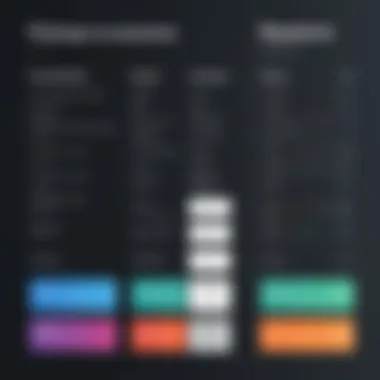

With a careful breakdown of each plan, you can better align your financial resources with the necessary functionalities. Knowing the distinct advantages and considerations that come with each pricing tier sets the stage for informed choices. As we delve into these various plans, keep in mind the unique needs of your venture, be it in terms of design flexibility, technological integrations, or customer support.
Personal Plan
The Personal Plan serves as an entry point for those looking to establish a simple website with elegant design elements. It's common among individuals and small ventures, providing essential tools to kickstart your online journey.
- Key Features:
- Basic templates for a sleek design.
- Unlimited bandwidth and storage, which supports growing content without constantly worrying about capacity.
- Mobile-optimized websites to ensure your site looks good on any device.
However, it comes with limitations, especially for business-minded individuals. For instance, you can't sell products or have full e-commerce capabilities, so while this plan is wallet-friendly, it may not suffice if you plan to expand your operations in the near future.
Business Plan
The Business Plan is a step up, offering additional features that cater to small businesses and individuals who want more than just a digital brochure. This tier allows users to blend creativity with commercial functionality.
- Benefits Include:
- Capabilities for e-commerce, enabling the ability to sell products directly through the site.
- Advanced website metrics, giving insights into visitor behavior.
- Ability to customize the site further with integration options for third-party applications.
The extra costs here are generally justified by the value added, especially for those looking to grow their market. Still, some may find the transaction fees annoying if selling a lot of goods, so it’s wise to keep this in mind while analyzing the bottom line.
Basic Commerce Plan
Ideal for those who are serious about their e-commerce ambitions, the Basic Commerce Plan takes online selling to the forefront. Businesses can manage their online shops effectively, streamline the shopping experience, and focus on growth.
- Key Elements:
- No transaction fees, a huge advantage if selling regularly.
- Advanced e-commerce analytics to track sales and customer engagement.
- Enhanced sales features, including checkout on your domain.
This plan tends to attract more serious businesses, as the investment reflects its advanced capabilities. The potential for returning on investment here is much higher, especially for those looking to build a brand and loyal customer base.
Advanced Commerce Plan
The Advanced Commerce Plan is the crown jewel of Squarespace's offerings. This tier is tailored for larger businesses or those with extensive e-commerce needs, providing all the bells and whistles.
- Features to Note:
- Advanced discounts and promotions for customers to encourage repeated sales.
- Abandoned cart recovery for essential customer re-engagement.
- Subscription products, allowing businesses to offer services through recurring payments.
While this plan represents a significant investment, the features can substantially enhance sales potential, customer retention, and overall business growth. In essence, selecting the right plan is paramount. Each tier has its strengths and weaknesses, making it vital for users to assess their individual or business goals critically. Doing so sets the stage for a successful online venture.
Detailed Comparison of Pricing Plans
Understanding the nuances of pricing plans when using Squarespace is essential for anyone looking to create a stunning online presence. This section provides a thorough breakdown of the features and functionalities associated with each pricing tier. Unpacking this information helps readers gauge which plan aligns best with their aspirations and budget. It’s not just about the numbers; it’s about weighing the benefits against potential drawbacks, ensuring that users don’t end up with unwelcome surprises.
Feature Set Analysis
Templates and Design Flexibility
When it comes to setting up a website, the choice of templates and the degree of design flexibility can make or break the experience. Each pricing plan in Squarespace offers a selection of templates that cater to different niches, from e-commerce to portfolios. The key characteristic here is the customization option. Users aren’t stuck with stock aesthetics; instead, they can tweak layouts, fonts, and colors until their heart's content.
A unique feature of these templates is the "drag-and-drop" functionality, allowing users to effortlessly arrange content. This advantage fosters creativity without requiring extensive coding skills, making it an attractive choice for many. However, it’s wise to note the downside: not every template is equally versatile, meaning users may need to stick to specific design molds.
Storage and Bandwidth
Storage and bandwidth are crucial aspects to consider when evaluating Squarespace’s plans. Each tier comes with varying limits on both factors, directly impacting how much content can be uploaded and the number of visitors a site can handle concurrently. The key characteristic here is that higher-tier plans typically offer more generous allocations.
For example, while the Personal Plan might suffice for a simple blog or portfolio, a burgeoning e-commerce site could quickly outgrow its limits. This unique feature serves as a double-edged sword: adequate storage means users can scale their content over time, but reaching bandwidth caps can result in frustration if planning isn’t careful.
Integrated Features
An often-overlooked aspect of website pricing plans is the inclusion of integrated features. Squarespace provides an array of built-in tools—from blogging platforms to e-commerce capabilities, all nestled within each tier. The key characteristic of these integrated features is that they simplify the user experience. With payment processing and analytics baked right into the system, users save time on setup and maintenance.
However, this advantage also has potential drawbacks. If a user is not fully aware of what these integrated features do, they may find themselves paying for functionalities they don’t need or use. An emerging disadvantage is that while the integrated options are convenient, they may lack the flexibility or advanced capabilities of specialized third-party tools.
Cost-Benefit Evaluation
Assessing Value for Money
When determining the viability of Squarespace pricing, users must assess the value for money encapsulated within each plan. The costs may vary, but beyond the price, one should consider the comprehensive offerings like customer support, premium features, and the ease of use associated with each plan. The key characteristic is the balance of price against potential site performance and user experience.
Unique features, such as 24/7 customer support for higher tiers, can justify spending a little extra. However, users must meticulously evaluate if the added features align with their needs. This balance mirrors the age-old saying, "penny wise, pound foolish," as overlooking the long-term gains for short-term savings could be detrimental.
Long-Term Financial Implications


Unearthing the long-term financial implications of Squarespace’s pricing is vital, especially for businesses. Opting for a lower-tier plan might save money initially, but if the needs grow significantly, upgrading could prove costly. The key characteristic here revolves around thinking ahead—will the site eventually require more features or bandwidth, requiring a move up the pricing ladder?
A notable unique feature related to this aspect is the analytics dashboard, available for higher-priced plans. This tool provides insights essential for growth, allowing users to track engagement and sales over time. Ignoring this can lead to stagnation, where you find your site is underperforming but lack the data to pivot effectively. Therefore, investing in a higher-tier plan could be seen not only as a cost but a potential advantage in maximizing ROI in the long run.
Hidden Costs and Considerations
When evaluating Squarespace’s pricing structure, it is essential to grasp not just the surface costs but also the hidden costs that can slip through the cracks of quick assessments. Hidden fees can significantly affect your budget and overall satisfaction with the platform. By understanding these nuances, one can make a more informed decision. In business, as in life, what you see isn’t always what you get, and this holds true for web services like Squarespace.
Monthly vs. Annual Billing
A key consideration when selecting a plan is the choice between monthly and annual billing. Opting for monthly payments can feel more manageable, especially for small businesses or individuals who are just starting. However, this convenience comes at a cost. Generally, annual plans offer a more attractive price point, often boasting a discount compared to paying month to month.
For instance, if you were to sign up for the Personal Plan at a monthly rate, you’d be paying more in the long run than if you went for the annual subscription.
- Monthly Payment Benefits:
- Annual Payment Benefits:
- Flexibility to cancel anytime
- No long-term commitment
- Lower cost per month overall
- Budgeting ease if you prefer a single payment for the year
In the long haul, businesses might discover that the annual billing option is a wiser investment, providing savings that can be redirected toward other essential aspects like marketing or design.
Transaction Fees and E-commerce Costs
For those planning on using Squarespace for e-commerce, paying attention to transaction fees is vital. Unlike some other platforms which offer a more straightforward fee structure, Squarespace includes transaction fees on the Business Plan that can become a burden as sales grow. These fees start at 3% per transaction, which, depending on your sales volume, could cut into your profits significantly.
In contrast, the Basic Commerce Plan and Advanced Commerce Plan eliminate these transaction fees altogether, allowing for a more profit-friendly environment for online sales. Here are key fees to consider:
- Business Plan: 3% transaction fee
- Basic Commerce Plan: No transaction fees
- Advanced Commerce Plan: Also no transaction fees, with added benefits like real-time shipping calculations
Understanding these costs and planning accordingly means businesses can avoid unpleasant surprises during peak selling seasons.
Additional Features and Upgrades
Lastly, while exploring Squarespace, users often find a plethora of additional features and options to upgrade that may not be included in the base price of each plan.
These add-ons, while enhancing functionality, can lead to increased costs if not adequately accounted for in the overall budget. Some features include:
- Email campaigns: Often a separately charged service that can quickly add up.
- Domains: Free with annual plans, but renewals can be pricey if you don’t account for them upfront.
- Built-In Apps: These can introduce extra costs, especially if you require advanced functionalities like marketing tools or integrated payment systems.
By laying out all potential costs ahead of time, users can better anticipate their financial obligations and derive a more accurate perception of the long-term costs of using Squarespace.
"In business, it's not just about what you pay upfront; it's about what you pay in the long run."
Engaging with Squarespace necessitates a careful approach that weighs immediate needs against future implications, ensuring that you aren't caught in fees and costs you hadn't anticipated.
User Experiences and Feedback
When examining the pricing of Squarespace, user experiences and feedback serve as a barometer for both the platform’s effectiveness and its areas for improvement. This section dives into the nuances of user sentiments, offering insights into practical implications that go beyond mere numbers and specifications. Users' experiences can vastly vary based on their specific needs, which underscores the importance of gathering feedback from those who have navigated Squarespace's offerings firsthand.
It’s vital to recognize that user feedback encompasses not just satisfaction levels, but also the real-world applicability of features, usability in different scenarios, and the impact on workflow efficiency. This rich tapestry of experiences can guide prospective users in making informed decisions.
Success Stories
Success stories are often painted as glowing testimonials, showcasing the triumphs of those who have harnessed Squarespace's capabilities to their advantage. Consider this: an artist, who transitioned from selling their work through social platforms to launching a sleek, professional portfolio on Squarespace, highlights how the platform allowed them to display their art in a curated manner. The ease of customizing their site led to an increase in inquiries and, subsequently, sales.
On the e-commerce front, a local bakery found that creating an online storefront was a breeze. By utilizing Squarespace’s integrated tools, they were able to not only sell their products online but also manage orders efficiently. This made them realize that the investment in Squarespace was more than a cost; it turned into a money-making avenue.
Examples such as these highlight the effectiveness of Squarespace in empowering users, leading to tangible results. The platform has been a launching pad for small businesses to establish a strong online presence, enhance their brand image, and serve their customers better.
Common User Complaints
Despite its strengths, user complaints can shed light on the potential pitfalls of operating within Squarespace’s confines. One frequent point of contention arises around the limitations in SEO flexibility compared to other platforms. Users have reported challenges in customizing meta tags or integrating advanced SEO tools, which is often frustrating for those heavily reliant on organic search traffic.
Moreover, some users express dissatisfaction regarding customer support responsiveness. While the platform offers a variety of resources, including forums and guides, the timeliness of direct assistance can sometimes fall short. This might leave new users feeling adrift when encountering technical challenges.
Lastly, frustration over pricing can emerge as well. Some users feel that once they start adding additional features such as more storage or enhanced e-commerce capabilities, the costs can quickly escalate, leading to a reconsideration of overall value.
To sum it up, the landscape of user feedback is layered; it showcases the triumphs that can be achieved with Squarespace while simultaneously illuminating the hurdles that users face. This balance is crucial for any prospective user aiming to align their specific needs with the platform’s offerings.
"User experiences with Squarespace are a mixed bag of success and challenges, revealing the complexities behind the platform’s pricing strategy."
How Squarespace Compares to Alternatives
When diving into the vast pool of website building platforms, it becomes crucial to scrutinize how Squarespace stacks up against its competitors. This comparison doesn’t only elucidate the strengths of Squarespace, but also reveals where it may falter. Understanding these nuances is paramount for users searching for the solution that fits their specific needs and goals.


Competitor Pricing Models
Wix
Wix comes out swinging with its user-friendly interface, making it a go-to for many first-timers in the realm of website creation. The key characteristic here is the drag-and-drop functionality, which allows users to build their sites without needing any coding knowledge. For someone just getting their feet wet, this makes Wix a particularly attractive option.
However, amidst its advantages, Wix's limited scalability can be a sticking point. As businesses grow, the initial ease of use can give way to frustration, particularly when deeper customization is required. For those who foresee rapid expansion, this may be a notable drawback in the long run.
WordPress
WordPress, known for its staggering versatility, shines with its vast array of plugins that cater to almost any need imaginable. If you’re looking to create a highly customizable platform, WordPress is a prime choice. Fairly low hosting costs can be a plus as well, making it a popular pick among small businesses and bloggers alike.
Yet, the learning curve can be steep. Navigating through themes, plugins, and various settings might leave novice users feeling like lost sheep. Additionally, ongoing maintenance and security measures fall squarely onto the user’s shoulders, which may deter those seeking a more hands-off approach.
Shopify
On the other side of the ring, Shopify stands firm with its robust e-commerce features. It offers integrated payment processing and shipping solutions right out of the box, making it a beneficial choice for those primarily focused on selling products online.
However, it comes at a cost. Shopify's pricing structure can escalate quickly, particularly for small businesses that haven’t yet made a sizable return on investment. Users might find themselves paying for features they don’t utilize to their fullest extent, leading to potential regrets down the line.
Strengths and Weaknesses in Context
Understanding the strengths and weaknesses of each platform can enlighten users on where they should focus their attention. While Squarespace may rival others in aesthetics and ease-of-use, Wix leads in user-friendliness, WordPress offers unmatched customization, and Shopify prevails in e-commerce capabilities. The decision hinges on individual priorities—whether it be design, functionality, or cost-effectiveness, each option carries its weight accordingly.
"Choosing the right website builder demands equal parts understanding of your needs and awareness of what's available in the market."
In the grand tapestry of digital solutions, it is essential to align one’s choice with future ambitions, ensuring the selected platform not only serves immediate needs but also paves the way for growth and development.
Choosing the Right Plan for Your Needs
Selecting the ideal Squarespace plan necessitates a thoughtful approach. It’s not just about picking the least expensive option or the fanciest features that catch your eye. Instead, it revolves around aligning your specific goals with what each plan offers.
The best plan is not always the one that looks appealing at first glance. Different users have different needs, and figuring that out is a critical step. Whether you’re a solopreneur or a large enterprise, discerning your objectives can save you both time and money.
Identifying Your Objectives
To kick things off, it’s essential to take a step back and determine precisely what you need. Are you looking to dabble in blogging, establish an e-commerce site, or perhaps create an online portfolio? Each of these objectives demands a feature set that caters to those needs.
For instance, if you're aiming to run a simple blog, the Personal Plan might suffice. It offers adequate design capabilities while keeping costs down. However, if your goal is to sell products or services online, you'll quickly find that the Business or Commerce Plans are more suited. For clarity, here’s a quick breakdown to help you understand:
- Personal Plan: Ideal for basic websites or blogs.
- Business Plan: Great for small businesses that need promotional tools.
- Basic Commerce Plan: Tailored for small to medium-sized e-commerce sites.
- Advanced Commerce Plan: Best for larger operations with extensive online sales.
These distinctions can seem subtle, but they have significant implications for functionality and cost-effectiveness.
Scalability Considerations
Scalability plays a key role when evaluating the right Squarespace plan. It’s always wise to think not just about your current needs but also where you wish to be in the future. Picking a plan that offers room to grow can spare you the headache of switching platforms later down the road.
If your site gains traction or if you plan to expand your offerings, having a scalable option can make a notable difference. For example, if you begin with the Personal Plan and later realize you need to sell products, upgrading to the Business or a Commerce Plan would involve not just a pricing shift, but also a potential redesign and migration effort.
Having a plan that allows for easy scaling is beneficial. You’ll want something that can adapt as your business evolves. Check how each plan accommodates various metrics such as:
- Website traffic limitations
- Available features for growing businesses
- E-commerce capabilities
- Support and resources
Ultimately, the aim would be for you to invest wisely and minimize any interruptions that may arise from changing plans or platforms.
"Choosing wisely today can safeguard your online presence tomorrow."
In essence, identifying your objectives and considering scalability are pivotal to selecting the right Squarespace plan. By taking time to understand what you want and what may lie ahead, you position yourself to make a decision that not only fits your immediate needs but also keeps you flexible for future growth.
The End and Final Thoughts
When navigating the intricate landscape of website design and hosting, pricing remains a pivotal consideration. Squarespace offers a variety of pricing tiers that cater not only to diverse business needs but also reflect the balance between cost and functionality. Understanding the nuances of each plan discussed in this article drives home the necessity of aligning financial outlay with desired website features and capabilities.
A well-informed choice hinges on several key elements: the specific features required, the anticipated scale of the website, and the user’s long-term goals. Potential users should pay heed to all aspects, including hidden costs that could surface unexpectedly.
The significance of cost analysis extends beyond a mere accounting exercise. It shapes the future trajectory of a business in the digital realm. Accounting for ongoing expenditures such as transaction fees or potential add-ons is essential when projecting your site's financial outlook. Therefore, strategies for selecting the appropriate Squarespace plan become crucial decisions rather than mere formalities.
Summary of Key Insights
- Diverse Plans: Squarespace’s plans cater to various needs from simple blogs to advanced commerce sites.
- Feature Analysis: Each tier presents unique features that may be more or less aligned with user objectives.
- Cost vs. Benefit: Understand the return on investment by weighing features against monthly fees. Planning for the long term is paramount to ensuring sustainable growth and capability.
- Hidden Costs: Transaction fees and potential add-ons can eat into your budget; knowing these upfront can help you avoid unpleasant surprises.
- User Experiences: The actual feedback from the user community sheds light on practical aspects that formal descriptions may miss.
Recommendations for Prospective Users
- Clearly Define Objectives: Before diving into Squarespace's plans, outline what you hope to achieve. Do you need an e-commerce platform, or is it simply a portfolio display? Knowing this sets the right foundation.
- Evaluate Growth Potential: Consider how your website may evolve in the future. Plans that offer scalability or additional features can save headaches as your needs change.
- Explore User Experiences: Scour forums like Reddit or relevant feedback channels to gather insights from current users. Often, real-life stories can illuminate paths that analytical data may cloud.
- Plan for Hidden Costs: Anticipate extra expenditures beyond the monthly payment. Transaction fees, additional feature charges, and even custom domains may quickly add up.
- Trial Before Committing: If available, utilize Squarespace’s free trial. Test drive various features before handing over your credit card to feel confident in your choice.
"A wise traveler leaves no stone unturned, especially when making investments that shape their future."
Aligning financial commitments with the most pertinent functionalities ensures that your venture into the Squarespace ecosystem is not only economically sound but also strategically advantageous. By delving deep into your requirements and thoroughly weighing the options, you'll find the plan that's ready to take your digital ambitions to new heights.







