Strategic Planning with Notion for Enhanced Team Performance
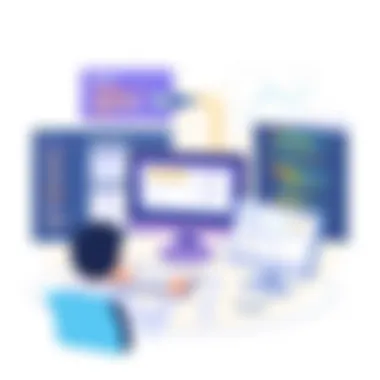

Intro
In today’s fast-paced business environment, strategic planning is not just a luxury; it’s a necessity for teams aiming to stay ahead. With digital tools permeating every aspect of work life, choosing the right platform can make all the difference. Among these tools, Notion emerges as a powerful ally in the quest for effective team planning. By offering a blend of task organization, project management, and team collaboration, Notion has firmly positioned itself as a must-have tool for modern professionals.
This comprehensive exploration aims not only to highlight the functionality of Notion but also to delve deep into its unique capabilities that cater to diverse team workflows. As we dissect the various features available, we’ll uncover the practical insights that can help optimize productivity and fortify organizational structures.
Investing time in understanding how to leverage Notion can have profound implications on how teams strategize their planning efforts. From tracking project milestones to enhancing communication pathways, the insights presented here will serve as a guide that pushes professionals towards innovative solutions.
Foreword to Notion for Team Planning
In today's fast-paced business environment, efficient team planning has become a cornerstone of success. Organizations are increasingly recognizing the importance of choosing the right tools to facilitate collaboration, streamline processes, and boost productivity. Among various platforms available, Notion has surfaced as a pivotal player within the realm of strategic planning. It offers a space that's not only customizable but also highly functional, which addresses the diverse needs of teams across different industries.
Understanding the Role of Notion
Notion serves multiple purposes as a team planning tool. Primarily, it acts as a centralized hub where project management, documentation, and communication can all take place in one spot. This is crucial because maintaining multiple platforms often leads to fragmented information, reducing efficiency. By utilizing Notion, teams can keep their focus sharp and their resources organized. The platform enables users to create databases, to-do lists, and even wikis, fostering a holistic approach to project management and collaboration.
Moreover, Notion's flexible structure allows teams to adapt the workspace to their defined workflows. This adaptability means that whether you're a marketing team mapping out a campaign or an IT team troubleshooting a technical task, Notion can be the scaffolding upon which projects are built.
Purpose of This Article
The intent of this article is to serve as a comprehensive guide for employing Notion within team planning strategies. The pieces of information we’ll delve into emphasize practical applications, insightful comparisons with alternative tools, and best practices that demonstrate the platform's viability. By examining these aspects, the article aims to furnish professionals with actionable insights tailored to enhance their team's collaborative efforts and overall management efficiency.
Whether you’re a project manager trying to juggle deadlines or part of a team looking to streamline your workflow, this guide will illuminate pathways to make your processes more effective. By drawing attention to specific features of Notion and illustrating its potential through real-world applications, we aspire to provide you with a toolkit that enhances productivity and optimizes team performance.
Key Features of Notion
Notion stands out in the crowded landscape of productivity tools. Its key features drive the platform's ability to enhance strategic planning within teams. By understanding these features, users can harness Notion’s full potential to streamline workflows, increase collaboration, and manage tasks effectively.
Customizable Workspace
One of the most striking attributes of Notion is its customizable workspace. Gone are the days when users were bound to rigid structures that limited creativity. With Notion, every team has the freedom to design their unique environment. Users are able to create pages, databases, and dashboards tailored to their specific needs. For example, a marketing team can set up a content calendar complete with deadlines and assignments, while a product development team might prefer a Kanban board to visualize their workflow.
Navigating through these functionalities does not require advanced technical skills. Many users find the drag-and-drop interface intuitive, allowing for seamless transitions between different layouts. This adaptability makes Notion appealing to both novice users and tech-savvy professionals who want to customize to their heart's content.
The impact of a personalized workspace can be profound. Teams working in an environment that reflects their processes often find a greater sense of ownership and cohesion. Overall, a customized Notion workspace not only increases productivity but also enhances team morale as everyone feels represented in the planning stages.
Task Management Tools
Notion's task management capabilities are worth a focus on their own. Unlike traditional task management software, Notion integrates these tools into the broader context of project planning. Features such as to-do lists, reminders, and timelines are not standalone elements; they interact dynamically with the content and progress of each project.
For instance, a software development team can embed tasks directly within a project roadmap, ensuring that important deadlines are visible at all times. This type of integration eliminates the need for users to toggle between multiple applications, something that can lead to loss of context and momentum. Users can benefit from consolidated information—enabling them to prioritize tasks effectively based on real-time project needs.
Furthermore, Notion allows teams to assign tasks to specific members, track progress, and add comments. This transparency fosters accountability among team members, as everyone knows who is responsible for what. In the long run, efficient task management helps to keep projects on schedule and within budget.
Collaboration and Communication Enhancements
Effective collaboration is at the heart of successful team planning, and Notion excels in enhancing communication. Tools for comments, mentions, and shared documents simplify the flow of information. In Notion, users can tag fellow team members in comments, compelling them to engage directly with relevant content. This helps to prevent vital updates from slipping through the cracks.
The integration of collaborative documents means teams don’t have to share files through email chains or other cumbersome methods. Changes can be made in real-time, facilitating fast decision-making and reducing the chances of miscommunication. Imagine a design team collaborating on a proposal; all members can view edits and contribute their thoughts instantly, leading to quicker outcomes that reflect collective input.
Notion also features permission settings that allow users to control who can view or edit documents, ensuring confidentiality when necessary. This level of control is essential, particularly for teams handling sensitive information. Overall, the focus on collaboration within Notion not only enhances productivity but also nurtures a culture of teamwork and inclusiveness.
Effective tools are only as good as the practices surrounding them. In Notion, integrating customizable workspaces, task management, and collaboration leads to a holistic approach to project execution.
Through its key features, Notion provides teams the ability to tailor their workflow, manage their tasks, and enhance their collaboration strategies. As they adapt these functionalities to their unique workflows, teams can expect to see not only immediate benefits but also long-term improvements in efficiency and morale.
Setting Up Notion for Team Use
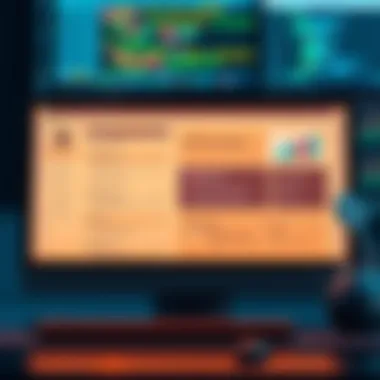
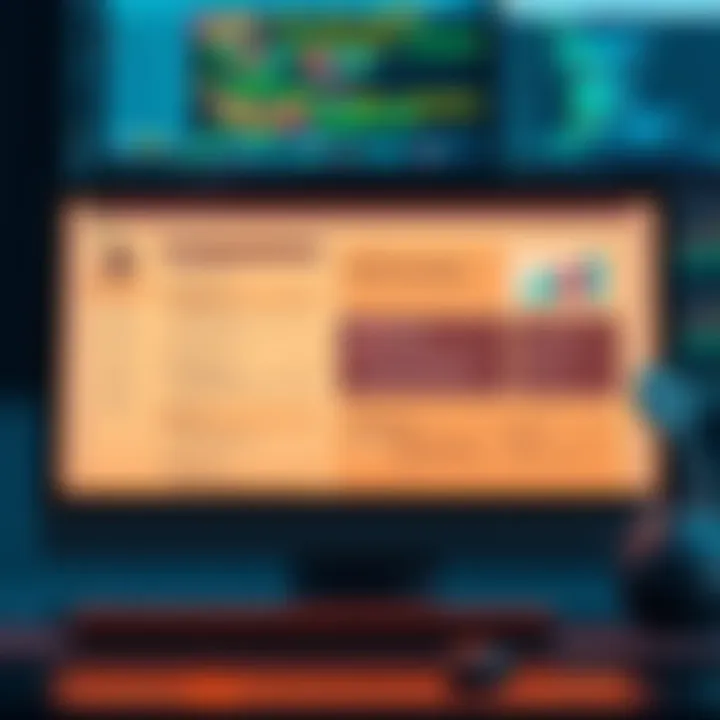
Setting up Notion for team use is a crucial step that can make or break the efficiency of your collaborative efforts. In today’s fast-paced work environment, where flexibility and efficiency reign supreme, having a well-structured tool can be a game changer for teams. Notion, with its myriad features, offers the right blend of customizable options to create a conducive experience tailored to your team's needs. Here, we dive into how to set up Notion effectively and make the most of its capabilities.
Creating a Team Space
Creating a dedicated team space in Notion is foundational for optimal collaboration. It’s akin to setting up a virtual office where every member can access relevant information while having their own areas to work. Start by inviting your team—whether it’s a small group or a large department, everyone should have access as it fosters inclusiveness and collective ownership.
Once the members are in, consider structuring the space with the following elements:
- Team Directories: Create pages that list team members along with their roles and responsibilities. This helps individuals know who to contact for various needs.
- Project Dashboards: Having a centralized dashboard can turn chaos into clarity. Use it to display live updates, ongoing projects, and deadlines—all in one view, so no one is left in the dark.
- Documentation Pages: Essential processes, guidelines, and projects can benefit from dedicated documentation. This serves as a reference point, reducing the time spent searching for critical information.
With these features, you create an organized hub that can significantly improve efficiency and streamline communication.
Integrating Tools and Resources
Integration is where Notion really shines, bringing a seamless user experience by combining various tools and resources into a unified platform. Incorporating other applications not only enhances productivity but also cuts back on the need to switch between multiple platforms, which can be frustrating and time-consuming.
Consider the following integrations:
- Google Drive: Connecting your team’s Google Drive allows for direct access to documents and files right within Notion. This means no more downloading and uploading—just smooth, real-time collaboration.
- Slack Notifications: By integrating Slack, you can receive updates and notifications for tasks, ensuring everyone stays connected without being overwhelmed. This keeps the lines of communication open without scattering conversations too thin.
- Calendar Sync: Keeping a calendar synced can help with project planning and time management. By linking your calendars, you can share deadlines and events directly in Notion, keeping everyone aligned and aware of upcoming responsibilities.
Integrating tools into Notion creates an ecosystem that enhances task management across various platforms.
By strategically setting up Notion for your team, with a custom space and vital integrations, you not only enhance communication and organization but also lay the groundwork for a productive environment. The thoughtful setup of these elements ensures that your team can navigate their tasks with agility, making Notion a powerhouse in your arsenal.
Best Practices for Using Notion
When it comes to utilizing Notion for effective team planning, implementing best practices is crucial. This ensures that the platform serves its purpose optimally, driving productivity and fostering collaboration amongst team members. Here, we delve into two fundamental practices: establishing clear workflows and ensuring regular maintenance and updates.
Establishing Clear Workflows
Creating well-defined workflows is the backbone of effective project management using Notion. Without clarity in tasks and processes, teams may get lost in the shuffle, leading to miscommunication and inefficiencies. Here are a few key components to consider:
- Define Roles and Responsibilities: Clearly outline who is responsible for what. Use Notion's features to assign tasks and label the ownership effectively. This helps teams understand their specific roles in the larger project context.
- Utilizing Templates: Notion offers various templates tailored to different needs—be it for project management, meeting notes, or task tracking. By employing these templates, teams can streamline their processes and maintain consistency across projects.
- Visual Flow: Using boards, timelines, or calendars can help visually articulate workflows. This visual representation encourages better understanding and tracking of project progress. Teams can quickly identify bottlenecks or areas needing attention.
By having a clear workflow, teams can navigate their tasks with assurance and visibility, reducing the chances of falling into chaos.
Regular Maintenance and Updates
Like any piece of software or workflow, regular maintenance and updates are imperative for keeping Notion functioning at its best. This practice encompasses a few vital aspects:
- Reviewing Content Regularly: Schedule regular intervals, perhaps weekly or bi-weekly, to review the content within Notion. This could involve checking for outdated information, ensuring task statuses are current, and assessing whether the existing workflows still align with team goals.
- Feedback Mechanism: Encourage team members to share their experiences and suggestions on the Notion setup. This can be done through surveys or team discussions. Adaptation based on feedback helps in refining the workspace and maintaining relevance.
- Upgrading Features: Notion frequently rolls out new features or updates existing ones. Keeping abreast of these changes can significantly improve how your team utilizes the platform. Regularly take the time to explore updates and integrate them into your workflow, enhancing overall functionality.
In summary, by establishing clear workflows and committing to regular maintenance, teams not only enhance their productivity but also sustain a more organized and user-friendly environment.
In the ever-evolving landscape of team collaboration, these practices can make all the difference in harnessing the true potential of Notion.
Comparing Notion with Other Planning Tools
When it comes to strategic planning, the choice of tools can greatly influence the efficiency and effectiveness of team operations. This section aims to unpack the nuances of how Notion compares with other planning software in the market, shedding light on specific elements such as user experience, customization options, and integration capabilities. Understanding these differences is crucial for teams looking to enhance collaboration and streamline project management.
Competitors in the Market
The landscape of project management software is diverse, with numerous platforms vying for the attention of businesses. Some of the more notable competitors to Notion include Trello, Asana, and Monday.com. Each tool offers its own unique set of features, but they also share common grounds that merit comparison:
- Trello: Utilizes a card-based system for task management, ideal for visual planners.
- Asana: Focuses heavily on task assignments and deadlines, making it suitable for teams that prioritize structure.
- Monday.com: Offers customizable workflows but can be more complex to set up than Notion.
When evaluating these tools, it is essential to consider factors such as user-friendliness, scalability, and the specific needs of your team. For instance, a company with a highly visual workflow may lean toward Trello, while a team that values complex task dependencies might favor Asana. Notion stands out in its flexibility, allowing teams to mold the workspace to their specific requirements.
Strengths and Weaknesses of Notion

While Notion has established itself as a formidable player in the realm of project planning, it possesses both strengths and weaknesses that merit discussion:
Strengths:
- Versatility: Notion allows for the creation of databases, wikis, and project boards all in one interface, making it adaptable to various workflows.
- Customization: Users can personalize their workspace to a degree that many competitors do not offer, allowing for tailored setups that meet the specific needs of different teams.
- Collaboration Tools: The platform is designed with real-time collaboration in mind, enabling teams to work together seamlessly, even when working remotely.
- Integrative Capability: Notion can integrate with a variety of other tools such as Slack, Google Drive, and more, expanding its functionality as a central hub for team activities.
Weaknesses:
- Learning Curve: Due to its extensive features, some users may find it overwhelming at first. It takes time for new users to unlock its full potential.
- Performance Issues: For teams with a high volume of data, performance can lag, especially if numerous databases and pages are linked intensely.
- Offline Accessibility: While Notion does offer offline capabilities, these features can be limited compared to some competitors that focus more on this aspect.
"Understanding the strengths and weaknesses of Notion not only helps in its effective implementation but also empowers teams to leverage its capabilities best."
In summary, as organizations evaluate their planning tools, drawing comparisons between Notion and its rivals can highlight where it excels and where it could fall short. Making an informed choice can significantly impact a team’s productivity and overall satisfaction with their project management software.
Case Studies of Team Implementation
Exploring the implementation of Notion within various teams offers valuable insights into the platform's versatility and effectiveness. Real-world applications paint a clearer picture of how the software can be tailored to meet diverse needs across different industries. Analyzing these case studies highlights specific elements such as improved collaboration, enhanced productivity, and the potential for creative problem-solving. These factors contribute significantly to a team's overall success and efficiency when using Notion as a strategic planning tool.
Success Stories from Various Industries
Success stories often convey the actual impact of Notion on teams. From tech startups to marketing agencies, many organizations have leveraged the platform in innovative ways.
- Tech Startups: A small tech startup utilized Notion to manage their agile development process. They created custom databases for sprint planning and backlog grooming, allowing the team to maintain transparency in their workflow. Tasks were assigned seamlessly, leading to a 30% increase in project completion rates within a quarter.
- Marketing Agencies: A marketing firm employed Notion for campaign management. They built templates for different campaigns which included timelines, responsible team members, and budget tracking. As a result, the agency reported improved inter-team communication, reducing miscommunication and boosting campaign performance by 25%.
- Education Institutions: A university department adopted Notion for managing course curricula and faculty collaboration. By centralizing resources, faculty members were able to update materials promptly and share them with students. This led to a noticeable enhancement in student satisfaction as educational content was always up-to-date and accessible.
These case studies illustrate that regardless of the industry, the strategic implementation of Notion can yield significant benefits, enabling teams to streamline their operations effectively.
Lessons Learned and Adaptations
Learning from the experiences of others can be quite beneficial. As organizations implemented Notion, they uncovered valuable lessons that helped them adapt their strategies for better outcomes. Here are key takeaways from the field:
- Flexibility is Key: Many teams discovered the necessity of customizing Notion according to their unique workflows. One firm noted that adopting a rigid approach hindered adaptability. Therefore, allowing teams to configure their workspaces led to a more tailored and efficient process.
- Training and Onboarding: Firms that invested time in proper training for their teams saw better usage of Notion's features. One organization created onboarding documents and workshops which significantly improved user engagement with the tool.
- Iterative Improvement: It's essential to treat the Notion setup as a living document. Regular feedback sessions encouraged team members to suggest improvements, creating an iterative process that continually enhanced their planning capabilities. Adjustments based on user experience transformed the initial setup into a more dynamic tool suited to evolving needs.
These lessons guide future implementations and adaptations, ensuring that teams not only adopt Notion but also use it to its fullest potential. Through strategic application and continuous learning, organizations have essentially turned Notion into a cornerstone of successful project management.
User Experiences and Feedback
Understanding the user experiences and feedback regarding Notion is crucial for organizations looking to enhance their strategic planning efforts. In the age of digital collaboration, how users interact with a platform can significantly impact overall productivity and team cohesion. By gathering insights and analyzing feedback, managers can make informed decisions that tailor Notion’s capabilities to the unique workflows of their teams.
Gathering Insights from Teams
Moving beyond basic task assignments, gathering insights from teams involves sifting through the diverse experiences users have within Notion. This process often entails a blend of qualitative and quantitative methods. Surveys, one-on-one interviews, and usability tests can all serve as avenues for collecting feedback. Here are some common aspects users may touch on during these discussions:
- User-Friendly Interface: How intuitive and easy-to-navigate the dashboard feels.
- Customization Needs: The flexibility to modify templates and workflows to fit specific project requirements.
- Integration with Other Tools: Effectiveness of syncing with platforms like Google Drive, Slack, or Trello in daily tasks.
Through these insights, organizations can identify common pain points. For instance, if multiple team members struggle with understanding how to organize their tasks effectively, it might demand an overhaul of existing templates or better onboarding processes. Ultimately, this feedback loop fosters a culture of continuous improvement.
Impact on Team Productivity
When teams provide feedback on Notion’s functionalities, the impact on productivity becomes clearer. A well-structured platform can streamline workflows, but if elements hinder progress, it can slow down operations. Consider the following advantages gleaned from user experiences:
- Enhanced Collaboration: With multiple users able to comment and edit documents in real-time, teams often see faster decision-making processes.
- Centralized Information: Users appreciate having all project details in one spot, reducing the time spent switching between different applications.
- Increased Accountability: Task assignments tracked within Notion can lead to enhanced responsibility among team members, as everyone is aware of who is in charge of which tasks.
However, it’s not all sunshine and rainbows. Some teams might find themselves struggling with the learning curve, especially if they are used to more straightforward tools. Addressing these challenges proactively by scheduling training sessions or implementing tip sheets can significantly increase overall satisfaction and efficiency.
It’s essential to remember that this platform is only as good as how well it aligns with user needs. Regularly seeking feedback not only improves platform usage but also empowers teams to feel valued in the organization.
"User feedback is the beacon guiding the evolving landscape of productivity tools. Teams telling their stories helps refine those tools to better serve their needs."


In summation, leveraging user experiences and feedback in relation to Notion’s functionalities can lead to colossal improvements in productivity and satisfaction among team members. By staying responsive to their needs, organizations can ensure that Notion transforms from a mere project management tool into a powerful driver of team success.
Challenges and Limitations of Notion
In the realm of strategic planning, Noiton boasts impressive strengths. Yet, no tool is without its pitfalls, and understanding the challenges inherent in Notion is crucial for effective utilization. This section sheds light on those limitations, elevating awareness around them while also highlighting their implications.
Common User Obstacles
Many users encounter hurdles when integrating Notion into their day-to-day operations. These obstacles can stem from numerous sources:
- Steep Learning Curve: Notion offers a plethora of features, but its diverse functionalities can overwhelm new users. This complexity might lead to frustration and underutilization, as teams grapple with the platform's capabilities.
- Over customization: While flexibility is a core feature, over-customizing pages can result in disorganized information. Teams might spend excessive time trying to fine-tune their setups rather than focusing on their primary goals.
- Synchronization Issues: Sometimes, team members face lag in real-time collaboration. Delays can hamper progress, especially when quick feedback is essential.
- Limited Offline Capabilities: Notion requires an internet connection for optimal functionality. Hence, users working in areas with unstable connections often find it challenging to access their work.
Potential Fixes and Workarounds
To tackle these limitations, actionable steps can be taken:
- Invest in Training: Offering training sessions can significantly ease the transition. Providing resources such as tutorials and live demos can empower users to become adept quickly.
- Set Guidelines for Customization: Establishing specific guidelines around page setups can prevent overwhelming users while allowing for creativity. Keeping templates handy for common tasks can also streamline setups and reduce time spent on design.
- Encourage Feedback Loops: Implementing regular check-ins fosters better communication about any issues experienced during collaboration. This can help identify specific bottlenecks that need addressing.
- Plan for Offline Work: Encourage users to have a backup document or tool handy for when internet connectivity dips. Utilizing platforms that sync with Notion can also provide a safety net during downtime.
"Understanding the challenges of a tool is just as critical as knowing its strengths. An informed approach paves the way for success."
By addressing these obstacles proactively, teams can aim toward maximizing the benefits that Notion brings to strategic planning, steering clear of the bumps along the road.
The Future of Team Planning with Notion
The landscape of team planning is ever-evolving, and tools like Notion are at the forefront of this transformation. The importance of understanding the future of team planning with Notion lies in its capacity to not only adapt to changing work environments but to lead the charge in enhancing productivity and collaboration. As teams become more remote and projects more complex, the tools they use must evolve to meet these demands. Through this exploration, we can identify specific elements that will redefine workflows, streamline operations, and ultimately elevate team performance.
Upcoming Features and Enhancements
Notion has been quite proactive with its development, frequently rolling out features that cater to the dynamic needs of its users. Upcoming enhancements on the platform can dramatically impact how teams plan strategically. For instance:
- Data Syncing: Future updates promise improvements in data syncing between different platforms, allowing teams to integrate Notion more seamlessly with other applications they depend on.
- AI Integration: There are strong indications that Notion plans to incorporate AI capabilities for smart suggestions, priority overview, or task automation, which will save time and enhance decision-making.
- Advanced Customization: Users may soon benefit from features that allow for even deeper customization options. This means that teams could tailor their Notion workspaces to reflect their unique workflows more effectively than ever before.
By focusing on these enhancements, Notion can play a vital role in helping teams stay ahead of the curve, ensuring that they can adapt swiftly to new demands in their strategic planning.
Trends in Team Collaboration Tools
In observing the future trajectory of team planning, one must also consider broader trends shaping collaboration tools. The evolution of remote work calls for tools that foster seamless communication, transparency, and flexibility. Here are some trends to keep an eye on:
- Increased Real-Time Collaboration: Tools that allow for live editing, commenting, and multi-user capabilities will continue to dominate the market. Teams aren’t just looking for software; they want collaboration that feels as natural as working beside each other.
- Visual Project Management: There's a growing preference for visual aids in project management, including Kanban boards and timelines. This shift makes it easier for teams to visualize progress and deadlines without sifting through numerical data alone.
- Integrative Ecosystems: As teams utilize more applications, the demand for tools that can function as hubs—integrating various workflows, tools, and sets of data—will climb. Notion is perfectly positioned to meet this need.
The emergence of these trends signifies a clear trajectory toward tools that enhance interactivity and integrate various components of the work process. As Notion continues to adapt and innovate, its future becomes increasingly promising for teams looking to refine their planning strategies.
"The future belongs to those who prepare for it today." - Malcolm X
In summary, as we look to the future, it’s clear that strategic planning with Notion will depend on an emphasis on both upcoming functionalities and the larger trends that will shape the collaborative environment for teams. Understanding these elements will not only aid in maximizing Notion’s potential but also enhance overall team efficiency in the increasingly complex world of project management.
Epilogue and Summary
In the world of team planning, leveraging a platform like Notion is no longer a mere option; it’s becoming a necessity. The ability to centralize tasks, foster collaboration, and enable transparent communication among team members significantly enhances productivity. As this article has laid bare, understanding the features of Notion and how they integrate seamlessly into various workflows is paramount for teams looking to thrive.
Furthermore, we’ve explored the real-world applications through case studies and analyzed user experiences that underscore Notion's impact on team dynamics. The insights gathered from these discussions highlight that strategic planning isn't just about having the right tools—it encompasses a broader understanding of team needs and organizational goals.
Key considerations from this exploration include:
- The necessity to adapt Notion’s features to fit unique team structures and demands.
- Continuous maintenance and updates to keep the workflow effective and relevant.
- Awareness of competitors and market trends to stay ahead in collaborative effectiveness.
"Strategic planning with Notion isn’t just about functionality; it’s about transforming the way teams work together."
Recap of Key Points
- The Importance of Notion: Notion serves as an all-encompassing workspace that allows for collaboration, project management, and seamless integration of various digital tools, making it an ideal choice for modern teams.
- Best Practices: Establishing clear workflows and maintaining regular updates can greatly enhance how effectively Notion serves your team’s planning needs.
- User Feedback: Gathering insights from actual usage helps refine practices and adapt the platform to better suit evolving team dynamics.
- Challenges Identified: While Notion has numerous benefits, it does present hurdles, such as potential learning curves for new users, which necessitates careful onboarding and support.
Final Thoughts on Notion for Teams
As we look ahead, the adaptability of Notion positions it as a strong contender in the toolkit of any forward-thinking team. It combines flexibility with robust functionality, tackling the intricate challenges of modern project management. For tech-savvy individuals and business professionals, embracing Notion means not just keeping pace but indeed redefining collaboration and planning paradigms.







