Smart Strategies for Effective Online File Management
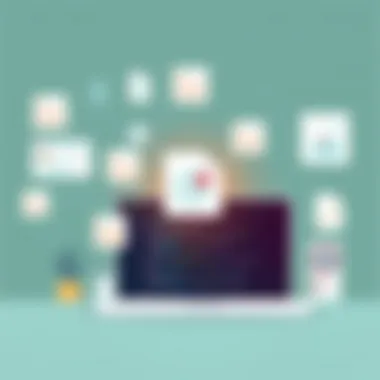

Intro
In today’s fast-paced digital landscape, effective file management has emerged as a pivotal necessity for individuals and organizations alike. With the exponential growth of data, navigating through piles of digital information can feel like searching for a needle in a haystack. That’s where online file management systems come into play. They not only help streamline file storage and organization but also enhance collaborative efforts, making sharing among teams seamless.
This guide aims to equip you with vital strategies and tools that can elevate your online file management process. From understanding the purpose and importance of different software categories to analyzing metrics that matter, this narrative will arm you with insights that facilitate savvy decision-making. Let’s dive deep into the realm of online file management, unpacking what you really need to know to stay ahead.
Software Category Overview
Purpose and Importance
Online file management tools serve as the backbone of digital organization. They provide a centralized platform where individuals and teams can store, share, and collaborate on files without the chaos of physical storage solutions. When applied effectively, these tools boost productivity and ensure that every team member is working with the most current version of documents. As data safety and compliance become paramount in modern business practices, choosing the right software directly influences an organization’s ability to manage sensitive information securely.
Here are some key purposes of online file management software:
- Centralized Storage: Consolidate files into one accessible location, reducing search time and frustration.
- Version Control: Automatically keeping track of changes and updates to documents prevents confusion and data loss.
- Collaboration Features: Allow multiple users to work on documents simultaneously, enhancing teamwork and creativity.
- Security Measures: Incorporate encryption and permission settings to protect sensitive information.
Current Trends in the Software Category
As technology continues to advance, the landscape of online file management is evolving too. Current trends include:
- AI Integration: Tools now use artificial intelligence to suggest tagging, categorization, and even automate document retrieval.
- Mobile Accessibility: More solutions are being designed with mobile capabilities, allowing for file access and management on-the-go.
- Remote Collaboration Tools: With the rise of remote work, many services integrate with communication platforms to facilitate seamless sharing and editing.
- Enhanced Security Protocols: As cyber threats grow, software with advanced security features, such as end-to-end encryption, are increasingly in demand.
"Staying organized isn't just about having a clean digital space; it’s about enhancing efficiency and enabling better decision-making across teams."
By acknowledging these trends, users can make informed decisions tailored to their specific needs, ensuring their online file management systems remain robust and reliable in a constantly shifting digital environment.
Data-Driven Analysis
Metrics and Criteria for Evaluation
When searching for the right online file management solution, you should evaluate options based on several critical metrics:
- Storage Capacity: The amount of data you can store should meet your needs without incurring excessive costs.
- User Interface: An intuitive interface reduces the learning curve and enables quick adoption by all team members.
- Integration Capabilities: The ability to work alongside existing software and platforms can significantly enhance functionality.
- Customer Support: Robust support can help resolve issues quickly and minimize downtime.
Comparative Data on Leading Software Solutions
A thorough comparison of various online file management systems can provide valuable insights. Solutions like Google Drive, Dropbox, and Microsoft OneDrive present unique features catering to different user needs. For example:
- Google Drive offers strong collaboration capabilities thanks to its integration with Google Docs, Sheets, and more.
- Dropbox provides excellent file recovery options and is often praised for its simplicity and ease of use.
- Microsoft OneDrive seamlessly connects with other Office tools, making it a great choice for businesses already using Microsoft products.
In making a choice, consider your team size, the volume of files handled, and the operating systems in use to select a platform that aligns well with your goals.
Understanding Online File Management
In today's world of constant connectivity, effective online file management has become a crucial skill. As we transition from local storage systems to expansive cloud environments, the need to navigate these digital landscapes efficiently has risen significantly. Online file management is not just about storing documents; it encompasses optimization of accessibility, organization, and sharing of digital files. With the rapid pace of technology, understanding the nuances of this topic provides numerous benefits, especially for tech-savvy individuals and business professionals.
Definition and Scope
At its core, online file management refers to the process of storing, organizing, and accessing digital files via internet-based platforms. It includes a range of activities like uploading, sharing, and deleting files across various devices. With countless software tools available, users can find themselves at a crossroads when deciding which solution best fits their needs. The scope of online file management is expansive, covering features like collaborative editing, document versioning, and data backup. These services often play a pivotal role in modern businesses where efficiency and seamless access to information are vital.
Importance in the Digital Age
In the digital age, the role of online file management cannot be overstated. As remote work becomes more prevalent, the ability to manage files online efficiently can shine a light on a company’s productivity.
Consider the following benefits:
- Accessibility: Users can reach their files from anywhere with an internet connection, removing the limitations tied to physical storage.
- Collaboration: Team members can work on shared documents simultaneously, fostering real-time communication and reducing errors associated with outdated versions.
- Security: Many online management systems come equipped with advanced security features, safeguarding sensitive data against unauthorized access.
- Efficiency: With the use of sorting, tagging, and efficient search functionalities, users can retrieve necessary information in just a few clicks, saving precious time.
"The more organized your digital workspace, the smoother your workflow will be."
By understanding online file management, one gains the ability to streamline workflows, enhance collaborative efforts, and protect vital business information. This foundational knowledge sets the stage for exploring deeper strategies, tools, and practices outlined in subsequent sections of this guide.
The Evolution of File Management Systems
The world of file management has undergone monumental changes in recent years. Back in the day, we relied heavily on physical storage devices like floppy disks and external hard drives. Today, we find ourselves firmly in the grip of the digital revolution, where cloud storage and sophisticated online systems reign supreme. Understanding this evolution not only sheds light on our current capabilities but also helps us prepare for future trends that will shape the way we manage our digital files.
From Local to Cloud Storage
As we transitioned from local storage to cloud solutions, the landscape changed dramatically. Local storage, while once the norm, often suffocated under the weight of limited space and accessibility issues. Remember those days when you would forget to backup your files and risk losing everything?
- Limited Access: Local storage confined files to specific devices. Users couldn’t access their data unless they were at their respective computers.
- Hardware Failures: A simple hard drive crash could mean lost data, impacting productivity and security.
- Time-Consuming Transfers: Physically moving files from one device to another was a cumbersome process.
Cloud storage transformed this scenario entirely. It not only eliminated geographical limitations but also enhanced collaboration capabilities dramatically. Now, numerous users can simultaneously access and edit documents without a hitch.
"The cloud has revolutionized the way we think about storage; it’s like having a pocket-sized data center at your fingertips."
Emerging Trends in Online Management


The journey doesn't stop with cloud storage. Several trends are emerging that promise to redefine online file management as we know it.
- Artificial Intelligence: More platforms are integrating AI to optimize file organization and automate repetitive tasks. This minimizes human error and accelerates workflows.
- Increased Focus on Security: With the rise of cyber threats, there’s a greater emphasis on data protection methods. Services are now offering advanced security features like end-to-end encryption and secure sharing options.
- Mobile Accessibility: As mobile devices continue to dominate, file management solutions are adapting. Being able to access files on-the-go is now the standard expectation.
- Integration with Other Tools: Modern file management systems are increasingly compatible with other software—be it project management tools like Trello or communication platforms like Slack, allowing for seamless workflows.
These developments not only improve user experience but also set the stage for a smarter, more interconnected digital workspace. As we continue to embrace these technological advancements, understanding the evolution of file management systems becomes crucial. It ensures we make informed decisions about our digital environments today and in the future.
Selecting an Online File Management System
Selecting the right online file management system is not just about finding a tool that meets the basic requirements but more about choosing a solution that aligns with specific needs and expectations. In today’s digital landscape, where information flows rapidly and the stakes are high, the consequences of poor file management can be significant. A system that works for one organization might not be effective for another, and that’s why this selection process is paramount. The right system can make collaboration smoother, enhance productivity, and ensure that important files are always secure and accessible.
Assessing User Needs
When it comes to file management, figuring out user needs is the first step. Understanding how individuals or teams will interact with files can dramatically change the selection criteria. Some might need a basic space to save documents, while others might require advanced features like sharing capabilities, version history, or synchronization across devices. It’s akin to trying on shoes before buying; each user's requirement is unique.
- Key Questions to Consider:
- Who will use the system?
- What types of files will be stored?
- How often will these files be accessed and updated?
By clearly identifying these needs, organizations can steer clear of unnecessary complexity that might arise from a system with more features than they require or, conversely, choose a tool that falls short of their demands.
Evaluating Features and Functions
Storage Capacity
Storage capacity is often a dealbreaker. It serves as a crucial metric in deciding which system to implement. Most systems offer tiered storage options, which can be advantageous depending on the projected data growth. The ability to scale storage needs without switching platforms is a unique feature that can save time and resources in the long term.
- Why It Matters:
- Organizations have to keep an eye on the current and future expected usage.
- Overshooting storage can lead to extra costs, especially when unnecessary upgrades are made.
A system that provides flexible storage solutions is often favored as it allows businesses to grow without the constant pressure of migrating data.
Collaboration Tools
In an era where teamwork is crucial, collaboration tools are indispensable. These features allow multiple users to work on documents simultaneously, leaving comments, and tracking revisions. It’s almost like hosting a roundtable discussion where everyone gets a say without stepping on each other's toes.
- Key Characteristic:
- The efficiency with which teams can work together can vastly increase productivity.
However, there will always be a trade-off between ease of use and functionality. More advanced collaboration tools can sometimes come with a steeper learning curve, which might slow things down initially. Ensuring that all team members are comfortable with the tools before fully transitioning is vital.
Compatibility and Integration
Last but not least, compatibility and integration features are critical for ensuring that your new file management system can communicate with existing software. This aspect often determines whether or not a new system can fit seamlessly into an organization's workflow.
- Why This Matters:
- A system that plays well with software already in use can save a lot of headaches down the road.
The ability to integrate with popular tools or services (like Google Workspace or Microsoft Office) is a characteristic of many successful file management systems. It opens the door for richer functionalities and streamlines processes. However, if the chosen system struggles with integration, it could hinder adoption and productivity.
Overall, delving into user needs and scrutinizing the functions and features will not just help in choosing an appropriate online file management system; it will lay a solid foundation for improved productivity, enhanced data security, and overall better management of digital assets.
Security Considerations
In an age where data is often deemed the new oil, the necessity of safeguarding information has skyrocketed. Security considerations are no longer optional; they are fundamentally entwined with online file management strategies. Given the importance of both personal and sensitive data, a sound understanding of security protocols is essential for anyone managing files in the digital landscape.
Data Encryption Methods
Data encryption serves as the first line of defense for files stored online. It transforms data into a format that is unintelligible to unauthorized users, ensuring that even if a prying eye gains access, the information remains secure. Two prevalent methods you may come across are symmetric and asymmetric encryption.
- Symmetric Encryption: This involves a single key for both encryption and decryption. It’s faster but requires safe key management, as sharing the key poses a risk.
- Asymmetric Encryption: This method uses a pair of keys – one public and one private. While more secure, it can be slower, making it less feasible for large amounts of data.
Additionally, employing end-to-end encryption adds another security layer. With this, only the sender and receiver can decrypt the files, leaving intermediaries in the dark. Companies like Dropbox and Google Drive have begun integrating this technology, so it's wise to consider this feature when selecting a management solution.
User Authentication Protocols
To bolster security further, robust user authentication protocols are crucial. After all, what's the point of encryption if unauthorized users can easily access the system? A multi-layered authentication approach enhances security standards significantly. Elements to consider include:
- Two-Factor Authentication (2FA): This involves verification through two different methods, such as a password coupled with a code sent to a mobile device. It’s a straightforward way to keep unwanted visitors at bay.
- Biometric Authentication: Utilizing fingerprints or facial recognition can add an extra layer of security, though not all users find these measures equally comfortable.
- Single Sign-On (SSO): This streamlines access across multiple services with one set of login credentials, enabling easier management but potentially increasing risks if those credentials are compromised.
The importance of a strong user password policy can't be emphasized enough. Encourage complex passwords that blend letters, numbers, and symbols while educating users about the dangers of reusing passwords across platforms.
Compliance with Data Regulations
In the digital age, security isn't just a matter of best practices; staying compliant with regulations is equally vital. Various laws dictate how personal and sensitive data should be handled, and negligence can lead to hefty fines. Among the key regulations to be aware of are:
- General Data Protection Regulation (GDPR): Enforced in the EU, this law protects individual privacy rights related to personal data. If you’re targeting customers within EU borders, adherence is crucial.
- Health Insurance Portability and Accountability Act (HIPAA): In the healthcare sector, safeguarding patient data is a legal requirement. Online file management systems used by healthcare providers must comply with HIPAA stipulations.
- California Consumer Privacy Act (CCPA): This U.S.-based law enhances rights for California residents concerning how their data is collected, used, and shared. Failure to comply could lead to penalties.
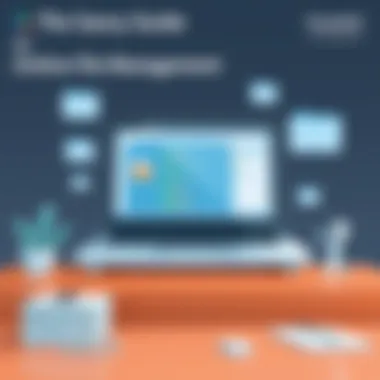
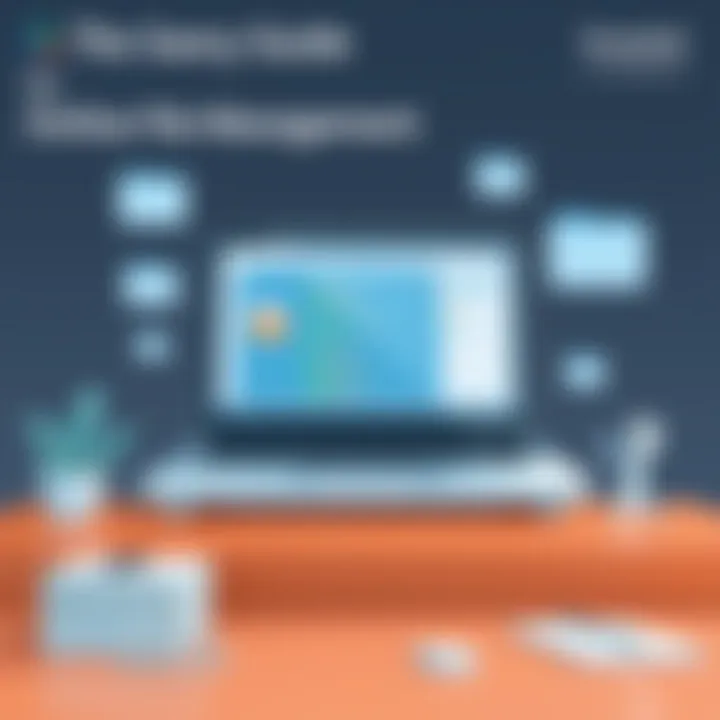
Understanding and adhering to these regulations is not merely a box to check; it’s an investment in the credibility and sustainability of your business.
Best Practices for File Organization
In the digital age, where information is the key currency, maintaining a tidy file organization system is akin to having a clean workspace in a physical office. When it comes to online file management, the right structure not only enhances productivity but also reduces the time wasted in searching for files. Developing best practices in file organization ensures that data retrieval is swift, efficient, and hassle-free.
Establishing a Folder Structure
A well-defined folder structure acts as the backbone of any file organization strategy. Think of it as the architectural blueprint for your digital workspace. The arrangement of files into folders is not about mere aesthetics; it's critical to your workflow.
Begin by categorizing files according to different criteria like project names, departments, or file types. For instance, you could create a main folder titled "Marketing," with subfolders for "Campaigns," "Reports," and "Assets." This hierarchical arrangement not only makes it intuitive to navigate but also minimizes the risk of losing files in the digital clutter.
"A house, no matter how furnished with treasures, remains cluttered without a good plan to organize it."
Additionally, consider the frequency of use; files that you access regularly should be placed at the forefront, while archival files can be stored deeper in the hierarchy. Using consistent naming conventions for folders allows anyone who accesses the folder to immediately understand its contents. This collaborative approach is particularly useful in team environments where multiple users interact with shared files.
Effective Naming Conventions
Given that file names are the initial point of identification, adopting effective naming conventions is paramount. It's tempting to go for quick fixes—like naming files "Document1" or "FinalDraft"—but such choices are not user-friendly. A well-structured name should be descriptive, allowing someone unfamiliar with the file to ascertain its contents at a glance.
Consider these components when crafting a file name:
- Descriptive Title: Begin with a salient title that summarizes the file's purpose.
- Date Format: Incorporate dates in a uniform format such as YYYY-MM-DD, which sorts chronologically.
- Version Numbers: If revisions are common, include version numbers to track changes over time.
For example, a file could be named "MarketingReport_2023-09-15_V2.pdf," making it immediately clear what the file entails and its history. This attention to detail saves time when searching for the right document and fosters better collaboration among teams.
Version Control Strategies
In collaborative environments, having a version control strategy is crucial. It can be a real headache to track changes in a document when multiple people are making edits simultaneously. Setting up a system that clearly delineates different versions of a file minimizes confusion and potential errors.
One effective approach is to use specific version designations in the file name itself, as previously discussed. Furthermore, implement the use of revision logs in separate documents to explain the changes made during each version. Consider these strategies:
- Change Logs: Maintain a separate log document that lists revisions chronologically, detailing what was changed in each version.
- Cloud Tools: Utilize platforms with built-in version control features, such as Google Drive. These systems allow you to see document history and restore previous versions if necessary.
By adopting these strategies, you can effectively keep track of adjustments without jeopardizing the integrity of the work. Ultimately, this not only supports better management but also encourages a culture of accountability among team members.
If one recalls the chaotic classroom of history, it was not the brightest who succeeded but those who organized their notes for easy access. Similarly, in file management, good organization paves the way for efficiency and clarity.
Collaboration and Sharing Features
In today’s interconnected world, the ability to collaborate seamlessly and share files with confidence is paramount. As organizations grow and teams become more diverse, the need for robust collaboration and sharing features in online file management systems cannot be understated. These features not only enhance productivity but also foster an environment of teamwork and innovation. Understanding their significance can translate to more efficient workflows and better outcomes.
Real-Time Collaboration Tools
Real-time collaboration tools have become a game changer for remote and in-house teams alike. Imagine working on a project where multiple team members can edit documents simultaneously. Tools like Google Docs and Microsoft 365 allow users to see changes in real-time, reducing the delays associated with back-and-forth email exchanges. This not only speeds up decision-making but also ensures that everyone is on the same page at all times.
Key benefits of real-time collaboration tools include:
- Immediate Feedback: Team members can provide insights and suggestions on the go, which enhances the quality of work produced.
- Reduced Version Confusion: By collaborating in real-time, you minimize the chaos that comes from juggling different versions of a file.
- Enhanced Creativity: Brainstorming sessions become more intuitive and dynamic when colleagues can share their ideas as they develop.
Real-time collaboration can revolutionize how teams interact, enabling a unified approach to project management.
Companies looking to leverage these tools should evaluate how well they integrate with existing systems. Compatibility with platforms like Slack or Zoom can amplify the effectiveness of real-time tools, creating a seamless digital workspace.
Customizable Permission Settings
When it comes to file sharing, the principle of "sharing is caring" needs to be accompanied by caution. Customizable permission settings are critical in maintaining control over who can access what. This capability allows organizations to dictate the level of access granted to each user, tailored to their roles and responsibilities.
Consider the following key aspects regarding customizable permission settings:
- Granularity of Control: Administrators can decide who can view, edit, or comment on files. For instance, sensitive documents might only be accessible to a select few, ensuring confidentiality.
- Ease of Collaboration: By adjusting permissions, team leaders can quickly adjust who is involved in the project, making it easier to include new team members or contractors without compromising security.
- Audit Trails: Some platforms log changes and permission settings, allowing enterprises to track who accessed what and when, which is essential for compliance and security audits.
For any team striving for operational efficiency, having a tight grip on file access is non-negotiable. This ensures that time is spent on collaboration instead of addressing security breaches or fears of internal leaks.
Top Online File Management Solutions
In the realm of digital file management, accessing the right solutions is akin to having the best toolbox for a craftsman. In this section, we dive into the various online file management systems available today. Each platform comes loaded with its own set of features that cater to diverse needs. Knowing the unique offerings of these platforms aids in making informed decisions tailored to individual or business requirements.
Comparative Analysis of Leading Platforms
Google Drive
Google Drive stands out primarily for its seamless integration with other Google services like Docs, Sheets, and Gmail. This makes it a go-to solution for many users, especially those entrenched in the Google ecosystem. One key characteristic of Google Drive is its collaborative capabilities—users can work on documents in real-time, sharing their thoughts, edits, and feedback on the fly.
A unique feature of Google Drive is its generous free storage tier, providing users with 15GB free, which can accommodate a decent amount of files for casual users. However, its shortcomings include limitations in file versioning when compared to other platforms. While it excels in use at a personal level, businesses needing robust version control may find it lacking.
Dropbox


Dropbox is notable for its simplicity and user-friendly interface. One of its hallmark features is the ability to sync files across devices effortlessly, creating a cohesive experience for users. It appeals to those who prioritize ease of use, especially for individuals or small teams.
The unique aspect of Dropbox lies in its file recovery and version history. Users can recover deleted files or revert to previous versions quite easily, which can be a lifesaver in many scenarios. On the downside, Dropbox’s free version offers only 2GB of storage, which could be inadequate for users with larger file needs, often pushing users towards paid plans more quickly than other alternatives.
OneDrive
OneDrive is Microsoft's answer to online storage, particularly attractive to those who use Windows and Office products. Its tight integration with the Windows ecosystem allows for seamless backups and sharing options right from the desktop. OneDrive offers features like Files On-Demand, which saves space on the local device by allowing access to online files without downloading them.
A key characteristic that sets OneDrive apart is its advanced collaboration capabilities when used with Office apps. Users can collaboratively edit Word or Excel documents in real-time, mirroring the functionality found in Google Drive. However, some users have reported confusion with syncing options, which can hinder usability for those less tech-savvy.
Box
Box is tailored more for enterprise needs than personal use, emphasizing security and compliance. Its robust security features make it ideal for businesses handling sensitive data, complying with regulations like HIPAA or GDPR. It offers collaboration tools that include unlimited file uploads and integrations with various enterprise applications.
What makes Box stand out is its ability to manage workflows and approvals seamlessly. However, due to its focus on larger enterprises, the learning curve can be a bit steeper for smaller teams or individuals looking for simple file storage solutions.
Niche Solutions for Specific Needs
As diverse as the world of online file management has become, there are specific tools designed to cater to distinct groups of users.
Photographers
Photographers require platforms that can handle large image files and provide reliable backup solutions. Services like Adobe Creative Cloud allow photographers to not only store but also edit images directly in the cloud. A significant benefit is the integration with other Adobe products like Lightroom, which streamlines the workflow for creatives.
However, subscription costs can add up, making it less desirable for those on a budget. It’s beneficial for professional photographers but may not be the best fit for hobbyists.
Small Businesses
Small enterprises often find themselves torn between functionality and affordability. Solutions like Trello or Asana, which incorporate file storage and project management, can be immensely useful. By keeping tasks and relevant documents in one place, these tools enhance productivity.
The limitation lies in the storage capacity often constrained in free plans, which means as businesses grow, they might hit a wall needing to upgrade sooner than expected.
Enterprise Solutions
Enterprise-grade file management solutions like Citrix ShareFile or Egnyte focus on heavy-duty data handling and compliance needs. The high level of security and administrative controls empowers IT departments to manage sensitive company data effectively.
While these services are designed to cater to larger organizations, they often come with a hefty price tag, which could be a downside for smaller companies looking to scale efficiently without breaking the bank.
Cost Considerations
When it comes to online file management, understanding costs is pivotal. This section breaks down the financial aspects of choosing the right file management system, addressing key elements like hidden fees, premium features, and overall value. In a world where digital resources are critical to success, getting a handle on your budget can save both time and money, making the selection process much easier.
Free vs. Paid Solutions
Navigating the waters of online file management starts with the classic debate of free versus paid solutions. Free tools often serve well for individuals or small team setups. Software like Google Drive or Dropbox halts at 15GB and 2GB of free storage, respectively – enough for casual users but could suffocate businesses needing more space.
Paid options step it up a notch. Consider Microsoft OneDrive, which provides substantial storage and advanced features, pairing well with Office apps. However, it's important to ask: are you really getting your money's worth? Here’s a rundown of what to consider:
- Storage Capacity: Paid plans usually come with generous storage limits, which can be crucial for businesses with vast amounts of data.
- Features Offered: Paid solutions often pack a punch with features such as advanced collaboration tools, better security measures, and priority customer support.
- Ease of Use: You don't want to spend ages learning a system. Some paid tools offer user-friendly interfaces that save time.
While it may be tempting to dance with free options, long-term planning and scalability should be the priority. If your goals point toward growth, investing in paid solutions could be where the rubber meets the road.
Cost-Benefit Analysis
Taking the plunge into a new file management system isn't merely about upfront costs; it’s about weighing all factors involved. A cost-benefit analysis is critical in making a decision that fits your unique needs.
- Direct Costs: Upfront subscription fees, but don't forget to think about renewal costs and potential overage charges for exceeding storage limits.
- Indirect Costs: Time is money; if a platform is not intuitive, the learning curve can incur training costs and productivity loss.
- Tangible Benefits: Enhanced features may improve efficiency and collaboration, leading to faster completion of projects and saving worker hours.
- Intangible Benefits: Security and peace of mind can carry a weight of their own. If your data is at risk, it can cause sleepless nights, but a solid managed solution can allow you to sleep easy.
Some users might simply jot down a list of pros and cons, yet a more comprehensive approach can illuminate the value that costs bring. Engaging in a thorough examination of what’s truly necessary can often result in savings – both monetary and in terms of time, ultimately carving out a smooth path in your digital journey.
"Evaluating costs properly can turn a mediocre tool into a business driver."
Future of Online File Management
The landscape of online file management is undergoing an unprecedented transformation, influenced by technological progress, user needs, and shifting business dynamics. Understanding the future of this field is not just about identifying trends; it’s about preparing for the opportunities and challenges that lie ahead. With the exponential growth in digital assets, efficient file management tools will become indispensable for individuals and organizations alike. As we focus on what is on the horizon, it becomes clear that innovations and changing expectations will play pivotal roles.
Innovations on the Horizon
The coming years promise a wave of innovations that will reshape how we think about online file management. Emerging technologies, such as artificial intelligence and machine learning, are set to enhance functionality and user experience significantly. For instance, imagine a system that not only organizes files based on predetermined rules but also learns from usage patterns, suggesting optimal ways to categorize and retrieve documents. Such advancements could drastically reduce the time spent searching for information.
Moreover, advancements in collaboration tools will enable seamless integration of workflows. For example, document editing might evolve into more interactive environments, allowing real-time edits with contextual suggestions popping up based on what users are working on. This could facilitate faster decision-making processes and improve productivity across teams.
Aside from AI, the rise of decentralized storage solutions using blockchain technology can’t be overlooked. These systems could enhance data security, ensuring that users maintain complete control over their files without relying on third-party services. Such transparency can foster trust, especially for sensitive data, by reducing vulnerability to breaches.
"The transition to cloud-based decentralized storage represents a significant leap toward empowering users and businesses with ownership and security of their digital possessions."
Shifts in User Expectations
As the digital ecosystem evolves, so too do the expectations of its users. Today’s users demand not only functionality but also intuitive interfaces that eliminate complexity. The design of online file management systems is now being shaped significantly by user-centric principles. For instance, simplicity in navigation and ease of integration with other tools have become paramount in customer satisfaction. Users no longer want just a storage space; they seek solutions that enhance productivity and collaboration.
Additionally, with the rise of remote work cultures, users are looking for systems that facilitate flexible access and sharing capabilities across multiple devices and platforms. Fast, reliable access to files anytime and anywhere becomes a necessity rather than a luxury. Thus, those file management solutions that can provide robust mobile access and synchronization will have a competitive edge.
Furthermore, the demand for enhanced security features will continue to rise as well. Users expect built-in encryption, customizable privacy settings, and comprehensive data protection that serves as a safety net against ever-evolving threats in the digital landscape.
In summary, the future of online file management is being shaped by exciting innovations, shifting user expectations, and an increasing emphasis on security and accessibility. Stakeholders that stay ahead of these trends will not only thrive but will also, more importantly, enable their users to manage files with unprecedented efficiency and ease.







