Efficient Strategies for Data Storage in Google Cloud


Intro
In the era of digital transformation, organizations and individuals must adopt effective methods for managing data. One pivotal solution in this landscape is Google Cloud, which offers a versatile array of services tailored for data storage needs. Navigating this environment can present challenges, especially for those new to cloud services. However, with the right strategies in place, efficiently saving data to Google Cloud becomes a structured process.
This article aims to demystify the techniques and best practices necessary for optimizing data storage on Google Cloud. Whether it’s for personal projects, enterprise-level applications, or educational purposes, the information herein will equip readers with actionable insights. From understanding the underlying software categories to analyzing data-driven methodologies, we intend to present a comprehensive overview that enhances user experiences.
Software Category Overview
Purpose and Importance
Google Cloud encompasses a suite of tools and services designed to meet diverse data storage and management needs. The purpose of this software is multi-faceted: it aids in data resilience, scalability, and accessibility. By leveraging Google Cloud's infrastructure, users can ensure that their data is securely stored while maintaining ease of access over the internet.
These capabilities are crucial in today’s landscape, where data generation is accelerating at an unprecedented rate. Businesses must adapt quickly to changing data dynamics, meaning they require scalable solutions that can handle various forms of data—from structured to unstructured. Consequently, Google Cloud is more than just a storage solution; it is a catalyst for innovation and agility in data management.
Current Trends in the Software Category
The landscape of cloud storage has evolved significantly over the years, influenced by various trends:
- Hybrid Cloud Solutions: Many organizations are now adopting a hybrid approach, integrating on-premise infrastructure with cloud capabilities to optimize performance and control.
- Multi-Cloud Strategies: Users are increasingly dispersing their data across multiple cloud environments, such as Amazon Web Services (AWS) and Microsoft Azure, to avoid vendor lock-in and enhance flexibility.
- AI and Machine Learning Integration: As cloud technologies advance, integration with AI and machine learning tools is growing. This allows users to automate data management tasks and derive insights.
- Enhanced Security Protocols: Security remains a top priority, driving the implementation of more robust encryption and compliance measures within cloud platforms.
These trends underscore the need for adaptability and awareness when utilizing Google Cloud services.
Data-Driven Analysis
Metrics and Criteria for Evaluation
To effectively evaluate the performance of data management strategies in Google Cloud, consider the following metrics:
- Latency: Determines how quickly data can be stored or retrieved from the cloud.
- Cost Efficiency: Assesses the financial impact of storage solutions over time.
- Scalability: Evaluates how easily a service can adapt as data volume increases.
- Reliability: Measures the uptime and consistency of data accessibility.
By applying these metrics, users can gauge the effectiveness of their storage strategies, ensuring optimal collaboration and performance.
Comparative Data on Leading Software Solutions
While Google Cloud stands out, it’s beneficial to understand how it aligns with competitors.
- Amazon Web Services (AWS): Provides extensive service options but can be complex in structure.
- Microsoft Azure: Offers strong integration with Microsoft products, beneficial for companies entrenched in that ecosystem.
Google Cloud excels in data retrieval performance and ease of use compared to these solutions. As organizations weigh their options, analyzing these factors can guide decision-making processes.
"In cloud storage, what matters most is not just where your data is but how accessible and secure it is."
Preamble to Google Cloud Storage
Google Cloud Storage is a pivotal service offered by Google, designed to store vast amounts of data securely. Understanding its significance is essential for any individual or organization looking to leverage cloud storage. Its primary purpose is to provide scalable and durable storage solutions to users, helping them manage their data more effectively.
Google Cloud Storage addresses various user needs. It can serve personal users who want simple data backup solutions, small businesses seeking to preserve critical operational information, or large enterprises that need to handle massive data workloads. In an era where data is increasingly becoming invaluable, having a reliable storage solution is not just beneficial—it is crucial.
Understanding Google Cloud Basics
Before diving into Google Cloud Storage, it is essential to grasp the fundamental concepts behind Google's cloud services. At its core, Google Cloud encompasses a range of services, from computing and networking to machine learning and data storage. Understanding these elements lays a strong foundation for effectively utilizing Google Cloud Storage.
Google Cloud operates on a pay-as-you-go model, meaning users only pay for the services and storage they utilize. This flexibility allows organizations to scale their operations without cumbersome upfront investments. Moreover, the underlying infrastructure guarantees high availability, ensuring that data is accessible when needed.
Key Features of Google Cloud Storage
Several core features make Google Cloud Storage a compelling option for users. First, its high durability—at least 99.999999999% (11 nines) of data durability—makes it a trustworthy choice for storing critical information. Additionally, it supports different storage classes tailored to various access needs, which include products like Standard, Nearline, Coldline, and Archive Storage.
The multi-region availability feature further enhances its appeal, allowing users to replicate data across multiple geographic locations for added security. This redundancy helps in disaster recovery, ensuring that data remains secure even if one location experiences a failure.
Another significant aspect is the robust security model offered by Google. Data encryption is standard, both at rest and during transit. Furthermore, the granular access control allows users to define who can view or edit their files, giving them confidence in their data’s privacy.
"Choosing the right cloud storage is as critical as managing the data itself. A well-structured approach ensures consistency and efficiency."
Assessing Your Storage Needs
Analyzing your storage needs is a critical step in efficiently managing data on Google Cloud. This process allows you to better understand the types of data you are dealing with and how much storage you will require. Understanding these elements ensures that you establish a cost-effective data management strategy, also providing the means to optimize your usage of cloud resources effectively.
When assessing storage needs, consider the benefits it brings. First, it helps in determining the type of service you will need from Google Cloud, be it Standard Storage or Archive Storage. Second, knowing what data you have guides you in deciding the best organization method for your files. Thoughtful assessment also reduces the likelihood of incurring unexpected costs due to inefficient use of storage. Therefore, dedicating time to this phase will yield significant advantages in the long run.
Types of Data to Save
Understanding the various types of data is essential when saving to Google Cloud. Different data types will have differing storage requirements and implications. Common data types include:
- Structured Data: This data fits into a well-defined format. Examples include databases, spreadsheets, and tables. It's often easier to manage and retrieve.
- Unstructured Data: This type does not follow a specific format and includes documents, images, videos, and multimedia files. While it's valuable, it often takes more time to organize.
- Semi-Structured Data: This can fall between structured and unstructured. XML files and JSON, for example, can contain tags or markers that help in organizing but do not fit neatly into databases.
Selecting the right type of storage solution based on these data classifications is important, as it affects data retrieval times, maintenance, and cost efficiency.
Estimating Storage Capacity
Estimating your storage capacity is a key aspect of planning your data storage strategy. You must evaluate the total volume of data you intend to save and calculate how much space it will occupy on Google Cloud. Start by aggregating existing data and any expected growth in the future. This includes:
- Understanding current data sizes
- Assessing potential future data influx
- Considering regulatory or compliance factors that may necessitate additional storage


You can utilize available tools within Google Cloud to estimate capacity requirements accurately. Monitoring tools can help track data growth over time, providing insights to adjust your storage solutions as necessary. Accurate storage capacity estimation contributes to maintaining efficient operations and avoiding issues with data accessibility.
Remember: An accurate estimation can save both time and money while ensuring that you are prepared for future data demands.
By carefully considering these elements, you can develop a robust strategy for efficiently saving your data to Google Cloud.
Setting Up a Google Cloud Account
Setting up a Google Cloud account is a fundamental step towards leveraging the power of cloud storage and services. This process is essential for accessing a broad range of tools that Google provides for data management. An account enables users to create projects, manage billing, and utilize various storage solutions tailored to their unique needs.
Creating a Google Cloud Project
To begin with your Google Cloud account, the creation of a project is necessary. A project serves as a container that allows for organized management of resources and services. Here’s a concise breakdown of the steps involved:
- Access the Google Cloud Console: Navigate to the Google Cloud Console via console.cloud.google.com. Sign in with your Google account or create one if you haven't already.
- Create a New Project: In the console, locate the project drop-down list at the top of the page. Click "New Project". Here, you will enter a project name and select a billing account.
- Set Project ID: Google will automatically generate a Project ID, or you can customize it. Ensure it reflects the project's purpose to enhance clarity.
- Select Location: Choose a geographical location for your project. This choice may affect latency and access speeds for your users.
- Create: After completing the necessary details, click "Create". Your project is now set up and ready for configuring different services.
Creating a project is crucial because it segments your resources, making management easier over time. It also allows for individual project permissions and billing, which can be beneficial for tracking costs.
Understanding Billing and Pricing Models
Google Cloud utilizes a pay-as-you-go model, meaning you pay only for what resources you consume. Therefore, understanding the billing structure is vital for effective budgeting and cost management. Here are key points to consider:
- Free Tier: Google offers a free tier, which allows you to use certain services without incurring costs, providing valuable experience.
- Pricing Calculator: Before deployment, utilize the Google Cloud Pricing Calculator to estimate costs based on expected usage. This tool will help to avoid unexpected charges.
- Billing Alerts: Setting up budget alerts can prevent overspending. By defining a budget, you will receive notifications when nearing the limit.
- Resource Types: Understand the types of resources that incur charges. Compute instances, data storage, and network egress are major cost contributors.
- Billing Account Management: Keep track of your billing accounts within the console to maintain an organized financial overview. You can identify trends in spending, which aids in forecasting future costs.
Effective management of your billing and pricing can significantly optimize your overall Google Cloud experience, allowing you to make informed decisions that align with your financial objectives while maximizing the utility of cloud resources.
"Cloud computing offers flexibility and scalability, but it requires diligent management of costs and resources to truly capitalize on its benefits."
By diligently following these guidelines when setting up your Google Cloud account, you ensure that your foundational steps lead to effective data management and resource utilization.
Choosing the Right Storage Solution
Choosing the appropriate storage solution is fundamental for effective data management in Google Cloud. With several options available, understanding the characteristics and benefits of each can greatly enhance efficiency and cost-effectiveness. Making the right choice will depend on the nature of the data, frequency of access, and overall use case.
Selecting a suitable solution allows users to optimize resources. For example, different storage types cater to disparate requirements in terms of speed, cost, and accessibility. Recognizing these distinctions plays a critical role in establishing a seamless system for data storage.
Comparison of Google Cloud Storage Options
Google Cloud offers various storage classes to cater to diverse user needs. Each option has unique pricing models and performance characteristics.
Standard Storage
Standard Storage is designed for frequently accessed data. Its low-latency access makes it ideal for high-demand applications. The main advantage of Standard Storage lies in its performance, allowing quick retrieval of stored content. This storage class is popular for applications such as data analytics and machine learning, where data needs to be accessed regularly. However, the trade-off is higher costs associated with this performance.
Nearline Storage
Nearline Storage is suitable for data that is accessed less frequently, about once a month. This option offers a balance between storage cost and accessibility. Its key characteristic is the significantly lower storage cost compared to Standard Storage. Nearline is beneficial when you have data that requires infrequent access but still needs to be readily available when necessary. One downside is that it incurs charges when data is accessed, so understanding usage patterns is crucial.
Coldline Storage
Coldline Storage caters to data that is accessed rarely, typically less than once a year. It provides substantial savings on storage costs. Coldline Storage makes sense for long-term backup and archival needs, where access speed is not as critical. One unique feature is its pricing model, which offers very low storage costs but incurs higher retrieval fees. This makes it a lucrative option for businesses looking to store data for compliance or regulatory requirements without frequent access.
Archive Storage
Archive Storage is ideal for very infrequent access, mainly for long-term retention. It offers the lowest storage cost option among the classes, making it a cost-effective alternative for data that is rarely or never needed. The trade-off is a longer access time compared to other classes. Its usefulness comes when organizations need to keep data for extended periods while minimizing costs, such as legal data retention needs and historical data.
Selecting Based on Use Case
Selecting the right storage solution directly relates to specific use cases. For businesses with varying needs, an understanding of data usage patterns is essential.
- For frequently accessed data, Standard Storage is the most logical choice.
- If data is accessed infrequently but needs to be readily available, then Nearline Storage is appropriate.
- For long-term storage where access is rare, either Coldline or Archive Storage provides a cost-effective solution.
Ultimately, evaluating the characteristics of each storage solution versus the operational requirements will yield the best results.
Tools for Saving Data to Google Cloud
Understanding and utilizing the right tools for saving data to Google Cloud is essential. These tools are not only vital for the efficiency of data management but also facilitate smoother interactions with the cloud environment. Each tool serves a unique purpose and is designed to address specific user needs, whether for personal or business use.
Key considerations include:
- Ease of use: Most tools should allow users to interact with Google Cloud effortlessly, minimizing the learning curve.
- Functionality: Users should evaluate what tasks they can accomplish with each tool. For example, some may be better for bulk uploads while others may assist with data manipulation.
- Integration capabilities: The ability to integrate with existing systems or software is crucial for organizations looking to streamline their data processes.
By leveraging these tools effectively, users can greatly enhance their experience and optimize their cloud data storage capabilities.
Google Cloud Console
The Google Cloud Console is the web-based interface that allows users to manage their Google Cloud services. This tool provides extensive visualization options and a user-friendly environment to operate within various Google Cloud Storage services.
Users can perform functions such as creating buckets, uploading files, and configuring access controls directly in the console. Specific benefits include:
- User-friendly interface: A graphical user interface makes navigating complex tasks simpler, even for those less experienced with cloud technologies.
- Real-time monitoring: Users can track the status of their data uploads and any ongoing processes, enabling immediate troubleshooting.
- Centralized management: It allows for the management of various Google Cloud services from one location, which simplifies workflows.
In summary, Google Cloud Console serves as a key entry point for many users, offering comprehensive tools for managing their cloud storage needs effectively.
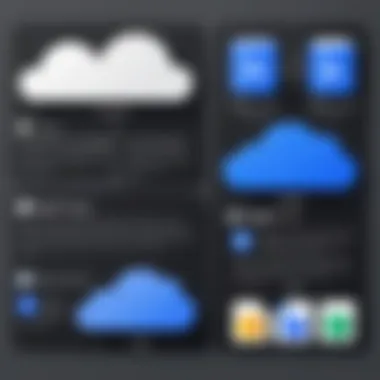

Using gsutil for Command Line Management
Gsutil is a command-line tool specifically designed for managing data in Google Cloud Storage. This tool provides advanced functionality for users who are comfortable with command-line interfaces, often making it preferable for automated processes.
Advantages of using gsutil include:
- Batch processing: Users can upload or download multiple files at once, significantly reducing the time required for large data transfers.
- Scripting capabilities: Gsutil commands can be included in scripts, enabling automation of regular tasks such as backups or data synchronization.
- Fine-tuning options: Advanced users can optimize performance with specific parameters, like controlling bandwidth or adjusting the number of parallel uploads.
This flexibility makes gsutil a powerful asset for IT professionals managing extensive cloud resources.
Integrating Third-party Tools
Integrating third-party tools with Google Cloud can further enhance data management strategies. Many organizations or individuals may require specialized software to meet specific needs, such as data visualization, analytics, or backup solutions.
Some considerations include:
- Compatibility: Ensure that the third-party tool integrates seamlessly with Google Cloud, maintaining data formats and workflows.
- User support: Investigate the availability of support or community forums for additional guidance, especially for more complex integrations.
- Cost implications: Assess any additional costs involved with third-party solutions and determine their value against the benefits they provide.
Adopting third-party tools can provide enhanced functionality and allow users to tailor their cloud experience to their precise requirements, resulting in improved data management overall.
Best Practices for Data Upload
When saving data to Google Cloud, following best practices for uploads is crucial for maintaining organization and efficiency. Properly managing uploads can save you time, ensure data integrity, and optimize costs. This section explores effective strategies for preparing and executing data upload processes that align with Google Cloud's capabilities.
Organizing Data for Efficient Uploads
Efficient data organization is essential before initiating an upload to Google Cloud. By structuring your data, you minimize the risk of errors and enhance retrieval processes later on. A well-organized dataset allows team members to access what they need quickly, promoting focused workflows.
To begin, categorize your data based on usage, frequency, and importance. Consider establishing a folder hierarchy that reflects these categories. This setup not only provides clarity but also streamlines data management, as users can find specific files without unnecessary delays.
Some techniques to consider are:
- Nomenclature Standards: Use consistent naming conventions for files and folders, making it easier to identify data at a glance.
- Metadata Tags: Incorporate relevant metadata to provide contextual information about the files, improving searchability.
- Automation Tools: Utilize Google Cloud tools to automate the organization process, especially for large datasets.
By implementing these organizational strategies, you will facilitate better management and reduce the complexity associated with data upload.
Managing File Sizes and Formats
Managing file sizes and formats effectively is critical when saving data to Google Cloud. Large files can lead to slow uploads, unexpected costs, and even failed transfers. Therefore, it is important to consider the size of your files before uploading them to the cloud.
To optimize efficiency:
- Compress Files: Use tools like ZIP or GZIP to compress your files before uploading. Compression reduces the amount of data transmitted, thus speeding up the process.
- Choose the Right Formats: Always select formats that suit your storage needs without compromising quality. For example, while PNG is great for lossless images, JPEG may be better for photos where some quality loss is acceptable.
- Batch Uploading: Rather than uploading files individually, batch multiple files together. This method lowers overhead and accelerates the upload process.
Above all, ensure that you adhere to Google Cloud's supported file formats to avoid complications in data retrieval.
Following these practices not only enhances the upload experience, but also sets a solid foundation for future data management efforts.
Automation of Data Backup
Automating data backup is a crucial aspect in managing your information on Google Cloud. The importance of this system is derived from its efficiency and reliability in safeguarding data against loss. Manual backups can be time-consuming and error-prone. Therefore, automating this process ensures that your data is consistently backed up without the need for constant human intervention. Critical business data, such as transaction records or client details, must be secure and easily retrievable in case of any mishaps. A robust automated backup solution not only streamlines these tasks but also minimizes the risk of data corruption, loss, or unauthorized access.
Setting Up Scheduled Backups
Setting up scheduled backups is an essential part of the data management strategy in Google Cloud. Regular backups can be crucial, particularly when dealing with large datasets or sensitive information. Users can leverage built-in functionalities to create backup schedules that run automatically at specified intervals.
- Choose Backup Frequency: Determine how frequently you need backups. Daily or weekly intervals may suffice for some data, while others might require hourly backups.
- Select the Data to Back Up: Clearly define which datasets need regular backups and ensure that your selection aligns with your data recovery objectives.
- Implement Retention Policies: Set policies that govern how long backups should be kept. This helps manage storage costs while ensuring historic data availability.
- Monitor and Adjust: Regularly review and adjust your backup settings based on changing business needs or data volume increases.
By establishing a scheduled backup process, you can ensure data integrity and accessibility are maintained without exhaustive manual effort.
Utilizing Cloud Functions for Automation
Cloud Functions, a serverless execution environment provided by Google Cloud, are powerful tools for automating tasks, including data backup processes. With Cloud Functions, you can easily trigger backups based on events.
- Event-Driven Triggers: Use events from other Google Cloud services to initiate backups. For instance, a new file uploaded to Google Cloud Storage can automatically trigger a backup function.
- Custom Scripts: Write custom scripts within Cloud Functions to specify backup conditions or formats. Use programming languages such as JavaScript or Python to script the functionality you require.
- Integration with Other Services: Cloud Functions can seamlessly integrate with other Google Cloud services. This can include writing to BigQuery or synchronizing data across different storage systems.
- Cost Efficiency: Since Cloud Functions are pay-as-you-go, they provide an economical alternative for lightweight backup operations, freeing up resources for more intensive tasks.
Utilizing Cloud Functions enables dynamic and scalable solutions for backing up data efficiently, allowing for greater focus on data management rather than manual operations.
"Automation, when implemented correctly, reduces the likelihood of human error and ensures that your vital data is consistently protected."
By incorporating these planned automated systems, businesses can maintain a stronger data posture and concentrate on their primary objectives.
Security and Compliance Considerations
The increasing reliance on cloud technology has made security and compliance paramount for organizations and individuals storing their data on platforms like Google Cloud. Understanding the relevant security protocols is critical to safeguarding sensitive information from unauthorized access and potential breaches.
When utilizing Google Cloud Storage, users must consider data integrity, confidentiality, and compliance with legal frameworks. Implementing a comprehensive security strategy is essential to protect against data loss, data theft, and regulatory fines.
Key elements of security to focus on include data encryption, which serves as the first line of defense against threats. Additionally, access control mechanisms must be established to ensure that only authorized personnel can interact with data stored in the cloud. This layered approach not only enhances security but also demonstrates a commitment to maintaining compliance with regulations such as GDPR or HIPAA.
"Implementing robust security measures is vital for ensuring the longevity and trustworthiness of your data management strategy in the cloud."
By prioritizing security and compliance considerations, users can experience peace of mind, knowing their data is managed responsibly while adhering to regulatory expectations. This not only protects the business but also builds trust with clients and stakeholders.


Data Encryption in Google Cloud
Data encryption plays a critical role in protecting sensitive information stored in Google Cloud. It transforms data into an unreadable format, only accessible with the correct decryption key. Google Cloud offers encryption both at rest and in transit, which helps secure data against unauthorized access while stored and during transfer.
- Encryption at Rest: Google automatically encrypts the data when it is stored on their servers. This ensures that your data is inaccessible to anyone who does not have the right permissions.
- Encryption in Transit: Data is also encrypted during transfer between users and Google Cloud services, protecting it from interception by third parties.
Implementing encryption not only aligns with security best practices but also addresses compliance mandates. Organizations handling sensitive data must ensure that their encryption methods meet the necessary standards to avoid hefty penalties and damage to reputation.
Understanding Access Control Mechanisms
Access control mechanisms are essential in managing who can reach and manipulate the data stored in Google Cloud. Fine-tuning access controls can help mitigate risks significantly. This involves defining roles and responsibilities clearly and considering the principle of least privilege.
Key aspects of access control include:
- Identity and Access Management (IAM): This service provides granular access control to resources. IAM allows users to assign roles at different levels to control permissions more effectively.
- Audit Logs: Google Cloud provides detailed logs that track user access and actions, which are crucial for monitoring and security audits. This log helps organizations analyze patterns and detect anomalies or unauthorized behavior.
By understanding and implementing effective access control measures, organizations can significantly enhance their data security posture and remain compliant with industry standards.
Monitoring and Managing Cloud Storage
Effective management and monitoring of cloud storage are crucial for users who rely on Google Cloud for data storage. Ensuring that your data is accessible, secure, and efficiently stored requires not only the right tools but also a proactive approach to monitoring storage conditions. This section will explore critical elements, benefits, and considerations that come into play while managing your cloud storage.
The primary goal of monitoring cloud storage is to maintain performance and avoid potential issues that can arise due to oversights. Regular monitoring allows users to spot trends in data usage, ensuring that they do not exceed their allocated storage limits. This forecasting can help in making informed decisions about scaling storage resources, which ultimately saves costs and improves efficiency.
Also, monitoring tools provide insights into data access patterns. Understanding how different teams or applications are using the data can help in identifying areas where optimization may be necessary. This not only enhances accessibility but also ensures that resources are allocated in the most efficient manner.
Using Google Cloud Monitoring Tools
Google Cloud offers a suite of monitoring tools designed to help users oversee their storage operations effectively. One of the most significant tools is Stackdriver Monitoring. This tool provides a comprehensive view of your cloud services performance and can notify you about any irregularities in your data storage management.
Some common features of Google Cloud monitoring tools include:
- Real-time insights into storage usage and performance.
- Alerts and notifications for essential metrics, ensuring you take immediate action when thresholds are breached.
- Dashboards that help visualize how data is stored and accessed across your cloud environments.
Integrating these tools can streamline your user experience and enable data-driven decision-making. A well-set monitoring system can alert you not only about issues but also about opportunities to optimize storage.
Optimizing Storage Performance
Optimizing storage performance is an essential step for anyone utilizing Google Cloud for significant data storage purposes. Performance can be influenced by various factors, including storage type, data access frequency, and network connectivity.
To enhance storage performance, consider the following strategies:
- Choose the appropriate storage class for your needs. Google Cloud offers different classes like Standard, Nearline, and Coldline. Selecting the right class can significantly impact how quickly you can access your data.
- Regularly audit your storage usage. Remove any stale or unnecessary data, which may be consuming space and can slow down access speeds.
- Implement caching mechanisms. Using caching can reduce read times for frequently accessed data, thereby improving overall performance.
Optimizing can also mean adjusting your configurations based on your usage patterns. Continuous evaluation is vital in maintaining an efficient storage environment.
"Monitoring cloud storage is not just about preventing problems; it’s about enhancing overall system efficiency and functionality."
Troubleshooting Common Issues
In the realm of cloud storage, addressing common issues is essential for ensuring a seamless experience. When saving data to Google Cloud, users can encounter various obstacles. By understanding and effectively troubleshooting these problems, individuals can maintain efficiency and reliability in their data management practices. In this section, we discuss two primary areas: identifying upload errors and resolving access issues. Both are integral in keeping your data secure and accessible.
Identifying Upload Errors
Upload errors can manifest in several ways. They may include connectivity interruptions, file size limitations, or incompatible file formats. Recognizing these errors early can save hours of headache and unnecessary data loss. Here are some steps to identify common upload errors effectively:
- Check Internet Connectivity: Make sure your connection is stable. A fluctuating internet connection can result in failed uploads.
- Monitor Upload Status: Most tools provide a status indicator. If you notice the upload gets stuck, it may be a sign of a networking problem.
- Review File Specifications: Ensure the files meet Google Cloud's requirements. For example, very large files may need to be broken into smaller chunks before uploading.
- Consult Logs: If using command-line tools like gsutil, reviewing logs can provide insight into what went wrong.
"Identifying the root of the problem promptly is the first step towards a practical solution."
Proactively monitoring these factors can help you pinpoint issues right when they arise. This approach not only saves time but also facilitates smoother data management.
Resolving Access Issues
Access issues can significantly impede the process of saving data to Google Cloud. These problems often stem from incorrect permissions, expired credentials, or misconfigured settings. Addressing them promptly is key to maintaining uninterrupted access to your stored data. Below are some common solutions to resolve access-related issues:
- Verify IAM Permissions: Check the Identity and Access Management settings to ensure the right users have the appropriate permissions for accessing the storage bucket.
- Reset Credentials: If you suspect that access tokens or credentials may be outdated, consider resetting or refreshing them to ensure they are valid.
- Inspect Network Configurations: Sometimes, firewall settings may block access. Be sure these are configured properly to allow communication with Google Cloud.
- Use the Right API: Ensure you are using the correct API endpoint, as using an incorrect endpoint can lead to access denials.
Taking these measures can help ensure your access remains consistent. By troubleshooting both upload errors and access issues, users can have a more reliable experience when saving data to Google Cloud. This, in turn, supports effective data governance and management.
Future Trends in Cloud Storage
Understanding the future trends in cloud storage is essential for any organization or individual that relies on data management. As technology progresses, the landscape of cloud storage continues to change, impacting how data is stored, retrieved, and utilized. Emphasizing this topic allows users to stay ahead of the curve and adapt their strategies accordingly. Future trends can lead to improved efficiency, security, and cost-effectiveness in data management. This section delves into emerging technologies and predictions that shape the future of cloud storage.
Emerging Technologies and Solutions
Emerging technologies play a crucial role in enhancing cloud storage capabilities. As demand for more storage and faster access increases, several innovations are becoming prominent:
- Artificial Intelligence (AI): AI is transforming how cloud storage systems operate. With smarter analytics, users can automate data management, ensuring efficient usage of resources. For instance, AI can help in optimizing storage space by predicting data access patterns.
- Edge Computing: This technology allows data to be processed closer to its source. By reducing latency, edge computing enhances the speed of data retrieval in cloud storage systems, making it ideal for applications that require rapid access.
- Blockchain: Blockchain technology is gaining traction for securing data in cloud environments. Its decentralized nature helps in ensuring data integrity and transparency, which is vital for compliance and audit purposes.
- Multi-cloud Strategies: Many organizations are now adopting multi-cloud strategies, utilizing services from different providers like Google Cloud, Amazon Web Services, and Microsoft Azure. This approach enhances flexibility and provides alternatives for data management.
Implementing these emerging solutions effectively requires understanding how they align with specific business needs. Each technology offers unique capabilities that can enhance the overall efficiency of data storage and retrieval processes.
Predictions for Cloud Storage Evolution
The evolution of cloud storage is marked by several predictions that can shape future strategies. Understanding these insights allows users to prepare and adapt:
- Increased Focus on Security: With rising cyber threats, businesses will prioritize data protection in cloud storage. We can expect enhancements in encryption methods and better access controls.
- Growth in Data Analytics: As more data is generated, the use of advanced analytics will become more widespread. Organizations will rely on analytics tools integrated within cloud platforms to derive actionable insights from vast amounts of data.
- Regulatory Compliance: The regulatory landscape is continuously changing. Companies will need to adapt their cloud storage strategies to comply with new regulations governing data privacy and security.
- Serverless Computing: This trend simplifies the deployment and scaling of applications. It will become a standard component in cloud services, allowing organizations to focus on application development without worrying about infrastructure management.
- Sustainability Efforts: The cloud storage industry will likely embrace sustainability measures. This includes utilizing renewable energy sources to power data centers and optimizing resource usage, resonating with organizations focused on reducing their carbon footprint.
As these predictions materialize, users must stay informed and agile in their cloud strategies. Harnessing these shifts will not only promote efficiency but also foster resilience against evolving technology landscapes.





