Comprehensive Guide to Streaming Studio Software
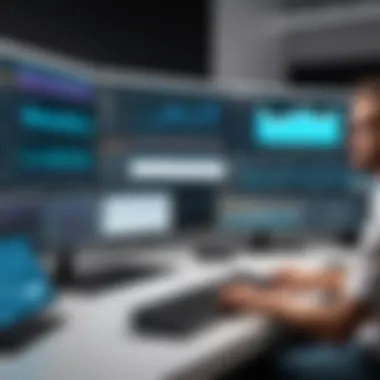

Intro
The proliferation of digital content creation and consumption has led to a significant rise in the demand for streaming studio software. This software serves as a crucial tool for anyone involved in live streaming, video production, and broadcasting. The diversity of available solutions can be overwhelming, with each offering unique features catering to specific needs. Understanding the software landscape is essential for professionals keen on enhancing their productivity.
Streaming studio software allows users to produce high-quality content efficiently, enabling seamless integration of various media types. From live events to pre-recorded sessions, these tools help both individuals and organizations convey their messages more effectively. As the market matures, various options have emerged, ranging from open-source platforms to proprietary solutions. This article aims to explore these options, providing a thorough analysis of their capabilities and identifying the best fit for different requirements.
Software Category Overview
Purpose and Importance
Streaming studio software is designed to empower users in their content creation endeavors. Its primary purpose is to facilitate the seamless capture, mixing, and broadcasting of audio and video content. Some common applications include live streaming on platforms like YouTube, social media broadcasting, and corporate webinars. The importance of this category cannot be underestimated in today's media-driven world. Businesses are increasingly relying on streaming to engage audiences, promote products, and enhance brand visibility.
Current Trends in the Software Category
The realm of streaming studio software is evolving rapidly. Here are some key trends shaping its development:
- Increased Integration of AI: AI features are becoming commonplace, assisting with everything from video editing to audio enhancements.
- Focus on User Experience: Intuitive interfaces are being prioritized, allowing non-technical users to create professional-looking content.
- Mobile Compatibility: As mobile streaming continues to grow, software is increasingly optimized for smartphones and tablets.
These trends highlight the pivot towards more accessible and user-friendly solutions, making it easier for anyone to share their content with the world.
Data-Driven Analysis
Metrics and Criteria for Evaluation
Evaluating streaming studio software involves several crucial metrics. Some key criteria include:
- Feature Set: This encapsulates essential functionalities such as multi-camera support, transition effects, and audio mixing capabilities.
- Performance: The responsiveness and stability of the software during live streaming scenarios are critical.
- Usability: A clean interface and an intuitive design are vital for avoiding user frustration.
- Integration Capabilities: The ability to link with other tools and platforms, such as OBS Studio or Zoom, enhances flexibility.
Comparative Data on Leading Software Solutions
When evaluating the leading software solutions in the market, it is helpful to consider both open-source and proprietary options. Here’s a brief overview:
- Open Broadcaster Software (OBS Studio): A popular open-source option known for its customizable features and robust community support.
- Wirecast: A professional-grade software with advanced features that cater to high-end production needs.
- vMix: Offers a range of capabilities, from basic live streaming to more elaborate broadcasts featuring real-time graphics.
These solutions serve distinct segments of users, from hobbyists to professionals, ensuring that there is something available for every need.
"In the diverse landscape of streaming software, understanding what each solution offers enables users to tailor their experience to fit their unique requirements."
By recognizing the trends, evaluation criteria, and variety of available software solutions, content creators can make informed decisions that align with their goals. This knowledge becomes increasingly pertinent as the streaming landscape continues to expand.
Prelims to Streaming Studio Software
The rise of streaming studio software has transformed how content is created and disseminated. With increasing demand for high-quality streaming, understanding this software's core elements is essential for both individual creators and businesses.
Streaming studio software offers various functionalities that are crucial in today’s digital landscape. It serves as the backbone for live broadcasts, webinars, and online tutorials. Knowing how to leverage these tools allows users to present their material in a professional manner. The ability to manage audio and video effectively is fundamental. High-quality production can significantly enhance audience engagement and retention.
Moreover, integration capabilities with external tools strengthen the utility of streaming software. These integrations allow enhanced workflows, enabling users to combine social media, analytics, and other software for a seamless broadcasting experience.
Understanding how streaming studio software can be tailored to individual requirements is vital. This specificity in approach often leads to more satisfying user experiences and productive outcomes.
Choosing the right software requires careful consideration of the intended use. Whether it is for casual streaming or corporate webinars, different software caters to unique needs. Furthermore, the ongoing evolution of streaming technologies will only increase the relevance of these tools. Thus, a deep dive into their functionalities is vital for making an informed choice.
In this article, we will explore the features and benefits of various streaming studio software applications. We will look into the options available in the market, from open-source to proprietary solutions, and analyze key considerations before selection. By gaining a comprehensive understanding, readers will be equipped to choose software that enhances their streaming capabilities.
Understanding the Core Functionalities
In the realm of streaming studio software, grasping the core functionalities is essential for both novice and experienced users. Understanding these functionalities helps users determine the effective use of the software to meet specific needs. Each function plays a significant role in the quality and efficiency of streaming production.
Audio Management Features
Audio management is crucial in streaming environments. A well-designed audio system allows users to adjust sound levels, manage multiple audio inputs, and apply effects in real time. Key elements to consider include:
- Mixer Controls: These features enable users to balance various audio sources effectively, ensuring that sound quality remains consistent throughout streaming sessions.
- Noise Reduction: Advanced noise-canceling functions help eliminate background noise, which is particularly important in live or interactive streaming.
- Audio Effects: The ability to apply effects such as reverb or compression adds depth and professionalism to broadcasts.
By integrating these features, users can enhance audio clarity and maintain engagement with their audience.
Video Management Features
Video management functionalities form the backbone of any streaming platform. They dictate how video content is captured, processed, and presented. Components that stand out include:
- Resolution Settings: The flexibility to choose resolutions allows users to optimize bandwidth and improve stream quality for varying internet conditions.
- Scene Compositions: Users can create multiple scenes and switch between them during streams, providing a more dynamic viewing experience.
- Chroma Keying: This feature enables the replacement of backgrounds, which is valuable for branding or thematic presentations.
Overall, robust video management features are central to delivering a polished streaming experience.
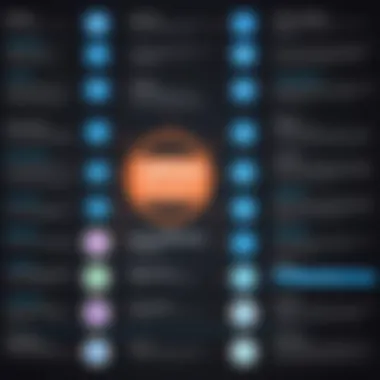

Integration with External Tools
Integration capabilities are a distinguishing aspect of streaming studio software. The ability to connect with other tools can enhance productivity and expand functionality. Important integration considerations include:
- Collaboration Platforms: Tools like Slack or Discord can be integrated for real-time communication among team members during a stream.
- Social Media Integration: The capability to stream directly to platforms like Facebook and Twitch enhances audience reach, making it easier to engage diverse viewers.
- Analytics Tools: Integrating third-party analytics helps users assess engagement metrics, track performance, and optimize future streams based on viewer data.
These integration features create a seamless workflow, making it easier for users to execute comprehensive streaming strategies without disruption.
"Understanding and leveraging the core functionalities of streaming studio software can significantly enhance the overall quality and impact of online broadcasts."
In summary, a clear understanding of core functionalities, including audio and video management, as well as integration capabilities, is crucial for users aiming to maximize the potential of streaming studio software.
Types of Streaming Studio Software
Understanding the types of streaming studio software is crucial for users looking to navigate this expanding ecosystem. Each category of software offers specific features and capabilities that cater to a variety of use cases. In this section, we explore the three main categories: open source, proprietary, and cloud-based options. Each type has its own strengths and weaknesses, which can significantly impact user experience and functionality.
Open Source Solutions
Open source streaming studio software presents an attractive option for users looking for flexibility and customization. This type typically allows individuals and organizations to modify the software code to meet their specific needs. Examples of popular open source solutions include OBS Studio and Streamlabs OBS.
One primary benefit of using open source software is cost. Most open source solutions do not come with licensing fees, making them accessible to a wider audience. Additionally, the community-driven approach means that users can benefit from collective improvements and shared experiences. Open source software often has a vibrant user base, contributing to forums and tutorials, which can provide users with substantial support.
However, this model also has its challenges. Users may encounter a steeper learning curve due to the need for manual configuration and setup. Moreover, the quality of support can vary since it is typically derived from community interaction rather than dedicated customer service teams.
Proprietary Solutions
Proprietary streaming studio software generally represents a more structured approach. Companies like Adobe with Premiere Pro and Telestream with Wirecast exemplify this category. These platforms often come with robust features, user-friendly interfaces, and dedicated customer support.
The primary selling point of proprietary solutions is their comprehensive functionality. They often integrate advanced features like multi-camera switching, in-built royalty-free media libraries, and professional-grade editing tools. Such capabilities make them a preferred choice for professional creators and businesses seeking polished outcomes.
That said, proprietary software often comes with a licensing cost which can be significant, especially for small businesses or individual creators. Users may also face restrictions regarding modifications and customizations. Thus, it becomes critical for potential adopters to assess their needs against the costs involved carefully.
Cloud-Based Options
Cloud-based streaming studio software has gained popularity due to its convenience and accessibility. Platforms like vMix and StreamYard fall into this category, allowing users to operate their streaming from any device with internet access.
One major advantage of cloud-based solutions is their ease of use. Users can access powerful streaming tools without the need for substantial hardware investments or complex installations. This deployment model also allows for real-time collaboration, making it easier for teams to work together, regardless of location.
Nonetheless, cloud-based software may depend heavily on a stable internet connection. Users in areas with poor connectivity might face disruptions, which could affect streaming quality. Additionally, service subscription costs can accumulate over time, depending on usage levels or features required.
Closure
"Selecting the right type of streaming studio software depends not only on budget and functionality but also on personal preference and technical proficiency."
By understanding what each type offers and assessing personal requirements, users can find the optimal solution to enhance their streaming experience.
Key Considerations When Choosing Software
Choosing streaming studio software requires careful evaluation. This choice influences the overall quality and effectiveness of streaming setups. Various elements can impact user satisfaction and productivity. Therefore, understanding these key considerations is vital for making an informed decision.
User Interface and Experience
The user interface is a critical aspect of streaming software. A well-designed interface enhances usability. If the design is intuitive, users can navigate the software without confusion. This ease of use reduces the time needed for training. Complex interfaces can frustrate users, making streaming less enjoyable. Thus, evaluating the layout, accessibility, and coherence of the interface is important.
Consider software options that prioritize user experience. Customization features also play a significant role. Some programs allow users to tailor the interface to their preferences. This flexibility can improve overall satisfaction during streaming work.
Scalability and Flexibility
Scalability and flexibility are essential for addressing future needs. Users may find that their requirements evolve over time. Software that adapts to growing demands becomes increasingly valuable. For instance, a small streamer wanting to expand to larger audiences should opt for scalable solutions. These options can accommodate higher traffic and provide more features as needed.
Flexibility means that the software can work with different hardware and operating systems. This adaptability ensures a broader user base. Thus, potential buyers should look closely at compatibility with existing setups. Take note of any additional plugins or extensions that may enhance the core functionalities of the software.
Support and Community
Having reliable support is crucial when issues arise. Quality customer support can save time and reduce frustration. A solid support system gives users confidence in their choice of software. It is wise to check the availability of customer service, such as live chat or email support.
Moreover, an active user community can provide additional assistance. Many streaming tools have dedicated forums where users share tips, solve each other's problems, and collaborate on projects. Engaging with a community can enhance user knowledge and software usage. Look for platforms that offer a thriving online community, as it can greatly contribute to the overall effectiveness of the software.
Choosing the right software involves more than just examining features. Evaluating user experiences, scalability options, and support availability is crucial for success.
Comparative Analysis of Popular Streaming Studio Software
Understanding the comparative landscape of streaming studio software is vital for professionals looking to make informed choices. The right software can drastically enhance performance, streamline workflows, and improve the quality of streamed content. This section discusses three significant software options available in the market today, contrasting their features, usability, and target audiences. By exploring these comparisons, readers gain insights into how each software aligns with their specific requirements.
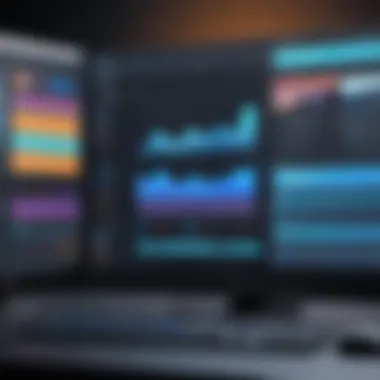

Software A
Software A is well-regarded for its user-friendly interface and robust feature set. Many users appreciate how intuitive the layout is, allowing even novices to adapt quickly.
Key Features:
- Wide Compatibility: Supports various operating systems, making it versatile for different workflows.
- Real-time Collaboration: Users can work together seamlessly on projects.
- Customizable Settings: Flexibility in configuring the environment to best suit individual needs.
A significant advantage of Software A is its strong community support. Users can find numerous tutorials and forums dedicated to troubleshooting and tips. This helps to decrease the learning curve. However, its pricing model can be a drawback for some individuals or smaller businesses.
Software B
Software B stands out for its powerful features tailored for advanced users. This software offers deep customization and advanced analytics, appealing to those who seek precision and control.
Key Features:
- High-Quality Streaming: Offers exceptional performance in high-definition video quality.
- Extensive Plugin Support: A wide variety of plugins can extend functionality.
- Advanced Analytics Tools: Real-time data tracking gives users insights into audience engagement.
Professional content creators often find Software B beneficial due to its depth of options. However, it requires a more substantial investment in both time and money, potentially deterring less experienced users. Still, for those serious about content production, it can be a valuable asset.
Software
Finally, Software C operates within a cloud-based framework, offering flexibility and accessibility. Its focus on ease-of-use makes it popular among educators and casual streamers.
Key Features:
- Accessibility: Being cloud-based means users can access it from anywhere.
- Simple Setup: A straightforward installation process allows users to get started quickly.
- Affordable Pricing Tier: More accessible pricing options attract individual users and small organizations.
While Software C provides essential features and ease of access, it does fall short in handleing complex solutions. Therefore, it may not suit those with advanced streaming needs.
"Choosing the right software will depend on individual use cases. Lighter solutions may serve casual users better, while more sophisticated software benefits professional needs."
In summary, understanding these three software options—their strengths, limitations, and target audiences—enables users to make decisions tailored to their specific needs. Each has unique benefits, and weighing these against personal or organizational goals is crucial.
Case Studies: Effective Usage of Streaming Studio Software
Case studies serve as practical examples of how streaming studio software can be implemented successfully across various sectors. Understanding these real-world applications helps users appreciate the functionality and versatility of different software. This section will explore specific scenarios involving individual users, small to medium-sized businesses, and educational institutions. Each case study reflects unique challenges and solutions that exemplify the benefits and considerations when using such software.
Individual Users
For individual users, streaming studio software enhances personal projects and independent content creation. An example is a freelance graphic artist who uses OBS Studio to stream their design processes live. They engage an audience in real-time while showcasing their skills. This immediate feedback loop fosters community involvement and makes the artist more relatable.
Key benefits for individual users include:
- Flexibility: Users can tailor their streams to fit their niche.
- Engagement: Live interactions help build a loyal following.
- Cost Efficiency: Many tools are free or have low-cost options, making them accessible.
However, individual users must consider usability. Not all streaming software is beginner-friendly. A user may need to invest time in learning basic setup or troubleshooting skills to maximize the tools available.
Small to Medium-Sized Businesses
Small to medium-sized businesses can leverage streaming studio software to reach larger audiences and improve brand visibility. For instance, a marketing firm might deploy vMix to host webinars and live Q&A sessions. This approach allows the business to communicate directly with clients and prospects, establishing expertise within their industry.
Important considerations for businesses include:
- Branding: Custom overlays and graphics can enhance professionalism.
- Analytics: Many solutions provide insights on viewer engagement and behavior, vital for refining strategies.
- Collaboration: Integration with tools like Zoom enables team collaboration during live events.
While these software tools offer substantial advantages, businesses must evaluate their scalability. As the audience grows, the software must handle increased demand without compromising performance.
Educational Institutions
Educational institutions benefit significantly from streaming technologies. Schools and universities utilize platforms like Wirecast to broadcast lectures or special events. This method not only allows remote access for students unable to attend but also enhances interactive learning.
Considerable advantages for educational settings are:
- Accessibility: Students can learn from anywhere, promoting inclusivity.
- Record Keeping: Streaming sessions can be stored for future reference, supporting students who need to review materials.
- Engagement Tools: Features such as polls and Q&As enhance learning interactivity.
However, institutions must also navigate privacy concerns, particularly when involving minors. Policies should be in place to ensure that both students’ rights and content security are preserved.
Case studies of streaming studio software showcase varied applications contributing to individual expression, business growth, and educational advancement. Each example illustrates not just the tools involved but highlights critical considerations for effective implementation.
Future Trends in Streaming Studio Software


The streaming studio software landscape evolves rapidly, influenced by technological advancements and changing user preferences. Recognizing future trends is essential for staying relevant in this domain. These trends shape the development of new functionalities, user experiences, and the overall efficiency of streaming operations. Understanding these trends not only prepares users for upcoming changes but also ensures they can leverage new tools effectively. This ensures that both individuals and organizations can maximize their production qualities and audience engagement.
Emerging Technologies
Emerging technologies significantly impact streaming studio software. Innovations such as 5G technology enhance video streaming quality and reduce latency, which is crucial for live broadcasts. Additionally, augmented reality (AR) and virtual reality (VR) are becoming integrated into streaming platforms, allowing for more interactive and engaging experiences. Furthermore, blockchain technology is being explored for securing content rights and improving payment systems in streaming.
- 5G Technology:
- AR and VR Integration:
- Blockchain Applications:
- Higher data speed and lower latency.
- Improved streaming quality for live events.
- Enhanced audience interaction.
- Immersive content experiences.
- Content protection and rights management.
- Transparency in transactions.
Impact of AI on Streaming
Artificial intelligence is changing the way streaming studio software operates. AI can optimize streaming workflows by automating audio and video editing processes. For instance, tools like Adobe Premiere Pro utilize AI to enhance features such as color correction and sound editing. Machine learning is also used to analyze viewer behavior, helping content creators tailor their strategies for engagement.
- Workflow Automation:
- Audience Insights:
- AI tools can reduce time spent on editing tasks.
- Streamlined last-minute adjustments in live settings.
- AI enables the analysis of viewer preferences.
- Helps in shaping content based on data.
User Demand Shifts
User demands are shifting towards more personalized and interactive content experiences. Audiences expect high-quality streaming with minimal disruptions. As a result, software developers must respond to these expectations by enhancing their products with features like adaptive bitrate streaming, which adjusts the quality based on user internet speed. Furthermore, the rise of hybrid events—combining in-person and virtual experiences—creates a need for more robust streaming capabilities.
- Quality Expectations:
- Interactive Experiences:
- Importance of seamless playback.
- Demand for high resolution and low lag.
- Integration of audience participation tools.
- Features that allow real-time feedback.
"The future of streaming studio software will be defined by the convergence of technology and user experience. Staying ahead of these trends is vital for both content creators and consumers."
Best Practices for Using Streaming Studio Software
When engaging with streaming studio software, adopting best practices proves crucial for maximizing efficiency, performance, and quality of output. In the competitive landscape of live streaming and content creation, technical proficiency can significantly distinguish an amateur from a professional. Therefore, understanding how to effectively install, optimize, and maintain the software is not just beneficial but essential.
Installation and Setup Guidelines
Proper installation and setup lay the foundation for successful streaming experiences. This process involves more than just following prompts on screens. Here are key considerations:
- System Compatibility: Ensure the software is compatible with your operating system and hardware specifications to prevent performance issues.
- Network Configuration: A stable internet connection is paramount. Test bandwidth and latency before going live. If possible, use a wired connection to enhance reliability.
- Audio and Video Settings: Adjust resolution, bitrate, and audio channels according to your specific needs. For instance, if you aim to stream high-definition video, ensure your hardware supports it.
Completing these steps correctly will minimize technical difficulties later on.
Optimization Techniques
Once your streaming software is installed and set up, optimization is the next stage. This focuses on enhancing performance and quality. Important techniques include:
- Hardware Settings: Allocate sufficient CPU and RAM to your streaming application to ensure smooth functioning. Monitor performance while streaming to adjust settings as necessary.
- Scene Management: Organize scenes and sources effectively. Use hotkeys to switch scenes quickly, enhancing production value and viewer experience.
- Stream Resolution and Bitrate: Tailor these settings to match your audience's viewing capabilities. High resolution and bitrate are great, but they require more internet bandwidth.
Optimization requires regular evaluation of performance metrics. Adapt as necessary to achieve the best quality.
Regular Maintenance and Updates
Maintaining your streaming software is as vital as its initial setup. Regular maintenance helps prevent issues in the long run. Key practices include:
- Software Updates: Keep the software updated to ensure you benefit from the latest features and security improvements. Check for updates frequently and install them as soon as they become available.
- Backup Configurations: Regularly back up your settings and configurations. This way, you can easily restore them in case of issues or software failures.
- Hardware Checks: Periodically assess your hardware equipment, including microphones and cameras. Ensure they are functioning properly and replace outdated parts when needed.
Ending and Recommendations
In the exploration of streaming studio software, it is crucial to synthesize the key observations made throughout this article. The rapid evolution in this area demands a careful consideration of various factors that are essential for a successful streaming experience. A well-rounded understanding of the software landscape empowers users to make informed choices tailored to their specific needs.
Key Elements to Consider
The first step is to assess the core functionalities of the software. Audio management and video management are fundamental. Look for features that allow for flexibility and control over different elements of the streaming process. Additionally, consider the ease of integration with external tools like social media platforms and editing software. This speaks to the overall efficiency of the workflow.
Next, evaluate the types of software available. Whether opting for open source solutions, proprietary options like OBS Studio or Wirecast, or cloud-based tools, understanding each type's distinct attributes is vital. Each category has unique strengths and weaknesses, influencing their suitability for different environments.
Support and Community
A robust user support system is another critical factor in the decision-making process. Platforms with an active community or substantial technical support can greatly enhance the user experience. When facing challenges, having access to knowledge databases or community forums can be invaluable.
Future-Proofing and Flexibility
The landscape of streaming technology is continually evolving. The emergence of new technologies, especially those powered by AI, indicates a trend that users should not ignore. Selecting software that offers scalability and adaptability to future demands is essential.
"The landscape of streaming technology is continually evolving. Selecting software that offers scalability and adaptability to future demands is essential."
Best Practices
Finally, implementing best practices related to installation, optimization techniques, and regular maintenance can have a significant impact on the quality of the streaming output. Regular updates ensure compatibility with the latest features and security measures.







