Maximizing Efficiency with Streamyard's Screen Sharing


Intro
Streamyard has established itself as a crucial tool for virtual communication and collaborations. Its share screen feature stands out as a vital functionality that enhances user interactions across various platforms. This capability allows presenters to display content from their screens, making discussions more engaging and effective. In an age where remote work is prevalent, understanding how to utilize this feature to its fullest potential can significantly impact productivity and communication quality.
During online meetings, sharing one’s screen can facilitate clearer presentations, foster collaboration, and provide visual aids to support various messages.
In this article, we will explore the intricacies of Streamyard's share screen functionality, its practical applications, technical requirements, optimization strategies, and user experiences. This comprehensive approach aims to serve both novices and experienced users.
Software Category Overview
Purpose and Importance
Streamyard operates within the realm of live streaming and online communication software. Its primary toolset is designed to empower users to produce professional-grade livestreams easily and effectively. The share screen feature plays a pivotal role within this software category by enabling users to present dynamic content in real-time, fostering better engagement during sessions.
Current Trends in the Software Category
As remote communication becomes more ingrained in professional culture, there are several trends observable in the live streaming and online communication sector:
- Increase in demand for interactive features, including polls and Q&A sessions.
- A shift towards hybrid work environments, influencing software tools to adapt for seamless usability.
- Enhanced integration capabilities with existing business tools for smoother workflows.
These trends signify a growing emphasis on creating engaging and informative online experiences, increasing the need for tools like Streamyard that excel in contextual communication.
Data-Driven Analysis
Metrics and Criteria for Evaluation
To assess the effectiveness of Streamyard's share screen feature, various metrics can be considered:
- Ease of Use: How intuitive is the interface for new users?
- Technical Performance: Does the feature perform well under different bandwidth conditions?
- User Engagement: Are participants actively engaging during presentations?
These criteria enable users to evaluate the practical relevance of the share screen functionality within their specific context.
Comparative Data on Leading Software Solutions
When examining different software solutions, it’s essential to compare key metrics:
- Zoom: Known for its robust screen sharing but may require more setup for large groups.
- Microsoft Teams: Offers smooth integration with other Microsoft tools, yet sometimes sacrifices user interface simplicity.
- Google Meet: Efficient screen sharing, but lacks some advanced features of Streamyard.
By comparing these functionalities, Streamyard’s share screen feature can be highlighted for its ease of use and user-friendly interface.
This comparative analysis provides insights into how different platforms meet the demands of modern communication. Understanding these nuances helps users make informed decisions about which tools to leverage in their operations.
In summary, the share screen functionality of Streamyard aligns well with current trends in virtual communication, making it an essential consideration for professionals seeking to optimize their virtual interactions.
Prelude to Streamyard
In the fast-paced realm of digital communication, Streamyard emerges as a powerful tool for live streaming and virtual presentations. Its significance becomes particularly evident when considering how effectively it facilitates interaction among participants, enabling real-time connection and collaboration. Understanding Streamyard is crucial as it not only serves as a platform for broadcasting but also allows users to engage their audience dynamically. Among its numerous functionalities, the ability to share screens stands out as a key feature. It empowers users to present information visually, ensuring clarity and enhancing communication.
Overview of Streamyard
Streamyard is a user-friendly live streaming solution designed for individuals and businesses alike. It simplifies the process of broadcasting content across multiple platforms, including Facebook and YouTube. Its accessibility makes it appealing to tech-savvy individuals and businesses looking to enhance their online presence. Beyond mere streaming, Streamyard provides various tools that allow for customization and interaction. This flexibility enables organizations to create professional-looking streams with minimal technical knowledge.
The Evolution of Live Streaming Platforms
The landscape of live streaming platforms has changed significantly over the past decade. Initially, streaming services were often clunky and difficult to use. However, as demand for real-time content grew, platforms like Streamyard evolved. Today's users expect seamless integration, high-quality video, and interactive features. Live streaming has shifted from a niche market to a mainstream necessity for businesses and influencers. This evolution reflects the growing emphasis on virtual engagement, making tools like Streamyard indispensable for effective communication in today’s digital world.
Understanding Share Screen Functionality
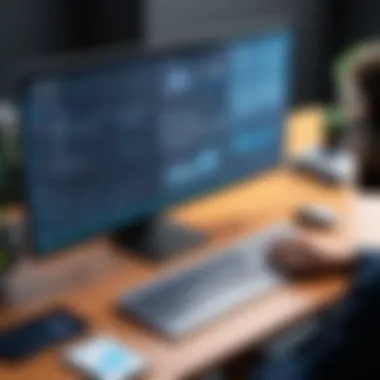

In the context of virtual communication, understanding the share screen functionality is paramount. It allows participants in an online meeting to view the same material simultaneously, fostering collaboration and clarity. This feature is particularly significant in environments where visual information is essential, such as business presentations or educational sessions. When all participants can see the same content, misinterpretations decrease, leading to more productive discussions.
The share screen option enhances engagement. Audiences tend to grasp concepts more effectively when they can see real-time data or visuals along with the speaker's commentary. This interactivity is valuable and can often mean the difference between a successful meeting and one hindered by confusion. Furthermore, understanding this feature ensures that users can maximize its potential, seamlessly integrating their individual presentations into a cohesive group experience.
Definition of Share Screen
Share screen is a functionality that permits one user to display their computer’s screen to other participants in a meeting or conference call. This action allows others to view documents, slides, or live demo content in real-time. Essentially, it takes the concept of traditional presentations and translates it into the digital realm, where distance is no longer a barrier.
Using share screen is intuitive. Users generally click a button to start sharing. The interface in Streamyard is designed to simplify this process, ensuring that even those with minimal technical know-how can initiate a screen share without difficulty. This straightforwardness contributes to its widespread acceptance and use in various online settings.
Key Features of Share Screen in Streamyard
Streamyard offers distinct features designed to optimize the share screen experience. Some of these key features include:
- Multiple Screen Sharing: Users can choose between sharing their entire screen or a specific application window, providing flexibility based on the presentation needs.
- High-Quality Streaming: The platform supports high-definition streaming, ensuring visual clarity and a professional-looking presentation.
- Comment Overlay: Streamyard allows for comments to be visible during the share screen, encouraging real-time interactions with viewers.
- Easy Interface: The user interface is straightforward, allowing users to set up their presentation with minimal hassle.
These features collectively enhance the utility of the share screen functionality in Streamyard, making it a valuable tool for users aiming to maximize engagement and comprehension during virtual meetings.
Technical Requirements for Using Share Screen
Understanding the technical requirements for using Streamyard's share screen feature is essential for maximizing its efficiency. This not only ensures a smooth experience but also helps users avoid common pitfalls that can disrupt a session. The effectiveness of screen sharing largely depends on the user's hardware and software setup.
System Requirements
To successfully run Streamyard's share screen feature, certain system requirements need to be met. These include:
- Operating System: Streamyard supports various operating systems such as Windows, macOS, and Linux. Users should ensure their operating system is up-to-date, as newer versions may include performance enhancements and security updates.
- Processor: A multi-core processor is recommended. This ensures that the computer can handle multiple tasks concurrently without slowing down the performance.
- RAM: Minimum of 8GB RAM is advisable. More RAM allows the system to manage applications and services that run in the background, which is crucial during a live sharing session.
- Graphics: A good graphics card can enhance video quality during screen sharing. If the graphics capability is low, it may result in lagging or poor-quality visuals.
- Internet Connection: A stable and fast internet connection is critical. At least a 3 Mbps upload speed is suggested. Fluctuations in bandwidth can severely affect streaming quality, leading to interruptions.
Browser Compatibility
Browser compatibility is equally important to ensure the functionality of the share screen feature. Streamyard works more effectively on certain browsers. Here are key points:
- Supported Browsers: The most compatible browsers are Google Chrome, Mozilla Firefox, and Microsoft Edge. Users should stick to these options for optimal experience.
- Browser Version: It's essential to keep the browser updated to the latest version. Updates often fix bugs and improve overall security, which can be critical while sharing sensitive information.
- Extensions and Add-ons: Some browser extensions might interfere with the functioning of Streamyard. Users should disable any unnecessary add-ons or use incognito mode to ensure that nothing disrupts the screen sharing process.
Keeping your system and browser environment updated and compliant with required specifications maximizes the efficiency of Streamyard's screen sharing capabilities.
Being aware of these technical requirements helps in creating an effective streaming environment. Prioritizing these areas not only aids in executing a smooth presentation but also contributes to a professional image during virtual meetings.
How to Initiate Screen Sharing
Initiating screen sharing is a critical aspect of using Streamyard effectively. It allows users to share their visual content seamlessly during live streams or virtual meetings. This feature enhances the overall communication experience by facilitating better collaboration. It can be especially important in presentations, educational sessions, and online events where visual support plays a vital role. Understanding the steps involved in starting screen sharing can help ensure smooth operation and professional delivery.
Step-by-Step Guide
To initiate screen sharing in Streamyard, follow these steps:
- Launch Your Streamyard Broadcast: Begin by logging into your Streamyard account and starting a new broadcast.
- Access the Share Screen Option: Within the Streamyard interface, locate the "Share Screen" button. Typically, this is found on the lower part of the screen where you manage your stream settings.
- Select What to Share: A window will pop up giving you the options to share your entire screen, a specific application window, or a browser tab. Select the option that best fits your needs.
- Choose the Source: Once you have made your selection, click on the corresponding option, then hit "Share".
- Presenting the Screen: You will see a preview of what you are sharing. Ensure it appears correct before continuing.
- Engage Your Audience: As you begin your presentation, take time to interact with your audience. This enhances the experience and ensures your message is received well.
Following these steps is crucial to ensuring a successful screen-sharing experience. It helps avoid technical issues and visually supports your discussion points effectively.
Common Mistakes to Avoid
While initiating screen sharing seems straightforward, users often encounter pitfalls that can hinder the process. Here are some common mistakes to be aware of:
- Neglecting System Permissions: Ensure that your browser has the necessary permissions to share your screen. Often, system settings might block this functionality, leading to frustration.
- Choosing the Wrong Source: Make sure you select the correct application or tab to share. Sharing your whole screen can lead to unintended privacy breaches or distractions.
- Not Testing Ahead of Time: Conduct a test run before a live session. This avoids surprises and ensures that everything works smoothly.
- Ignoring Audio Options: If your presentation involves audio, remember to enable the audio sharing option. Not doing so can diminish the impact of your content.
Avoiding these common mistakes can significantly enhance the quality of your screen-sharing experience, allowing for a more fluid and professional presentation.
Practical Applications of Streamyard’s Share Screen


Streamyard's share screen feature holds significant value in numerous professional fields. Understanding its practical applications enables users to leverage this tool effectively. The focus here lies in exploring how different sectors maximize efficiency by using this feature, which can ultimately enhance communication and work productivity.
Educational Purposes
In educational settings, Streamyard’s share screen function proves invaluable. It facilitates real-time presentations, guiding students through complex subjects. This interactive mode encourages engagement and fosters better comprehension. Through shared screens, educators can display slides, videos, or digital whiteboards, making the learning experience immersive.
By displaying content directly related to lessons, students can follow along with greater ease. Furthermore, features like annotation allow teachers to highlight essential points, clarify doubts and address queries live. It is important to consider the technical requirements—having a robust internet connection and compatible devices ensures smooth delivery.
Business Presentations
For businesses, Streamyard extends productive options during presentations. Companies can utilize the share screen feature to showcase reports, brainstorming sessions, or product demonstrations. This ability to visually share relevant information helps bridge the gap between speaker and audience.
Utilizing high-quality visuals can significantly impact audience retention. Well-crafted presentations translated through screen sharing can increase understanding of data and statistics. However, one drawback includes potential technical issues such as latency or screen resolution problems, which should be monitored before crucial meetings. If all goes well, the optimal use of share screen can greatly enhance corporate communication.
Webinars and Workshops
Webinars and workshops benefit substantially from Streamyard's capabilities. These events require audience participation and high-quality content delivery, both of which are enhanced with screen sharing. Hosts can demonstrate software applications, walk through tutorials, or even share diverse multimedia content.
Using this feature ensures participants are on the same page, fostering a collaborative atmosphere. Moreover, recording such sessions creates resources for later review. One must pay attention to user distractions; minimizing external noise and unnecessary visual clutter can boost participant focus.
As the importance of digital interaction grows, maximizing efficiency through practical applications of Streamyard's share screen feature emerges as essential. In education, business, and various workshops, understanding how and why to use this tool can lead to more effective communication, better information retention, and ultimately, a more productive environment.
Enhancing User Experience with Share Screen
Enhancing the user experience with the share screen feature in Streamyard is critical for effective and productive virtual interactions. Many professionals rely on this functionality for meetings, presentations, and workshops. The way users share their screens can significantly impact the clarity of communication and the engagement level of the audience.
One key benefit of optimizing this experience is increased collaboration among teams. When team members can view the same material simultaneously, discussions become more focused and relevant. This minimizes misunderstandings and allows for the integration of insights from all participants in real-time.
Considerations about enhancing the user experience also extend to the technical aspects. Users should ensure that their internet connection is stable. A poor connection can lead to lag, which disrupts the flow of the meeting. Furthermore, it's essential to be aware of screen resolution. Sharing a high-definition display can provide clearer visuals, facilitating better understanding.
Tips for Effective Screen Sharing
- Prepare Ahead of Time: Ensure all visuals are ready before the meeting. Test the share screen feature in advance to catch any issues.
- Limit Distractions: Close unnecessary tabs or applications that might pop up during the sharing session. This helps maintain the focus on the presented material.
- Engage with Your Audience: Use the tools available in Streamyard to interact. Asking questions while sharing keeps participants engaged.
- Clear Navigation: Familiarize yourself with the materials you'll share. Smooth transitions between content sections can help maintain audience interest.
Utilizing Visual Aids
Employing visual aids can drastically enhance the user experience during screen sharing. Visual aids such as slides, infographics, or videos can help convey complex information more effectively than text alone. Visual elements naturally draw attention and can illustrate points more vividly.
• Consistency in Design: Ensure that the design of your visual aids is cohesive. Consistent colors, fonts, and styles help communicate professionalism.
• Brevity: Aim for concise content on each slide or visual. This allows participants to grasp key points quickly, limiting information overload.
• Interactive Elements: Incorporate polls, Q&A sessions, or even feedback mechanisms directly related to your visuals. This encourages participation and adds a dynamic component to your presentation.
Ultimately, enhancing user experience with Streamyard's share screen involves preparation, attention to detail, and engagement strategies. Maximizing effectiveness in screen sharing empowers individuals to communicate ideas clearly and effectively, fostering better collaboration in the digital workspace.
"Engaging presentations can enhance understanding and retention, making visual aids indispensable in modern communication."
When users apply these principles, they can create a more engaging and efficient environment. This ensures that both information selection and presentation styles are aligned with the audience's needs.
Potential Challenges of Screen Sharing
Screen sharing is a powerful tool when utilizing Streamyard, yet it is not without its challenges. Recognizing these potential challenges is vital in order to effectively manage and mitigate them. Addressing these issues directly can lead to improved user experience and greater efficiency in virtual meetings and presentations.
Technical Issues
Technical issues can often impede the effectiveness of screen sharing. Some common challenges include poor internet connectivity, hardware limitations, and software compatibility.
- Internet Connectivity: A stable internet connection is paramount for smooth screen sharing. Variability in bandwidth can lead to lagging visuals, making it difficult for viewers to follow along. Users should regularly check their connection and consider using a wired connection for better stability.
- Hardware Limitations: Not all devices are optimized for streaming. Older laptops or desktops may struggle to run Streamyard while sharing a screen, resulting in poor performance.
- Software Compatibility: It’s essential to ensure that the operating system and browser being used are compatible with Streamyard. Lack of proper updates can lead to glitches and functionality issues.
By proactively addressing these technical obstacles, users can significantly enhance the quality of their presentations and engagement levels during virtual sessions.
User Distractions


Distractions during screen sharing can detract from the overall experience and effectiveness of a presentation. Identifying and minimizing these distractions is crucial for maintaining audience attention and comprehension.
- Notifications: Notifications from emails, messaging apps, or social media can pop up during screen sharing, diverting both the presenter's and audience's attention. It's advisable to enable "Do Not Disturb" mode to avoid unexpected interruptions.
- Environmental Factors: Background noise, cluttered workspaces, or interruptions from others can create significant distractions. Users should aim to find a quiet space where they can focus, making sure that the environment is conducive to attention.
- Multitasking: While it might be tempting to check messages or emails during a presentation, doing so can lead to disengagement. Both presenters and participants should avoid multitasking to fully invest in the shared content.
By reducing distractions, users can enhance engagement and make their screen sharing more impactful.
User Feedback and Insights
Understanding user feedback and insights is crucial for anyone looking to maximize the efficiency of Streamyard's share screen feature. This segment sheds light on how individuals and organizations perceive and utilize this tool, providing a comprehensive view of its strengths and areas for improvement. Effective feedback allows developers to refine features and helps users to leverage functionalities that enhance their virtual interactions.
User Experiences
User experiences with Streamyard's share screen feature can vary widely, influenced by factors like technical proficiency, purpose of usage, and the particular environment in which it is applied. Many users report that the interface is intuitive. They appreciate how easy it is to initiate a screen share, which is often cited as a significant advantage over competing platforms. Positive user stories frequently highlight the tool's reliability during live presentations, where the stakes are high and any technical issues could derail the session.
However, it is not without challenges. Some users have faced issues with audio sync, particularly when sharing video content. This inconsistency can interrupt the flow of a presentation, leading to frustrations. Furthermore, the need for a stable internet connection adds a layer of dependency that not all users can assure.
In aggregate, feedback often emphasizes the importance of thorough preparation and testing before a live session. Educators and business professionals who integrate these practices into their routines tend to report more successful outcomes.
"A great screen share feature impacts how effectively we communicate in virtual meetings. It should be seamless and supportive of our goals."
— User testimonial
Expert Opinions
Experts in digital communication unanimously agree that the effectiveness of screen sharing in enhancing collaboration cannot be overstated. Many industry leaders emphasize the importance of the user experience in deploying technology like Streamyard. They note that successful adoption of this feature hinges on understanding where difficulties may arise and addressing them proactively.
Furthermore, experts highlight that insights derived from user feedback create a roadmap for ongoing development. By identifying common pain points, developers can prioritize improvements and enhance the overall user experience. They also suggest that continuous education for users is vital. This education can help users discover not just how to use the tool but also best practices that will enrich their presentations and meetings.
Future of Screen Sharing Technology
The world of online communication is growing rapidly. Screen sharing is at the forefront, especially now with remote work becoming more common. This feature has evolved from simple presentations to a robust tool for collaboration. Understanding the future of screen sharing technology can help users leverage its full potential. As companies and individuals adapt to changing work environments, knowing how to effectively use Streamyard’s share screen feature is essential.
Emerging Trends
Several trends are shaping the landscape of screen sharing technology. One significant trend is the rise of integrated solutions. Software like Zoom, Microsoft Teams, and Streamyard are combining video calls with screen sharing and recording capabilities. This integration simplifies the user experience and enhances collaboration.
- Increased Use of Artificial Intelligence: AI is being used to improve the quality of shared content. For example, features like automatic error correction and enhanced bandwidth management aim to provide a seamless experience.
- Enhanced Privacy and Security: As screen sharing becomes prevalent, concerns about data privacy also rise. More platforms are introducing features that prioritize secure access and sharing protocols.
- Multi-Device Compatibility: There is growing demand for solutions that support different devices. Users expect to share screens from their desktops, tablets, or mobile devices without hassle.
These trends demonstrate a clear direction towards making screen sharing more efficient and user-friendly.
Predictions for Streamyard’s Development
Looking ahead, Streamyard is likely to continue evolving its platform based on emerging trends identified in the industry. Predicting future developments often revolves around user needs and technological advancements. Here are some expected changes:
- Adaptation of Interactive Features: Expect Streamyard to enhance user engagement during live broadcasts through interactive features. For instance, real-time polls or Q&A functionalities could facilitate viewer participation.
- Improved Integration Capabilities: Streamyard may pursue more partnerships with other software tools. Integrating apps like Trello or Miro could offer enhanced collaboration features, appealing to business professionals looking for comprehensive solutions.
- Focus on Scalability: Future updates may focus on making the platform more scalable, allowing larger audiences without compromising streaming quality.
In summary, the future of screen sharing technology, particularly for Streamyard, looks promising. As demands for better functionality grow, Streamyard is poised to adapt and thrive in the evolving landscape.
The End
The conclusion serves a pivotal role in summarizing the insights gleaned from exploring Streamyard's share screen feature. This feature enhances virtual communication and collaboration, making it essential for various professional contexts. By delineating practical applications, technical requirements, and user optimization strategies, this article underscores the importance of effective screen sharing for engaging presentations and productive meetings.
Summary of Key Points
Throughout the article, several vital elements have been discussed regarding Streamyard’s share screen functionality:
- Definition and Purpose: Share screen allows users to display content to other participants, facilitating better engagement and understanding.
- Technical Requirements: Clear guidelines ensure that users have the necessary systems and browser compatibility for seamless operation.
- Practical Applications: Specific cases like educational sessions, business presentations, and webinars illustrate its versatility.
- User Experience Tips: Best practices enhance the effectiveness of screen sharing, helping users avoid common pitfalls.
- Feedback and Insights: Analyzing user experiences and expert opinions provides a balanced view of the tool's efficiency.
- Future Potential: Emerging trends often shape how screen sharing features evolve over time.
These points collectively highlight how proficient use of Streamyard can significantly boost communication effectiveness in various environments.
Final Thoughts on Streamyard's Share Screen
The share screen feature in Streamyard presents both opportunities and considerations. Its capability to facilitate visual communication is unmatched, particularly in a world increasingly reliant on digital interactions. However, users should approach screen sharing with mindfulness of potential technical issues and user distractions.
Harnessing the true power of this feature requires not only a clear understanding of its mechanics but also an awareness of how to engage viewers effectively. As technology continues to advance, updates to Streamyard may further optimize this feature. Staying informed will help users adapt and maximize their efficiency in digital interactions.
Ultimately, Streamyard’s share screen feature is more than just a tool; it’s a gateway to enhanced collaboration and understanding in the digital realm.







