Synchronizing To-Do Applications with Google Calendar


Intro
The integration of to-do applications with Google Calendar is an increasingly vital aspect of productivity for many individuals and organizations. As people juggle multiple responsibilities, having a reliable system for task and time management becomes necessary. By synchronizing these applications with Google Calendar, users can achieve a more organized and efficient workflow. This comprehensive overview will examine how various to-do applications connect with Google Calendar, the resulting benefits, and potential challenges in maintaining synchronization.
Software Category Overview
Purpose and Importance
To-do applications serve the main purpose of helping users track tasks, set reminders, and prioritize daily activities. Integrating these applications with Google Calendar enhances their functionality, allowing users to visualize their tasks alongside scheduled events. This relationship aids in task management as users can easily see deadlines, meetings, and other obligations in one place. By aligning task lists with scheduled events, productivity improves, and stress levels can decrease significantly.
Current Trends in the Software Category
The trend towards integrated productivity tools reflects a growing demand for seamless connections between applications. As businesses move towards remote working models, ensuring that every team member stays organized and connected becomes crucial. Popular applications such as Todoist, Trello, and Any.do recognize this need and have developed sophisticated features to facilitate integration with Google Calendar. Users can benefit from enhanced collaboration, as well as streamlined information flow.
Data-Driven Analysis
Metrics and Criteria for Evaluation
When selecting suitable to-do applications for synchronization with Google Calendar, several metrics come into play. Evaluation criteria may include the following:
- User Interface and Experience: A clean, intuitive interface can significantly influence user adoption and satisfaction.
- Integration Capabilities: The ease with which an application connects with Google Calendar should be assessed.
- Feature Set: Important features, such as reminders, task hierarchies, and collaborative tools, should be considered.
- Platform Availability: Look for applications that work across multiple devices and operating systems.
Comparative Data on Leading Software Solutions
Several to-do applications stand out in their ability to integrate with Google Calendar effectively. For example:
- Todoist: Offers a robust integration that allows users to sync tasks and due dates directly with calendar events. Users can manage and prioritize tasks effortlessly.
- Trello: Its integration with Google Calendar enables users to visualize their board activities as calendar events, enhancing project management.
- Any.do: Provides a visually appealing way to manage tasks, and its synchronization with Google Calendar helps users in tracking and planning their days effectively.
Understanding the capabilities and limitations of these applications is essential to choosing the right one for your needs. Each solution offers distinctive features that can drastically affect productivity.
It is important to explore the specific integration functionalities each application offers to ensure they align with your workflow requirements.
In summary, this discussion on the synchronization of to-do applications with Google Calendar illustrates not only the importance of such integrations but also the relevant choices available for tech-savvy individuals and professionals. The trend demonstrates an ongoing search for efficiency in task management, allowing users to remain organized and productive in an increasingly busy world.
Understanding To-Do Applications
To-do applications play a pivotal role in our daily productivity. They help manage tasks, set priorities, and provide clarity about what needs to be accomplished. Understanding these applications is essential for effectively synchronizing them with tools like Google Calendar. This synchronization not only streamlines workflow but also integrates various aspects of task management in one interface.
Definition and Purpose
A to-do application is a software tool designed to assist users in organizing their tasks. Its core purpose is to enhance productivity by allowing individuals to keep track of their responsibilities in a structured manner. Users can input tasks, set deadlines, and often assign priority levels. The simplicity of these applications makes them accessible to a variety of users, from busy professionals to students.
Key Features
Key features of to-do applications typically include task creation, deadlines, reminders, categorization, and sharing capabilities. Reminders ensure that vital tasks are not overlooked. Categorization enables users to sort tasks by project or context, facilitating better organization. Some applications also offer collaboration features that allow teams to plan and manage work together effectively.
Types of To-Do Applications
Understanding the types of to-do applications is fundamental to selecting the right one for specific needs. They can generally be classified into three main categories:
Web-based Applications
Web-based applications are accessible through any device with an internet connection. They skip the need for installation and offer widespread compatibility across platforms. This characteristic makes them a popular choice for users who work in different locations or frequently switch devices. A unique feature of web-based applications is real-time collaboration. Users can share tasks and updates instantaneously with colleagues. However, they rely heavily on internet access, which can be viewed as a disadvantage in areas with poor connectivity.
Mobile Applications
Mobile applications provide flexibility by allowing users to manage tasks on-the-go. They are typically designed for smartphones and tablets, presenting a user-friendly interface that enhances mobile usability. One key characteristic is the integration with device alerts, helping users to receive notifications for upcoming tasks or deadlines. As a disadvantage, some mobile applications may offer fewer features than their web counterparts, potentially limiting task complexity or collaborative capabilities.
Desktop Applications
Desktop applications are installed directly on a computer. They offer a robust set of tools and often do not require an internet connection to function. One significant benefit is the ability to manage larger sets of data smoothly, due to the screen space and processing power of desktops. They may also provide more extensive offline functionality, allowing uninterrupted access to tasks. However, they lack the mobility of web and mobile solutions, which can hinder productivity for users who are frequently traveling or working remotely.
The Role of Google Calendar
Google Calendar serves a crucial role in today's productivity landscape. Its seamless integration with various to-do applications transforms it into a central hub for task management. This integration not only enhances personal efficiency but also promotes teamwork and collaboration in professional settings.
Overview of Google Calendar
Google Calendar is a widely recognized scheduling tool that allows users to manage their time effectively. This application offers features such as event creation, reminders, and the ability to share calendars with others. Users can create multiple calendars for personal use, work, or specific projects, allowing for better organization. Google Calendar syncs across devices, so information is always accessible, enhancing flexibility and responsiveness to changes in plans. Importantly, it is a cloud-based solution, ensuring your schedule is secure and available anytime, anywhere.
Integration Capabilities
The integration capabilities of Google Calendar are a key asset. It supports various APIs, making it compatible with numerous to-do applications like Todoist, Trello, and Asana. This compatibility allows for the automatic updates of tasks as events or deadlines are created in the calendar. Furthermore, users can link tasks with specific dates, making it easier to visualize their workload. With Google Calendar, one can easily integrate tasks into their daily schedule without losing track of deadlines.
"Integration with Google Calendar can vastly streamline workflow, allowing users to manage tasks and appointments in one place."


Advantages of Using Google Calendar
There are several advantages to using Google Calendar as part of your task management strategy:
- Accessibility: Being cloud-based means you can access your calendar from any device with internet connectivity.
- Ease of Use: The user interface is intuitive, making navigation and task management straightforward.
- Collaboration: Sharing calendars and events promotes teamwork, allowing for coordinated schedules among colleagues.
- Integration with Other Tools: Google Calendar can be integrated with other software and applications, enhancing its functionality.
- Customization: Users can set notifications and reminders according to their needs, ensuring timely completion of tasks.
In summary, Google Calendar not only organizes your schedule but also acts as a powerful tool when synchronized with task management applications.
Synchronization: What It Entails
Synchronization is a vital aspect of integrating to-do applications with Google Calendar. It enables users to manage tasks and events in a cohesive manner. Understanding the nuances of synchronization can enhance productivity significantly. This section will explore what synchronization means, its significance, and how it impacts users holistically.
Understanding Synchronization
Synchronization refers to the process of aligning the data of two or more applications so that they reflect the same information. In the context of to-do applications and Google Calendar, it means that all tasks entered into a to-do app will also appear on Google Calendar, and vice versa. This flow of information allows individuals to keep track of deadlines and appointments without manually entering data into multiple sites and apps.
Several technical elements come into play here, including the use of APIs (Application Programming Interfaces) that facilitate communication between the applications. When set up correctly, synchronization diminishes the risk of forgetting tasks or appointments, ultimately promoting greater efficiency in task management.
The Importance of Syncing To-Do Apps and Google Calendar
Syncing to-do apps with Google Calendar is not merely a convenience; it is a necessity for many serious professionals. The integration creates a unified overview of tasks and scheduled activities. Here are some critical benefits of syncing these tools:
- Centralized Information: Having all tasks and events in one place reduces confusion. It lowers the chance of overlapping appointments or missed deadlines.
- Real-time Updates: Changes made to tasks or events automatically reflect across both platforms. This means users can always stay updated without manual entries.
- Enhanced Productivity: By streamlining workflow, users can focus more on completing tasks rather than managing schedules.
- Collaboration: Many to-do apps allow sharing tasks with others. Synchronizing with Google Calendar enables teams to coordinate better and meet shared goals.
"Synchronization turns disparate elements into a cohesive workflow, helping individuals maximize their time and resources."
In summary, understanding the significance of synchronization is crucial for anyone attempting to optimize their task management system. By aligning all tools and information effectively, users can experience numerous benefits that contribute to a more organized and efficient work-life balance.
Popular To-Do Applications with Google Calendar Integration
To-Do applications have become crucial tools in the modern workspace, providing essential support for task management. The integration with Google Calendar enhances the utility of these applications, as it allows users to visualize their tasks alongside their scheduled events. This combination contributes to a more organized workflow and better time management practices, catering effectively to tech-savvy professionals who often juggle multiple responsibilities.
Within this section, we will explore several popular To-Do applications that feature seamless integration with Google Calendar. Each application brings unique strengths and considerations that can influence a user’s productivity. The depth of features and ease of use can vary, making it important to understand what each tool offers.
Todoist
Todoist is one of the leading task management applications due to its robust features and flexibility. It allows users to create tasks, set deadlines, and organize those tasks within projects. The Google Calendar integration enables tasks to appear as events; this visual representation aids in planning one’s day more effectively.
Some unique benefits of Todoist include:
- Customizable Task Hierarchy: Users can set priority levels for tasks, allowing them to focus on what matters most.
- Collaboration Tools: Todoist allows users to share projects and assign tasks to others, which is essential for team-based work.
- Cross-Platform Support: Available on web, iOS, and Android, users can access their tasks anywhere.
Overall, Todoist provides a user-friendly experience that integrates well with Google Calendar, allowing for an organized approach to daily tasks.
Trello
Trello is known for its visual task management system, utilizing boards and cards to help users manage projects more dynamically. The integration with Google Calendar enables users to see due dates on their boards synchronized with their calendar. This adaptability supports various workflows, from personal projects to large team collaborations.
Key features of Trello include:
- Visual Management: Users can move tasks through various stages easily using drag and drop methods.
- Checklist and Labels: Each card can contain checklists and labels, aiding in tracking progress and defining tasks further.
- Power-Ups: Trello offers a variety of integrations, enhancing functionality, including advanced reporting tools.
Trello’s strengths reside in its ability to support collaborative and dynamic project management while maintaining synchronization with Google Calendar.
Asana
Asana is favored by many businesses for project and task management. It allows teams to break down work into smaller manageable parts, facilitating easier tracking of progress. The integration with Google Calendar allows team members to see all tasks and deadlines alongside scheduled meetings, making planning seamless.
Asana boasts important features such as:
- Timeline View: This feature helps with project manageing by displaying tasks against a timeline.
- Task Dependencies: Users can set dependencies between tasks to ensure the workflow is logical and organized.
- Reporting: Asana provides insights into team productivity, which can guide future efforts.
With its comprehensive features and integration capabilities, Asana enables teams to focus on their objectives while synchronizing tasks with Google Calendar effectively.
Microsoft To Do
Microsoft To Do offers a simple and clean interface that integrates with various Microsoft products, including Outlook and, of course, Google Calendar. Its main purpose is to assist users in managing their daily tasks efficiently.
The app provides several key attributes, such as:
- My Day Feature: This allows users to focus on daily priorities dynamically.
- List Sharing: Users can share task lists with others, enhancing collaborative potential.
- Recurring Tasks: Users can create tasks that repeat at designated times.
Microsoft To Do stands out with its focus on simplicity and integration with Microsoft’s ecosystem while still maintaining effective synchronization with Google Calendar.
Setting Up Synchronization
Setting up synchronization between to-do applications and Google Calendar is critical for individuals seeking efficiency in their workflow. With the increasing complexity of tasks and appointments in today’s fast-paced environment, integration provides a cohesive platform to manage both responsibilities and deadlines. Synchronization ensures that all your to-do lists and calendar events are streamlined, reducing the chances of missing important tasks. Moreover, it fosters a more organized approach to time management.


When you set up synchronization, you unlock several benefits. This process allows you to consolidate multiple applications into a singular workflow. You will not only see your tasks in the context of your calendar but also the due dates of your to-dos displayed directly alongside your scheduled events. This integration can enhance productivity and reduce mental clutter.
Initial Steps for Integration
To begin the process of setting up synchronization, the initial steps involve selecting the right to-do application that supports integration with Google Calendar. Popular applications like Todoist, Trello, and Asana typically offer built-in integration features. It is vital to ensure that the chosen application seamlessly communicates with Google Calendar to take advantage of synchronization benefits.
Once you have selected an application, follow these steps:
- Download and Install the chosen to-do application, if not already installed.
- Sign Up and Create an Account if required. Providing your email and creating a password is usually the norm.
- Access the Settings or Integrations menu in your to-do application.
- Find the Google Calendar Integration option. This may be labeled as "Sync with Google Calendar" or something similar.
- Follow the Prompts to link your to-do application with Google Calendar, which may request further actions to finalize setup.
Permissions and Authorizations
Once the initial steps are complete, granting permissions for synchronization is imperative for the applications to work together. Each application will typically require access to your Google Calendar in order to push and pull data. You will likely be asked to log in to your Google account and to allow the application to access your calendar data.
When managing permissions, keep the following in mind:
- Data Access: Understand what data the application will access (e.g., your calendar events, tasks).
- Privacy Settings: Check the application’s privacy settings to ensure your information remains secure.
- Revoking Permissions: Always know how to revoke permissions if you choose to discontinue using the application. This helps you maintain control of your personal information.
The setup process is significant in ensuring effective communication between the two applications, laying the groundwork for an organized digital environment. Properly configuring these initial settings enhances the overall user experience and maximizes the benefits of synchronization.
Technical Aspects of Synchronization
Understanding the technical aspects of synchronization is essential for achieving a seamless integration between to-do applications and Google Calendar. This section will explore the various elements involved in synchronization, the benefits of utilizing APIs, and the flow of data between applications, ensuring that users can effectively manage their tasks alongside their schedule.
API Integration
API integration serves as the backbone of synchronization between different applications. An API, or application programming interface, allows different software programs to communicate with each other. In the context of to-do applications and Google Calendar, APIs enable the real-time exchange of data. This facilitates tasks like adding to-do items to the calendar or updating task statuses based on calendar events.
To initiate API integration, developers first need to obtain API keys, which act as credentials to establish a connection. Using these keys, developers can leverage various API endpoints provided by Google Calendar and compatible to-do applications.
For instance, when Todoist integrates with Google Calendar, it makes use of specific API calls to send task details, due dates, and reminders. This two-way communication ensures that any changes made in either application reflect accurately and promptly in the other. Additionally, validating API calls, handling errors gracefully, and ensuring data security are crucial considerations during integration.
"The seamlessness of API integration can heavily influence user satisfaction and productivity."
Data Flow Between Applications
Data flow between applications is a significant factor in understanding how synchronization works. It involves the exchange of information, which can include task details, deadlines, reminders, and updates from both the to-do application and Google Calendar.
Initially, the data flow starts when a user creates a new task in their to-do application. This event triggers a series of actions, where the task information is sent to Google Calendar via the established API connection. On the reverse side, if a calendar event is added or modified, this change must also propagate back to the to-do application.
To illustrate this concept, consider a scenario involving Asana. When a user adds a new project deadline in Asana, this change should automatically reflect in Google Calendar, ensuring users do not miss important dates. Conversely, completing a task on Google Calendar should also update its status in Asana to maintain consistency across platforms.
Here are some key considerations for effective data flow:
- Latency: Minimizing delay in data updates between applications is crucial for maintaining user trust.
- Conflict Resolution: Implementing strategies to resolve conflicts when changes occur simultaneously in both applications.
- Data Integrity: Ensuring that the data transferred between applications remains accurate and consistent.
By paying attention to these factors, users can truly leverage the potential of integrated task management and scheduling.
Best Practices for Optimal Synchronization
When integrating to-do applications with Google Calendar, adopting best practices ensures a streamlined and effective experience. Proper synchronization improves productivity and reduces confusion about task management and scheduling. Following specific guidelines is essential for achieving optimal synchronization.
Regular Updates
Keeping your to-do applications and Google Calendar in sync requires regular updates. This practice ensures that you are always working with the most current information. Tasks and events may change frequently; if your data is not updated regularly, you risk missing critical deadlines or double-booking your time.
To establish a seamless synchronization process, consider the following strategies:
- Enable automatic sync: Many applications offer a feature to sync automatically at set intervals. Make sure this is enabled so your tasks reflect any changes without manual input.
- Check for updates: Regularly check if updates are available for your applications. Updating can fix bugs and improve performance, ensuring that synchronization works efficiently.
- Revisit connection settings: Occasionally, revisit the settings for integration to confirm everything is functioning as intended. This step can help identify and resolve any issues that may prevent smooth updates.
By maintaining a habit of regular updates, you can significantly enhance your productivity and ensure that your day-to-day management of tasks and scheduling is consistent.
Managing Notifications
Effective management of notifications plays a crucial role in the integration of to-do applications with Google Calendar. Notifications serve as reminders for upcoming tasks and events, ensuring that crucial deadlines are not overlooked. However, mismanaged notifications can lead to overwhelm or distraction.
To avoid this, utilize the following strategies:
- Customize notification settings: Both Google Calendar and to-do applications allow customization of notification preferences. Adjust settings for time, type (email, pop-up, etc.), and frequency of notifications based on your needs.
- Prioritize important tasks: Use different notification tones or methods for high-priority tasks to distinguish them from regular reminders. This helps capture immediate attention where necessary.
- Assign specific times for checking notifications: Rather than checking notifications as they arrive, set specific times throughout the day to review them. This can prevent distractions and foster better focus on productive work.
"Managing notifications effectively is key to ensuring that task management does not interfere with productivity."
By implementing these best practices, you can enhance your experience with task management and calendar integration. Regular updates and thoughtful notification management will contribute to a more organized and efficient workflow.
Challenges in Synchronizing To-Do Apps with Google Calendar
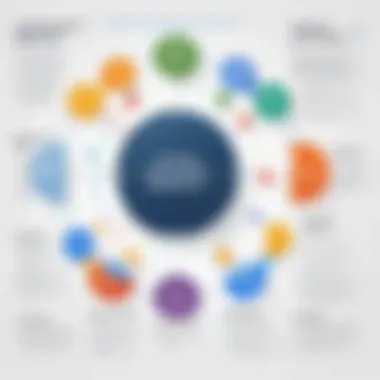

In the increasingly digitized world, synchronizing to-do applications with Google Calendar holds significant importance for maintaining productivity. However, this process is not without its challenges. Understandably, both users and developers face hurdles that can impede smooth synchronization.
These challenges can lead to frustration, inefficiency, and even a loss of critical information, which could ultimately affect one's workflow. Recognizing and addressing these challenges is vital to leverage the full potential of synchronization. Therefore, it is necessary to diagram these issues so users can take informed steps to mitigate them.
Potential Technical Issues
Technical issues are among the most common challenges encountered when syncing to-do applications with Google Calendar. These issues can stem from various factors, including API limitations, connectivity problems, and data formatting errors.
- API Limitations: Each to-do application integrates with Google Calendar via its own API (Application Programming Interface). If the API is not up to date or lacks necessary features, synchronization can fail or not function as intended.
- Connectivity Problems: Internet stability plays a crucial role in the synchronization process. Any lapses or interruptions can cause delays or loss of data during the syncing process.
- Data Formatting Errors: Different applications may store data in various formats. When the data formats do not align, it can hinder proper synchronization, possibly resulting in missed tasks or incorrect entries.
These technical challenges require users to be aware of potential compatibility issues between applications and ensure they have stable internet access during synchronization.
User Error
User error is another significant factor when it comes to challenges in synchronization. Even with the best tools and systems, human oversight can create barriers to effective synchronization.
- Incorrect Settings: Users may misconfigure the synchronization settings, which can lead to incomplete or inaccurate syncing. Ensuring correct settings is crucial for seamless integration.
- Neglecting Updates: Users often forget to update their applications. This neglect can lead to outdated features that do not align well with Google Calendar.
- Mismanagement of Permissions: Misunderstanding permissions required by applications can prevent proper synchronization, as users may inadvertently restrict necessary access.
Addressing user errors requires diligence and ongoing education about the tools being used. Awareness and proper handling of these potential pitfalls can significantly enhance the synchronization experience.
User Experiences and Case Studies
User experiences and case studies are integral to understanding the practical implications of synchronizing to-do applications with Google Calendar. By exploring these areas, we can gain insights into real-world applications, uncover benefits, and identify potential challenges in integration processes. This section delves into specific elements that have shaped user interaction with these tools and how their experiences can inform improvements in task management strategies.
Success Stories
Numerous users have shared positive outcomes from integrating their to-do applications with Google Calendar. These success stories often highlight increased efficiency and enhanced productivity. For instance, many professionals have reported a seamless user experience when using Todoist in conjunction with Google Calendar.
The ability to view tasks alongside scheduled events allows for better planning and prioritization. Users have noted that this dual visibility helps them allocate time effectively, ensuring deadlines are met without the constant switching between apps. Additionally, case studies from companies like Asana demonstrate that teams utilizing calendar synchronization have seen improved collaboration.
"Synchronizing our to-do lists with Google Calendar transformed our workflow. We can manage deadlines better and stay in sync as a team." - A user from Reddit
Lessons Learned
While many users have enjoyed benefits from syncing, others have encountered hurdles. Common lessons from these experiences include understanding the need for clear permissions and user settings. Misunderstandings about integration processes can lead to frustration and errors in data synchronization.
Another significant lesson arises from the challenges faced during updates. Some users found that tasks were not showing up as intended after making changes in their to-do app, prompting investigations into connectivity issues. This highlights the importance of conducting comprehensive checks post-integration.
Additionally, users have emphasized the value of continual learning and adaptation. The tech-driven environment is always evolving, and so too should user approaches to making the most of their tools. Regular feedback loops and checking forums like Facebook or user communities can enhance understanding and effectiveness in using these applications.
In summary, the exploration of user experiences and case studies underscores the dynamic relationship between to-do applications and Google Calendar. Both the triumphs and trials encountered provide valuable insights that can guide better practices in synchronization.
Future Trends in Task Management and Calendar Integration
As we move forward in the digital age, the landscape of task management and calendar integration is continuously evolving. Understanding future trends is crucial for users who rely on these tools for productivity. This overview focuses on key elements like the emergence of artificial intelligence and the increased interoperability among various platforms. Both trends hold considerable potential to reshape how individuals manage tasks and schedules.
Emergence of AI in Task Management
Artificial intelligence is increasingly finding its way into task management applications. The integration of AI can enhance user experience in several ways:
- Predictive Analytics: AI can assess patterns in users' behavior and suggest optimal times for completing tasks.
- Natural Language Processing: Users can input tasks using natural language, which the software interprets and organizes accordingly. This saves time and reduces friction in managing tasks.
- Smart Scheduling: AI algorithms can analyze calendar data and suggest the best times for meetings or deadlines based on the user's schedule and preferences.
- Task Prioritization: With AI, platforms can automatically categorize tasks by urgency or importance, leading to more effective workflow management.
"Integrating AI into task management systems can streamline operations and enhance decision-making capabilities for users and businesses alike."
The rise of AI in this area not only augments functionality but also shifts the focus towards more intelligent and personalized management solutions.
Increased Interoperability Between Platforms
Another significant trend is the drive for increased interoperability among different task management and calendar platforms. As users often rely on multiple applications, seamless integration becomes vital. Here are some considerations surrounding this trend:
- Unified Experience: Users desire a more cohesive experience that allows them to switch between different tools without losing data or continuity.
- Standard APIs: An increase in the availability and usage of standardized application programming interfaces (APIs) can ease integration efforts for developers. This can enhance the overall user experience by providing more consistent functioning across different tools.
- Cross-Platform Functionality: Tools that can communicate with each other, such as Google Calendar working effortlessly with Asana or Todoist, will help users manage their tasks and schedules more efficiently.
- Data Synchronization: Effective synchronization allows for real-time updates across applications, minimizing the chances of lost information or misalignment in task timelines.
The trend towards interoperability aligns with users' increasing demand for efficiency and fluidity in managing their workloads. Users will benefit from more integrated tools that work together harmoniously.
In summary, the future of task management and calendar integration is becoming increasingly promising. The emergence of AI and the quest for interoperability promise to enhance productivity, making task management systems more aligned with user needs.
Closure
The integration of to-do applications and Google Calendar represents a vital pathway for enhancing productivity. In a fast-paced world, efficient time management is essential for success. Synchronizing these tools allows users to optimize their task management processes, ensuring that no important deadlines or appointments slip through the cracks. By maintaining a direct link between to-do items and calendar events, users can achieve a visual representation of their commitments, which supports better planning and prioritization.
Recap of Key Points
Throughout this article, we explored various aspects of synchronizing to-do applications with Google Calendar:
- Understanding the Purpose: Users benefit from knowing how to-do applications enhance organization and focus.
- Role of Google Calendar: Integration capabilities of Google Calendar provide a central hub for scheduling.
- Technical Approach: Using API integration facilitates seamless data exchange between applications.
- Challenges Encountered: Recognizing potential technical issues helps in overcoming obstacles during synchronization efforts.
- Best Practices: Implementing regular updates and managing notifications leads to a smoother user experience.
By grasping these concepts, users are better equipped to choose the right tools and techniques that suit their workflow.
Final Thoughts on Integration
Integrating to-do applications with Google Calendar is more than a technical adjustment; it is a strategic move toward achieving personal and professional goals. As the landscape of task management evolves, keeping abreast of new developments ensures that users maximize the potential of their tools. In today’s technology-driven environment, using synchronization effectively can mean the difference between chaos and clarity in managing tasks and schedules.
"The secret of success is to be ready when your opportunity comes."
This quote captures the essence of preparation, which synchronization can facilitate. With tools like Todoist, Trello, Asana, and Microsoft To Do, users can find an ideal synchronization fit that aligns with their unique required tasks. The ongoing development in this field encourages users to remain adaptable and open to new functionalities, fostering an efficient and stress-free workflow.







