Essential Tax Software for Small Business Owners
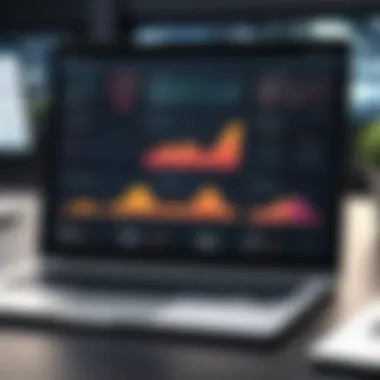

Intro
Navigating the complexities of tax preparation can be overwhelming for small business owners. The requirements of tax compliance, the demand for accurate financial reporting, and the evolving nature of tax laws all contribute to this challenge. With technology continually advancing, tax software has emerged as a vital tool for entrepreneurs aiming to streamline their financial processes. This section outlines the impact and necessity of tax software in today's business landscape, setting the stage for a deeper exploration into what features and solutions these tools offer.
Software Category Overview
Purpose and Importance
Tax software plays a critical role in the management of financial records for small businesses. By automating calculations, organizing financial data, and ensuring compliance with tax regulations, these tools help reduce the workload on business owners. The importance of tax software cannot be overstated, as errors in tax filings can lead to severe consequences. For small businesses, which often operate with limited resources, having a reliable tax software solution is not just beneficial; it is essential.
Moreover, effective tax software provides features that assist with both tax preparation and ongoing financial management. These systems can integrate with accounting software, provide reminders for deadlines, and offer insights into potential deductions.
Current Trends in the Software Category
Recent years have seen tax software evolve significantly, reflecting the needs of small business owners. Among current trends are:
- Cloud-Based Solutions: Allow businesses to access their financial data from anywhere, facilitating collaboration between accountants and business owners.
- Artificial Intelligence Integration: Enhances accuracy and efficiency. AI can analyze expenses and suggest optimal deductions.
- Mobile Applications: Offer convenience for users on the go, allowing easy input of data and expense tracking.
- User-Friendly Interfaces: Simplified designs enhance usability, making it easier for individuals without extensive accounting expertise to navigate the software.
Staying abreast of these trends is important for small business owners, affirming that they adopt software that meets their operational needs.
Data-Driven Analysis
Metrics and Criteria for Evaluation
When assessing tax software options, various metrics must be considered:
- Pricing Structure: Understanding both upfront costs and ongoing fees.
- Feature Set: Ensuring the software includes essential functionalities such as e-filing, deduction guidance, and report generation.
- User Support: Availability of customer service options and the quality of help provided for troubleshooting.
- Compliance Updates: Regular updates to reflect changes in tax laws.
These metrics allow small business owners to select software that aligns with their specific requirements and budget constraints.
Comparative Data on Leading Software Solutions
Several tax software solutions stand out in the marketplace:
- TurboTax Business: Known for its user-friendly interface and comprehensive feature set, suitable for a range of business types.
- H&R Block Business: Offers excellent support services with a focus on maximizing deductions.
- TaxAct: An affordable option that provides essential features without unnecessary frills.
Each solution has unique strengths, making it imperative for business owners to assess their needs carefully. Taking advantage of trial periods can also help in making an informed decision.
"Selecting the right tax software is not just about meeting compliance requirements; it's an investment in the efficiency of your financial management."
Understanding Tax Software
Understanding tax software is essential for small business owners navigating the complexities of tax regulations. Small businesses often grapple with limited resources and time constraints. Tax software offers an efficient solution, providing the tools necessary for accurate tax preparation and compliance. It serves as a foundational element in a business's financial management strategy, as it not only simplifies the tax filing process but also helps in maintaining organized records.
Definition and Purpose
Tax software refers to computer programs designed to assist individuals and businesses in preparing and filing taxes. These programs often include features like automated calculations, e-filing options, and various tax form templates. The primary purpose is to streamline the tax preparation process, making it less daunting and prone to error. Businesses can utilize tax software to manage deductions, credits, and other elements vital for accurate tax returns. Understanding its definition clarifies how these tools integrate into a business's operations.
Importance of Tax Compliance
Tax compliance is crucial for small businesses to avoid penalties and legal issues. The landscape of tax regulations can be intricate and is subject to change. Implementing tax software ensures businesses adhere to current laws. It also plays a vital role in tracking obligations throughout the year, rather than waiting until the deadline approaches. Businesses that prioritize compliance build a reputation of reliability and responsibility, which can enhance their credibility with customers and partners.


"Utilizing tax software not only helps in meeting obligations but also saves time, enabling business owners to focus on growth opportunities."
Key Features of Tax Software for Small Businesses
Understanding the key features of tax software is crucial for small business owners. These features not only facilitate smoother tax processes but also ensure that businesses remain compliant with tax regulations. Choosing the right software can save time, reduce errors, and ultimately lead to better financial management. Below, we delve into the essential elements that small business owners should consider when selecting tax software.
Automated Calculations
Automated calculations are a significant feature of tax software. This element drastically reduces the possibility of human error, which can occur during manual entries. Small business owners can rely on the software to accurately compute taxes owed, based on the inputted financial data.
Moreover, automated calculations can handle a variety of scenarios, from simple income calculations to more complex situations involving deductions and credits. This ensures that all relevant financial factors are considered, providing more accurate tax outcomes. The elimination of manual calculations not only saves time but also enhances confidence in the reported figures.
Integration with Accounting Systems
The integration of tax software with existing accounting systems is another vital aspect. Many small businesses use accounting software like QuickBooks or Xero for their daily financial operations. A tax software that seamlessly connects with these systems allows for smooth data transfer, eliminating repetitive data entries.
This integration offers the ability to import financial statements directly into the tax software, ensuring that all necessary information is available during the tax preparation process. Consequently, it can streamline operations and provide a comprehensive view of the company's financial situation, which aids in personalizing tax strategies.
User-Friendly Interface
A user-friendly interface is essential for small business owners who may not have extensive backgrounds in finance or accounting. Tax software with an intuitive design helps individuals navigate through its features without feeling overwhelmed.
Simple navigation menus, clear prompts, and instructional guides within the software can enhance the user experience. This accessibility encourages small business owners to engage with the software more confidently. Ultimately, a well-designed interface can significantly reduce the learning curve for new users, leading to more efficient tax preparations.
Tax Forms and Filing Options
The availability of various tax forms and filing options is a crucial feature of tax software for small businesses. Each business type has distinct tax obligations and forms that need to be completed, such as Schedule C for sole proprietorships or Form 1120 for corporations.
Having a software package that offers access to the necessary forms can prevent last-minute complications during tax season. Additionally, flexible filing options, including e-filing and paper filing, allow business owners to choose a method that suits their preferences. This aspect not only enhances convenience but also aligns with current trends towards digital solutions in tax preparation.
In sum, understanding these key features equips small business owners with the necessary tools to make informed decisions about tax software that meets their needs effectively.
Benefits of Using Tax Software
Tax software provides several advantages that can greatly benefit small business owners. It streamlines the tax process, making it more manageable and less stressful. By leveraging technology, small businesses can optimize their operations and ensure compliance with tax regulations. In this section, we will explore the specific benefits of tax software, focusing on time-saving capabilities, accuracy, accessibility, flexibility, and cost-effectiveness.
Time-Saving Capabilities
One of the primary benefits of tax software is its ability to save time. Time is a valuable resource for small business owners, and the tax season can be particularly demanding. Tax software automates many processes that would otherwise be manual and time-consuming. For instance, data entry is simplified with features that allow users to import financial data directly from accounting systems. This reduces the time spent on repetitive tasks and allows business owners to focus on more important areas of their operations.
Additionally, many tax software programs offer guided tax preparation. This feature helps users complete the forms they need without having to spend hours researching tax codes or rules. This makes the overall process more efficient, allowing businesses to meet filing deadlines without the last-minute rush.
Accuracy and Error Reduction
Accuracy in tax filing is crucial. Mistakes can lead to audits, penalties, or delayed refunds. Tax software enhances accuracy through automated calculations. This minimizes human errors that can occur during manual entry. Most software includes built-in checks that alert users to potential mistakes before submission.
Moreover, many programs update their databases regularly to accommodate changes in tax laws. This ensures that users file their taxes according to the latest regulations, further reducing the risk of errors.
"Using reliable tax software can significantly minimize discrepancies and streamline the filing process, giving business owners peace of mind."
Accessibility and Flexibility
In the digital age, accessibility is a key factor. Tax software allows small business owners to access their financial information from various devices. This flexibility means that users can work on their tax filings from anywhere, whether in the office, at home, or on the go. Some tax software options offer cloud-based solutions, enabling real-time collaboration with tax professionals if necessary.


Furthermore, most software programs provide training resources, tutorials, and customer support to assist users in navigating the interface. This makes it easier for less tech-savvy individuals to adapt without feeling overwhelmed.
Cost-Effectiveness
Investing in tax software can be cost-effective in the long run. While there is an upfront cost associated with purchasing the software, the potential savings outweigh the expenses. The reduction in hiring external accountants or tax professionals to handle the whole process can result in significant financial savings.
Moreover, the time saved translates into increased productivity, allowing small business owners to allocate their time towards generating revenue and growing their business. By choosing the right tax software, companies can streamline tax processes without breaking the bank.
Choosing the Right Tax Software
Selecting suitable tax software is a critical decision for small business owners. The right software can streamline tax activities and ensure compliance, ultimately saving both time and money. The landscape of tax software is diverse, with options tailored to various needs. Making an informed choice requires careful evaluation of several factors.
Assessing Business Needs
Before diving into different products, owners must assess their specific business needs. Evaluating what features are necessary, like automated calculations and filing options, is essential. For example, does the business deal with complex finances or straightforward transactions? Understanding the scale and nature of business operations affects the software's relevance. Factors like the number of employees, the type of business entity, and financial complexity should shape the choice of software. Setting clear priorities helps narrow down options that fit well.
Exploring Available Options
Once the needs are identified, exploring available software options becomes possible. This involves looking at various products like TurboTax Business, H&R Block, and others. Each offers distinct features that address unique financial scenarios. Comparing elements such as pricing, user interface, and compatibility with existing systems is vital. Many software solutions today emphasize cloud access, allowing flexibility for business owners to manage taxes from any location. A detailed comparison strategy must be employed to ensure a well-informed decision on which software meets the business requirements.
Looking for User Reviews
User reviews play a significant role in choosing tax software. They provide insight into the software’s performance, ease of use, and customer service. Reviews can be found on platforms like Reddit or tech forums. Here, real users share their experiences, highlighting both positive aspects and potential drawbacks. Reading various opinions gives a clearer perspective on how the software holds up under real-world conditions. It is wise to prioritize reviews that match similar business types and sizes for a more accurate evaluation.
"User reviews can be the difference between choosing a software that works well or one that causes headaches during tax season."
Comparative Evaluation of Popular Tax Software
In the realm of small businesses, selecting the right tax software can play a crucial role in financial management and compliance. A comparative evaluation of popular tax software becomes central to this discussion as it offers a way to discern which options stand out. This section critically examines key players in the market while weighing their functionalities, usability, and overall suitability for small business operations. Evaluating these tools helps business owners not only choose efficient software but also understand the distinct features that can enhance their financial oversight and tax planning processes.
Software A: Overview and Features
Software A presents itself as a robust option for small business owners seeking an all-in-one solution. Its primary features include:
- Automated Tax Calculations: Software A utilizes sophisticated algorithms to ensure accurate tax computations, minimizing user input errors.
- User-Friendly Dashboard: The interface is designed with simplicity in mind, allowing even those less skilled in technology to navigate with ease.
- Comprehensive Reporting Tools: It offers in-depth reporting features that help users analyze their financial health, promoting informed decision-making.
- Customer Support Access: Software A provides 24/7 customer support, an important feature for businesses that operate outside standard hours.
Software B: Overview and Features
Moving onto Software B, this platform focuses on integration capabilities. Some prominent features are:
- Seamless Accounting Integration: Software B connects effortlessly with popular accounting software such as QuickBooks and Xero, providing a holistic view of finances.
- Cloud-Based Access: Its cloud functionality ensures that users can access their financial data from any location, facilitating remote work.
- Robust Security Protocols: With data breaches being a concern, Software B emphasizes strong security measures, incorporating two-factor authentication.
- Tax Form Variety: This software accommodates a wide range of tax forms, catering to both federal and state requirements in different jurisdictions.
Software C: Overview and Features
Lastly, Software C caters specifically to those with a niche focus. Key features include:
- Specialized Tax Deductions: Software C includes tools that help users identify relevant deductions specific to their industry, maximizing their tax savings.
- Intuitive Mobile Application: The mobile app enhances accessibility, allowing users to manage their taxes while on the go.
- Real-Time Updates: Users benefit from real-time updates regarding tax laws, ensuring that they remain compliant with recent changes.
- User Community: Software C includes a vibrant user community that offers valuable support and tips through forums, enhancing the overall user experience.
Evaluating these software options provides small business owners with insights that help streamline their tax preparation process, ultimately promoting financial health and sustainability.
User Experience and Interface Considerations


User experience plays a crucial role in how effectively small business owners can utilize tax software. When selecting the right tax software, the interface must be intuitive and user-friendly. A well-designed interface enables users to perform tax-related tasks more efficiently. As small business owners often juggle multiple responsibilities, a seamless user experience can save significant time and resources.
Ease of Navigation
Navigation is a key factor in determining how easy it is to use tax software. A clear structure helps users locate necessary features quickly. Ideally, software should offer a dashboard that provides an overview of essential tasks, deadlines, and financial summaries. Menus should be straightforward, with categories that make sense and reduce clutter.
For instance, important sections like filing returns, accessing tax forms, or even customer support should be easily accessible. Tax software that uses drop-down menus or tabs can enhance navigability. Additionally, search functionalities allow users to find specific information without scrolling through numerous pages.
Help and Support Options
Effective support options are vital for users who may encounter challenges. Tax software should provide comprehensive help resources, including an FAQ section, user manuals, and video tutorials. A responsive customer support team can clarify uncertainties and assist with technical issues.
Some tax software also offers live chat features, providing immediate assistance when problems arise. Consideration should also be given to community forums where users can share experiences and solutions.
To summarize, a strong focus on user experience and interface design can significantly influence a small business's efficiency in managing taxes. Good navigation and reliable support options are essential aspects that contribute to a positive user experience.
Security Features to Consider
Data Protection Practices
Data protection practices are fundamental in maintaining the confidentiality and integrity of financial information stored within tax software. Small business owners should look for software that employs comprehensive data protection measures. This includes features like regular data backups, secure access controls, and comprehensive audit trails. The idea is to ensure that only authorized users have access to the most sensitive financial information and that every interaction with the software can be tracked and reviewed.
In addition, tax software should comply with standards such as the General Data Protection Regulation (GDPR) and the Health Insurance Portability and Accountability Act (HIPAA), if applicable. These regulations outline specific requirements for data handling and privacy measures. When selecting software, it is important to verify its compliance status to ensure it meets necessary legal obligations.
Recommended Data Protection Practices:
- Implement role-based access control to restrict data access.
- Use two-factor authentication for an extra layer of security.
- Ensure regular software updates to guard against vulnerabilities.
- Opt for providers that offer data retention options.
- Consistently review user permissions to maintain security over time.
Encryption Standards
Encryption standards are another critical area to consider when assessing tax software. Encryption transforms sensitive data into a format that cannot be easily read without the proper decryption key. This ensures that even if unauthorized access occurs, the data is not easily usable. When choosing tax software, business owners should verify what encryption protocols are implemented.
For example, the Advanced Encryption Standard (AES) is widely recognized as a secure encryption method. A robust tax software should use AES-256 encryption at the very least. Furthermore, data should be encrypted both during transmission and at rest. This dual-layer protection significantly reduces the risk of data exposure, especially when sensitive information such as Social Security numbers and financial records are involved.
It is crucial to evaluate the software's encryption policies alongside its other security features. A lack of strong encryption could render all other security measures ineffective.
End
The benefits of utilizing tax software are multifaceted. First, it enhances accuracy. Through automated calculations, these platforms significantly reduce the risk of human error, which can lead to costly mistakes. Secondly, tax software can save time. This allows business owners to focus on their core operations instead of being bogged down by tax details. Furthermore, the integration of accounting systems into these tax solutions ensures that your financial records are up-to-date and accurate.
Considerations about tax software also matter. Choosing the wrong software can lead to frustrations and inefficiencies. It is essential to assess the specific needs of your business and explore various options, often supported by user reviews. Not all software may fit every business model, so tailored recommendations can guide the best options.
Overall, adopting tax software is a strategic move for small business owners. It is not just about meeting tax obligations but also about streamlining processes for better financial management.
Final Thoughts on Tax Software
In summary, tax software stands as a pillar in ensuring that small business owners can navigate the complex world of taxation with confidence. The right software provides tools that demystify the process, offering clarity and support during financial audits and filing periods. With constant changes in tax laws, having a reliable software solution keeps business owners informed and compliant, thus preventing penalties and sanctions.
It is necessary to remain vigilant; as the technology evolves, so too should the understanding of what constitutes an effective tax solution. Continuous evaluation of features, access to updates, and user feedback can enhance the effectiveness of tax software.
Recommendations and Next Steps
As you consider the next steps in adopting tax software, start by clearly outlining your business's needs. Identifying which features are non-negotiable will help streamline your search. Research different products, focusing on their specific functionalities, pricing, and user satisfaction.
Engaging with peer networks, such as small business forums on Reddit or professional groups on Facebook, can also yield valuable insights into user experiences with various software options. Initial trials and demos can provide practical insights into how software fits within your existing processes rather than relying solely on marketing claims.
Furthermore, keep abreast of the latest tax trends and software developments. This will ensure that your business remains adaptive and informed in a constantly shifting landscape. Consider consulting a tax professional to aid in making well-rounded decisions.
Embrace this opportunity to enhance your business practices. Making an informed choice can lead to financial efficiency and contribute substantially to a healthier bottom line.







