TeacherKit: Enhancing Teaching and Administrative Efficiency


Intro
TeacherKit is an innovative tool crafted for educators, aimed at enhancing the teaching and learning experience. Its multifaceted applications are pertinent in a rapidly evolving educational landscape. This article provides a nuanced exploration of TeacherKit’s features and benefits, along with insights into its role in modern classrooms. As teaching increasingly becomes more data-driven, tools like TeacherKit bridge the gap between administrative tasks and pedagogical effectiveness.
Software Category Overview
Purpose and Importance
The primary purpose of educational software like TeacherKit is to streamline the teaching process. TeacherKit, specifically, assists educators in lesson planning, grading, attendance tracking, and student management. This platform is essential as it reduces time spent on administrative tasks, allowing teachers to focus more on interaction with students. It empowers educators to adopt a structured teaching methodology, enhancing overall learning outcomes.
Current Trends in the Software Category
As education integrates technology more than ever before, several trends emerge in the realm of educational software:
- Adaptive Learning: Software is being designed to accommodate different learning styles and paces.
- Data Analytics: Detailed performance analytics are gaining traction, allowing educators to tailor their teaching.
- Mobile Accessibility: Many tools, including TeacherKit, offer mobile applications that provide flexibility for teachers on the go.
These trends showcase the demand for effective tools that cater to both teachers’ needs and student learning experiences.
Data-Driven Analysis
Metrics and Criteria for Evaluation
When evaluating educational software like TeacherKit, several metrics can be considered:
- User Interface: How intuitive is the software for teachers and students?
- Feature Set: Does it cover essential functionalities like grading, attendance, and communication?
- Integration: How well does it work with other systems in use?
- User Feedback: What are the experiences of real educators using it?
These criteria provide a robust framework for assessing the effectiveness and usability of TeacherKit.
Comparative Data on Leading Software Solutions
In the context of educational tools, TeacherKit stands out. Compared to competitors such as Google Classroom and ClassDojo, it offers a unique blend of features focused on administrative efficiency and classroom management.
For example, while Google Classroom excels in collaboration, TeacherKit emphasizes individual student tracking and performance metrics. This specialized focus is particularly beneficial for educators who require deeper insights into each student’s progress and needs.
"Effective educational software should not only simplify tasks but also enhance the quality of learning."
By critically examining these dimensions, educators can make informed decisions regarding the tools they choose for their classrooms, ultimately impacting their teaching strategies and student engagement.
Preamble to TeacherKit
In the landscape of modern education, the role of technology has become indispensable. TeacherKit emerges as a notable tool among educators looking to enhance classroom management and streamline administrative duties. This section aims to paint a clearer picture of what TeacherKit is and its significance in today's teaching environment.
Definition and Purpose
TeacherKit serves as a multifaceted educational application aimed at facilitating various aspects of teaching. Its primary objective is to provide educators with the means to manage classes, track student progress, and customize lessons effectively. The platform integrates features such as attendance tracking, grade assessments, and lesson planning tools. By centralizing these functions, TeacherKit allows teachers to spend more time on pedagogy and less on paperwork. It is designed to address diverse teaching needs, thus supporting educators in becoming more effective in their roles.
Historical Development of TeacherKit
The evolution of TeacherKit reflects the increasing demand for digital solutions in education. Initially launched as a simple classroom management app, it has grown to incorporate numerous functionalities in response to user feedback and the changing needs of educators. Over the years, TeacherKit has adapted to educational trends, ensuring it remains relevant and useful. The continuous updates and feature enhancements highlight the commitment to improving educational efficiency. This development trajectory sets a solid foundation for TeacherKit's role in shaping modern teaching practices.
Core Features of TeacherKit
TeacherKit offers a range of core features that significantly enhance the ability of educators to manage their classrooms effectively. These features address various aspects of educational management, making it an essential tool for modern teaching. By focusing on these functionalities, educators can streamline processes that might otherwise consume valuable time. As a result, it allows more focus on student engagement and academic growth.
Class Management Tools
Class management tools in TeacherKit provide significant support for teachers. These tools assist in organizing classes, managing student information, and maintaining an overall structured environment. With intuitive interfaces, educators can group students by various criteria such as performance or attendance patterns. This organization not only improves the flow of classes but aids in identifying areas where specific students might need additional help.
Additionally, teachers can customize class rosters and allocate resources more efficiently. This leads to a more structured learning atmosphere. By having all critical information in one place, educators can refer to performance histories quickly, streamlining lesson adjustments. These features foster a more effective pedagogical approach.
Attendance Tracking


Attendance tracking is another critical component of TeacherKit. This feature simplifies the process of monitoring student presence, allowing teachers to record attendance with minimal effort. The digital nature of this functionality means teachers spend less time on paperwork and more time on meaningful interactions with students.
The system allows for the quick generation of attendance reports, which provide insights into student punctuality and engagement. Such data can help identify trends, enabling educators to address issues before they escalate. With accurate records, teachers can also communicate effectively with parents regarding attendance-related concerns. Thus, this feature not only enhances classroom management but promotes better communication with families.
Gradebook Functionality
The gradebook functionality in TeacherKit is designed to simplify assessments and grading processes. Educators can input grades directly, and the system calculates averages automatically, eliminating the need for manual calculations. This feature helps ensure that grading is both accurate and efficient, allowing teachers to focus on the quality of education rather than administrative burdens.
This functionality also supports various grading scales, so educators can tailor their assessment methods to align with school policies or personal teaching philosophies. Reports generated from the gradebook provide vital feedback for both students and parents, thus fostering a culture of transparency and accountability in academic performance.
Lesson Planning Utilities
The lesson planning utilities within TeacherKit aid teachers in crafting effective instructional strategies. These tools enable educators to outline lesson objectives, resources needed, and specific learning activities. This structured approach helps teachers ensure that all necessary concepts are covered and that resources are effectively utilized.
Additionally, the ability to share lesson plans with colleagues fosters collaboration among educators. They can exchange insights or even co-develop plans that may benefit multiple classes. By facing lesson planning head-on with this utility, teachers can improve their course delivery, ensuring that students receive a cohesive and thorough education experience.
The integration of these core features transforms TeacherKit into a comprehensive educational management tool. Each functionality interlinks, creating an ecosystem that supports educators in multiple dimensions. By harnessing these features, teachers can enhance their effectiveness and make informed decisions to foster student success.
User Experience and Interface
In the modern educational landscape, the user experience (UX) and interface of any digital tool can significantly affect its efficacy and overall adoption. TeacherKit emphasizes a seamless interaction between users and the software. This is crucial for educators who often juggle numerous responsibilities. A well-designed interface not only makes navigation intuitive but also allows teachers to focus on their primary task — educating students.
Design Principles
The design principles behind TeacherKit's interface reinforce its functionality. Simplicity is a core focus; the interface is uncluttered, allowing users to access essential tools without unnecessary distractions. Color schemes and typography are chosen to enhance readability. Moreover, visual hierarchy guides the user's attention to important functions first, ensuring that even novice users feel comfortable operating the platform.
The application also incorporates feedback from educators to refine its design. User-centric design principles mean that the needs of teachers are prioritized, creating an interface tailored to enhance productivity.
Ease of Use
Ease of use is vital for any educational tool. TeacherKit streamlines processes such as attendance tracking and grade management, minimizing the learning curve. Intuitive icons and logical workflows allow teachers to perform tasks quickly and efficiently.
Training, even if minimal, is often necessary when incorporating new technology. TeacherKit recognizes this by offering built-in tutorials that assist users as they navigate the software. This feature has been praised by educators who have limited technical expertise.
Additionally, the help section provides valuable resources for troubleshooting common issues. This proactive approach fosters confidence among users, leading to greater utilization of the tool’s functionalities.
Mobile Application Experience
The mobile application of TeacherKit extends its reach outside the classroom. Accessibility is a key benefit; teachers can manage their classes on the go, whether in a meeting or at home. The mobile interface mirrors the desktop experience, which provides a sense of continuity.
User reviews indicate that the mobile app remains responsive and functional, even with varying internet conditions. Offline capabilities allow educators to continue recording attendance or grading when connectivity is poor. This aspect significantly enhances the tool’s practicality.
Overall, a strong focus on user experience and interface design progresses the efficiency of TeacherKit, thus directly benefiting educators and, by extension, their students.
"The best tools are those that fit seamlessly into the lives of educators, enhancing their practice without adding complexity."
As TeacherKit evolves, its emphasis on UX and interface design suggests a commitment to improving educational outcomes by making essential tools accessible and user-friendly.
Integration with Other Tools
In modern educational environments, integrating various tools is crucial for creating a streamlined experience. TeacherKit supports integration with other platforms, enhancing its functionality and providing teachers with comprehensive solutions to meet their needs. Effective integration allows educators to utilize multiple resources without facing unnecessary hurdles. This supports efficient teaching and learning processes.
Compatibility with Learning Management Systems
The ability of TeacherKit to work with popular Learning Management Systems (LMS) is one of its key strengths. Many educators are already using LMS platforms like Moodle, Canvas, or Google Classroom to manage course content and facilitate communication with students. The seamless compatibility of TeacherKit with these systems simplifies the workflow for educators. It allows them to:
- Import and Export Data: Tranfer student information and attendance records smoothly.
- Synchronize Grades: Automatically update grades in both systems, ensuring accuracy without needing to do it manually.
- Encourage Collaboration: Foster exchange of resources between TeacherKit and LMS, boosting collaborative learning opportunities for students.
This compatibility enhances efficiency and encourages educators to adopt more digital tools in their classrooms, making the overall teaching experience more manageable.
Third-Party Application Integration
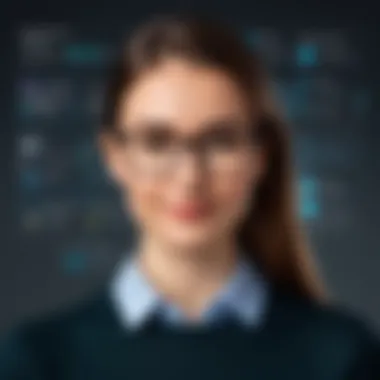

TeacherKit also enables integration with various third-party applications that educators often use. These integrations can enhance the capabilities of TeacherKit. For instance, platforms like Google Drive allow teachers to easily access lesson materials and student resources. Integrating other applications can result in improved functionality in instances like:
- Resource Sharing: Easily share files and resources directly from cloud storage.
- Communication Tools: Connect with messaging platforms, enabling better communication with students and parents.
- Data Analysis Tools: Utilize analytics tools to assess student performance and improve teaching approaches.
Utilizing these integrations not only saves time but also boosts productivity, making TeacherKit a more powerful tool in an educator's arsenal.
"The capacity to integrate with various tools makes TeacherKit versatile and enhances its utility in the classroom."
Potential Impact on Teaching Practices
The integration of TeacherKit into educational environments holds significant promise for enhancing teaching practices. As educators adapt to new technologies, they must consider how tools like TeacherKit can reshape pedagogical approaches and streamline classroom management. This section explores the ways TeacherKit impacts communication, personalization, and administrative efficiency within teaching frameworks.
Enhancing Communication Between Teachers and Students
Effective communication between teachers and students is vital for a successful learning environment. TeacherKit offers various features that facilitate this exchange. For example, the ability to share assignments, announcements, and feedback through a single platform encourages timely information flow.
Teachers can create engaging content and share resources directly with students. Such tools eliminate barriers often present in traditional communication methods. Real-time communication helps students feel more connected to their educators.
Additionally, TeacherKit supports interaction beyond the classroom. Educators can monitor student progress through message boards or chat functions, creating a more inclusive atmosphere for feedback and questions. Highlighting communication fosters a culture of collaboration, essential in modern education settings.
Facilitating Personalized Learning
One of the most significant benefits of TeacherKit is its potential to support personalized learning approaches. Teachers can utilize the platform to tailor lessons to individual student needs. By tracking student performance and engagement metrics, they can identify academic strengths and weaknesses.
This data-driven approach allows teachers to customize lesson plans to fit diverse learning styles. For instance, if several students struggle with a specific concept, the teacher can adjust the material or offer additional resources. Managing an array of differentiated learning strategies becomes more efficient with TeacherKit's user-friendly interface.
"Personalized learning is about meeting each student where they are and helping them succeed on their own path." - Author Unknown
This technology enables educators to build an individualized educational experience, which is increasingly crucial in contemporary classrooms.
Streamlining Administrative Tasks
Administrative tasks often take up a significant portion of a teacher's time. TeacherKit simplifies these processes, allowing educators to focus on teaching rather than paperwork. Features such as automated attendance tracking and grade management reduce time spent on routine tasks.
Teachers can manage class rosters and assign grades with minimal effort. The software aids in data organization, making it easy to access student information. This efficiency contributes to a more productive teaching environment.
Furthermore, by streamlining administrative duties, TeacherKit allows educators to allocate more time for instructional planning and student engagement. This shift not only enhances the learning experience for students but also leads to increased job satisfaction among teachers, promoting a more vibrant educational atmosphere.
By recognizing the impact of TeacherKit on communication, personalized learning, and administrative efficiency, educators can better understand how to leverage this tool for maximum effectiveness in their teaching practices.
User Feedback and Community Insights
User feedback plays a crucial role in evaluating educational tools like TeacherKit. It provides essential insights into how the platform functions in real-world classroom environments. This input allows educators to understand both the strengths and weaknesses of the software, ultimately guiding them in their decision-making processes. By analyzing user experiences, we can highlight areas where TeacherKit excels and where it might need improvement. Feedback also fosters a sense of community among users, encouraging sharing of best practices and innovative uses of the platform.
Surveys and Testimonials from Educators
Surveys and testimonials from educators who have used TeacherKit are invaluable. They offer a firsthand account of the tool's functionality. Many educators report enhanced organization and greater efficiency in managing their classrooms. For instance, a survey might reveal that over 80% of teachers find the attendance tracking feature straightforward and less time-consuming than traditional methods. This ease of use is a recurring theme in testimonials, with teachers expressing relief that they can focus more on teaching rather than administrative tasks.
Here are some key points derived from educator feedback:
- Efficiency: Teachers often mention how TeacherKit streamlines attendance and grade tracking.
- User-Friendly Interface: Many educators appreciate the clean design, which allows them to navigate easily between features.
- Supportive Community: Some users also highlight the benefits of being part of a community, where they can share strategies and tips.
"TeacherKit has transformed the way I handle my classroom. The time saved from not manually tracking grades is immeasurable." - A High School Teacher
Critiques and Areas for Improvement
Despite the positive feedback, no tool is without its critiques. Some educators point out limitations in TeacherKit that could affect its overall efficacy. For example, certain functionalities such as lesson planning may require more advanced features that are not currently available. Others list the need for better integration with specific Learning Management Systems or additional reporting options.
Here are some common critiques from users:
- Limited Customization: A few educators express the desire for more personalized options that fit diverse teaching styles.
- Focus on Core Functionalities: Some believe that while core features are strong, additional features for specialized subject needs might enhance usability.
- Integration Challenges: Occasionally, users mention issues with integrating TeacherKit with their existing systems, which can lead to frustration.


These insights, both positive and negative, provide a comprehensive view of the impact of TeacherKit in the educational landscape. They not only help prospective users gauge the product's relevance to their needs but also guide developers in making necessary adjustments and improvements.
Comparative Analysis with Other Educational Tools
Comparative analysis serves an essential role in understanding the landscape of educational tools available today. Evaluating TeacherKit alongside its competitors provides important context for its functionality and application in real classroom settings. This section aims to offer insights into the unique benefits of TeacherKit, highlighting specific strengths and weaknesses relative to other tools widely used by educators. By dissecting these comparisons, educators can make informed decisions about which tools align best with their pedagogical needs and preferences.
TeacherKit vs. Competitor A
When comparing TeacherKit to Competitor A, several key differences arise. Competitor A may provide a robust gradebook system, but lacks the comprehensive classroom management features of TeacherKit. TeacherKit not only allows for easy grade input and tracking but also integrates attendance tracking and behavior management in one platform. This multifaceted approach simplifies the administrative burden on teachers, enabling them to focus more on instruction rather than paperwork.
Moreover, while Competitor A may offer a more traditional interface, TeacherKit emphasizes mobile functionality. Educators using TeacherKit have the advantage of accessing important data on the go, which is crucial in a dynamic educational environment.
A few notable points of comparison include:
- Core Features: TeacherKit's all-in-one management solution vs. Competitor A's fragmented tools.
- User Experience: More intuitive interface in TeacherKit compared to Competitor A's clunky design.
- Accessibility: Easier mobile access with TeacherKit versus limited mobile support from Competitor A.
TeacherKit vs. Competitor B
In the case of TeacherKit versus Competitor B, the analysis shifts towards usability and feature set. While Competitor B may offer similar administrative functions, it often overcomplicates the process with overly complex navigational structures. In contrast, TeacherKit prides itself on ease of use. Teachers can easily record attendance, manage grades, and develop lesson plans without excessive training or steep learning curves.
Additionally, Competitor B tends to focus primarily on desktop use, which may limit accessibility for educators who prefer mobile devices. TeacherKit addresses this gap effectively with its dedicated mobile application, providing flexibility for educators working in various settings.
When assessing them side-by-side, some contrasting features emerge:
- Usability: TeacherKit's straightforward interface vs. Competitor B's confusing navigation.
- Platform Flexibility: Comprehensive mobile support with TeacherKit compared to limited options in Competitor B.
- Overall Experience: TeacherKit’s design encourages more engagement from users than the more rigid format of Competitor B.
A thorough comparative analysis helps educators determine the best tool that aligns with their teaching style and needs.
Future Developments of TeacherKit
The topic of future developments for TeacherKit is significant within this article because it reveals how the platform intends to evolve and adapt to the changing educational environment. Understanding these upcoming enhancements gives educators insight into potential improvements in usability, efficiency, and overall pedagogical effectiveness. As technology progresses, it is essential for tools like TeacherKit to keep pace, ensuring they meet the needs of modern educators and learners alike.
Expected Feature Enhancements
Anticipated feature enhancements for TeacherKit are diverse and pivotal. Educators can expect more streamlined tools for class management, potentially integrating artificial intelligence to assist in grading and feedback. This would allow teachers to focus more on interacting with students rather than being bogged down by administrative tasks.
Another anticipated enhancement is the expansion of data analytics capabilities. Teachers could gain deeper insights into student performance, allowing for more informed decisions regarding personalized instruction. Enhanced reporting features could enable educators to track individual student progress over time more efficiently.
The incorporation of collaborative tools is also on the horizon. This may include enhanced functionality for group projects and real-time communication between students and teachers. For instance, a more integrated chat system could make real-time feedback and guidance more accessible, promoting student engagement and accountability.
Trends in Educational Technology
There are several prominent trends in educational technology that align with the planned developments for TeacherKit. One significant trend is the increasing emphasis on personalized learning. As more educators recognize the value of tailoring education to meet diverse student needs, tools like TeacherKit will likely introduce features that support differentiated instruction.
Another important trend is mobile learning. The rise of mobile devices in the classroom necessitates tools that are optimized for various platforms. TeacherKit may focus on enhancing its mobile application to ensure it remains user-friendly and effective in facilitating mobile access to course materials.
Additionally, the incorporation of gamification elements into educational tools is gaining traction. This trend can motivate students by making learning more engaging. TeacherKit’s future developments might include features that integrate gamification techniques, thereby enhancing student interaction and motivation during lessons.
Ultimately, monitoring these trends will be crucial for TeacherKit as it continues to develop. Understanding user needs and leveraging advancements in technology will ensure the platform remains a valuable asset for educators in a rapidly evolving educational landscape.
Closure
In this article, we explored the various dimensions of TeacherKit, underscoring its multifaceted role in the current educational landscape. The conclusion ties together the integral insights derived throughout the discussion, while also emphasizing the significance of these insights for educators and institutions alike.
Summary of Key Insights
TeacherKit emerges as not just a tool, but a comprehensive system designed to enhance educational practices. Here are the key insights highlighted in the article:
- Class Management Efficiency: TeacherKit streamlines class management, reducing administrative burdens on educators. This allows teachers to focus more on instruction rather than paperwork.
- Attendance and Grading: The application's attendance tracking and grading functionalities empower teachers to monitor student progress effectively. This capability is vital for timely interventions and support.
- Lesson Planning: The robust lesson planning tools encourage teachers to create coherent lesson structures, which ultimately leads to better learning outcomes for students.
- User Feedback Integration: By incorporating insights from user feedback, TeacherKit continually evolves, improving its features and functionalities based on actual user needs.
- Compatibility and Integration: The ability to integrate with other educational technologies underlines TeacherKit's adaptability, making it a versatile choice for many educators.
Final Thoughts on TeacherKit's Role
As we conclude this exploration of TeacherKit, it is clear that this educational tool has a profound impact on teaching practices. Its capabilities not only simplify administrative tasks but also foster a more conducive environment for learning. TeacherKit's design aligns well with the demands of modern educators, ensuring that they can meet the diverse needs of their students.
While no tool can replace the invaluable human element of teaching, TeacherKit stands out as a significant asset in the educator's toolkit. Its value in facilitating personalized learning and enhancing communication cannot be overstated. As technology in education continues to advance, TeacherKit's role will likely grow, providing new opportunities and improvements that will benefit educators and students alike.
"The integration of technology in teaching is not an option anymore, it has become a necessity for effective education."
In summation, TeacherKit exemplifies how technology can enrich the educational experience, advocating for an informed and strategic approach to its use in classrooms globally.







