Exploring TimeClock Plus V7 Mobile App Features
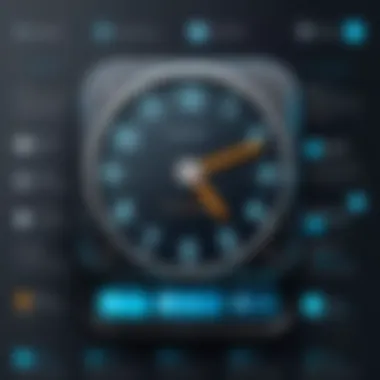

Intro
The dynamic landscape of workforce management software has emerged as a critical element for organizations aiming to enhance productivity and streamline operations. Among various solutions available, the TimeClock Plus V7 mobile app stands out. This application integrates time tracking, employee scheduling, and workforce management into a cohesive platform. As businesses navigate an increasingly complex environment, a thorough understanding of what TimeClock Plus V7 offers is essential.
Software Category Overview
Purpose and Importance
At its core, the TimeClock Plus V7 mobile app serves a fundamental purpose: to simplify the process of managing employee work hours, scheduling, and reporting. The significance of such applications lies in their ability to reduce error-prone manual entries and enhance the accuracy of payroll processing. In a fast-paced business setting, efficiency is vital. TimeClock Plus V7 aims to provide users with the tools needed to save time and focus on essential tasks.
Current Trends in the Software Category
The realm of workforce management software reflects several evolving trends. Increasing preferences for mobile solutions underscore a shift toward flexibility in workplace management. Businesses are seeking applications that offer real-time tracking and reporting capabilities. Cloud-based options are also gaining traction, providing users access to vital data from anywhere. As Companies adapt to hybrid work environments, tools like TimeClock Plus V7 become integral in ensuring that employees remain engaged and on-task, regardless of their location.
Data-Driven Analysis
Metrics and Criteria for Evaluation
When assessing the effectiveness of TimeClock Plus V7, various metrics come into play. These include usability, integration capabilities with existing systems, customer support, and scalability. Evaluating these criteria helps businesses identify the extent to which the application aligns with organizational demands.
Comparative Data on Leading Software Solutions
A comprehensive analysis would not be complete without comparing TimeClock Plus V7 with other leading software solutions in the market. Competitors such as ADP Workforce Now and Paychex Flex offer similar features. However, differences emerge when considering user experiences, pricing structures, and adaptability to unique business needs. Detailed scrutiny of these aspects can aid decision-makers in selecting the most suitable solution for their goals.
"Choosing the right workforce management tool is not just about features; it's about understanding the unique needs of your organization to enhance overall efficiency."
Preface to TimeClock Plus V7 Mobile App
In today's fast-paced work environment, effective time management is critical for productivity. The TimeClock Plus V7 mobile app provides a modern solution for tracking time and managing workforce logistics. With various features, it enables users to monitor attendance, schedule shifts, and manage their time with ease. This section will discuss its relevance and importance in workforce management.
Overview of TimeClock Plus
TimeClock Plus is a comprehensive time and attendance solution designed for businesses of all sizes. The application combines robust functionalities, such as time tracking and employee scheduling, into a user-friendly platform. It allows users to clock in and out, view their schedules, and request time off directly from their mobile devices. This flexibility is essential, particularly for employees who may be on the move or working remotely.
Businesses using the TimeClock Plus V7 app can expect improved efficiency in managing their workforce. The app integrates with various payroll and HR systems, facilitating smoother operations. Reports generated through the app help managers analyze attendance trends, thereby enabling better decision-making.
Importance of Mobile Time Tracking
Mobile time tracking holds significant benefits for businesses looking to optimize their workforce. Firstly, it allows employees to track their hours in real-time. Unlike traditional methods, this capability reduces errors in time entry. Moreover, it promotes accountability among staff, as individuals are responsible for their time records.
Further, the use of mobile technology in time tracking aligns with the increasing trend of remote work. Employees can check in regardless of their location, enabling organizations to manage hybrid workforces efficiently.
Here are some key advantages of mobile time tracking:
- Accessibility: Employees can track their hours anytime, anywhere, eliminating the need for physical clocking systems.
- Efficiency: Automation of time tracking reduces the administrative burden on HR departments.
- Data Accuracy: Real-time entries minimize errors and help in accurate payroll processing.
"TimeClock Plus V7 is more than just a time tracking tool; it's a comprehensive workforce management solution that supports today's mobile work environments."
Key Features of the TimeClock Plus V7 App
The TimeClock Plus V7 mobile app presents several key features central to its effectiveness in time management and workforce tracking. For businesses seeking efficiency, understanding these functionalities is crucial. The app's design seeks to enhance employee engagement, streamline processes, and ultimately drive productivity.
User-Friendly Interface
One of the standout aspects of the TimeClock Plus V7 app is its user-friendly interface. Navigating the app is intuitive, which significantly reduces the learning curve for new users. This simplicity allows employees to clock in and out without confusion, leading to more accurate timekeeping. Moreover, the layout is designed with direct access to essential features right at the fingertips.
The importance of a user-centric design cannot be overstated; when employees find tools easy to use, they are more likely to engage meaningfully with the software. Key functions like scheduling, leave requests, and timesheet views are only a few taps away. It’s essential to note how this ease of use translates into reduced overhead for training sessions.
Real-Time Attendance Tracking
Real-time attendance tracking is another critical feature of the TimeClock Plus V7 app. This capability allows managers to monitor employee attendance as it happens. Businesses gain immediate access to who is present, who is late, and any shifts that may need adjustments.
With the ability to track attendance in real-time, organizations can improve their overall workforce management. It allows for timely interventions when attendance issues arise. Thus, employers can ensure better compliance with working hours and labor laws, ultimately mitigating penalties associated with infractions.
Real-time data access is key in today’s fast-paced business environment, where every minute counts.


Flexible Scheduling Options
Flexible scheduling options are particularly relevant in balancing employee needs with business goals. The TimeClock Plus V7 app allows managers to create, modify, and communicate employee schedules efficiently. Employees appreciate being able to view their schedules on demand, request time off, or swap shifts directly through the app.
Moreover, the flexibility provided by this feature enables businesses to adapt quickly to changing client demands and operational needs. Customizable scheduling helps in managing resources effectively and maximizing productivity across teams. Employees who feel involved in the scheduling process often display increased job satisfaction, which is beneficial for retention rates.
In summary, the TimeClock Plus V7 app offers critical features that promote not only operational efficiency but also employee satisfaction. Understanding these elements is vital for businesses contemplating a shift in their time-tracking methodologies.
Technical Specifications of TimeClock Plus V7
Understanding the technical specifications of the TimeClock Plus V7 mobile app is vital for businesses and individuals looking to optimize their workforce management processes. This section sheds light on essential characteristics such as device compatibility and performance metrics. These aspects are not mere technicalities; they can significantly influence user experience and operational efficiency.
Compatibility with Devices
TimeClock Plus V7 is designed to function on a variety of devices, making it accessible for many users. It supports both iOS and Android operating systems. This means that employees can clock in or out from their smartphones or tablets, providing flexibility in how they report their time. Furthermore, the app is compatible with web browsers, enabling access for those who prefer using desktop setups.
When considering implementation, businesses should assess the devices their employees commonly use. Ensuring compatibility helps mitigate system issues and promotes a smoother transition to mobile time tracking. Some businesses may also use tablets or kiosks in workplaces, and the app's adaptability can cater to those needs as well.
There are two key points to take away regarding device compatibility:
- Wide Range of Accessibility: Supports both smartphones and tablets, as well as desktop systems.
- Flexibility for Workforce: Employees can choose the device that fits their workflows best.
Performance and Speed Metrics
Performance and speed are critical for ensuring that users have a seamless experience with TimeClock Plus V7. This app is optimized to load quickly and process time entries without delay. Users can expect real-time updates on attendance and scheduling, which keeps everyone informed and helps manage resources effectively.
High-performance metrics not only enhance user satisfaction but also reduce the risk of errors in time tracking. A slow application can lead to frustration and incorrect reports, which may affect payroll and project management.
Key performance metrics to consider include:
- Loading Speed: Quick access to features reduces wait times for users.
- Response Time: Fast interactions when clocking in or accessing schedules improve overall productivity.
- Scalability: The app can handle multiple users efficiently, which is essential for larger organizations.
Integration with Other Software
Integration with other software is a crucial aspect of the TimeClock Plus V7 mobile app. This functionality amplifies the app's capabilities and ensures it fits seamlessly into the broader technology ecosystem of any organization. The ability to connect with various systems adds significant value, making it not just a standalone time-tracking solution but a robust component of workforce management.
Compatible HR and Payroll Systems
One of the primary advantages of TimeClock Plus V7 is its compatibility with a variety of HR and payroll systems. This feature allows businesses to synchronize employee time data directly to payroll applications. Common partners include ADP Workforce Now, Paychex, and QuickBooks. This integration facilitates a smoother payroll process, reducing errors and ensuring that employees are paid accurately and on time.
- Benefits of Compatibility:
- Minimizes manual data entry
- Reduces processing time for payroll staff
- Improves data accuracy by ensuring consistent information across platforms
By utilizing APIs to link TimeClock Plus V7 with HR systems, companies can enhance their operational efficiency.
API Availability and Support
The availability of a robust API for TimeClock Plus V7 stands as another pillar of its integration capabilities. APIs enable developers to create custom connections with various software solutions beyond standard systems. This adaptability is vital for businesses looking to tailor their operational tools to meet specific needs.
- API Support Features:
- Access to real-time data exchanges
- Customizable user interfaces
- Easy implementation of updates and new features
Integrating TimeClock Plus V7 through its API also allows for easy scalability. Whether a business experiences rapid growth or seasonal fluctuations, the app can adjust accordingly without extensive adjustments in infrastructure.
In summary, the integration capabilities of the TimeClock Plus V7 mobile app not only enhance its core functionalities but also contribute to a more efficient management experience. This interaction with existing systems streamlines operations and offers substantial benefits to organizations.
Benefits for Businesses Using TimeClock Plus V7
The TimeClock Plus V7 mobile app is a valuable tool for organizations aiming to optimize their workforce management. Businesses today face various challenges in employee tracking and payroll management. The app offers solutions to these challenges, enhancing efficiency and productivity. Its functionality is not only aligned with current industry needs but also adaptable to specific business environments.
Improved Workforce Management
One significant benefit of using TimeClock Plus V7 is its ability to streamline workforce management. This app simplifies the process of tracking employee hours, which helps businesses minimize errors associated with manual entry.
Furthermore, managers can monitor attendance in real-time, which is crucial for making timely decisions. The straightforward interface allows employees to clock in and out effortlessly. It reduces the time spent on administrative tasks. Moreover, reports generated by the app provide insights into employee attendance patterns. This information assists in identifying potential issues, such as frequent tardiness or absenteeism.
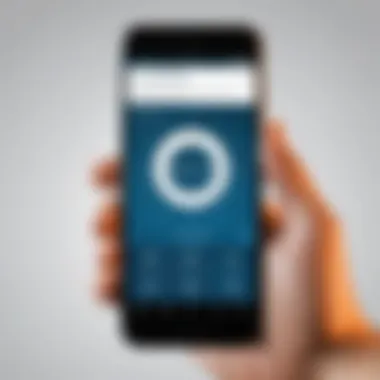

The app’s flexible scheduling options allow businesses to adapt to changing work demands. Managers can quickly assign shifts based on availability or workload. As a result, this flexibility helps in optimizing resource allocation.
"Investing in a robust time tracking system anchors workforce productivity and supports effective personnel management."
Cost Efficiency Through Automation
Another notable advantage of TimeClock Plus V7 is its capacity to enhance cost efficiency through automation. Automating time tracking and payroll processes reduces errors and the need for manual data adjustments.
List of specific cost savings includes:
- Reduction in overtime payments due to accurate tracking.
- Less time spent on payroll preparation, which lowers labor costs.
- Minimization of fines associated with compliance issues.
By minimizing manual input, TimeClock Plus V7 enables HR teams to focus on more strategic initiatives rather than clerical tasks. Such automation can lead to significant long-term savings. It also contributes to a more satisfied workforce, as employees have access to their time records, which fosters transparency.
User Experience and Reviews
User experience is a critical aspect when evaluating any mobile application, including the TimeClock Plus V7 app. The overall experience directly influences user satisfaction and the productivity of employees using the application. Collecting and analyzing user reviews can reveal strengths, weaknesses, and areas needing improvements. This section emphasizes the importance of user feedback through detailed evaluations, which can help potential users determine if the app meets their requirements.
Positive User Feedback
User feedback for TimeClock Plus V7 largely reflects a favorable impression. Many users appreciate the intuitive design that simplifies navigation, making it easy to clock in and out, track attendance, and manage schedules. Users often commend how efficient the app is when employed for remote workforce monitoring, a vital feature for modern businesses. This feedback echoes the app’s effectiveness in promoting accountability and transparency among team members.
Key points raised in positive reviews include:
- Ease of Use: Many users find the interface clean and user-friendly, making it accessible even for those less tech-savvy.
- Real-Time Updates: Users value the instant updates on their schedules and attendance, which minimizes misunderstandings regarding time management.
- Positive Support Experiences: Reviewers indicate satisfaction with customer support, often highlighting quick response times and helpful guidance.
Addressing Common User Issues
Despite the positive feedback, some users report issues that can hinder their experience with TimeClock Plus V7. Recognizing and addressing these common problems is essential for future improvements and user satisfaction. Issues often cited by users include occasional app crashes, delayed syncing with the main system, and challenges related to GPS tracking.
To effectively address these user concerns:
- Developers should prioritize bug fixes: Regular updates should focus on improving stability and performance to reduce crashes.
- Enhance GPS features: Optimizing the GPS tracking capabilities can alleviate concerns for those who rely on accurate location services for clocking in and out.
- Implement User Feedback Loops: Gathering ongoing user feedback can help developers monitor the app's performance and introduce user-driven enhancements.
"The ability to constantly evolve based on user feedback is what ultimately defines the success of TimeClock Plus V7."
In summary, while the TimeClock Plus V7 mobile app is receiving positive reviews for its functionality, addressing existing shortcomings is crucial for maintaining user satisfaction. Analyzing both positive feedback and common issues creates a comprehensive view that aids not only users but also the developers to enhance the application further.
Security Measures in the TimeClock Plus V7 App
In today's digital Sphere, safeguarding sensitive information is paramount. Security measures in the TimeClock Plus V7 mobile app play a crucial role in protecting user data, particularly given the one's heavy reliance on remote access for attendance tracking and scheduling. This section delves into two vital components: data encryption protocols and user access control.
Data Encryption Protocols
Data encryption is a critical line of defence against unauthorized access. The TimeClock Plus V7 app employs robust encryption standards to protect the transmission of data between the user's device and the server. This ensures that sensitive information, such as employee hours and location data, remains confidential.
- Encryption Standards: The app utilizes advanced encryption techniques like AES (Advanced Encryption Standard), which is considered one of the most secure methods available today.
- End-to-End Encryption: This means that the data is encrypted at the point of entry and decrypted only at the intended destination. Thus, even if the data is intercepted, it is virtually impossible for an unauthorized party to access it.
- Regular Security Audits: To maintain high security, the application undergoes regular testing and audits to ensure compliance with industry standards. This proactive approach helps to quickly identify and mitigate potential vulnerabilities.
"Security is a continuous process, not a one-time event. Keeping sensitive data secure involves constant vigilance and adaptation."
User Access Control
Implementing effective user access control mechanisms further strengthens the security landscape of the TimeClock Plus V7 mobile app. By enforcing stringent access controls, the app ensures that only authorized personnel can view or modify sensitive information.
- Role-Based Access Control (RBAC): The app uses RBAC to assign different levels of access based on user roles. For example, managers can access broader functionalities compared to regular employees.
- Two-Factor Authentication: This feature adds an extra layer of security by requiring a second form of verification during the login process, such as a code sent to the user's mobile device.
- User Activity Monitoring: The app logs user activities, which allows administrators to track any unauthorized access or irregularities promptly.
Comparative Analysis with Other Time Tracking Apps
Comparative analysis among time tracking apps is essential for organizations that aim to improve their workforce management processes. Understanding how TimeClock Plus V7 stacks up against its competitors allows businesses to make informed decisions about which tools best suit their specific operational needs. By examining different aspects such as features, performance, cost, and user experience, companies can identify any unique advantages or limitations. This analysis can guide them towards selecting a solution that enhances productivity and effectively addresses their pain points.
Market Competitors
In the landscape of time tracking software, several notable competitors vie for user attention. Applications like Toggl, Clockify, and Harvest have gained popularity due to their robust feature sets and user-friendly designs. Each of these tools has its strengths and weaknesses:
- Toggl is known for its simplicity and strong reporting capabilities.
- Clockify offers a free tier that makes it attractive for small teams.
- Harvest integrates beautifully with project management tools, adding value for teams that require oversight on multiple projects.
While these competitors have notable attributes, TimeClock Plus V7 distinguishes itself primarily through its seamless integration with numerous HR systems, real-time attendance tracking, and flexible scheduling options. It serves sectors with specific compliance needs, which can be critical for organizations operating in regulated environments.


Feature Comparison
When it comes to feature comparison, TimeClock Plus V7 showcases a set of functionalities that can appeal to a broad audience. Here are some key elements to consider:
- User Interface: TimeClock Plus V7 presents a clean and intuitive layout that simplifies navigation, which can be incredibly beneficial for employees who may not be tech-savvy.
- Mobile Accessibility: Unlike some of its competitors, TimeClock Plus V7 is designed with mobile users in mind, ensuring that employees can clock in and out easily from their smartphones.
- Customization Options: The app stands out with its customizable settings, allowing managers to tailor the system according to their operational requirements.
When comparing TimeClock Plus V7 with other tools:
- Integration Capabilities: It often provides more extensive support for HR systems than competitors, which can streamline payroll processing universally.
- Data Analytics: The reporting features in TimeClock Plus V7 are designed to facilitate better decision-making, leveraging historical data trends to project future staffing needs.
Overall, while each app has its own merits, TimeClock Plus V7 provides a solid balance between user experience, functionality, and integration that can be crucial for businesses aiming for efficient time management and reporting.
Implementation Challenges
Implementing the TimeClock Plus V7 mobile app presents several challenges that must be navigated to ensure a smooth transition and effective use. Understanding these challenges is vital for any organization considering this time tracking solution. Organizations must assess factors such as system compatibility and staff readiness.
System Compatibility Issues
System compatibility is one of the foremost concerns when adopting the TimeClock Plus V7 mobile app. This mobile app must work seamlessly with existing hardware and software. Outdated systems can lead to significant issues, such as data corruption or performance slowdowns.
Here are a few points to consider regarding system compatibility:
- Operating Systems: The app is compatible with various operating systems, including iOS and Android. However, ensuring that devices are running updated versions is crucial for optimal performance.
- Network Requirements: Reliable internet connectivity is essential for real-time attendance tracking. Organizations must evaluate their network infrastructure to support mobile usage.
- Integration with Existing Systems: The app should integrate with any existing HR and payroll systems. A lack of integration can lead to fragmented data and inefficiencies in workflow.
Addressing these compatibility issues early on can help avoid disruptions and ensure that the implementation goes as planned.
Training Staff to Use the App
Training is another critical aspect of successfully implementing the TimeClock Plus V7 mobile app. A tool is only as good as its user proficiency. Proper training ensures that staff can utilize the app to its full potential, thereby maximizing its benefits.
Training staff involves several factors:
- Comprehensive Onboarding: New users should receive thorough onboarding sessions to familiarize themselves with the app’s functionalities, such as clocking in and out, scheduling, and reporting features.
- Continuous Support: Providing ongoing support ensures that users can troubleshoot issues as they arise. Access to a helpdesk or online resources can facilitate this support.
- Feedback Mechanism: Encouraging users to provide feedback during the initial rollout can identify any challenges they face. This feedback can inform further training and make adjustments as necessary.
Implementation challenges are an integral part of adopting new technology. By handling system compatibility and training effectively, organizations can leverage the capabilities of TimeClock Plus V7 to enhance their operational efficiency.
Future Developments for TimeClock Plus
The field of time tracking and workforce management is continually evolving, driven by advancements in technology and shifts in workplace needs. Understanding the future developments for TimeClock Plus is essential for businesses aiming to remain competitive. This section will delve into the planned features and potential market adaptations, providing insight into how these developments can enhance functionality and user experience while addressing emerging challenges in timekeeping solutions.
Planned Features and Updates
As technology improves, TimeClock Plus V7 aims to introduce several planned features that will refine its offerings. Among these features, integration with artificial intelligence is particularly significant. AI can enhance the app's capability in predicting attendance patterns and optimizing schedules based on historical data. This way, businesses can make more informed staffing decisions.
Another important update is the enhancement of reporting capabilities. Future versions of TimeClock Plus may include more customizable reports, allowing businesses to generate insights tailored to their specific needs. This flexibility can help organizations identify patterns and anomalies in workforce behavior.
Additionally, improvements to mobile functionality are also in the pipeline. Emphasizing user experience, the developers are focusing on making navigation smoother and enhancing the overall interface. This could lead to quicker access to essential features, ultimately increasing productivity and satisfaction among users.
Market Trends and Adaptations
The market for time tracking applications is seeing significant trends. Remote work is one such trend, requiring tools to adapt to decentralized teams. TimeClock Plus must evolve its features to cater to this shift. Enhancements in GPS tracking for time logs and mobile clock-in capabilities are areas of focus.
Moreover, increased emphasis on data privacy and security requires ongoing adaptations. The developments may include advanced encryption methods and robust user authentication processes. Such measures will ensure user data remains secured, aligning with global standards for data protection.
"Investing in future developments is not only about keeping up with technological advancements; it’s about ensuring relevance in a rapidly changing market."
Culmination
In the context of this article, the conclusion serves as a crucial element that synthesizes the comprehensive insights provided throughout the various sections. It is essential as it encapsulates the key takeaways and the overall value proposition of the TimeClock Plus V7 mobile app. By drawing together the main themes discussed, this final section allows readers to grasp the significant advantages and functionalities that the app offers to businesses and individual users alike.
Recap of Key Insights
TimeClock Plus V7 stands out due to several key insights:
- User Interface: Its user-friendly design facilitates easy navigation, ensuring that both experienced users and newcomers can adapt quickly.
- Real-Time Functionality: The ability to track attendance and manage schedules in real-time enhances efficiency in workforce management.
- Compatibility: The app integrates seamlessly with various HR and payroll systems, making it a versatile choice for many organizations.
- Security Features: Strong data encryption and user access controls protect sensitive information, which is vital for maintaining trust.
These insights illustrate why many organizations consider TimeClock Plus V7 not just a tool, but a crucial element in their operational strategy.
Final Thoughts on the App's Value
Ultimately, the value of the TimeClock Plus V7 mobile app lies in its capacity to improve productivity and streamline time management processes. For businesses, this means better visibility into labor costs and improved employee accountability. Individual users benefit from enhanced flexibility in managing their schedules, which can lead to greater work-life balance.
Investing in TimeClock Plus V7 could effectively save time and resources, proving to be a wise choice for forward-thinking organizations. As companies continue to seek ways to optimize their processes and leverage technology, this app positions itself as a valuable asset in the evolving landscape of workforce management.







