Comprehensive Guide to Timesheet and Invoice Software


Intro
In today's fast-paced business environment, managing time and invoices has become crucial. Many organizations rely on timesheet and invoice software solutions to streamline their operations. These tools not only facilitate effective tracking of hours worked and invoicing but also enhance accountability and productivity. A deeper understanding of this software can empower decision-makers to select the appropriate solutions for their needs. Let's begin with an overview of the software category.
Software Category Overview
Purpose and Importance
Timesheet and invoice software serve significant roles in modern businesses. Timesheet software helps in capturing employee working hours accurately. This is essential for payroll processing, project management, and financial accountability. It reduces the likelihood of errors that can arise from manual entries, which often leads to overpayment or underpayment.
On the other hand, invoice software automates billing processes, making it easier for organizations to issue invoices promptly. This efficiency can lead to improved cash flow, as businesses can expect timely payments from clients. Moreover, these tools offer features such as customizable templates and integrated payment options, enhancing the overall user experience.
Current Trends in the Software Category
As businesses evolve, so do their needs for timesheet and invoice solutions. Some emerging trends in this software category include:
- Cloud Integration: More businesses are opting for cloud-based solutions, allowing for remote access and standardized processes across various locations.
- Mobile Functionality: With the rise of remote work, many software providers are investing in mobile-friendly versions of their apps for real-time tracking.
- Artificial Intelligence: AI is being integrated to predict project completion times, detect potential billing discrepancies, and analyze spending patterns.
- Data Analytics: Advanced analytics tools help businesses gain insights from their time and billing data, aiding in strategy formulation for better operational efficiency.
"In a world where time is money, utilizing the right software will undoubtedly save both."
Data-Driven Analysis
Metrics and Criteria for Evaluation
In assessing timesheet and invoice software, several metrics and criteria can guide businesses in their evaluation:
- User Interface: A user-friendly interface reduces the learning curve and encourages adoption among employees.
- Integration Capabilities: The software should integrate seamlessly with existing systems like payroll, accounting, or project management tools.
- Reporting Features: Advanced reporting capabilities are vital for gaining insights into productivity and financial performance.
- Customer Support: Robust customer support is essential for resolving issues and ensuring users maximize the software's potential.
Comparative Data on Leading Software Solutions
Several software solutions stand out in the market for their features and performance. Here are a few examples:
- Toggl Track: Known for its simplicity in time tracking and robust reporting features.
- QuickBooks: Offers comprehensive solutions for invoicing and accounting, widely used among small to medium enterprises.
- Harvest: Combines time tracking with invoicing, providing an all-in-one solution that is intuitive.
To better leverage these tools, businesses should assess their specific requirements and make their choice based on informed decisions.
Understanding Timesheet Software
In the contemporary business landscape, managing work hours effectively is paramount. Organizations recognize that timesheet software serves a critical role in tracking employee hours, organizing payroll, and maintaining project budgets. Understanding how this software operates is essential for enhancing workforce efficiency and ensuring accurate compensation.
What is Timesheet Software?
Timesheet software is a tool designed to monitor the time employees spend on tasks and projects. It captures work hours, enabling companies to clearly view productivity metrics. The software often includes features such as time tracking, reporting, and user interface for easy data entry. Its impact goes beyond just time measurement, influencing areas like client billing and resource allocation. Companies utilize various types of timesheet software, including manual input systems or automated solutions that integrate with other tools.
Core Features of Timesheet Software
The effectiveness of timesheet software often lies in its core features, which typically include:
- Time Tracking: Central to its functionality, this feature allows users to log hours worked on various tasks or projects.
- Reporting Tools: The software generates reports detailing time usage, overtime, and productivity, helping managers make informed decisions.
- User Friendly Interface: An intuitive layout encourages employees to enter data accurately and promptly.
- Mobile Access: Many solutions offer mobile applications, enabling remote workers to log their hours on-the-go.
- Integration Capabilities: The ability to integrate with payroll and project management tools enhances overall workflow and data consistency.
Benefits of Implementing Timesheet Solutions
Implementing timesheet solutions brings a variety of benefits to organizations:
- Enhanced Accuracy: Automated systems reduce human error in time tracking, which leads to more accurate payroll processing.
- Increased Accountability: Employees becoming aware that their time is being tracked often leads to greater accountability in task completion.
- Cost Efficiency: By optimizing time management, organizations can reduce wasteful spending on inefficient processes.
- Insights into Productivity: By analyzing collected data, management has the opportunity to identify patterns and areas for improvement in workforce productivity.
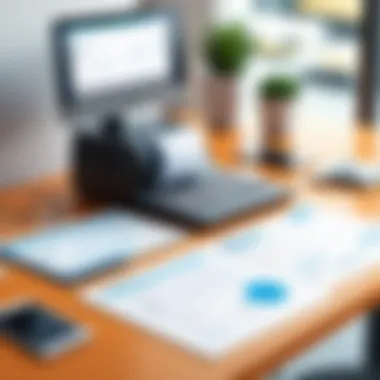

"Accurate time tracking delivers insights that can inform business strategy and operational tactics."
Common Use Cases in Businesses
Timesheet software finds its application across various sectors:
- Freelancers and Consultants: Independent workers use these tools to track billable hours accurately, ensuring correct client invoicing.
- Project-Based Organizations: Companies involved in project work, like construction or software development, rely on timesheet software to align labor resources with project demands.
- Remote Teams: In a world increasingly leaning toward remote work, timesheet software helps teams stay connected while managing work hours efficiently.
- Corporate Environments: Many large organizations implement these solutions to manage large employee bases, allowing seamless payroll processes.
By grasping the essential aspects of timesheet software, organizations can better leverage its features to enhance productivity and efficiency. In a business environment that demands precision and accountability, these solutions prove to be indispensable.
Understanding Invoice Software
Invoice software plays a critical role in modern business environments. It automates the process of creating, sending, and managing invoices, reducing the time spent on manual tasks. This efficiency can lead to improved cash flow, as businesses can quickly issue invoices and track payments.
In this section, we will delve into the nature of invoice software, its essential features, the advantages of automated invoicing, and typical scenarios in which it can be deployed. Understanding these aspects will benefit organizations seeking to streamline their invoicing processes.
What is Invoice Software?
Invoice software is a digital tool designed for businesses to manage invoicing tasks. It allows users to generate invoices, track payments, and manage billing information. This software is crucial for small and large businesses alike, providing a centralized platform to maintain financial records. By integrating with accounting systems and payment gateways, it simplifies financial operations, offering real-time insights into a business’s financial health.
Essential Features of Invoice Software
A robust invoice software solution should have several key features:
- Invoicing Templates: Customizable templates for creating professional-looking invoices.
- Automated Billing: Schedule recurring invoices to be sent automatically.
- Payment Tracking: Monitor invoice statuses to see which have been paid, are outstanding, or overdue.
- Reporting Tools: Generate detailed financial reports to analyze income and cash flow.
- Integration Capabilities: Ability to integrate with other accounting and management tools.
These features enhance efficiency, ensuring timely billing and better financial management.
Advantages of Using Automated Invoicing
Automated invoicing presents numerous advantages for businesses. Some of these include:
- Time Savings: Automation minimizes manual input, allowing staff to focus on higher-priority tasks.
- Error Reduction: By automating the invoicing process, the likelihood of human errors decreases.
- Faster Payments: Automated reminders can be sent to clients about pending payments, leading to quicker cash flow.
- Enhanced Professionalism: Well-designed invoices reflect positively on a business, fostering trust with clients.
With these elements, businesses can maintain a more efficient and reliable invoicing process.
Typical Scenarios for Invoice Software Deployment
Various scenarios illustrate the utility of invoice software:
- Freelancers: Independent contractors often utilize invoice software to manage client billing efficiently.
- Service-based Businesses: Companies offering services on a contract basis benefit from automated invoicing for subscriptions or retainer arrangements.
- Retail Operations: Businesses that require issuing invoices for sales transactions can streamline accounting tasks using this software.
In summary, understanding invoice software involves grasping its primary functions, features, advantages, and practical applications in business. This awareness is essential for organizations aiming to enhance their invoicing practices and overall financial health.
Integration of Timesheet and Invoice Software
Integrating timesheet and invoice software is essential for businesses aiming to streamline their operations. The convergence of these two types of software can lead to significant improvements in accuracy, efficiency, and ultimately the bottom line. Effective integration means that businesses can automate time tracking and invoicing processes, reducing the risk of errors that often come with manual entry. With automated data exchange between the two systems, businesses can drastically cut down on time spent managing these records.
The significance of integrating these systems lies not just in technological advantages but in operational synergies. By implementing an integrated approach, employees do not need to re-enter data multiple times. This consolidation allows for a smoother workflow, enabling professionals to focus on more strategic tasks.
Adapting Systems for Seamlessness
Adapting existing systems to ensure seamless integration can require robust planning. Businesses must consider compatibility between their timesheet and invoice software platforms. Various software vendors offer APIs or built-in integrations that minimize the technical complexities. Ensuring that both systems can communicate effectively often requires involving IT professionals who understand the architecture and can facilitate synchronization.
Another critical aspect is user training. Employees must be well-informed about the integrated system's functionalities. A lack of understanding can lead to resistance or mistakes, counteracting the benefits of integration. Clear communication and training programs are essential components in ensuring that the transition is smooth.
Benefits of Integrated Solutions
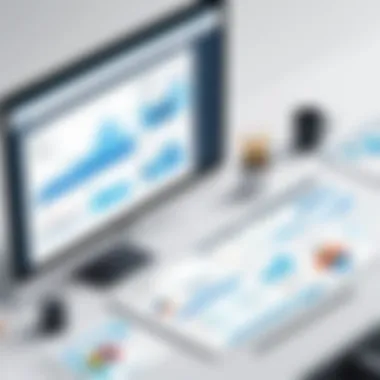

The advantages of integrating timesheet and invoice software extend far beyond convenience. Here are some key benefits:
- Improved Accuracy: Automation reduces the human errors associated with manual entry.
- Time Efficiency: Employees spend less time on administrative tasks, allowing them to concentrate on higher-value work.
- Enhanced Reporting: Integration enables consolidated reporting capabilities, offering clearer insights into overall business performance.
- Cost Management: With real-time data, businesses can better manage costs linked to labor and projects.
- Better Resource Allocation: Insights from integrated data help in optimizing how resources are allocated across projects.
"Integration is not just a technical necessity; it's a business strategy that enables companies to work smarter, not harder."
In summary, integrating timesheet and invoice software fosters a more efficient process, leading to improved accuracy and overall business effectiveness. Companies willing to invest time and resources into this alignment will likely see significant returns.
Selection Criteria for Software Solutions
Choosing the right timesheet and invoice software is critical for any business aiming to enhance operational efficiency and accuracy. The selection process involves understanding specific needs, evaluating features, and analyzing costs. A thorough assessment leads to informed decisions that can significantly impact productivity.
Identifying Business Needs
Recognizing the unique challenges and requirements of your business is the first step in selecting suitable software solutions. Analyze how timesheet and invoice management fits into your operations. Consider factors such as the number of employees, project types, and client billing methods.
In addition, think about how remote work has reshaped your processes. You may require tools that support mobile access and real-time updates. Taking the time to outline these needs will streamline the selection process and ensure that the chosen solutions align with your business goals.
- What specific functionalities are critical for your team?
- Are there any regulatory compliance factors to consider?
- How does your industry impact software requirements?
Evaluating Software Features
Once you have identified your business needs, the next step is to evaluate potential software features. Good software should offer a user-friendly interface, flexibility in functionality, and integration capabilities. Important features to look for include:
- Time tracking tools: Ensure that the software can track hours accurately across various projects.
- Invoicing features: Look for customizable invoice templates, automated billing, and clear tracking of payment statuses.
- Reporting functions: Consider how the software provides data analytics to facilitate better decision-making.
Spend time comparing different software options and assess how each feature can directly address your needs. This will make an informed choice easier and more focused.
Cost Considerations and ROI
Cost is always a major consideration when selecting any software solution. It's essential to evaluate not only the upfront costs but also the long-term return on investment (ROI). Look for software that offers competitive pricing while not compromising quality.
Consider the following aspects when calculating ROI:
- Time savings: How much time will your team save in managing timesheets and invoices?
- Error reduction: Reduced errors can lead to fewer financial discrepancies, saving costs in the long run.
- Scalability: Choose software that can grow with your business needs, avoiding the need for frequent replacements.
The right timesheet and invoice software results in greater transparency, reduced overhead costs, and more precise time management, impacting overall business growth positively.
With clear identification of needs, rigorous feature evaluation, and careful cost consideration, businesses can select software solutions that truly enhance productivity and streamline processes.
Data Analytics in Timesheet and Invoice Software
Data analytics plays a crucial role in enhancing the functionality of timesheet and invoice software. By leveraging data, businesses can make informed decisions that lead to increased efficiency and productivity. In today's fast-paced environment, understanding the metrics and trends associated with time tracking and invoicing has never been more important. Companies can gain insights into employee performance, project timelines, and financial health, which ultimately drives strategic planning and operational improvements.
The integration of data analytics within these software solutions allows organizations to identify patterns and anomalies that would otherwise go unnoticed. This proactive approach to data management aids in the optimization of both timekeeping and invoicing processes. Some specific benefits include enhanced resource allocation, improved budgeting, and precise forecasting capabilities.
The Role of Data in Optimization
Optimizing workflows through data means utilizing collected metrics to streamline operations. In the context of timesheet software, organizations can analyze employee hours to determine resource needs for specific projects. This includes identifying when employees are overworked or underutilized. For example, if data shows that certain tasks consistently take longer than expected, managers can reevaluate project scopes and task assignments.
Invoicing data can also reveal trends. Understanding payment cycles and customer behaviors can aid in adjusting invoicing practices—such as offering discounts for early payments or setting reminders for overdue accounts. Overall, data-driven optimization helps in aligning resources with business objectives, ensuring projects remain on track and within budget.
Key Performance Indicators (KPIs)
Key performance indicators (KPIs) are metrics essential for evaluating the success of projects and overall business performance. Here are some typical KPIs associated with timesheet and invoice software:


- Billable Hours: Measure how many hours are chargeable to clients, helping to maximize revenue.
- Project Completion Rates: Monitor on-time project delivery, indicating overall effectiveness.
- Payment Cycle Length: Assess how quickly invoices are paid, influencing cash flow management.
- Employee Productivity: Analyze work hours against deliverables to gauge performance.
By tracking these KPIs, organizations can make data-informed decisions that enhance operational effectiveness. Regular monitoring of these indicators creates a responsive environment that can adapt to changing business needs and client expectations.
Understanding and leveraging data analytics transforms timesheet and invoice management from a basic task to a strategic advantage.
Challenges Associated with Software Implementation
Implementing timesheet and invoice software presents a variety of challenges that organizations must navigate to realize the full potential of these digital solutions. Understanding these challenges is crucial for ensuring a smoother transition and higher adoption rates among users. Below, we will explore two significant obstacles: resistance to change and technical compatibility issues.
Resistance to Change
One of the most common hurdles faced during software implementation is the resistance to change among employees. Many individuals may be accustomed to existing processes. This comfort with the status quo can lead to skepticism or reluctance regarding new tools. Often, employees feel worried about the learning curve associated with new systems. They may voice concerns about losing their familiarity with the processes they manipulate daily.
To mitigate this resistance, organizations should invest in comprehensive training programs. Such programs should not just cover how to use the software but also emphasize why these new tools are beneficial for both the individual employee and the organization as a whole. Involvement in the implementation process can also foster a sense of ownership among employees. When users understand the efficiency that can be achieved through timesheet and invoice software, they may become more enthusiastic about integrating these solutions into their workflows.
"Change is never easy, but understanding its purpose can ease the transition."
Technical Compatibility Issues
Technical compatibility issues are another critical challenge organizations face when introducing new software. Timesheet and invoice systems must work well with existing infrastructure to be fully effective. If there are discrepancies in software requirements or data compatibility, it can lead to disruptions in operations.
Improper integration with current hardware or software can lead to data silos, where information becomes trapped in different systems. Moreover, inconsistency in data can result in inaccurate reports, ultimately affecting decision-making processes.
To address these compatibility issues, businesses need to conduct thorough assessments of their current IT infrastructure. Compatibility checks help in identifying potential gaps before choosing or customizing new software. Companies should also prioritize solutions that offer integration options with existing applications. Consulting with IT professionals can provide further clarity on which systems seamlessly align with new software, ensuring a smoother implementation.
Overall, recognizing these challenges and effectively addressing them is essential for successful software deployment. Adequate training and proper compatibility measures significantly enhance user adoption and system efficacy.
Future Trends in Timesheet and Invoice Software
Understanding the future trends in timesheet and invoice software holds significant importance as businesses increasingly rely on technology for their operational efficiencies. The landscape of these tools is continuously evolving, introducing new features that optimize processes, enhance user experience, and improve integration capabilities. Staying updated on these trends allows organizations to adapt quickly and maintain a competitive edge in the market.
Artificial Intelligence and Automation
The incorporation of Artificial Intelligence (AI) and automation is reshaping how timesheet and invoice software function. AI can streamline data entry by using machine learning algorithms to recognize and analyze patterns, reducing human error and saving time. For instance, automatic categorization of expenses and automatically generated invoices after project completion can make substantial difference in workflow. Additionally, AI-powered chatbots can assist users in resolving queries quickly, making the user experience more efficient. This technology not only speeds up standard processes but also provides data analytics, enabling better decision-making.
Furthermore, automation in invoice processing ensures timely payments by sending reminders and following up with clients. This proactive approach can lead to improved cash flow, which is vital for small to medium-sized businesses. Automated timesheets make it easier for employees to log their hours, while employers can generate reports with a few clicks.
Mobile Accessibility and Remote Work Adaptations
With the rise of remote work, mobile accessibility is a key trend that cannot be overlooked. Modern software solutions are increasingly focusing on mobile optimization, allowing users to manage their timesheets and invoices from various devices. This flexibility not only caters to the needs of remote employees but also promotes a culture of productivity, as workers can access vital information from anywhere.
Mobile applications help teams track their work hours in real time. When employees are engaged in varied locations, this capability becomes essential. Additionally, invoicing apps that allow invoice creation and dispatch from mobile devices enable businesses to stay on top of their billing processes. In a global marketplace, being responsive is crucial for maintaining client relationships and ensuring timely payments.
The future of timesheet and invoice software is not just about innovation. It’s about adaptability. Organizations that embrace these trends can thrive in an ever-changing business environment.
Therefore, organizations must not only invest in existing technologies but also anticipate future developments to stay relevant. Understanding these trends can influence decisions about software selection and ultimately lead to improved productivity and efficiency.
Epilogue
Navigating the dynamic landscape of timesheet and invoice software necessitates a strategic approach. This article underlines the pivotal role informed choices play in attaining organizational efficiency. Selecting the appropriate software goes beyond mere functionality; it encompasses compatibility with existing systems, alignment with business needs, and potential for future scalability.
The Importance of Informed Choices
Choosing the right software for managing timesheets and invoices is critical, as it directly affects the operations of a business. The decision-making process should not be rushed. A well-considered choice can yield several benefits, such as:
- Enhanced Productivity: The right tools streamline operations, reduce manual errors, and enable staff to focus on core business activities.
- Cost Efficiency: A thoughtful selection process allows businesses to minimize unnecessary expenditures while maximizing the return on investment.
- Data-Driven Decisions: Integrating software with robust analytics features can provide insights into workforce productivity and financial health, guiding strategic direction.
Moreover, businesses must also consider factors like user-friendliness, ongoing support, and update frequency. The integration of agile methodologies ensures that the software remains adaptable to evolving business needs.
"Informed decisions on software selection ultimately determine the efficiency and profitability of a business."
While exploring options, consult resources such as Wikipedia and professional forums on Reddit to gather diverse insights. Ultimately, the objective is to choose software that not only meets immediate requirements but also supports long-term growth and adaptation.







