Explore Top Pipedrive Alternatives for Your Business
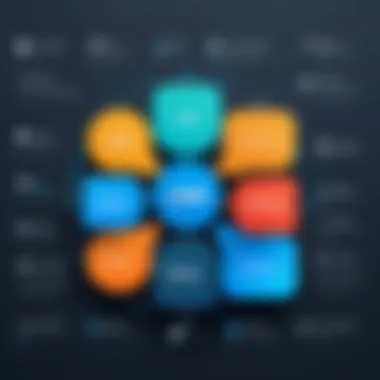

Intro
As businesses adapt to fast-changing markets, the importance of effective customer relationship management (CRM) cannot be overstated. Companies need robust tools that not only manage customer data but also streamline sales processes and enhance team collaboration. Pipedrive is a well-known CRM solution offering features that many businesses find beneficial. However, it is not the only option available. In fact, various alternatives exist, each with unique attributes that cater to specific business needs.
This guide aims to navigate the complex landscape of CRM providers, focusing on the strengths and weaknesses of each alternative to Pipedrive. Here, we explore features, pricing, integrations, and use cases that will help businesses and individuals identify the most suitable CRM software for diverse operational requirements.
Software Category Overview
Purpose and Importance
The purpose of a CRM system is multifaceted. At its core, it functions to centralize customer data. This centralization fosters better communication within teams and enhances customer interactions. Businesses leverage these systems to track leads, manage sales processes, and maintain customer service standards. Such functionalities ensure that businesses can operate efficiently in competitive environments.
Notably, different CRM solutions cater to varied industries. While some are designed for sales teams, others focus on marketing automation or customer support. Decoding these specialized features can offer a significant edge to organizations.
Current Trends in the Software Category
The CRM software landscape is evolving at a swift pace. Artificial intelligence is increasingly incorporated into CRM applications, allowing for predictive analytics and automated lead scoring. Furthermore, the integration of chatbots enhances customer engagement by providing immediate responses.
Organizations are also inclined towards mobile CRM solutions. As remote work becomes a norm, having access to CRM tools on mobile devices is crucial. Therefore, CRM vendors are prioritizing mobile functionality to meet this demand.
Data-Driven Analysis
Metrics and Criteria for Evaluation
When evaluating alternatives to Pipedrive, several key metrics emerge. These include:
- Usability: How intuitive is the software for users?
- Functionality: Does it cover all necessary features for the business?
- Integration: Can it easily connect with existing business tools?
- Customer Support: What level of support does the vendor provide?
- Cost Efficiency: Is it priced competitively considering the features offered?
Each of these criteria significantly impacts the overall effectiveness of the CRM solution.
Comparative Data on Leading Software Solutions
To make a well-informed choice, it is crucial to look at the comparative data across several CRM options. Here are some popular alternatives to Pipedrive:
- HubSpot CRM: Known for its ease of use and strong marketing tools.
- Salesforce: Offers extensive integrations and customization, popular among larger enterprises.
- Zoho CRM: Balances functionality and pricing appealing to small and medium businesses.
- Freshsales: Provides a user-friendly interface focusing on sales automation.
"Understanding the specifics of each CRM’s offerings allows for a strategy tailored to an organization’s needs, rather than forcing a one-size-fits-all solution."
Businesses should assess these options based on their specific criteria. By dissecting these elements, stakeholders can ensure they select a solution that aligns with operational goals.
In summary, the alternatives to Pipedrive offer a varied range of choices, which can be an asset when searching for the right CRM fit. By leveraging these insights, businesses can enhance their customer management efforts.
Intro to CRM Solutions
Customer Relationship Management (CRM) solutions are vital tools for businesses seeking to optimize their interactions with customers. In today's competitive landscape, where customer satisfaction is paramount, understanding the nuances of CRM functionality becomes critical. This guide serves as a comprehensive resource to explore alternatives to Pipedrive and provide a foundational knowledge of CRM systems.
A CRM system acts as a centralized hub for storing and managing customer data, tracking interactions, and analyzing customer behavior. It allows companies to streamline processes, improve customer service, and increase sales efficiency. By automating routine tasks and providing analytics, these systems help businesses make informed decisions.
The benefits of implementing a CRM solution are multifaceted. Organizations experience enhanced collaboration among team members, increased productivity, and improved client retention. Furthermore, CRMs enable tailored marketing strategies based on data-driven insights. All of these factors underscore the importance of selecting the right CRM solution that aligns with a company's specific requirements and goals, guiding the reader to better alternatives to Pipedrive.
Understanding CRM Functionality
CRM systems come equipped with a variety of features designed to enhance customer interactions. These functionalities typically include contact management, sales tracking, and marketing automation. By consolidating customer information, teams can access crucial data easily, ensuring that every interaction is informed and relevant.
Key functionalities often found in CRM solutions include:
- Contact Management: Centralizes customer information for easy access.
- Sales Pipeline Management: Visualizes sales processes and forecasts revenue.
- Task Automation: Saves time by automating repetitive tasks like follow-up emails.
- Reporting and Analytics: Provides insights into customer behavior and sales performance.
Understanding these features is essential for businesses looking to enhance their customer engagement strategies effectively.
The Role of CRM in Business Strategy
A CRM solution does not merely serve as a database; it plays a pivotal role in shaping a firm's business strategy. By integrating customer feedback and data insights, organizations can make strategic changes that foster growth. For instance, understanding customer preferences allows businesses to tailor their offerings to better meet market demands.
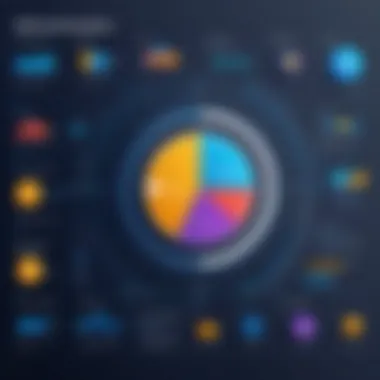

Moreover, CRMs facilitate better communication across departments, breaking down silos that can hinder productivity. Through collaboration, sales, marketing, and customer service teams can align their goals and initiatives, ensuring a unified approach towards customer satisfaction.
A well-implemented CRM can transform the way a company interacts with its customers, ultimately influencing its overall market position and profitability.
Ultimately, embracing a CRM solution can lead to improved decision-making, enhanced customer relationships, and a strategic advantage in an ever-evolving marketplace.
Overview of Pipedrive
Understanding Pipedrive’s role in the CRM landscape is essential for evaluating alternatives. Pipedrive stands out due to its user-friendly interface and sales-oriented design. Businesses leverage it to manage sales pipelines effectively. This tool is tailored for sales teams, focusing on enhancing efficiency and improving deal closure rates.
By analyzing Pipedrive, one uncovers critical features that have attracted a diverse user base. The growing popularity of Pipedrive among small to medium enterprises illustrates its effectiveness in organizing sales tasks and fostering collaboration within teams. However, it is equally important to recognize limitations. For instance, its pricing could be a barrier for startups, and its depth of features may not satisfy larger enterprises with complex needs.
When opting for a CRM, considering Pipedrive's strengths and weaknesses is vital. This understanding serves as a benchmark for evaluating other CRM solutions. Businesses aim to simplify their sales processes through effective tools, making this analysis a crucial component of informed decision-making for potential users.
Key Features of Pipedrive
Pipedrive provides a range of functionalities designed to enhance sales productivity. Notable features include:
- Sales Pipeline Management: Visual pipeline interface that makes tracking deals straightforward. Users can drag and drop deals across stages.
- Activity and Goal Tracking: This ensures that sales teams meet their targets through scheduled activities and deadlines.
- Customizable Fields: Businesses can modify the CRM to align with their specific sales process, including custom deal stages and contact fields.
- Integrations: Pipedrive integrates well with various applications such as Google Apps, Mailchimp, and Zapier, allowing for a connected workflow.
Each feature is designed to address common sales challenges, which amplifies its perceived value among users. However, one must consider if these features align with their specific operational needs.
Pros and Cons
When assessing Pipedrive, weighing its advantages and potential drawbacks is crucial.
Pros:
- User-Friendly Interface: It has an intuitive design that simplifies navigation, making it accessible for users across varying tech skills.
- Focus on Sales: The platform emphasizes sales rather than broad applications, helping teams stay focused on revenue generation.
- Strong Reporting Tools: Offers in-depth analytics and reporting features that support data-driven decision-making.
Cons:
- Pricing Structure: Some users find it expensive, especially smaller businesses with limited budgets.
- Limited Advanced Functionality: While strong for sales, it may lack depth in automation or customer service features compared to larger CRMs.
- Steeper Learning Curve for Complex Features: New users might struggle to utilize more sophisticated functionalities effectively.
Understanding these pros and cons helps one gauge Pipedrive's fit within their business framework, further informing their search for suitable CRM alternatives.
Criteria for Selecting a CRM Alternative
When seeking alternatives to Pipedrive, it is crucial to establish criteria that will guide the selection process. Selecting suitable Customer Relationship Management (CRM) software can significantly impact business efficiency and customer interactions. Below, we delve into the fundamental elements that businesses should consider when exploring CRM alternatives.
Key Features to Look For
The first step in evaluating CRM alternatives involves identifying key features that align with specific business needs. These features should enhance productivity and facilitate customer management. Some of the essential capabilities to consider include:
- Lead and Contact Management: The software should allow seamless tracking of leads and customer interactions.
- Automated Workflows: Automation can streamline repetitive tasks, freeing up time for teams to focus on strategic initiatives.
- Reporting and Analytics: Detailed insights and analytics help businesses assess performance and refine their strategies.
Businesses should prioritize features that enhance team collaboration and data visibility. Each company’s unique operational procedures dictate which features will be most beneficial.
Integration Capabilities
Integration capabilities are vital as many businesses utilize multiple software solutions. A CRM must work seamlessly with other tools such as email services, accounting software, and marketing platforms. The benefits of strong integration include:
- Improved Data Flow: Reduces the need for manual data entry, minimizing errors and saving time.
- Centralized Information: Helps in gathering data from various departments, allowing for more cohesive business insights.
Businesses should assess the integration options of a CRM to ensure compatibility with the tools they currently employ. This will help maintain efficiency and continuity in operations.
Pricing and Value for Money
Budget considerations are unavoidable when selecting CRM software. Companies must identify pricing structures that fit their financial plans without compromising on the features needed for effective operation. Key elements to evaluate in this area include:
- Subscription Plans: Look for flexible pricing tiers that suit the size and needs of the business.
- Hidden Fees: Always investigate terms and conditions to uncover any additional costs associated with services, integrations, or support.
- Return on Investment: Consider the potential return on investment the CRM could provide through improved efficiency and customer satisfaction.
Considering these factors is essential to ensure a wise investment that aligns with long-term goals.
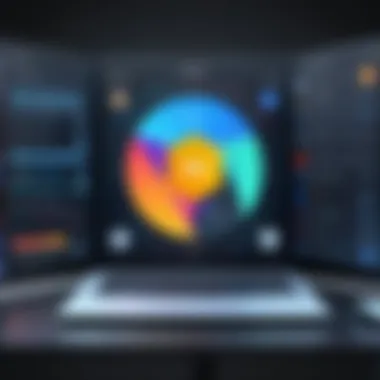

User Experience and Support
User experience plays a significant role in a CRM’s adoption within teams. The software should have an intuitive interface that reduces the learning curve for new users. Also, effective customer support is essential for resolving issues promptly. Important aspects to reflect upon include:
- Training Resources: Assess the availability of tutorials and support documentation that helps users get the most out of the software.
- Customer Support Channels: Verify the responsiveness and availability of support, whether through chat, email, or phone.
A positive user experience leads to greater adoption among staff, maximizing the software's potential benefits.
Choosing the right CRM requires careful consideration of features, integration capabilities, pricing structures, and user support. Business efficacy often hinges on these elements.
Alternative CRM Solutions
Exploring alternatives to Pipedrive highlights the diverse options available in the CRM landscape. Each solution brings unique features and benefits to businesses looking to optimize customer relationship management. Understanding the various alternatives is vital for making informed decisions that align with specific operational needs. Businesses can leverage these solutions to enhance efficiency, improve customer interactions, and ultimately drive growth.
HubSpot CRM
Features and Usability
HubSpot CRM is known for its user-friendly interface and robust features that cater to various business needs. One key characteristic is its intuitive design, which simplifies navigation for users. This is beneficial because it reduces onboarding time for teams unfamiliar with CRM software. HubSpot also offers a range of automation tools that streamline marketing, sales, and service processes. A unique feature is its lead tracking and management, allowing businesses to efficiently follow up with prospects. However, some users may find advanced features limited in the free version.
Target Audience
HubSpot CRM targets small to medium-sized enterprises, making it a popular choice for startups and growing companies. The focus on inbound marketing tools attracts businesses that prioritize lead generation and nurturing through content. The platform's flexibility is another benefit, appealing to diverse industries seeking a customizable solution. However, enterprises may find HubSpot lacking in certain scalability aspects, restricting its effectiveness for larger organizations.
Pricing Structure
The pricing structure of HubSpot CRM is designed to be accessible, offering a free tier for small teams. This characteristic is appealing as it allows businesses to test the platform without significant upfront investment. Paid tiers offer enhanced features, including custom reporting and advanced automation. A unique advantage is the transparency of pricing, which eliminates hidden fees. However, as businesses grow, costs can escalate, making budgeting for future needs essential.
Zoho CRM
Comprehensive Features Overview
Zoho CRM presents a comprehensive suite of features tailored to addressing multiple business requirements. An essential aspect is its multi-channel support, which includes email, social media, and phone integration. This diversity enhances communication with customers and prospects. The unique feature of Zoho is its Artificial Intelligence (AI) capabilities, which provide insights and predict customer behavior. Nonetheless, the platform's extensive functionality can be overwhelming for some users initially.
Customization Options
Customization in Zoho CRM allows businesses to adapt the platform to their specific workflows. A notable characteristic is the ability to create custom modules and fields, facilitating tailored data tracking. This customization enhances user experience, aligning the software with business needs. However, the extensive options may lead to complexity in setup for less tech-savvy users.
Cost-Effectiveness
Zoho CRM is recognized for its cost-effective pricing, offering features at competitive rates. The key characteristic is its flexible subscription plans, catering to various budgets. This makes it a favorable choice for businesses aiming to maintain financial control. Zoho also provides robust functionalities in lower-tier plans compared to its competitors. However, some advanced features are only available in higher tiers, which may feel limiting for budget-conscious organizations.
Salesforce
Strengths and Limitations
Salesforce is one of the most well-known CRM solutions, noted for its extensive capabilities. A significant strength is its customization options, allowing businesses to create solutions tailored to their unique needs. This flexibility contributes to its popularity across industries. A limitation, however, is the complexity of the platform; new users may face a steep learning curve. Finding the right balance of features may also require additional investment in training or support.
Deployment Options
Salesforce offers various deployment options, including cloud-based implementations and on-premises solutions. Its cloud infrastructure enhances accessibility, allowing users to access data from anywhere. This characteristic is particularly valuable for remote teams. However, enterprises opting for on-premises deployment may face challenges with scalability and maintenance.
Integration Ecosystem
The integration ecosystem of Salesforce is one of its key benefits, supporting thousands of third-party applications and services. This feature allows businesses to create a tailored tech stack that meets their specific needs. The extensive marketplace ensures that companies can find tools that integrate seamlessly. However, managing multiple integrations can lead to complexity and potential data silos if not carefully monitored.
Freshsales
User Interface and Experience
Freshsales prides itself on providing a clean and simple user interface that enhances the overall user experience. The key characteristic is its dashboard layout, which presents essential information clearly and accessibly. A standout feature is its smart forms that capture lead information efficiently. While the interface is generally well-received, some advanced features may require additional clicks, potentially slowing user workflow.
Compelling Features


Compelling features of Freshsales include its automation and lead scoring capabilities. This allows businesses to prioritize leads efficiently and engage them appropriately. The key characteristic is its integrated email tracking, which helps users manage customer correspondence directly within the platform. However, some users feel that the reporting features could be more robust, limiting full sales insight.
Pricing Comparisons
Freshsales offers competitive pricing with a tiered structure that appeals to different business sizes. This pricing characteristic makes it appealing for startups and small businesses. The unique feature of a free trial allows users to evaluate the platform before commitment. Nonetheless, as businesses scale, the cost can increase significantly, necessitating a thorough analysis of features needed against budget constraints.
Insightly
Project Management Features
Insightly combines CRM with project management capabilities, offering a holistic approach to business operations. The key characteristic is its project tracking tools, which integrate seamlessly with customer data. This feature enhances collaboration among teams, aligning customer engagement with project goals. However, the dual functionality may result in some confusion for users primarily interested in CRM solutions.
Target Market
Insightly targets small to medium-sized businesses, providing tailored solutions for those with project-based needs. This specific targeting is beneficial as it addresses the unique operational requirements of businesses that manage projects alongside customer relationships. Nonetheless, larger enterprises may find the platform lacking in advanced functionalities necessary for complex project management.
Affordability
Insightly is considered affordable compared to other CRM solutions, with a clear pricing structure that appeals to budget-conscious businesses. The key characteristic is its tiered plans that offer increasing functionalities at reasonable prices. A unique feature is the trial option, allowing businesses to explore the platform without immediate financial commitment. However, some may find that deeper functionalities require higher investment, affecting overall cost-effectiveness.
Comparative Analysis of Alternatives
A comparative analysis of CRM solutions plays a crucial role in assisting businesses in making informed choices. This section aims to dissect various alternatives to Pipedrive by providing essential insights that enhance the decision-making process.
Businesses today face abundant options when selecting a CRM tool. Each software offers unique features, pricing structures, and support, which can influence user satisfaction and operational efficiency. Thus, conducting a thorough comparative analysis helps in understanding these differences, profiling the strengths and limitations of each option. This way, organizations can align their choice of CRM software with specific needs such as usability, scalability, and integration capabilities.
Feature Comparison
Feature comparison is an integral component of evaluating CRM alternatives. It entails analyzing specific functionalities offered by each software, including contact management, lead tracking, reporting capabilities, and automation tools. Identifying which features are most applicable to your business workflow enhances user engagement and productivity.
When considering alternatives to Pipedrive, examine how each software supports:
- Lead Management: This includes features for tracking and managing prospects. Solutions like Salesforce and HubSpot CRM stand out in this arena.
- Reporting and Analytics: Good CRM software should provide comprehensive reporting tools to analyze sales data. Tools like Zoho CRM excel here.
- User Experience: A user-friendly interface improves adoption rates among team members. Freshsales is known for its straightforward design.
- Integration Options: A feature-rich CRM also allows for seamless integration with other tools like email, social media, and productivity apps.
Pricing Comparison
Pricing is another essential factor for businesses considering CRM alternatives. Different software comes with distinct pricing models, which can be either subscription-based or one-time purchases. Understanding the cost structure is vital to ensure you receive good value for your investment.
When comparing pricing, consider:
- Base Costs: Assess the foundational subscription price and what it includes. For example, HubSpot CRM starts with a free tier, while Salesforce offers a more tiered pricing approach.
- Additional Costs: Look for costs related to extra features, integrations, or user seats. Some lower-tier services may significantly increase in price as volume grows.
- Trial Periods: Many CRMs offer time-limited free trials. Utilizing these can aid in determining whether the platform is suitable without initial financial commitments.
User Reviews and Ratings
User reviews are a valuable resource when evaluating CRM options. Insights from existing users can help prospective buyers identify potential pitfalls and advantages.
To assess user feedback:
- Review Platforms: Websites like Reddit and various software review sites provide firsthand accounts of user experiences. This information can offer transparency on how each software performs in real-world scenarios.
- Ratings: Pay attention to overall ratings and comments. High ratings for usability and customer service may indicate a better fit for businesses valuing these elements.
End and Recommendations
In the realm of customer relationship management, the choice of software can significantly impact business operations. This article has systematically explored various alternatives to Pipedrive, addressing the needs and preferences of tech-savvy users and professionals. In this conclusion, it is essential to emphasize the specifics of selecting the appropriate CRM solution, the implications of feature sets, user experience, and future possibilities.
Choosing the Right CRM for Your Business
Selecting the right CRM for your business requires a clear understanding of your unique requirements. Organizations should start by identifying critical needs, such as lead management, task automation, and reporting capabilities. Every business is unique, and the range of features offered can be overwhelming.
Consider the following when choosing a CRM:
- Feature Alignment: Ensure that the CRM provides features that align with your operational goals. For instance, if you work in a project-oriented environment, a CRM with strong project management integrations like Insightly might be preferable.
- Scalability: As businesses grow, so do their needs. Opt for a solution that can scale without requiring a complete overhaul. Flexible platforms like Salesforce provide various tiers that can accommodate changing requirements.
- Ease of Use: Implementation time is crucial. User-friendly interfaces can reduce training costs and speed up adoption.
- Support and Resources: Assess the quality of customer support and available resources. Good support can make all the difference in efficient software use.
- Trial Periods: Take advantage of free trials to evaluate several options. This hands-on experience can illuminate features you may overlook in demos.
Future Trends in CRM Solutions
Understanding potential future trends in CRM solutions can aid in making an informed decision. The CRM landscape is evolving, largely driven by technological advancements and changing business needs. Here are several key trends shaping the future:
- Artificial Intelligence: AI integration is forecasted to enhance automation and predictive analytics. This will streamline processes and provide deeper insights into customer behaviors.
- Data Privacy and Compliance: As regulations surrounding data privacy tighten, CRMs are adapting to ensure compliance with GDPR and similar laws. Solutions providing robust data management features will be crucial.
- Omnichannel Communication: Businesses are increasingly recognizing the need for seamless communication across channels. Future CRMs will focus more on integration with social media and customer support platforms.
- Remote Collaboration: As remote work becomes the norm, CRMs that facilitate team collaboration and project management will become more critical.
- Personalization: The user experience will likely shift towards more personalized interactions. Targeted notifications and tailored solutions will enhance user engagement.
"In the hunt for the right CRM, anticipate not only current needs but also future requirements that may arise as the business landscape shifts."
In summary, the decision to transition to a different CRM solution requires thoughtful consideration. The recommendations outlined highlight the importance of aligning CRM capabilities with specific business objectives. Keeping an eye on emerging trends will ensure that your investment remains relevant and effective in the long term.







