Top PPM Software: Selecting the Best Tools in 2023

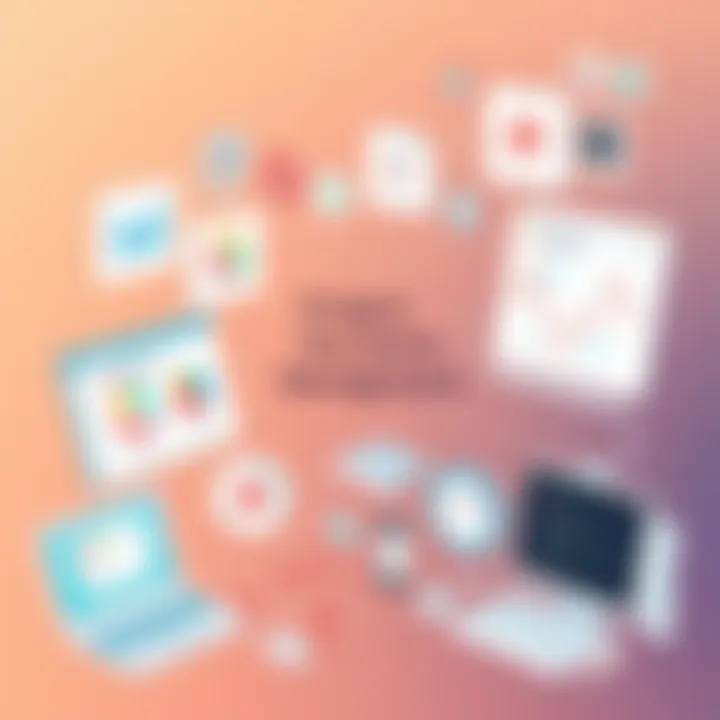
Software Category Overview
Purpose and Importance
Project Portfolio Management (PPM) software plays a crucial role in today's fast-paced business environment. Companies jostle for survival, and effective project management is often the linchpin in achieving strategic objectives. PPM tools help organizations prioritize their projects, allocate resources wisely, and ensure alignment with their overall business strategy. The significance of such software cannot be overstated; it goes beyond mere task management to provide valuable insights that can guide decision-making.
When firms use PPM software, they can see the bigger picture. Imagine having a bird's-eye view of all ongoing and planned projects. That clarity enables project managers to leverage resources better, allowing them to pivot quickly during any challenges or changes in scope. This adaptability is priceless in maintaining competitiveness.
Current Trends in the Software Category
In recent years, the PPM software landscape has seen notable shifts shaped by technology and user expectations. Here are a few trends that have emerged:
- Cloud-Based Solutions: Many organizations are steering towards cloud-enabled platforms. These solutions offer the flexibility of access from anywhere, at any time, catering to today’s remote work culture.
- Integration Capabilities: As multiple software tools become standard in organizations, the need for seamless integration has grown. Leading PPM tools now boast compatibility with other systems, enhancing workflow efficiency.
- Data-Driven Insights: Companies are increasingly relying on analytics to guide their project selections. Advanced PPM tools now feature robust reporting functionalities that allow for data visualization.
- User-Centric Design: User interfaces are evolving to be more intuitive. A shift towards a user-friendly design ensures that even non-technical personnel can navigate these advanced tools.
"In the realm of project management, adaptability and insight are as vital as the projects themselves."
Data-Driven Analysis
Metrics and Criteria for Evaluation
Selecting the right PPM software requires a meticulous assessment of various metrics. Key criteria include:
- Functionality: Does the software meet your specific project needs? You should carefully explore features such as task tracking, resource allocation, and reporting capabilities.
- Usability: The user interface must be intuitive. A complicated system can lead to frustration and decreased productivity.
- Support and Training: Consider the availability and efficacy of customer support as well as training resources. Ensuring your team can leverage the software to its fullest potential is paramount.
- Scalability: As your organization grows, so will your project needs. The chosen tool must be able to scale without losing performance.
Comparative Data on Leading Software Solutions
To make a well-informed decision, it's beneficial to compare several leading PPM tools. Some noteworthy options include:
- Microsoft Project: Known for its extensive features and strong user community, it offers deep integration with other Microsoft Office tools.
- Smartsheet: This tool combines project management with spreadsheets, making it user-friendly for teams familiar with Excel.
- Wrike: Wrike’s strengths lie in its versatility and real-time collaboration features, making it suitable for teams spread across different locations.
- Asana: While widely popular for task management, its portfolio capabilities are increasingly recognized for handling larger projects.
In order to support your analysis, consider reviewing websites like Wikipedia and Britannica to obtain detailed overviews of these software options. Using reviews from platforms such as Reddit can also provide real user perspectives on the effectiveness of these tools.
Prologue to Project Portfolio Management
Project Portfolio Management (PPM) plays a critical role in the success of modern organizations. As businesses navigate through a multitude of projects, PPM offers a structured approach to align project goals with strategic objectives. This ensures that resources are utilized efficiently and effectively, ultimately driving higher returns on investment. Understanding the foundations of PPM is not just about managing projects; it’s about setting the stage for long-term success by prioritizing initiatives that deliver the most value.
Understanding PPM
PPM is essentially the process of managing a portfolio of projects, allowing organizations to evaluate, prioritize, and select projects that align with their strategic aims. It’s a holistic approach that looks beyond individual projects and considers the overall impact on the organization’s mission and vision.
Considering a ship navigating rough seas, PPM serves as the compass. It helps steer decision-making, ensuring that the organization is headed in the right direction with its projects. This is particularly important in today’s volatile business landscape, where market conditions can change overnight. By utilizing PPM, companies are more adept at making data-driven decisions that reflect current needs.
Importance of PPM Software
The right PPM software is crucial for seamlessly managing various projects. This software helps streamline processes, allowing teams to track progress, adjust timelines, and manage budgets all in a centralized system. It’s akin to having a well-oiled machine at your disposal. Without such tools, organizations might face a chaotic work environment where critical details slip through the cracks.
Key benefits of using PPM software include:
- Improved Visibility: Stakeholders can access real-time data, which aids in making informed decisions.
- Resource Optimization: Employees can avoid redundancy and underutilization by effectively allocating resources across projects.
- Risk Management: Identifying potential hurdles early allows for the development of contingency plans, minimizing disruptions.
- Enhanced Collaboration: PPM tools often include collaboration features that facilitate communication among team members, which is essential for project success.
"Managing multiple projects without a sound strategy and the right tools is like trying to juggle while riding a unicycle; it can get pretty wobbly and dangerous fast."
In summary, a robust understanding of Project Portfolio Management and the appropriate software is the backbone of achieving organizational goals. It empowers companies to not only complete projects but to do so in a manner that maximizes their strategic value. As we delve deeper into specific features and considerations of top PPM software, it becomes evident that the choice of tools significantly impacts the efficiency and effectiveness of project execution.
Key Features of Top PPM Software
Selecting the right Project Portfolio Management (PPM) software is paramount for organizations aiming to streamline their project management processes. Key features help in sculpting a more efficient workflow, ensuring resources are allocated wisely, and maintaining clarity for all stakeholders involved. Understanding these features is the backbone of making an informed decision, as they often distinguish the software that merely ticks boxes from the ones that provide real value to teams and projects.
Resource Management
Resource management is vital in PPM software, enabling teams to visualize and allocate their assets effectively. It’s not just about having enough hands on deck; it's about deploying the right skills at the right time. Companies often face the dilemma of over-utilization where some team members are stretched thin while others twiddle their thumbs. This software feature helps prevent such scenarios by providing insights into how resources are being utilized across various projects.
With resource management tools, project leads can:
- Track availability of team members against project timelines.
- Identify skill sets and match them with project requirements.
- Forecast resource needs based on ongoing and future projects.
This proactive approach ensures smooth sailing, avoiding last-minute scrambles that can derail project deadlines.
Budget Tracking
Budget tracking is a feature that cannot be overlooked, especially in a business landscape where every dollar counts. PPM software enables companies to monitor expenses in real-time, aligning them with project timelines and anticipated returns. Users can create budgets, allocate funds to various activities, and keep an eye on spending against the initial estimate.
Having robust budget tracking means:
- Identifying variances quickly allows for timely adjustments.
- Forecasting future expenses with greater accuracy based on current trends.
- Linking financial metrics with project performance for a more integrated view.
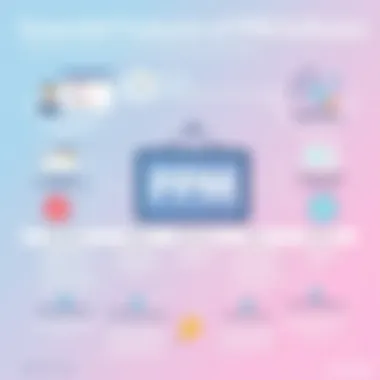
When implemented right, this feature not only saves money but also adds a layer of accountability, because teams understand the financial implications of their decisions.
Timeline Visualization
Project timelines are often like maps; without proper guidance, teams may find themselves lost. Timeline visualization in PPM software provides a graphical representation of project schedules, milestones, and key deliverables. It translates complex schedules into digestible formats, ensuring that everyone knows what to expect and when.
Key aspects include:
- Gantt charts and Kanban boards that show task dependencies and progress at a glance.
- Interactive timelines that allow team members to adjust schedules quickly based on real-time feedback.
Such features facilitate not only planning but also effective communication. When your team understands timelines, the synergy between departments often improves significantly.
Reporting and Analytics
In the dynamic world of project management, data drives decisions. Reporting and analytics features in PPM software allow users to generate performance metrics and project health dashboards. This not only helps in understanding past performances but also aids in strategic planning and resource allocation in the future. Regular reports can cover:
- Key Performance Indicators (KPIs) that relate directly to project goals.
- Customizable reports that speak directly to the areas each stakeholder cares about most.
With the proper reporting tools, organizations can pivot swiftly, making data-informed decisions that keep projects aligned with larger business objectives.
Integration Capabilities
Lastly, consider integration capabilities when selecting PPM software. In today’s environment, companies often utilize multiple tools for communication, collaboration, and analytics. A PPM solution that plays well with others—like financial systems, resource management tools, and customer relationship management solutions—makes life significantly easier. The most effective PPM tools allow users to:
- Sync data across platforms to maintain consistency and avoid duplicate entries.
- Customize workflows based on interconnected applications, streamlining processes considerably.
Integration ensures that all departments are on the same page, thereby driving cohesion and efficiency throughout the organization.
Evaluating the Best PPM Software
Selecting the right Project Portfolio Management (PPM) software is a crucial step for any organization aiming to optimize its project efforts. This process isn’t just about picking a tool; it’s about aligning a solution with the specific needs of your business. Each organization operates with its unique set of requirements, workflows, and challenges. Evaluating PPM software therefore must center on understanding these individual elements first.
In this section, we'll cover three key considerations: identifying your business needs, assessing the user experience, and weighing cost versus value. By taking the time to evaluate these components, businesses can ensure they make informed decisions that will enhance their project management capabilities and ultimately improve project outcomes.
Identifying Business Needs
Understanding the specific needs of your organization is the cornerstone of any effective PPM software selection. This extends beyond basic requirements and delves into the nuances of your project methodologies, team structures, and project types.
Here are some steps to assessing your business needs:
- Assess Project Complexity: Take stock of the types and complexities of projects handled. Do they require in-depth tracking or simpler management?
- Determine Stakeholder Requirements: Different stakeholders will have varying requirements from the software, such as reporting needs or real-time collaboration features. Engaging these parties early can result in better software fit.
- Evaluate Existing Tools: Consider the limitations of current tools. What functions are lacking that are critical to project success? Identifying gaps can guide you toward software that fills those voids.
By clearly outlining what your organization needs, you set a solid foundation for selecting PPM software that truly complements your projects.
User Experience and Interface
The user experience (UX) of a software tool can significantly influence adoption and satisfaction levels among your team members. A complicated interface might leave users grappled with confusion, while a well-designed one can enhance productivity.
Here are important factors regarding user experience:
- Ease of Navigation: Can users quickly find the tools and features they need? A cluttered interface can deter efficient use.
- Training and Support: Look for software that offers robust training resources or customer support to help smoothen the transition for users.
- Feedback Mechanisms: Software that incorporates user feedback into its interface and features often evolves in ways that align better with actual user needs.
Ultimately, the usability and intuitiveness of the software can greatly affect the success of its implementation.
Cost versus Value
While cost is often a major factor in software selection, focusing solely on the price can lead organizations astray. It's essential to consider the value derived from the PPM software.
Some points to note include:
- Total Cost of Ownership: This can include not just the initial purchase price, but also ongoing costs such as licensing, support, and training.
- Return on Investment: Assess how the software could enhance efficiency, improve project timelines, or lead to cost savings. Sometimes a more expensive tool pays off in the long run through increased productivity.
- Feature Set Relevance: A tool that offers extensive features may come at a higher price, but if those features are not relevant to your needs, it’s an unnecessary expense.
Taking a holistic approach to evaluating costs against the tangible and intangible benefits allows organizations to make selections based on long-term value rather than short-term costs.
In hindsight, evaluating PPM software isn't just about ticking boxes; it's about finding a comprehensive fit that aligns with your business strategy.
The evaluation of PPM software encompasses multiple facets that must intertwine seamlessly to meet organizational goals. By focusing on identifying real needs, improving user experiences, and drawing a balance between cost and value, organizations can navigate toward the most appropriate PPM solutions for their unique project demands.
Leading PPM Software Options
The landscape of Project Portfolio Management (PPM) software is vast and varied, with each tool bringing its own flair and set of capabilities to the table. Understanding the leading options available is crucial as businesses aim to optimize their project management processes. The right PPM software not only enhances operational efficiency but also aligns projects with strategic goals, ensuring resources are utilized effectively. In this section, we will explore several noteworthy PPM software choices, delving into their unique features, target audiences, and weighing the pros and cons.
Software A Overview
Key Features
Software A stands out with its robust resource management capabilities. It allows project managers to allocate resources efficiently, keeping track of workloads and availability in real-time. This feature alone can be a game-changer, as it helps in avoiding bottlenecks that might arise from over-extended team members or mismanaged timelines. Another notable characteristic is its intuitive interface, which is often regarded as user-friendly, ensuring that no one is left in the dust during implementation. Additionally, its cloud-based architecture means teams can collaborate seamlessly, no matter their physical location. However, users may find that some advanced features require additional training, which could be a hurdle for smaller teams.


Target Audience
This software is particularly beneficial for mid-sized businesses working on multiple projects simultaneously. Its comprehensive feature set caters to those looking to elevate their project management practices without overwhelming their staff. It’s also popular among industries like IT and construction, where project timelines and resource allocation are critical. The unique aspect here is its scalability; it can grow with your business, supporting expanding project complexity. That said, smaller startups might find the extensive capabilities a bit much if they are just starting.
Pros and Cons
- Pros:
- Cons:
- Real-time resource tracking
- User-friendly interface
- Scalable for growing needs
- May require additional training for advanced features
- Not as cost-effective for smaller teams
Software B Overview
Key Features
Software B makes a splash with its top-tier budget tracking functions. It offers tools to forecast budgetary needs and monitor expenses against projected costs, allowing businesses to catch overspending before it becomes a problem. What sets it apart is its customization capabilities, enabling users to tweak cost categories based on specifics—this level of detail aids in precise financial oversight. However, some users have noted that the reliance on templates can limit flexibility, especially for projects with unique financial structures.
Target Audience
Software B tends to resonate with a variety of sectors, but it shines brightest in industries such as finance and consultancy, where stringent budget management is crucial. Its ability to cater to diverse budgeting needs makes it a go-to choice for financial analysts and project managers alike. Despite its utility, companies that do not require in-depth financial oversight may find the extensive features somewhat redundant.
Pros and Cons
- Pros:
- Cons:
- Excellent budget tracking features
- Highly customizable for various projects
- Templates may restrict flexibility
- Can be complex for users unfamiliar with financial tools
Software Overview
Key Features
Software C is widely praised for its timeline visualization tools. Gantt charts and drag-and-drop features make it an appealing choice for visual learners, simplifying project scheduling and progress tracking. The intuitive visuals can transform intricate project plans into straightforward, digestible formats that anyone can understand. Such functionality is incredibly beneficial in aligning team efforts and ensuring everyone is on the same page. However, some users have mentioned that the rich visual elements, while appealing, may add layers of complexity that can bog down performance on less capable devices.
Target Audience
This software is tailored for creative teams, including marketing agencies and design firms, who thrive on visualization. These teams often juggle multiple projects at a time, and Software C helps them maintain clarity and control. The downside is that its focus on visuals might not suit every industry, particularly those where traditional data-centric approaches are favored.
Pros and Cons
- Pros:
- Cons:
- Exceptional timeline visualization capabilities
- User-friendly for less tech-savvy individuals
- Performance may decline on older devices
- May not suit every industry focus
Software Overview
Key Features
Software D has gained traction due to its impressive reporting and analytics features. Users can generate a range of reports, providing insights into project health, team performance, and time allocation. This level of detail supports decision-making with backed data, facilitating strategic adjustments as necessary. One of its standout traits is the integration with existing tools, meaning businesses can pull data from platforms they already use. However, creating customized reports can be less intuitive than some prefer, requiring patience and know-how.
Target Audience
This software is generally favored by larger corporations and enterprises that immerse themselves in data-driven practices. Its analytical strengths cater well to teams focused on metrics like KPIs and ROI. That being said, smaller firms might feel overwhelmed by the influx of data, leading to unnecessary complexity in their operations.
Pros and Cons
- Pros:
- Cons:
- Strong analytics and reporting capabilities
- Integrates well with other tools
- Custom reporting can be complex for users
- Might be excessive for smaller organizations
By evaluating these leading PPM software options, businesses can find solutions tailored to their unique needs, leading to improved project outcomes and enhanced operational efficiency.
Trends in Project Portfolio Management Software
As the landscape of Project Portfolio Management (PPM) continues to evolve, staying aware of current trends becomes crucial for organizations seeking to optimize their portfolio performance. The integration of advanced tools and methodologies significantly impacts how projects are planned and executed. Understanding these trends not only enhances strategic alignment but also aids in making more informed choices about software solutions. In this section, we'll explore two pivotal trends that are reshaping the future of PPM software, which are Artificial Intelligence and Remote Collaboration Tools.
Artificial Intelligence in PPM
Artificial Intelligence (AI) is not just a buzzword; it's a transformative force in how organizations manage their project portfolios. AI's capabilities streamline numerous processes, providing insights that were previously hard to achieve. With machine learning algorithms analyzing data patterns, project managers can predict project outcomes, estimate timelines better, and allocate resources more effectively. This leads to improved decision-making and enhances overall efficiency.
- Predictive Analytics: AI can forecast potential risks by analyzing historical data and current project parameters. This helps teams anticipate hurdles before they become critical issues.
- Automated Reporting: AI tools can generate reports automatically, which saves time and ensures that stakeholders are always up-to-date without manual effort.
- Enhanced Resource Management: By understanding resource usage patterns, AI can suggest optimized allocation strategies, ensuring the right people are working on the right tasks.

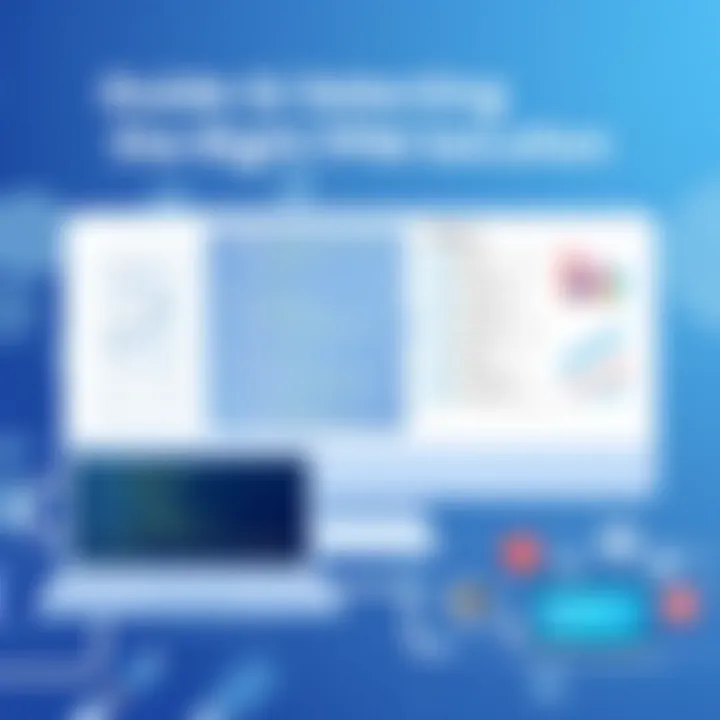
The incorporation of AI doesn't come without challenges. Organizations must consider the data they are using. If the input data is flawed, the AI's output will be flawed as well. Furthermore, training staff to work alongside AI tools is vital. Effective working across cros-functional teams can bring about better adoption of these advanced tools.
"Incorporating AI into PPM isn't about replacing human expertise—it's about augmenting it."
Remote Collaboration Tools
The rise of remote work has dramatically shifted the dynamics of project management. As teams become more geographically dispersed, remote collaboration tools are now essential for successful PPM. These tools facilitate communication and coordination among team members, regardless of their locations.
- Real-Time Collaboration: Solutions like Miro and Slack enable teams to work together seamlessly, whether brainstorming ideas or updating project statuses in real time. This immediacy fosters greater engagement and speedier decisions.
- Integration with PPM Software: Many of these tools now integrate directly with leading PPM software, allowing for a more cohesive workflow. With platforms like Trello and Asana, teams can track progress and roadblocks visually.
- Synchronous and Asynchronous Communication: Effective remote collaboration tools offer both synchronous (real-time) and asynchronous communication options, catering to different work styles and schedules.
While the potential of remote collaborative tools is undeniable, organizations must navigate the associated risks. For instance, communication breakdowns can happen more easily in a virtual setup, requiring teams to establish clear protocols to mitigate misunderstandings. Balancing technology with an emphasis on team dynamics will be key.
As emerging technologies continue to shape the operation of PPM software, businesses are faced with opportunities that can significantly enhance their project management capabilities. Keeping an eye on these trends will empower professionals to adapt to the ever-changing demands of their projects.
Challenges in Implementing PPM Software
Implementing Project Portfolio Management (PPM) software can be a tricky endeavor for many organizations. The stakes are high, as successful implementation can lead to efficiency gains and improved project outcomes; however, failing to navigate the challenges can cause setbacks that affect overall performance. Understanding these challenges is critical to smooth transitions and sustained user engagement.
User Adoption Issues
One of the most significant hurdles organizations often face during PPM software implementation is getting employees on board. The best tools can fall flat if the people using them are resistant or indifferent.
- Understanding Resistance: Resistance might stem from various fears—some users may feel overwhelmed by technology changes, while others worry about job security or the need to adapt to new workflows.
- Effective Training: A robust training program tailored to different user groups can help bridge this gap. Start with online tutorials, hands-on workshops, and easy access to resources that aid understanding.
- Ongoing Support: Employee buy-in doesn’t stop after initial training sessions. An open line for feedback and continuous support helps demystify the tools and encourages usage.
A quote from a project manager captures the essence of the user experience:
"The best software in the world means nothing if the team isn't on board; it’s like trying to get a cat into water."
Data Integration Challenges
Data integration stands as another formidable challenge during the PPM software implementation. Ensuring that the new system interoperates seamlessly with existing data sources is crucial for a smooth transition.
- Assessment of Existing Systems: Before implementing a new PPM solution, a detailed evaluation of existing systems must occur. This includes understanding data formats, storage types, and connection points.
- API Limitations: Integrating third-party software often exposes gaps in functionality. Be aware of API limitations that might restrict data flow, leading to inefficiencies and frustration.
- Consistency of Data: Data consistency is imperative. Any discrepancies can lead to poor decision-making. Establishing protocols that govern data quality and validation during migration can alleviate this issue.
Creating a culture that embraces change and values accurate data is paramount. It's more than a technical challenge; it's about aligning the people, processes, and tools to achieve the desired outcomes in project management.
Future of PPM Software Solutions
As the demands of project portfolio management evolve, the future of PPM software solutions is poised to undergo transformative changes. Understanding these shifts is crucial for organizations aiming to maintain a competitive advantage in the market. Future solutions will not only enhance efficiency but also offer tailored features that cater to individual business needs, paving the way for more strategic decision-making and optimized resource allocation.
Emerging Technologies
The landscape of PPM software is increasingly influenced by emerging technologies. One prominent trend is the integration of blockchain, which introduces improved transparency and accountability into project management. With blockchain, teams can better track progress, ensure data integrity, and automate contract execution through smart contracts.
In addition, the development of Internet of Things (IoT) applications means that real-time data collection has become more seamless. By connecting devices to PPM tools, managers can monitor project metrics as they occur, allowing for immediate adjustments. For instance, construction firms using IoT sensors can analyze environmental conditions and resource usage to better forecast project timelines.
Machine learning and AI are also making significant headway. These technologies can analyze vast amounts of historical data to identify patterns that might not be immediately apparent. For example, predictive analytics can foresee project risks, empowering teams to proactively tackle challenges before they escalate. As technology continues to advance, PPM solutions will likely incorporate more complex algorithms that enhance decision-making processes.
User-Centric Development
In the shifting landscape of PPM software, user-centric development stands out as a critical focus. This approach emphasizes the importance of user experience, ensuring that the software not only meets organizational needs but also is intuitive and accessible for all team members. Developers are increasingly engaging with end-users to gather insights directly from the ground level.
For instance, conducting user feedback sessions can provide invaluable information about the software's usability. Businesses that place usability at the forefront can significantly lower training costs and enhance adoption rates. The smoother the interface, the quicker clients and employees can adapt to the software.
Moreover, a user-centric perspective leads to features that are genuinely helpful. Instead of cramming every possible function into one tool, software developers are focusing on essential functions tailored to specific industries. For example, a PM tool designed for creative projects might prioritize collaborative features, enhancing communication and brainstorming capabilities.
The End: Making Informed Choices
In the realm of Project Portfolio Management, making informed choices is akin to navigating a dense forest without a map. The landscape is filled with myriad options, each claiming to be the ideal fit for your unique needs. This article has aimed to arm you with knowledge and insights necessary for deciphering the complexities of PPM software. It's about more than just ticking boxes on a feature list—it's about understanding how each tool aligns with your strategic objectives, organizational culture, and the specific challenges faced in project management.
Choosing the right PPM software can yield significant benefits. Automation of mundane tasks, enhanced visibility of project progress, and better resource allocation are just a few advantages that can lead to improved efficiency and success rates of projects. However, to realize these benefits, organizations must first assess their own needs effectively. This means considering aspects such as team size, project types, and existing workflows. A one-size-fits-all approach simply won’t cut it in today’s dynamic business environment.
Moreover, understanding the current trends in PPM software, such as the integration of artificial intelligence and real-time collaboration tools, is crucial. These trends must be carefully weighed against the functionality that your team actually requires. Ignoring them could mean missing out on opportunities to enhance productivity and foster teamwork.
Recap of Key Insights
To recap, the journey of selecting the right PPM software starts with a clear understanding of your organization’s unique needs. It involves evaluating features like:
- Resource Management: Ensuring optimal use of human and material resources.
- Budget Tracking: Keeping an eye on finances to avoid surprises.
- Timeline Visualization: Managing deadlines to stay ahead of the curve.
- Reporting and Analytics: Leveraging data for informed decision-making.
- Integration Capabilities: Ensuring smooth collaboration with existing tools.
These features are not just buzzwords; they serve critical roles in successful project execution. Additionally, embracing innovation through emerging technologies could bring about a significant competitive edge.
Final Recommendations
As you stand on the precipice of choice, consider the following recommendations:
- Engage Stakeholders: Ensure input from all relevant parties—your project's success hinges on everyone being on the same page.
- Trial Periods: If possible, take advantage of free trials to assess if the software meets your expectations in real-world scenarios.
- Budget Wisely: While premium features are tempting, assess the actual value they bring to your organization.
- Keep An Eye on Future: Invest in solutions that not only solve today's problems but also adapt and evolve with the changing landscape of project management.
Ultimately, through careful examination and thoughtful consideration, your organization can select a PPM tool that serves not only as a project manager but also as a strategic partner. Remember, the right choice today lays the foundation for successful projects tomorrow.
"The key to successful project portfolio management is to start with a clear understanding of what you need, not just what sounds good."
For further reading, consider exploring useful resources such as Wikipedia's overview on Project Portfolio Management or Harvard Business Review's insights on project management practices.







